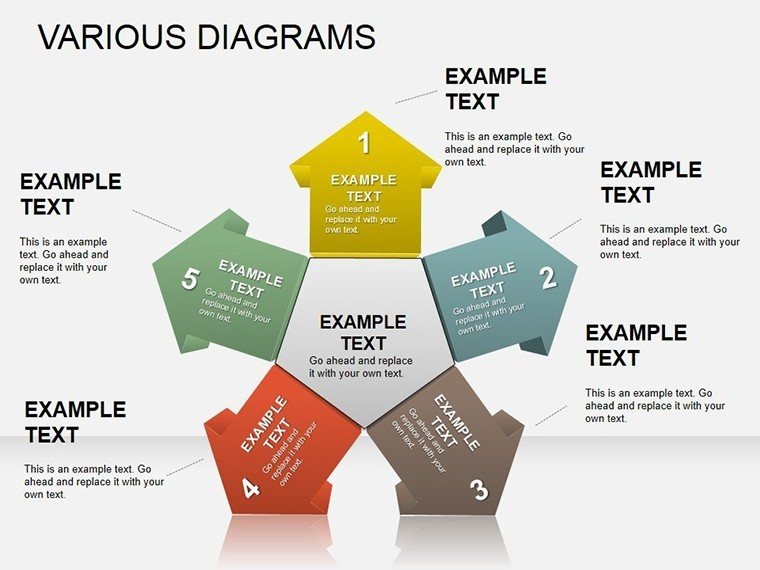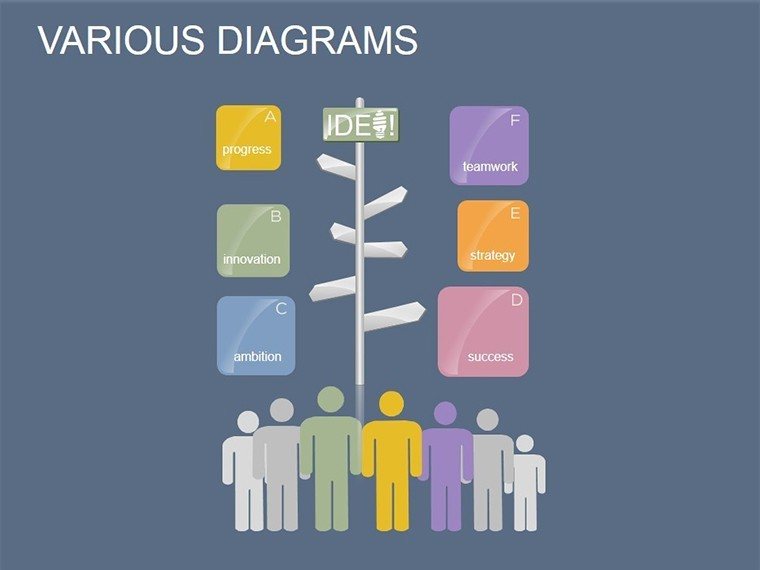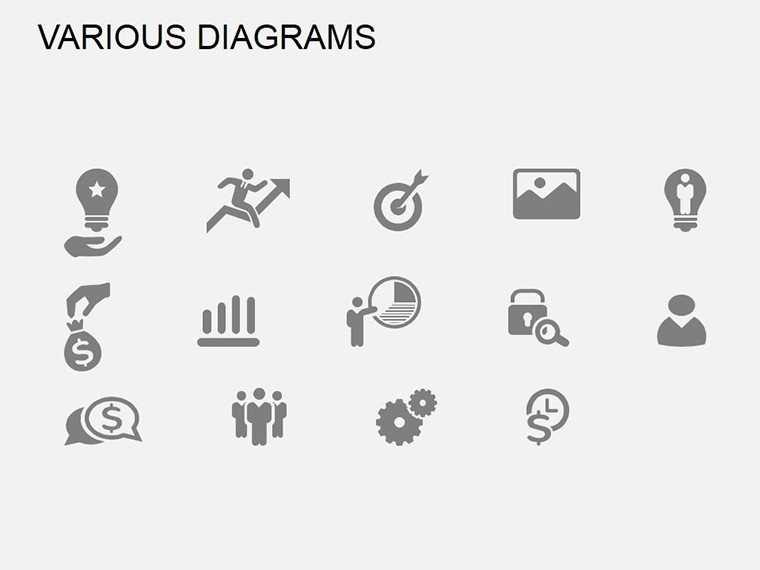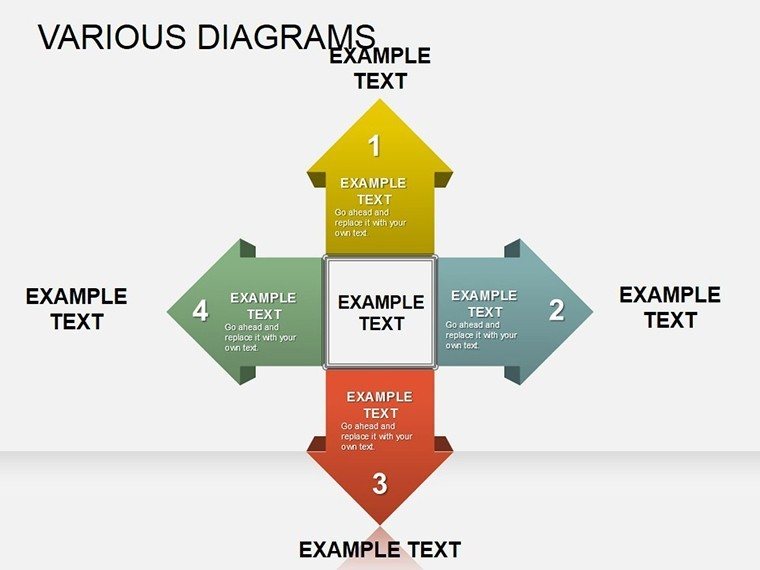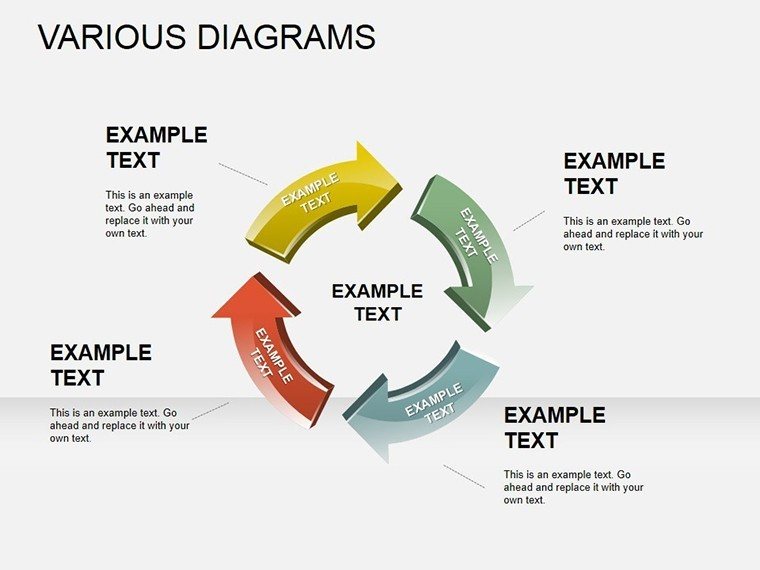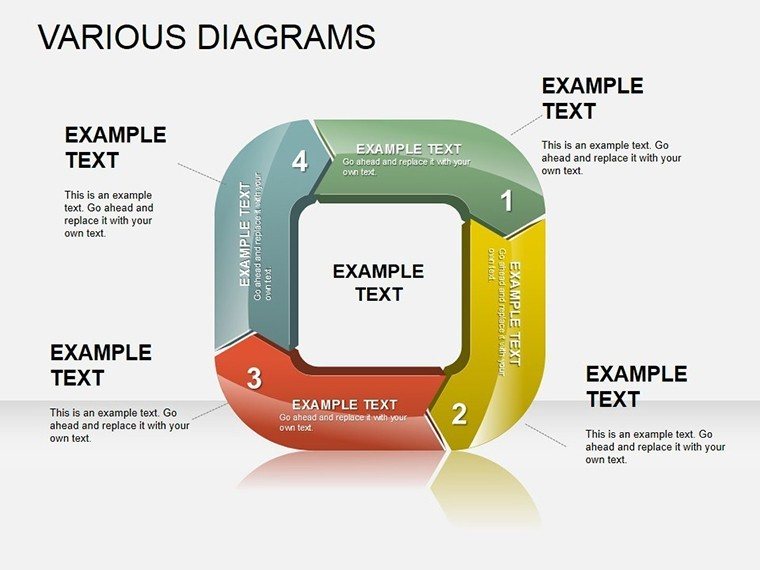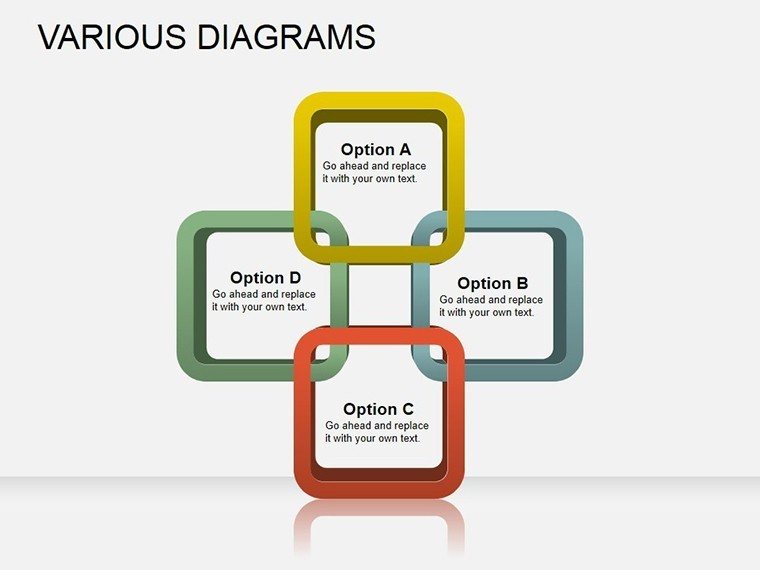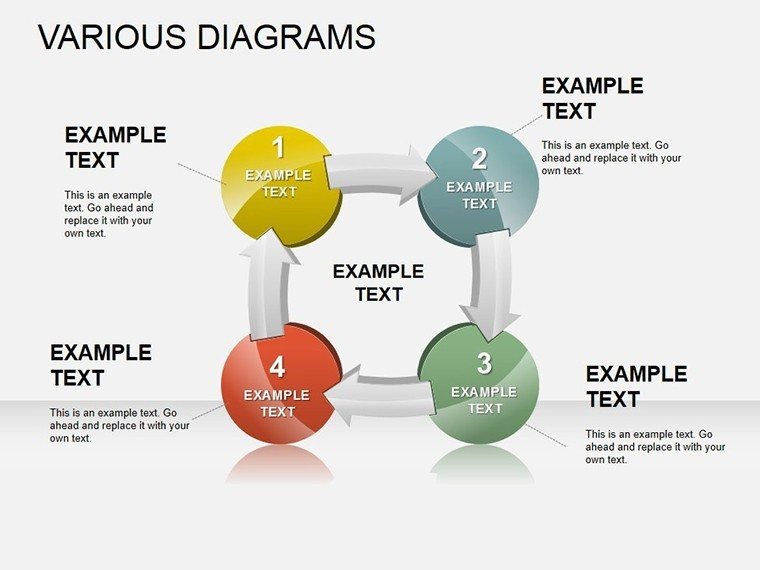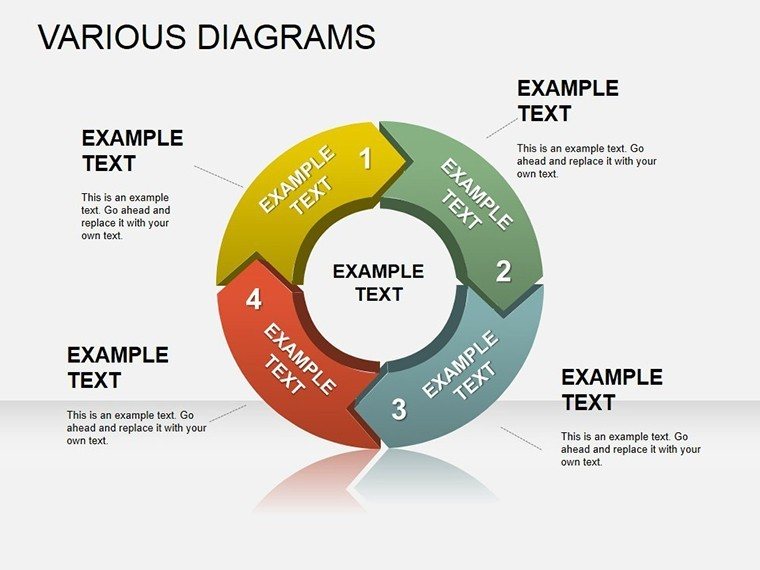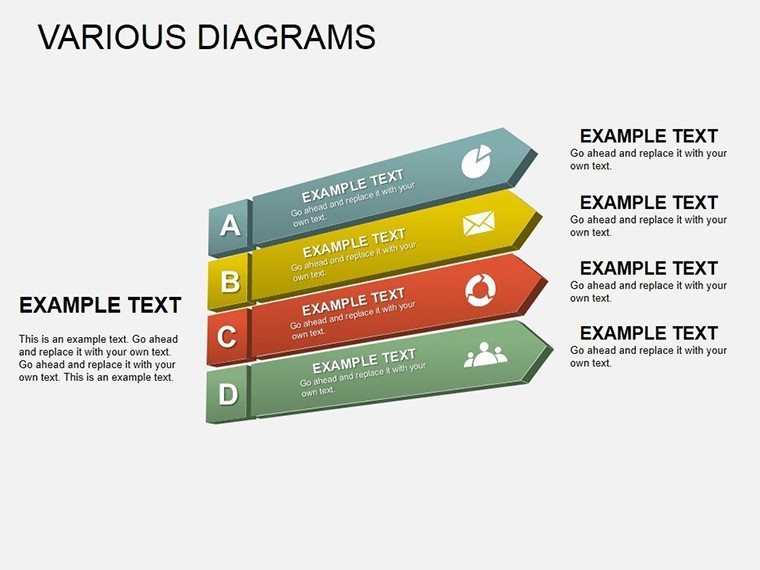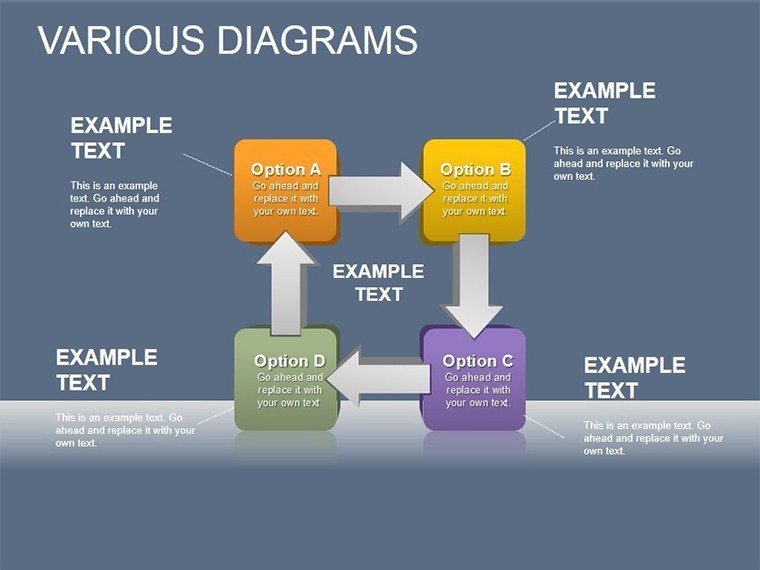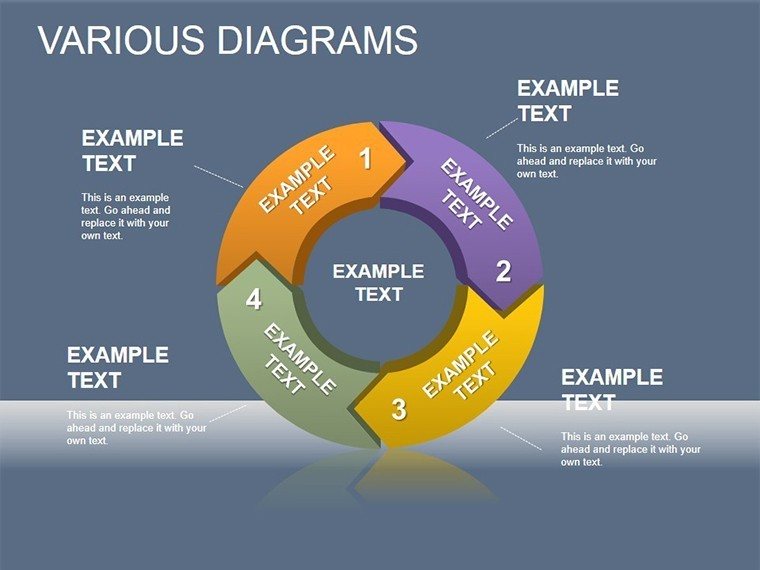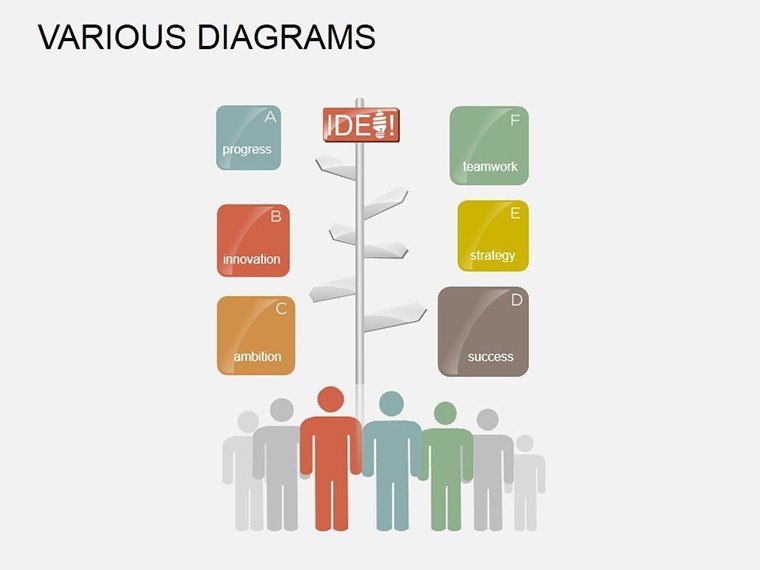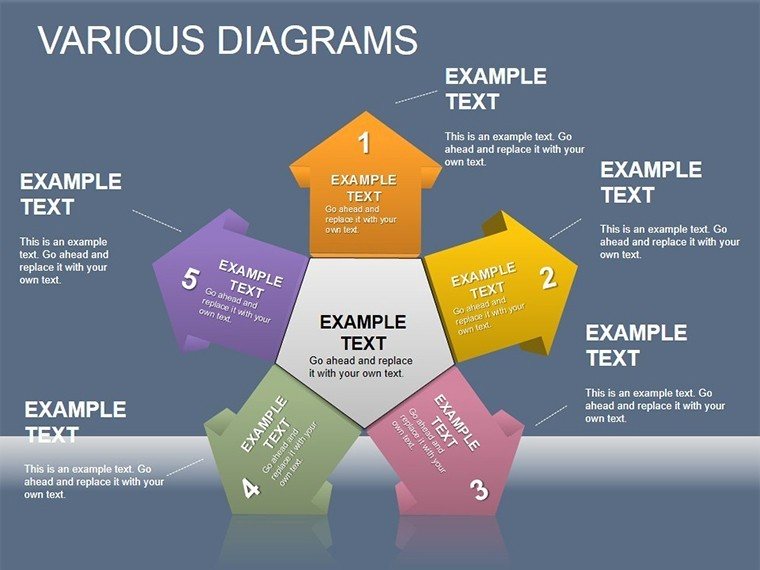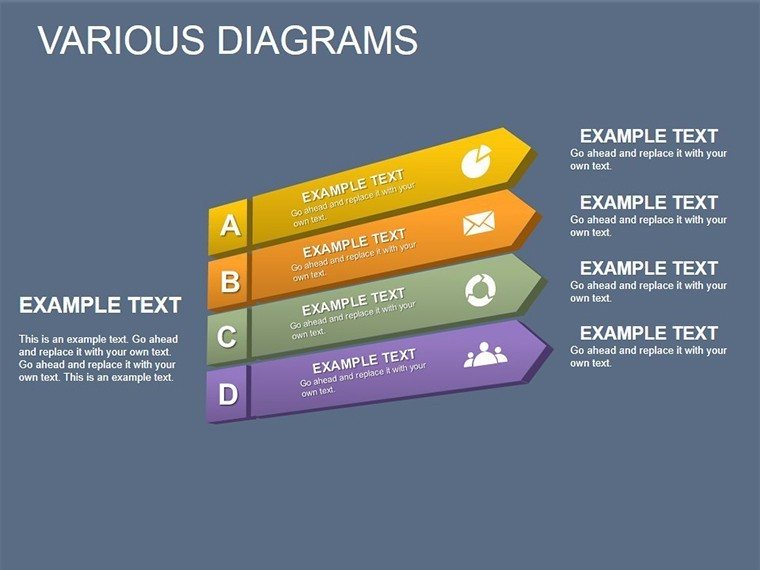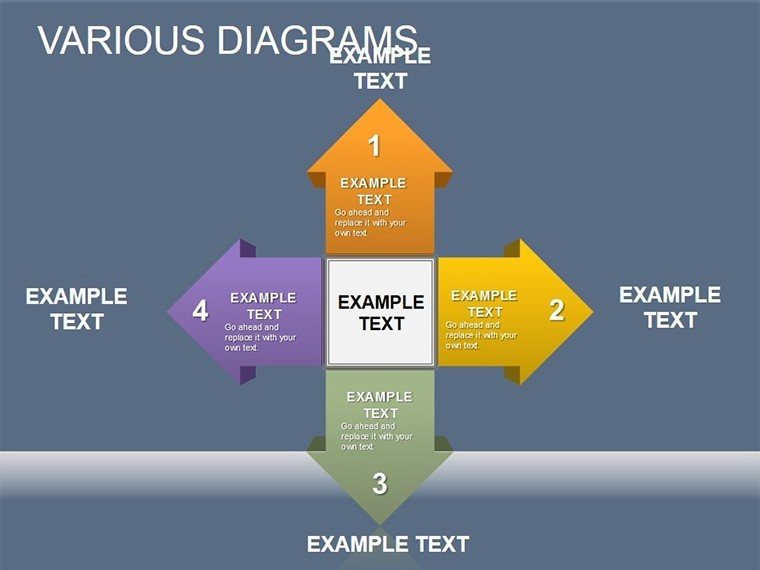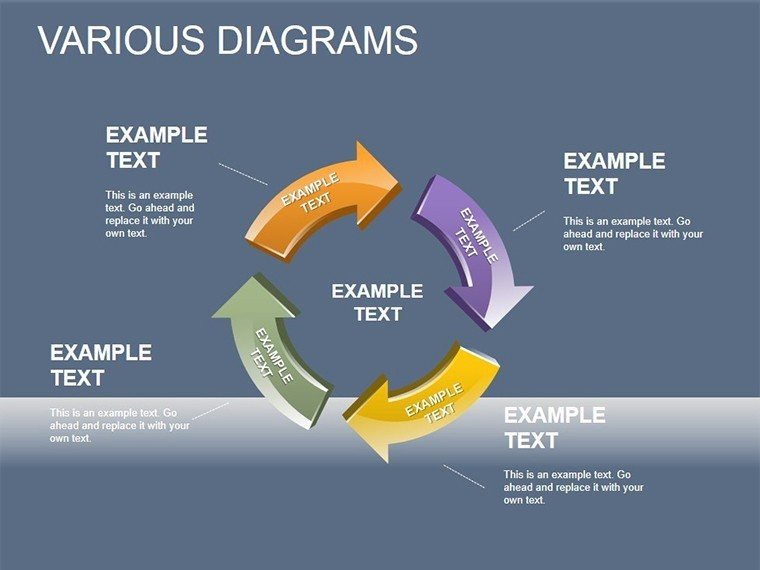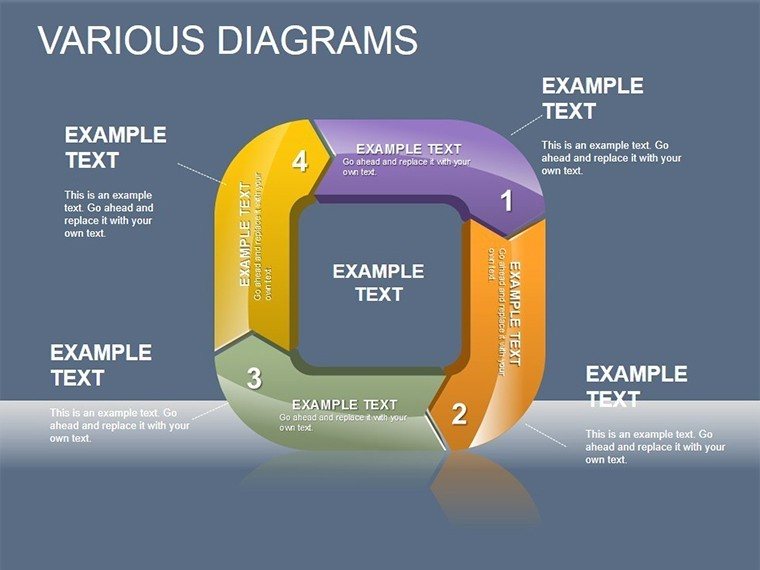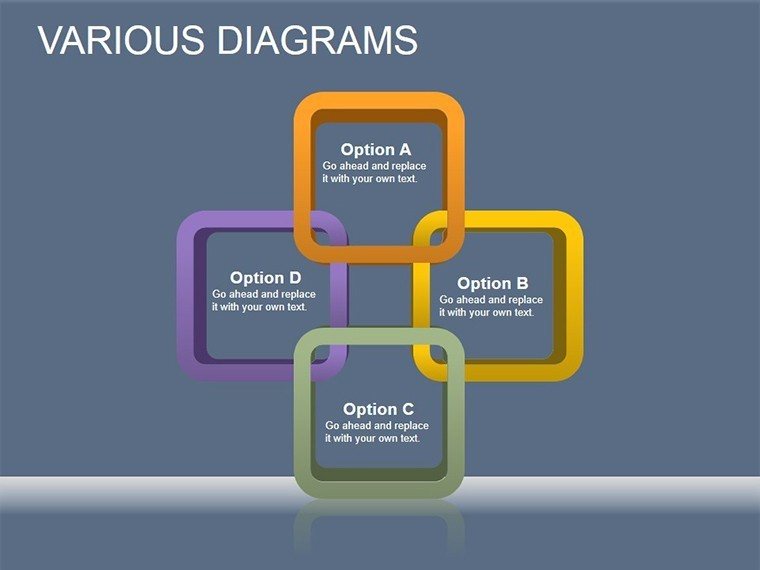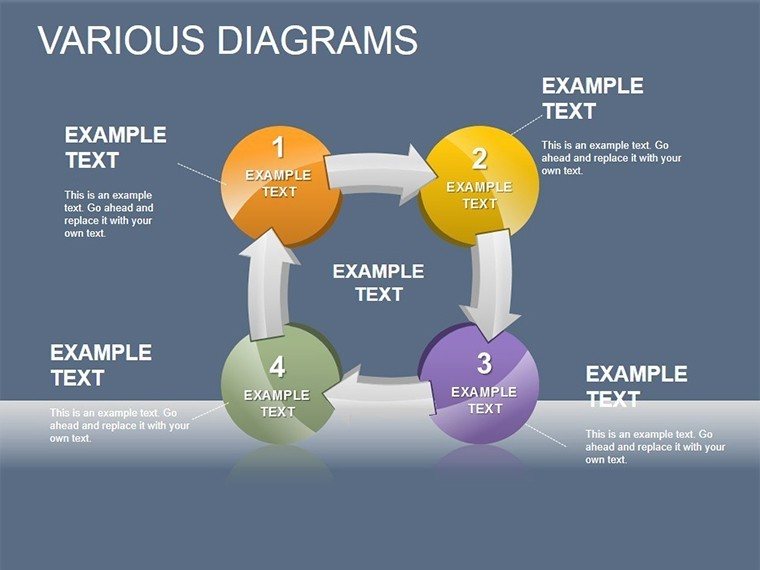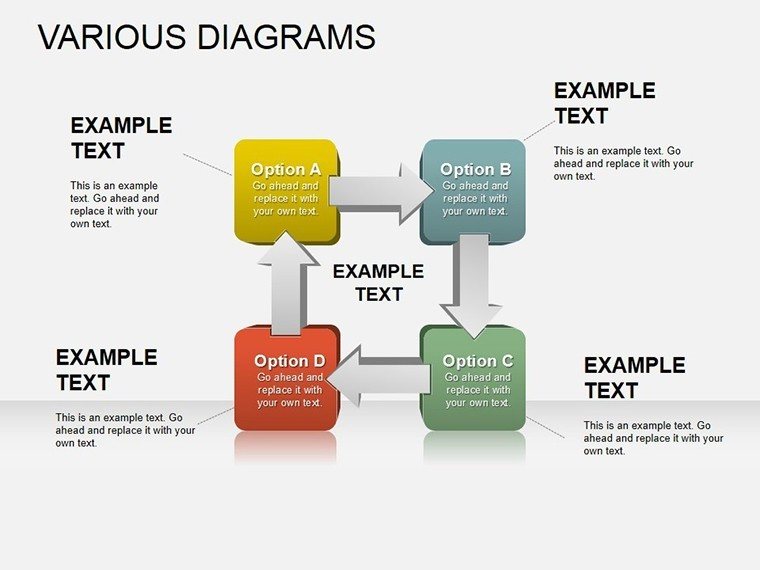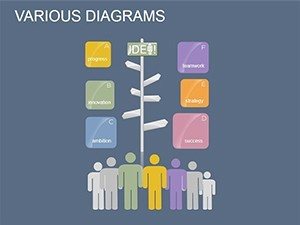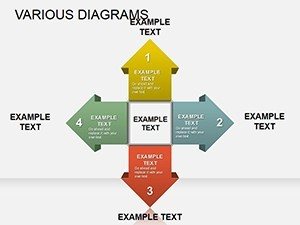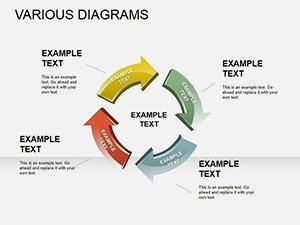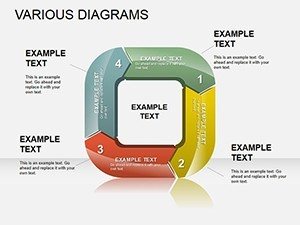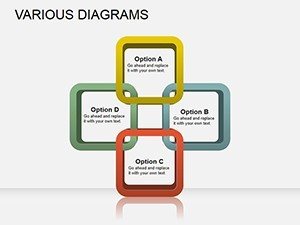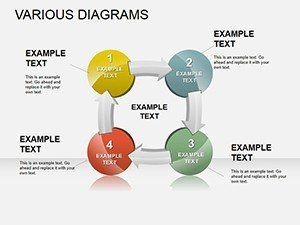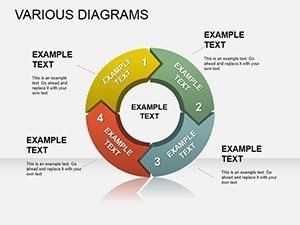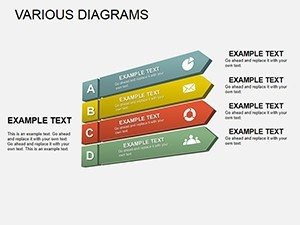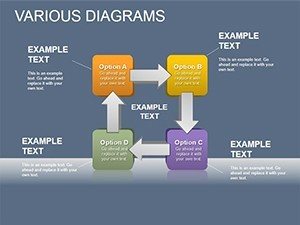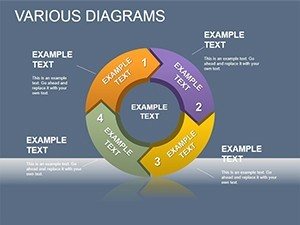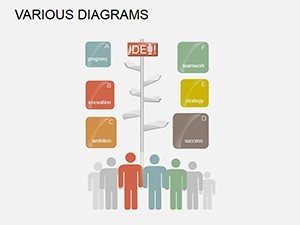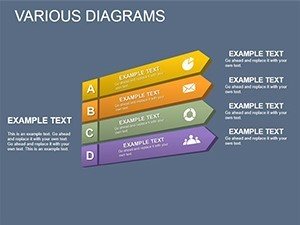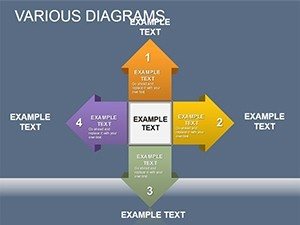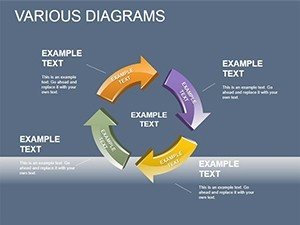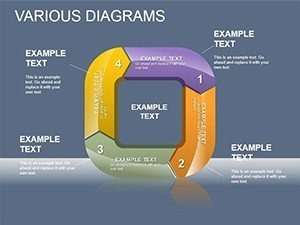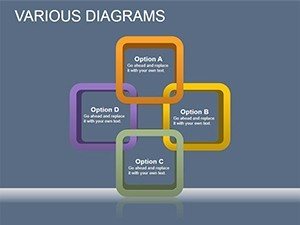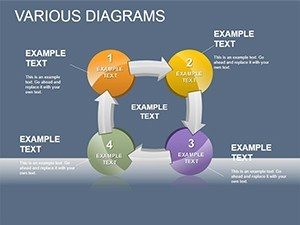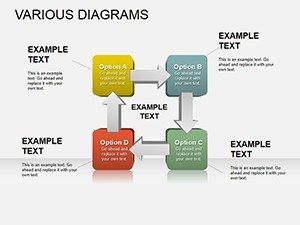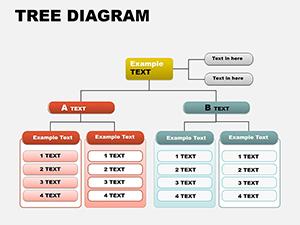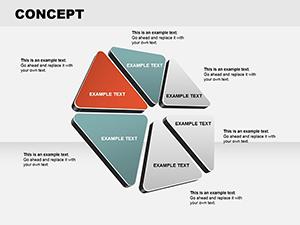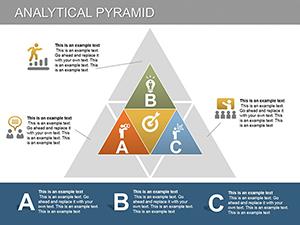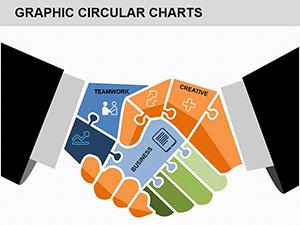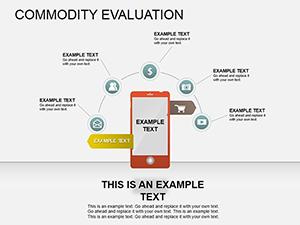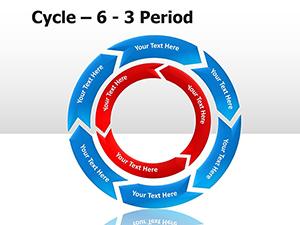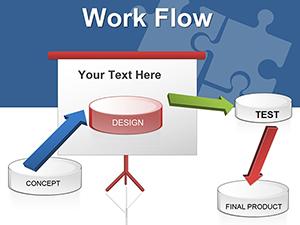Promo code "00LAYOUTS"
Construction Timeline PowerPoint Diagram: Build Your Project Story with Precision
Type: PowerPoint Diagrams template
Category: Cycle, Relationship, 3D, Arrows
Sources Available: .pptx
Product ID: PD00160
Template incl.: 21 editable slides
Imagine standing in front of a room full of stakeholders, your architectural vision unfolding not as a static blueprint but as a dynamic journey through time. That's the power of our Construction Timeline PowerPoint Diagram template - a meticulously crafted set of 15 editable slides designed specifically for architects, project managers, and construction professionals who need to communicate complex timelines with clarity and flair. Whether you're pitching a high-rise development to investors or outlining renovation phases for a historic preservation project, this template transforms dry schedules into compelling narratives that captivate and convince.
In the fast-paced world of construction, where deadlines shift like sand and budgets demand unerring accuracy, tools like this aren't just helpful - they're essential. Drawing from real-world applications like AIA-guided project planning, our template integrates seamlessly with PowerPoint and Google Slides, allowing you to drag, drop, and customize elements without missing a beat. Picture this: a sleek Gantt-style slide mapping out foundation work to topping-out ceremonies, complete with milestone icons that echo your firm's branding. No more wrestling with clunky default charts; instead, enjoy vector-based graphics that scale flawlessly for any screen size. And with 15 versatile slides, from linear progress bars to circular event wheels, you'll cover every angle of your build - from site prep to handover.
But it's not just about looks; it's about impact. Users like Sarah from Apex Architects report slashing presentation prep time by 40% while landing that crucial city council approval for a sustainable urban infill project. This template empowers you to highlight risks, dependencies, and triumphs, turning potential objections into opportunities. Ready to timeline your next success? Let's dive deeper into what makes this tool a game-changer for your workflow.
Unlock the Core Features: Why This Template Stands Out in Construction Planning
At its heart, our Construction Timeline template is built on simplicity meets sophistication. Each of the 15 slides is fully editable, meaning you can tweak colors to match your palette - think earthy tones for eco-builds or bold primaries for commercial towers - while preserving professional polish. Key highlights include pre-animated transitions that reveal phases sequentially, mimicking the build process itself, and smart art placeholders for photos of site surveys or 3D renders.
- Modular Timeline Blocks: Stackable segments for easy expansion, ideal for agile projects where scopes evolve.
- Integrated Data Tables: Beneath each visual, embed spreadsheets for budget trackers or resource allocations, pulling from Excel for real-time updates.
- Icon Library Tailored to Trades: From hard hats to HVAC symbols, these vector icons add authenticity without clutter.
- Responsive Design Elements: Ensures your timelines look sharp on projectors or laptops, crucial for on-site meetings.
Compared to vanilla PowerPoint timelines, which often feel rigid and uninspired, this template breathes life into your data. It's like upgrading from a hand-drawn sketch to CAD software - efficient, precise, and visually arresting.
Mastering Slide-by-Slide Customization: A Quick Guide
Start with Slide 1: The Overview Horizon. This panoramic view condenses your entire project into a single, sweeping arc, perfect for executive summaries. Swap in your logo, adjust the curve for curved-site narratives, and voila - your firm's story leads the charge.
Move to Slides 2-6: Phase Breakdowns. Here, linear arrows dissect procurement, demolition, and framing, with hover effects in presentation mode to spotlight delays or accelerators. Pro tip: Layer in conditional formatting - green for on-track, amber for watch zones - mirroring tools like Primavera P6.
- Import your CSV export from project software directly into the embedded charts.
- Use the alignment tools to sync icons with text, ensuring ADA-compliant readability.
- Test animations on a secondary monitor to fine-tune reveal speeds for dramatic effect.
Slides 7-12 dive into Milestone Markers, featuring radial dials for percentage completions - think 25% at slab pour. These are gold for progress reports, where stakeholders crave quantifiable wins. Finally, Slides 13-15 wrap with Retrospective Rings, circular summaries that reflect on lessons learned, fostering that post-project glow.
Real-World Applications: From Blueprints to Boardrooms
In architecture, timelines aren't mere schedules; they're the backbone of collaboration. Take the case of GreenBuild Partners, who used a similar setup to synchronize subcontractors on a LEED-certified office retrofit. By visualizing overlaps in electrical and plumbing installs, they avoided $50K in rework - proof that a well-mapped timeline pays dividends.
For urban planners tackling mixed-use developments, this template shines in public hearings. Embed community feedback loops into your flow, showing how input shapes phases, building trust and buy-in. Or, in educational settings, architecture professors at firms like Gensler Academy leverage it to teach chronology in design history, from Vitruvius to Zaha Hadid.
Don't overlook hybrid workflows: Pair this with BIM software exports for 4D simulations, where time layers onto your 3D models. It's a seamless bridge from digital twin to deck, elevating your pitches from good to unforgettable.
Overcoming Common Pitch Pain Points with Smart Strategies
Ever had a client zone out mid-timeline? Combat that with storytelling arcs - frame your build as a hero's journey, with challenges as plot twists resolved by your expertise. Our template's flexible nodes make this effortless, letting you insert narrative callouts like "Weather Mitigation Pivot."
For international teams, incorporate timezone overlays on global project timelines, ensuring async updates feel synchronous. And for sustainability-focused firms, highlight green milestones, like net-zero certification dates, to align with ESG reporting standards.
Seamless Integration and Pro Tips for Maximum Impact
Compatibility is key: This .pptx file opens flawlessly in PowerPoint 2016+, Google Slides, and even Keynote with minor tweaks. Export to PDF for stakeholder shares, or embed hyperlinks to full RFIs for drill-down details.
Advanced tip: Use PowerPoint's Morph transition on duplicate slides to animate phase evolutions - watch your foundation morph into framing in seconds. Pair with voiceover scripts for self-guided tours, ideal for remote bids.
As an SEO nod for your firm's site, alt-text these slides with descriptors like "editable construction Gantt chart slide 5" - boosting discoverability while you focus on design.
Why wait for the next deadline crunch? Download the Construction Timeline template today and turn your projects into timelines that timeline themselves - efficient, engaging, and engineered for success.
Frequently Asked Questions
How editable are the timeline elements in this PowerPoint template?
All 15 slides feature fully vector-based graphics, so you can resize, recolor, and rearrange without quality loss. Text placeholders auto-adjust for your data inputs.
Can I use this template for non-construction projects, like urban planning timelines?
Absolutely - its modular design adapts to any sequential process, from policy rollouts to event planning, with custom icons for versatility.
Is it compatible with Google Slides for collaborative editing?
Yes, upload the .pptx file directly to Google Drive for real-time team tweaks, maintaining animations and layouts intact.
What file formats are included with the download?
You get the source .pptx file, plus a PDF preview and editable PNG exports for quick shares.
How does this template support AIA standards for project documentation?
It aligns with AIA timelines by including placeholders for contract milestones, change orders, and compliance notes, ensuring professional-grade outputs.