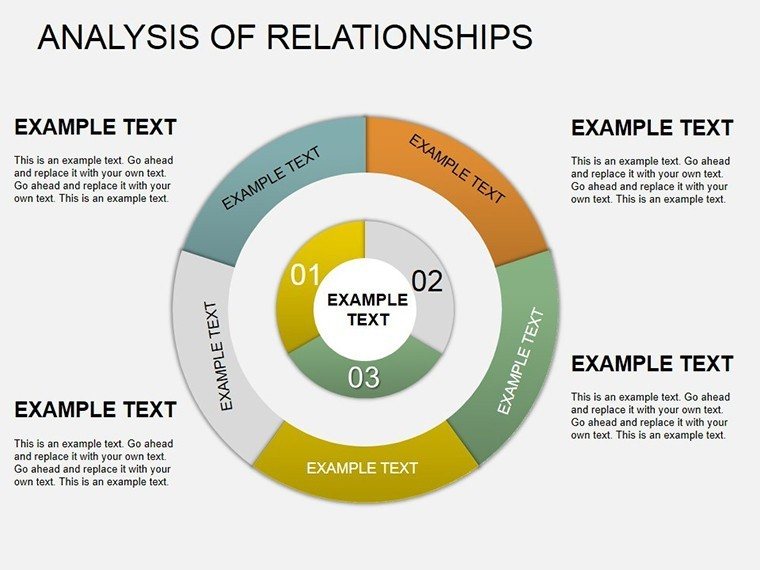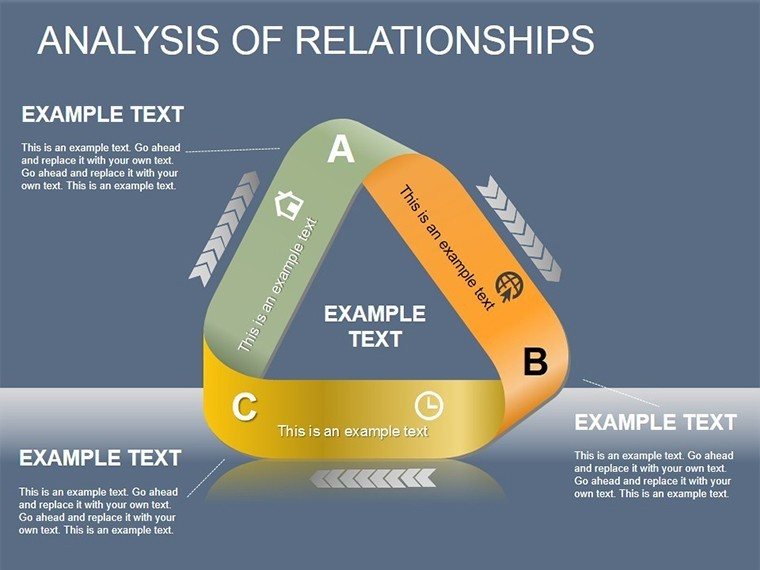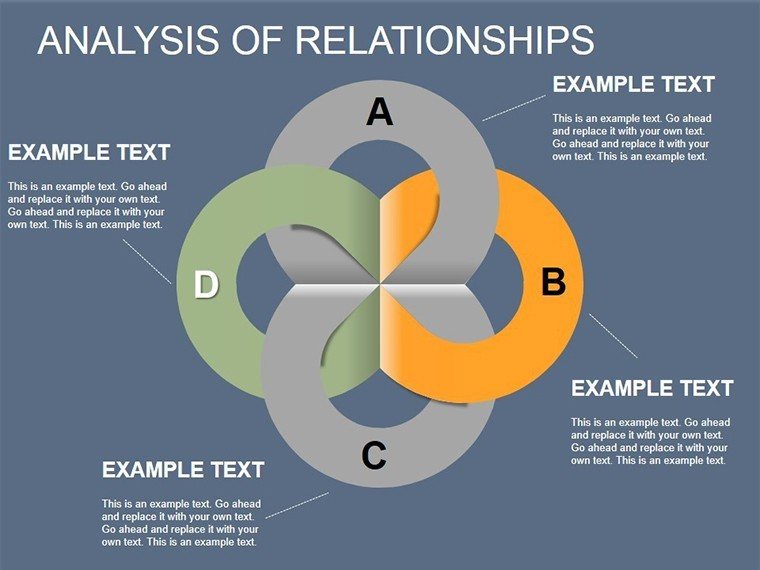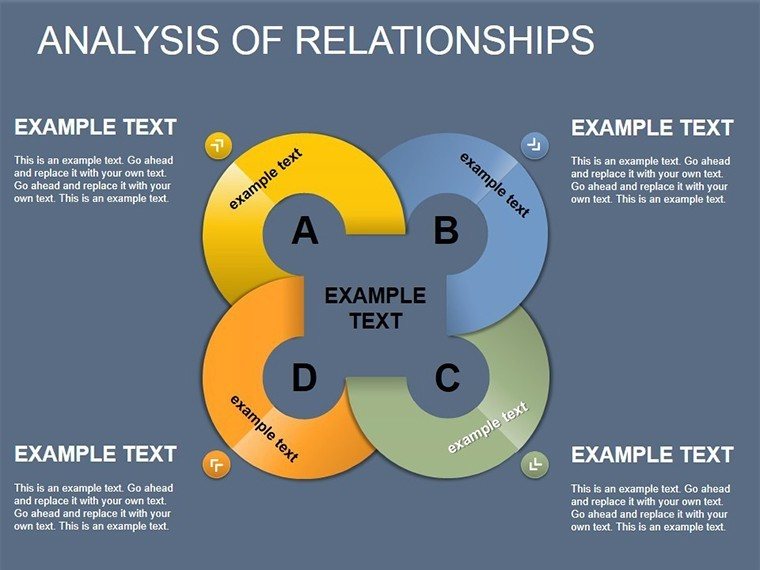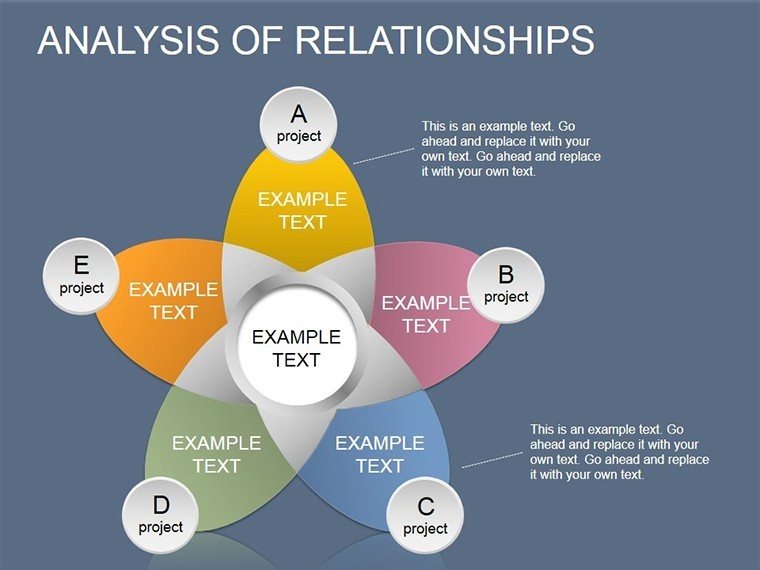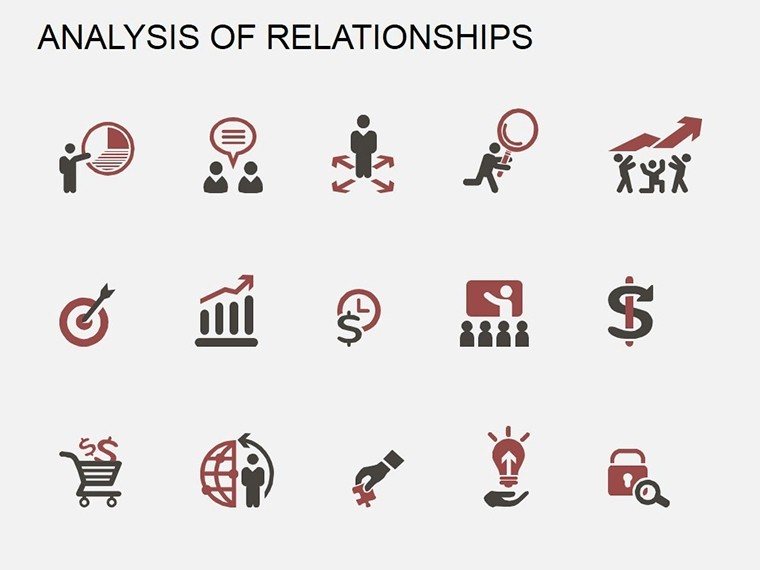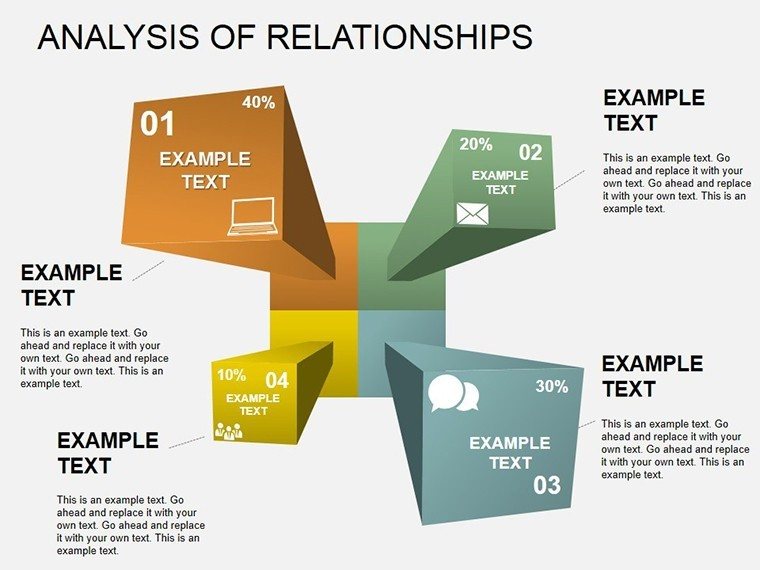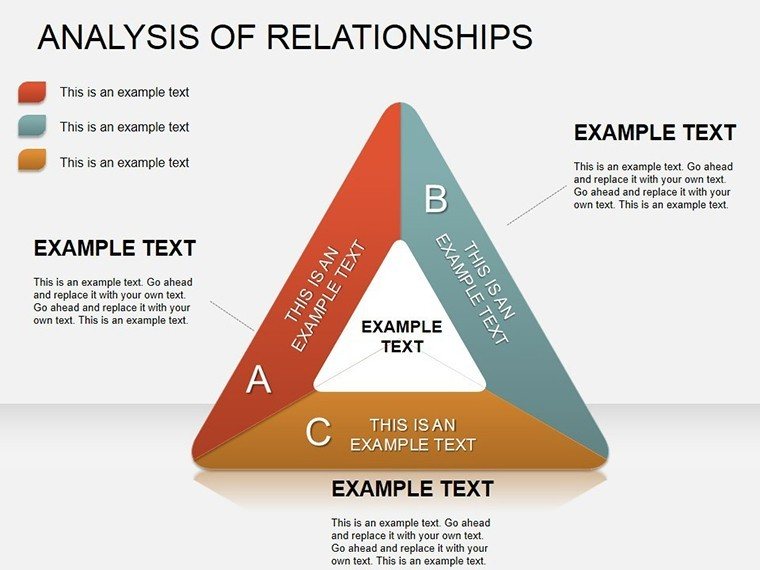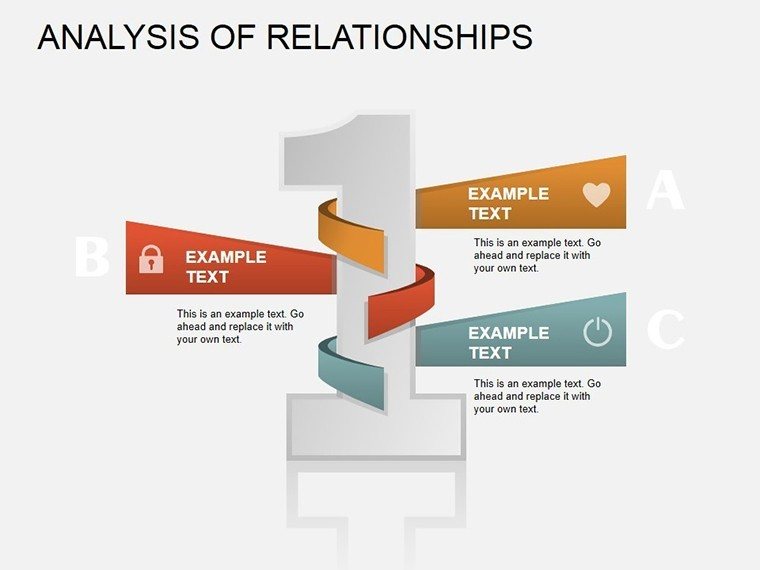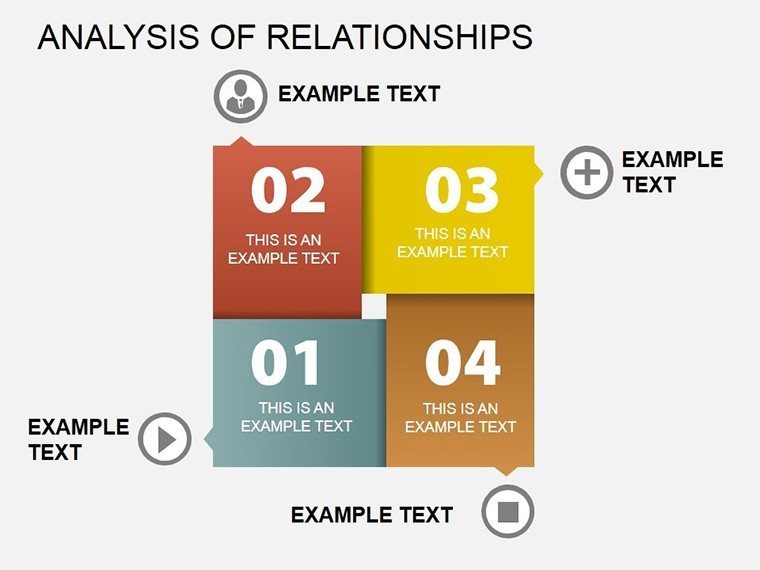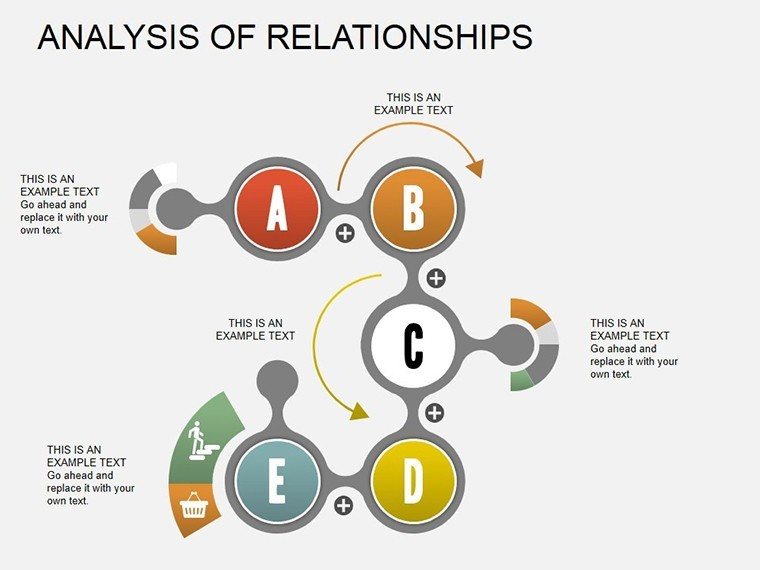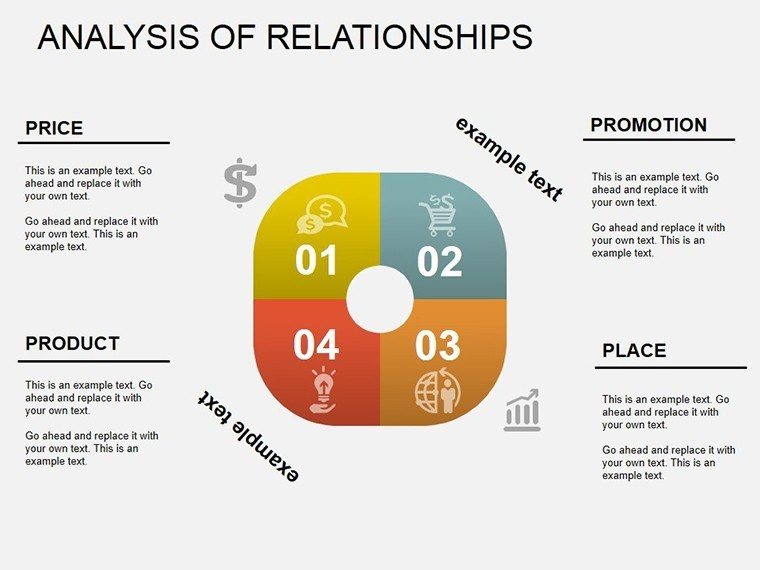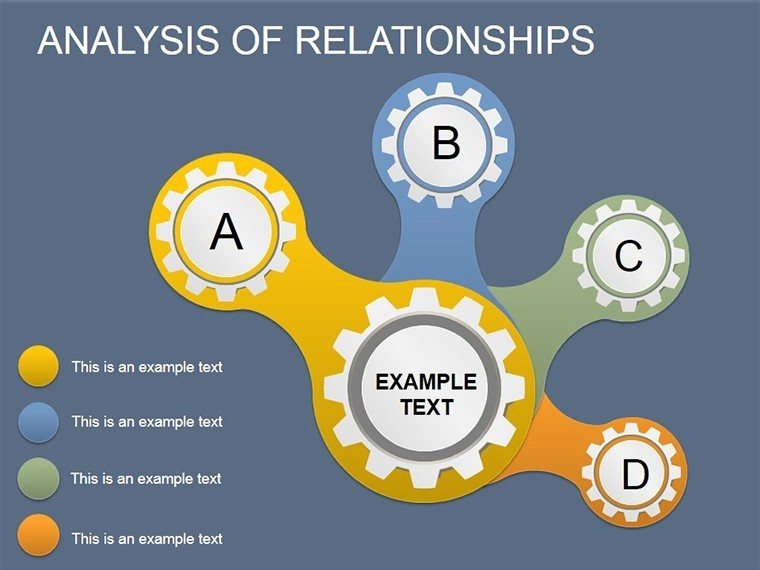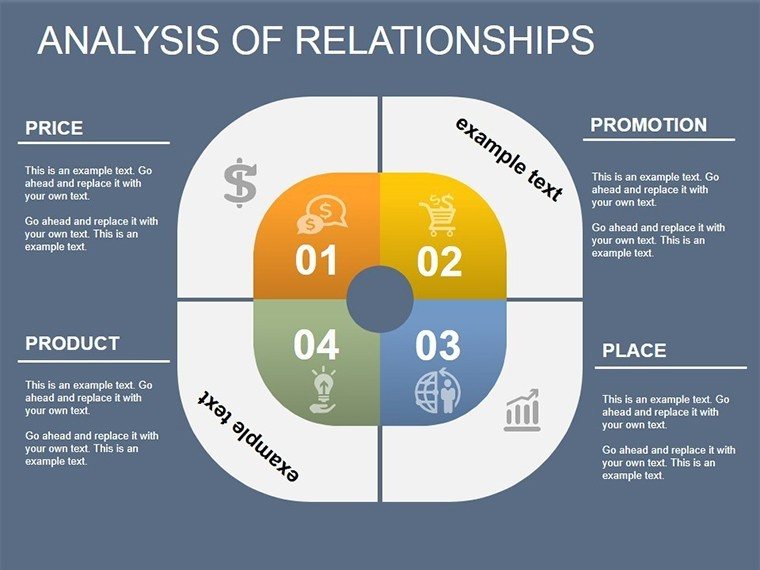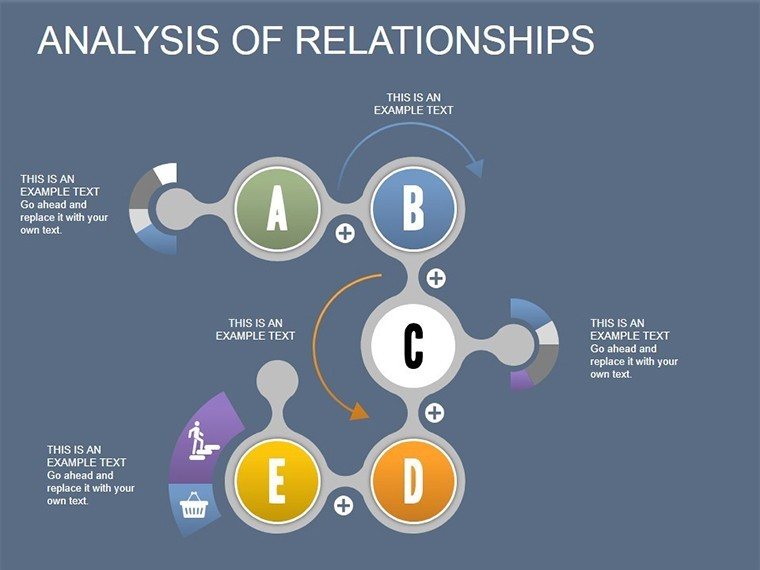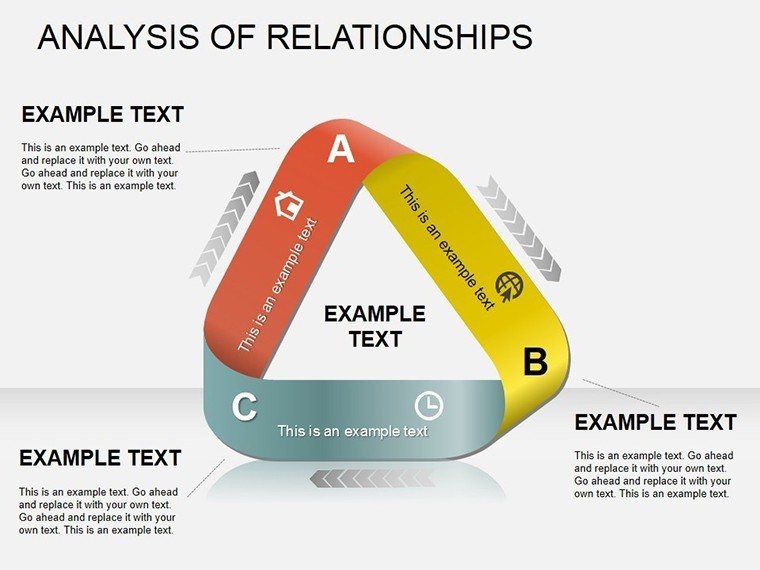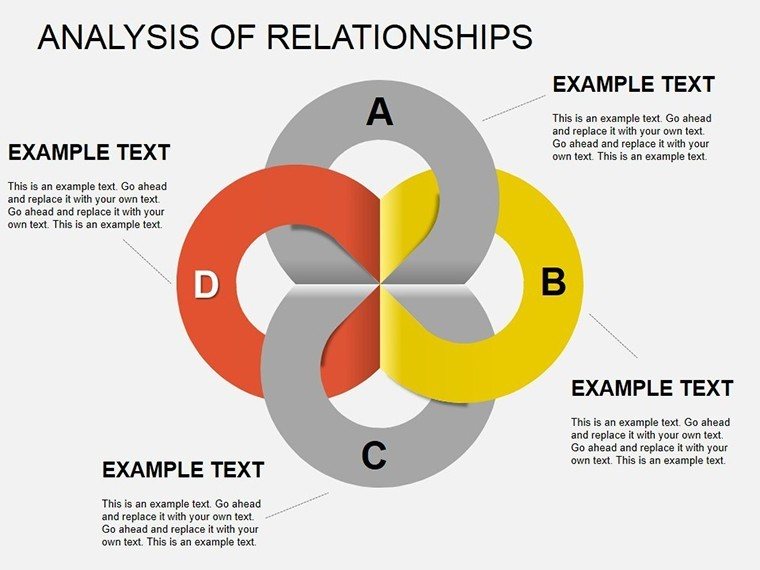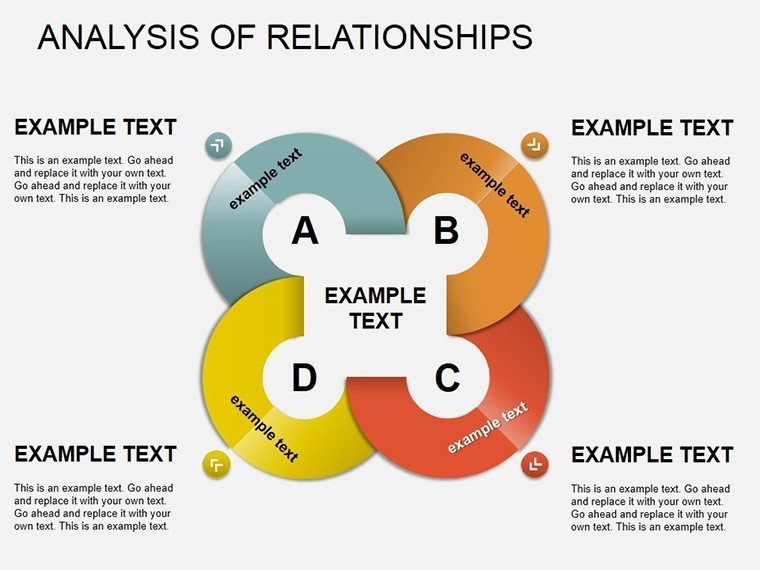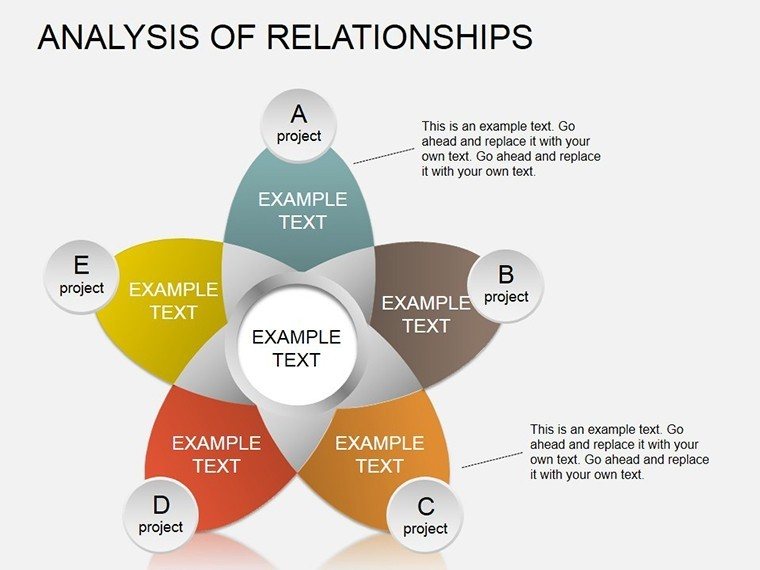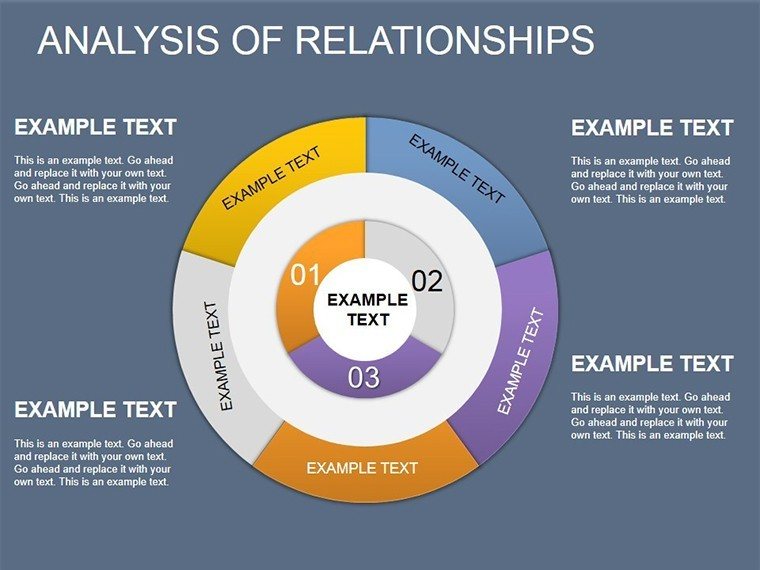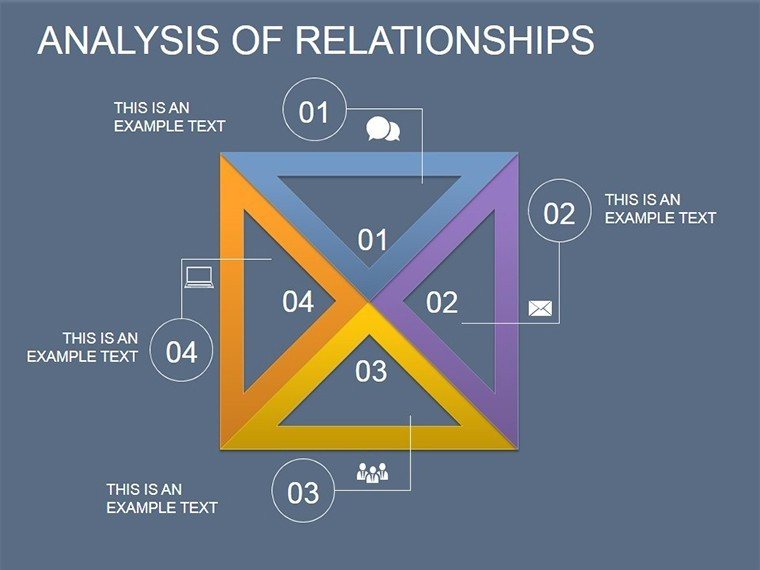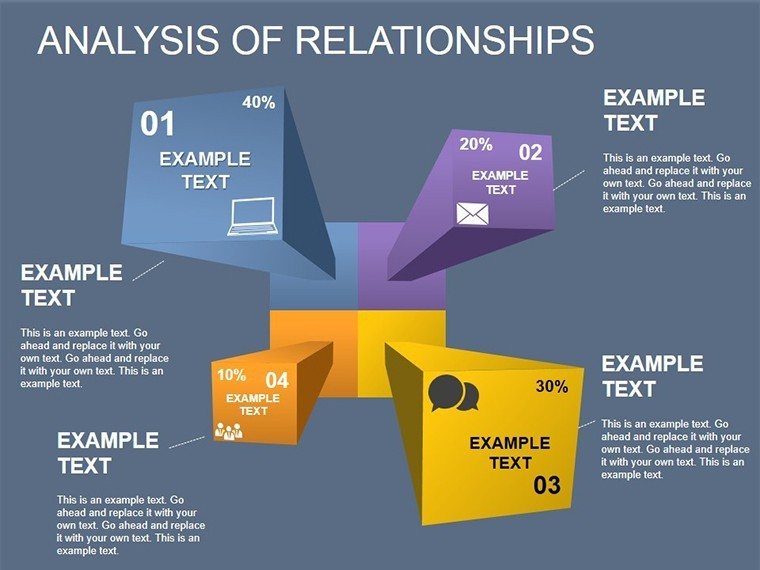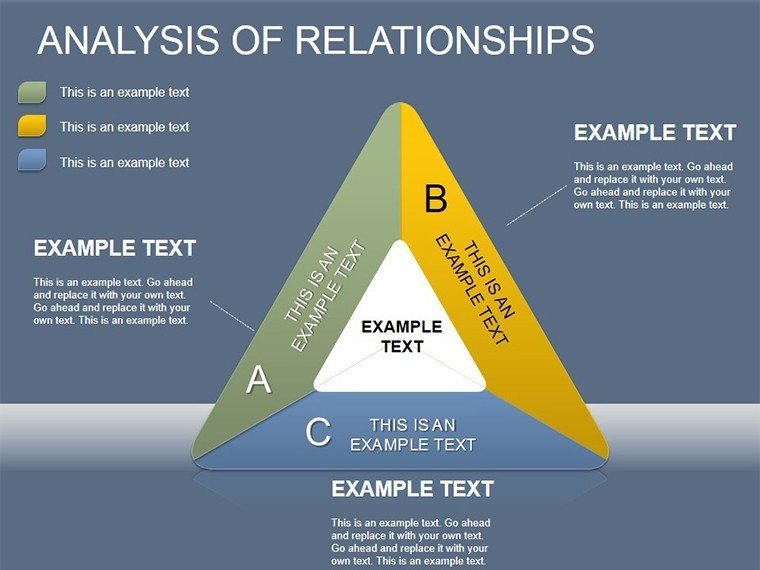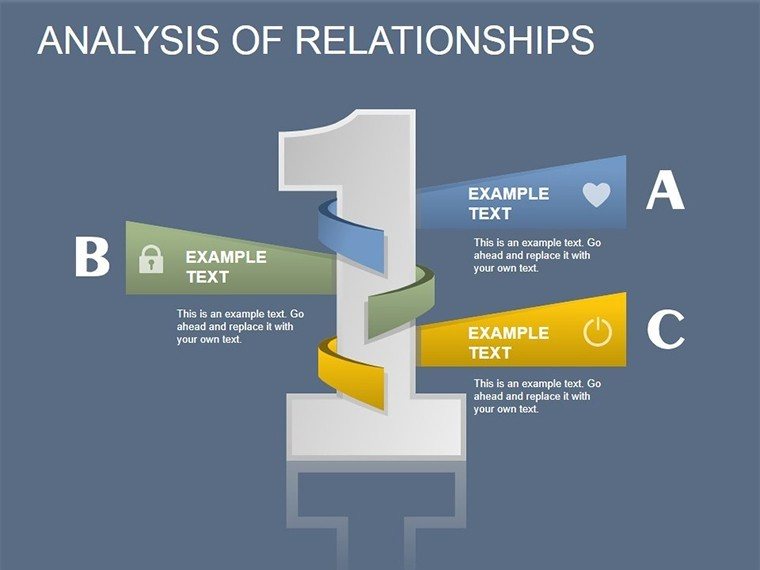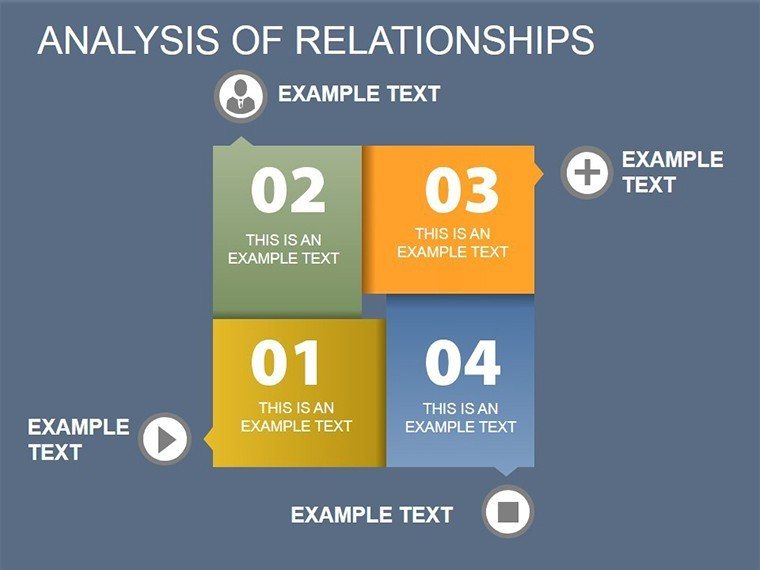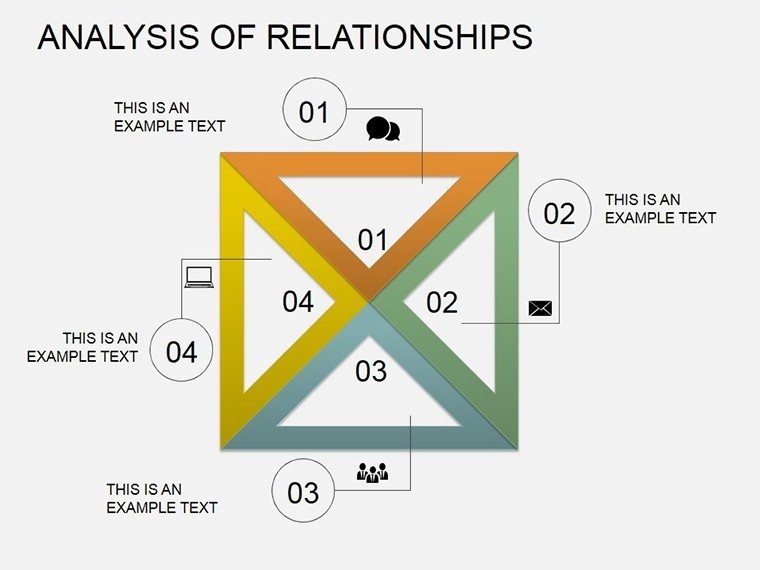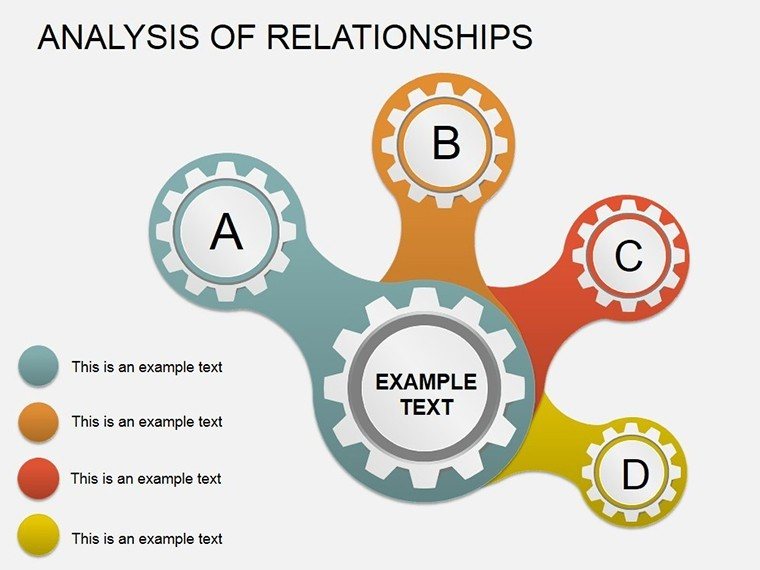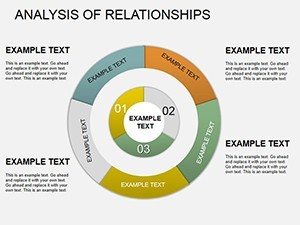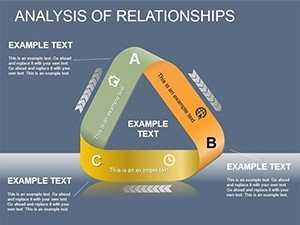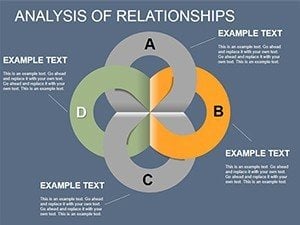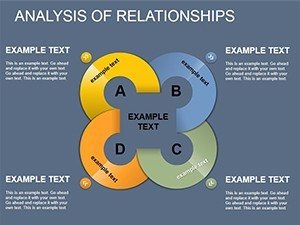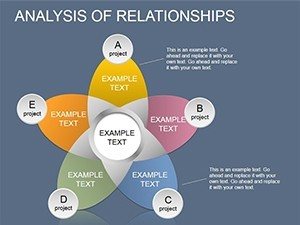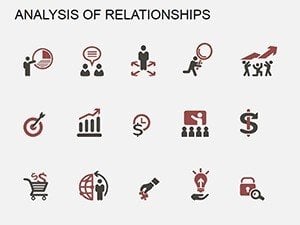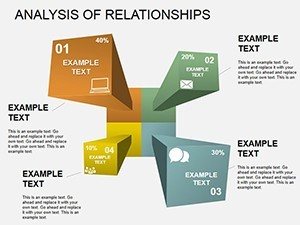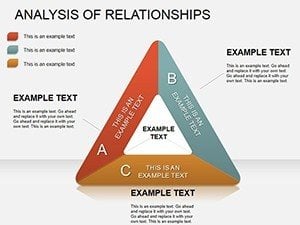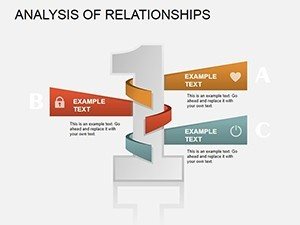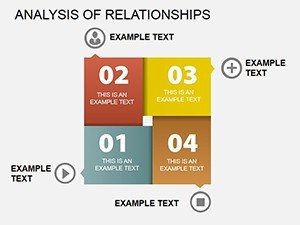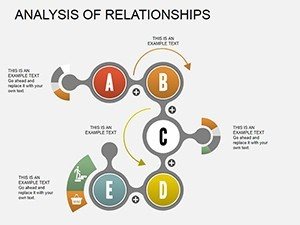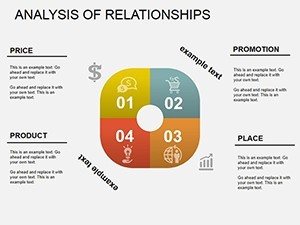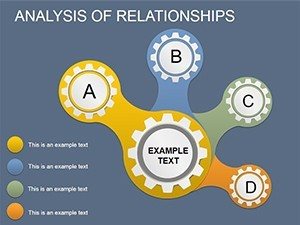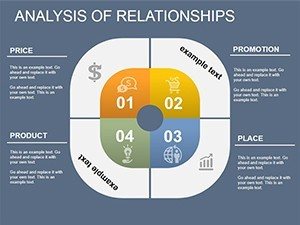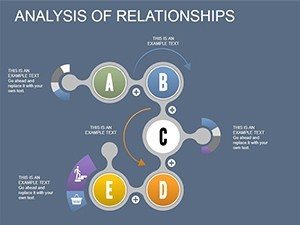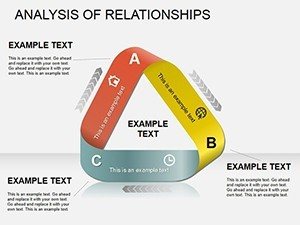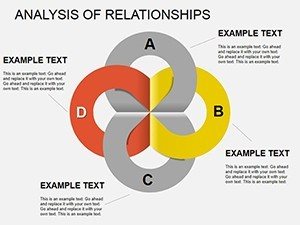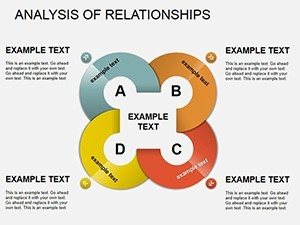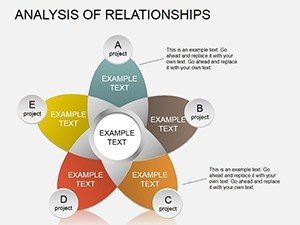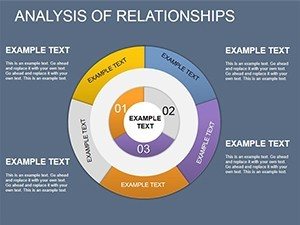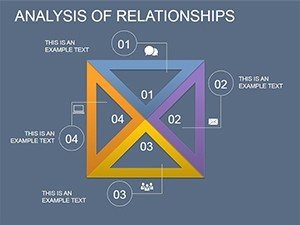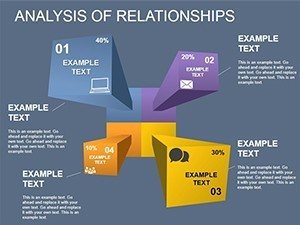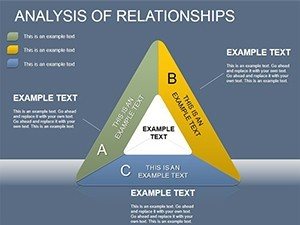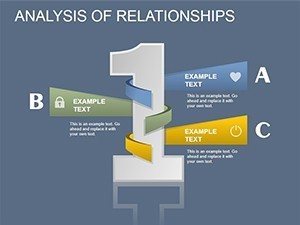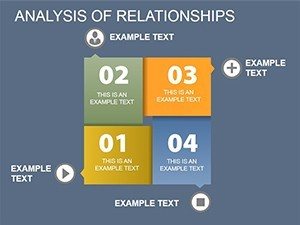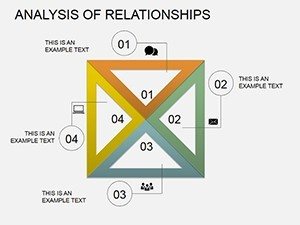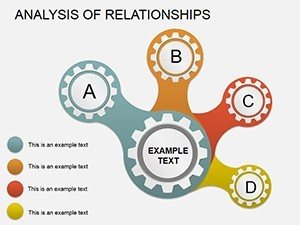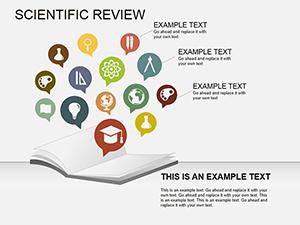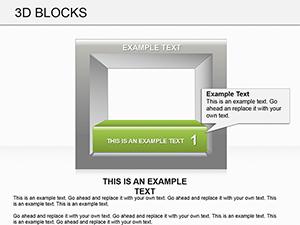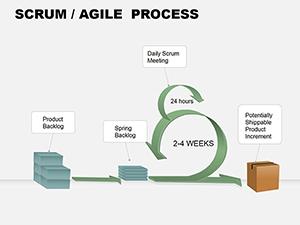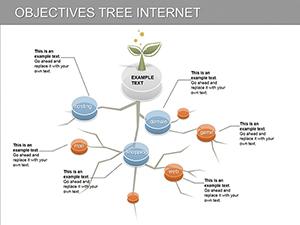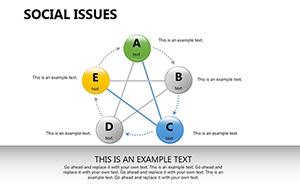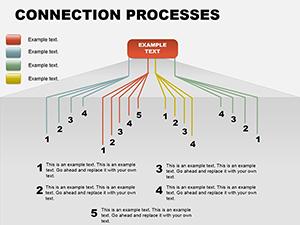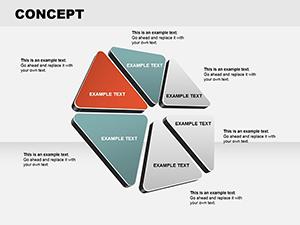Promo code "00LAYOUTS"
Master Connections: Relationship Analysis PowerPoint Diagrams
Type: PowerPoint Diagrams template
Category: Relationship, Arrows, Pyramids, Puzzles
Sources Available: .pptx
Product ID: PD00159
Template incl.: 27 editable slides
Relationships aren't just for rom-coms - they're the backbone of business intelligence, scientific inquiry, and strategic planning. Our Analysis Relationships PowerPoint diagrams template, with its 27 editable slides, equips you to quantify and graph these bonds with precision and panache. Aimed at data analysts, researchers, and decision-makers who need to decode correlations without the clutter, this tool transforms abstract numbers into actionable narratives that illuminate paths forward.
From plotting variable interdependencies in market research to diagramming team dynamics in HR audits, these slides leverage quantitative methods - think correlation coefficients and scatter plots - to reveal patterns that words alone obscure. Editable to the core, you can input your datasets, adjust scales for outliers, or stylize axes to align with report aesthetics. It's like having a statistical wizard in your slide deck, minus the jargon overload, making complex analyses accessible even to non-experts in the audience.
Why Quantitative Visualization Wins Every Time
In the spirit of Florence Nightingale's rose diagrams or modern BI dashboards from Tableau, our template emphasizes graphical elegance to convey relationship strengths and directions. Slide 9's covariance matrix, for instance, uses heatmaps to spotlight synergies, drawing from econometric models that have guided Fortune 500 forecasts. A consulting firm applied similar visuals to supplier evaluations, uncovering hidden efficiencies that slashed costs by 15% - proof that seeing is strategizing.
The slides span categories like arrows for directional flows, pyramids for hierarchical ties, and puzzles for interlocking factors, each optimized for numerical inputs. Benefits abound: Faster insights mean quicker pivots, while graphical appeal keeps stakeholders engaged, turning potential snoozefests into strategy sessions.
Standout Features for Analytical Edge
- 27 Robust Slides: From basic line regressions to advanced network graphs, covering every angle of relational data.
- Quantitative Foundations: Pre-formatted for stats like Pearson's r or chi-square, with formula hints for accuracy.
- Graphical Flexibility: Mix 2D/3D views, toggle legends, or embed equations for academic rigor.
- Seamless Integration: Pull from SPSS or R outputs, compatible with PowerPoint's data links for live refreshes.
- High-Res Exports: Crisp PNGs or SVGs for reports, ensuring detail holds up in print or web.
Applying Insights: From Research to Boardroom
For market analysts, slides 15-18's scatterplot arrays dissect consumer behaviors, plotting price sensitivity against loyalty scores to inform pricing tweaks. In a retail case, this approach pinpointed bundling opportunities, boosting margins by 12%. Researchers adore the arrow diagrams (slides 4-6) for causal modeling, visualizing hypotheses tests with directional cues that clarify "if-then" scenarios.
HR pros use pyramid structures to layer employee engagement factors, from base-level satisfaction to apex leadership impact, facilitating targeted interventions. And for project management, puzzle pieces interlock risks and mitigations, fostering team buy-in during reviews. Adapt for healthcare by graphing patient outcomes against treatments, or finance for portfolio correlations - the template's modularity shines.
Customization workflow? Start with slide duplication, then script simple VBA macros for batch data swaps if you're tech-savvy. Tip: Color-code positive/negative relations (greens for synergies, reds for conflicts) to make scans instinctive.
Navigating Your Analysis Journey
- Gather and Prep Data: Align variables in Excel, then link to slide placeholders for auto-population.
- Choose Your Visual: Select based on data type - lines for trends, bars for categories.
- Refine Representations: Adjust scales, add trendlines, and annotate outliers with callouts.
- Validate Visually: Cross-check against source stats, iterating for clarity.
- Present with Punch: Animate reveals sequentially to build the relational story step-by-step.
Outpacing generic charts, this template handles multivariate complexity without visual vomit, cutting analysis-to-presentation cycles by half.
Dodging Data Display Disasters
Avoid the trap of misleading scales - our slides include logarithmic options for skewed distributions, promoting honest storytelling. For diverse audiences, toggle tooltips for deeper dives, balancing brevity with depth. Security-wise, strip metadata before sharing sensitive analyses.
Analyst's Arsenal Additions
From trenches of data dives, I recommend hybrid views: Overlay qualitative notes on quant graphs for holistic heft. Integrate with Power BI for dynamic embeds, evolving static slides into interactive wonders. The result? Audiences not just informed, but empowered to probe deeper.
Seize the connections - download your Relationship Analysis PowerPoint today. Unlock patterns, drive decisions, and diagram your way to dominance.
Frequently Asked Questions
What quantitative methods are supported?
Correlations, regressions, and graphical displays like heatmaps and scatter plots for relational depth.
Editable for custom datasets?
Fully - replace placeholders with your numbers, and visuals update automatically.
Suitable for academic papers?
Yes, export high-res graphics compliant with journal standards.
Integration with stats software?
Links to Excel, SPSS; copy-paste friendly for R/Python outputs.
Handling large datasets?
Optimized vectors scale without lag; subsample for previews.
Tips for non-stats users?
Guided labels and templates simplify entry - no PhD required.