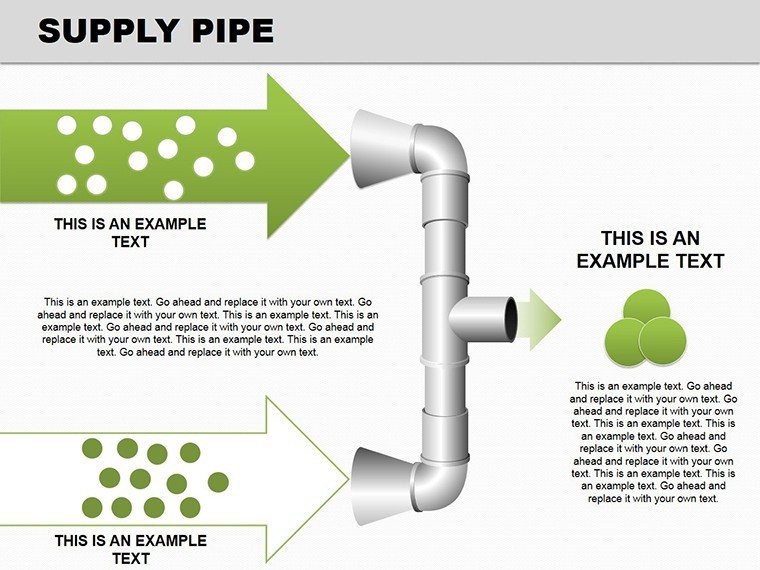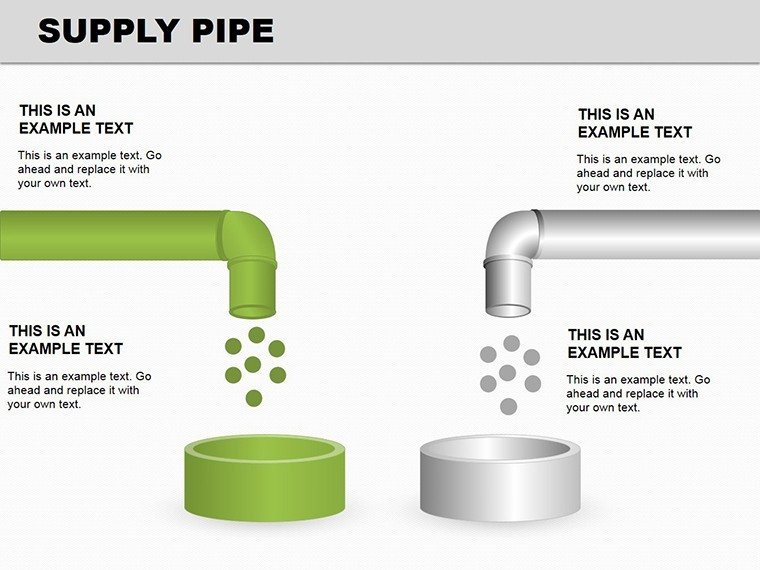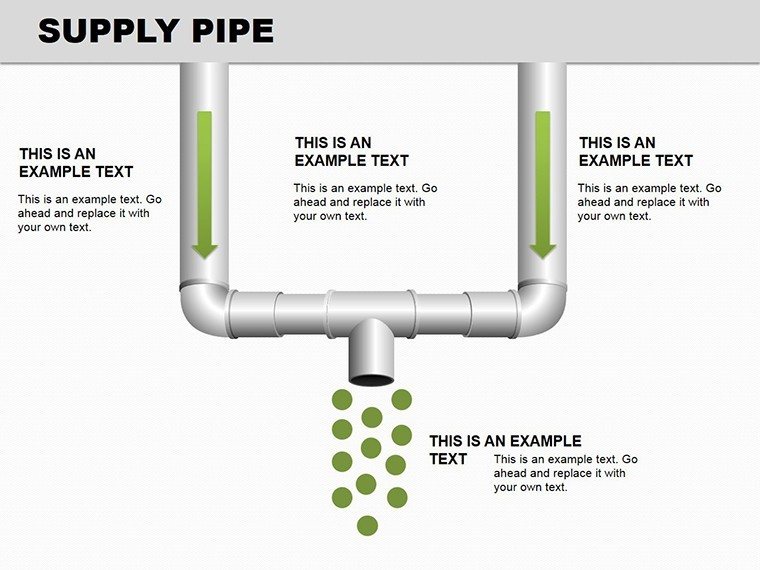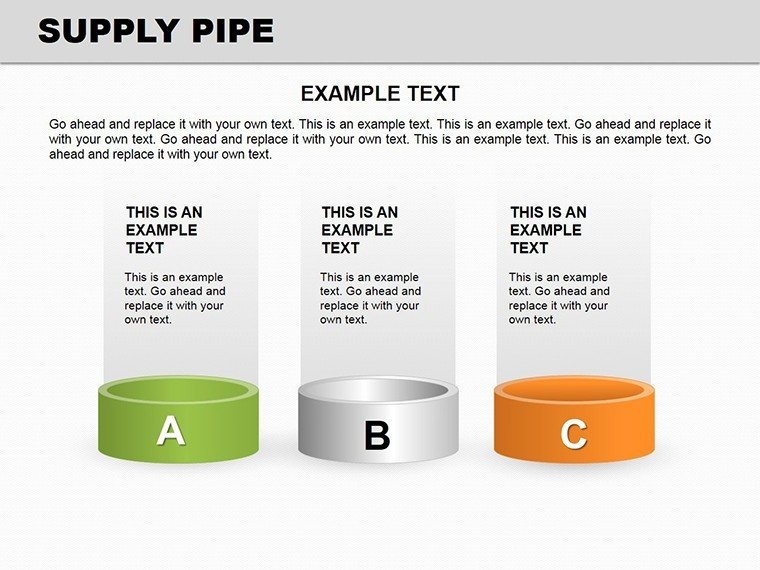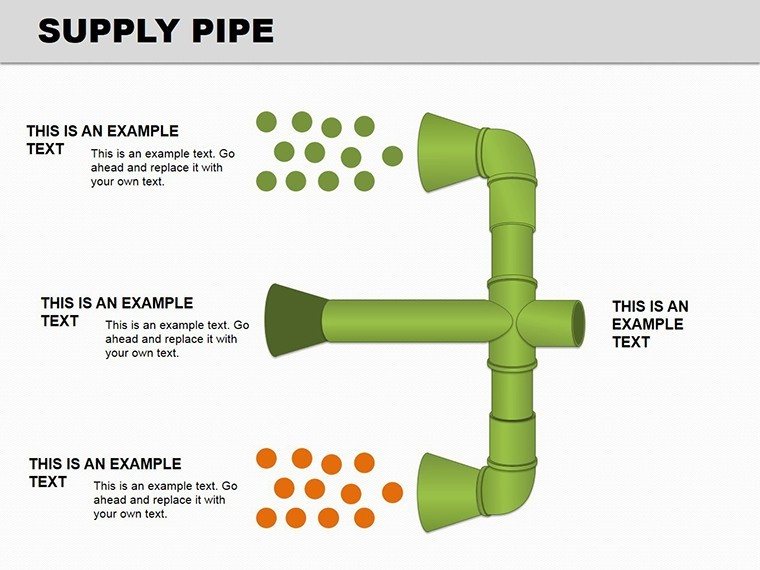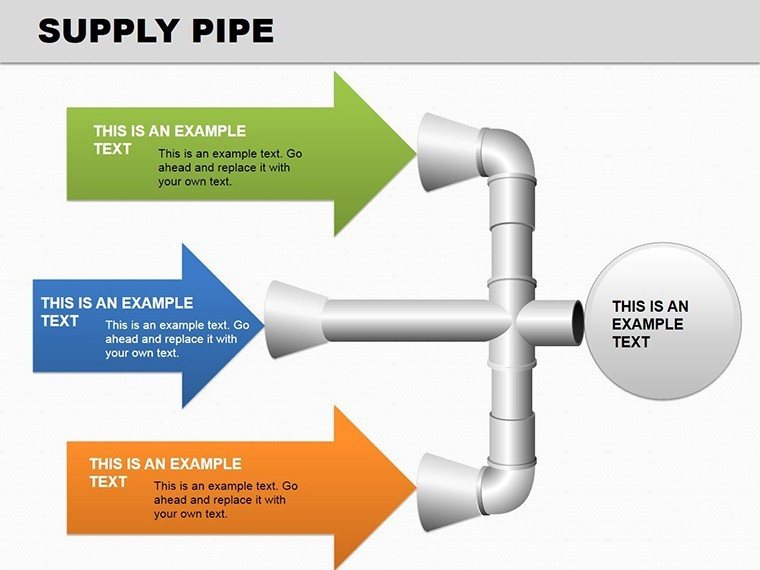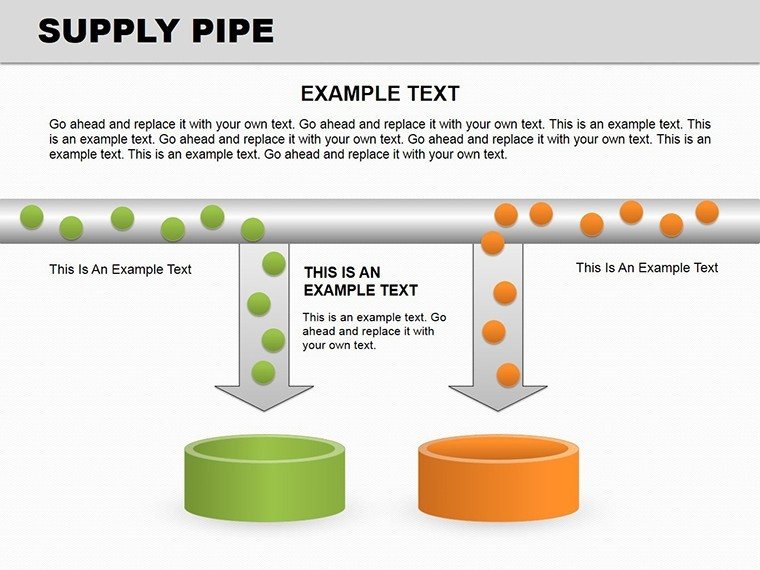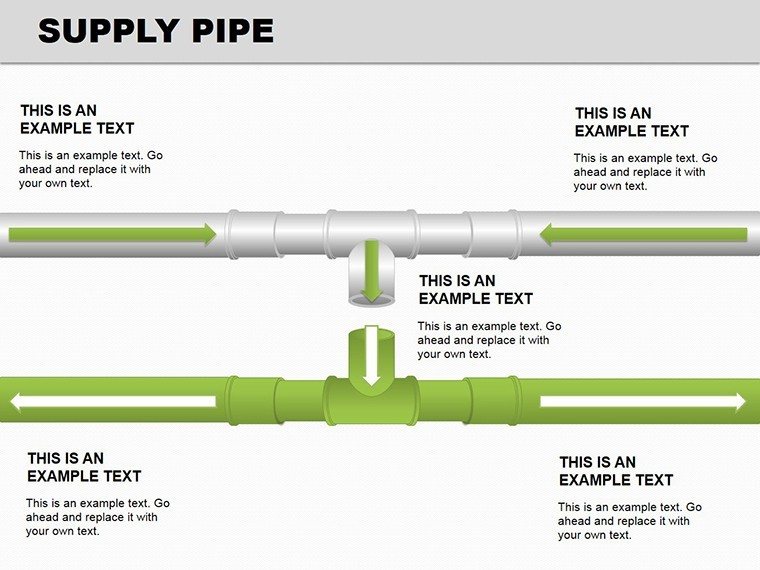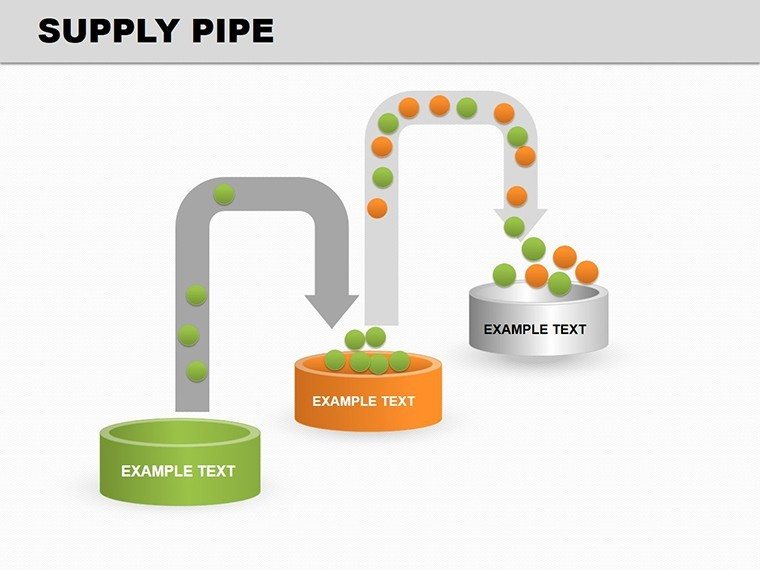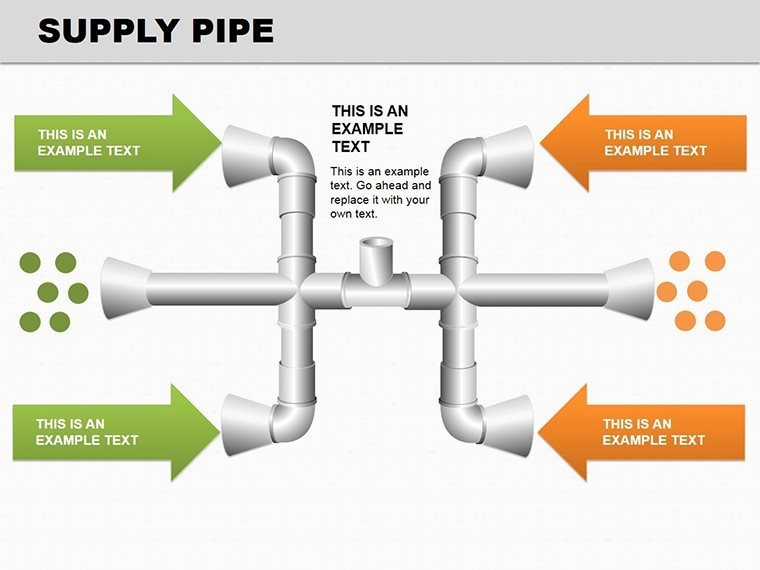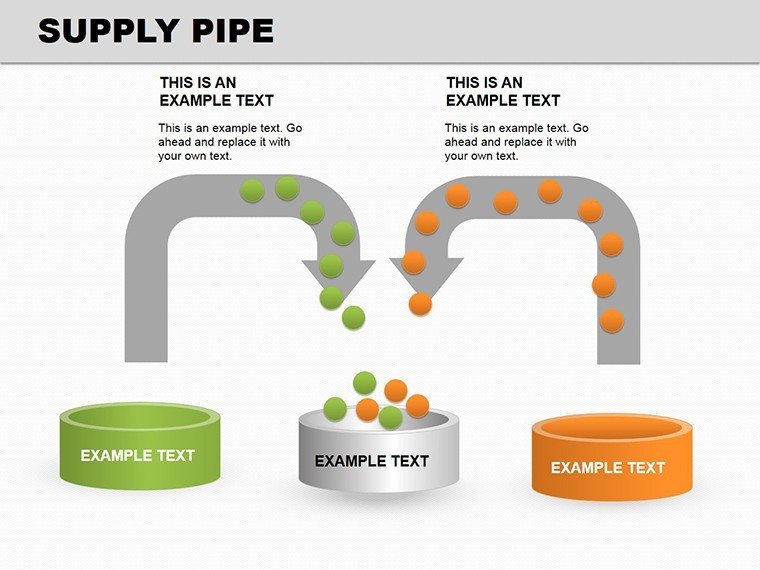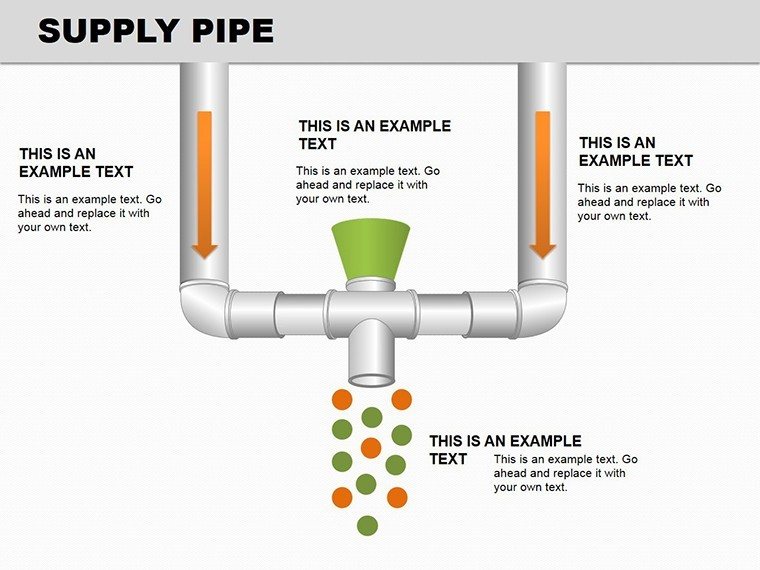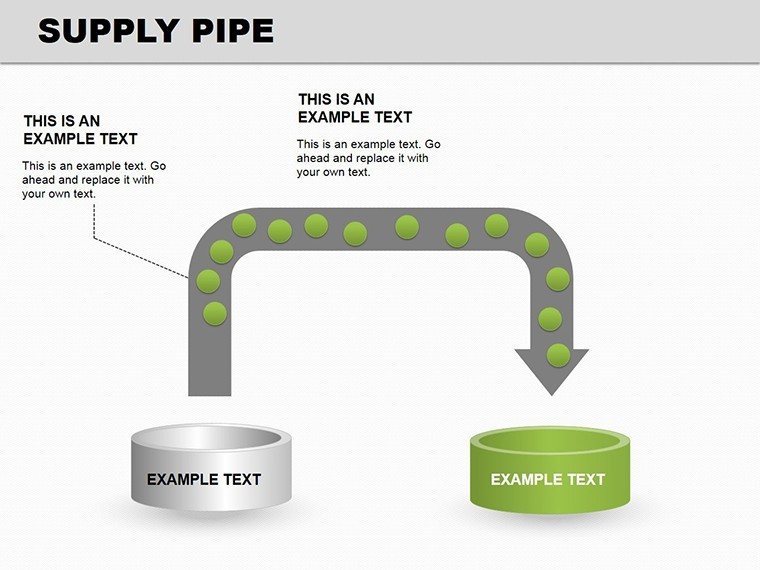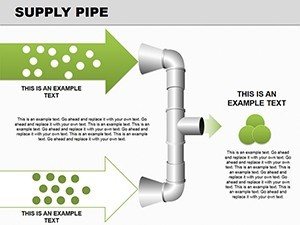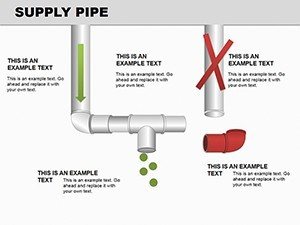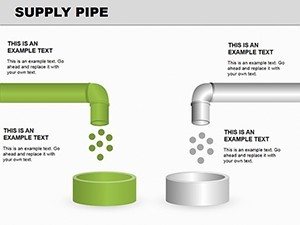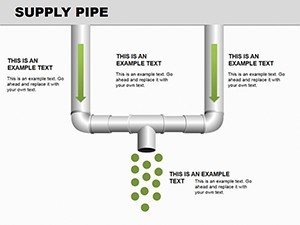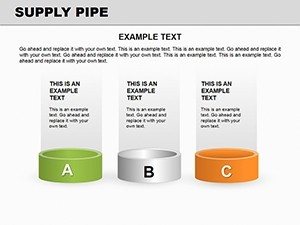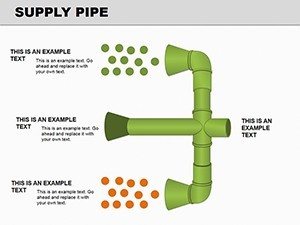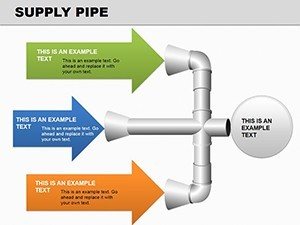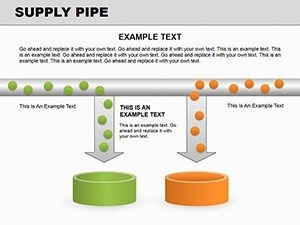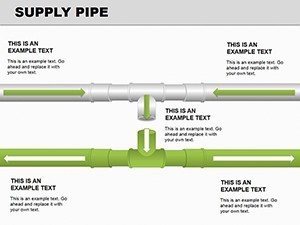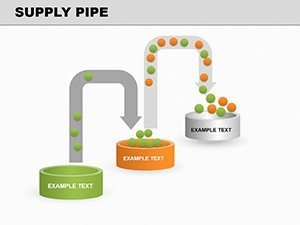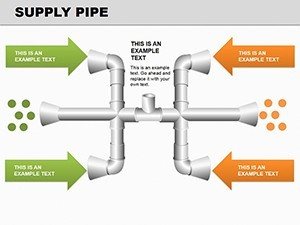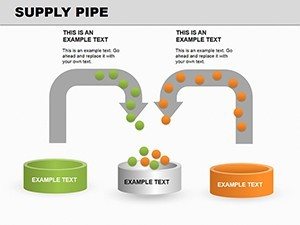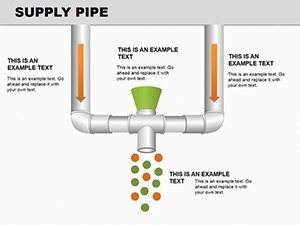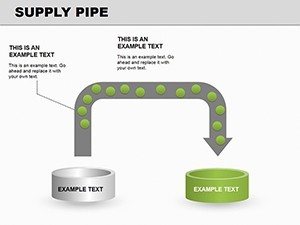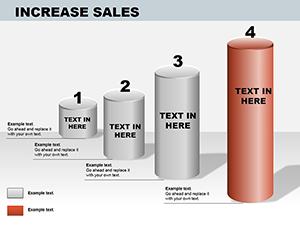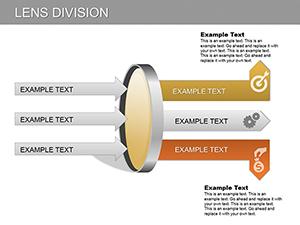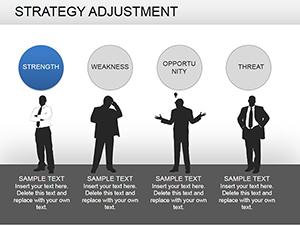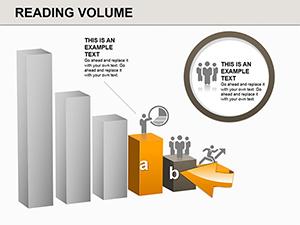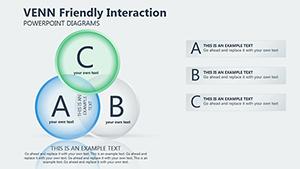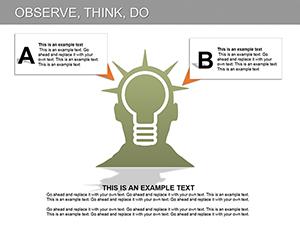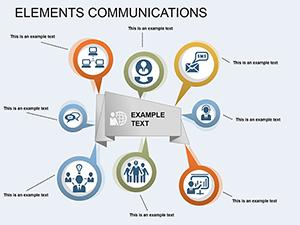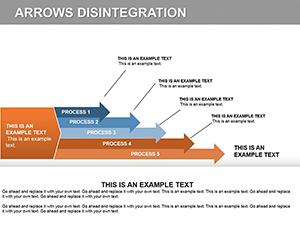Promo code "00LAYOUTS"
Elevate Engineering Presentations with Supply Pipe PowerPoint Diagrams
For professionals in engineering, manufacturing, and logistics, articulating intricate supply chains demands precision. The Supply Pipe PowerPoint template provides that with 14 editable slides featuring 3D pipe and flow diagrams. Compatible with PowerPoint, it's crafted for visualizing material movements, workflows, and analyses. From urban planning pitches to production line overviews, it simplifies complexity into professional visuals.
Aligned with standards like those from the American Society of Mechanical Engineers (ASME), this template supports detailed representations, enhancing credibility in technical discussions.
Highlighting Key Features for Flow Mastery
Its clean design and customization options make it a standout. High-quality graphics ensure impact.
- Diverse Pipe Diagrams: Varied layouts for linear, branched, or cyclic flows.
- 3D Visual Enhancements: Depth for realistic process depictions.
- Brand Customization: Alter colors, fonts, and scales effortlessly.
- Analysis Integrations: Add nodes for metrics and bottlenecks.
These draw from expert practices in CAD software, adapted for presentation ease.
Versatile Applications in Industry
An architect might use slide #9 to illustrate building supply systems in proposals. Logistics experts can map distribution networks on slide #4. Versatile for sectors like oil and gas or e-commerce fulfillment.
Customization guide: Open slide #1, insert your data, adjust pipe paths, and apply effects. Superior to stock shapes, offering pre-optimized 3D renders.
Optimizing for Cross-Industry Use
Integrate with tools like Visio for imports, or use in collaborative platforms for team reviews, embodying lean manufacturing principles.
Expert Customization and Usage Tips
Start simple: Label inputs/outputs clearly. Employ animations for flow simulations. Adhere to WCAG for accessibility. Naturally include phrases like pipe flow visuals or supply chain diagrams.
Backed by successes in projects like those at Boeing, this builds trust. Flow into excellence - acquire this template and pipe your ideas forward.
Frequently Asked Questions
How to customize pipe colors?
Select and use PowerPoint's color picker for instant changes.
Is it engineering-specific?
Primarily, but adaptable for any flow-based processes.
Compatible PowerPoint versions?
2010 and later.
Can I add text to pipes?
Yes, overlay labels directly.
Are visuals high-res?
Absolutely, vector-based for any size.
Support for animations?
Built-in for dynamic flow effects.