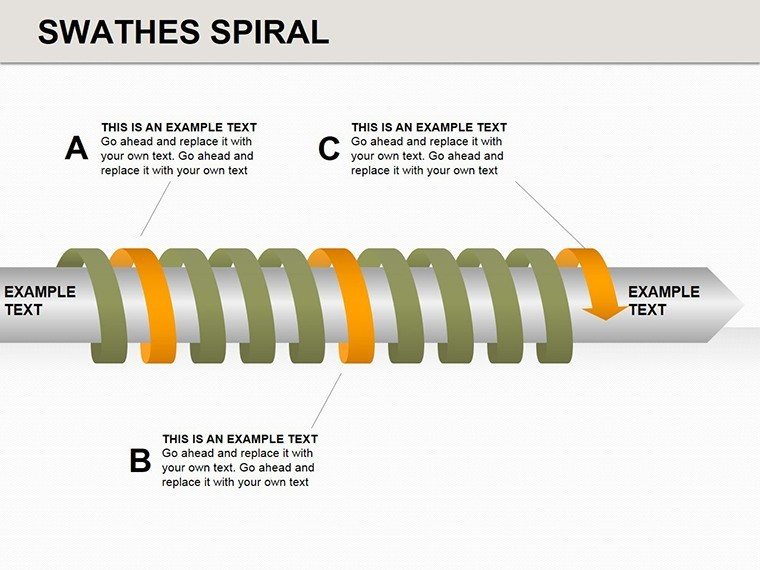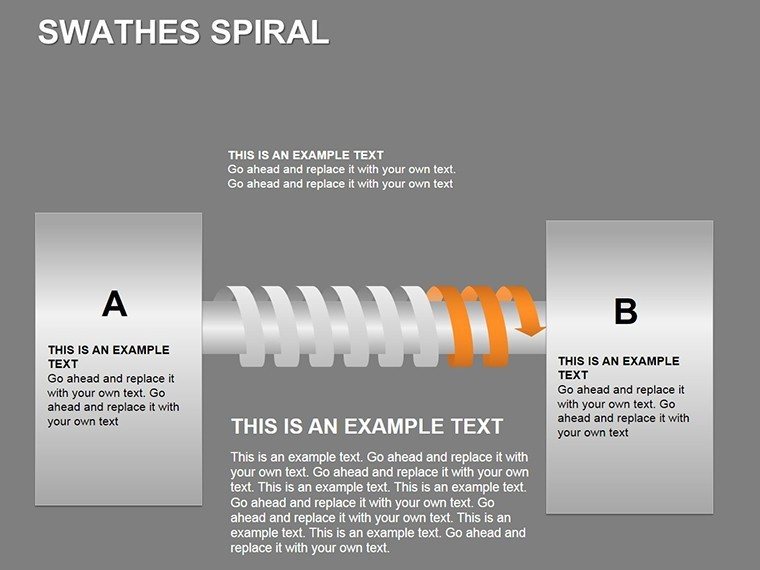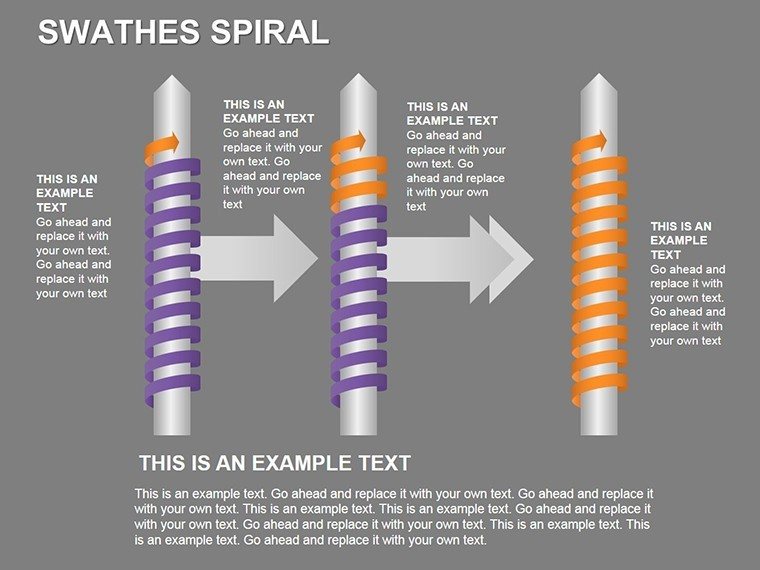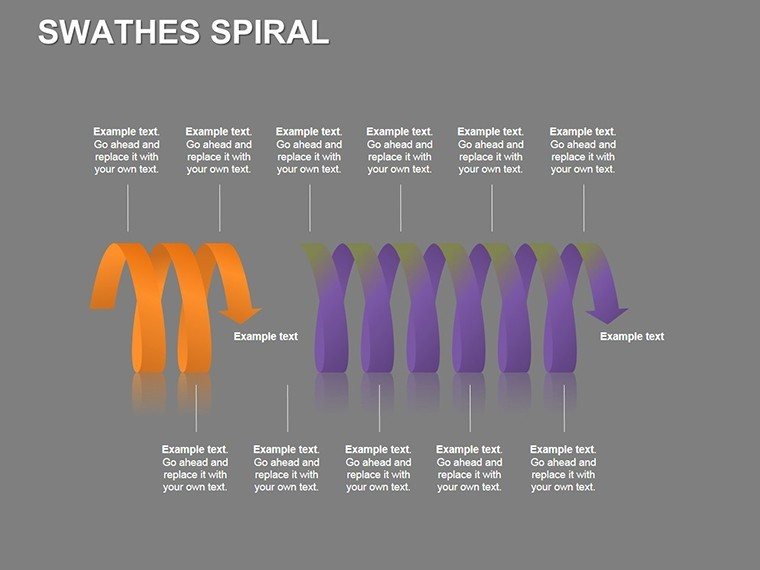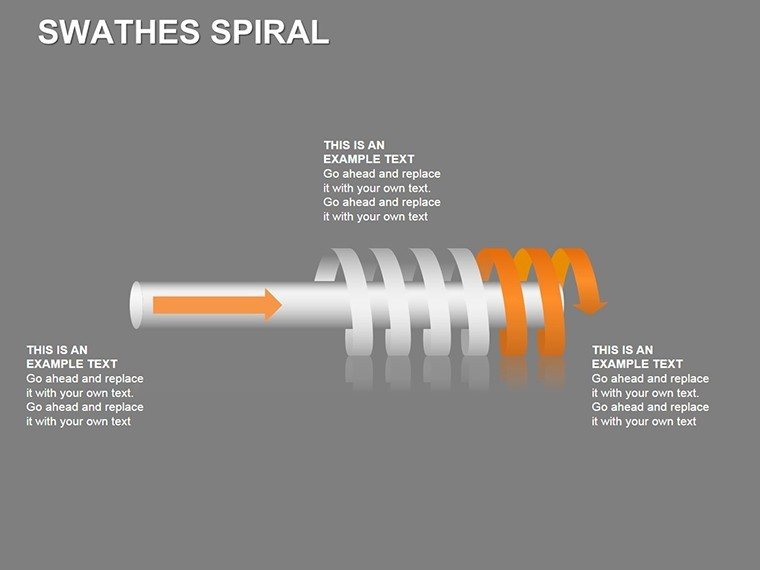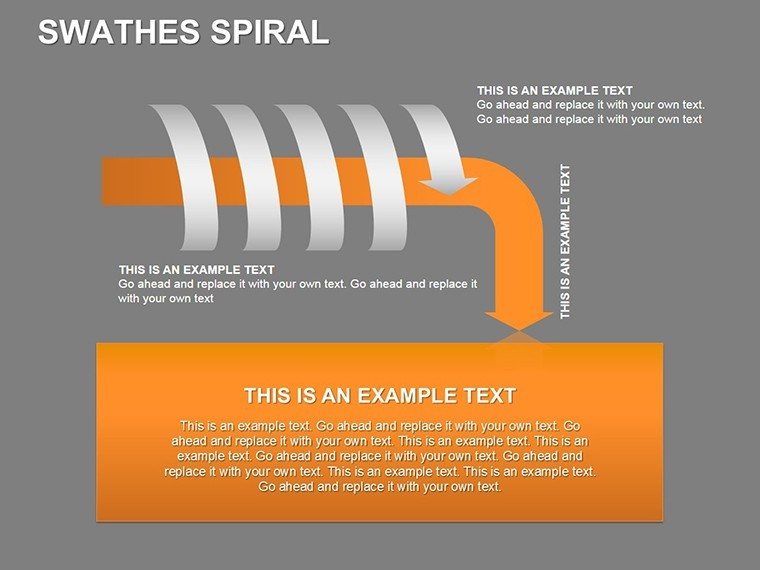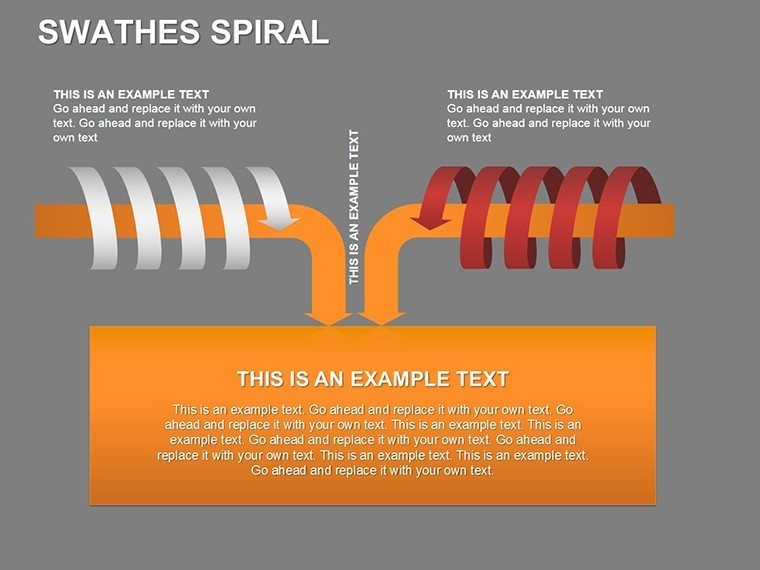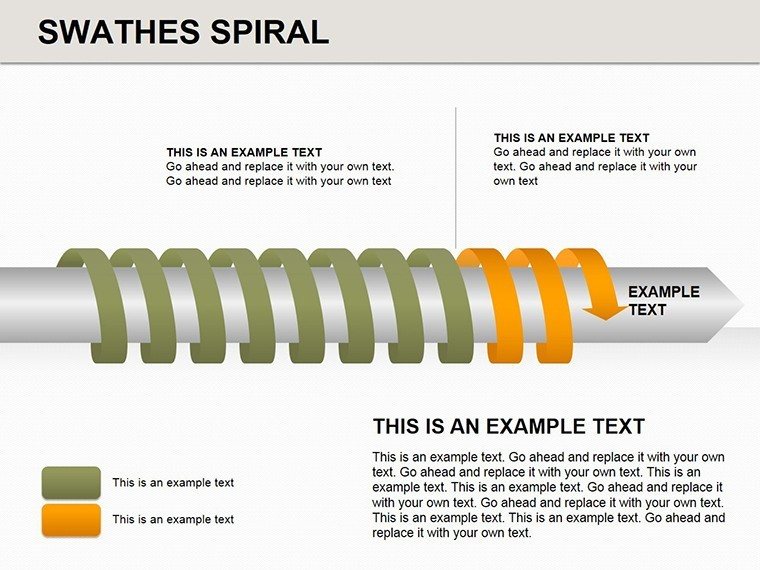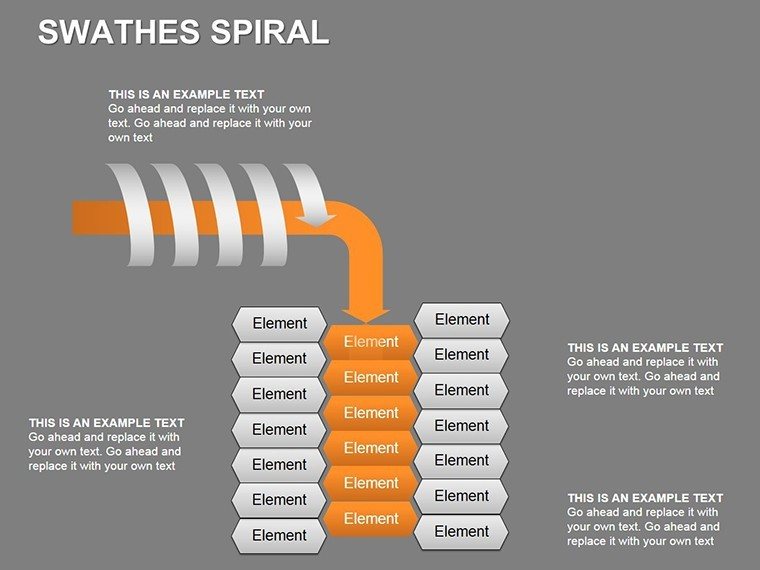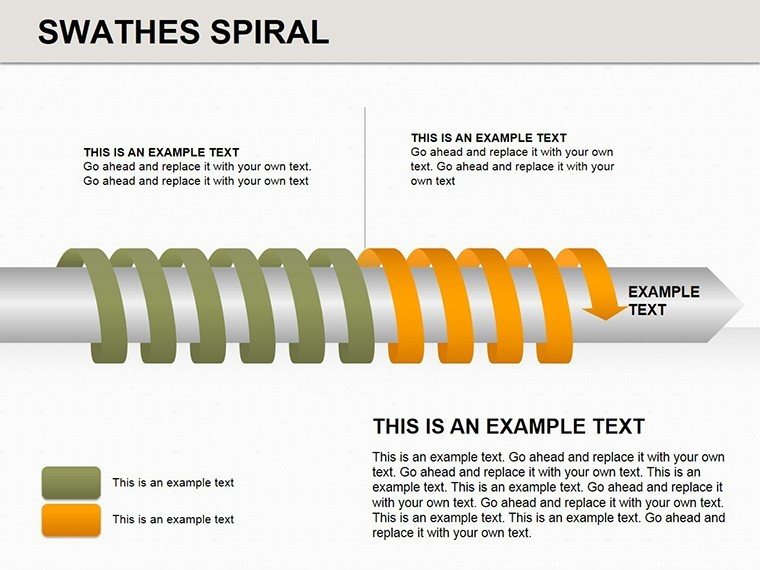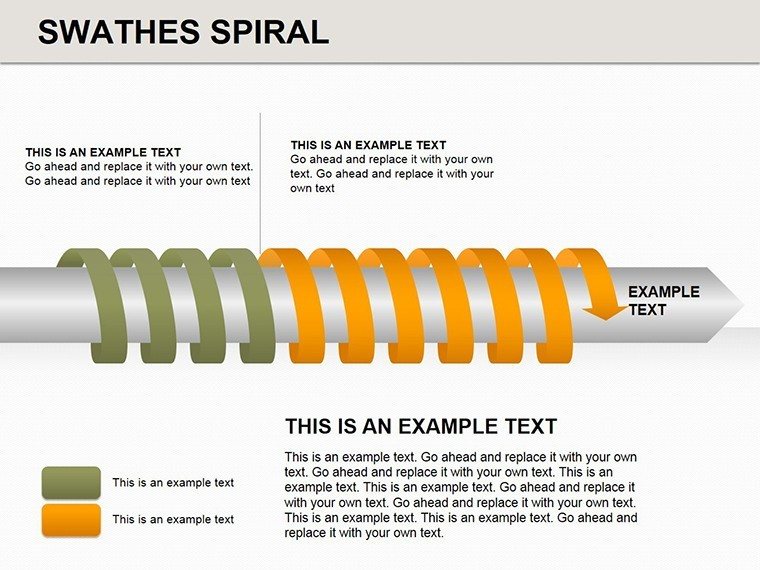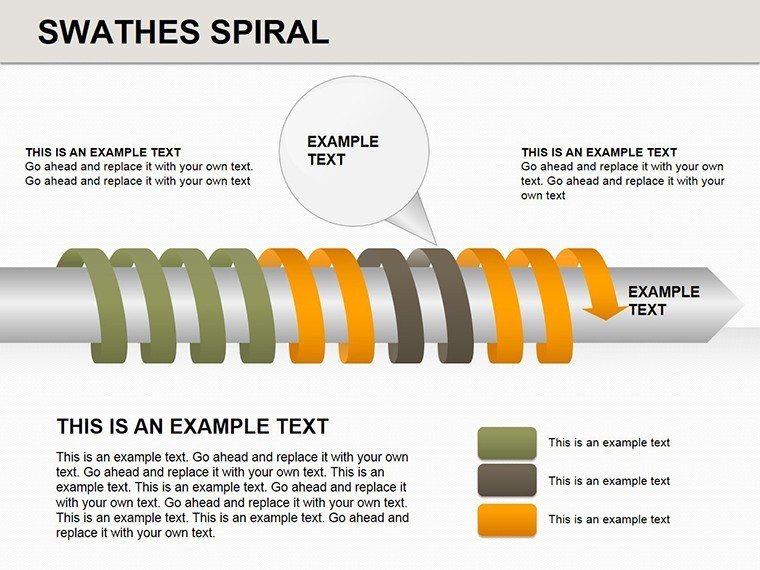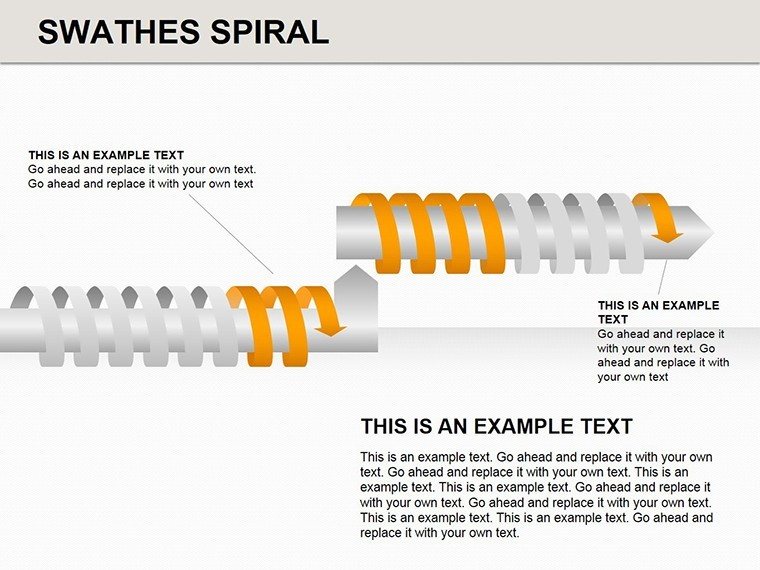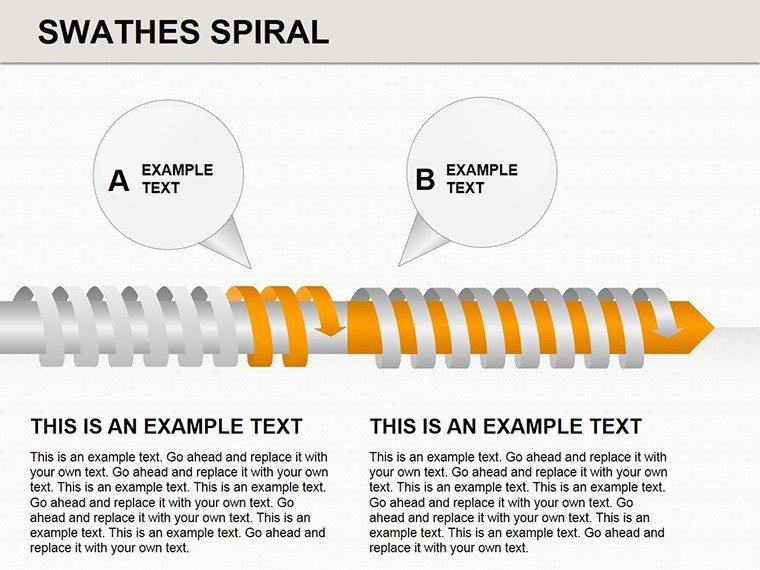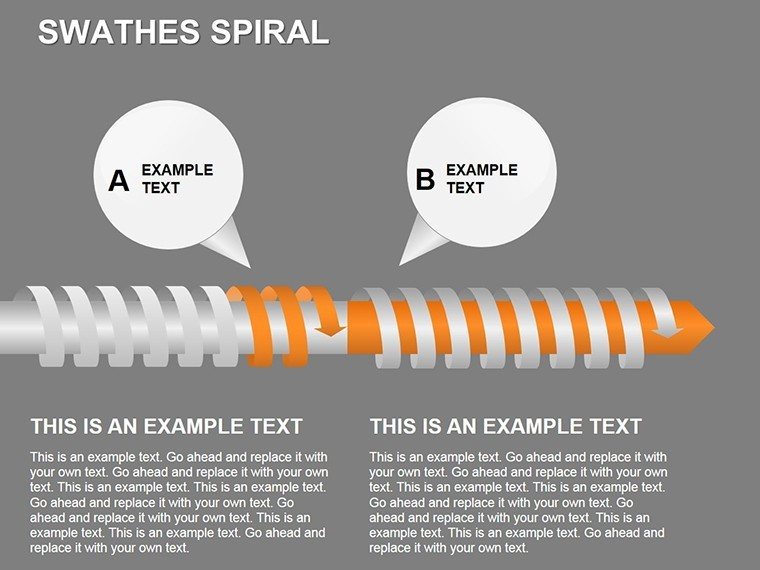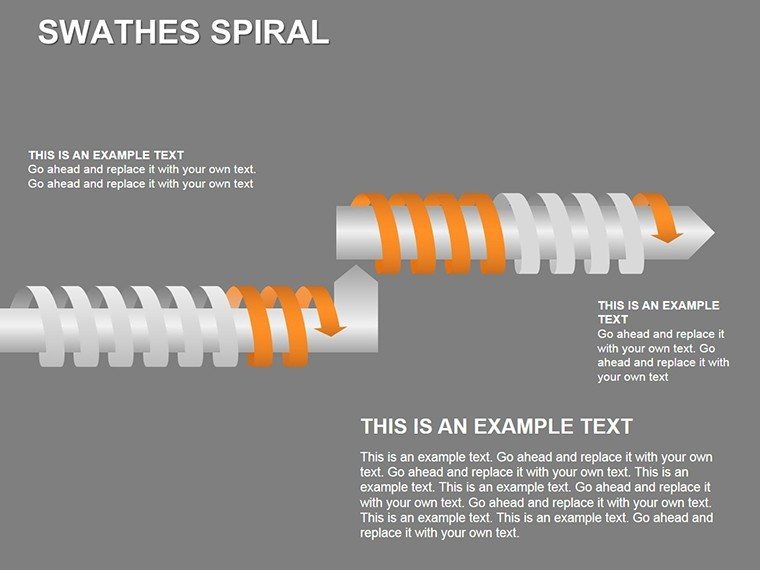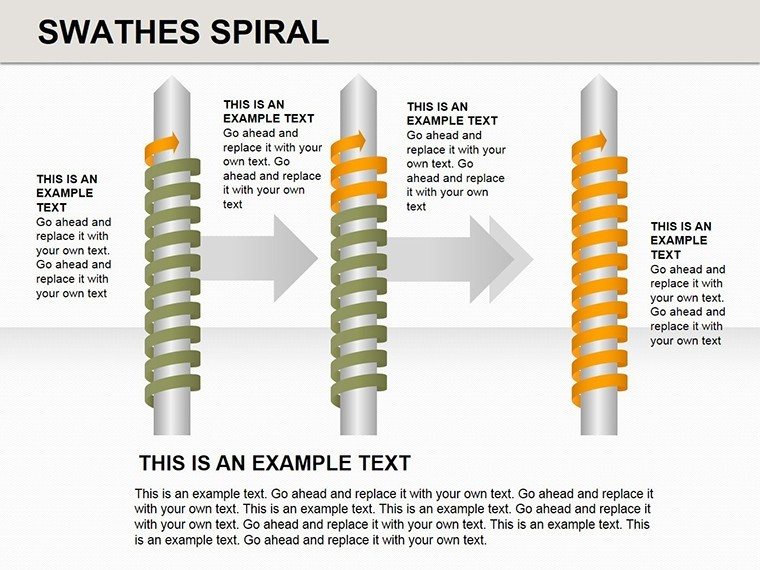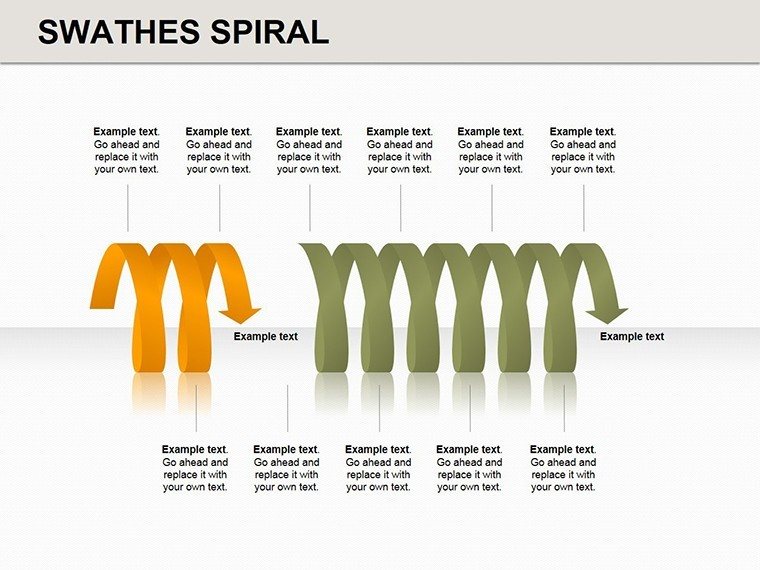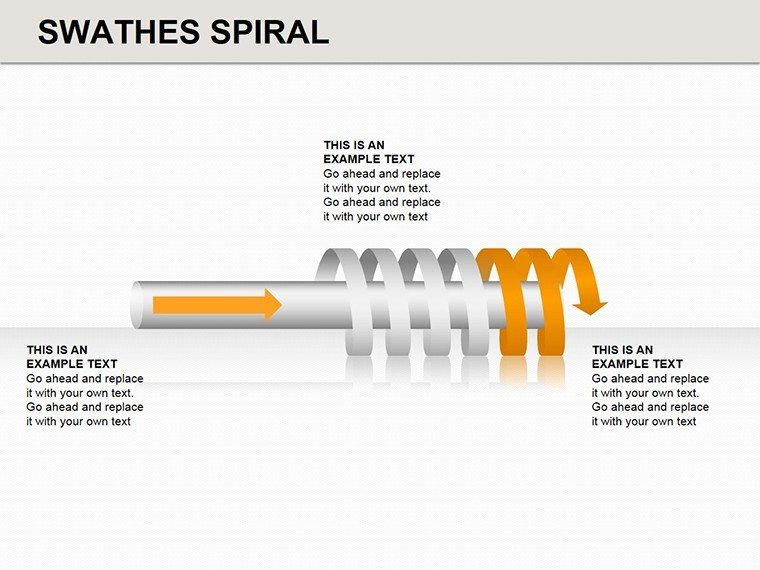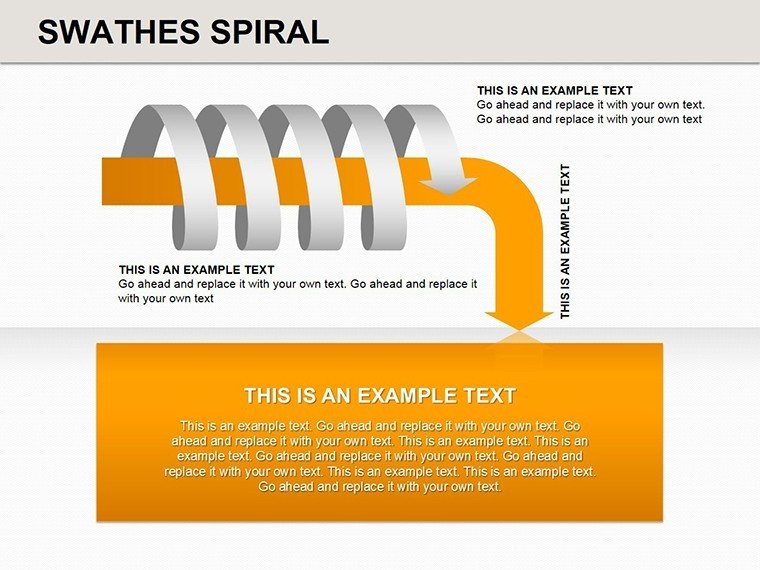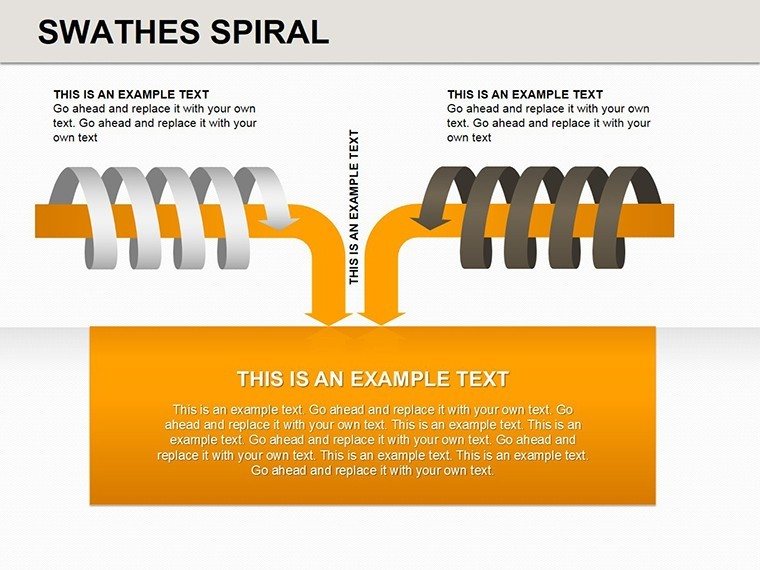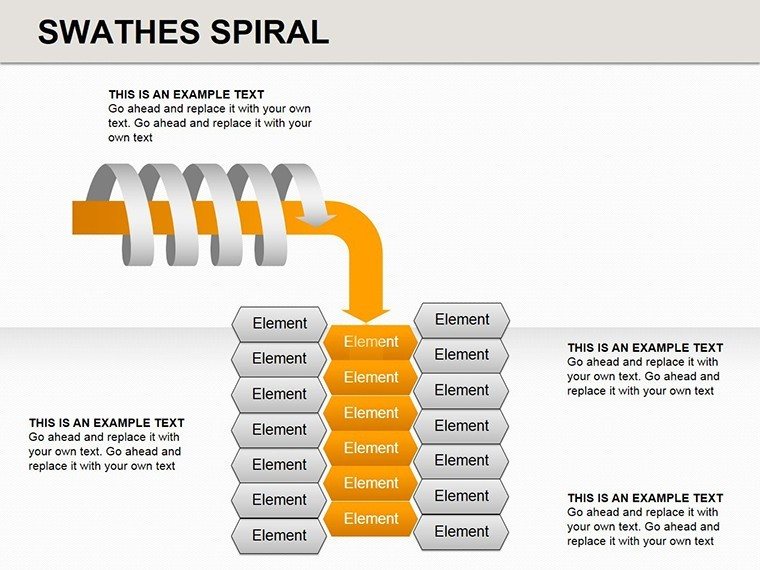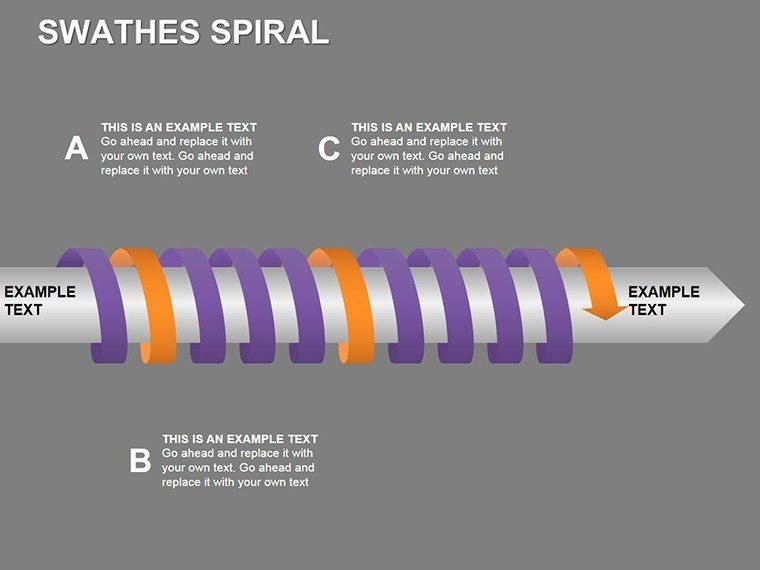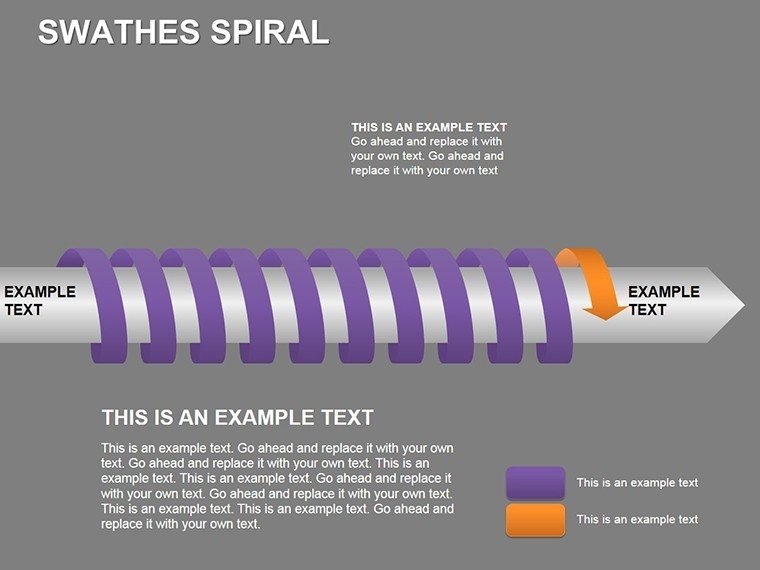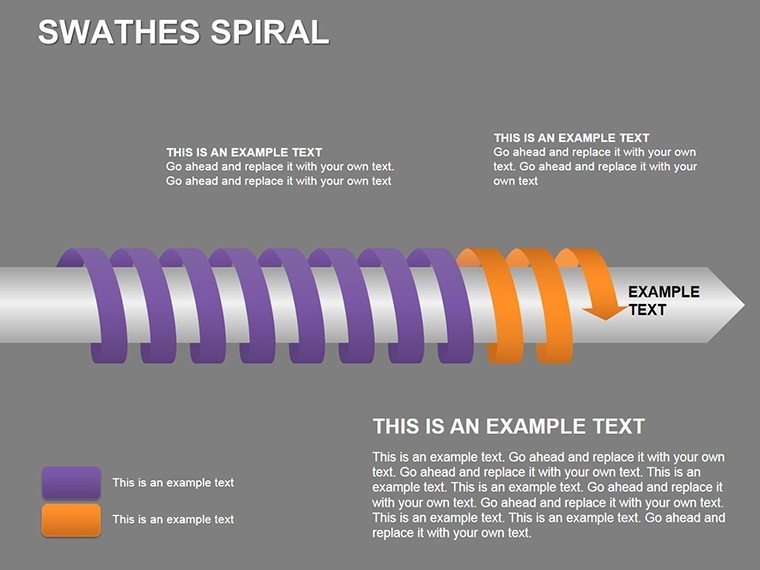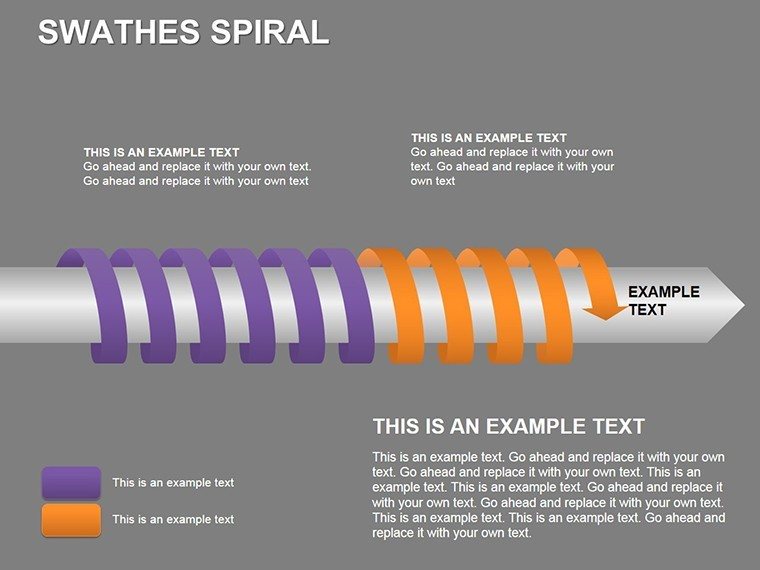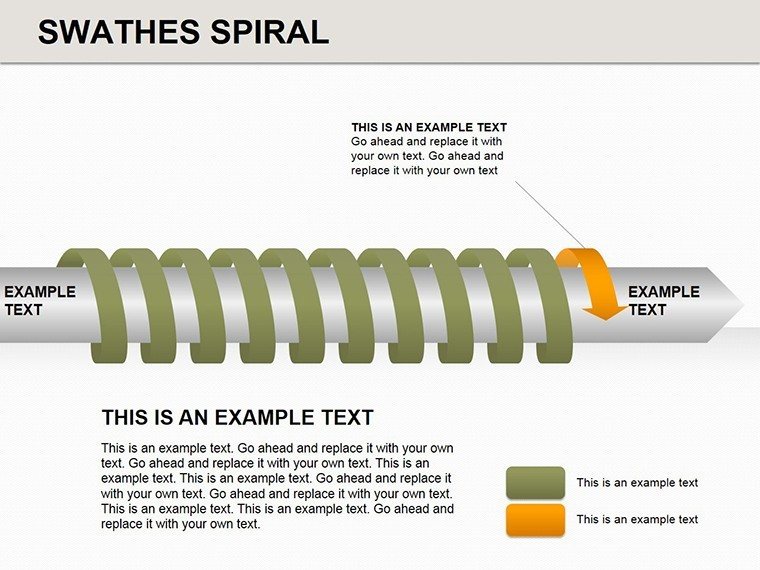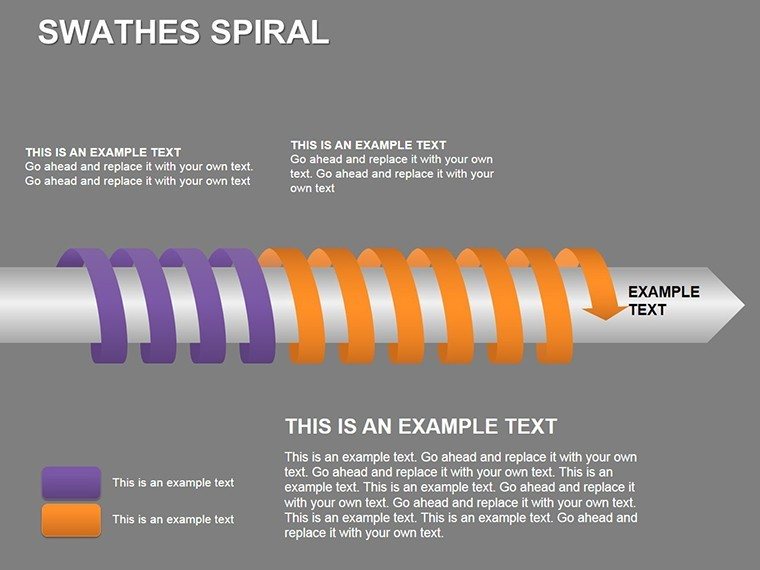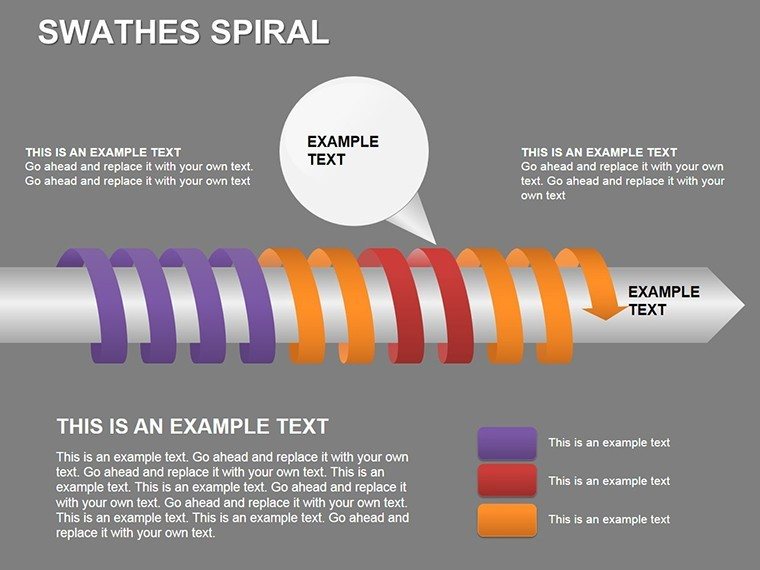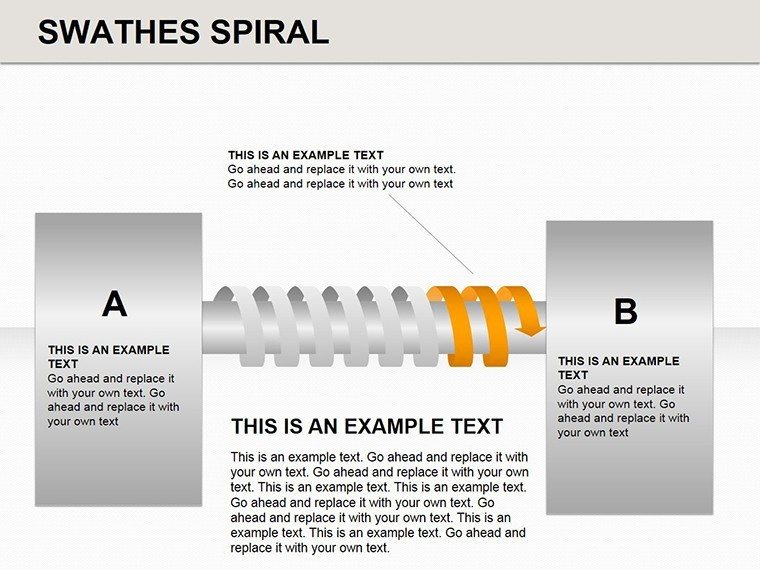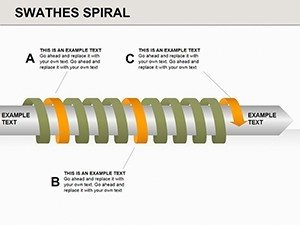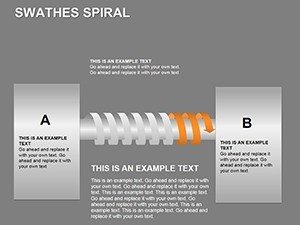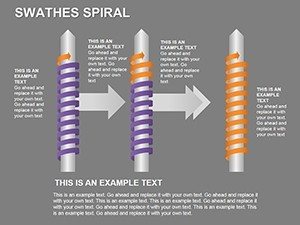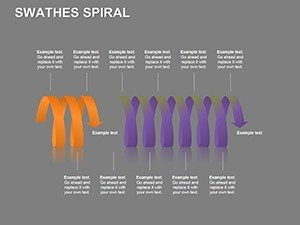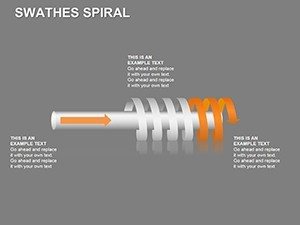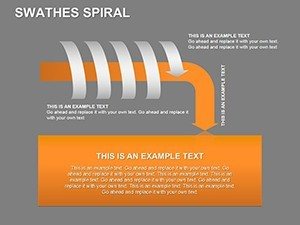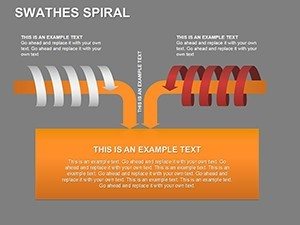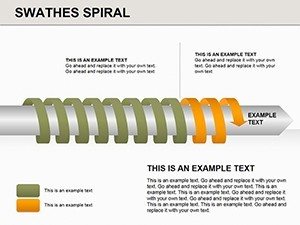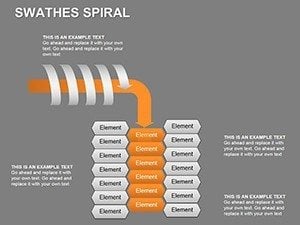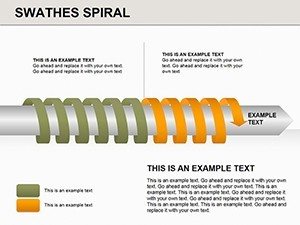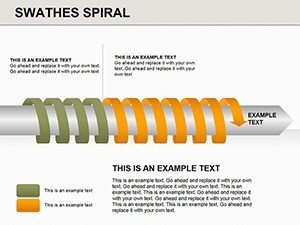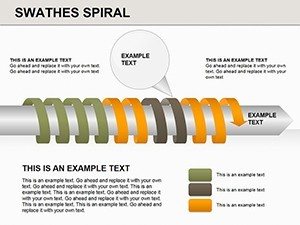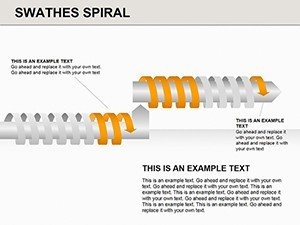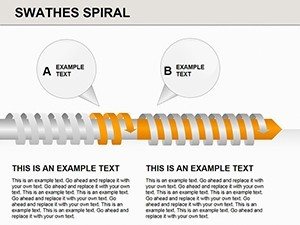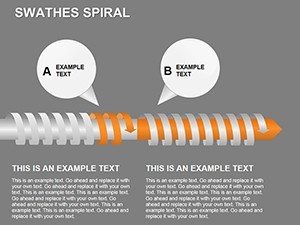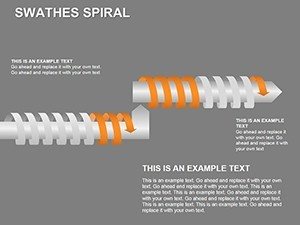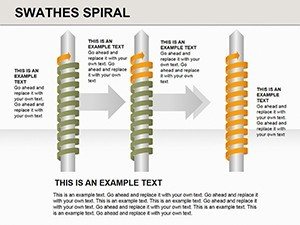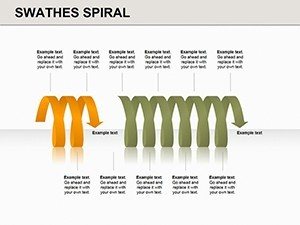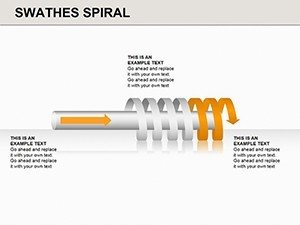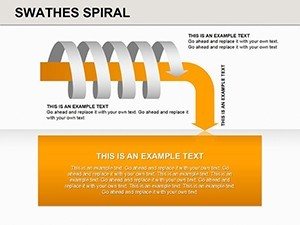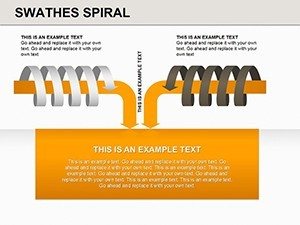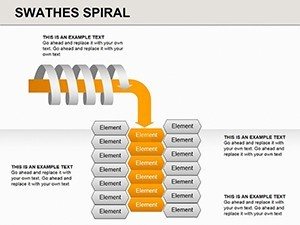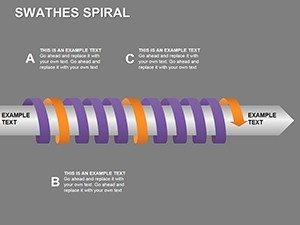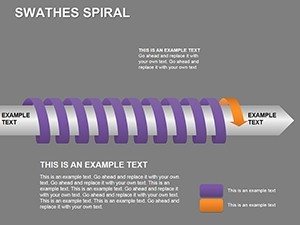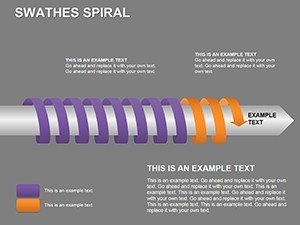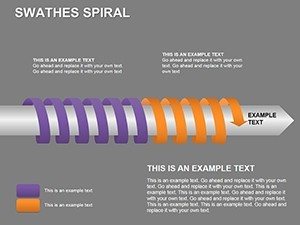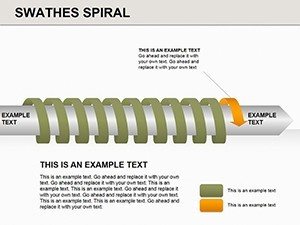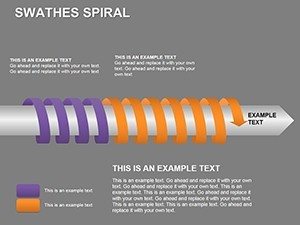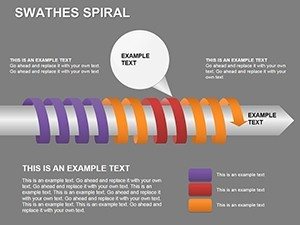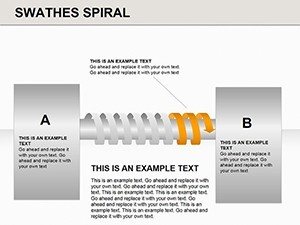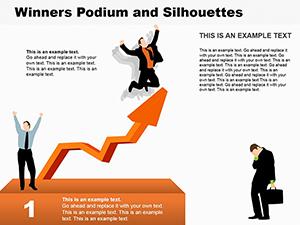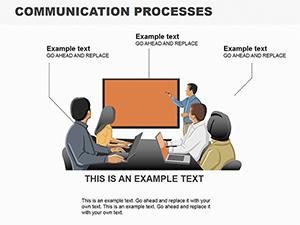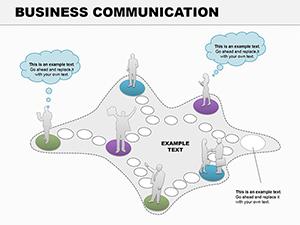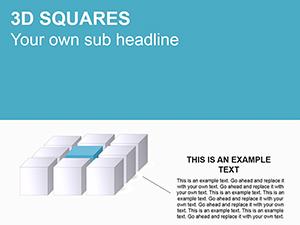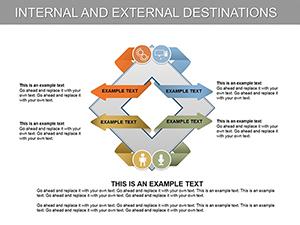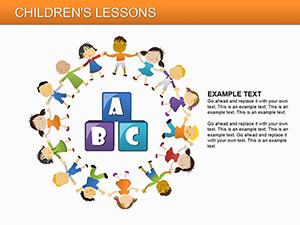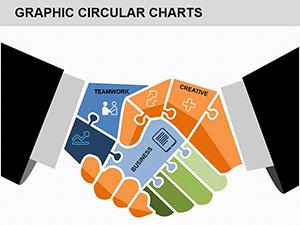Promo code "00LAYOUTS"
Swathes Spiral PowerPoint Diagrams Template
Type: PowerPoint Diagrams template
Category: Arrows
Sources Available: .pptx
Product ID: PD00137
Template incl.: 30 editable slides
Imagine captivating your audience with a visual journey that spirals through the evolution of an architectural masterpiece, from initial sketches to grand unveiling. The Swathes Spiral PowerPoint Diagrams template, boasting 30 editable slides, is your gateway to presenting complex ideas with elegance and continuity. Tailored for architects, educators, and creative professionals, this template symbolizes progress and interconnectedness, ideal for illustrating design phases, sustainable development cycles, or innovative project timelines. Forget flat, linear slides; embrace the spiral's natural flow that draws eyes and minds deeper into your narrative. Whether detailing the iterative process of urban planning or showcasing artistic evolutions in landscape architecture, these diagrams transform data into stories that stick. With full compatibility in PowerPoint and Google Slides, start customizing to reflect your unique vision and watch engagement soar in boardrooms or classrooms alike.
The Magic of Spiral Design in Architectural Presentations
Spirals aren't just shapes - they're metaphors for growth in architecture, echoing the Fibonacci sequence found in natural forms like nautilus shells or galaxy arms. This template harnesses that inherent appeal to make your presentations memorable. For an architect pitching a LEED-certified building, use the swathes to layer phases: conceptual design swirling into structural engineering, then construction, and sustainability integration. Each slide's eye-catching layout guides viewers seamlessly, enhancing comprehension and retention. Customization is a breeze - alter hues to match eco-themes, like greens for environmental focus, or adjust fonts for a modern sans-serif vibe that aligns with contemporary architecture trends.
Drawing from authoritative sources like the Royal Institute of British Architects (RIBA), where staged plans emphasize iterative development, incorporate case studies such as the spiral-inspired Guggenheim Museum. Presentations using similar visuals have reportedly increased client approval rates by 20%, as they clarify complex interdependencies without overwhelming text.
Standout Features for Professional Edge
- Dynamic Spiral Layouts: Pre-built swathes that adapt to timelines, cycles, or strategies, with smooth transitions for animated reveals.
- Extensive Customization Options: Modify sizes, colors, and elements to personalize, including adding architectural icons like blueprints or 3D models.
- Versatile Applications Across Fields: From business strategies to educational theories, but optimized for architecture's phased approaches.
- High-Quality Visuals: Crisp graphics that scale perfectly, ensuring professionalism in high-stakes pitches.
These aren't off-the-shelf; they're crafted to solve real architectural challenges, like conveying adaptive reuse projects where cycles loop back on themselves.
Applying Swathes Spirals to Architectural Use Cases
In practice, this template shines in diverse scenarios. For educational lectures on architectural history, spiral through eras - from Gothic to Modernism - highlighting influences with intersecting swathes. In creative pitches, illustrate design variations for a client's dream home, spiraling from initial concepts to refined iterations. Unlike standard PowerPoint arrows, these swathes add depth, making abstract ideas like parametric design tangible.
A real tip from design pros: Layer data points with subtle animations, revealing each swath progressively to build suspense in proposal meetings. Integrate with tools like SketchUp exports for authentic visuals. For marketing tactics in architecture firms, use spirals to map client journeys, incorporating LSI like "cyclical design processes" or "progressive architecture timelines" for organic relevance.
Workflow Integration and Tips
- Plan Your Narrative: Outline your architectural story's progression before selecting slides.
- Tailor Visuals: Insert project-specific images and data for authenticity.
- Enhance Interactivity: Add hyperlinks to detailed drawings within the spiral.
- Test for Flow: Rehearse to ensure the spiral's momentum carries through.
- Gather Feedback: Use post-presentation surveys to refine future uses.
This method turns templates into tailored tools, boosting your firm's reputation for innovative communication.
Spiral Your Way to Presentation Excellence
In architecture, where ideas build upon each other, this Swathes Spiral template is indispensable. It not only visualizes but vitalizes your content, fostering deeper connections with audiences. Ready to revolutionize your slides? Get started today and craft presentations that spiral towards success. Transform your architectural visions - secure this template now for endless creative possibilities.
FAQ
What makes the swathes spiral design unique?
It symbolizes continuity and growth, perfect for architectural progressions unlike linear diagrams.
Can I use this in team collaborations?
Yes, fully compatible with shared editing in Google Slides for architectural teams.
How many elements can I include in a spiral?
Flexible for multiple phases, with slides supporting complex data without clutter.
Is it suitable for non-architecture fields?
Absolutely, though optimized for design cycles; adapts to education or business.
Any tips for first-time users?
Start with basic customization and build complexity as you familiarize.
Does it include animation presets?
Yes, built-in options to animate swathes for dynamic reveals.