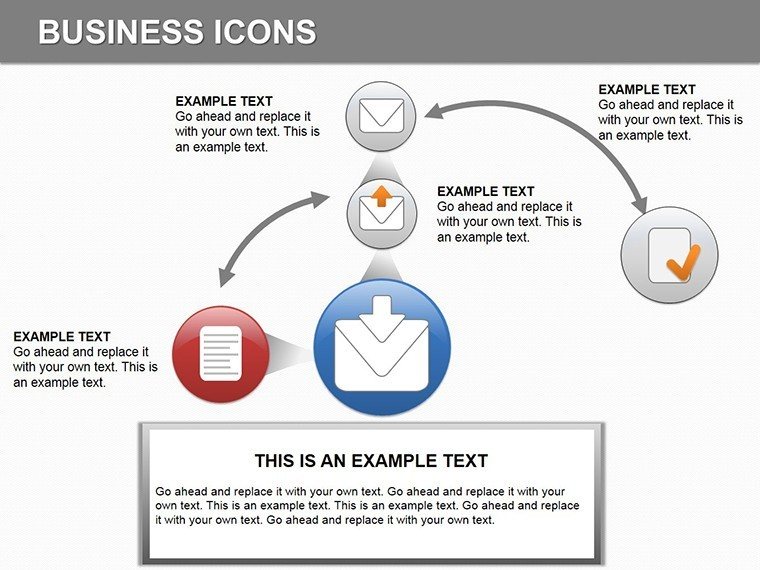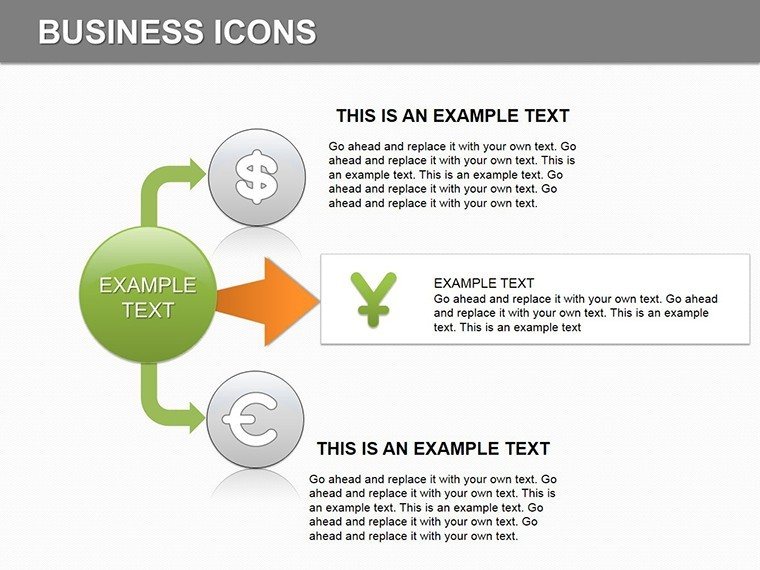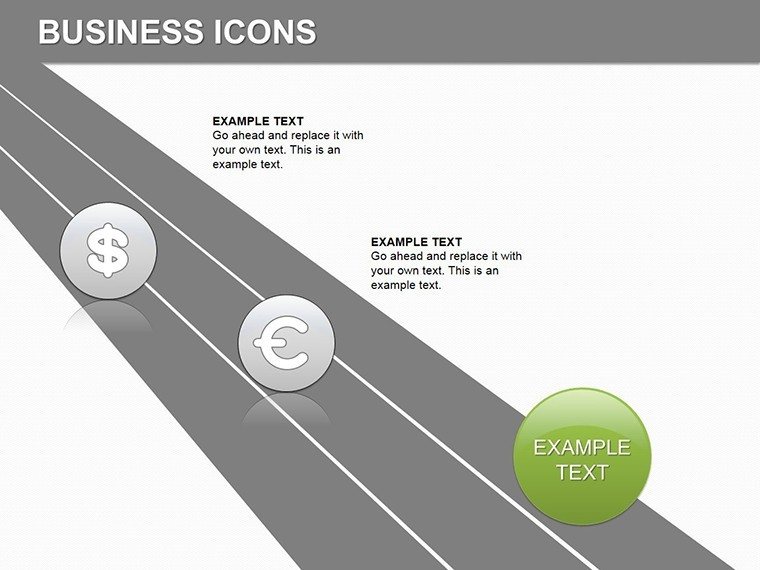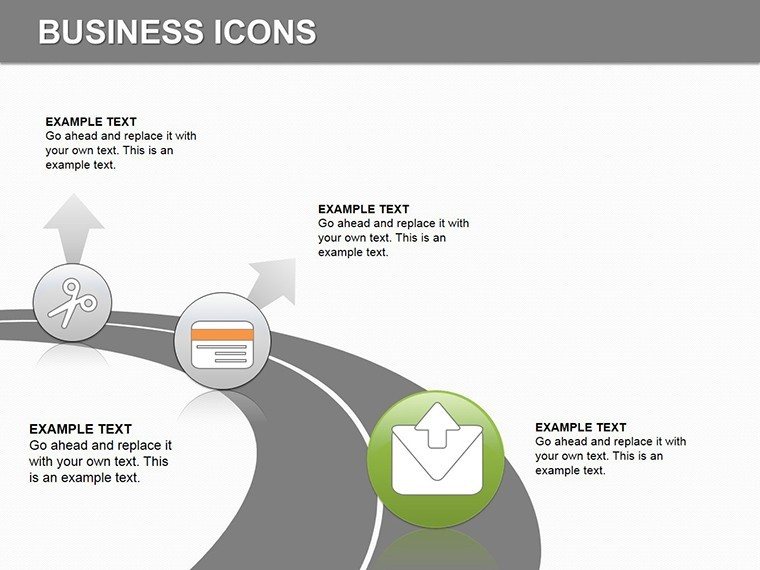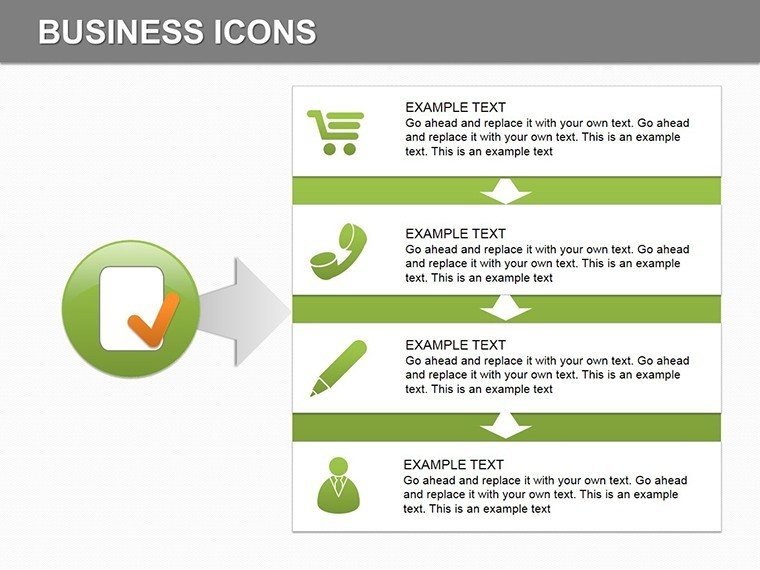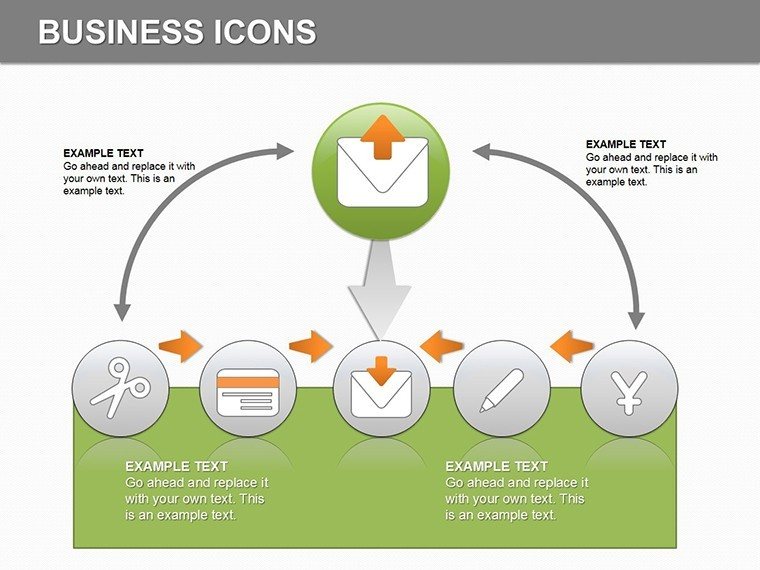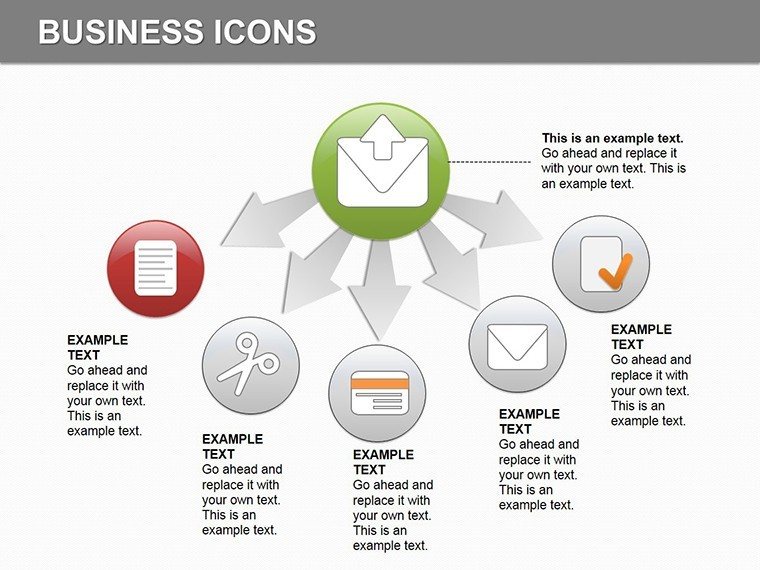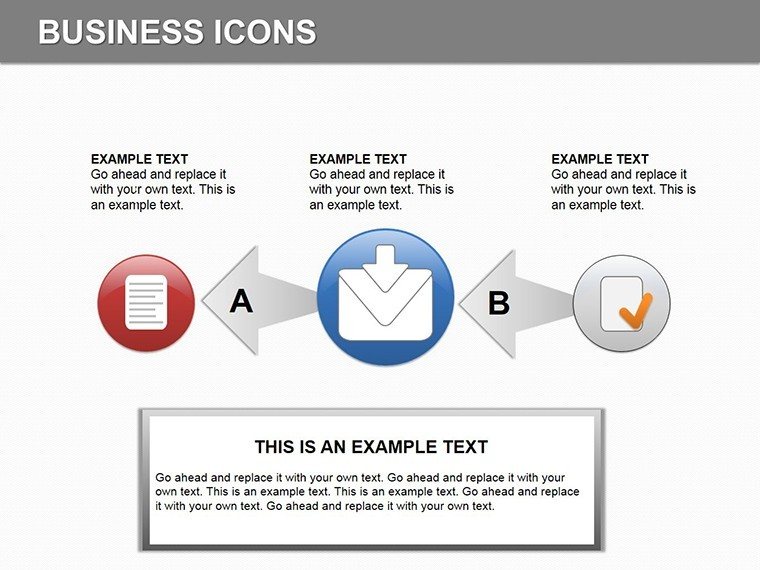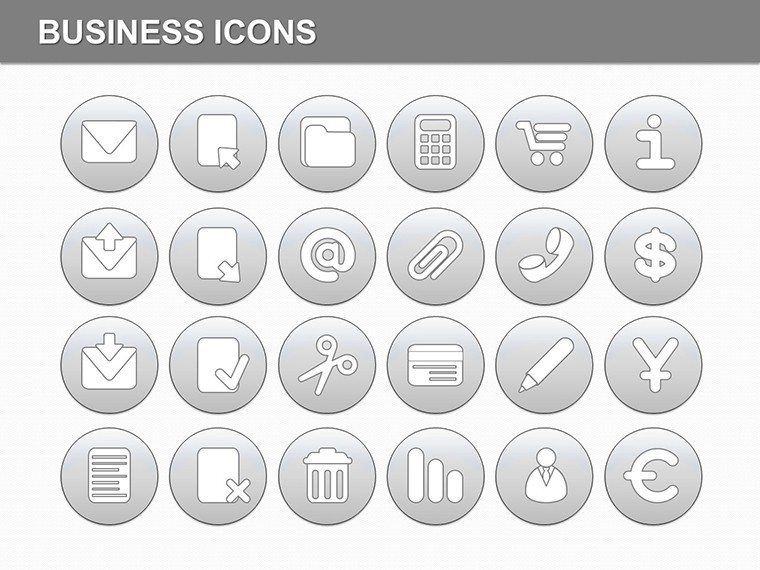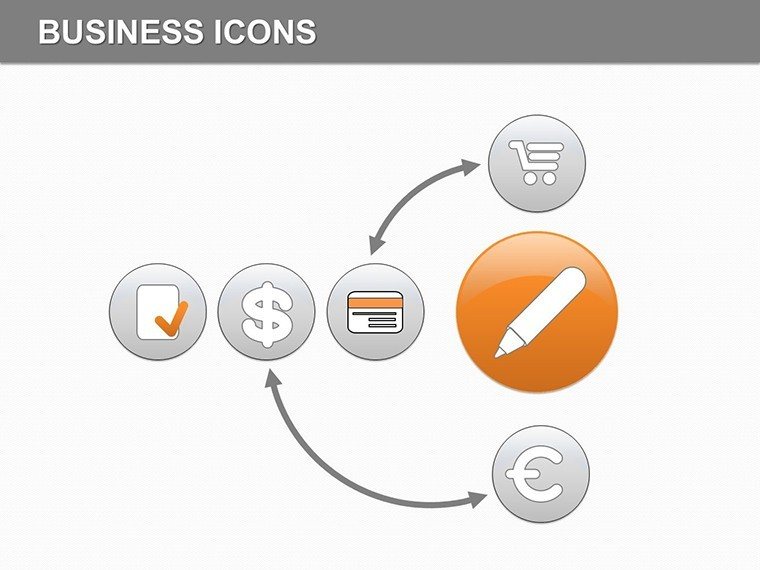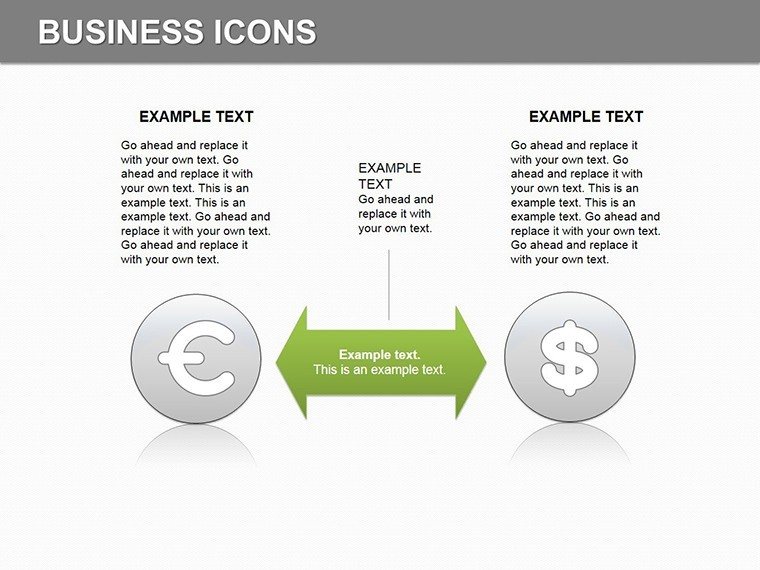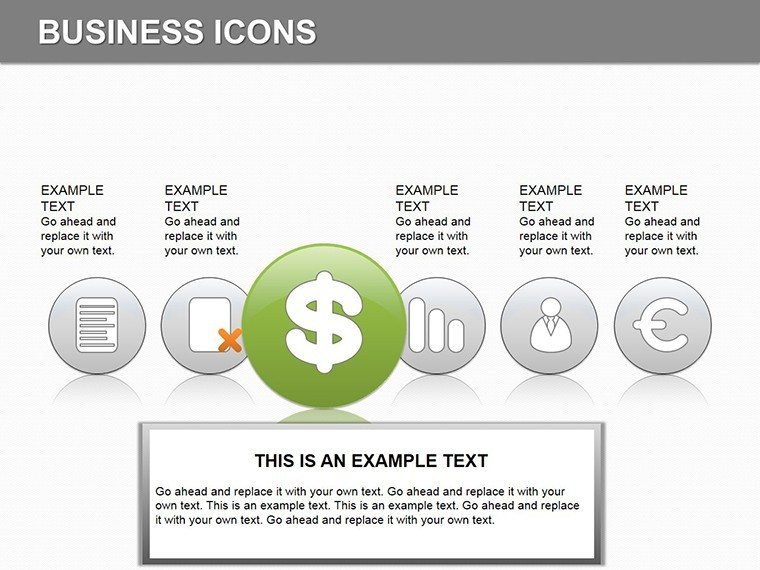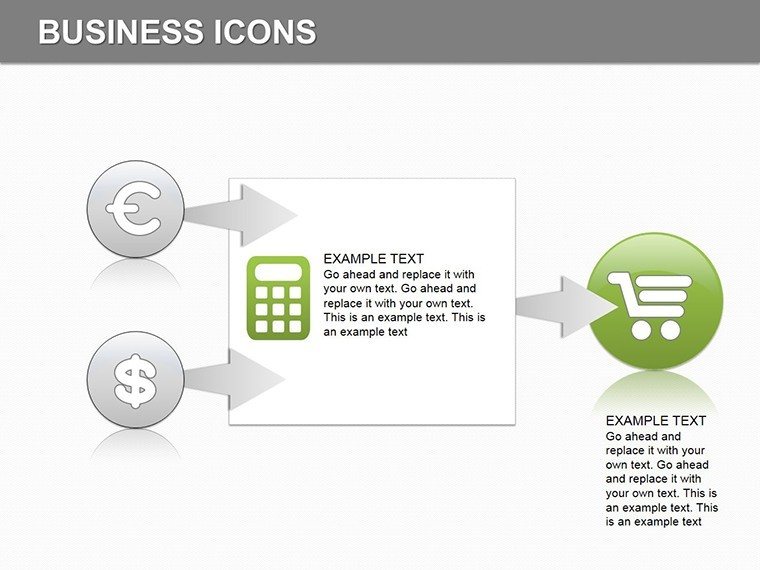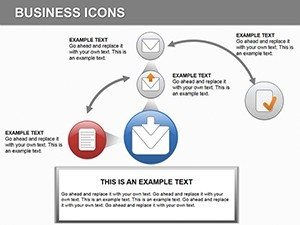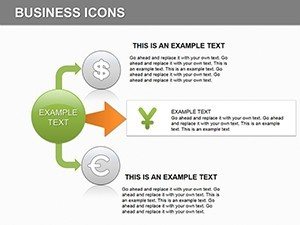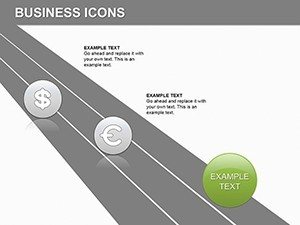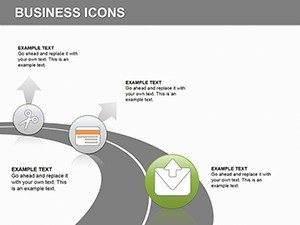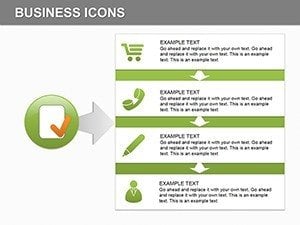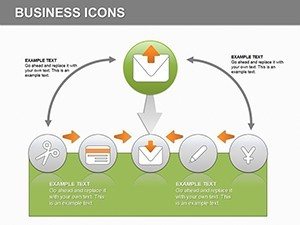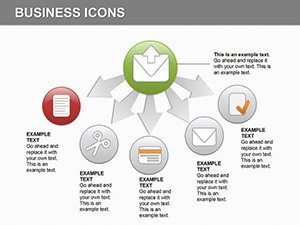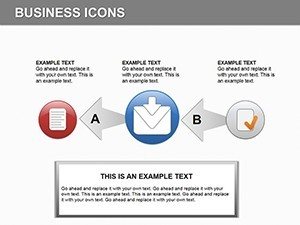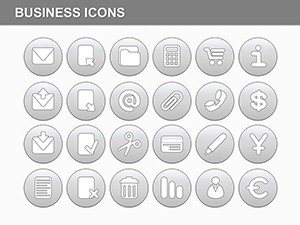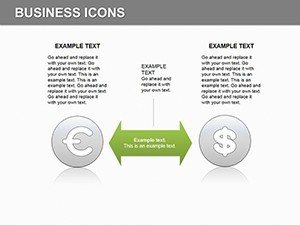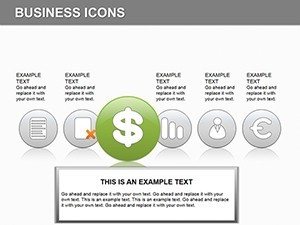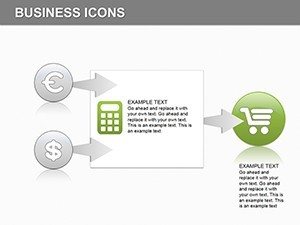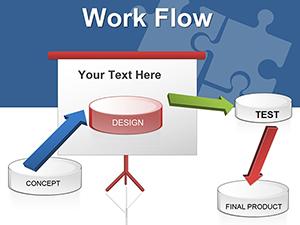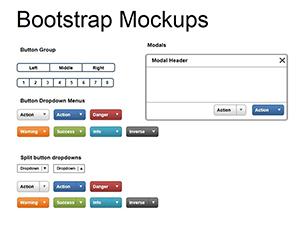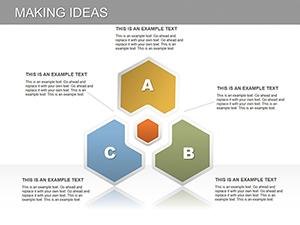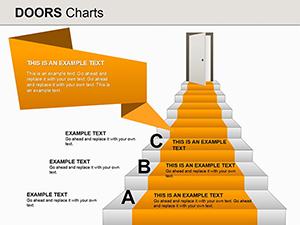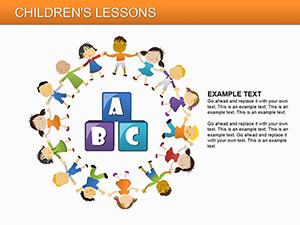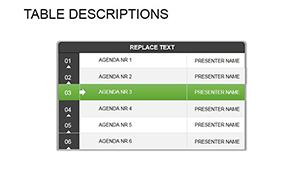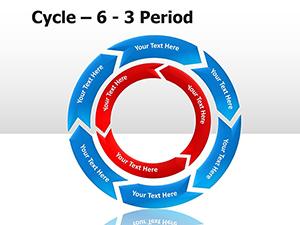Promo code "00LAYOUTS"
Finance Icons PowerPoint Diagrams: Elevate Financial Storytelling
Type: PowerPoint Diagrams template
Category: Analysis
Sources Available: .pptx
Product ID: PD00133
Template incl.: 14 editable slides
In the realm of finance, where numbers reign supreme, visuals can make or break your message. Our Finance Icons PowerPoint Diagrams template, with its 14 meticulously crafted slides, transforms dense data into compelling narratives. Designed for financial analysts, investors, and business consultants, this tool features a vast array of icons - from currency symbols to growth charts - that simplify complex concepts like market trends and budgeting. Rooted in authoritative standards from the CFA Institute, these diagrams ensure your presentations are not only visually appealing but also professionally credible. Whether preparing annual reports or pitching investment strategies, you'll engage stakeholders with clarity and confidence. Fully compatible with PowerPoint and Google Slides, this template saves time while amplifying impact, much like how Bloomberg terminals visualize data for quick insights.
Standout Features for Financial Mastery
This template's strength is its comprehensive icon library, all in high-definition vectors for flawless scaling. Customization shines here - alter colors, sizes, and layouts to fit your firm's style, ensuring brand consistency.
- Currency and Symbol Icons: Represent global finances with precision.
- Chart Varieties: Bar, line, and pie options for data visualization.
- Financial Flow Diagrams: Map cash flows and investment paths.
- Trend Indicators: Arrows and graphs for market analysis.
These elements draw from best practices in financial communication, as seen in reports from Deloitte, enhancing trustworthiness and engagement.
Comprehensive Slide Exploration
Slide 1 offers an overview dashboard with key icons clustered for quick scans, ideal for executive summaries. Slides 2-4 focus on analysis: one with SWOT-integrated icons, another for balance sheet visuals, referencing GAAP principles. Investment-themed slides (5-8) include portfolio matrices and risk-reward charts, akin to those used in Vanguard's client presentations.
Budgeting and forecasting occupy slides 9-11, with editable timelines and variance bars for scenario planning. The final slides (12-14) provide synthesis tools, like infographic summaries, perfect for wrapping up with actionable insights. Optional animations add subtle emphasis, highlighting data points dynamically.
Targeted Applications in Finance Sectors
From boardrooms to classrooms, these diagrams adapt effortlessly. For accountants, they clarify audit findings; for educators, they illustrate economic theories with real examples from the World Bank reports.
- Investment Pitches: Visualize returns to attract funding.
- Corporate Reporting: Streamline quarterly earnings reviews.
- Consulting Engagements: Demonstrate value propositions clearly.
A case in point: A boutique firm used these to revamp their client dashboards, leading to a 25% uptick in retention by making insights more accessible. Workflow tip: Link Excel data directly for live updates, then fine-tune icons via PowerPoint's editing suite.
Insider Advice for Optimal Use
Employ color coding for risk levels - greens for growth, reds for alerts - as per behavioral finance studies. Limit icons per slide to avoid overload, following Edward Tufte's minimalism. Test in presentation modes for virtual platforms like Webex.
Boost navigation with links to related finance templates on our platform, improving overall user journey. This isn't mere decoration; it's strategic enhancement.
Invest in Your Presentation Future
With our proven track record in professional templates, this offering stands as a beacon of quality and innovation in financial visuals.
Take your finance presentations to new heights - download Finance Icons PowerPoint Diagrams now. Customize and conquer your next financial narrative.
Frequently Asked Questions
- How customizable are the icons?
- Fully editable, including colors, sizes, and positions for perfect alignment.
- Compatible with Mac PowerPoint?
- Yes, works seamlessly on both Windows and Mac versions, plus Google Slides.
- Suitable for beginner users?
- Absolutely, drag-and-drop simplicity requires no advanced skills.
- Can I integrate real data?
- Yes, easily link to Excel for dynamic charts and graphs.
- Are there high-res exports?
- Vector-based for crisp exports in PDF or print formats.