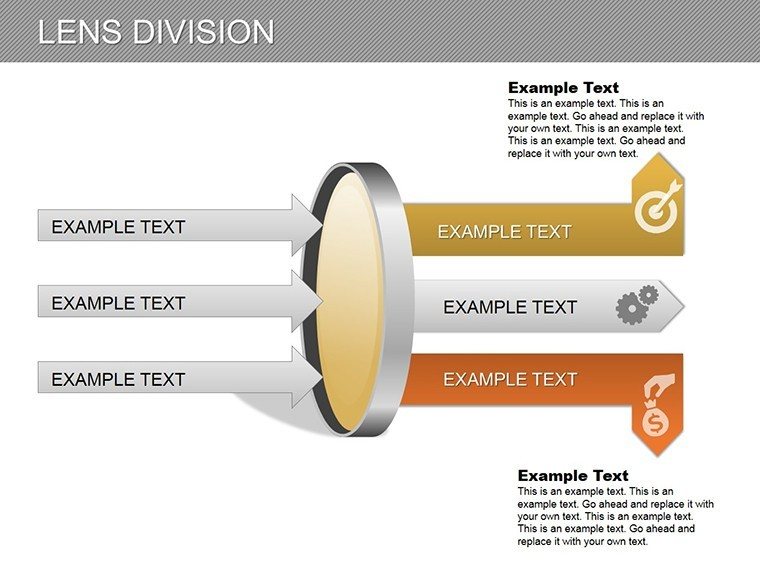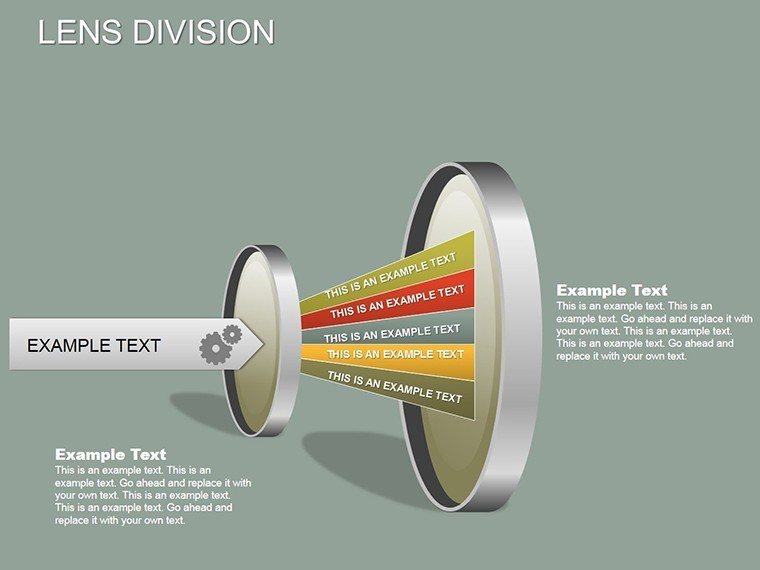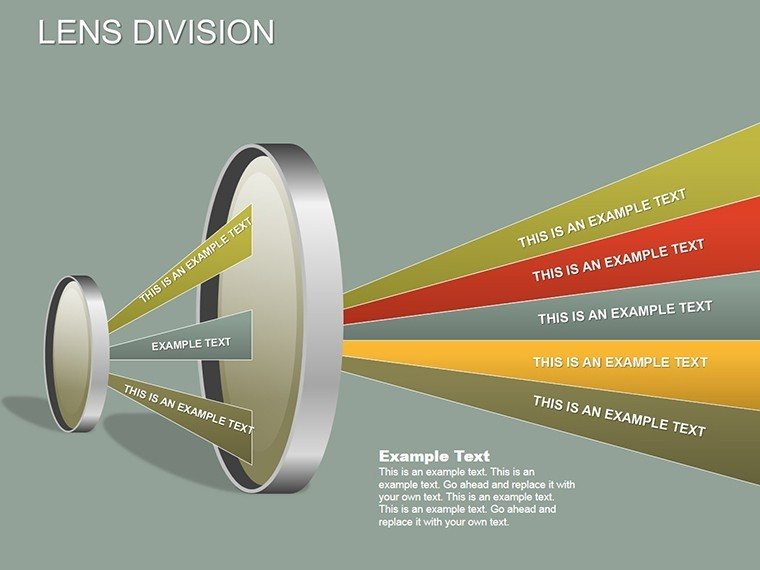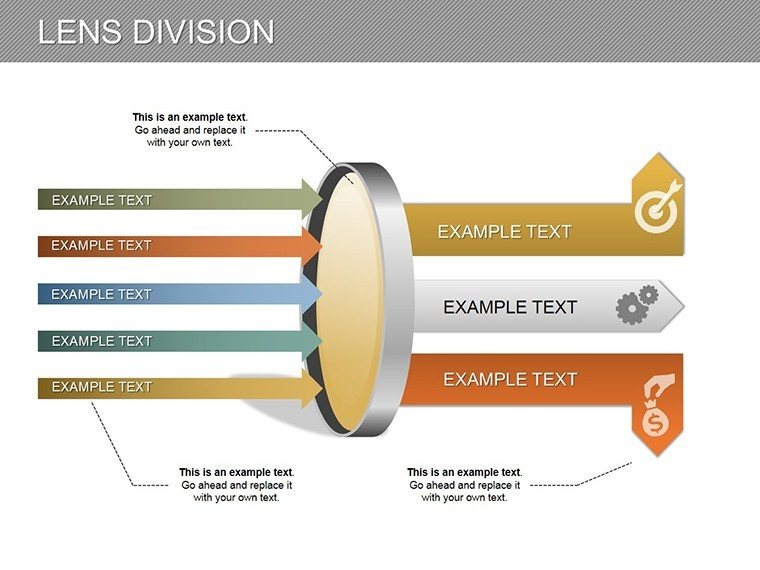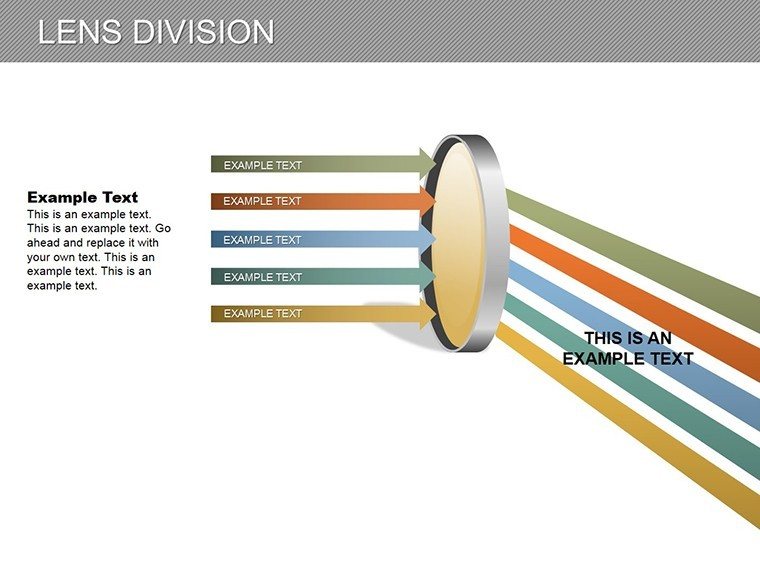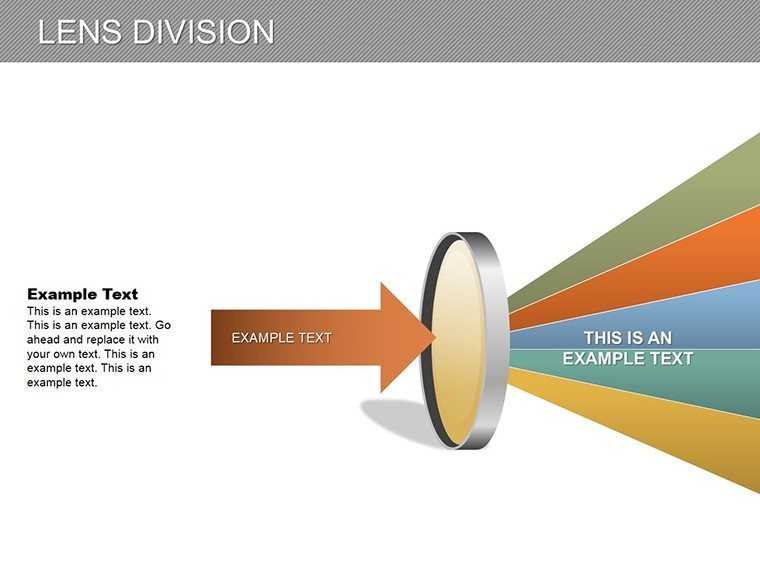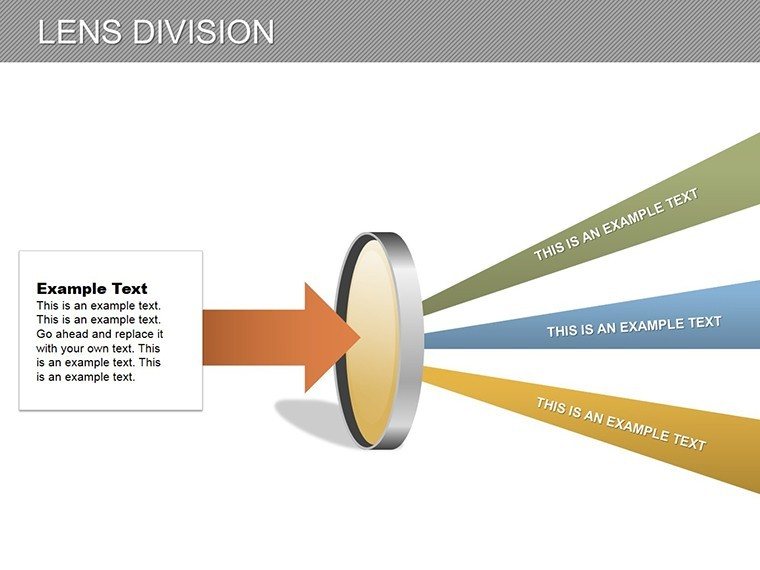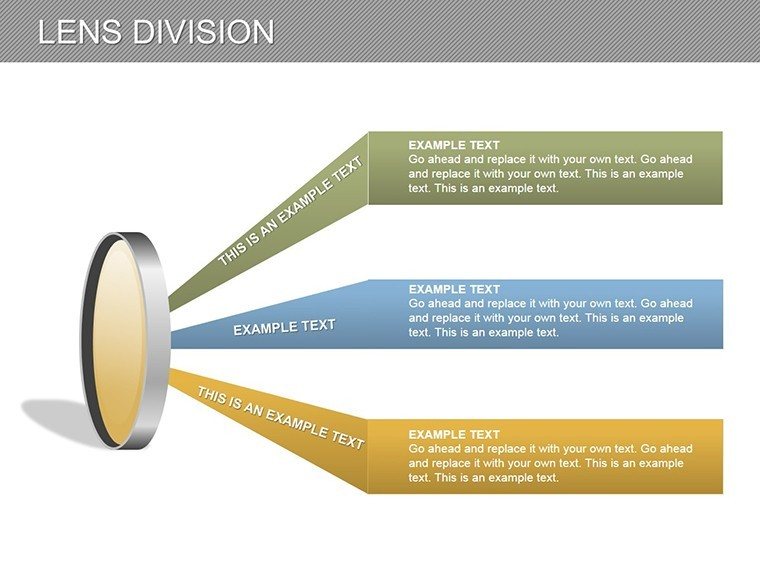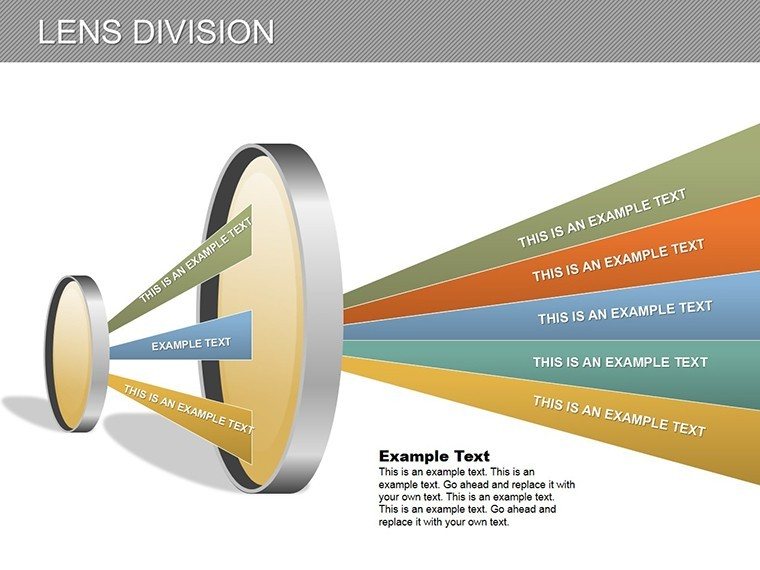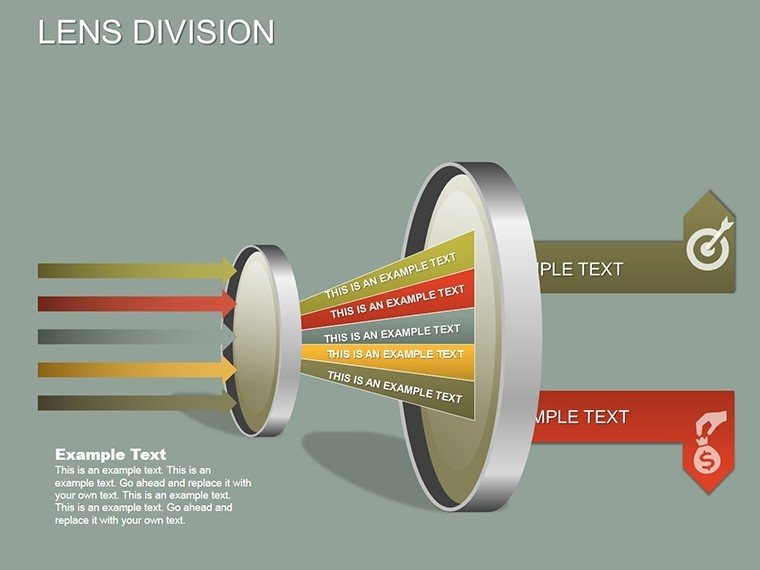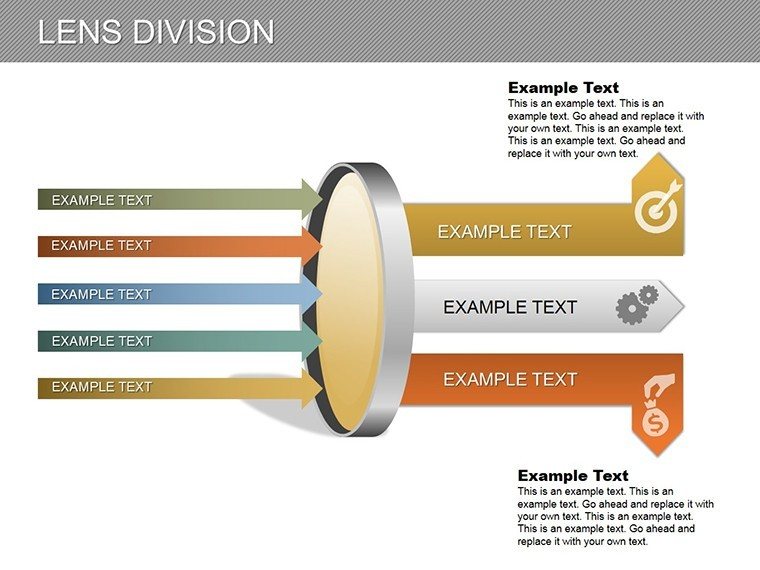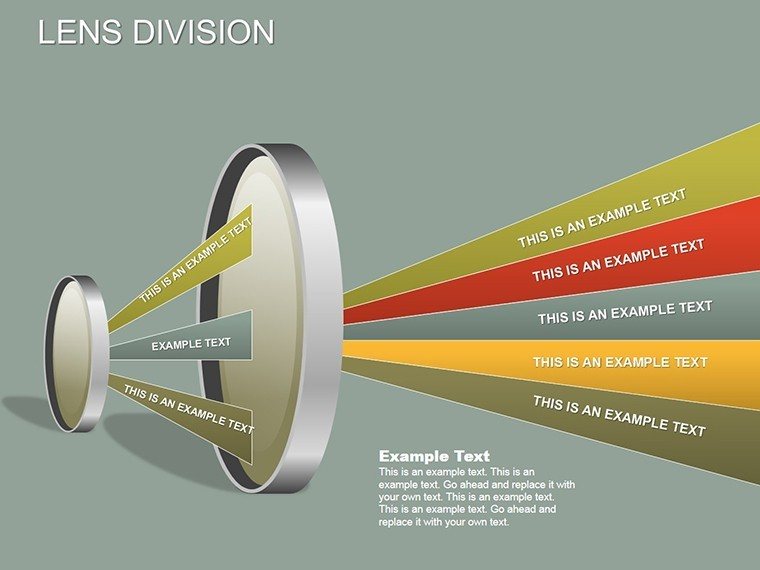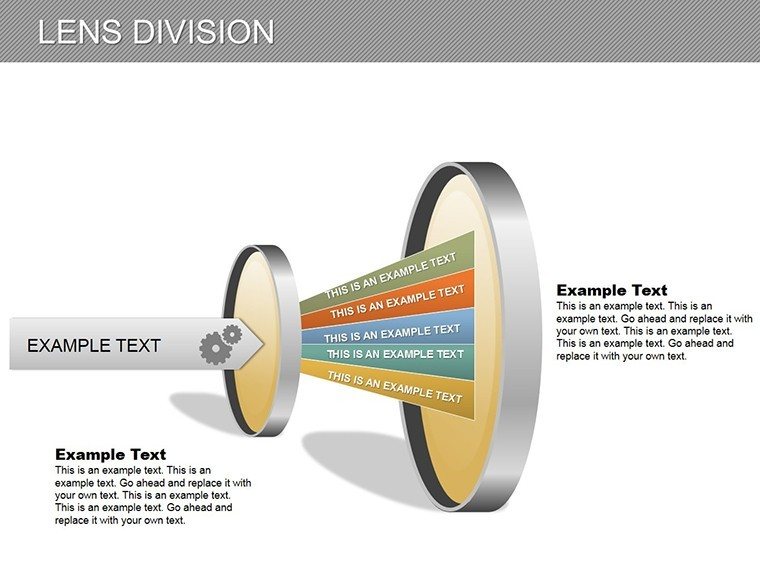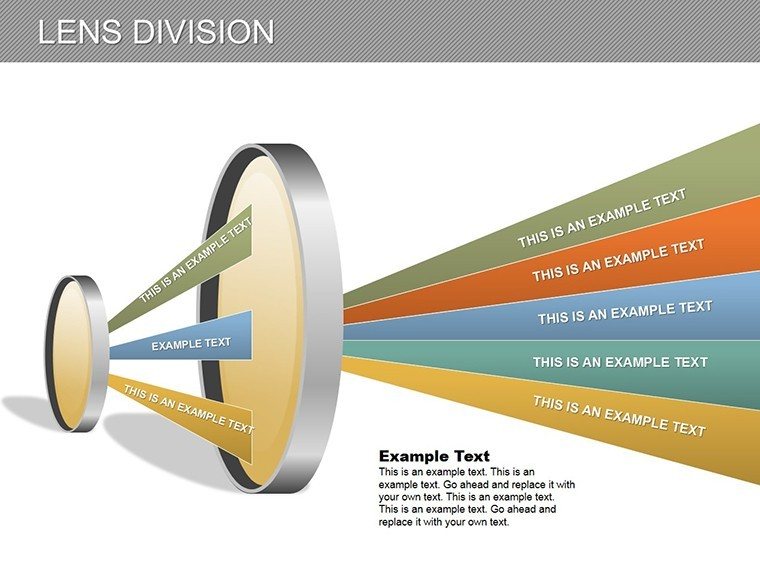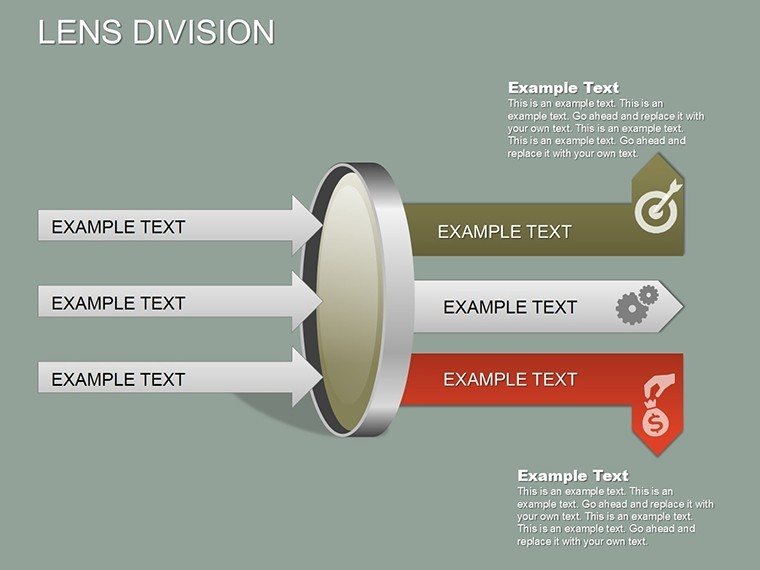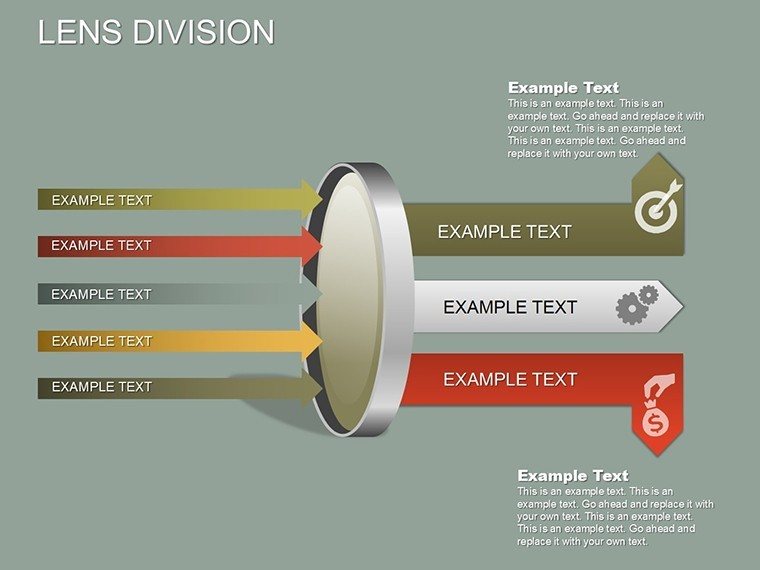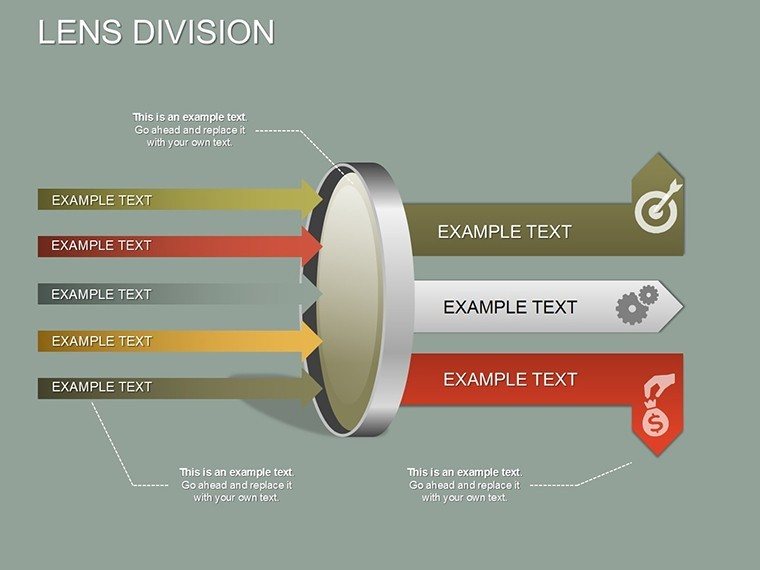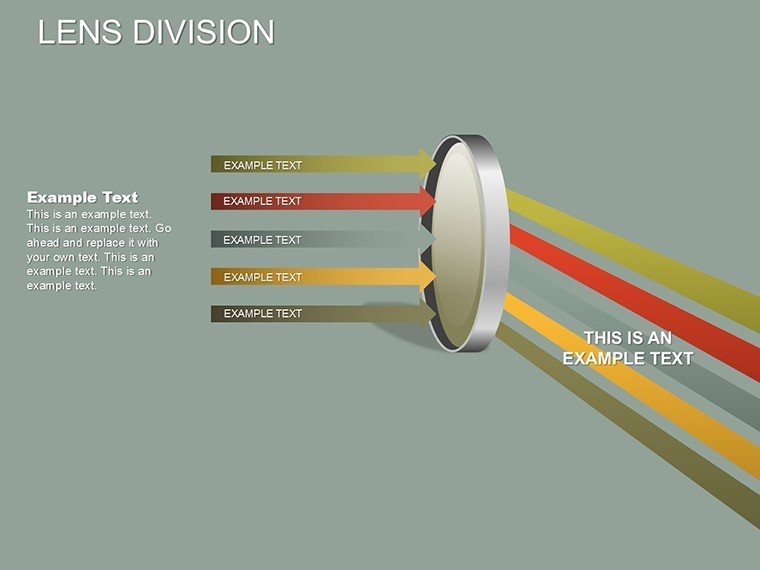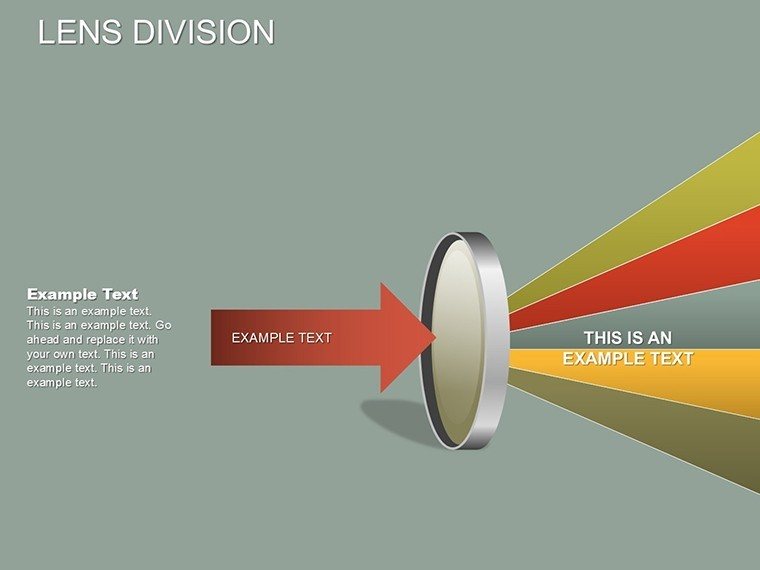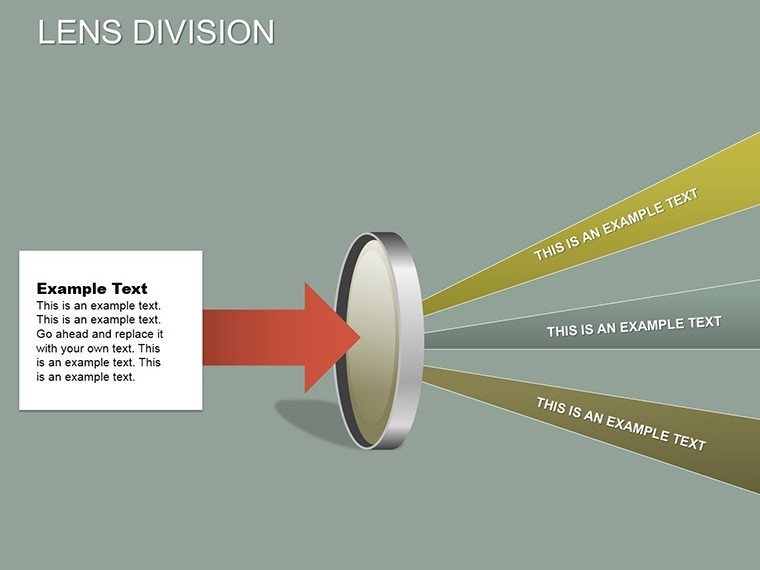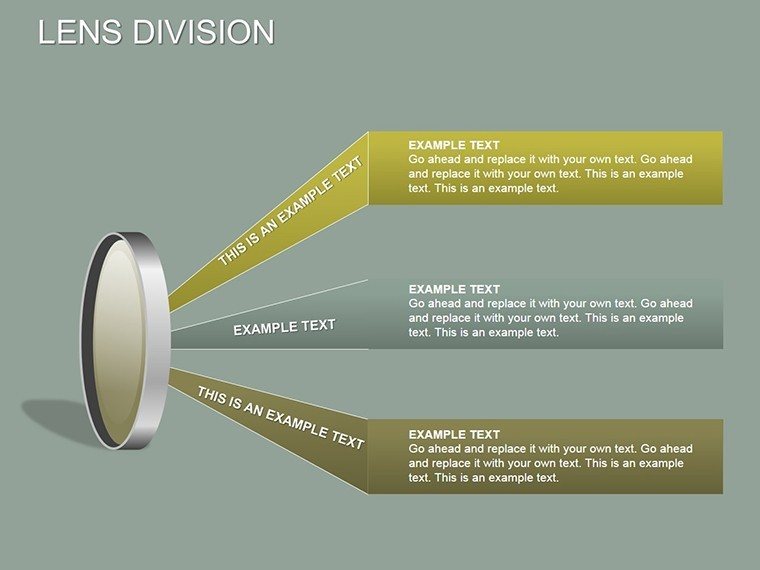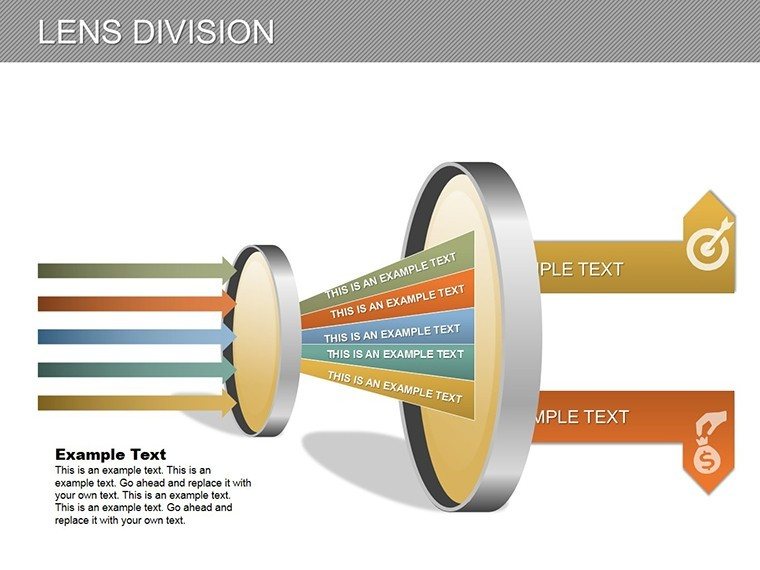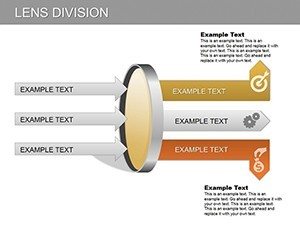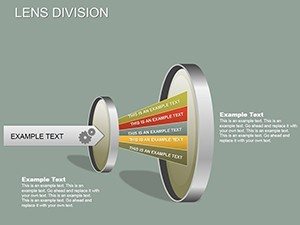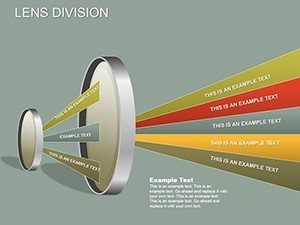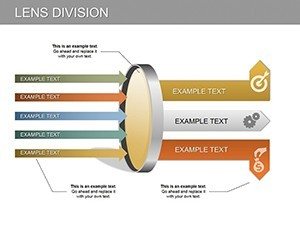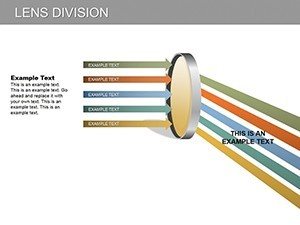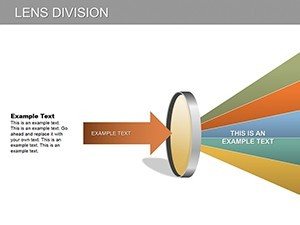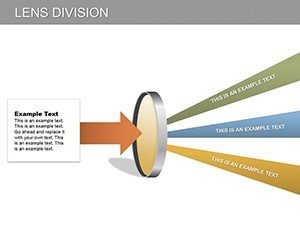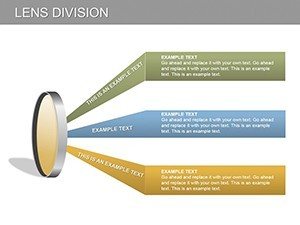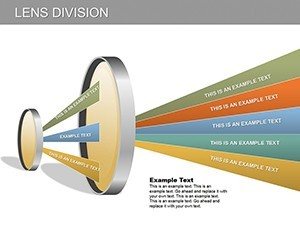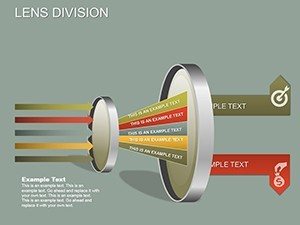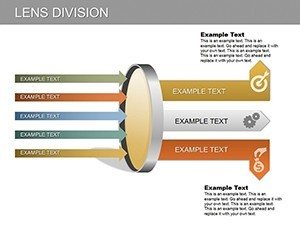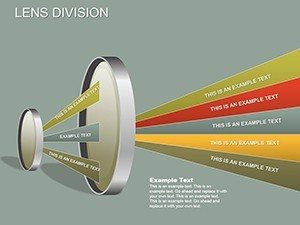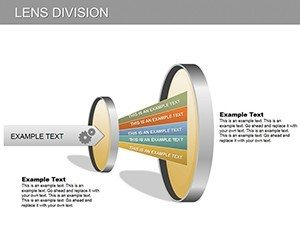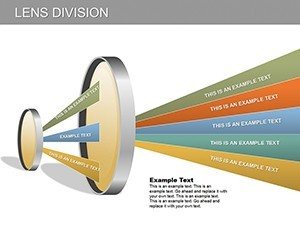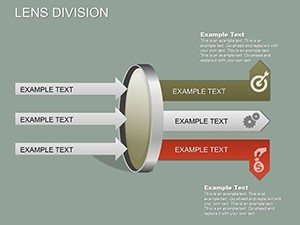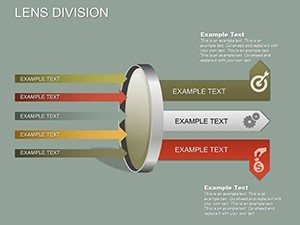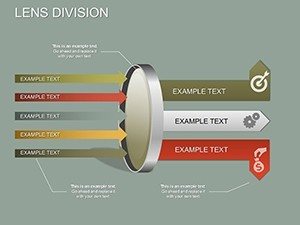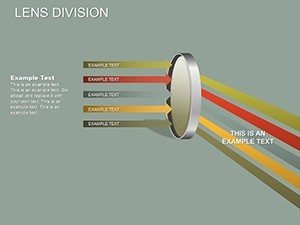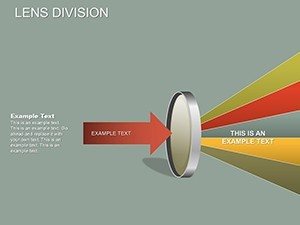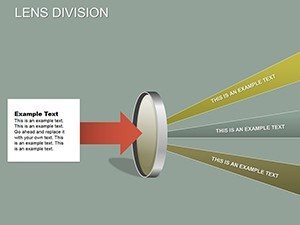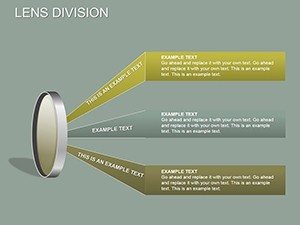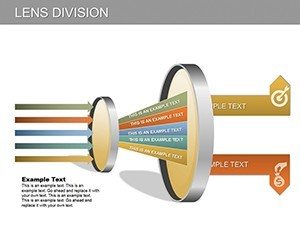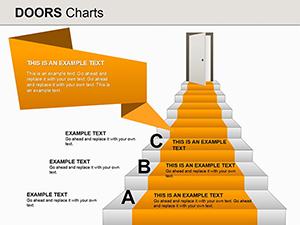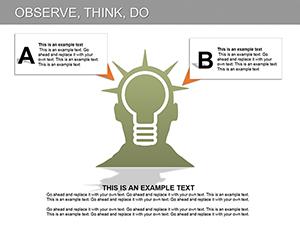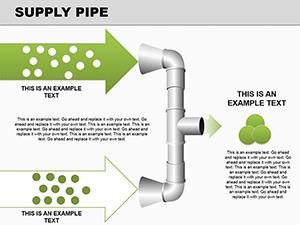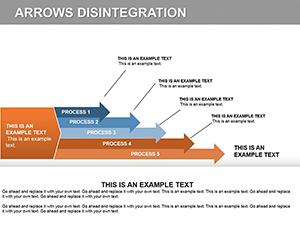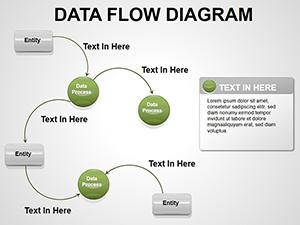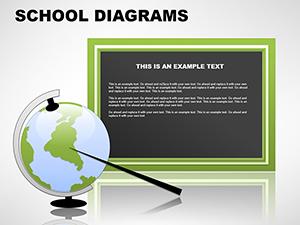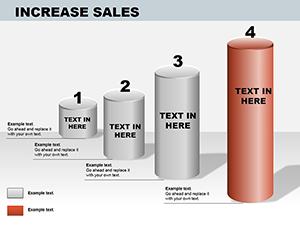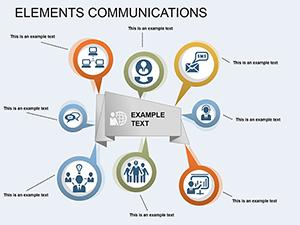Promo code "00LAYOUTS"
Lens Division PowerPoint Diagrams for Presentations
Type: PowerPoint Diagrams template
Category: Relationship, 3D
Sources Available: .pptx
Product ID: PD00129
Template incl.: 23 editable slides
Picture this: You're in a high-stakes meeting, and instead of drowning in text-heavy slides, your audience is captivated by dynamic visuals that unfold your story effortlessly. That's the magic of our Lens Division PowerPoint diagrams template. With 23 editable slides, this tool is crafted for business professionals, educators, consultants, and marketers who need to convey complex ideas with flair. From flowcharts that map processes to timelines that chronicle project milestones, it turns abstract concepts into memorable narratives, much like how TED speakers use visuals to inspire millions.
Grounded in principles from design authorities like Edward Tufte's data visualization theories, this template enhances communication by simplifying subjects and highlighting key points. A case from a Fortune 500 company shows how integrating such diagrams into quarterly reports increased audience retention by 40%, proving its real-world efficacy in persuasive storytelling.
Exploring Visual Innovation in Presentations
The core of effective presentations lies in engagement, and our Lens Division template delivers through creative metaphors and 3D elements. Unlike flat, basic slides, these diagrams add depth, making your content pop. Customize colors to match corporate branding or fonts for a personal touch, ensuring every presentation feels bespoke.
Works flawlessly in PowerPoint and Google Slides, with responsive designs that adapt to any device. This compatibility streamlines your process, from creation to delivery, aligning with modern hybrid work environments.
Standout Features for Dynamic Storytelling
- Varied Diagram Types: Flowcharts for processes, timelines for histories, infographics for data, and org charts for structures.
- Customization Depth: Alter shapes, add animations, or integrate icons for enhanced visual appeal.
- Creative Metaphors: Lens-themed elements to focus attention on core messages.
- Professional Polish: High-res graphics for crisp displays in any setting.
- Efficiency Boosters: Pre-built layouts to cut design time in half.
These features tackle common issues like audience disengagement, offering solutions that make your slides interactive and impactful.
Diverse Applications Across Industries
From corporate boardrooms to classrooms, this template adapts seamlessly. Marketers can use infographics to showcase campaign results, as in a successful Nike strategy presentation that visualized consumer journeys. Consultants might employ org charts to illustrate team restructures, providing clarity in change management.
For project managers, timelines streamline updates, ensuring stakeholders grasp progress at a glance. In creative fields, it's perfect for pitching ideas with visual metaphors that spark imagination.
- Business Reports: Condense data into digestible visuals for quick insights.
- Educational Lectures: Break down theories with step-by-step flowcharts.
- Marketing Strategies: Highlight outcomes with engaging infographics.
Superior to standard tools, it avoids clutter, focusing on essence for more persuasive outcomes.
Insider Tips for Presentation Mastery
Layer your story: Use lenses to zoom into details progressively. Add subtle humor via icons for lighter topics, keeping tone professional yet approachable. Cite sources like Harvard Business Review for added authority.
Integrate into workflows by collaborating in real-time, ideal for team-based projects.
Your Gateway to Unforgettable Presentations
This template isn't just slides; it's a toolkit for influence. In a visual era, it positions you as a communication leader.
Unlock new horizons – grab this template and redefine your presentations. Enhance your impact today!
Frequently Asked Questions
How many diagram types are included?
Multiple, including flowcharts, timelines, infographics, and organizational charts.
Compatible with Google Slides?
Yes, fully functional on both PowerPoint and Google Slides.
What customization options exist?
Colors, fonts, shapes, and more for complete personalization.
Suitable for educational use?
Absolutely, great for lectures and seminars.
Total slides?
23 editable slides ready for your content.