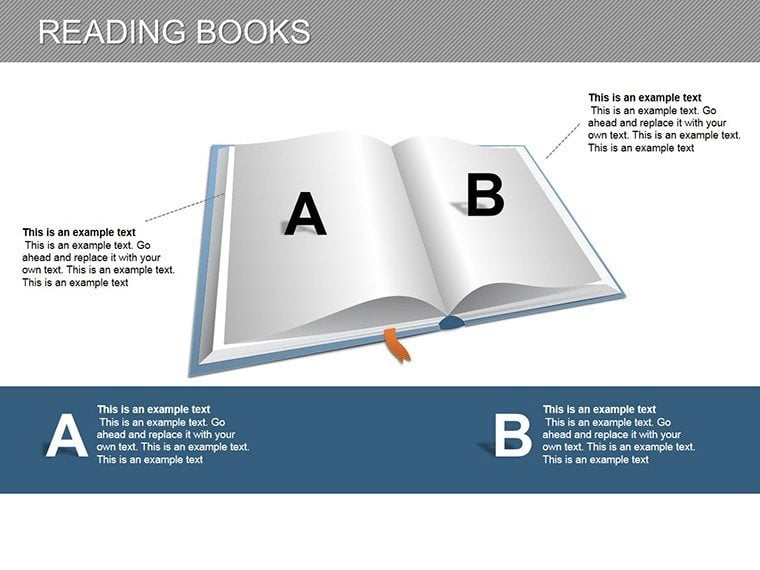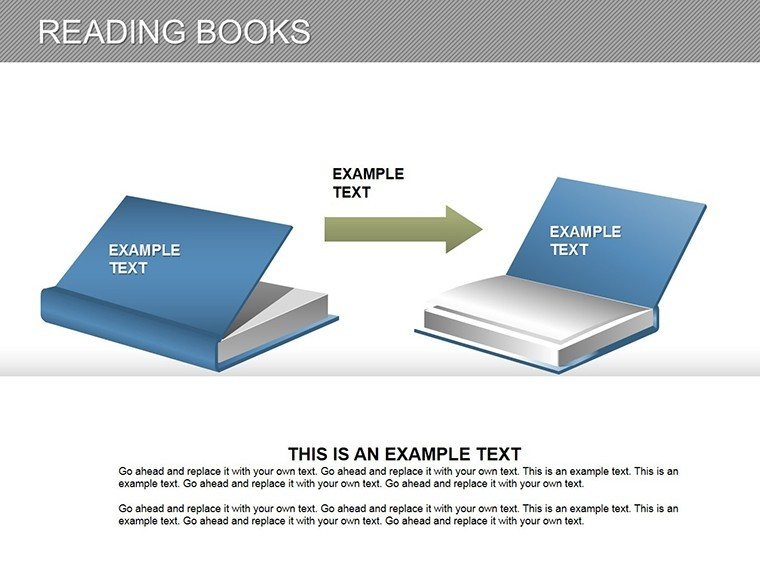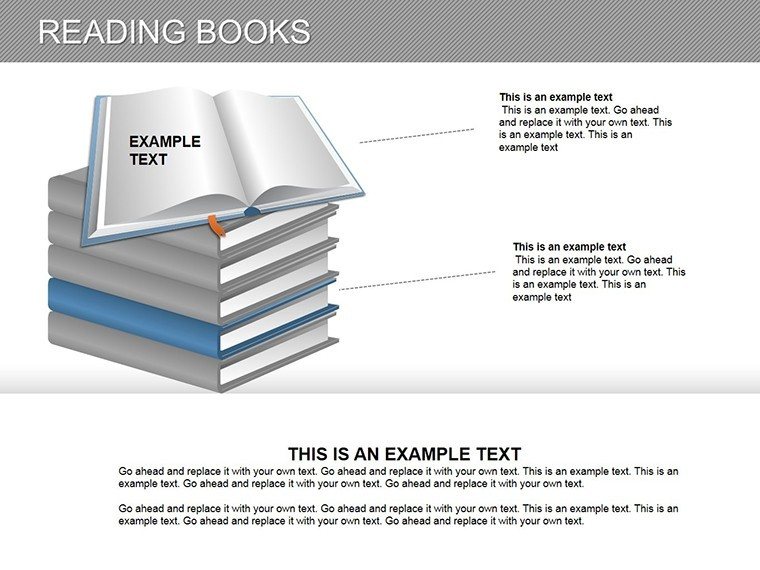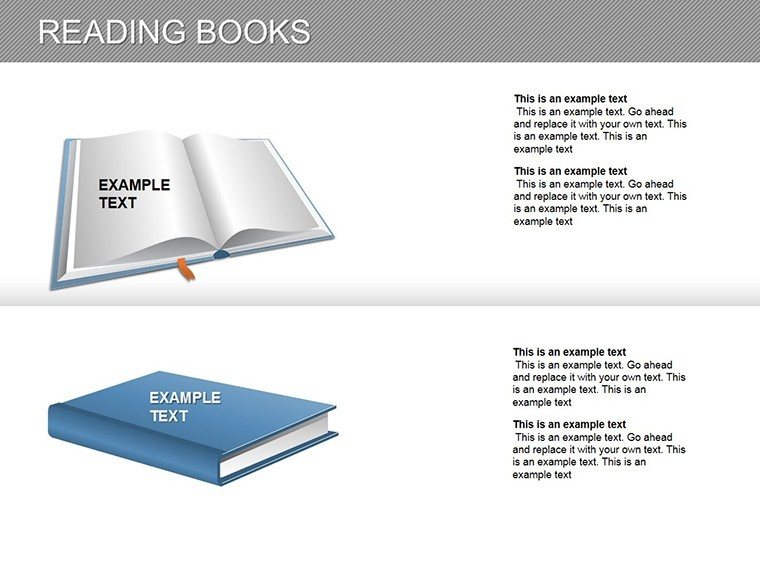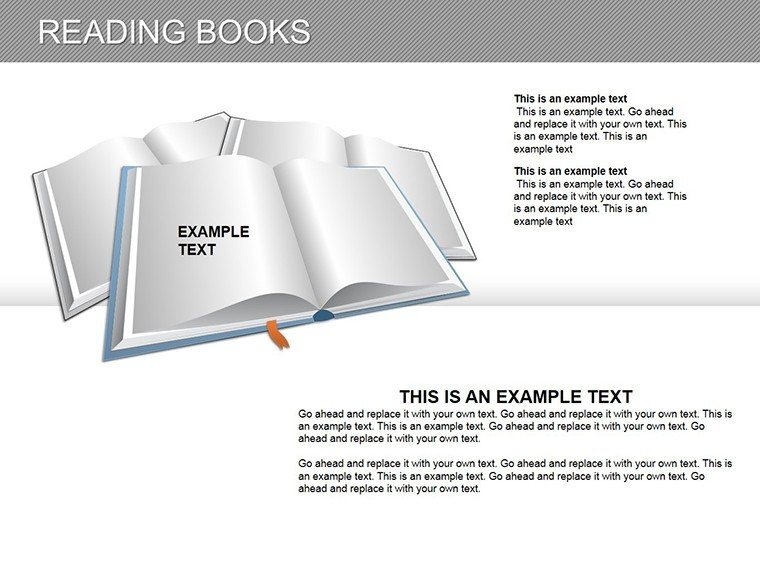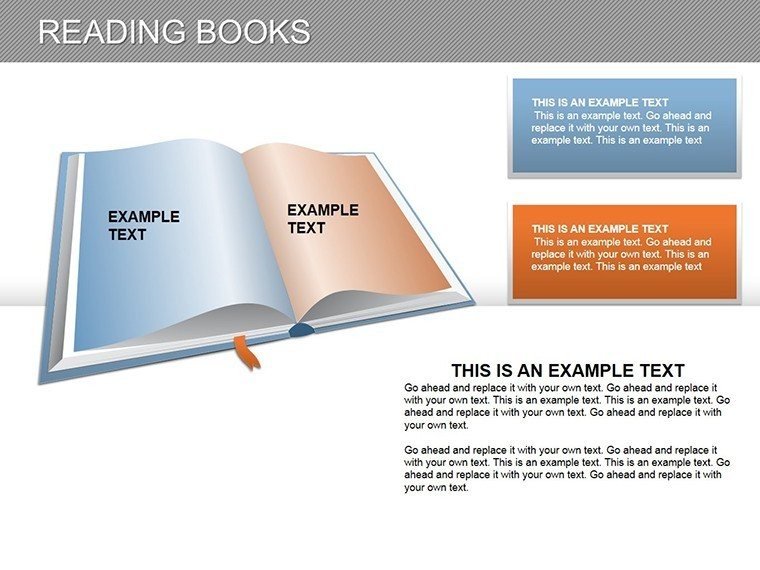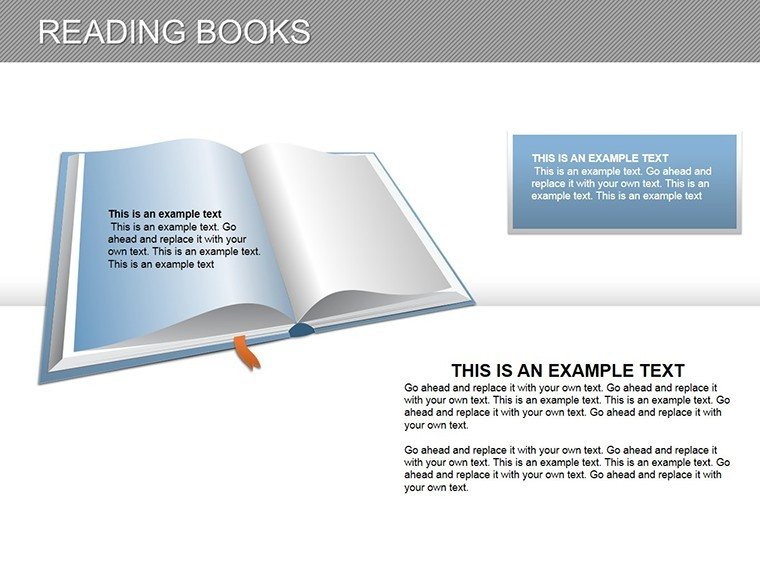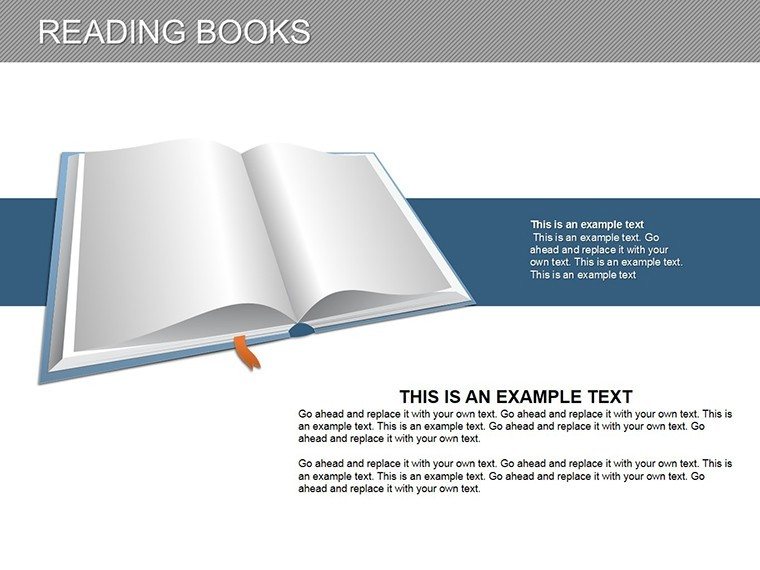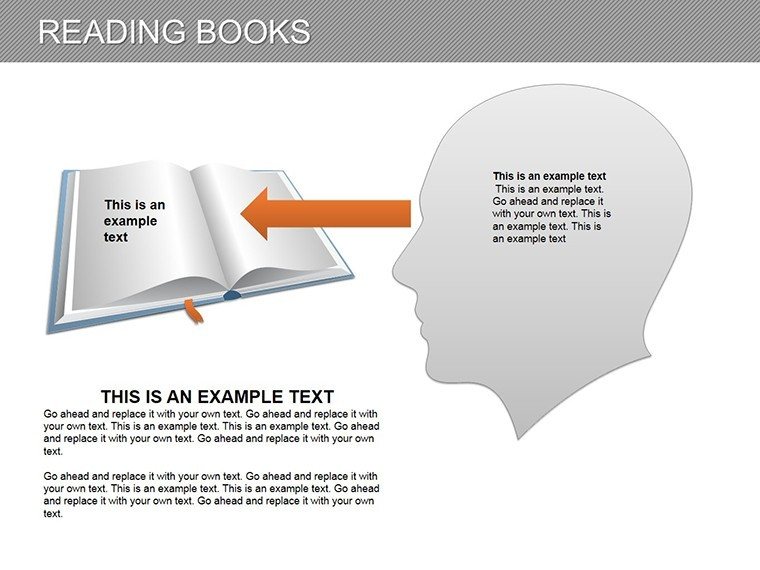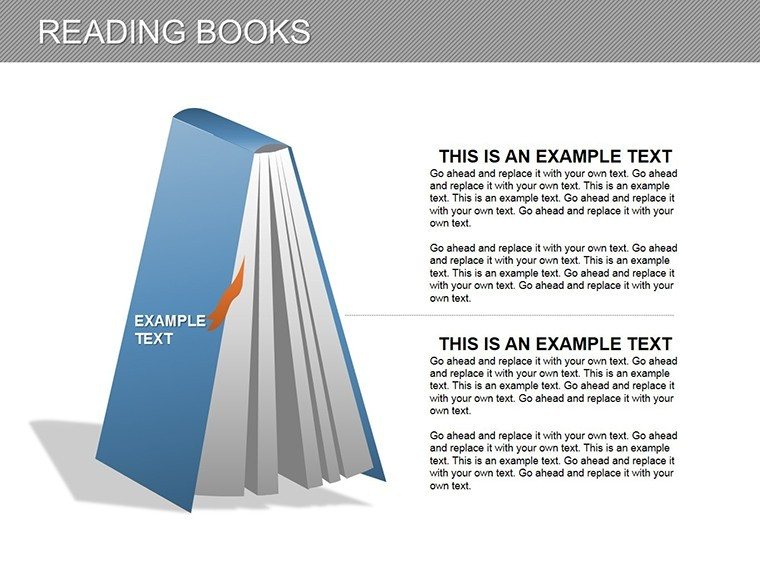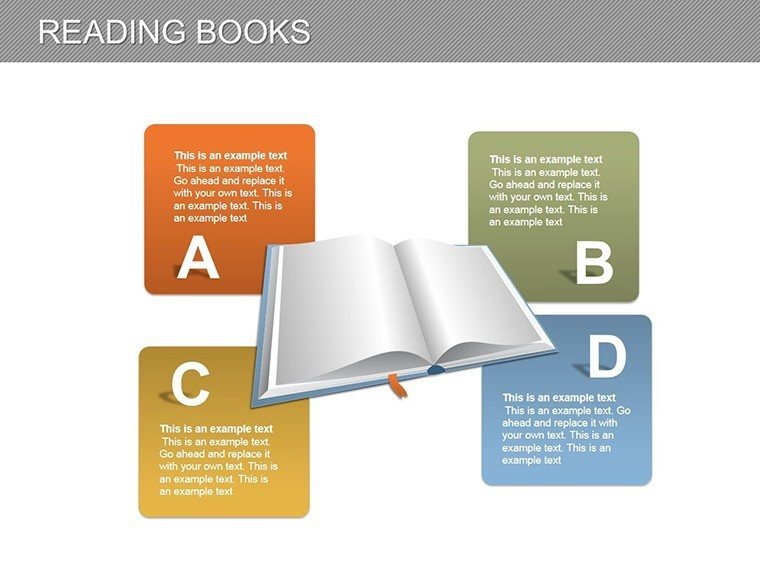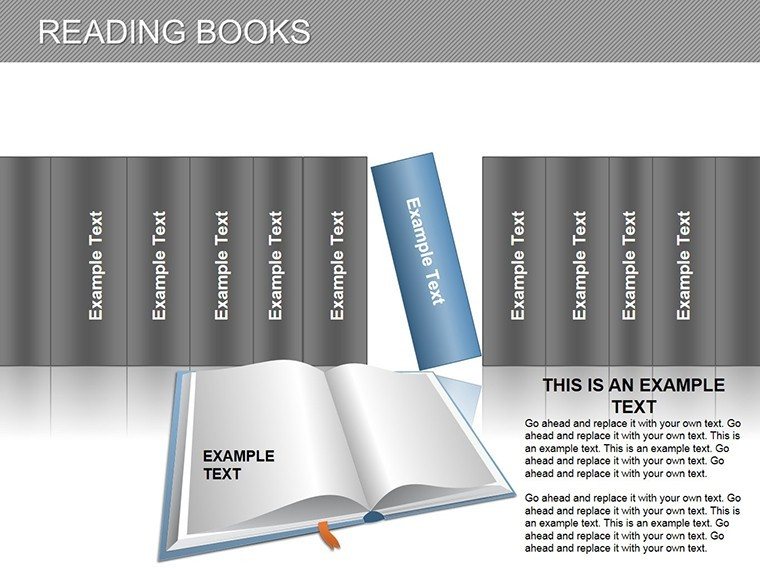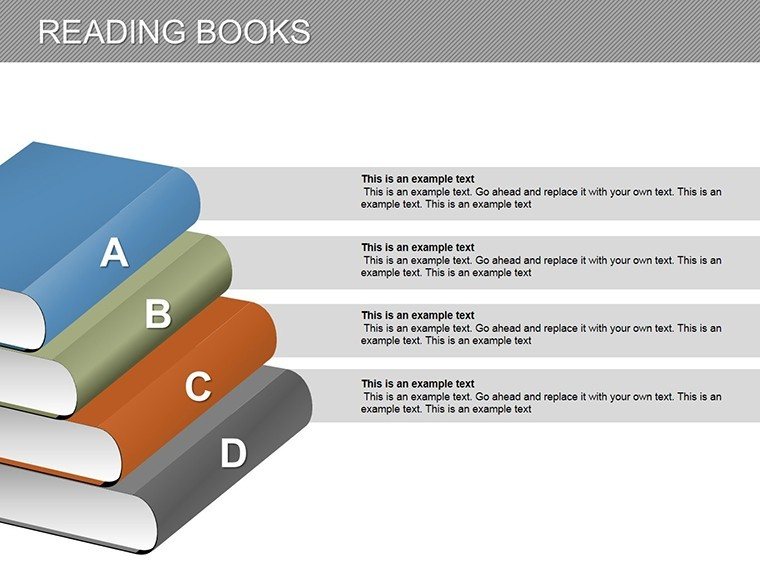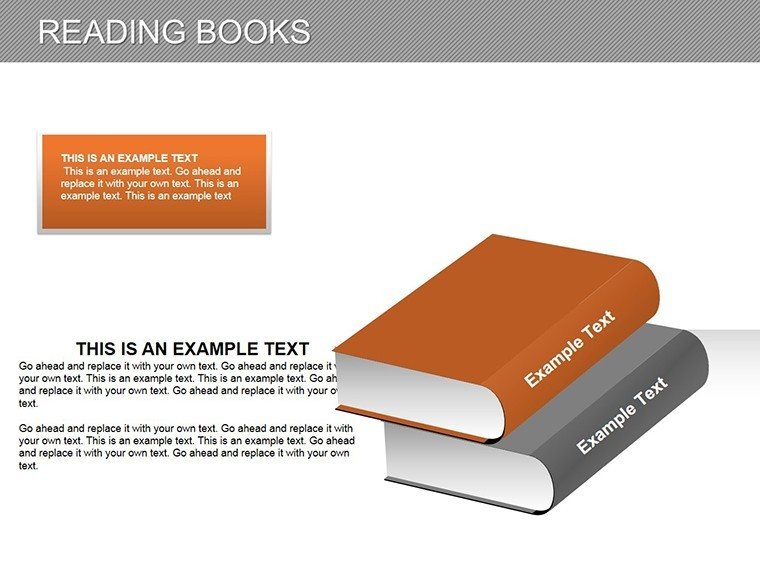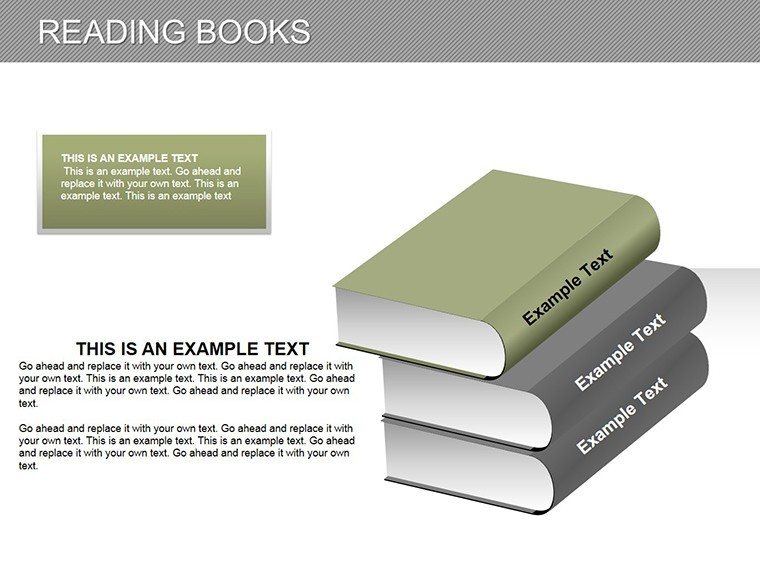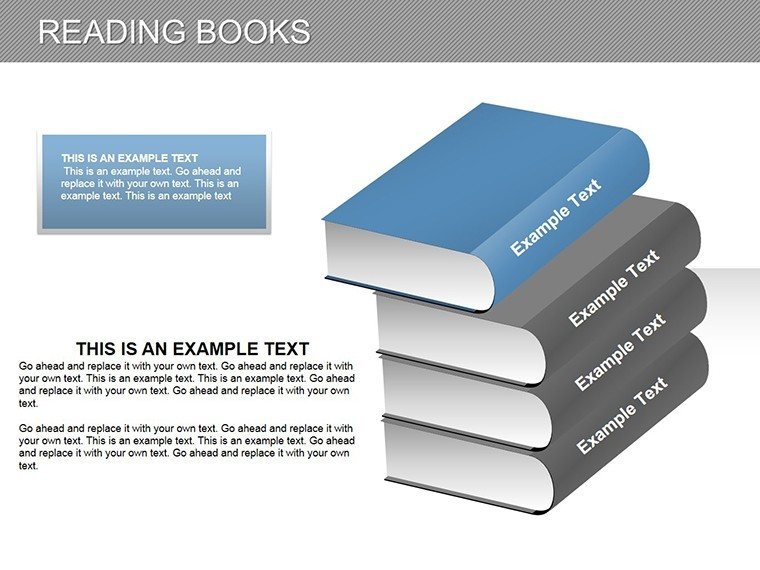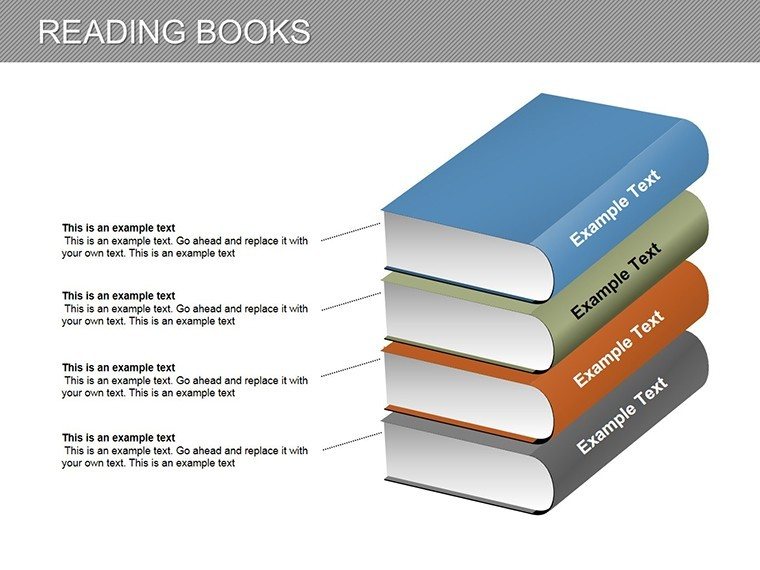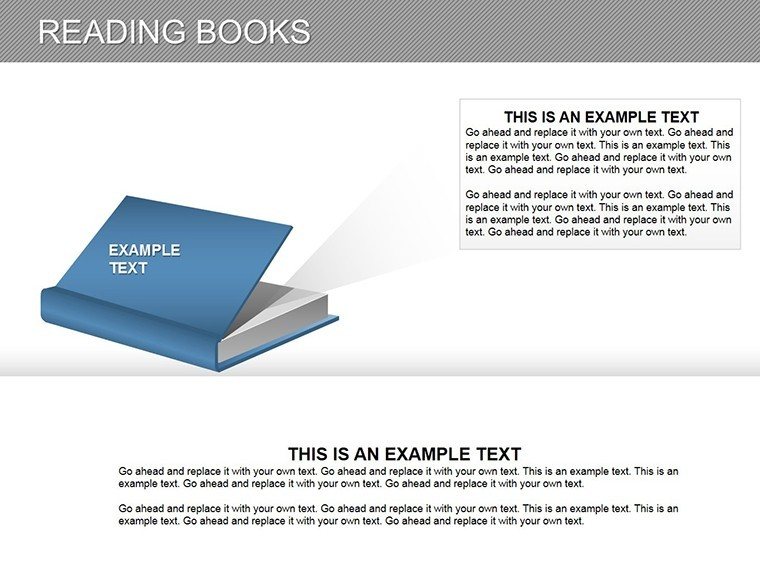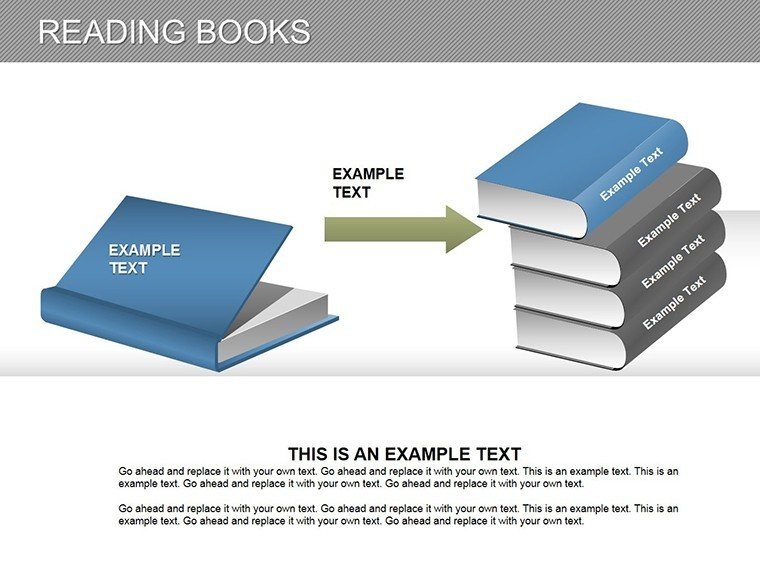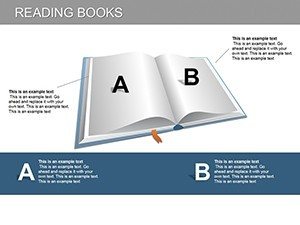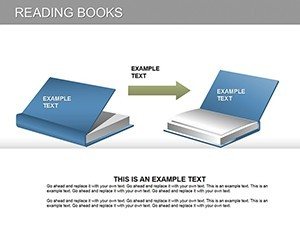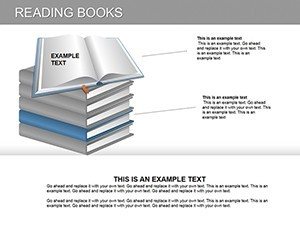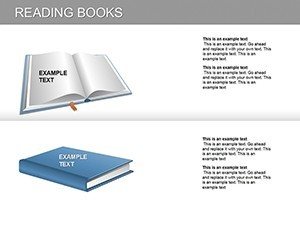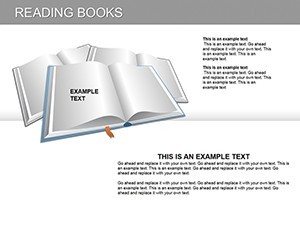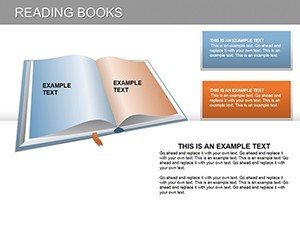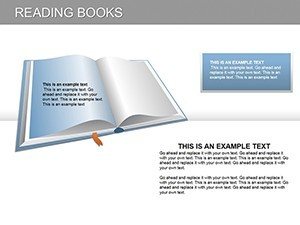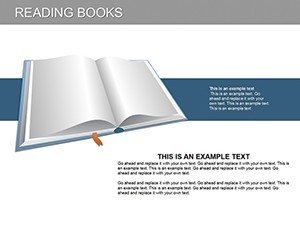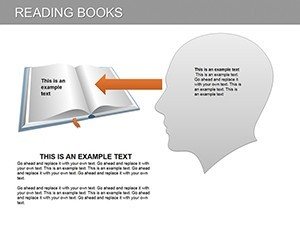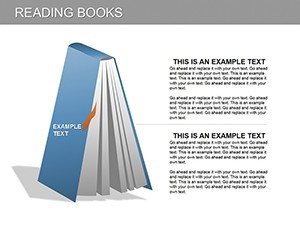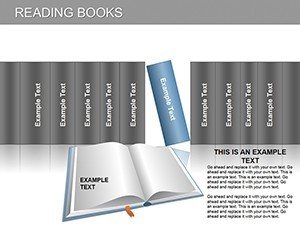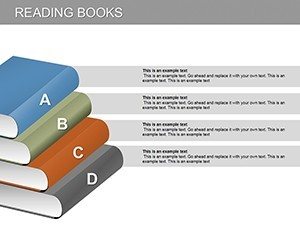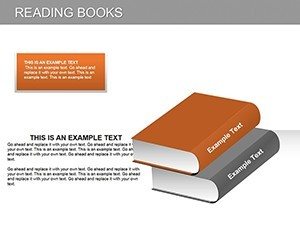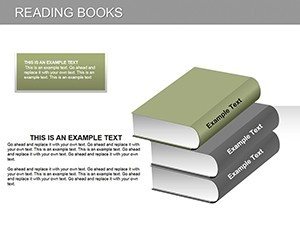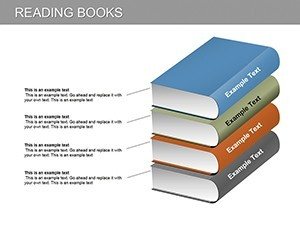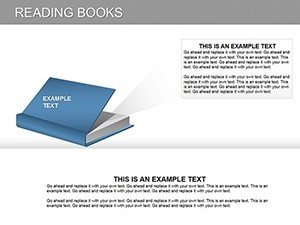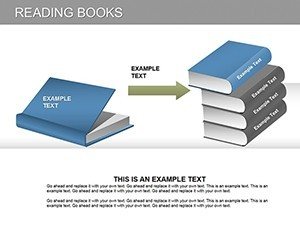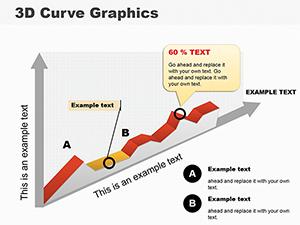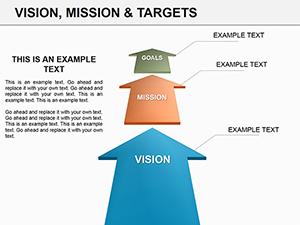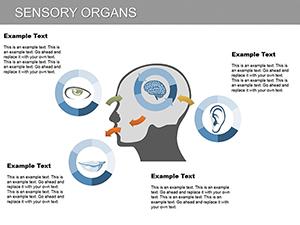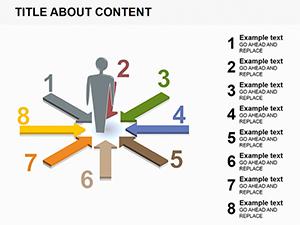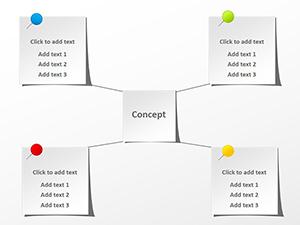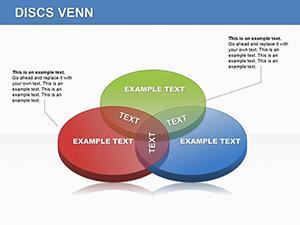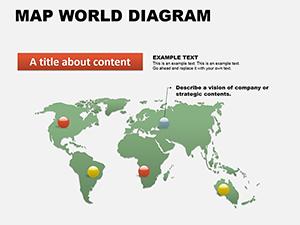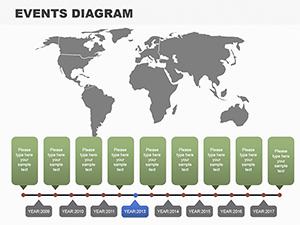Promo code "00LAYOUTS"
Infographic Reading Books PowerPoint Diagrams: Storytell with Visuals
Type: PowerPoint Diagrams template
Category: 3D, Illustrations
Sources Available: .pptx
Product ID: PD00119
Template incl.: 19 editable slides
Combining the timeless appeal of books with modern infographics, our Infographic Reading Books PowerPoint Diagrams template offers 19 editable slides for transformative presentations. Tailored for storytellers in business, education, and consulting, it turns data into narrative journeys, engaging audiences like a well-crafted novel. Whether pitching ideas or teaching modules, this tool weaves visuals into stories that stick.
Visualize a slide styled as an open book, pages filled with infographics unfolding your message. Drawing from storytelling masters like those at Pixar, it ensures professionalism and engagement, making complex topics approachable. This template elevates your content, demonstrating expertise through seamless design integration.
The Art of Infographic Storytelling
Books evoke narratives; infographics add data punch. This template merges them for themes like business growth stories or educational timelines.
Highlight Features for Captivating Designs
- Versatile Layouts: Adaptable designs for diverse topics.
- Clarity Focus: Simplifies complex info with diagrams.
- Engagement Elements: Dynamic images for audience retention.
- Professional Polish: High-end visuals for brand elevation.
- 3D and Illustrations: Adds depth to flat presentations.
LSI terms like narrative visualization and info storytelling enhance relevance for creative seekers.
Use Cases and Inspirational Examples
In marketing, craft campaign stories as book chapters, boosting recall. Example: Agencies like Ogilvy use infographic narratives in client decks.
Educators turn lessons into visual books, improving retention per cognitive studies. Consultants present strategies as unfolding tales, aiding client buy-in.
Creating Your Story Step by Step
- Start with the template in PowerPoint.
- Pick a book-themed slide for your narrative arc.
- Insert data and customize infographics.
- Add transitions for page-turn effects.
- Refine with feedback and present.
- Archive for future adaptations.
Integrates with e-learning platforms for broader reach.
Beyond Ordinary Infographics
Standard tools miss the thematic cohesion; this offers book motifs for immersive experiences, superior to basics in creativity.
Ideal for architecture pitches, storyboarding designs as book progressions, per AIA narrative standards.
Tips for Narrative Mastery
- Structure like a book: intro, body, conclusion.
- Balance text and visuals for flow.
- Use metaphors from reading for relatability.
- Test pacing with timers.
- Incorporate calls to action as chapter ends.
Inspired by Joseph Campbell's hero's journey, adapted for data.
Enhancing Presentation Workflows
Combine with video tools for hybrid stories or share via cloud for team edits.
Turn data into tales - acquire this template and inspire your audience today.
Frequently Asked Questions
- How customizable are the book themes?
- Fully, from colors to layouts.
- Supports 3D elements?
- Yes, for added depth.
- Good for virtual presentations?
- Excellent, with smooth animations.
- What industries benefit most?
- Business, education, consulting, and more.
- Can I add my own images?
- Yes, easily integrate personal assets.