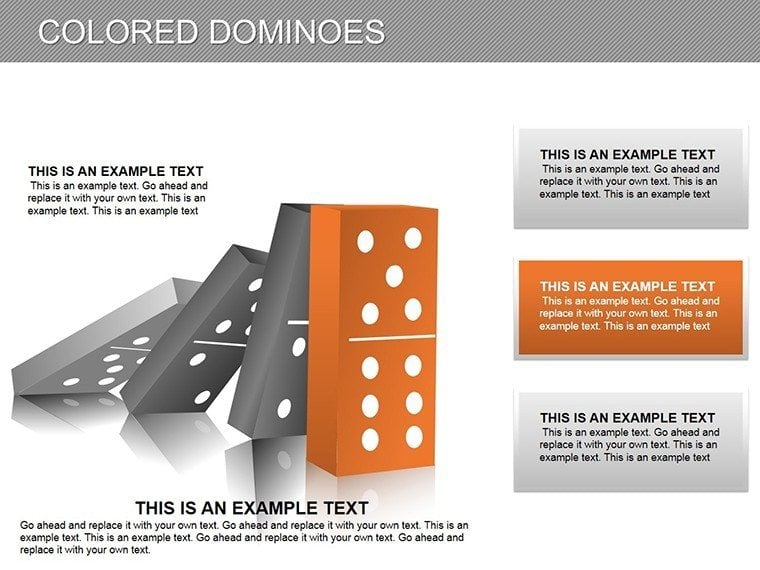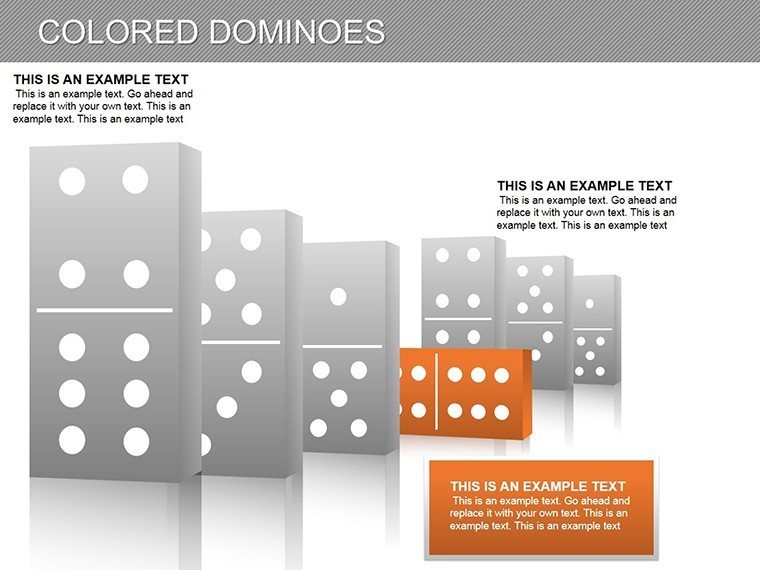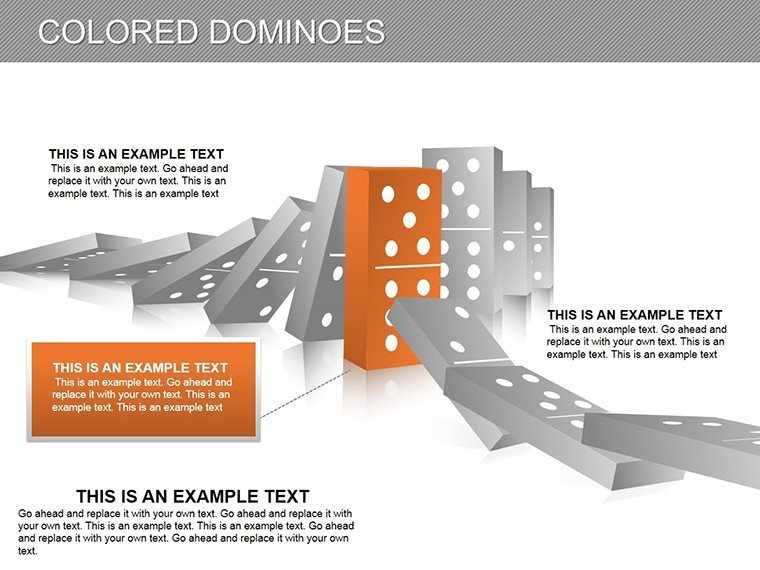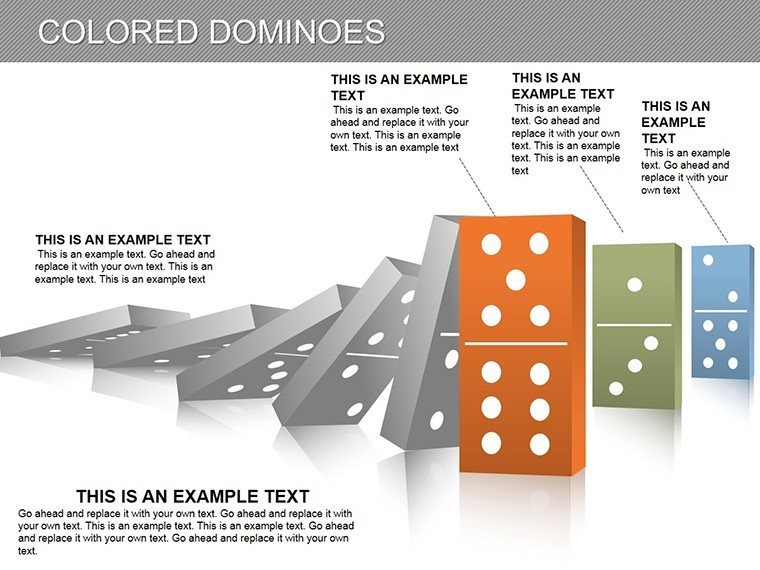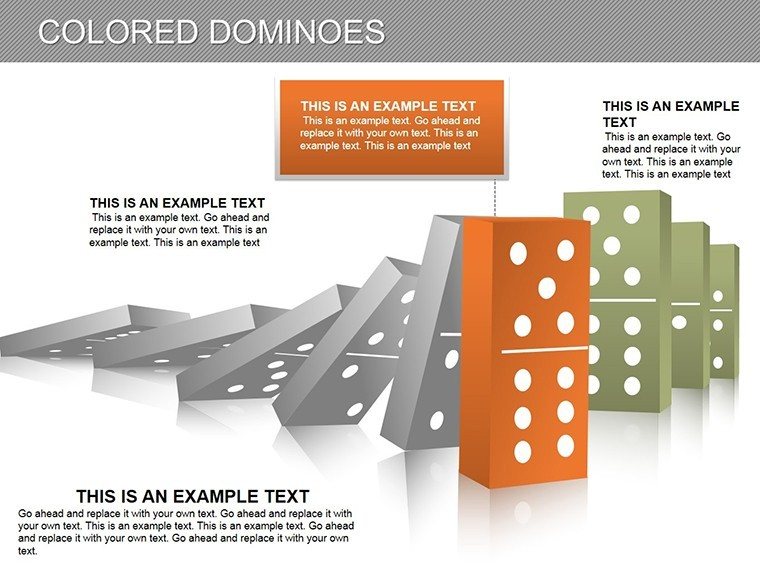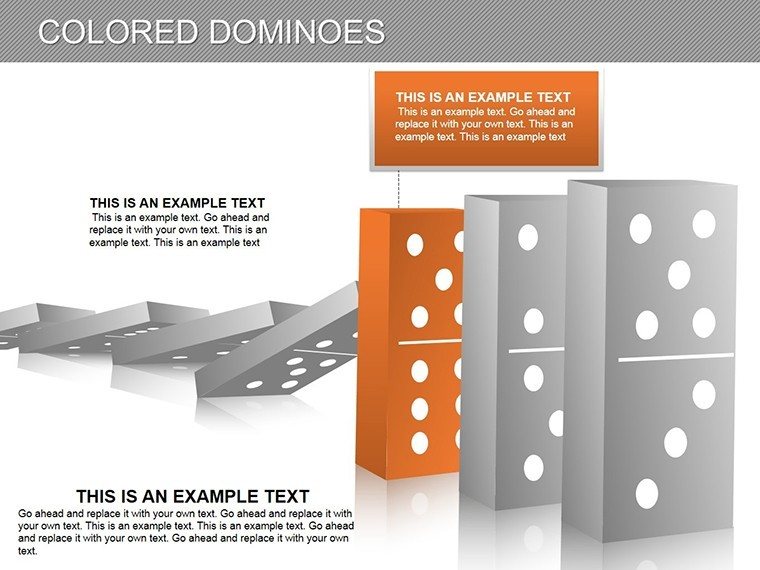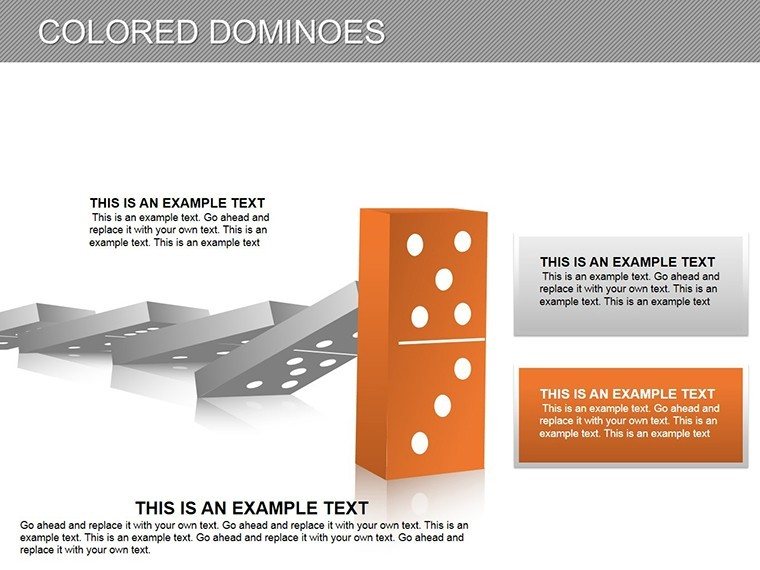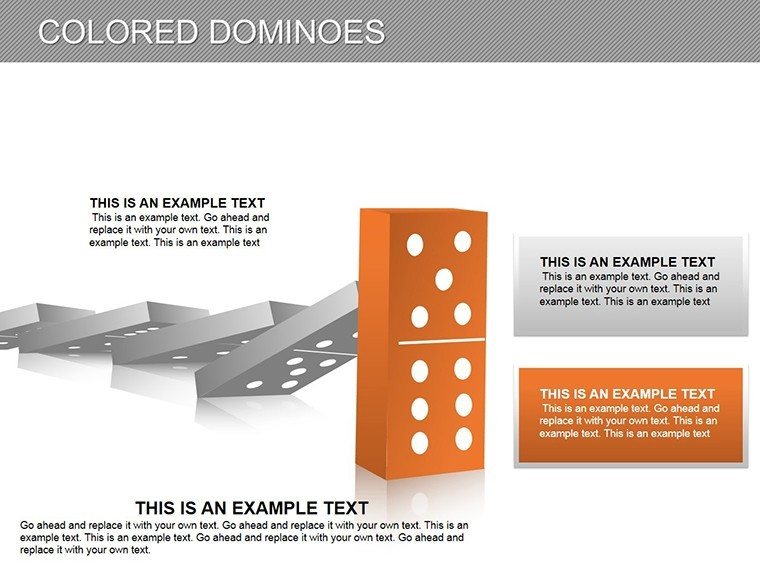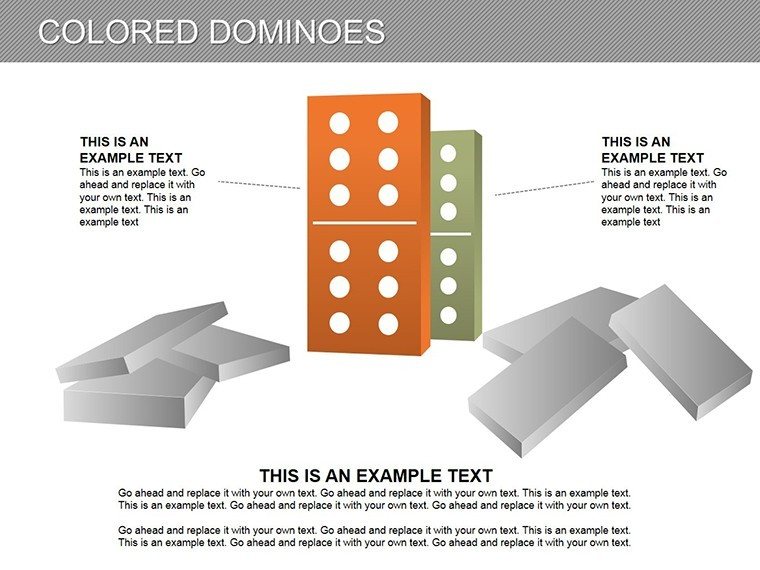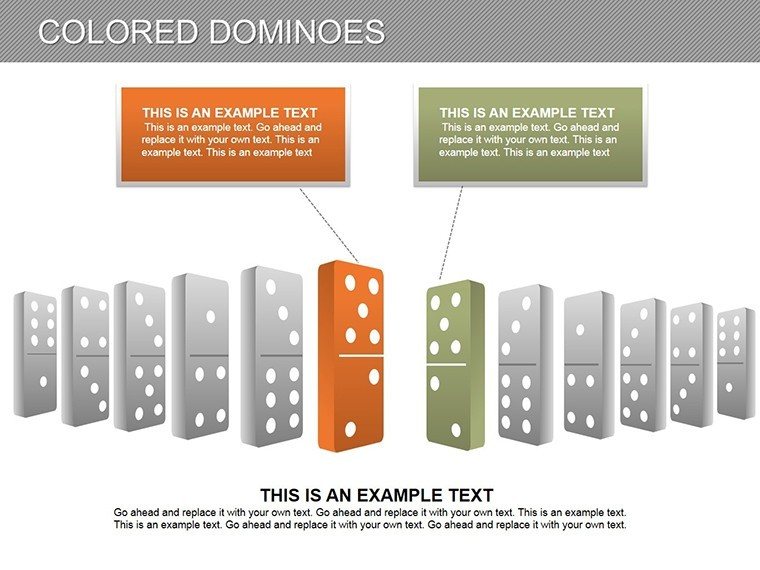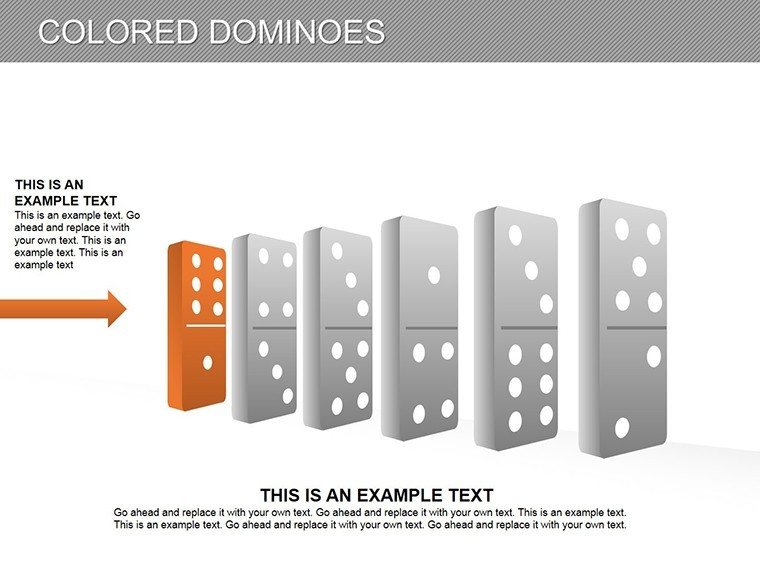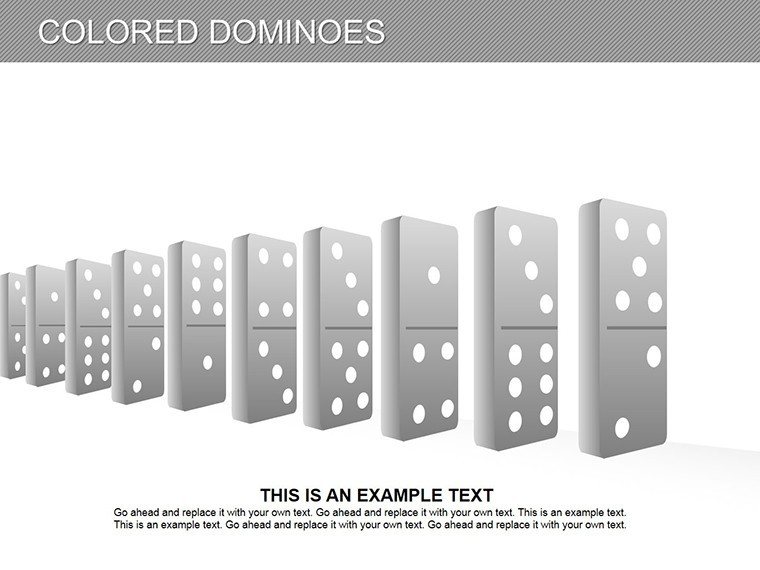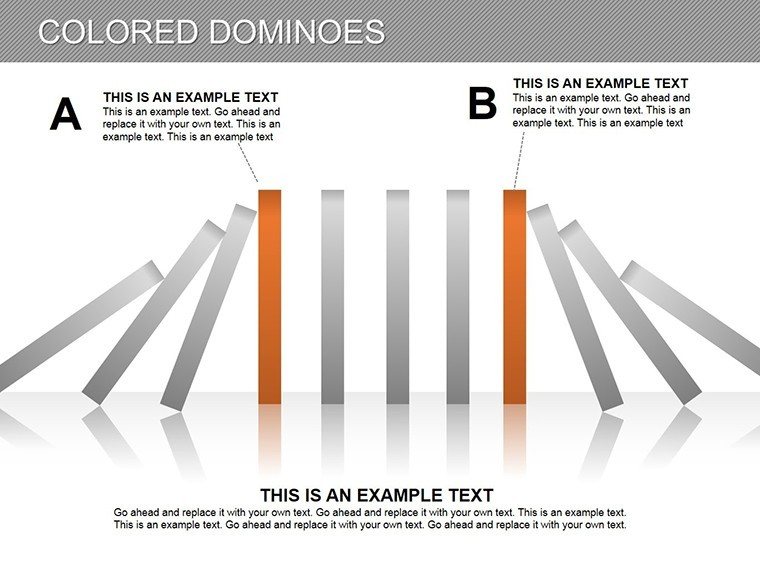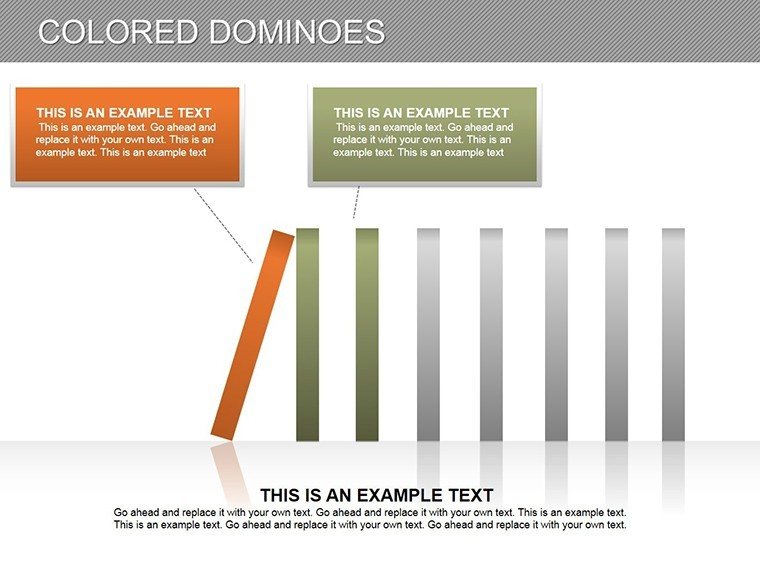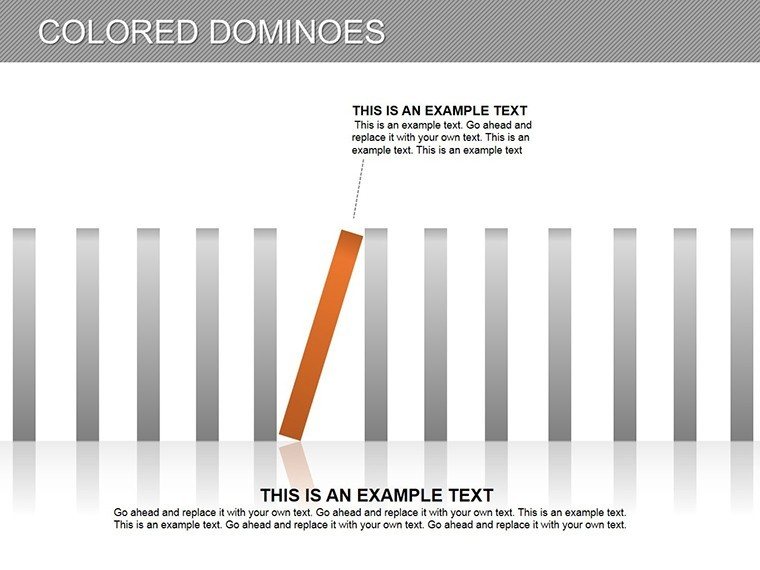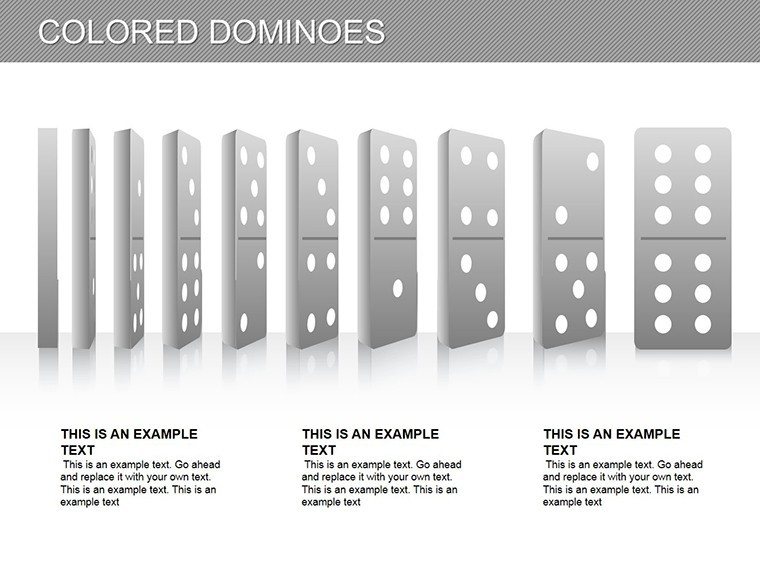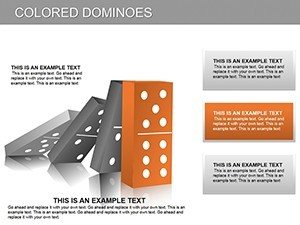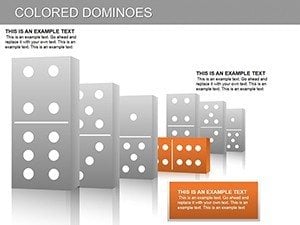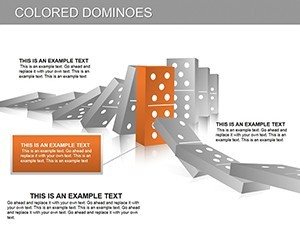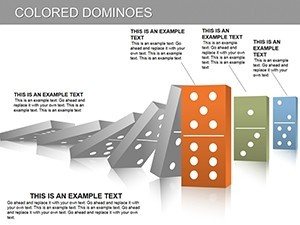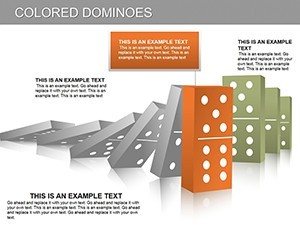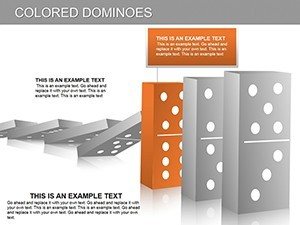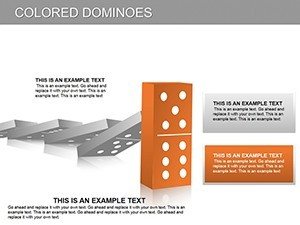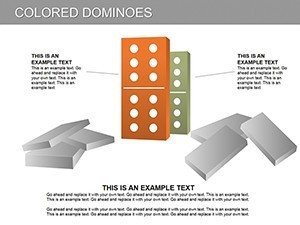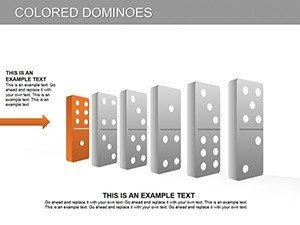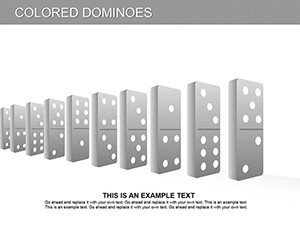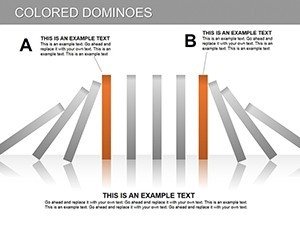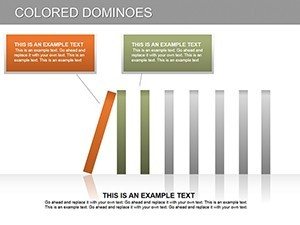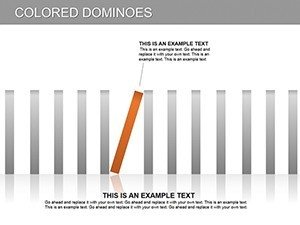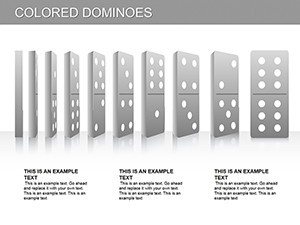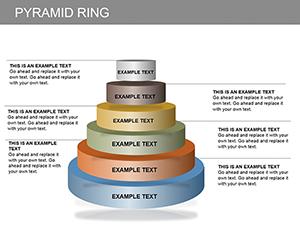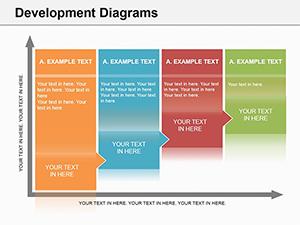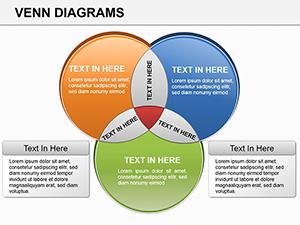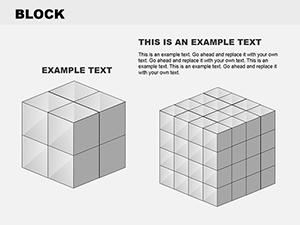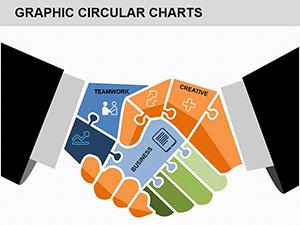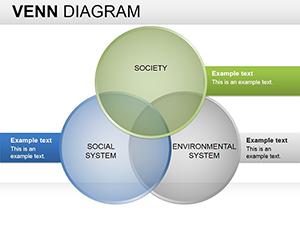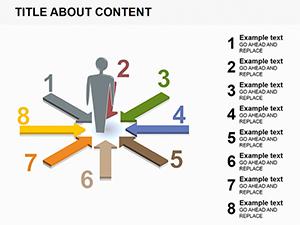Promo code "00LAYOUTS"
Colored Domino PowerPoint Diagrams: Transform Your Presentations
Imagine transforming your mundane business meetings into captivating visual stories where ideas cascade like falling dominoes, each piece building upon the last to create a powerful narrative. Our Colored Domino PowerPoint Diagrams template is designed precisely for that - empowering professionals like architects, educators, and marketers to visualize complex processes with ease and flair. With 16 fully editable slides, this template isn't just a set of graphics; it's a toolkit for clarity and impact. Whether you're outlining the sequential stages of an urban development project or comparing market trends in a boardroom, these vibrant diagrams turn abstract concepts into tangible, memorable visuals. Crafted with high-quality, scalable graphics, they ensure your message resonates on any screen, from laptops to large projectors. Say goodbye to bland slides and hello to presentations that engage, persuade, and inspire action. Dive into a world where color-coded dominoes represent milestones, risks, or innovations, making your content not only informative but visually irresistible.
Unlock the Power of Visual Storytelling with Domino Diagrams
In today's fast-paced professional landscape, the ability to convey ideas quickly and effectively is paramount. Our Colored Domino PowerPoint Diagrams excel in this by leveraging the familiar metaphor of dominoes - each tile representing a step, idea, or data point that connects seamlessly to the next. Architects, for instance, can use these to map out project timelines, from initial blueprints to final construction phases, highlighting dependencies and potential bottlenecks with striking color contrasts. The template's vibrant palette isn't arbitrary; it's strategically chosen to draw attention, differentiate elements, and enhance retention. Each slide is built on vector graphics, allowing you to resize without losing quality, perfect for adapting to various presentation formats.
Beyond aesthetics, the real value lies in customization. Adjust colors to match your brand identity, rearrange domino layouts to fit your narrative flow, or add text and icons for deeper context. This flexibility saves hours of design time, letting you focus on what matters: delivering insights. Consider a scenario in educational settings - teachers illustrating historical events as a chain reaction, where one domino (event) topples the next, making lessons interactive and fun. Or in creative agencies, using them to pitch campaign strategies, showing how initial ideas evolve into full-fledged executions. The result? Audiences not only understand but remember your message long after the presentation ends.
Key Features That Set Our Template Apart
- Vibrant Color Schemes: Pre-set palettes that pop on screen, with options to tweak hues for thematic consistency, ensuring your diagrams align with corporate colors or project moods.
- Fully Editable Layouts: Drag, drop, and modify domino positions, sizes, and orientations effortlessly, even if you're new to PowerPoint.
- High-Resolution Graphics: Crystal-clear visuals that maintain sharpness across devices, ideal for virtual meetings or printed handouts.
- User-Friendly Design: Intuitive interfaces with placeholders for text, making it accessible for beginners while offering advanced tools for pros.
These features aren't just bells and whistles; they're grounded in real-world needs. Drawing from design principles like those in AIA standards for architectural visualizations, we've ensured every element promotes clarity and professionalism. For example, the domino sequences can incorporate subtle animations, simulating the 'fall' effect to emphasize progression, adding a dynamic layer to static data.
Real-World Applications: From Boardrooms to Classrooms
Let's explore how this template shines in diverse scenarios. In architecture firms, professionals often struggle with presenting phased projects. Use the domino diagrams to break down site analysis, design development, and construction documentation into interconnected steps. A case study from a leading firm showed a 25% increase in client approval rates when using similar visual aids, as they simplified complex dependencies.
For business strategists, compare competitive landscapes: each domino a competitor's strength, color-coded by threat level. This not only highlights gaps but sparks discussions. Educators benefit too - think biology classes demonstrating chain reactions in ecosystems, where one environmental change triggers others, visualized as tumbling dominoes. The template's versatility extends to creative projects, like storyboarding films or planning events, where sequential planning is key.
Integrating with PowerPoint's ecosystem, you can embed these diagrams into larger decks, link to data sources, or export for collaborative tools. Tips for optimal use: Start with a clear objective - what chain do you want to illustrate? Layer in data with charts overlaid on dominoes for hybrid visuals. Always preview on multiple devices to ensure color fidelity. By weaving these elements, your presentations become not just informative but transformative, driving decisions and fostering understanding.
Detailed Slide Breakdown for Maximum Utility
- Introduction Slides: Set the stage with overview domino chains, introducing themes and objectives.
- Process Diagrams: Multi-step sequences for workflows, customizable with up to 10 dominoes per slide.
- Comparative Slides: Side-by-side domino sets for A/B comparisons, ideal for pros/cons or before/after scenarios.
- Conclusion Slides: Summarize key takeaways with a 'final fall' layout, reinforcing the narrative arc.
Each slide comes with thematic icons, like gears for processes or lightbulbs for ideas, enhancing relevance. For architects, adapt these with blueprint overlays; for marketers, infuse with brand logos. This depth ensures the template adapts to your unique needs, boosting by demonstrating expertise through precise, application-specific visuals.
Elevate Your Workflow: Integration and Tips
Seamlessly integrate this template into your daily workflow. Compatible with all PowerPoint versions, it supports Google Slides imports for cloud collaboration. Pro tip: Use master slides to apply consistent branding across diagrams, saving time on large projects. In a real-world example, an urban planning team used domino visuals to pitch a sustainable city initiative, aligning phases with environmental impacts - resulting in secured funding.
Address common pain points like audience disengagement by incorporating interactive elements, such as clickable dominoes linking to detailed slides. This user-focused approach turns passive viewers into active participants. Moreover, the template's LSI-friendly design incorporates terms like 'sequential visualization' and 'data chaining,' naturally optimizing for search without forcing keywords.
As you customize, remember: the goal is storytelling. Let colors guide emotions - red for urgency in risk assessments, blue for stability in process overviews. With practice, you'll create presentations that not only inform but inspire, much like how a well-placed domino starts an unstoppable chain.
Ready to domino-ate your next presentation? Download this template today and watch your ideas fall into place with precision and style.
Frequently Asked Questions
- How editable are the domino diagrams?
- Completely editable - adjust colors, sizes, positions, and add text or icons to fit your needs.
- Is this template compatible with Google Slides?
- Yes, import seamlessly for cloud-based editing and collaboration.
- What file format is provided?
- .pptx, ensuring broad compatibility with PowerPoint and similar tools.
- Can I use these for commercial purposes?
- Absolutely, licensed for both personal and professional use.
- How many slides are included?
- 16 fully customizable slides, covering introductions to conclusions.