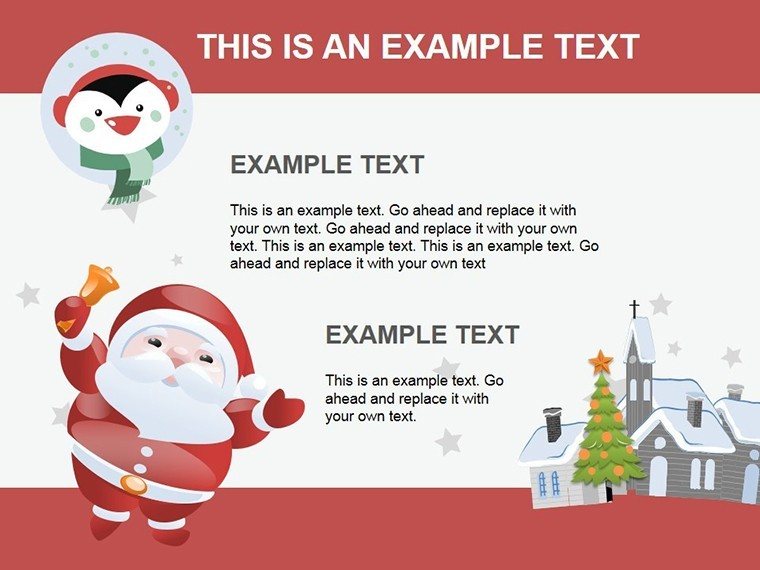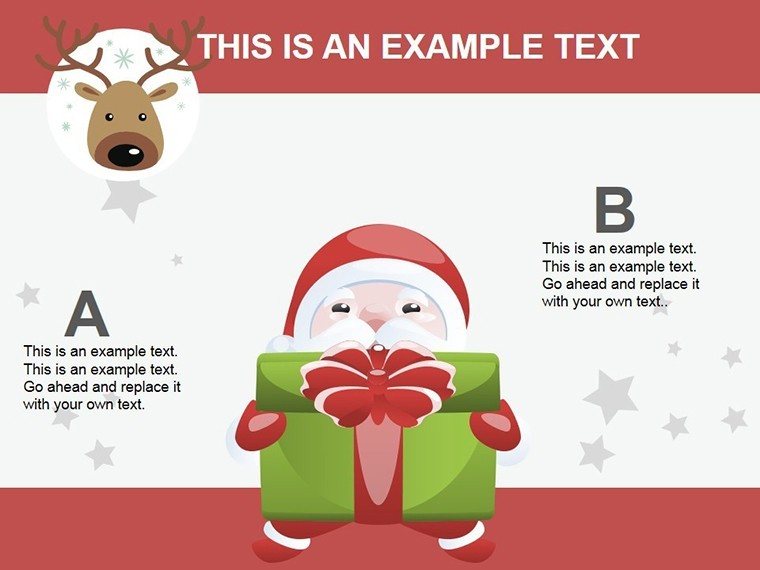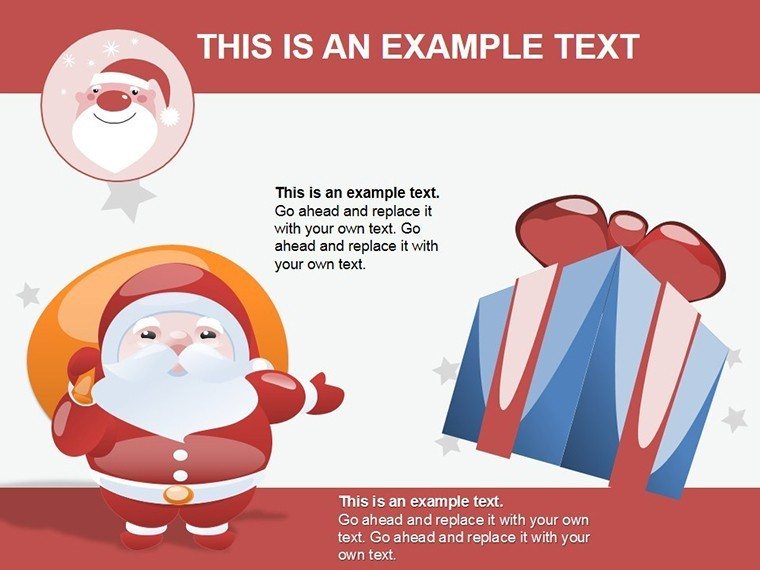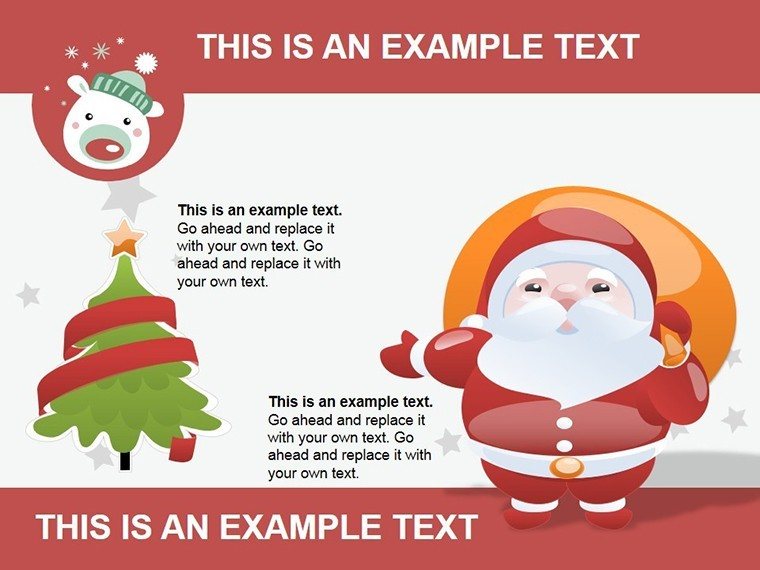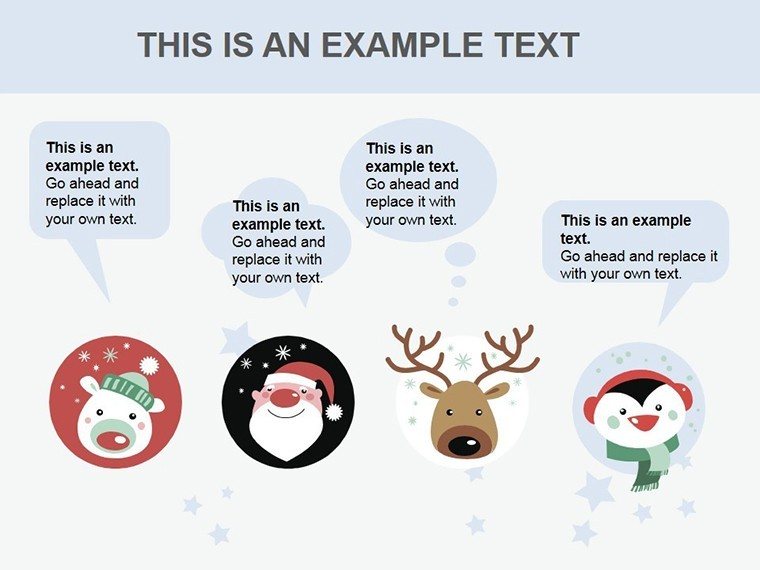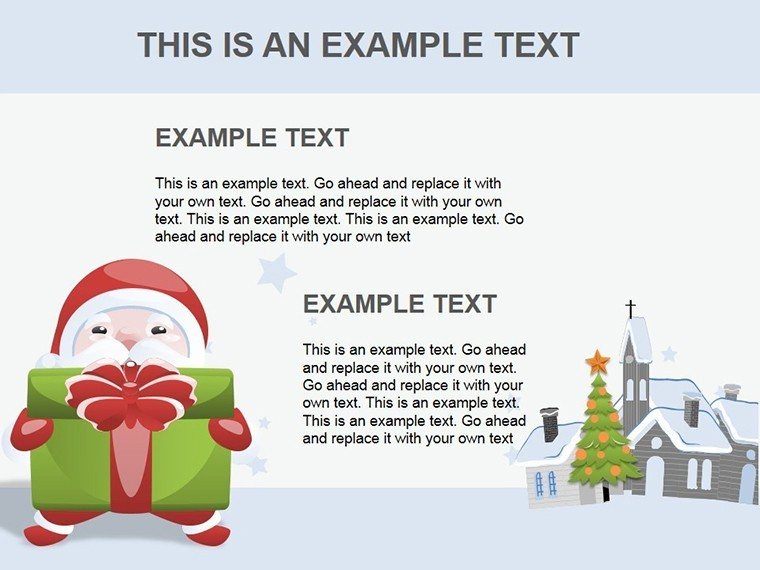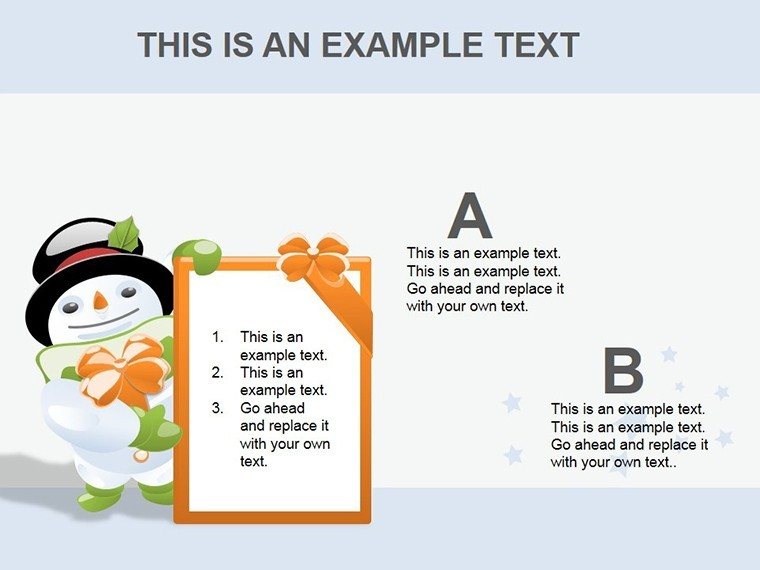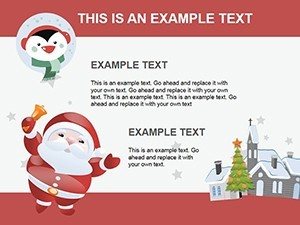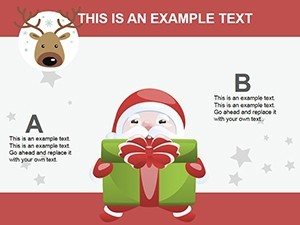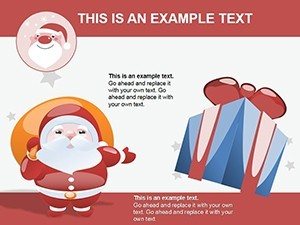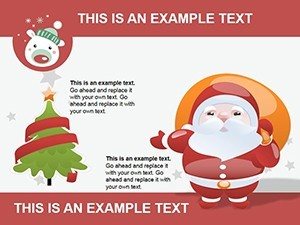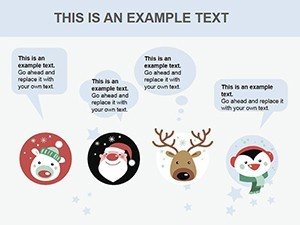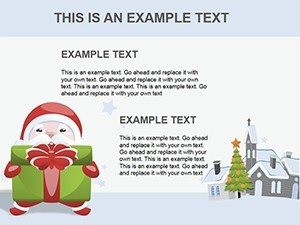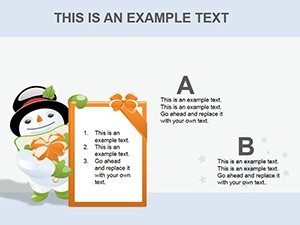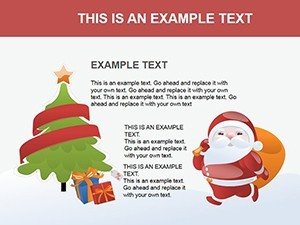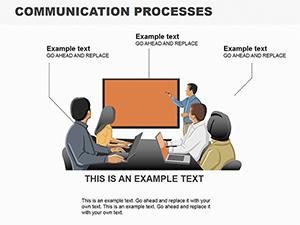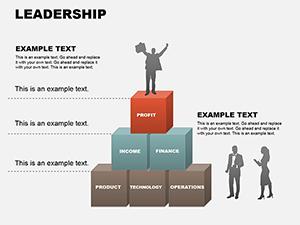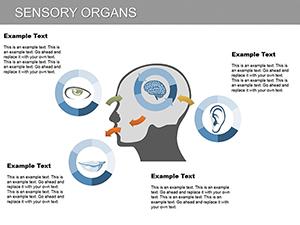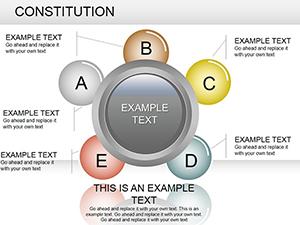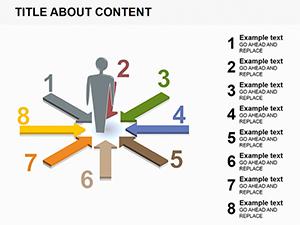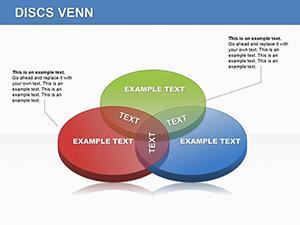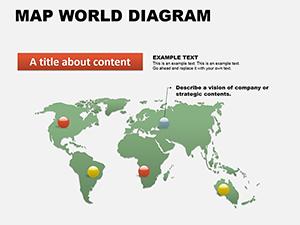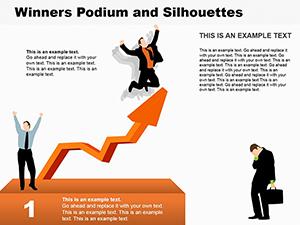Promo code "00LAYOUTS"
Merry Christmas PowerPoint Diagrams: Festive Holiday Visuals
Type: PowerPoint Diagrams template
Category: Silhouettes & People
Sources Available: .potx
Product ID: PD00108
Template incl.: 10 editable slides
As the holiday season approaches, the air fills with anticipation, from twinkling lights to heartfelt gatherings. Our Merry Christmas PowerPoint diagrams template captures this essence with 10 editable slides tailored for creating warm, engaging presentations. Ideal for business professionals sending seasonal greetings to clients, educators crafting holiday lessons, or families designing custom cards, this template turns ordinary slides into festive masterpieces. Featuring silhouettes and people-centric designs, it helps you illustrate holiday traditions like gift-giving or tree decorating with ease. Save time on design while infusing your content with joy - compatible with PowerPoint (.potx) and adaptable for Google Slides. Drawing from marketing insights, such as how seasonal visuals boost engagement by 25% per HubSpot studies, this tool ensures your messages stand out. Embrace the spirit of the season and make your communications memorable.
Crafting Joyful Holiday Narratives
Christmas and New Year aren't just dates; they're opportunities for connection. This template, categorized under Silhouettes & People, excels in depicting human elements of the holidays - think joyful crowds or serene family scenes. Use it to congratulate partners with professional yet warm diagrams showing collaboration amid festive backdrops. For instance, a slide could map out year-end achievements with holiday icons, blending business review with seasonal cheer. The editable format allows resizing silhouettes for emphasis or changing colors to match corporate palettes, ensuring brand consistency. In educational settings, teachers can visualize holiday customs across cultures, promoting inclusivity and sparking classroom discussions.
Standout Features for Festive Creativity
- 10 Editable Slides: Varied layouts from simple greetings to complex diagrams incorporating people silhouettes.
- Customizable Elements: Easily alter shapes, add text, or incorporate photos for personalized touches.
- Holiday-Themed Designs: Playful yet professional, inspired by global traditions like European markets or American parades.
- Seamless Compatibility: .potx format for PowerPoint, with smooth import to Google Slides for team edits.
- Engagement Boosters: Subtle animations to reveal elements, mimicking snowfall or gift unwrapping.
These features draw from design best practices, ensuring your diagrams align with visual storytelling principles from experts like Canva's holiday guides.
Holiday Use Cases in Action
Picture a marketing team using these diagrams for a client newsletter: A central slide with silhouetted figures around a tree, overlaid with sales highlights, creates an inviting recap. Real-world examples include companies like Coca-Cola, whose holiday campaigns use similar visuals to evoke emotion and drive loyalty. For non-profits, diagrams can illustrate donation impacts with festive people scenes, as seen in Red Cross appeals. Educators might adapt slides for virtual holiday parties, mapping activities with interactive elements. In personal use, families can design e-cards showing yearly milestones, turning memories into shareable art. This adaptability makes it a versatile asset for diverse audiences.
Easy Customization Workflow
- Pick a Slide: Select based on your theme, like a group silhouette for team greetings.
- Add Content: Insert messages or data, using placeholders for quick setup.
- Personalize Visuals: Adjust colors to festive reds/greens or subtle pastels.
- Incorporate Media: Embed links or images for richer experiences.
- Share and Celebrate: Export as PDF or present live for immediate impact.
This streamlined approach cuts design time, letting you focus on the holiday message.
Tips to Amplify Your Holiday Presentations
For maximum charm, layer diagrams with storytelling - start with a global holiday overview, then personalize with local customs. Use contrast: Dark silhouettes against light backgrounds for drama, evoking midnight mass vibes. Reference marketing pros like Seth Godin, who emphasize emotional connections in seasonal content. If virtual, add hyperlinks to carols or recipes for interactivity. Avoid overload by keeping slides sparse, aligning with minimalist trends in holiday design. Users often note how these visuals foster warmer responses, with email open rates spiking during festivities per Mailchimp data.
Unlike basic PowerPoint shapes, this template provides themed coherence, preventing mismatched elements that dilute your festive intent.
Elevate Your Seasonal Messages Today
With holidays fast approaching, don't settle for generic greetings. This template transforms your ideas into polished, heartfelt diagrams that resonate. Whether sealing deals or spreading joy, it's your secret to standout communications. Get started now and infuse your world with holiday magic.
Frequently Asked Questions
What makes these diagrams holiday-specific?
They feature festive silhouettes and people elements tailored for Christmas and New Year themes.
Can I customize for business use?
Yes, easily adapt colors and layouts to fit professional branding.
Is it compatible with Google Slides?
Absolutely, import the .potx file seamlessly.
Are animations included?
Subtle ones are built-in for engaging reveals.
How do I add personal photos?
Simply insert via PowerPoint's media tools.