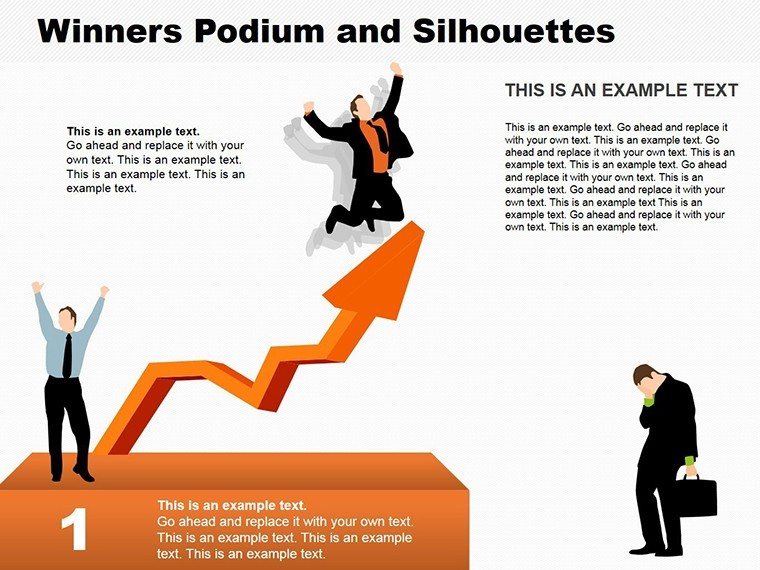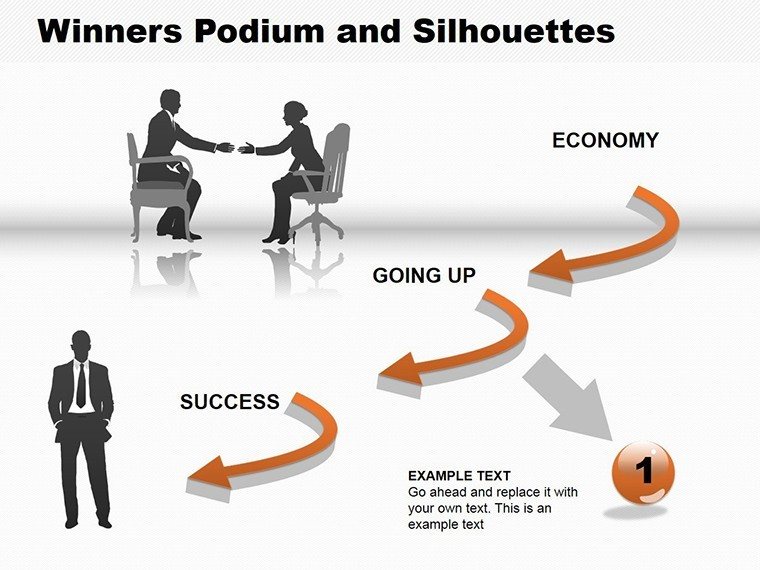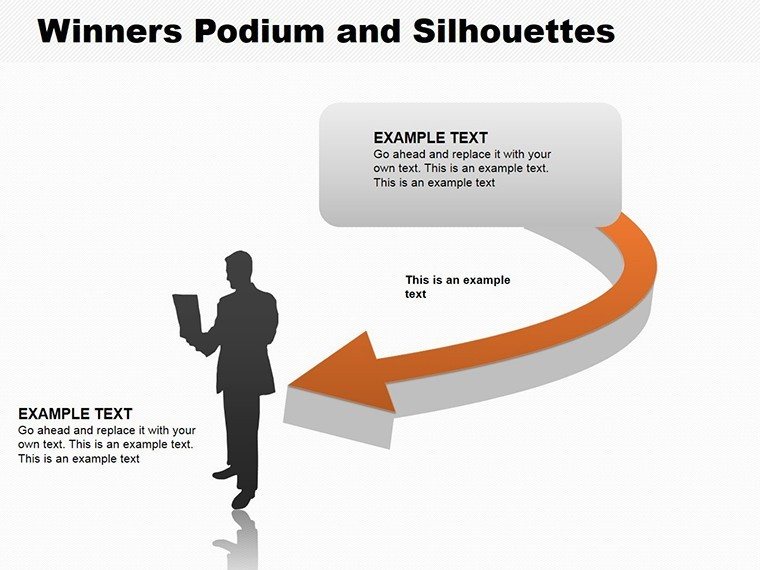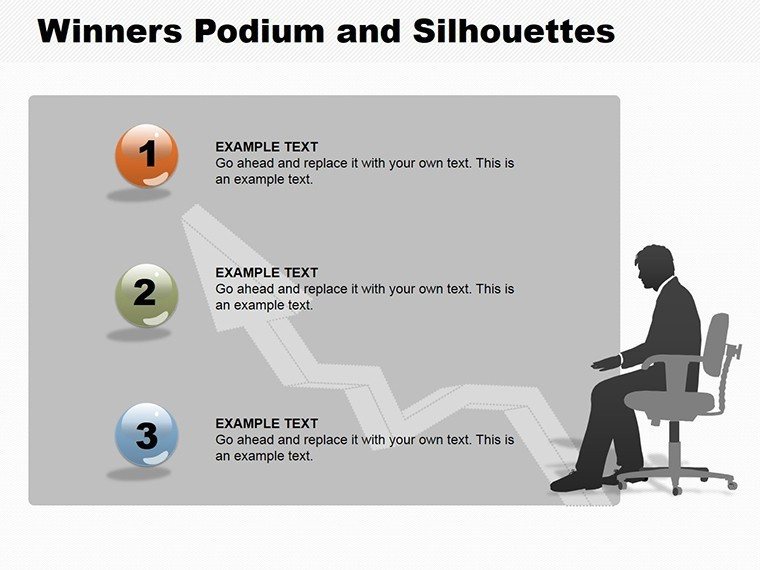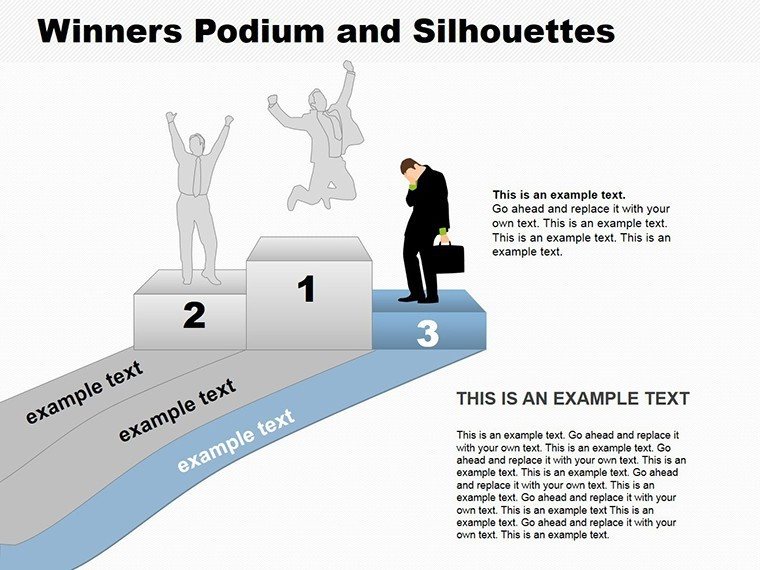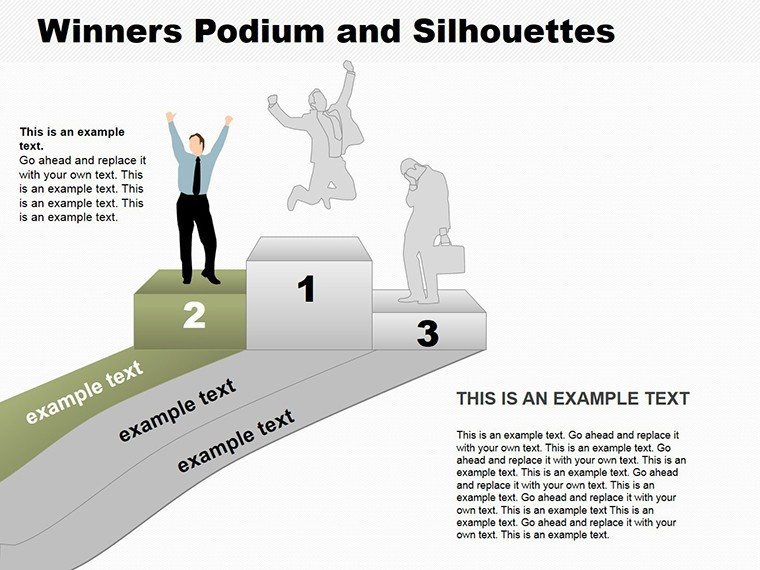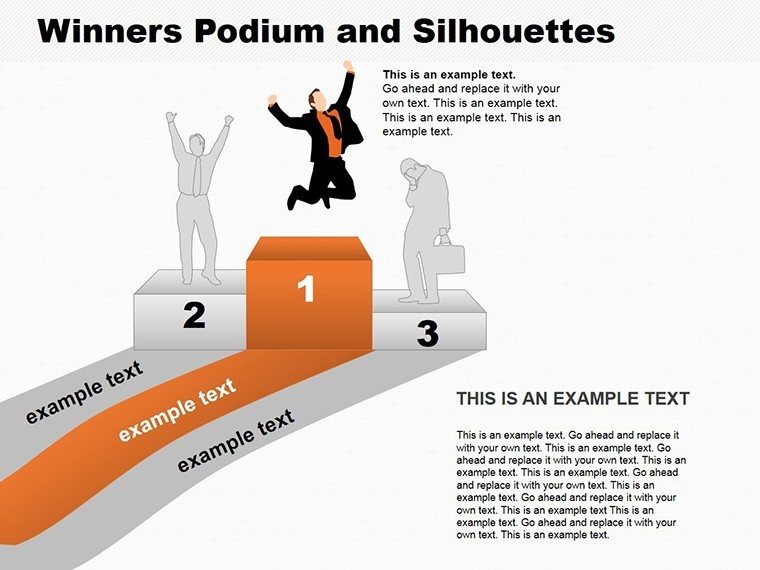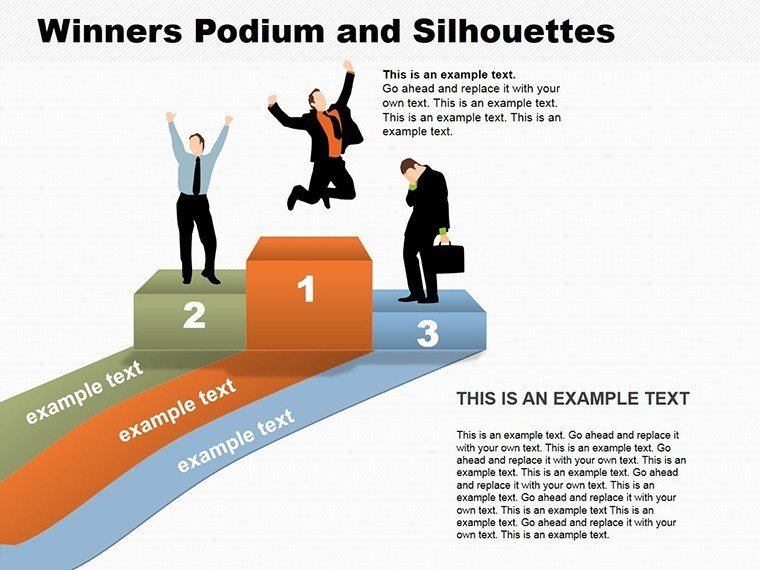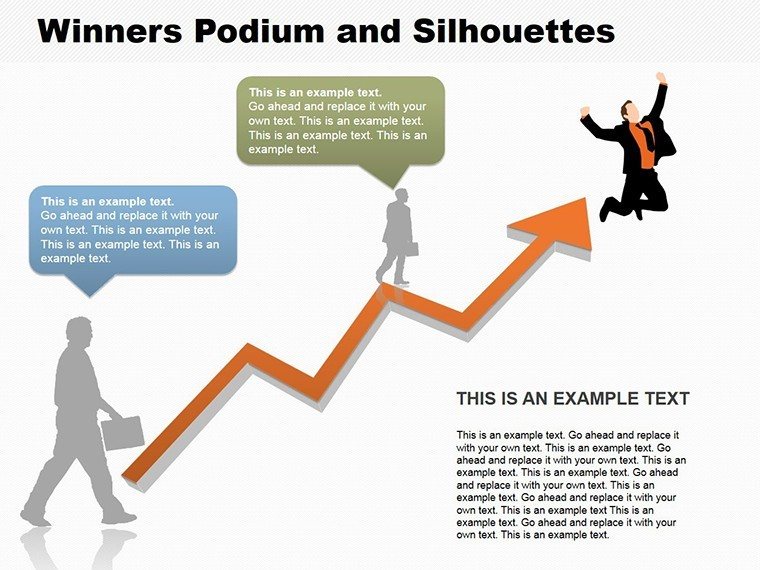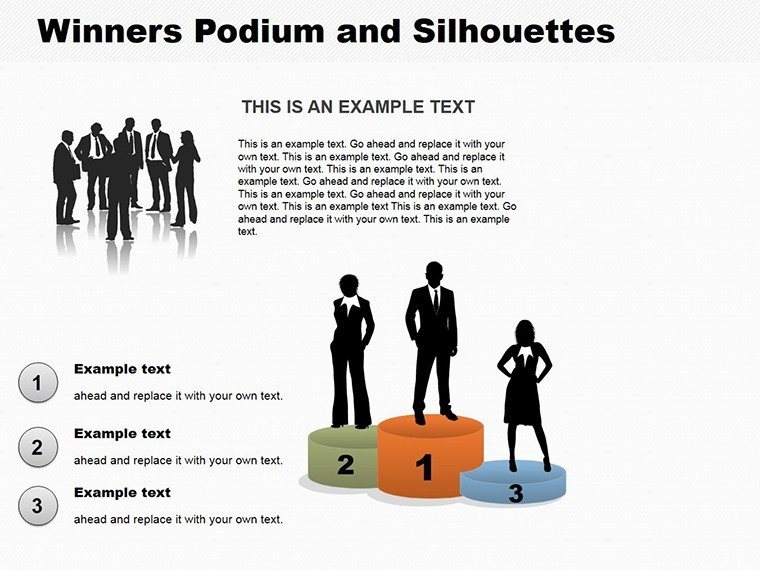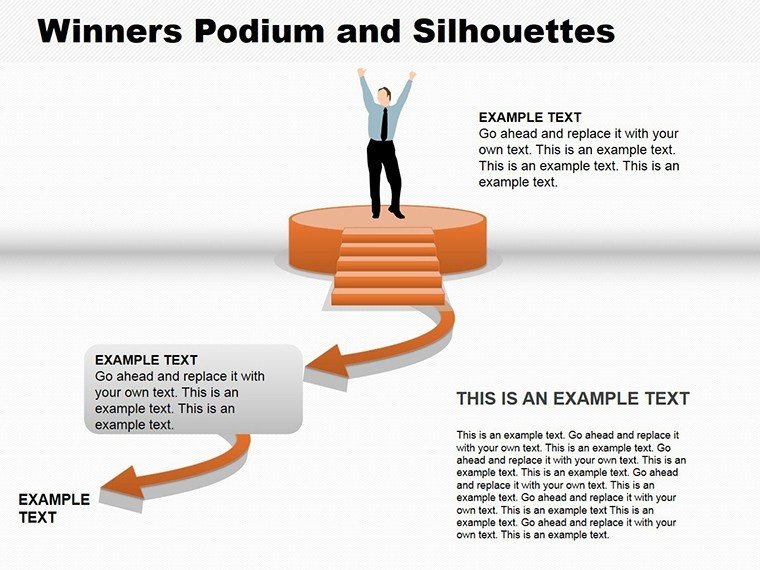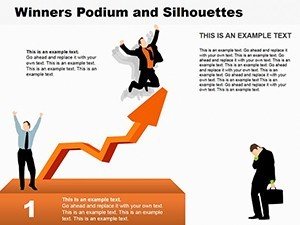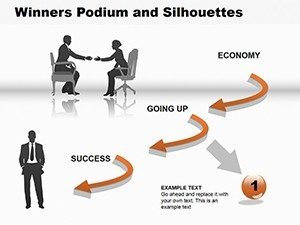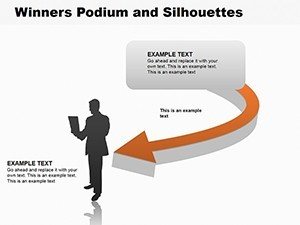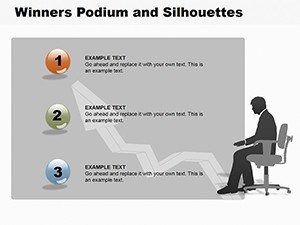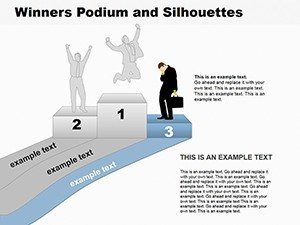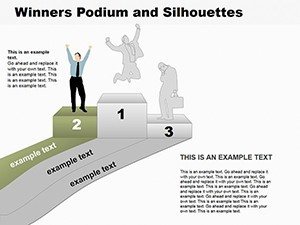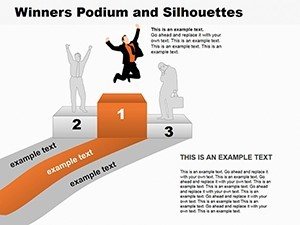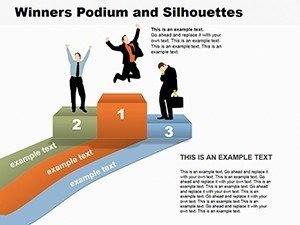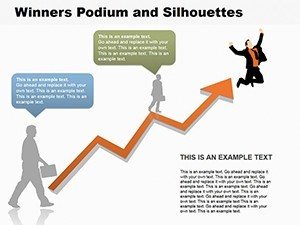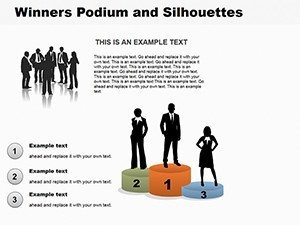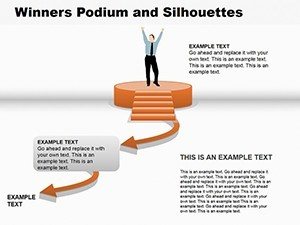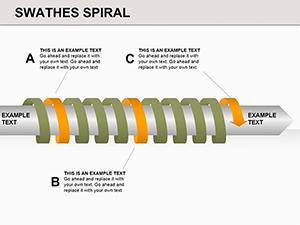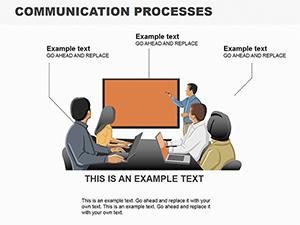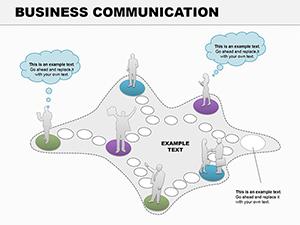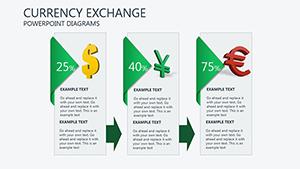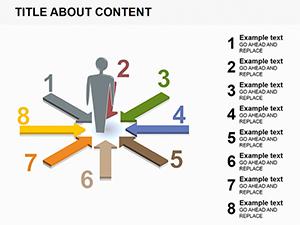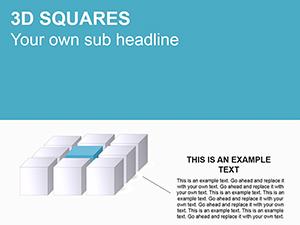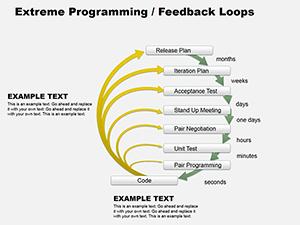Promo code "00LAYOUTS"
Winners Podium Silhouettes PowerPoint Template
Type: PowerPoint Diagrams template
Category: Relationship, Arrows, Silhouettes & People
Sources Available: .pptx
Product ID: PD00103
Template incl.: 11 editable slides
Imagine stepping onto a stage where every slide feels like a triumphant moment, your ideas rising above the competition like figures on a winners' podium. That's the essence of the Winners Podium Silhouettes PowerPoint template - a carefully crafted set of 11 editable slides designed to infuse your presentations with energy and authority. Whether you're rallying a team toward quarterly goals or pitching a bold vision to stakeholders, these diagrams turn abstract concepts into vivid stories of success.
Crafted for professionals who lead with clarity, this template draws on the timeless symbolism of podiums and silhouettes to represent hierarchy, progress, and celebration. Picture a central podium flanked by ascending figures: one slide captures the climb to the top, another breaks down the steps of a winning strategy with arrow-pointed paths leading to gold-medal icons. It's not just about visuals; it's about evoking that rush of accomplishment that keeps audiences engaged and motivated. Architects of influence, like those crafting executive summaries in firms reminiscent of McKinsey's polished decks, will find these elements perfect for layering in data without overwhelming the narrative.
At its core, this template addresses the common frustration in leadership presentations: how do you make hierarchy and achievement feel dynamic rather than flat? Here, silhouettes in motion - leaping, reaching, standing tall - add a human touch to organizational charts and process flows. Compatible with PowerPoint 2016 and later versions, every element is vector-based for seamless resizing, ensuring your message scales effortlessly across screens or prints.
Unlocking the Power of Symbolic Storytelling
Dive deeper into the template's structure, and you'll see how each slide builds a cohesive arc from aspiration to realization. The opening slide sets the stage with a lone silhouette eyeing the podium, ideal for introducing your overarching objective. Transition to the second and third slides, where multiple figures converge, symbolizing team alignment - perfect for illustrating collaborative milestones in project updates.
What sets this apart from standard PowerPoint shapes? The integrated arrow systems that weave through the silhouettes, guiding the eye along progression lines. For instance, slide 4 employs a curved arrow looping from base to peak, annotated for key performance indicators, making it a go-to for sales funnel analyses. Users often adapt slide 6, a podium with tiered platforms, to map out competitive landscapes, placing rival silhouettes on lower tiers while elevating your unique value proposition at the summit.
Customization flows naturally: swap silhouette colors to match your brand palette - think deep blues for corporate trust or vibrant oranges for energetic startups. Add subtle animations, like a figure ascending the podium, to reveal bullet points sequentially during your talk. This isn't mere decoration; it's a tool for pacing your delivery, ensuring each revelation lands with impact.
Real-World Applications That Drive Results
Consider a sales director preparing for an annual review. Using slide 8's podium cluster, they layer in regional performance data, with taller silhouettes denoting top performers and arrows tracing growth trajectories. This visual shorthand not only clarifies rankings but sparks discussion on scaling successes across teams.
In educational settings, coaches adapt the template for workshop agendas. Slide 10's victory lap diagram, with silhouetted runners circling the podium, outlines session phases: warm-up, core challenges, and celebratory wrap-ups. It transforms dry outlines into motivational roadmaps, keeping participants hooked from start to finish.
For non-profits pitching funding, the template shines in grant proposals. Slide 5's ascending podium path visualizes impact metrics - community reach at the base, scaled outcomes at the top - helping funders see the ripple effect of their support. These applications highlight the template's versatility: it's a chameleon for any scenario demanding emphasis on progress and peaks.
Step-by-Step Guide to Integrating into Your Workflow
Getting started is straightforward. First, download the .pptx file and open in PowerPoint. Slide 1 loads with placeholder text; replace with your title and subtitle, then adjust the silhouette opacity for a softer backdrop if your content is text-heavy.
Next, navigate to slide 3 for relationship diagrams. Select the arrow group, right-click to ungroup, and input custom labels via the text boxes. To enhance, insert your logo over the podium base - use the alignment tools under the Picture Format tab for precision.
For data-driven slides like number 7, link the silhouette heights to Excel charts: copy your spreadsheet range, paste special as a linked object, and watch the figures resize dynamically. Test in slideshow mode to ensure transitions feel podium-smooth, not jarring.
Finally, export options abound: save as PDF for handouts or embed hyperlinks in arrows for interactive versions, turning your deck into a navigable success story.
Pro Tips for Podium-Perfect Presentations
To maximize impact, pair silhouettes with high-contrast backgrounds - avoid busy patterns that dilute the drama. When presenting remotely, zoom into podium details during key reveals; it mimics that close-up thrill of live events.
Draw inspiration from pros like Simon Sinek, who layers simple visuals to underscore "why" messages - adapt slide 9's leadership podium to frame your purpose at the center, with supporting elements radiating outward.
Remember, less is more: limit annotations to three per slide, letting the silhouettes speak volumes. This approach not only sharpens focus but builds anticipation, much like the build-up to a medal ceremony.
Ready to claim your spot on the podium? Download the Winners Podium Silhouettes template now and turn every presentation into a winning performance.
Frequently Asked Questions
What versions of PowerPoint does this template support?
This template is fully compatible with PowerPoint 2016, 2019, 2021, and Microsoft 365, ensuring smooth performance across platforms.
How many slides are included, and are they all editable?
There are 11 slides, each fully editable, including shapes, colors, text, and animations for complete customization.
Can I use this for non-leadership topics?
Absolutely - adapt the podium motifs for any progression-based narrative, like product launches or event timelines.
Does it include animations?
Yes, subtle entrance animations are pre-set on key elements, but you can add or modify them easily in PowerPoint.
Is the file format secure for sharing?
The .pptx format is standard and secure; password-protect if needed before distribution.