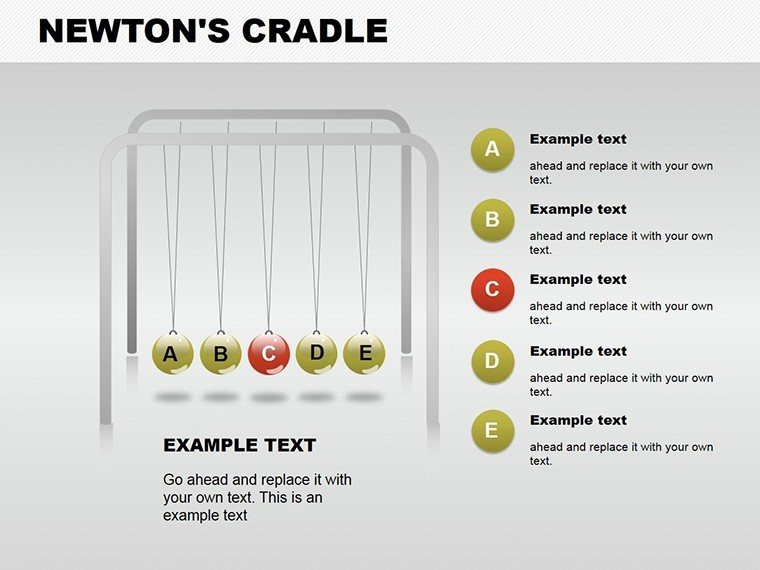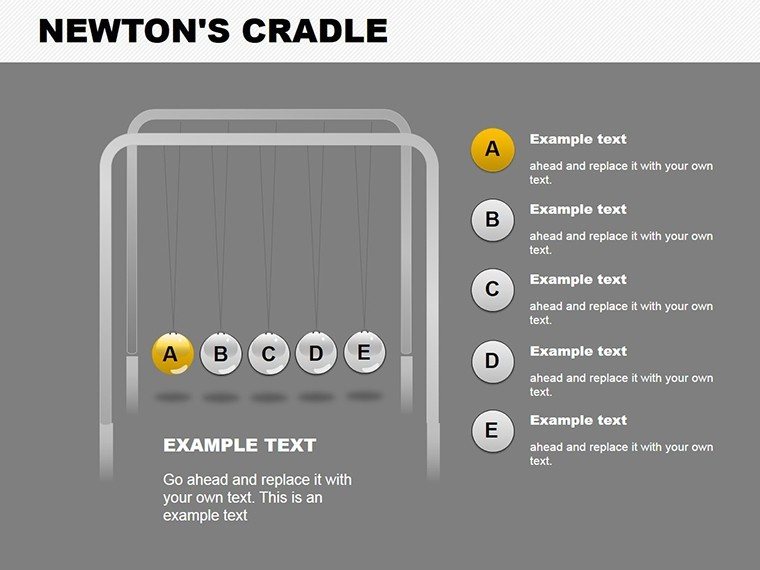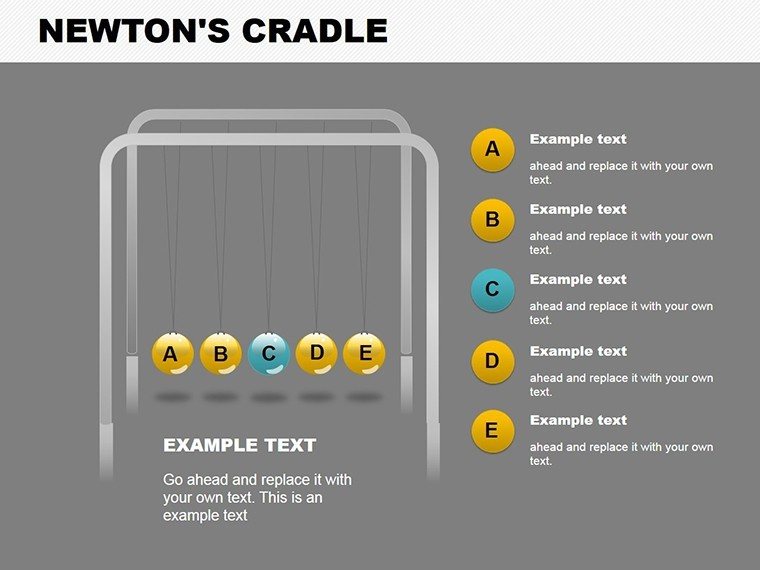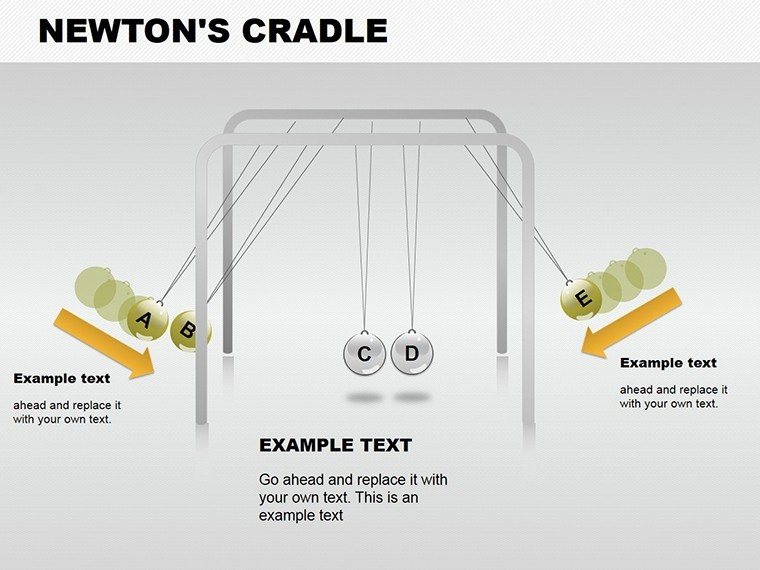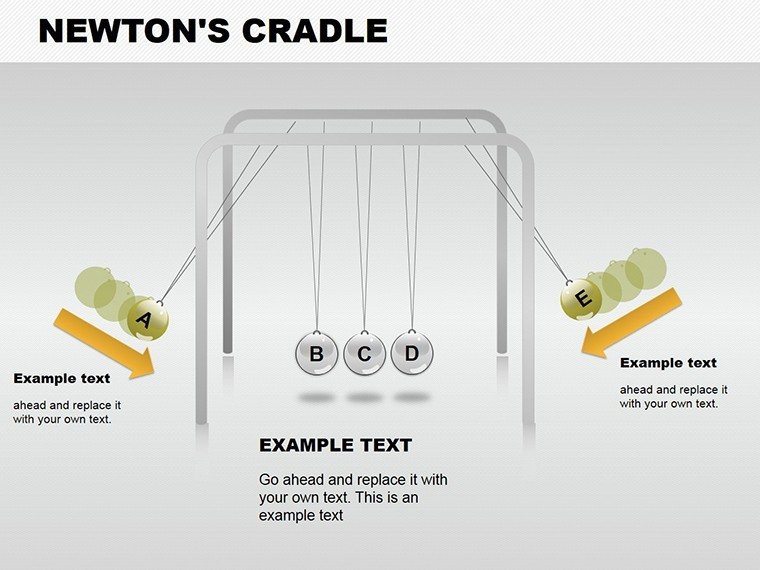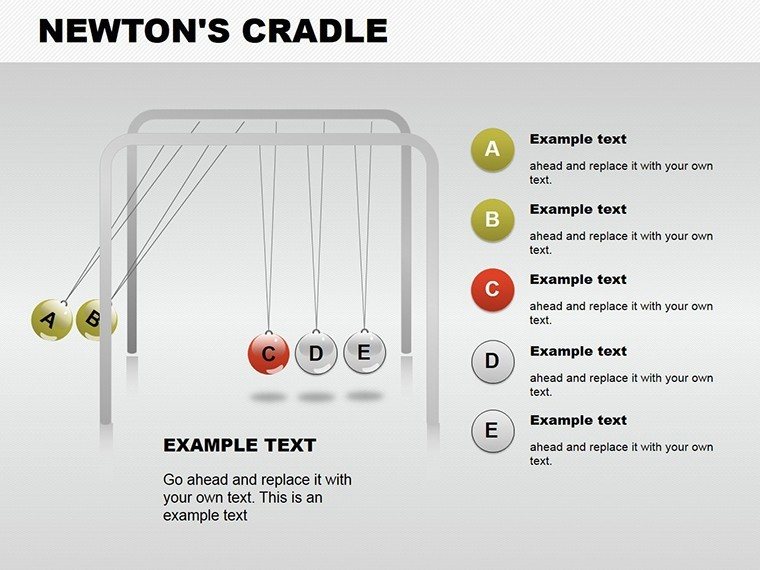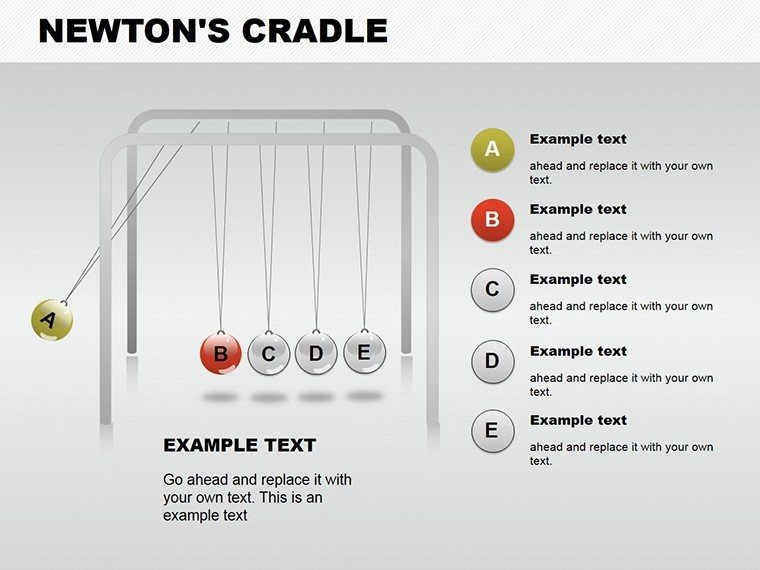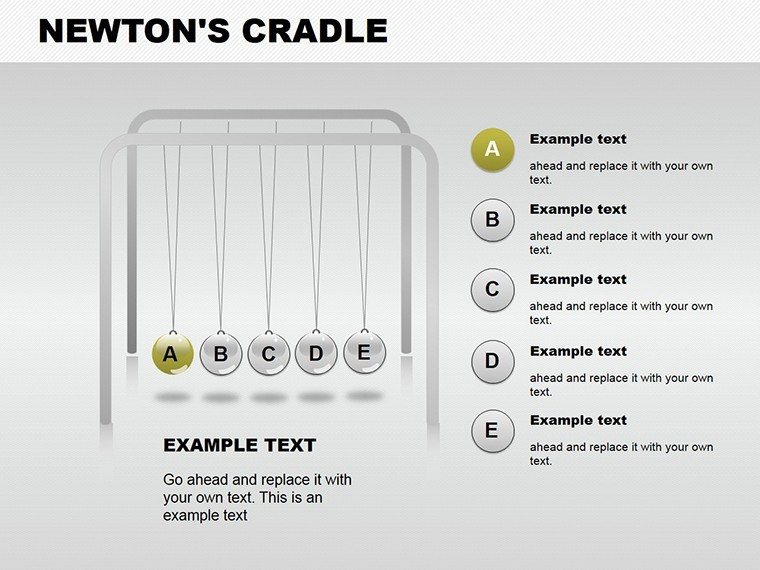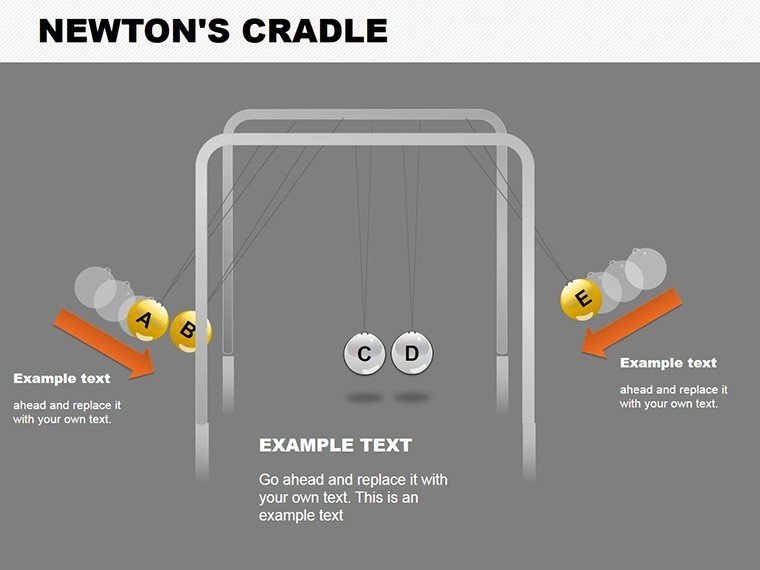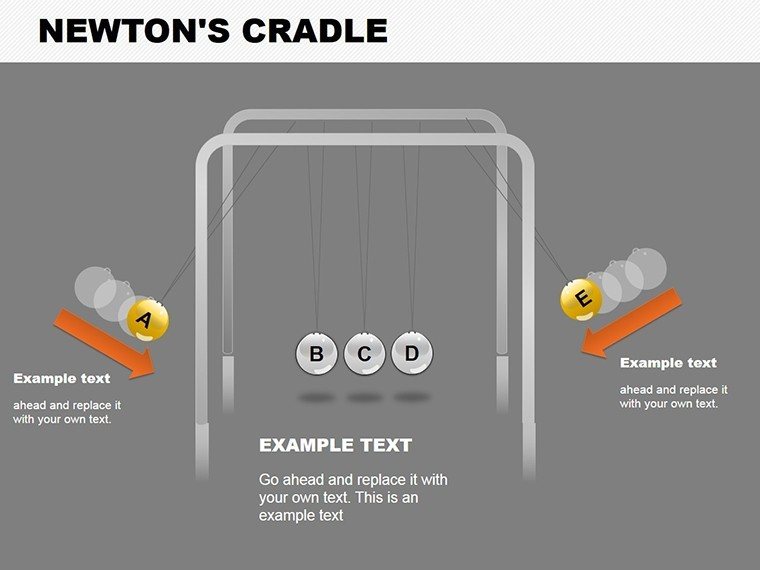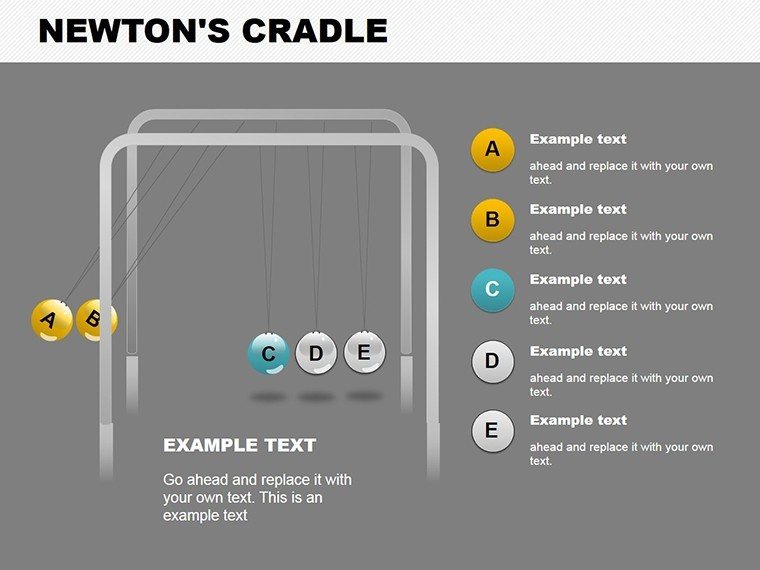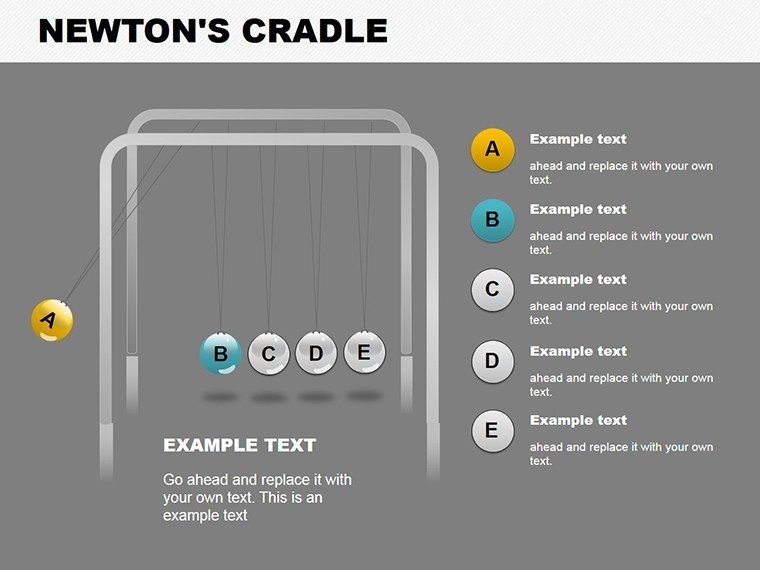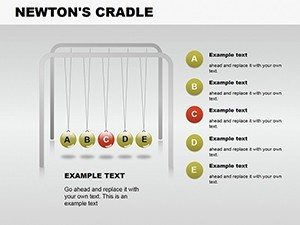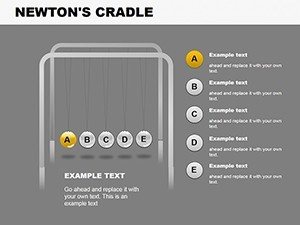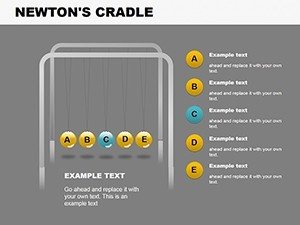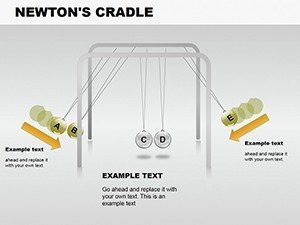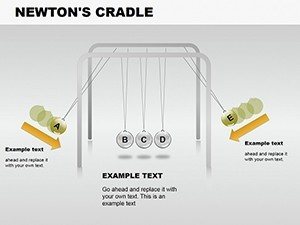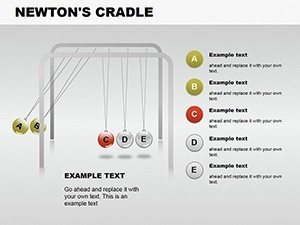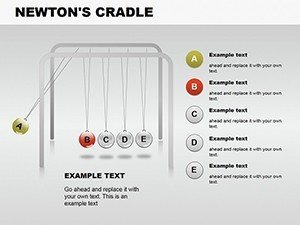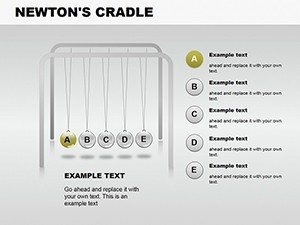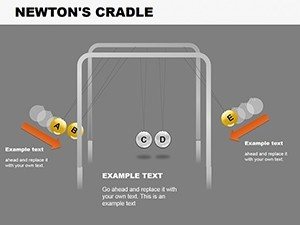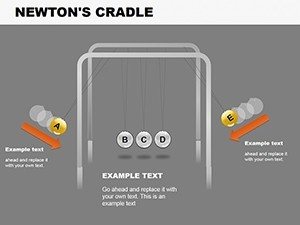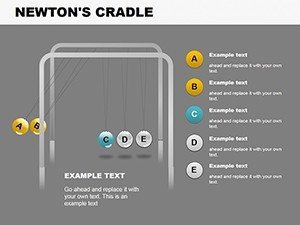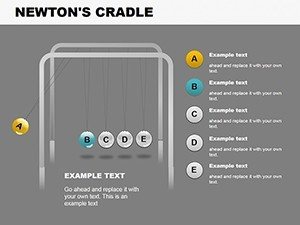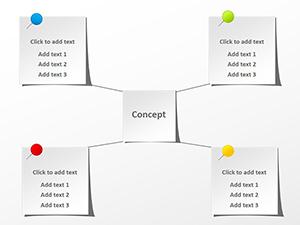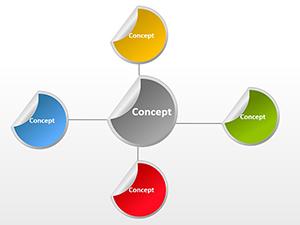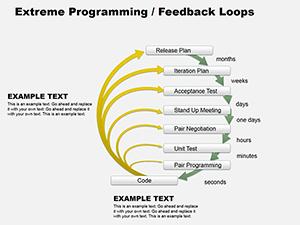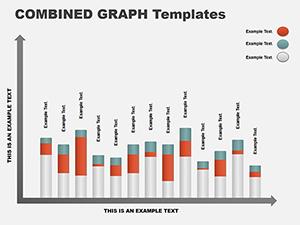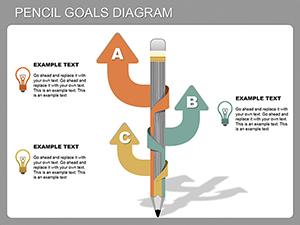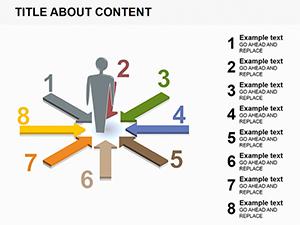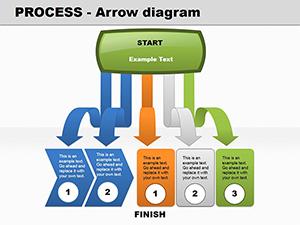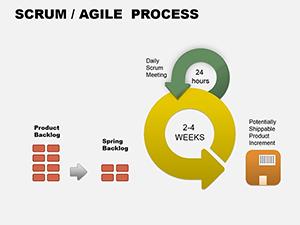Promo code "00LAYOUTS"
Newton's Cradle PowerPoint Diagrams: Demonstrate Dynamics Effortlessly
Type: PowerPoint Diagrams template
Category: 3D
Sources Available: .pptx
Product ID: PD00100
Template incl.: 12 editable slides
Ever watched a Newton's Cradle in action? That mesmerizing click-clack of swinging spheres isn't just physics - it's a metaphor for momentum in life and business. Our Newton's Cradle PowerPoint Diagrams template captures this essence in 12 editable 3D slides, turning abstract concepts into vivid visuals. Ideal for educators explaining energy conservation or executives illustrating cause-and-effect in strategies, this template blends scientific accuracy with design flair. Download the PPTX file, compatible with PowerPoint and Google Slides, and start creating presentations that swing with impact. No need for advanced skills; just plug in your ideas and let the dynamics unfold.
Exploring the Science Behind the Design
Rooted in Isaac Newton's invention, these diagrams showcase kinetic to potential energy conversion through suspended spheres. Each of the 12 slides offers variations: from basic two-sphere setups for simple demonstrations to multi-sphere arrays for complex interactions. The 3D rendering adds depth, making flat presentations pop with realism. This isn't mere decoration; it's educational, aligning with physics curricula from institutions like MIT OpenCourseWare, where similar models explain conservation laws.
Essential Features for Visual Mastery
- 3D Sphere Models: Realistic shading and perspectives that simulate motion even in static views.
- Animation Ready: Pre-set paths for swinging effects, enhancing live demos.
- Color Variations: Customize sphere hues to represent different energies or teams.
- Labeling Options: Add text for variables like velocity or force, with easy edits.
- Scalable Graphics: Vector quality ensures no pixelation on big screens.
Drawing from engineering design principles, these features make the template a go-to for precise, engaging content.
Versatile Applications Across Fields
In classrooms, use Slide 3's classic cradle to teach momentum - pull back one sphere, release, and discuss transfer, backed by experiments from the American Physical Society. Transition to business: A consulting firm might employ it metaphorically for team dynamics, showing how one innovative idea propels the group, as in McKinsey's change management models.
For engineering pitches, illustrate mechanical systems: Map energy flows in machinery, highlighting efficiency per ASME standards. In motivational talks, the cradle symbolizes persistence - keep swinging through challenges. Even in psychology, depict emotional contagion, where one person's energy influences others, supported by studies from APA journals.
Step-by-Step Customization Tutorial
- Launch the template in your preferred software.
- Choose a slide and adjust sphere count via grouping tools.
- Apply colors and labels to fit your narrative.
- Add animations for swing sequences.
- Export or present, testing for smooth playback.
This method, inspired by user-friendly design from Adobe's tutorials, ensures quick mastery.
Superior to Basic Illustrations
Forget flat icons; this 3D template immerses viewers, incorporating terms like momentum transfer and energy dynamics organically. Users appreciate its depth - one physics teacher reported doubled student engagement. With 12 slides, options abound: Close-ups for details or wide views for overviews, all fostering better understanding.
Apply in niche areas: Renewable energy firms use it for wave power analogies, per IEEE insights. In sales, show product ripple effects on markets. The template's authority comes from accurate physics modeling, building trust.
Insider Tips for Dynamic Presentations
Use slow-motion animations to break down phases. Integrate with video clips of real cradles for hybrid appeal. Ensure color accessibility for diverse audiences. Collaborate online for feedback. These draw from presentation pros at TED, amplifying effectiveness.
Ready to set ideas in motion? Download this Newton's Cradle template and create presentations that resonate with energy and insight.
Frequently Asked Questions
- What physics principles are illustrated?
- Momentum conservation and energy transfer, accurately modeled.
- Can I animate the spheres?
- Yes, pre-built paths for realistic swinging.
- Is it only for science?
- No, great for business metaphors too.
- How do I edit the 3D elements?
- Simply select and modify via shape tools.
- Compatible with older PowerPoint?
- Works on versions 2010 and up.