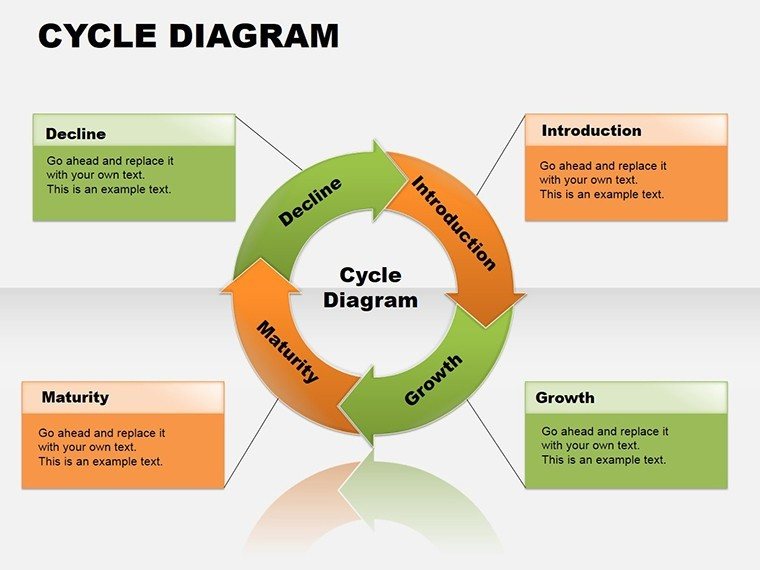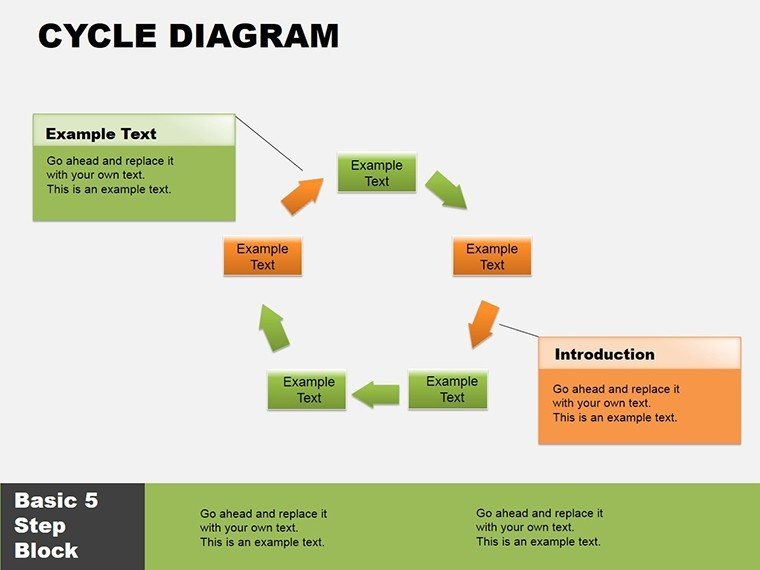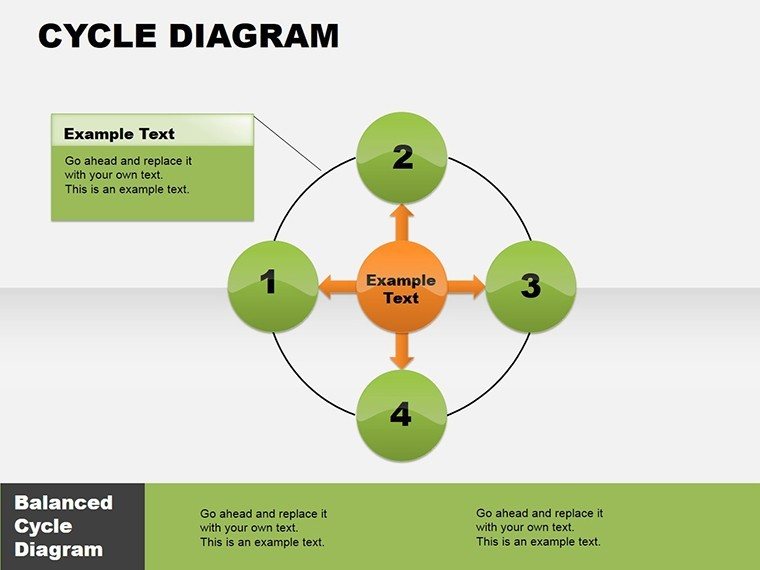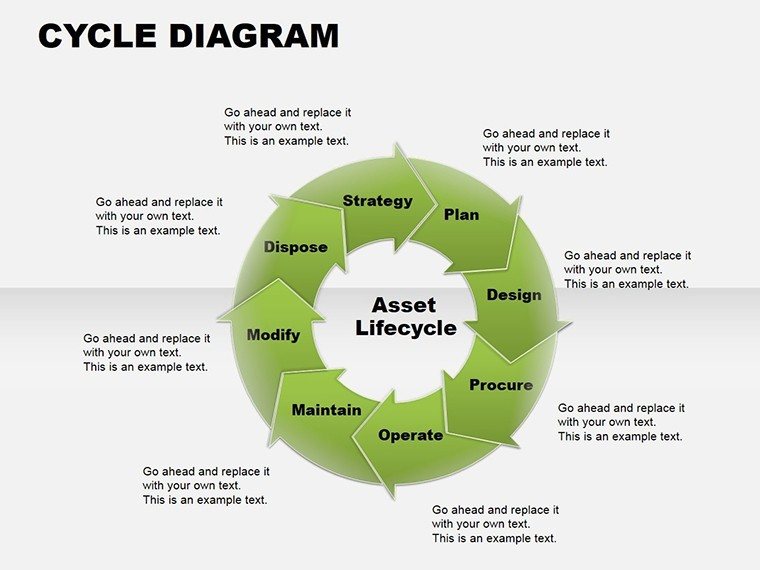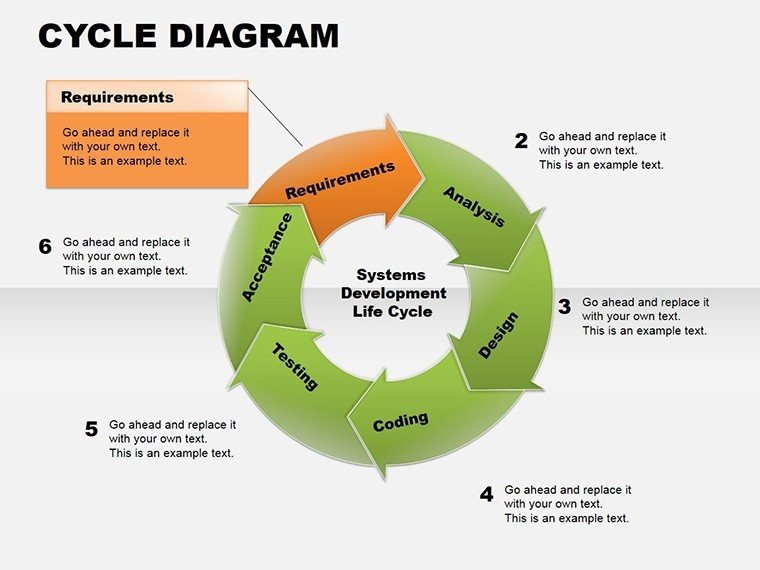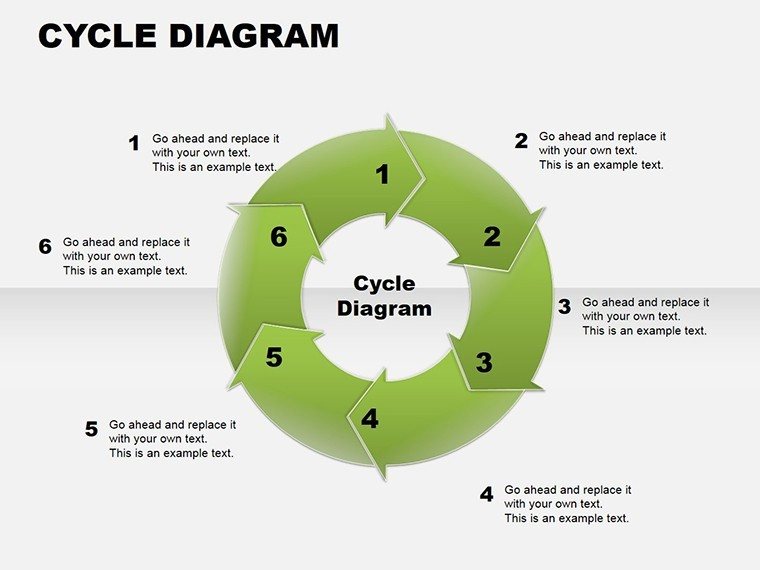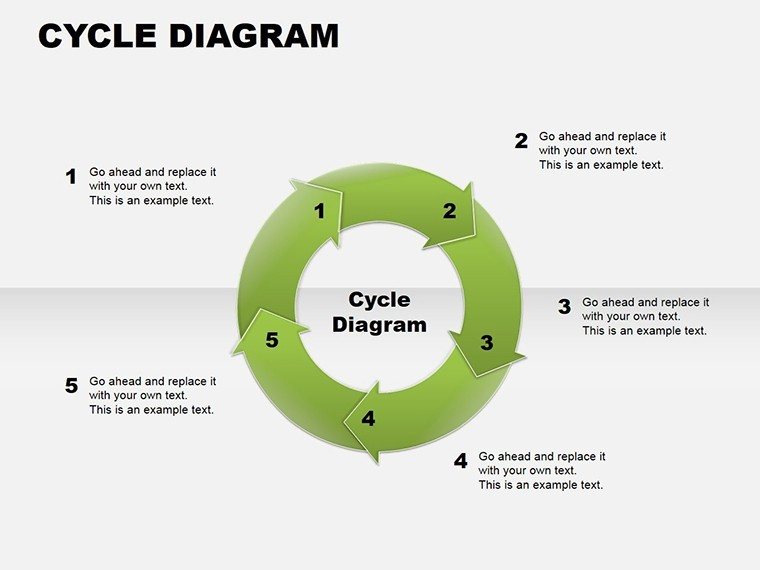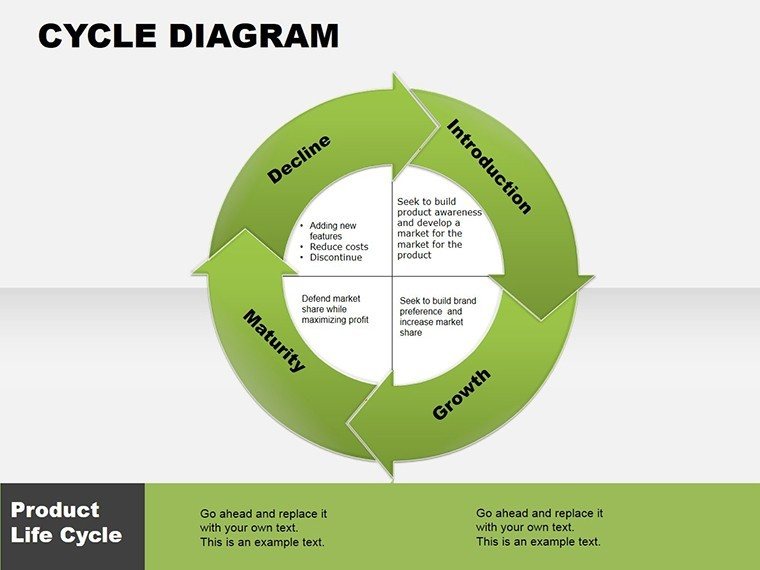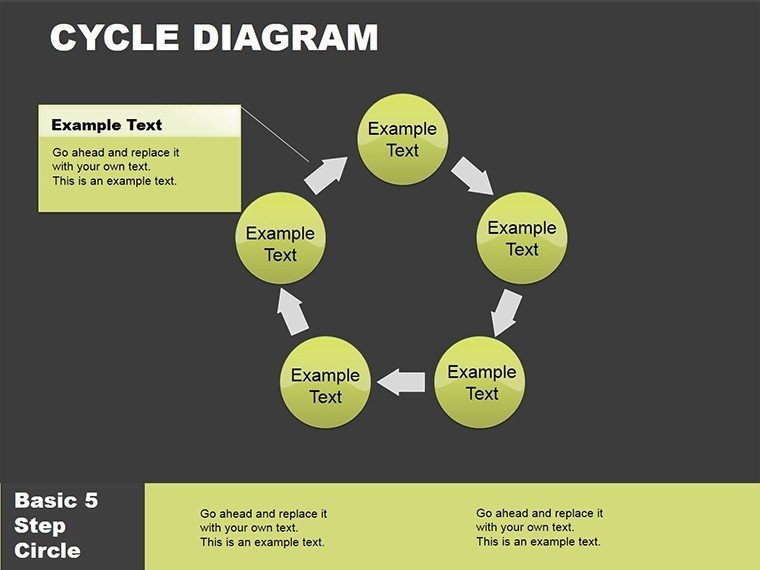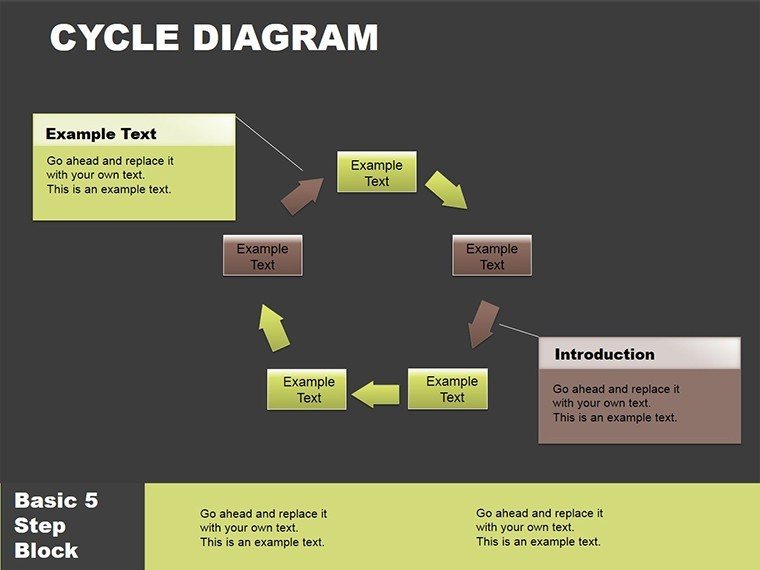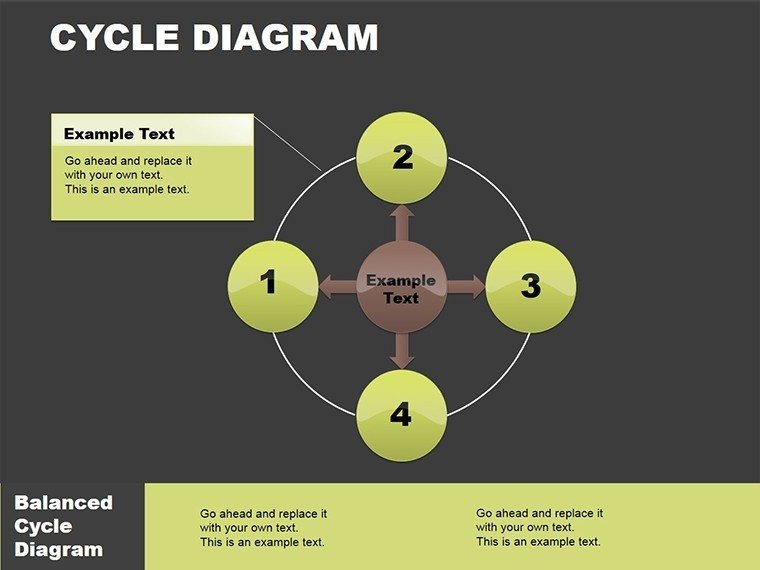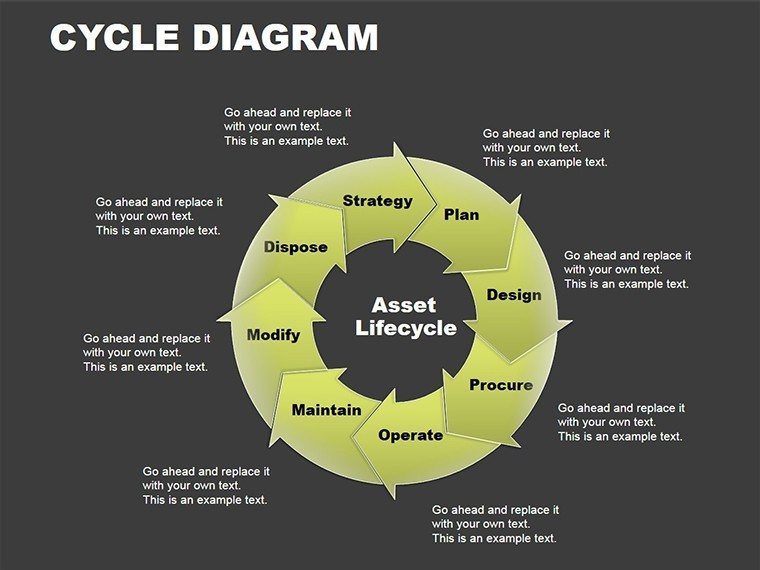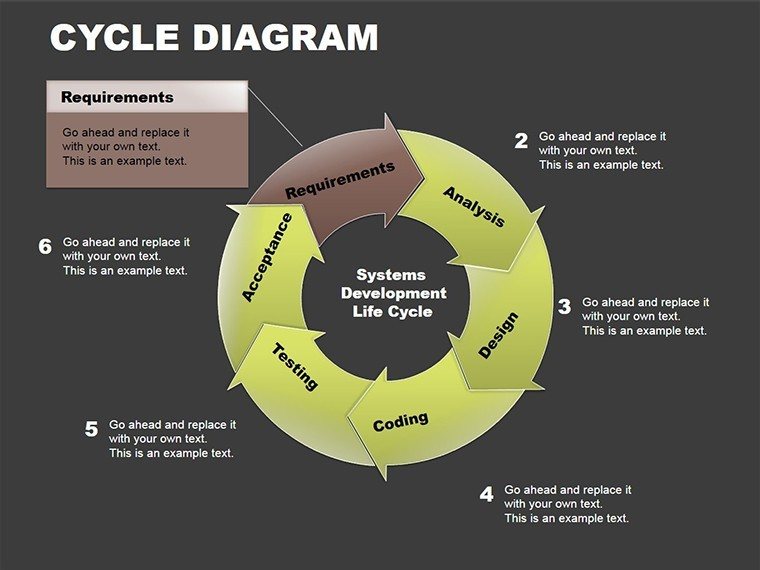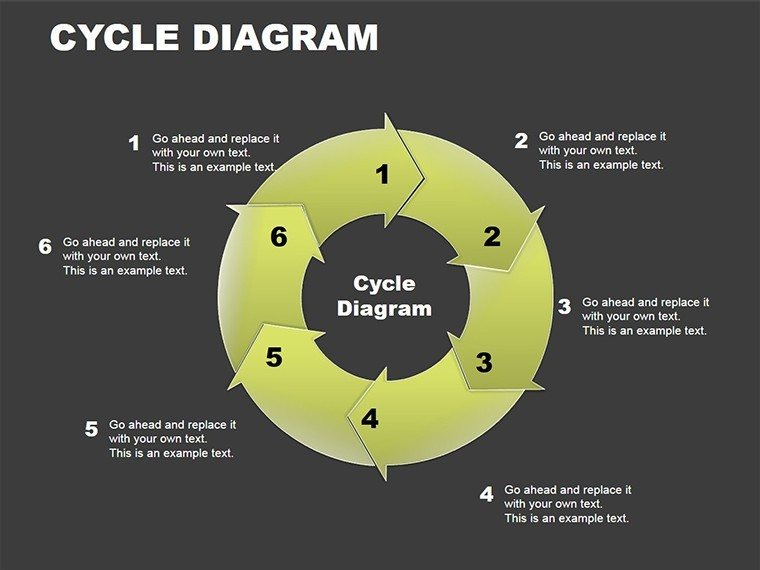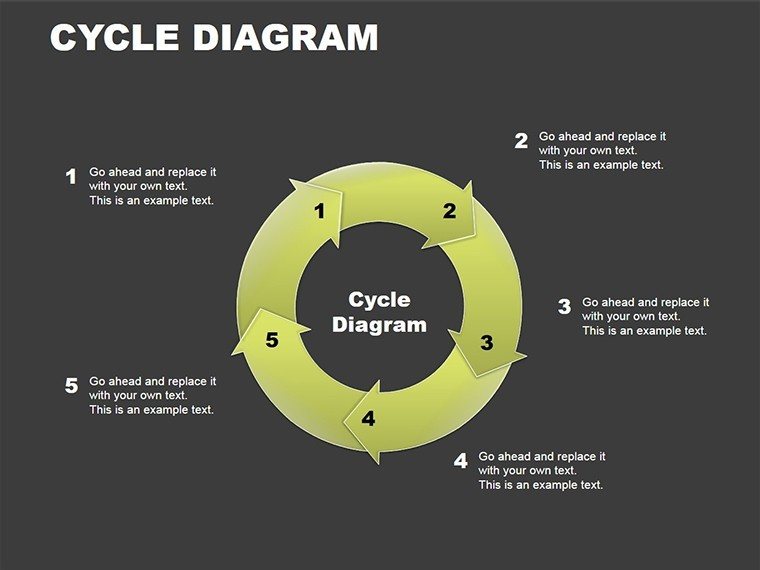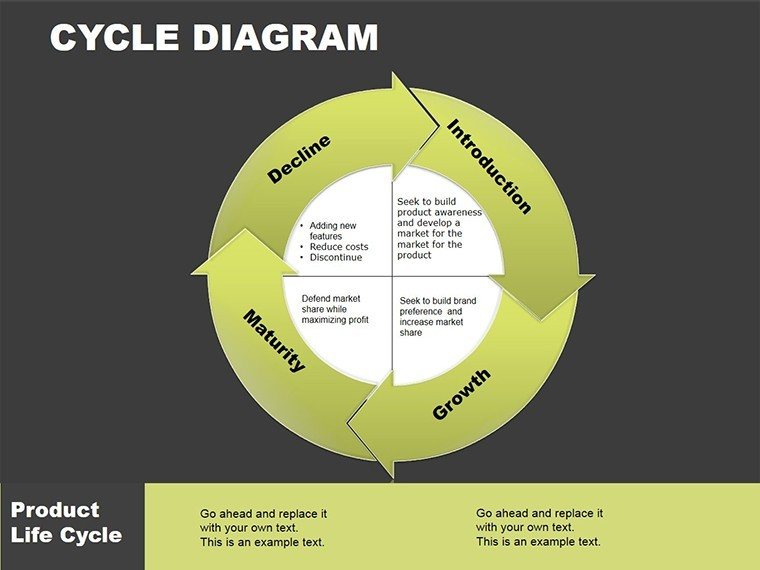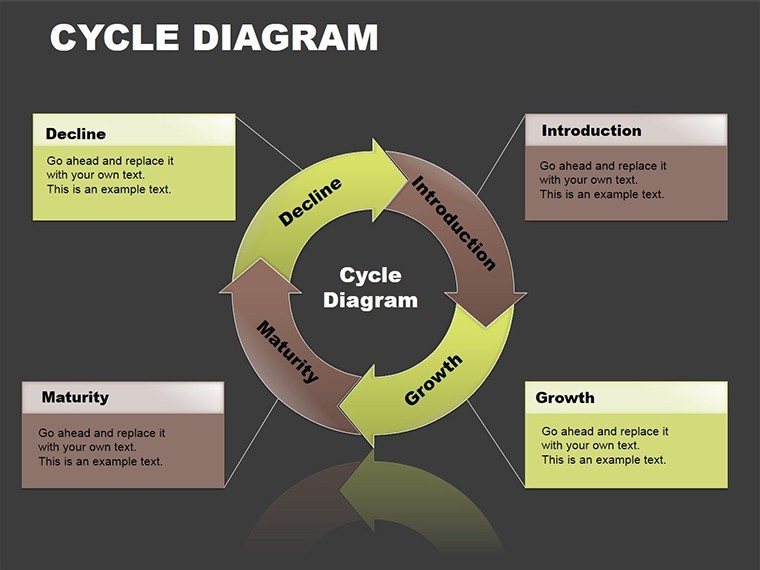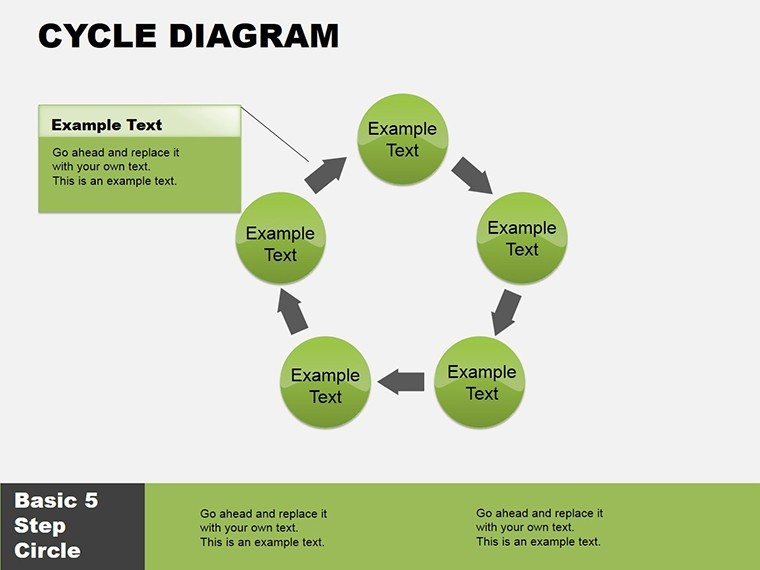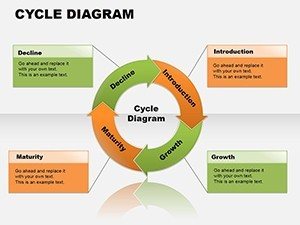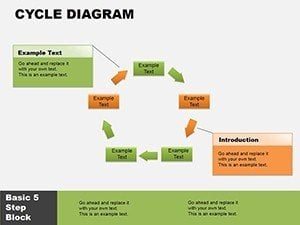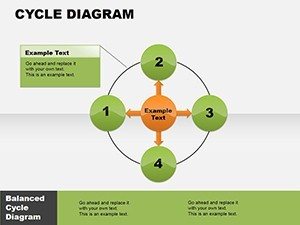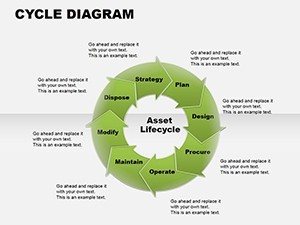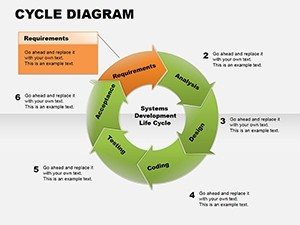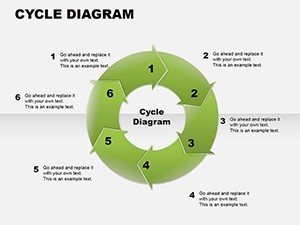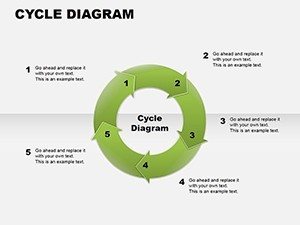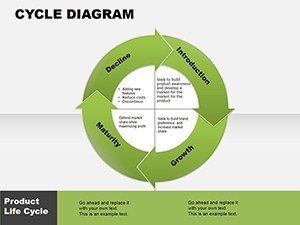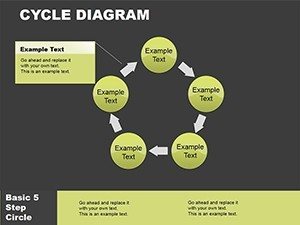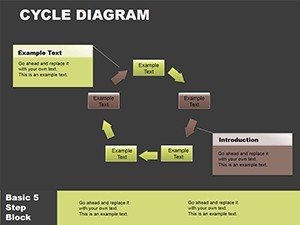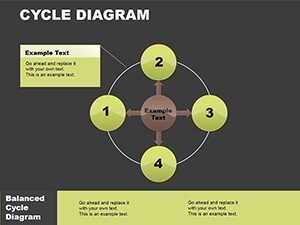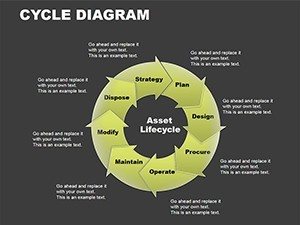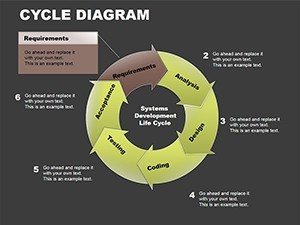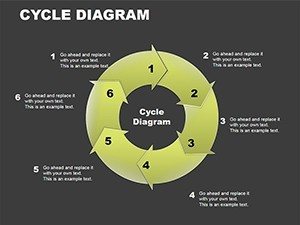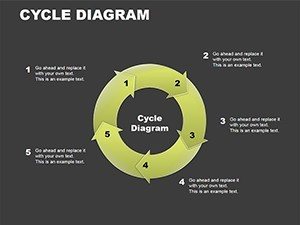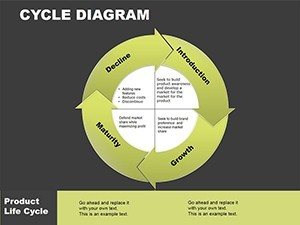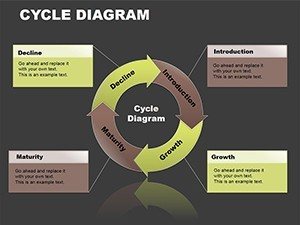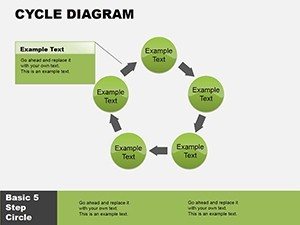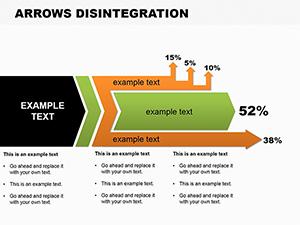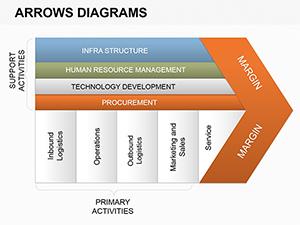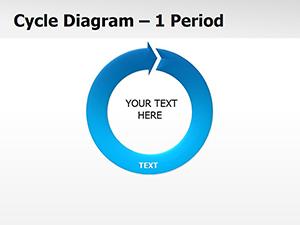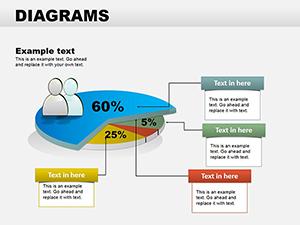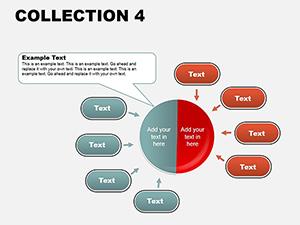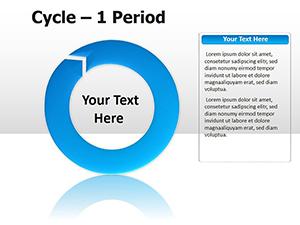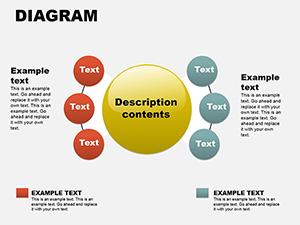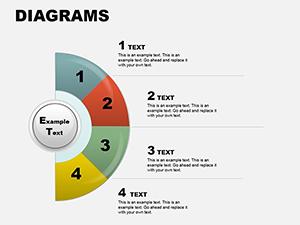Promo code "00LAYOUTS"
Cycle Analytical PowerPoint Diagrams Template
Dive into the world of structured analysis with the Cycle Analytical PowerPoint Diagrams template, featuring 18 editable slides dedicated to depicting life cycle stages and enterprise service repositories. Crafted for IT specialists, service managers, and strategists, this tool highlights the interconnected phases of service management, making abstract concepts tangible. From circular flows to pie distributions and arrow progressions, it equips you to visualize repositories essential for efficient operations. Priced at $16, and compatible with PowerPoint 2016+, it integrates smoothly into your workflow, helping you communicate complex systems with precision and ease.
Exploring Core Diagram Structures
The template's diagrams center on cycles that represent ongoing processes, such as the iterative nature of service development and maintenance. One slide might showcase a multi-stage cycle with embedded text placeholders, perfect for detailing planning, implementation, monitoring, and optimization phases. Pie charts within allow segmentation of resources, while arrows guide the eye through sequential steps, emphasizing dependencies.
Customization begins with selecting a diagram, adjusting hues to align with corporate standards, and inserting specific data. For a service desk manager, this could mean mapping incident response cycles, with each segment noting response times and resolutions.
Integrating Arrows for Directional Flow
Arrows in this template aren't just connectors; they're narrative tools that direct attention and illustrate progression. Use curved arrows for feedback loops in quality assurance, or straight ones for linear advancements in project timelines. A tip: Group arrows with cycle elements to animate as a unit, revealing insights step by step during a review meeting.
Practical Scenarios in Service Management
Apply these diagrams in real contexts like ITIL frameworks, where cycles depict service strategy to continual improvement. An enterprise architect could use a pie diagram to allocate budget across service repositories, with arrows indicating flow to operational areas.
Step-by-step application: Load the template, choose a cycle slide, label phases with your process steps, add data via linked charts, and rehearse transitions. This method has aided many in audits, clarifying how repositories support overall management.
Customization Strategies for Depth
- Layer information: Add tooltips to diagram segments for hover details in digital views.
- Vary scales: Resize pies to emphasize key repository components.
- Combine types: Merge cycle and arrow diagrams for hybrid visuals in reports.
- Ensure accessibility: Use high-contrast colors and alt text like "Cycle diagram of service life stages."
These techniques elevate your diagrams from basic to insightful, fostering better team alignment.
Advantages Over Standard Tools
Unlike default PowerPoint shapes, these pre-designed diagrams offer thematic consistency and advanced editability, reducing setup time. For instance, built-in gradients and shadows add professionalism without extra effort. In a governance meeting, use them to demonstrate repository needs, with cycles showing iterative updates.
Further, the template supports data import from Excel for live pies, keeping your analytics current. A compliance officer might adapt arrows to trace regulatory adherence paths, enhancing audit preparedness.
Workflow Enhancement Tips
- Start with outlines: Sketch your cycle on paper before digitizing.
- Animate progressively: Reveal arrows one by one to build arguments.
- Export variants: Create PDF versions for static sharing.
- Collaborate: Share editable files for team inputs on repositories.
Implementing these refines your approach, turning diagrams into strategic assets.
Ultimately, the Cycle Analytical PowerPoint Diagrams template empowers you to articulate service ecosystems effectively. At $16, it's a smart investment for clearer communications - get yours and refine your analyses now.
Frequently Asked Questions
What types of diagrams are included?
Cycles, pies, and arrows for versatile process mapping.
How many slides can I edit?
18 fully editable slides in .pptx format.
Is it suitable for non-IT uses?
Yes, adaptable for any cyclical or segmented analysis.
Does it work with Google Slides?
Compatible via import, with minor adjustments possible.
What if I need more customization?
All elements are unlocked for complete reshaping.