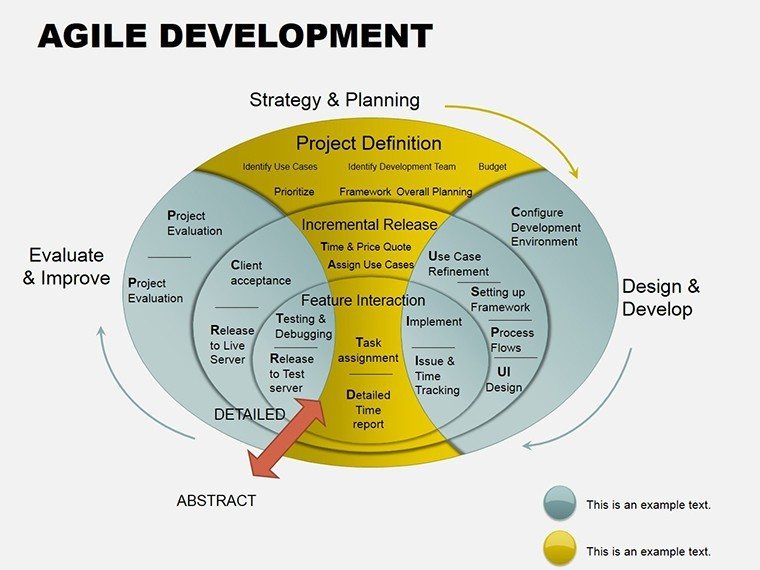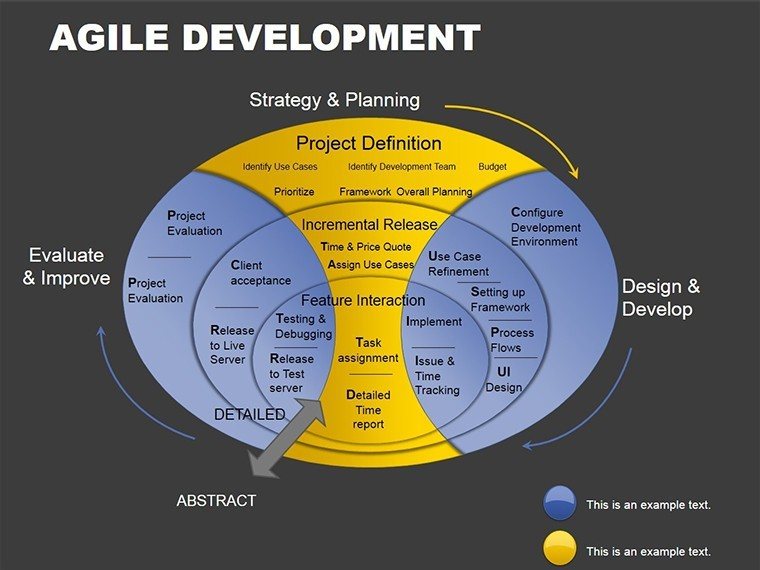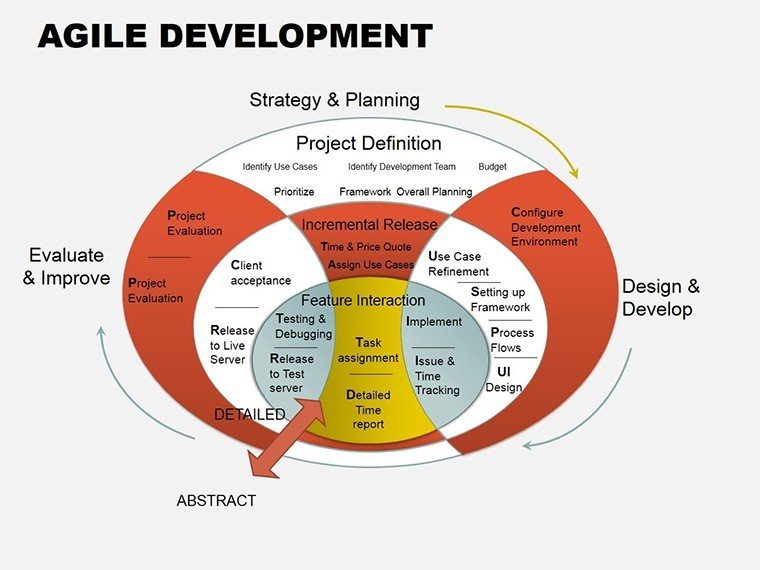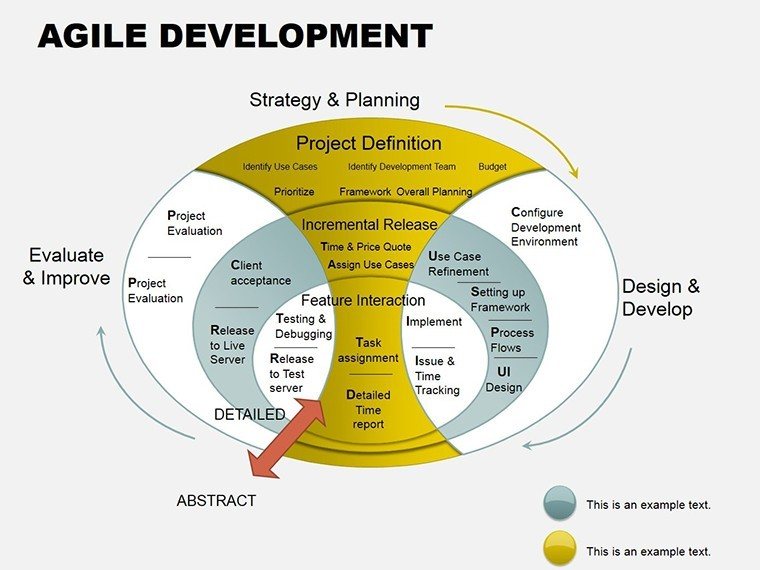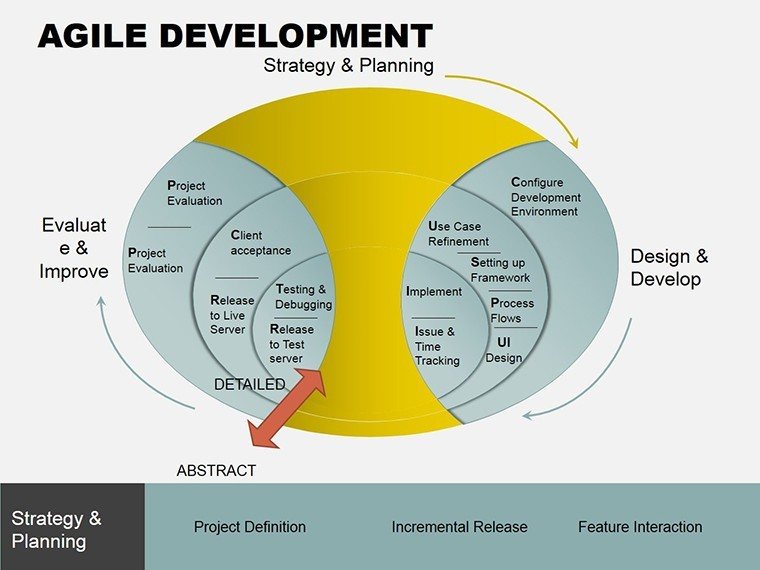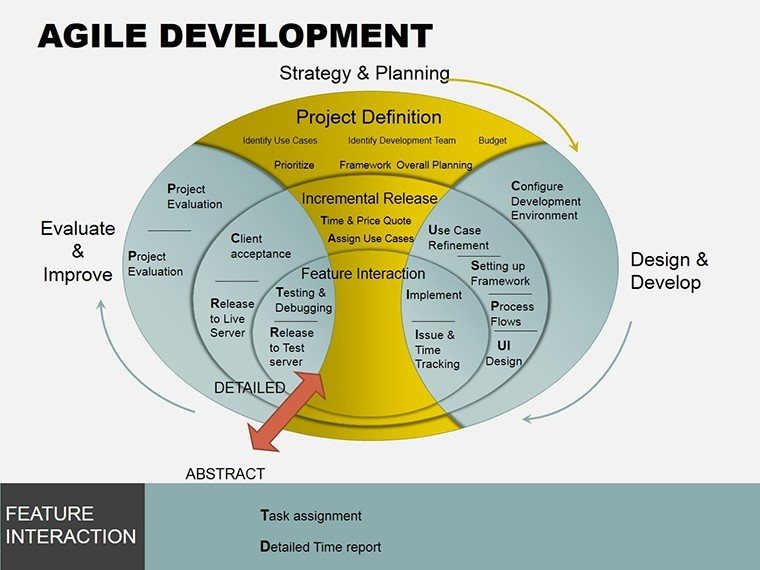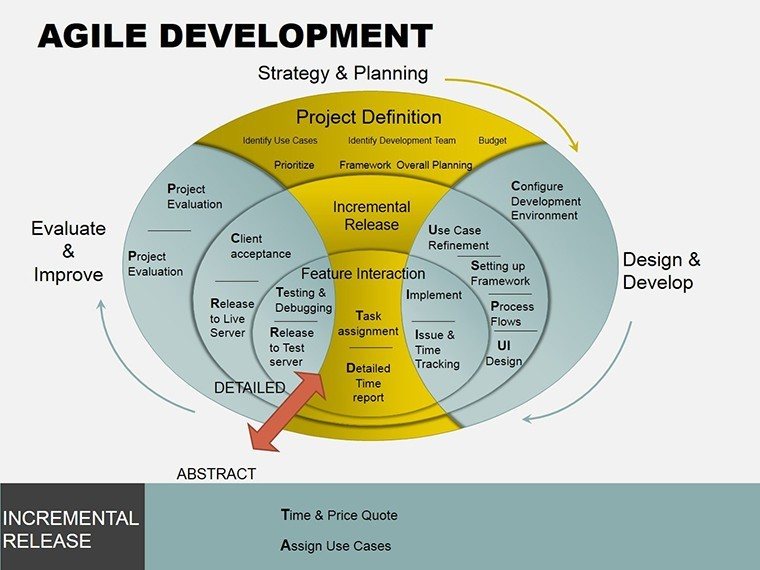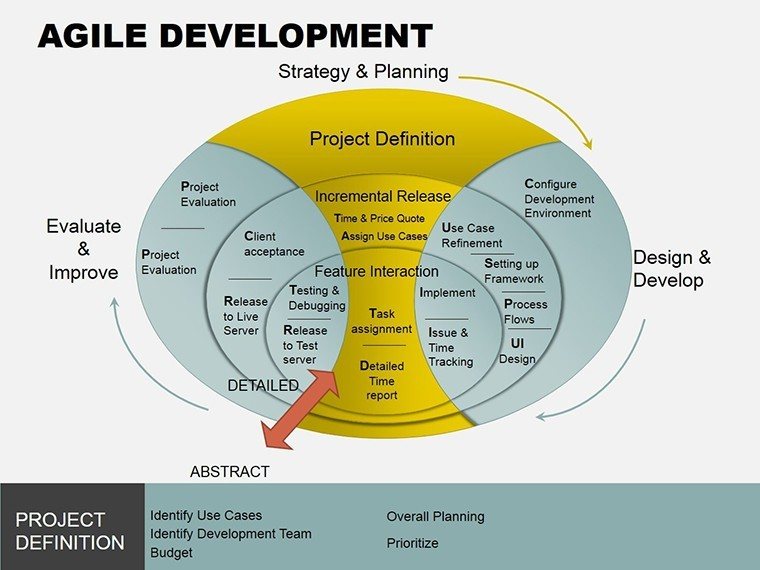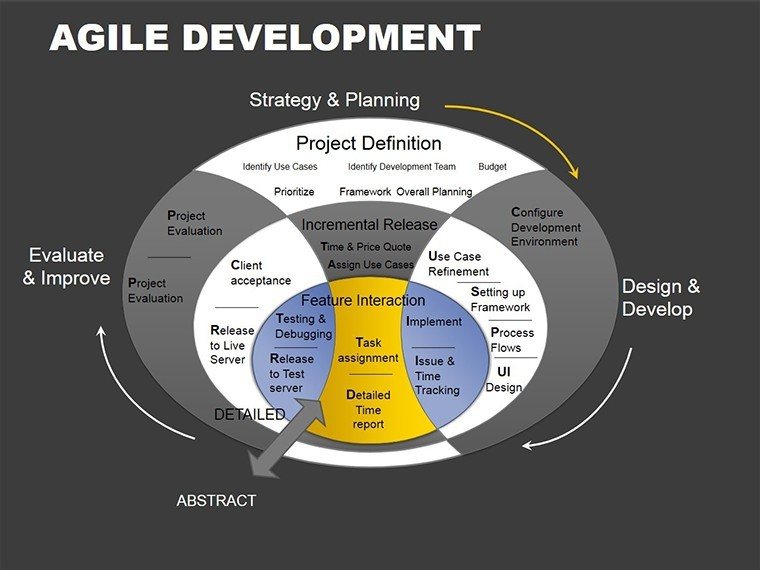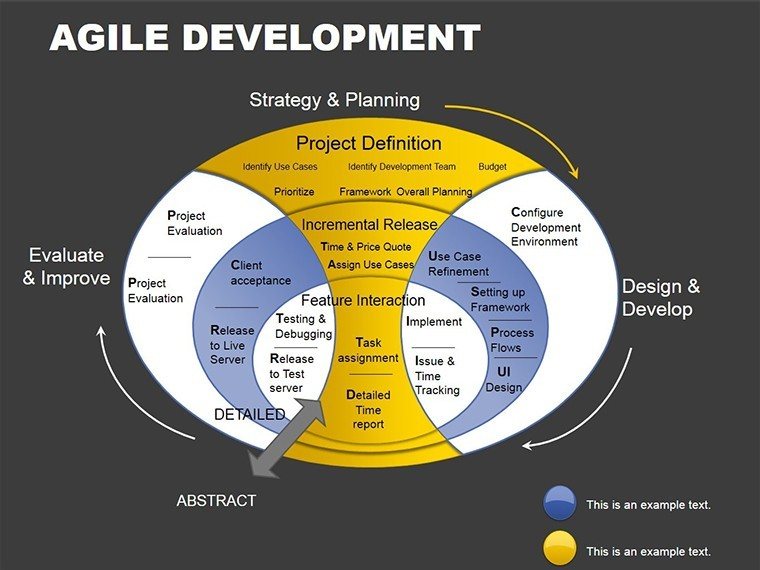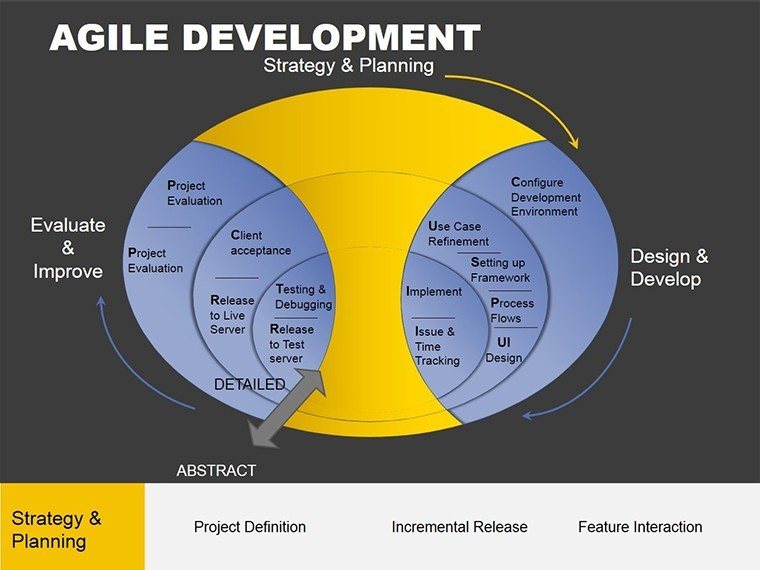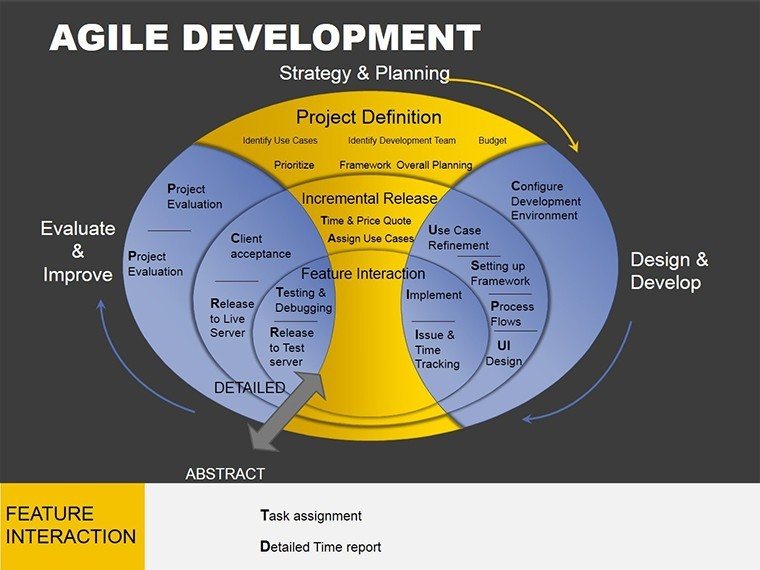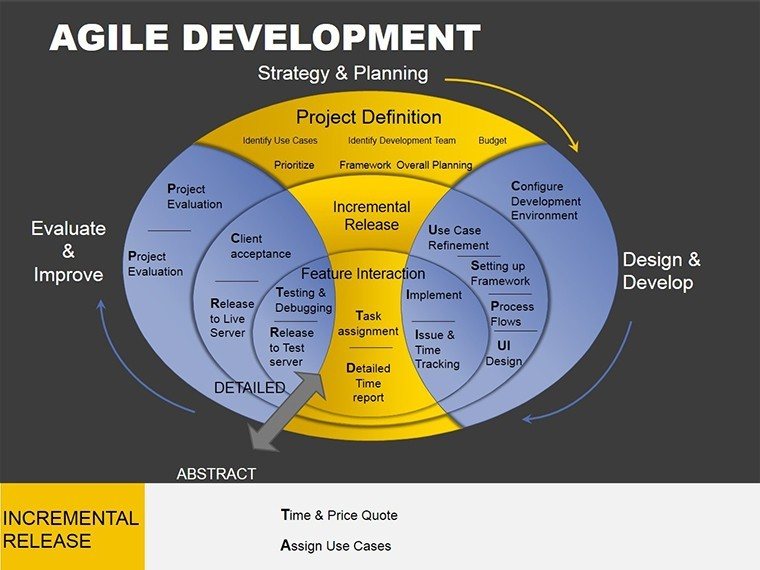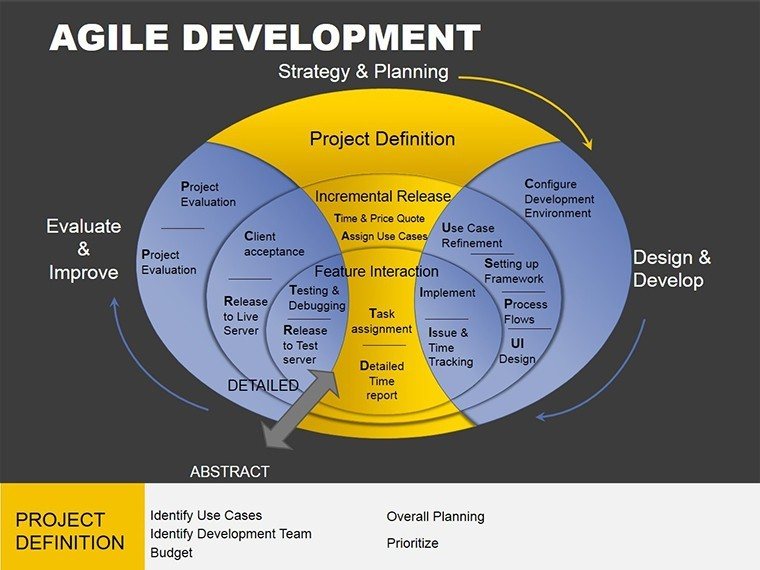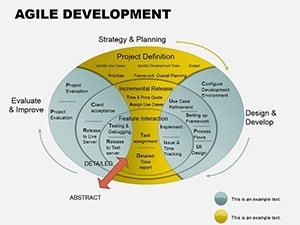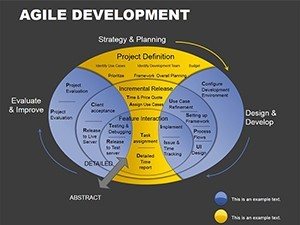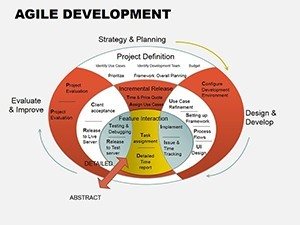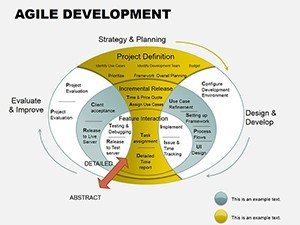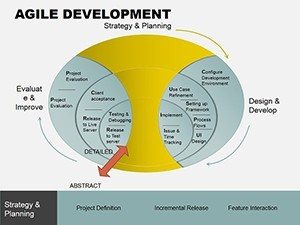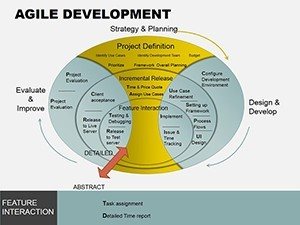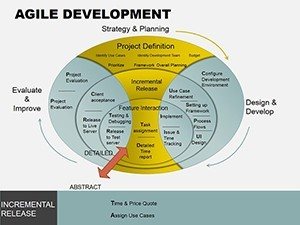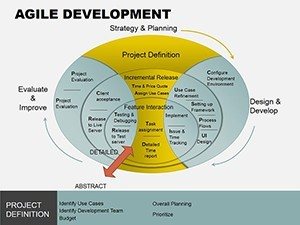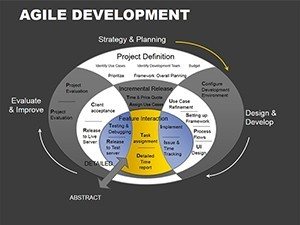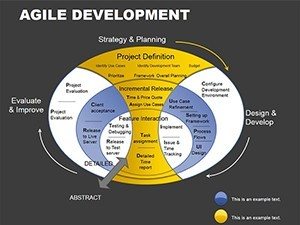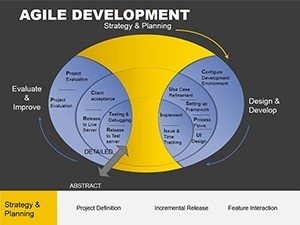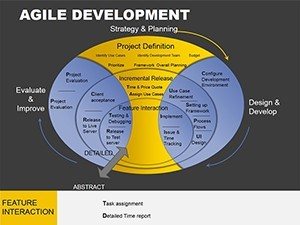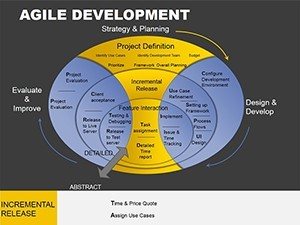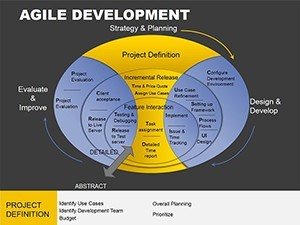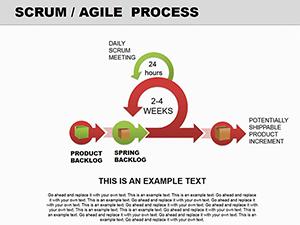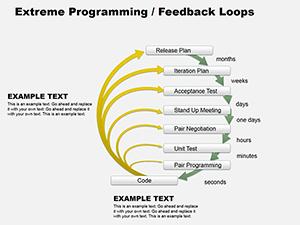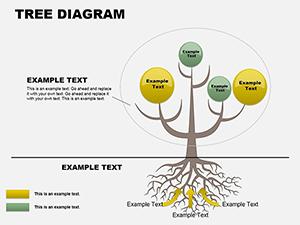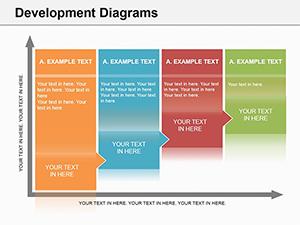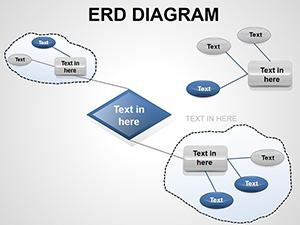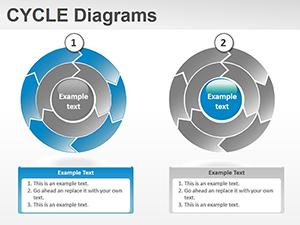Promo code "00LAYOUTS"
Agile Development PPT Template: Ignite Iterative Excellence
Agile isn't just a buzzword - it's the engine powering modern teams to deliver value swiftly and adaptively. The Agile Development PPT Template captures this essence in 14 editable slides, spanning Scrum frameworks to Kanban boards and Lean principles, all optimized for PowerPoint (.pptx, 2016+). For $25, project managers, trainers, and devs gain a visual lexicon that simplifies sprints, retros, and roadmaps, turning dense methodologies into compelling stories that unite and motivate.
Whether prepping for a client demo showcasing backlog grooming or a internal training on daily stand-ups, these slides breathe life into abstract concepts. Think vibrant illustrations of sprint cycles that pulse with progress, making your deck not a report, but a rally cry for continuous improvement.
Standout Features Fueling Agile Mastery
Opening with Slide 1's Scrum overview, a circular diagram encircles roles - product owner, scrum master, team - with spokes for artifacts like product backlogs. Editable to add your org's twists, it sets the stage. Slide 2 unpacks sprints: a timeline wheel with phases from planning to review, icons phasing in for temporal flow.
Slides 3-5 target Kanban: Slide 3's board layout with draggable columns, limits visualized as watermarks; Slide 4 flows work-in-progress metrics; Slide 5 bottlenecks via swimlane alerts. Lean shines in Slides 6-8: value stream maps tracing waste, just-in-time icons, and kaizen loops for feedback.
Deeper into retrospectives (Slides 9-10), sailboat metaphors chart winds of help/hinder, while 11's agile roadmap timelines forecast epics. Slide 12 integrates hybrid models, 13 burndown hybrids, and 14 a manifesto recap with pledge-style quotes.
- Illustration-Rich: Hand-drawn vibes for approachable feels, yet professional.
- Hierarchy Builds: Visual layers prioritize essentials, easing cognitive load.
- Flex Layouts: Responsive to content volume, no overflow issues.
These traits embed agile's adaptive core, making customization a breeze for tailored truths.
Versatile Scenarios: Team to Training
A software squad, reminiscent of startup scrums, used Slide 2 for sprint planning - populated tasks via copy-paste from Trello, animated phases to simulate the cycle, yielding sharper estimates. In client pitches, Slide 11's roadmap layered risks as shadowed paths, building trust through transparency.
For training, Slide 6's value stream highlighted muda (waste) in dev pipelines, prompting exercises that cut cycle times. Step through: 1) Align slide to session goal, e.g., Kanban intro. 2) Input real metrics - velocity from last sprint. 3) Animate for emphasis, like board cards moving. 4) Debrief with Q&A hyperlinks to resources.
- Scope Session: Pick 3-5 slides matching agenda.
- Infuse Data: Link to live sources for real-time updates.
- Rehearse Flow: Time transitions to match energy.
- Iterate Post: Gather feedback, tweak for next run.
Such applications weave agile into daily discourse, amplifying adoption.
Insights for Agile Amplification
Pair with PowerPoint's morph transitions for fluid board evolutions - subtle yet striking. Cap diagrams at key metrics; as Jeff Sutherland notes in scrum origins, focus trumps volume. For virtual, optimize icons for screen shares.
A dev lead blended Scrum-Kanban in Slide 12, visualizing Scrumban hybrids for flexible teams - enhancing throughput without rigidity. Test on varied devices; embed audio tips for self-paced learning.
Sprint Toward Smarter Slides
Embrace the agile edge - snag the Agile Development PPT Template now and iterate your way to standout presentations.
Frequently Asked Questions
Which agile methods are covered?
Scrum, Kanban, Lean, with hybrids for flexibility.
Editing in older PowerPoint?
Yes, from 2016; earlier may need tweaks.
Integration with tools like Jira?
Easy data pulls for authentic visuals.
Best for large groups?
Scalable designs keep engagement high.
Customization time?
20-40 minutes per deck typically.