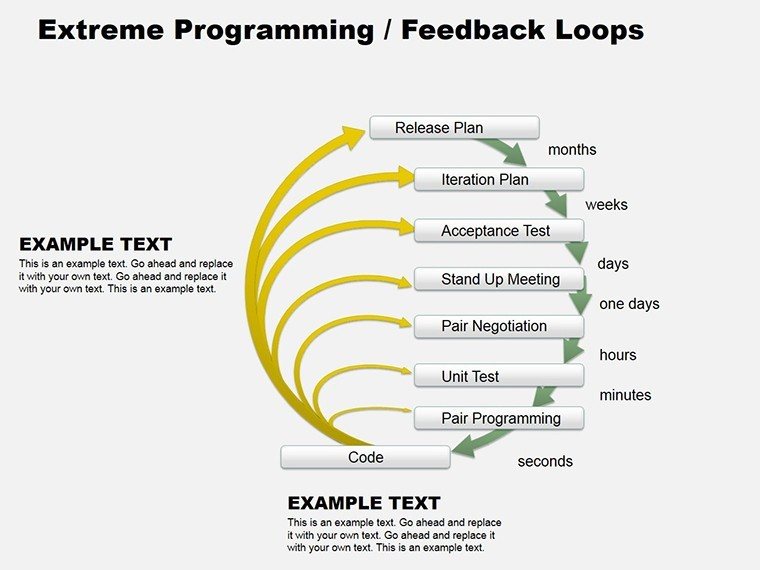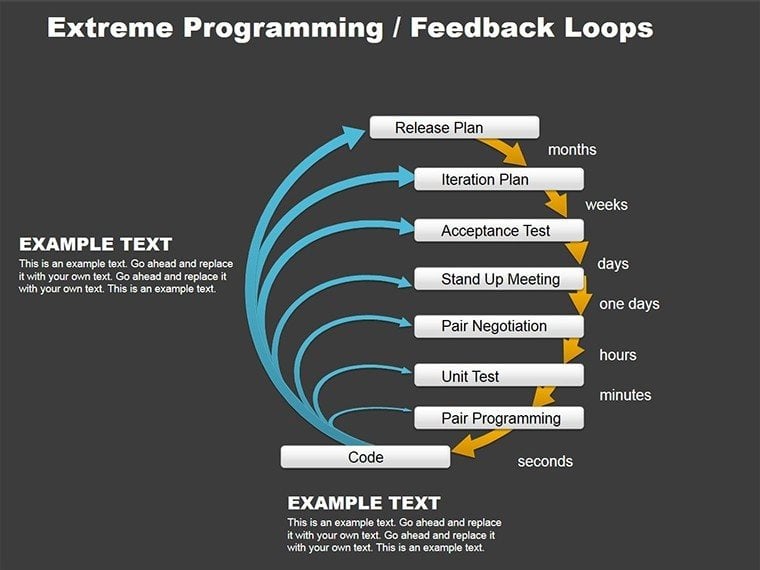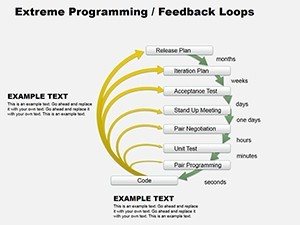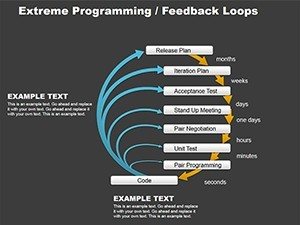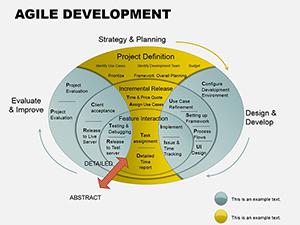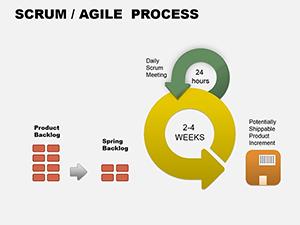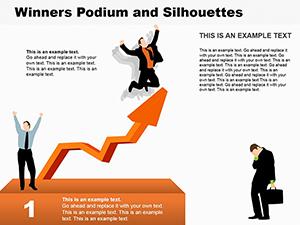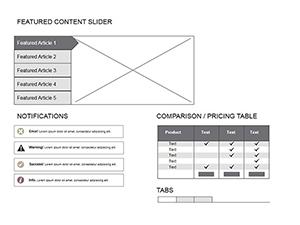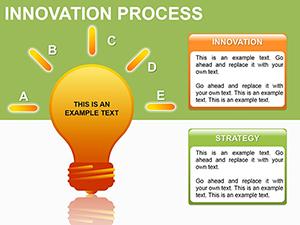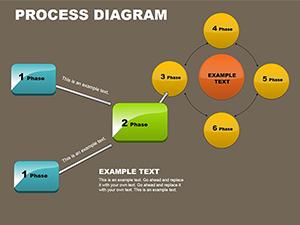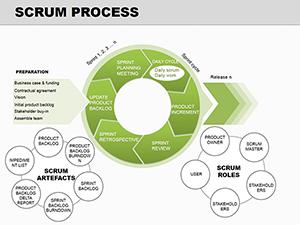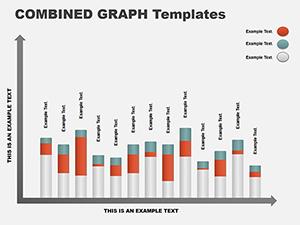Promo code "00LAYOUTS"
XP Feedback Loop Diagrams for PowerPoint
Ever felt the frustration of a development cycle where feedback gets lost in translation, leading to costly rework? Enter the XP Feedback Loop PowerPoint Diagrams template, a streamlined duo of slides crafted to illuminate the heart of Extreme Programming. With just 2 highly focused, editable visuals, this tool distills the continuous loop of planning, design, coding, testing, and listening into digestible, dynamic graphics. Tailored for software teams embracing XP's collaborative ethos, it empowers you to showcase how relentless feedback drives superior code and stronger partnerships.
Extreme Programming isn't about speed for speed's sake - it's about building quality through tight cycles and open communication. This template captures that essence with minimalist lines and intuitive flows, compatible with PowerPoint 2013 and beyond. Whether you're prepping for a code review or an XP intro workshop, these slides let you highlight pain points and triumphs alike. Envision the central feedback arrow looping back from deployment insights to refined requirements: it's a visual reminder that every iteration sharpens the product.
Key Elements That Make This Template Essential
What sets this apart from off-the-shelf arrows? Precision engineering for clarity. Slide 1 lays out the full loop as a circular pathway, with segmented icons for each stage - clock for planning, blueprint for design, code snippet for coding, checkmark for testing. Slide 2 zooms in on the listening phase, a radial diagram branching to team huddles, customer demos, and metric reviews. Every component is grouped for easy manipulation, with transparent overlays for layering data.
- Modular Stage Icons: 10+ resizable symbols, from gears for integration to speech bubbles for pair programming discussions.
- Flexible Connectors: Curved arrows that auto-adjust lengths, preventing the tangled mess of manual alignments.
- Data Integration Points: Placeholder tables for metrics like defect rates or cycle times, linkable to external spreadsheets.
- Theme-Ready Palette: Neutral blues and grays, with hex codes for quick brand swaps.
- Animation Presets: Sequential reveals that pulse the loop, mimicking real-time iteration.
Editing flows naturally: right-click to ungroup, tweak fills via the format pane, and apply entrance effects for emphasis. For hybrid meetings, these low-poly designs render crisply on high-res screens, and you can export segments as SVGs for web embeds.
Guided Workflow: From Blank Canvas to Boardroom Ready
- Outline Your Loop: Identify key XP practices for your context - perhaps emphasize refactoring in a mature team.
- Populate Stages: Insert text boxes with bullet summaries; drag icons to match your sequence.
- Add Metrics: Chart feedback velocity using built-in line graphs, pulling from tools like GitHub.
- Polish Interactions: Set hyperlinks on stages to jump to detailed appendices.
- Rehearse Delivery: Time animations to sync with your narrative, ensuring the loop "spins" as you speak.
This method turns abstract concepts into interactive stories. A seasoned XP coach recounted using the zoomed slide for a client demo, where branching paths sparked questions that sealed a methodology adoption.
Practical Scenarios: Bringing XP Loops to Life
In a bustling dev shop, deploy the full loop slide for sprint planning: map customer stories to testing outcomes, using color gradients to flag high-risk areas. It fosters buy-in, as juniors visualize how their code contributes to the bigger rhythm.
For training sessions, the listening-focused slide shines - radiate out to real anecdotes, like a bug fix that looped back to spec tweaks. Consultants love it for client pitches, contrasting waterfall rigidity with XP's fluid adaptability, often leading to deeper engagements.
Even in retrospectives, adapt it: reverse the arrows for "what looped poorly?" discussions, with team inputs filling branches. One agile trainer adapted it for non-tech audiences, swapping code icons for process metaphors, making XP accessible across departments.
Outshining Vanilla Diagrams
Basic PowerPoint loops often look juvenile, with rigid circles that resist customization. This template's bezier curves and smart art alternatives maintain elegance under edits. Grouped paths preserve connections during moves, and shadow options add subtle depth without garishness.
Engagement amps up with morph transitions between slides, smoothly evolving the loop. It's the difference between a static chart and a living model that invites exploration.
Pro Tips for Feedback-Driven Presentations
Keep it lean: limit annotations to 3-5 per stage to avoid visual noise. Pair with high-contrast backgrounds for accessibility, and test on varied devices. For global teams, include multilingual placeholders. Ultimately, these diagrams aren't endpoints - they're catalysts for the very feedback they depict.
Empower your next XP discussion with visuals that resonate. Download this template to loop in clarity and collaboration today.
Frequently Asked Questions
What makes the XP Feedback Loop slides editable?
All shapes, icons, and text are fully vector-editable in PowerPoint, supporting color changes, resizing, and text updates without quality loss.
Is this template compatible with older PowerPoint versions?
Yes, it works seamlessly with PowerPoint 2013+, including Office 365 integrations.
How can I use these diagrams in team meetings?
Ideal for planning, reviews, and trainings - insert into existing decks or standalone for focused XP overviews.
Does it include animation options?
Built-in sequential animations highlight the loop flow; customize further with PowerPoint's timeline tools.
Can I adapt it for other methodologies?
Absolutely - repurpose for Kanban or Lean by swapping stage labels and icons.
What's the file size for quick sharing?
Optimized at under 2MB, ensuring fast loads in email or cloud shares.