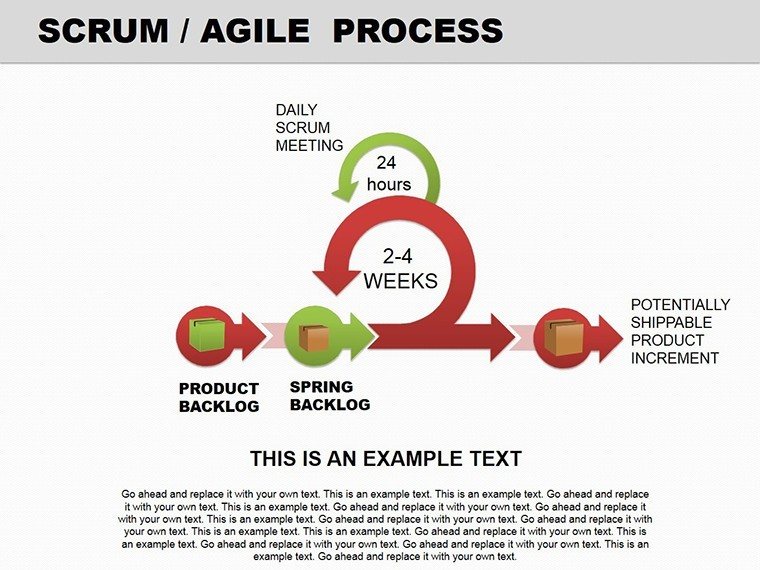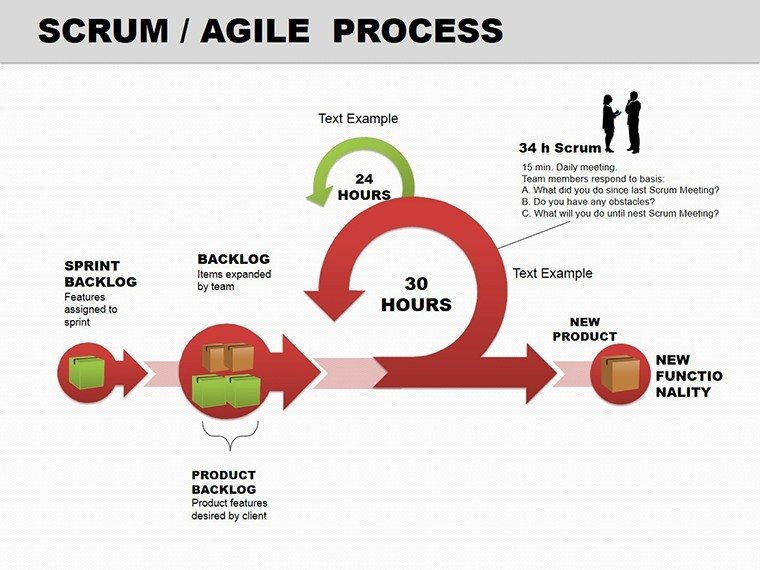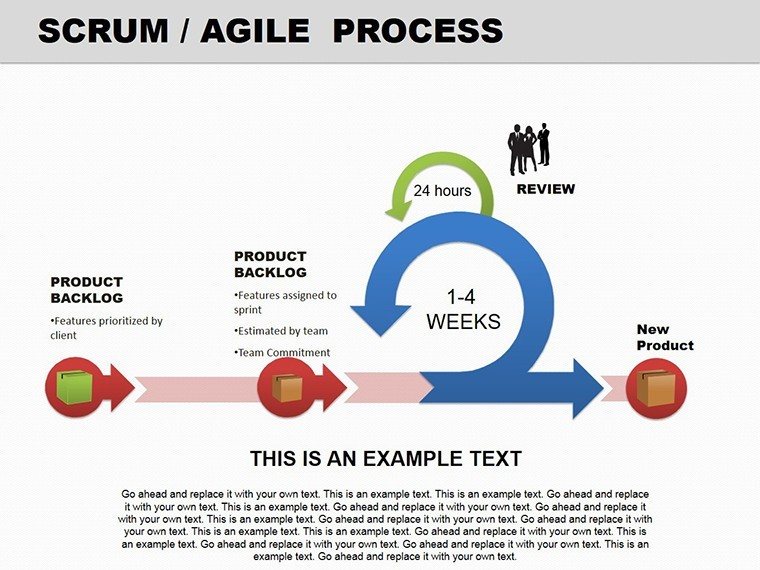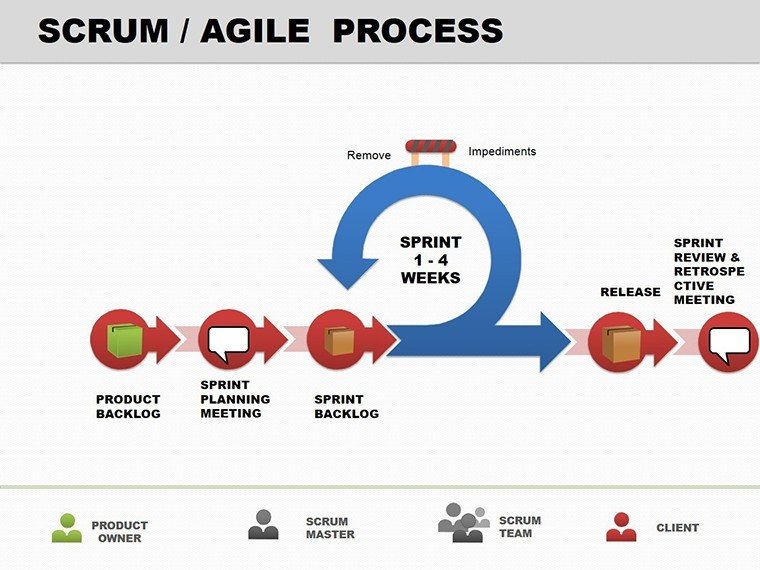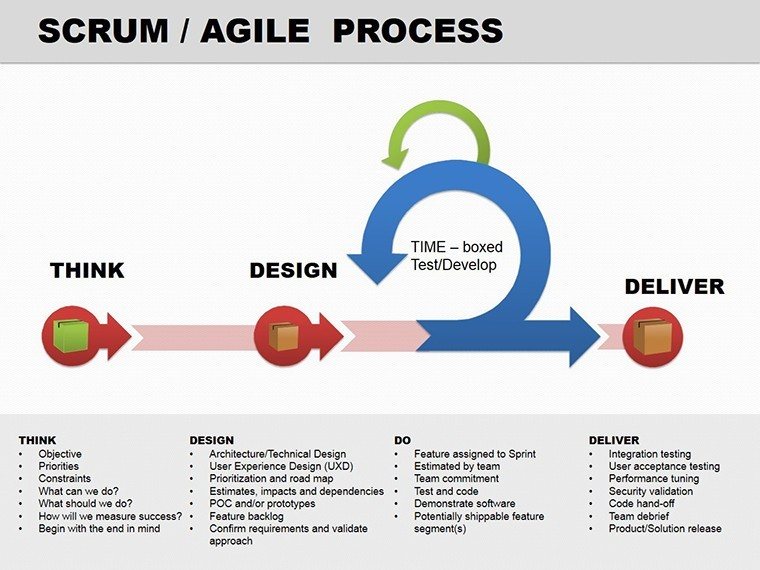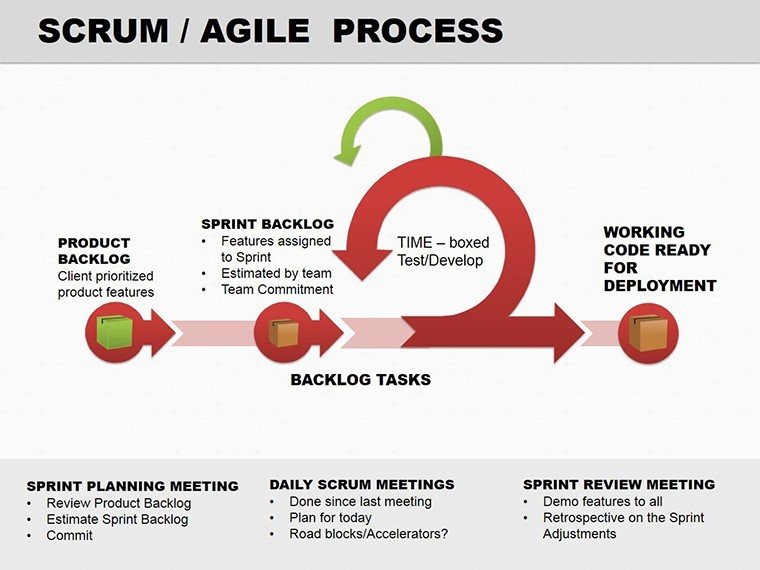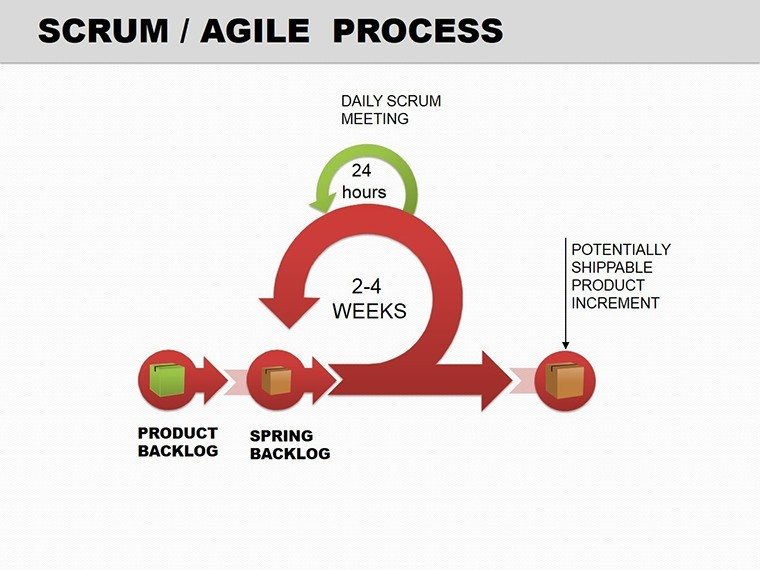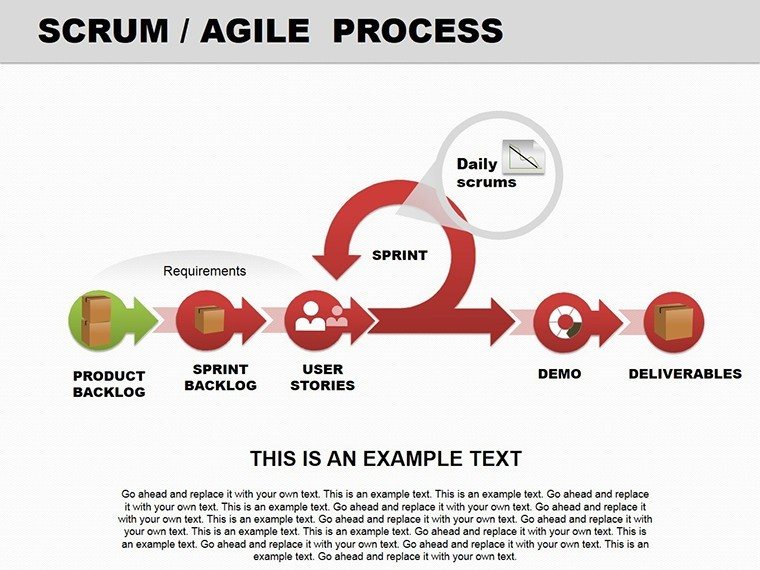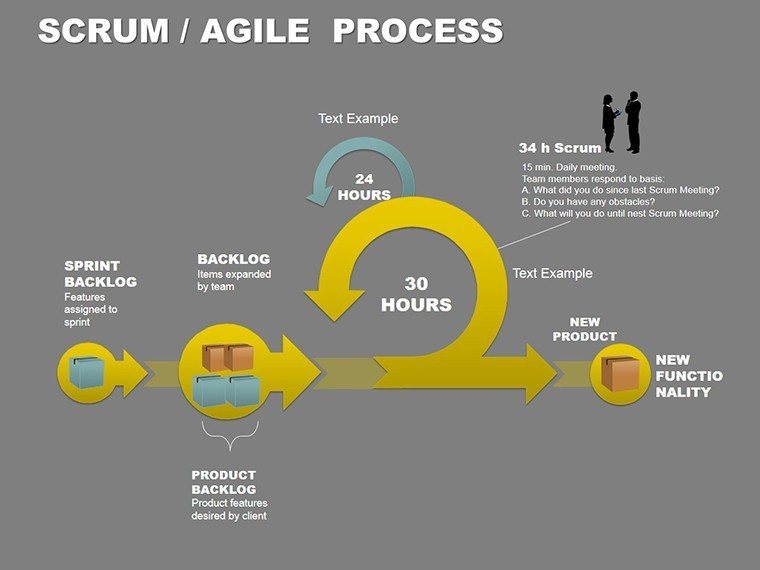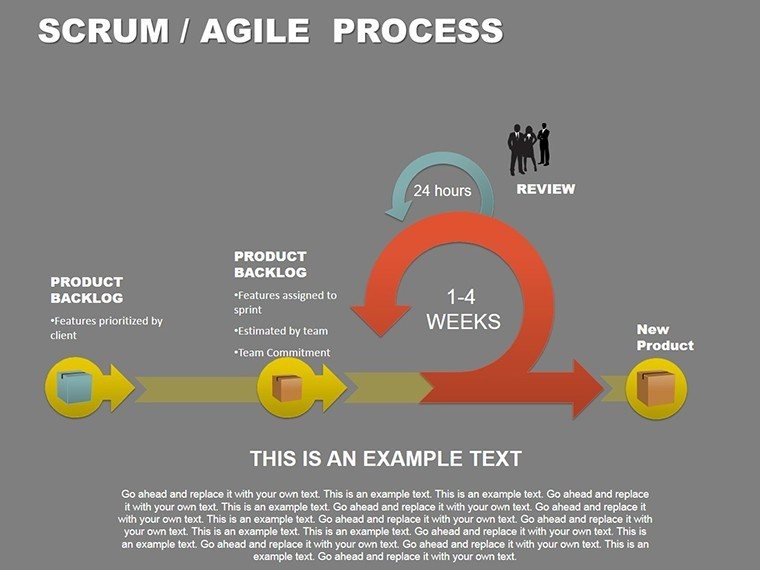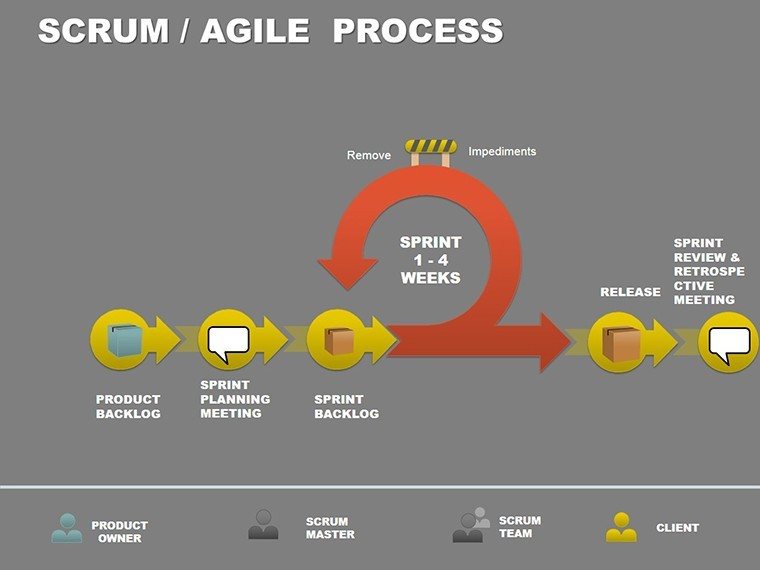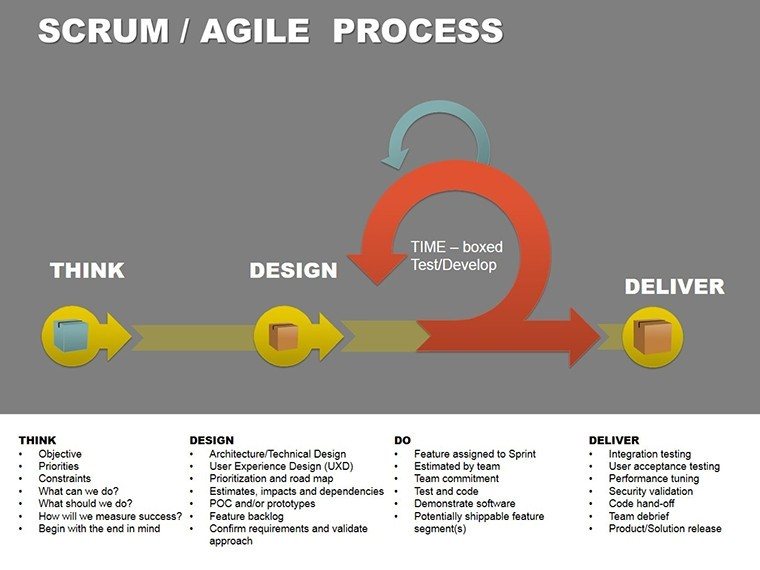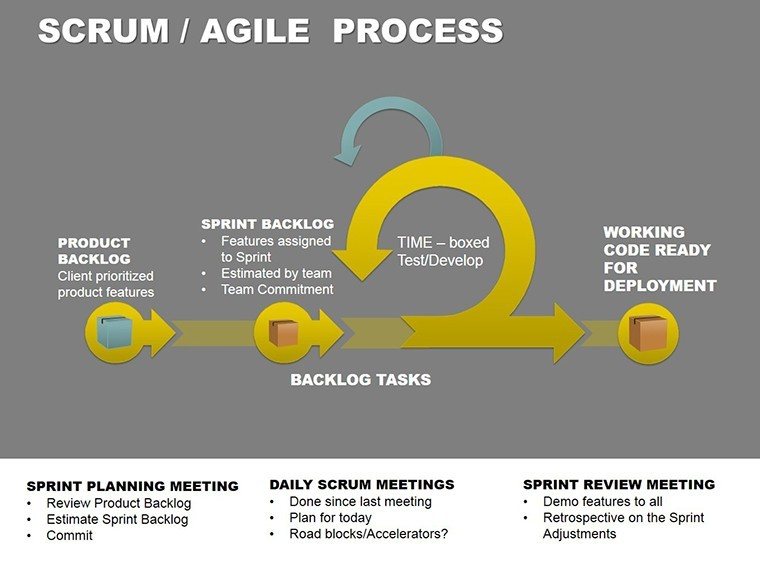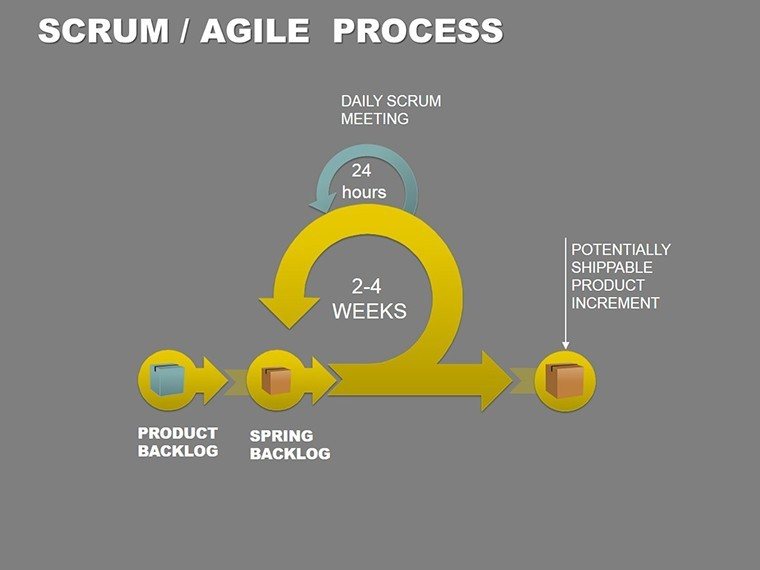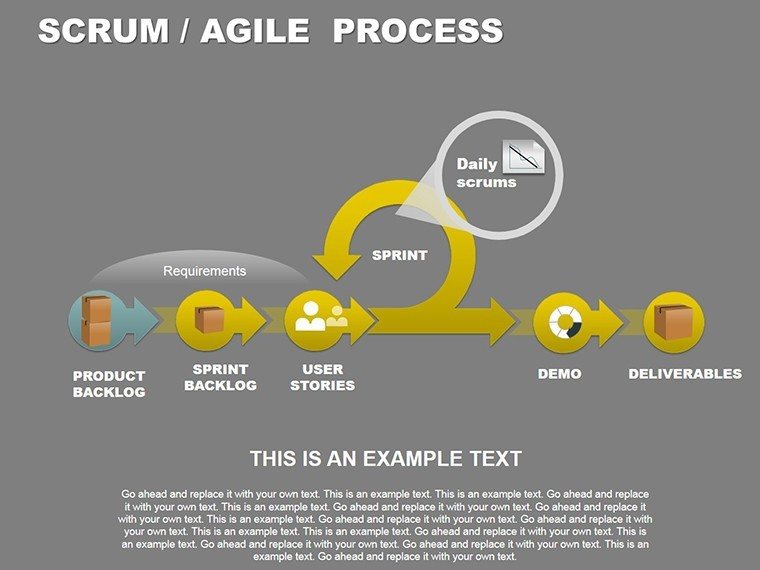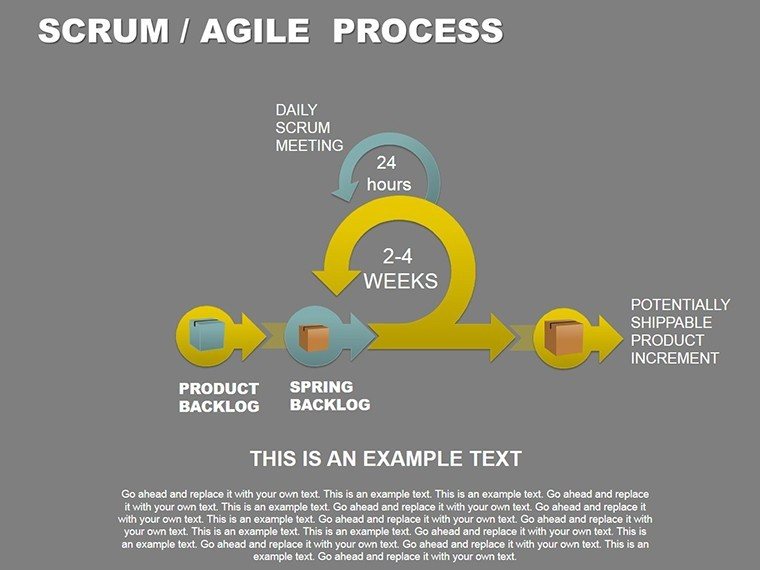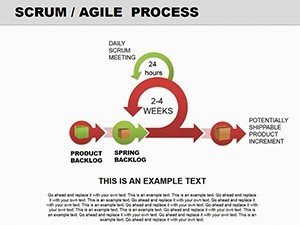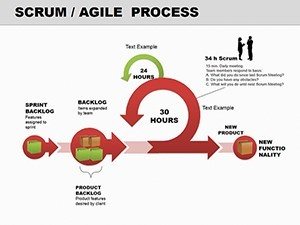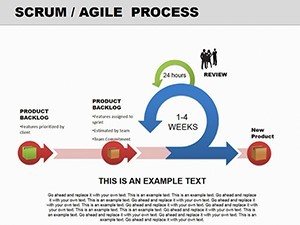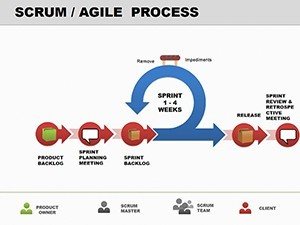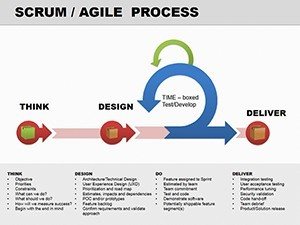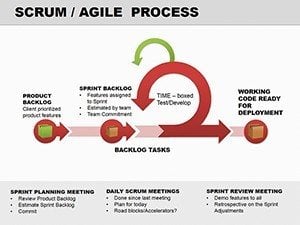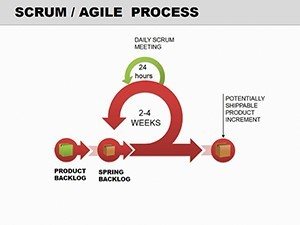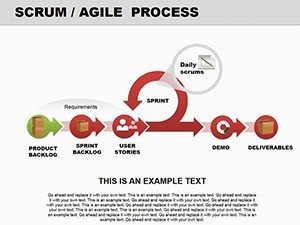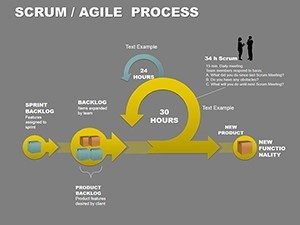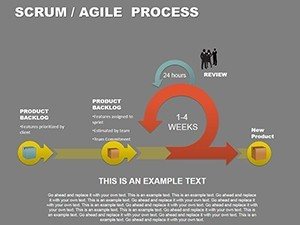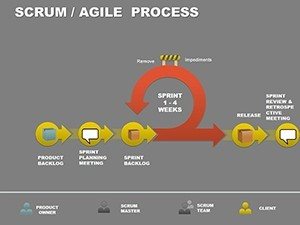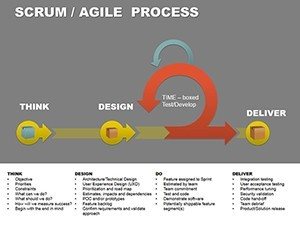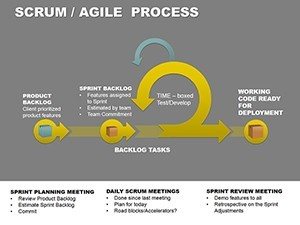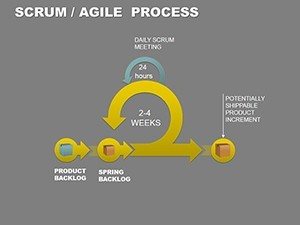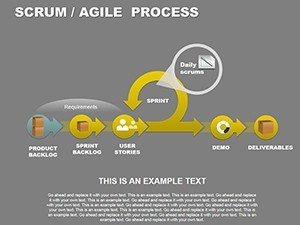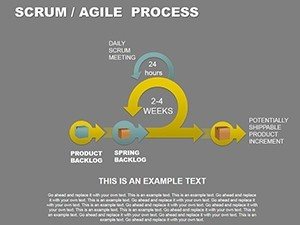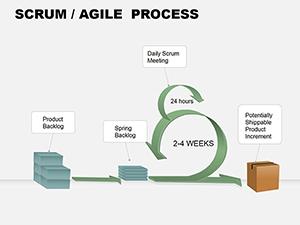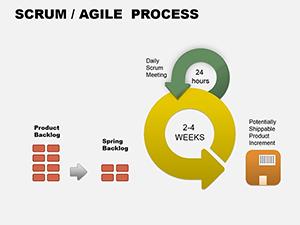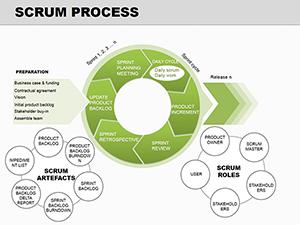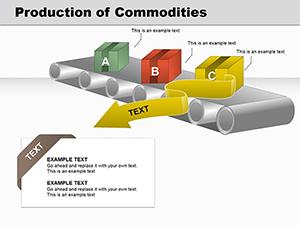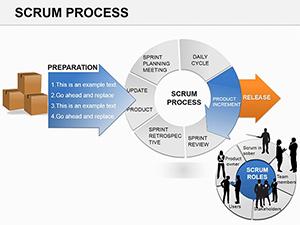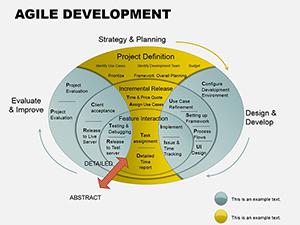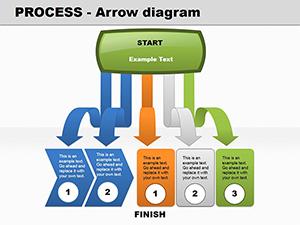Promo code "00LAYOUTS"
Agile PowerPoint Diagrams Template
Type: PowerPoint Diagrams template
Category: Process
Sources Available: .pptx
Product ID: PD00077
Template incl.: 16 editable slides
Agility isn't confined to software - it's a mindset that transforms how you communicate ideas, and this PowerPoint Diagrams Template brings that flexibility to your fingertips. With 16 editable slides spanning timelines, process maps, and brainstorming webs, it's the versatile ally for professionals navigating dynamic environments. Designed by presentation specialists, these diagrams turn dense data into digestible narratives, ensuring your points land with the adaptability of a well-oiled team.
Envision a client meeting where a project timeline unfurls like a living roadmap, branches adjusting to scope changes in real-time. Or a training session where mind maps spark innovation, icons shifting to fit emerging themes. Compatible across PowerPoint versions from 2016 onward, this $17 template empowers business leaders, marketers, and educators to craft slides that flex with feedback, much like agile principles demand.
It's more than graphics; it's a framework for resilient storytelling. In industries where change is constant, these tools help you pivot without panic, focusing on impact over improvisation.
Delving into the Template's Adaptive Arsenal
Each of the 16 slides serves a distinct yet interconnected purpose, starting with foundational elements like linear timelines for milestone tracking. Slide 1 features a Gantt-inspired bar with draggable endpoints, ideal for visualizing phased rollouts. Progress to radial diagrams on slide 7, where processes radiate from a central node - perfect for dependency mapping, with spokes editable to add sub-tasks.
Creativity blooms in the brainstorming slides: organic shapes and connector lines that mimic freeform thinking, customizable with your color scheme for brand harmony. Fonts are clean and scalable, ensuring legibility from afar, while layered groups allow non-destructive edits. For tech pros, embed code flowcharts; for marketers, funnel diagrams trace customer journeys with drop-off indicators.
Effortless Customization Blueprint
- Scan Your Needs: Pinpoint diagram types matching your agenda - timelines for roadmaps, flows for workflows.
- Seamless Insertion: Copy-paste slides into your master deck, inheriting global styles automatically.
- Tailor Visually: Select groups to recolor en masse, or swap icons from the integrated library.
- Infuse Interactivity: Add hyperlinks to nodes for drill-downs, turning static slides into navigable experiences.
- Validate Versatility: Test on multiple devices, adjusting contrasts for optimal viewing.
This methodical approach democratizes design, letting you iterate as swiftly as your content evolves.
Versatile Venues for Agile Impact
Business strategists find gold in the SWOT analysis slide, a quadrant matrix with agile twists - like velocity arrows indicating momentum. In a marketing conference, speakers used similar visuals to chart campaign pivots, adapting real-time to audience polls. Educators leverage the cycle diagrams for lesson planning, looping objectives back to assessments in a feedback-rich loop reminiscent of design thinking cycles.
For technology roadshows, the roadmap slide shines: horizontal tracks for features, verticals for timelines, all editable to reflect tech stacks like cloud migrations. Consultants in change management pair mind maps with before-after comparisons, illustrating transformation paths. Even in non-agile fields like education, these tools adapt - think curriculum flows where modules branch based on learner paths.
- Team Brainstorms: Project the web diagram for collective input, capturing ideas as they connect.
- Investor Decks: Use process chains to forecast scalability, with metrics placeholders for growth projections.
- Conference Keynotes: Animate timelines to pace your talk, syncing visuals with verbal cues.
These scenarios highlight the template's chameleon-like quality, molding to contexts while retaining core clarity.
Surpassing Conventional Diagram Defaults
Standard PowerPoint shapes often feel rigid, lacking the fluidity agile demands. This template counters with parametric designs - adjust one element, and connectors auto-realign. High-fidelity graphics rival dedicated software like Lucidchart, yet integrate natively, avoiding export glitches.
Accessibility is baked in: semantic labeling for screen readers and color-blind palettes as defaults. For workflow pros, it's a time-saver - pre-animated paths reveal sequences progressively, enhancing comprehension without manual tweaks. Link to external data sources for live updates, keeping decks evergreen.
Embrace the agile edge - download the Agile PowerPoint Diagrams Template for $17 and let your slides adapt as brilliantly as you do.
Frequently Asked Questions
What types of diagrams are covered?
The template includes timelines, process flows, mind maps, and matrices, all geared toward flexible agile use.
Can I change the color scheme easily?
Yes, a unified theme switcher applies updates across all slides in one go.
Are there built-in icons?
Over 50 versatile icons are included, categorized for quick swaps in any diagram.
Does it work with Mac PowerPoint?
Fully compatible, with identical editing capabilities on Windows or macOS.
How many slides can I customize?
All 16 are 100% editable, from text to shapes, for total personalization.