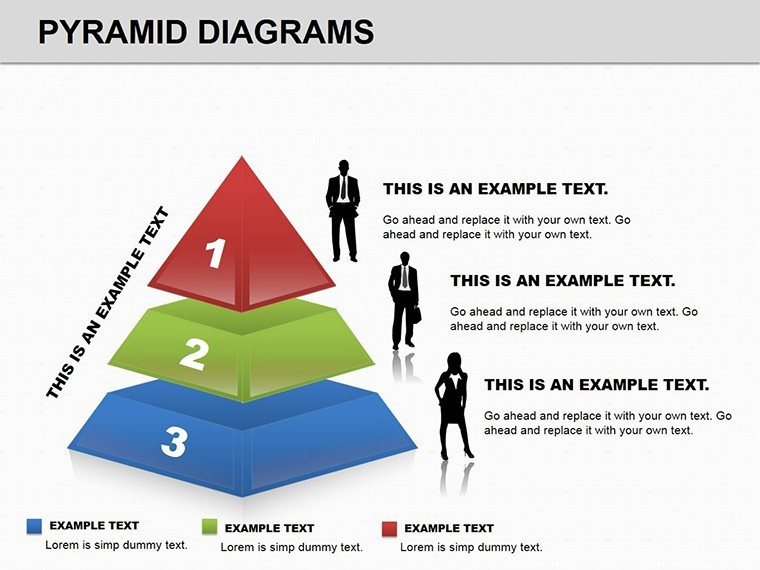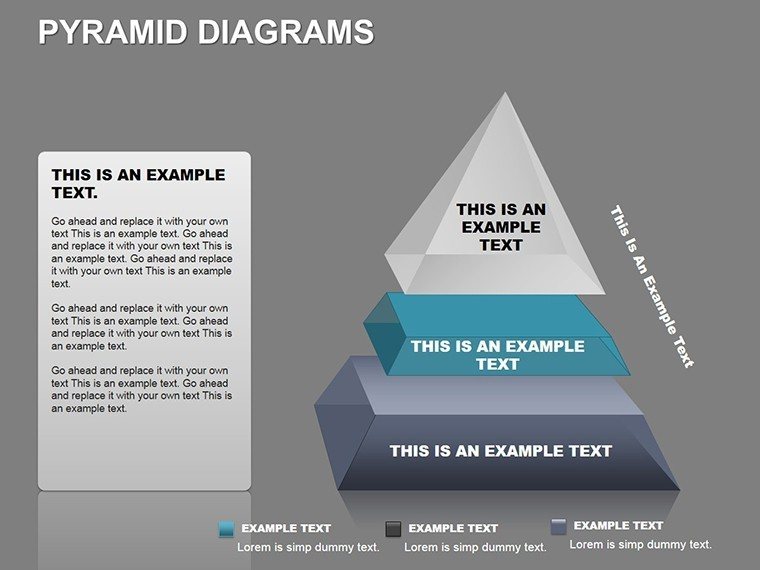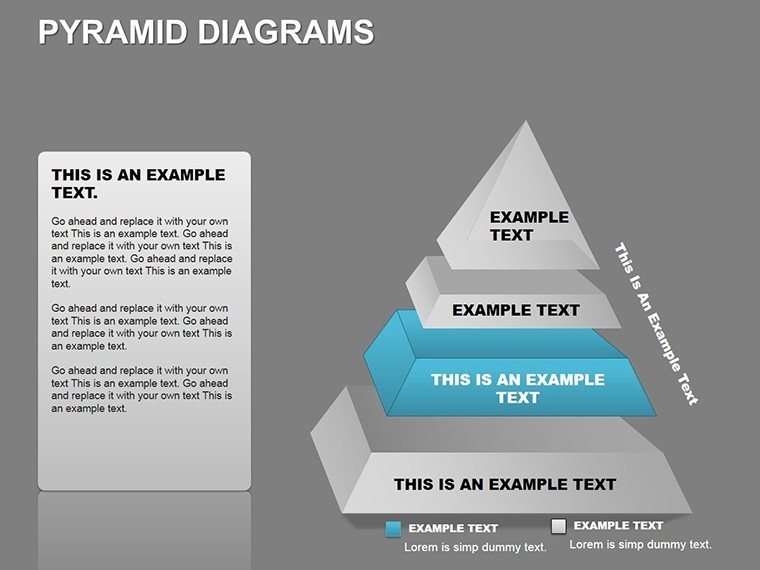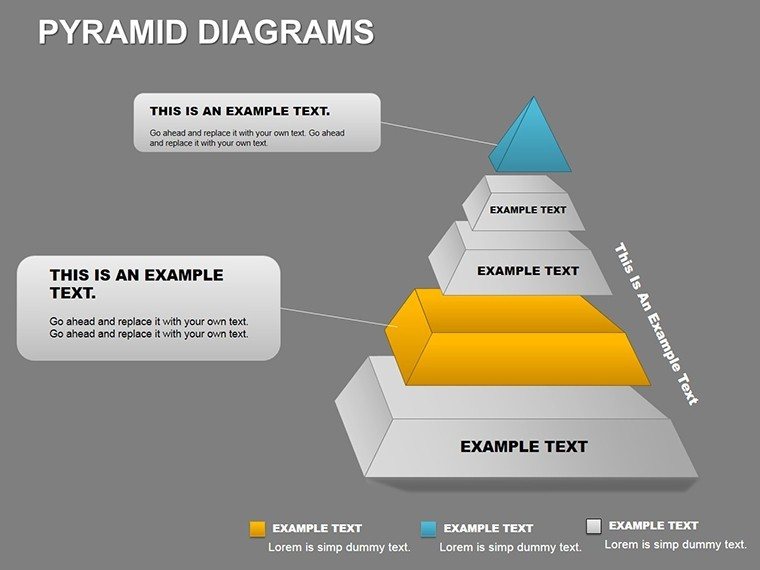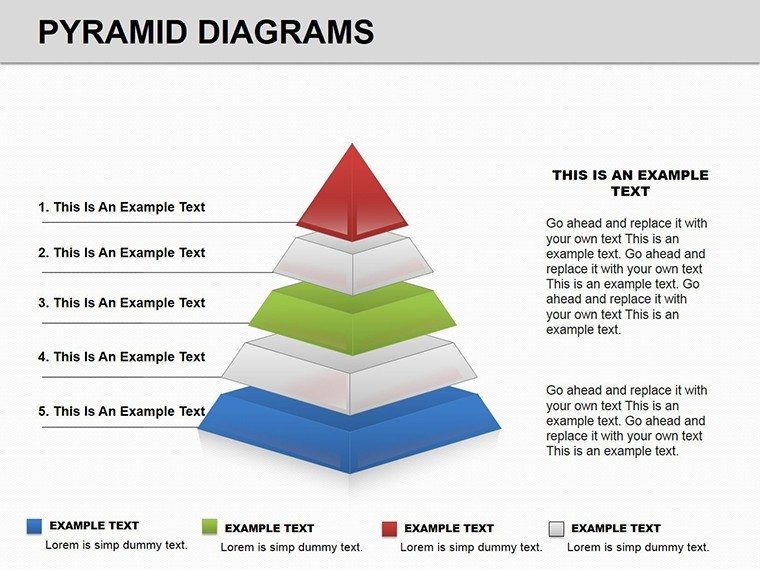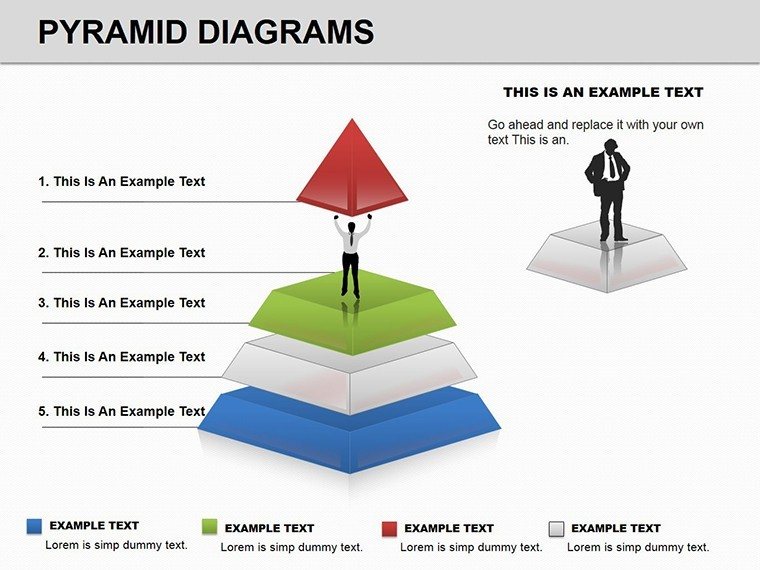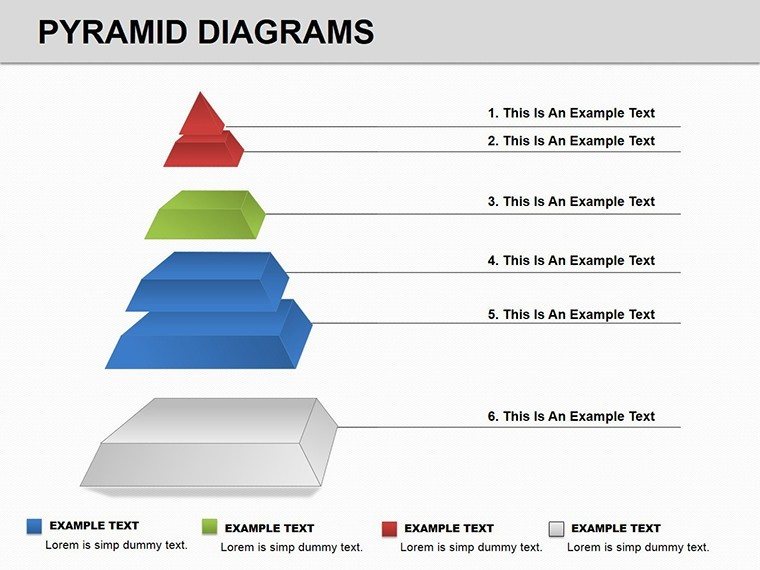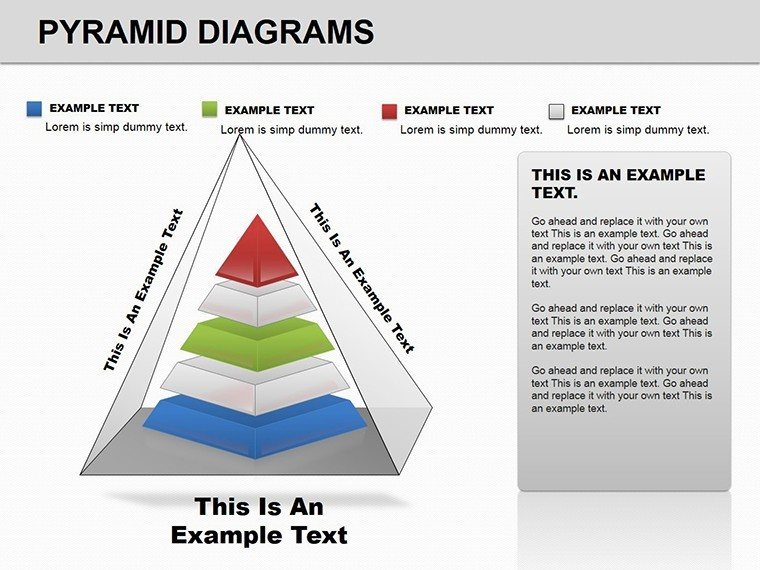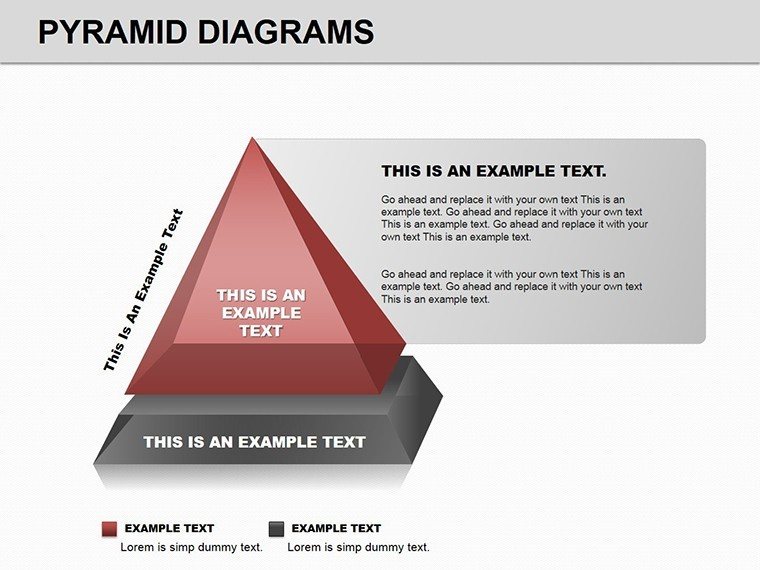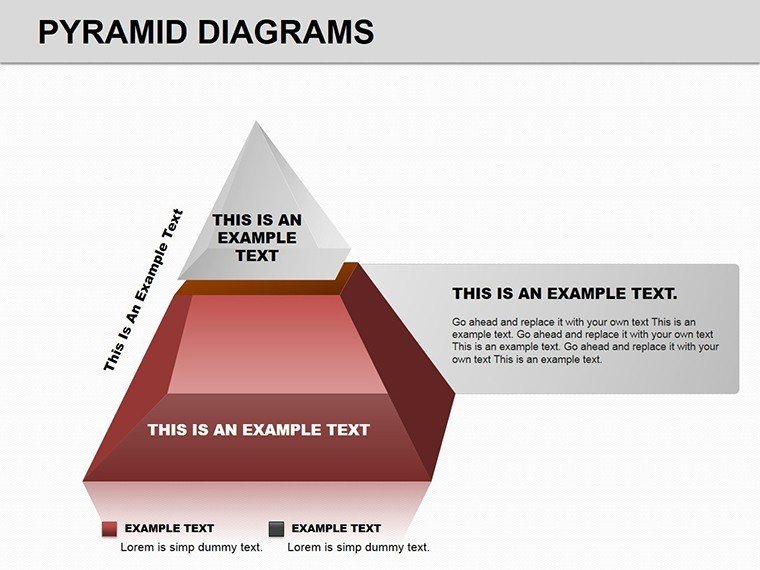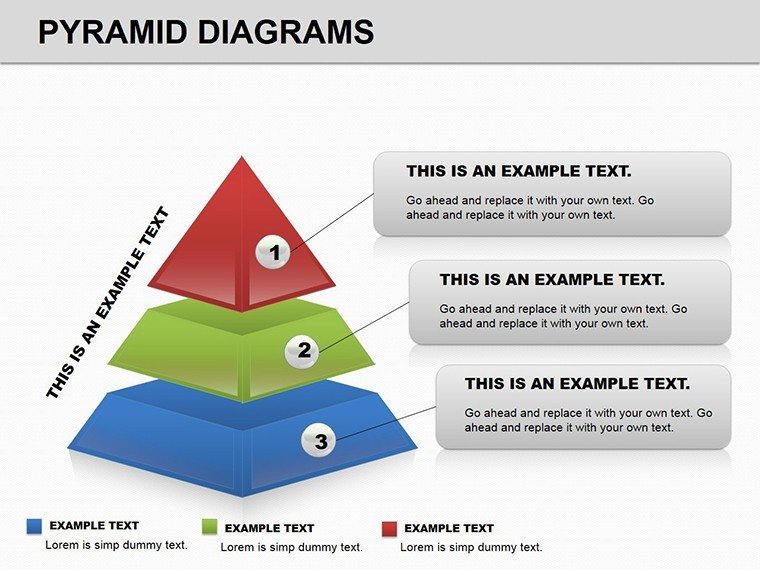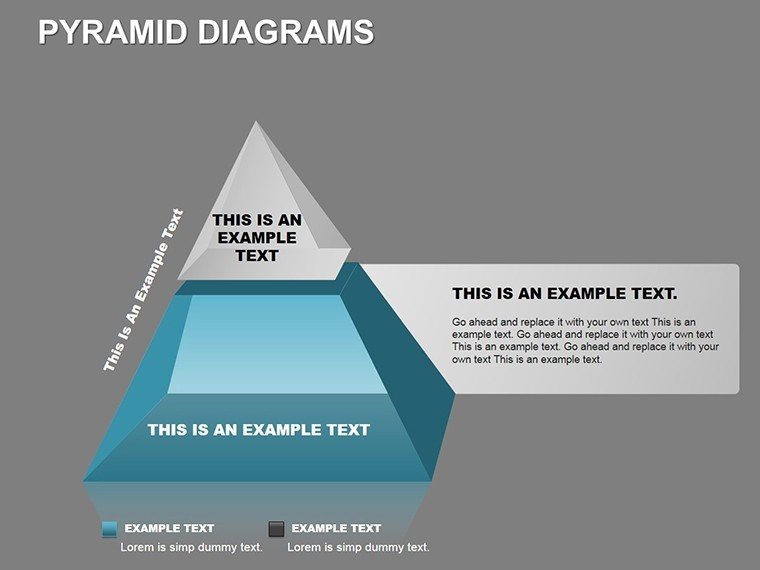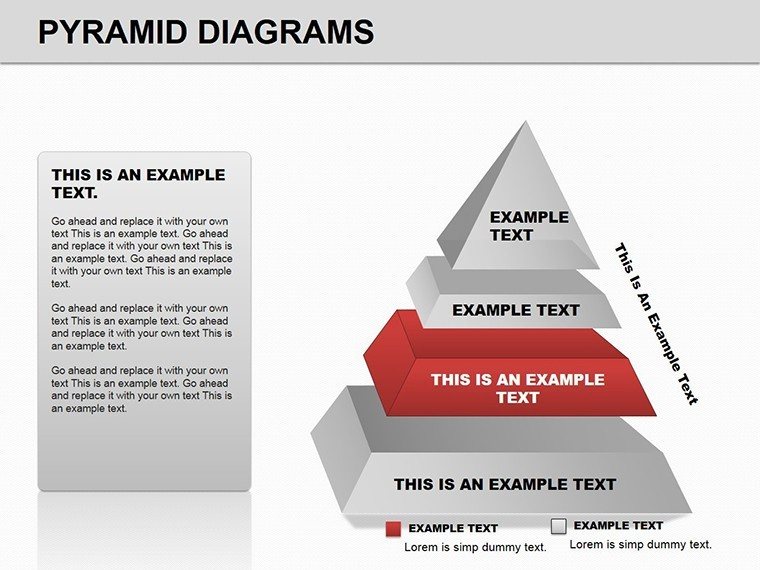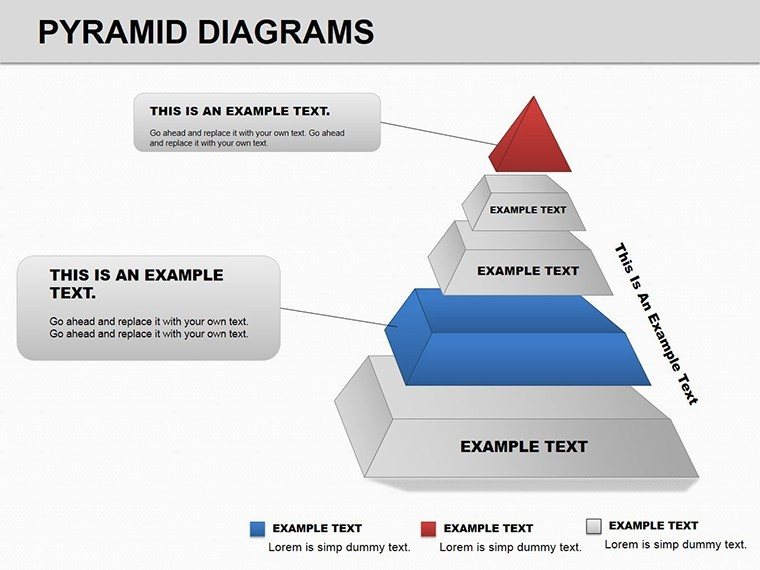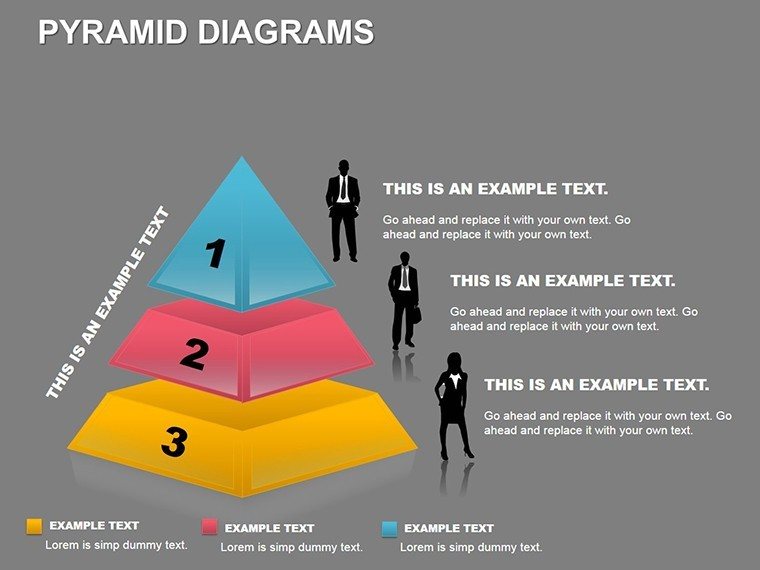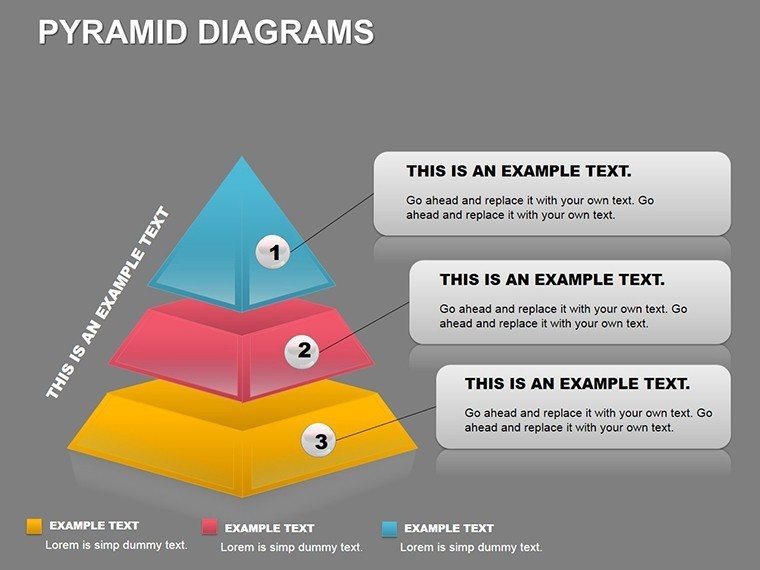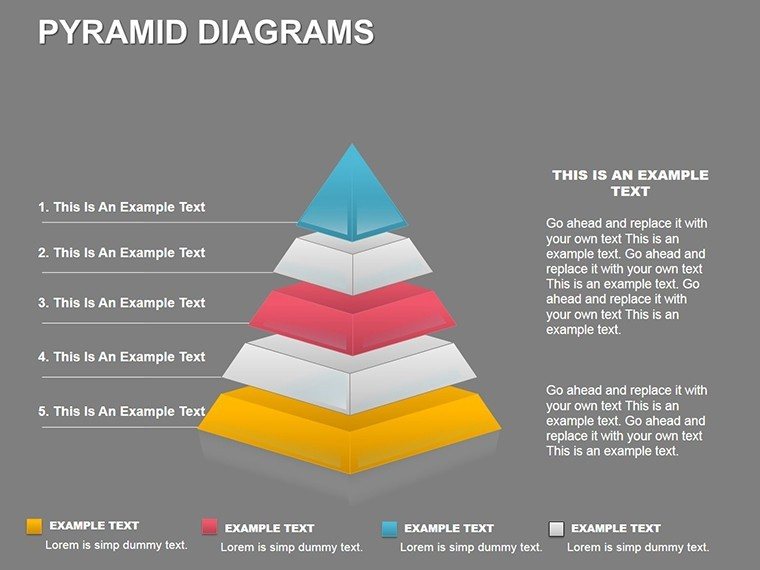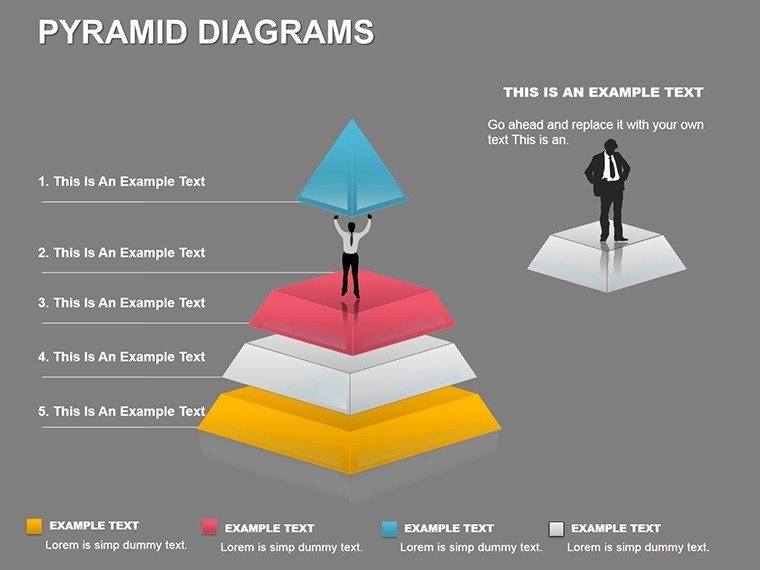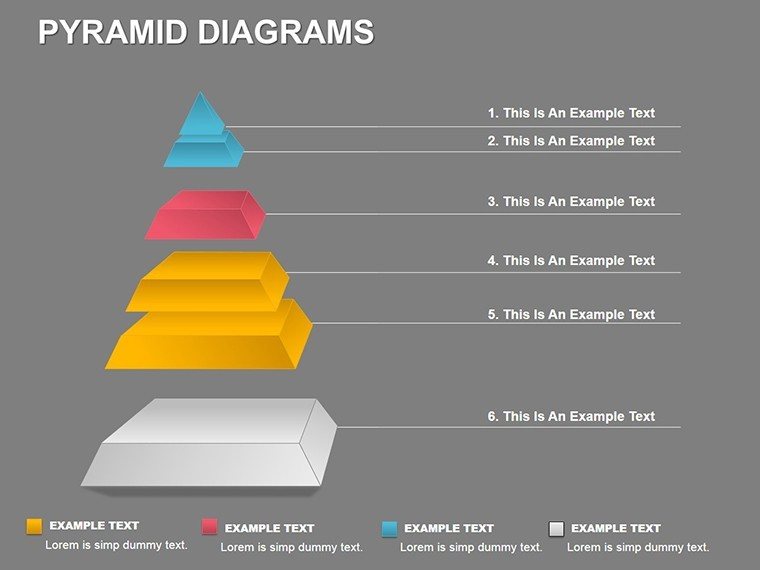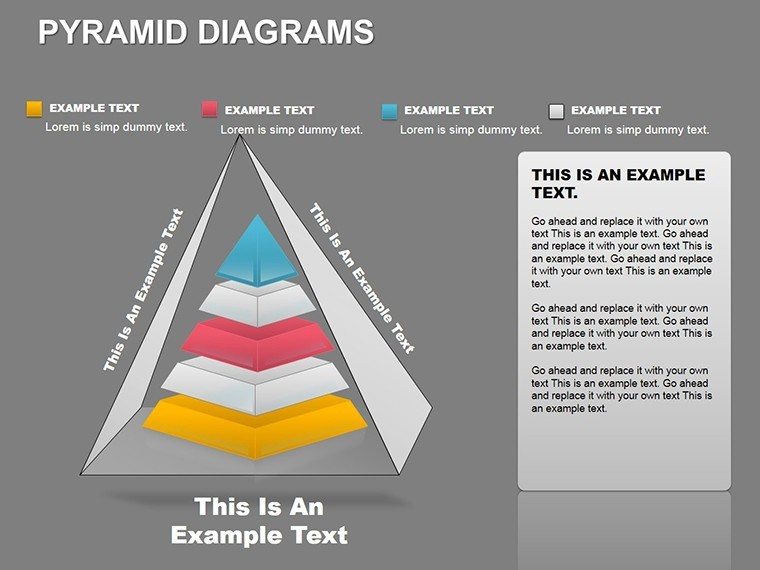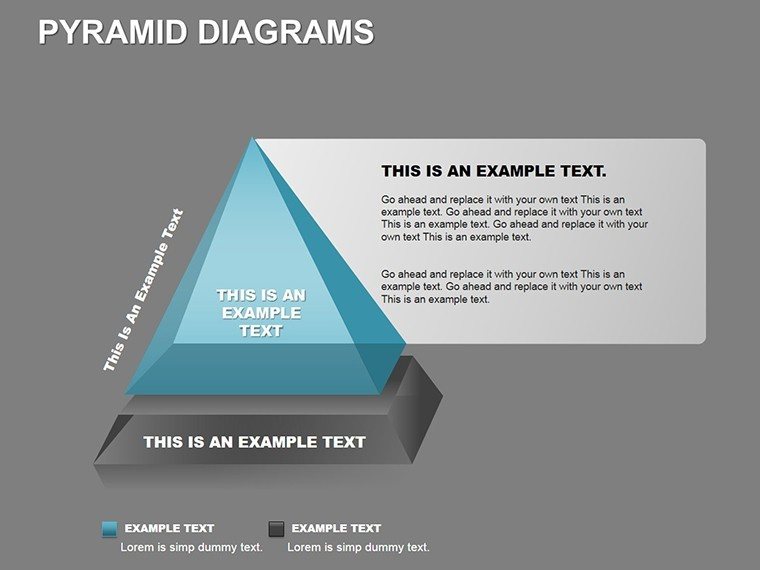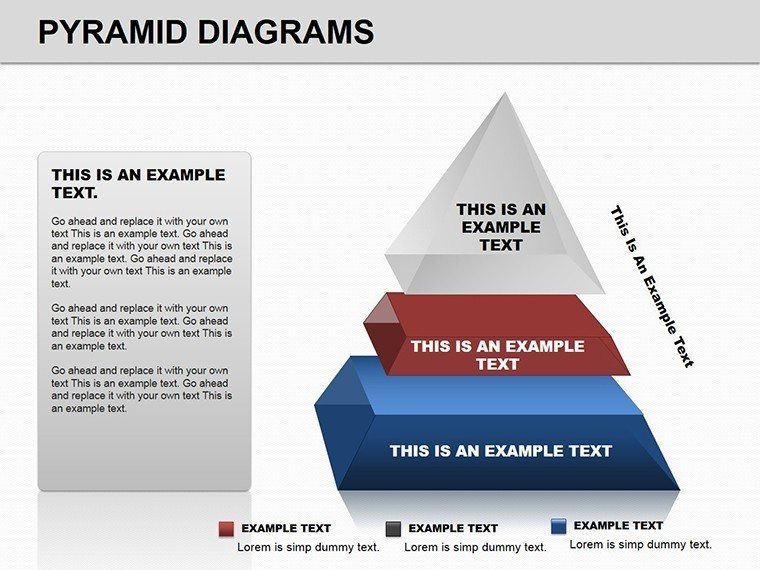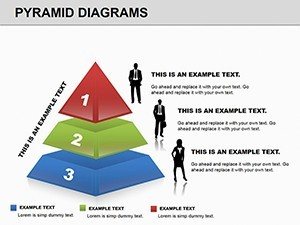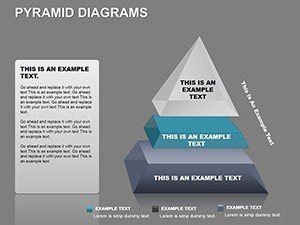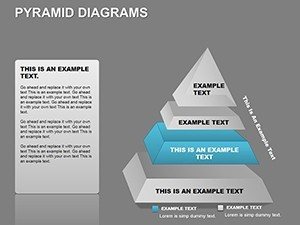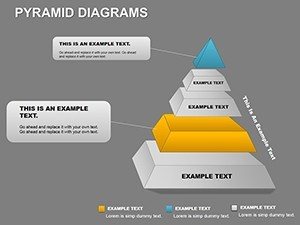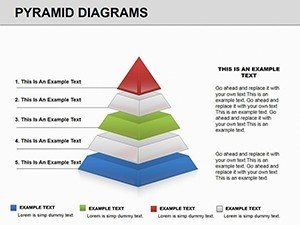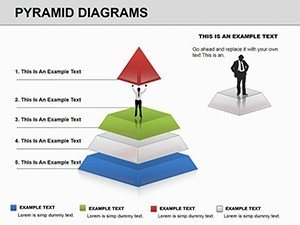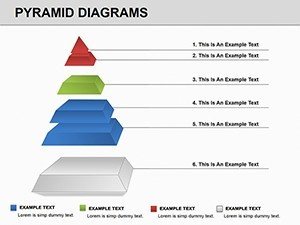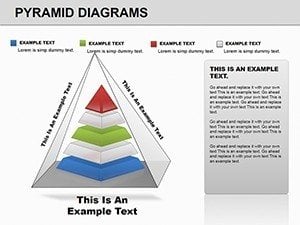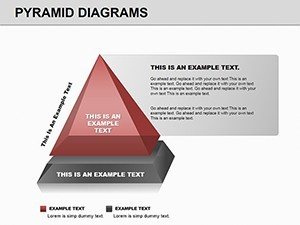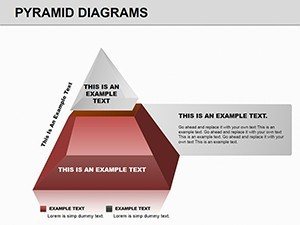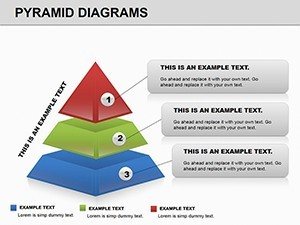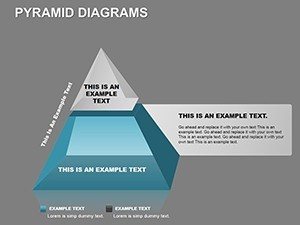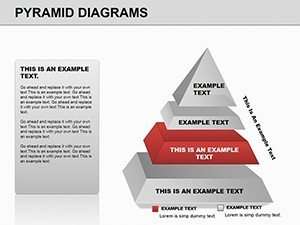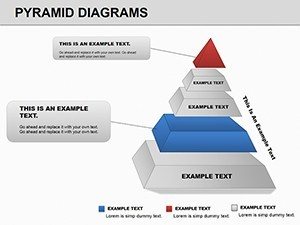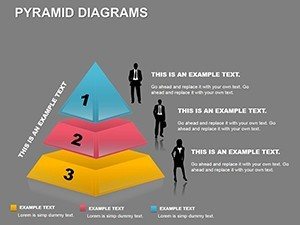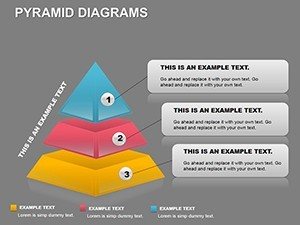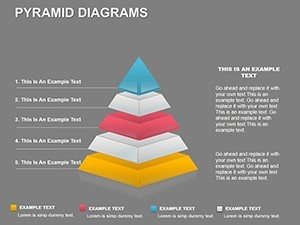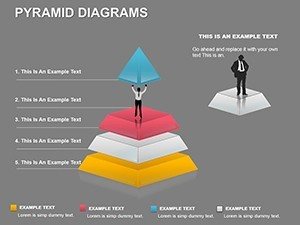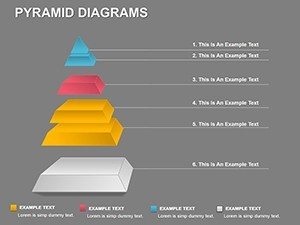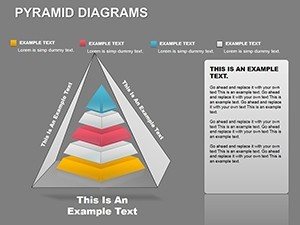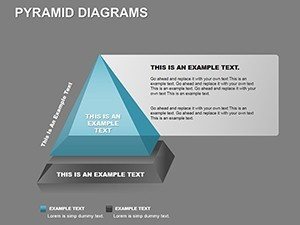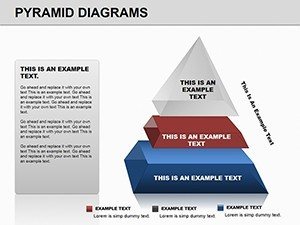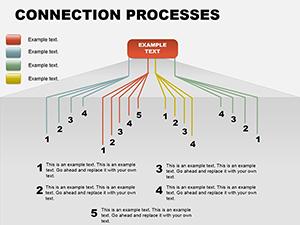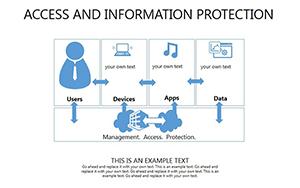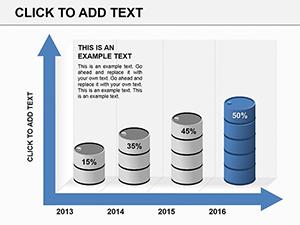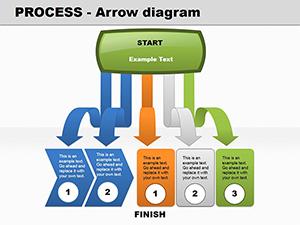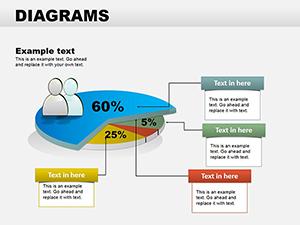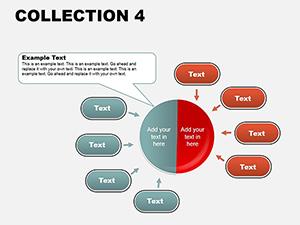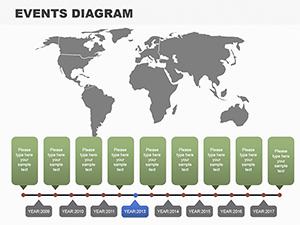Promo code "00LAYOUTS"
Pyramid PowerPoint: Business Structure Template
Type: PowerPoint Diagrams template
Category: Pyramids
Sources Available: .pptx
Product ID: PD00053
Template incl.: 22 editable slides
Hierarchies define empires, from corporate ladders to market dominances, and conveying them demands diagrams that rise above the flat. The Pyramid PowerPoint Diagram template delivers just that: 22 editable slides stacking geometric precision into persuasive peaks. Aimed at executives charting org structures, HR pros mapping career trajectories, or analysts dissecting competitive landscapes, this tool embodies ascent - each layer building on the last to reveal the full summit of your strategy.
Crafted for PowerPoint 2016+, these .pptx slides feature interlocking pyramids where bases broaden for foundations and tips sharpen for goals. It's the visual lexicon for ambition, turning dense reports into ascending narratives that climb with your audience's comprehension. Whether illuminating bottlenecks or celebrating milestones, this template ensures your pyramid doesn't just stand - it inspires scaling.
Essential Features for Layered Diagram Mastery
Geometry meets functionality in designs where every facet is tweakable, from base widths to apex accents. Complex illustrations - triangles nesting triangles - create depth that native shapes envy, all while keeping file sizes lean for quick loads.
- Full Editability: Reshape layers, recolor gradients for emphasis, and unlink elements for standalone use.
- Layered Compositions: Multi-tier pyramids for depth, with connectors for cross-level flows.
- 22 Comprehensive Slides: Slide 9's inverted pyramid for risk breakdowns, slide 20's stepped ascent for growth stages.
- Compatible Icons: Embedded career motifs like briefcases or charts, scalable without blur.
Slide 2's classic pyramid excels at Maslow-inspired needs hierarchies, adaptable to customer or employee models.
From Setup to Summit: Customization Steps
PowerPoint's interface amplifies this template's modularity - build your pyramid methodically, layer by layer.
- Open and Orient: Load the file; choose a base slide and align via grid for foundational setup.
- Stack Content: Fill tiers with text boxes that auto-flow, or import tables for data-driven bases.
- Refine Geometry: Use the merge shapes tool to fuse or subtract for custom contours.
- Color Cascade: Apply theme colors top-down, creating visual climbs from broad earth tones to peak vibrancy.
- Test Transitions: Animate layers sequentially, unveiling base to tip for dramatic reveals.
Such steps integrate with Visio exports for advanced modeling, bridging simple slides to enterprise visuals.
Applications That Scale Your Storytelling
In competitive analysis, slide 13's comparative pyramids pit your firm against rivals, bases wide with market shares narrowing to unique edges - reminiscent of Porter's frameworks in strategy sessions. Career developers use slide 16's progression pyramid to plot advancement paths, each layer a skill milestone with icons marking achievements.
For business modeling, the template shines in revenue pyramids (slide 4), segmenting streams from broad categories to pinpoint contributors. Project managers layer risks inversely in slide 11, widest at threats tapering to mitigations. Across HR, sales, and ops, it unifies disparate data into unified ascents.
Even in training, pyramid flows guide skill-building modules, from base knowledge to apex expertise, fostering progression that's as motivational as it is methodical.
Tailoring Tips for Pyramid Perfection
Balance layers for readability - wider fonts at bases, concise at tops. Add subtle 3D extrusions for volume, but temper with flat alternatives for print.
Surpassing Stock Pyramid Tools
Basic PowerPoint pyramids skew on edits; this template's vectors hold form, with pre-set proportions that adapt intelligently. It excels in narrative layering, where animations cascade insights - far beyond static stacks - for decks that propel decisions upward.
Construct your vision's apex - secure the Pyramid PowerPoint Diagram template and elevate every structure you share.
Ascend your presentations: Download now and pyramid your path to clarity.
Frequently Asked Questions
How many layers can I add to the pyramids?
Unlimited - duplicate tiers freely, with auto-adjusting connectors to maintain cohesion.
Is it suitable for competitive reporting?
Perfectly; use side-by-side pyramids to contrast metrics, highlighting edges where you lead.
Can colors be themed across slides?
Yes, via master slides - set globals once, and changes propagate for branded consistency.
What about animations for pyramid builds?
Layered wipes or grows simulate construction, customizable in sequence for paced reveals.
Does it work with older PowerPoint versions?
Core features yes, from 2013; advanced edits best in 2016+ for full geometry tools.
Are there templates for inverted pyramids?
Included in select slides; easily flip orientations for funnel or risk visuals.