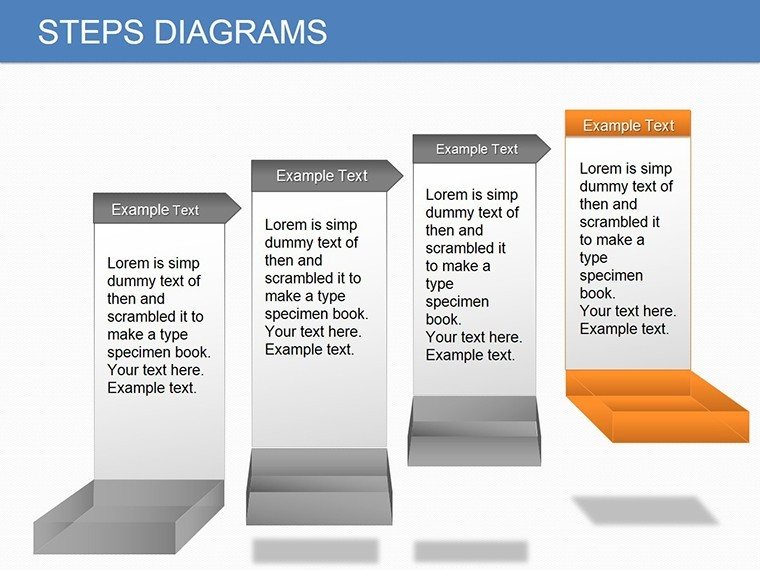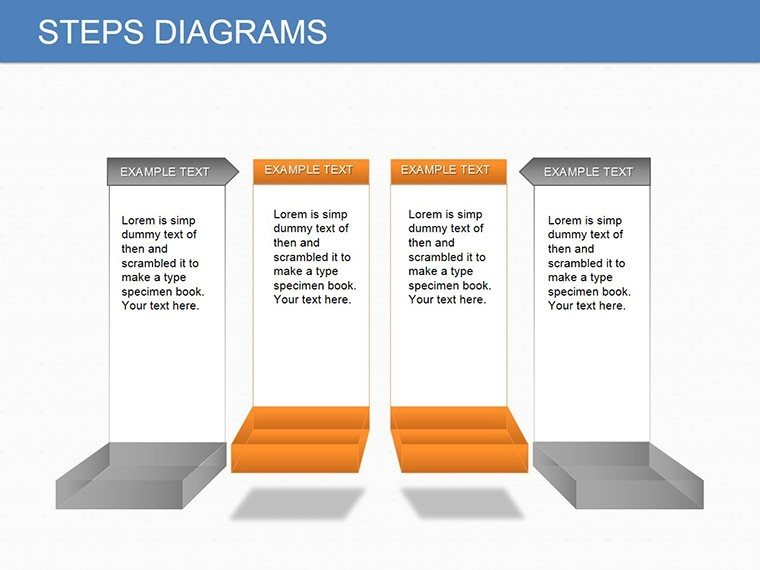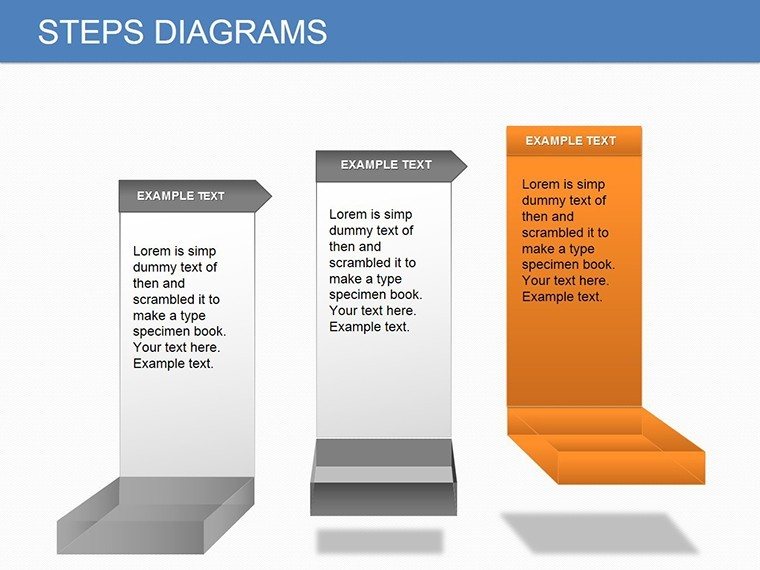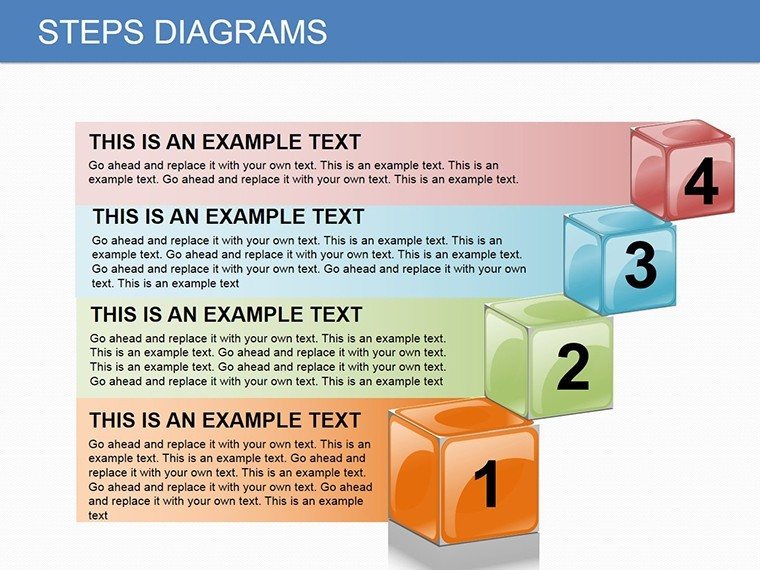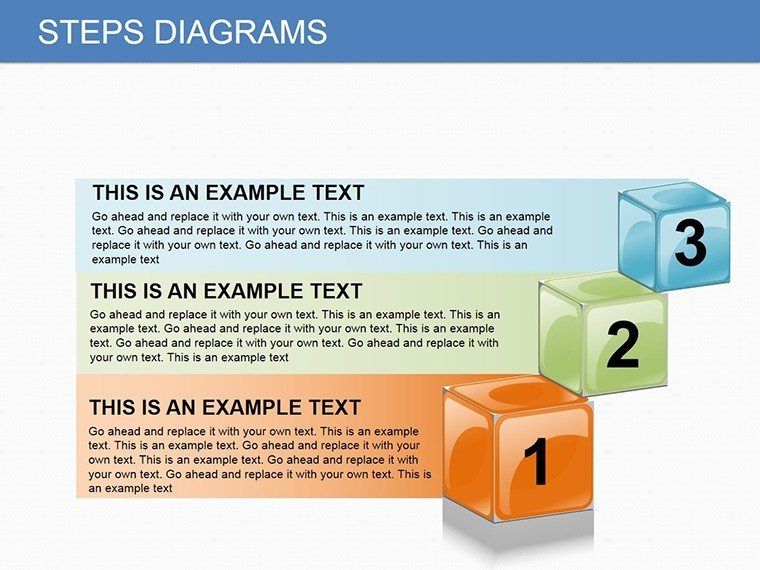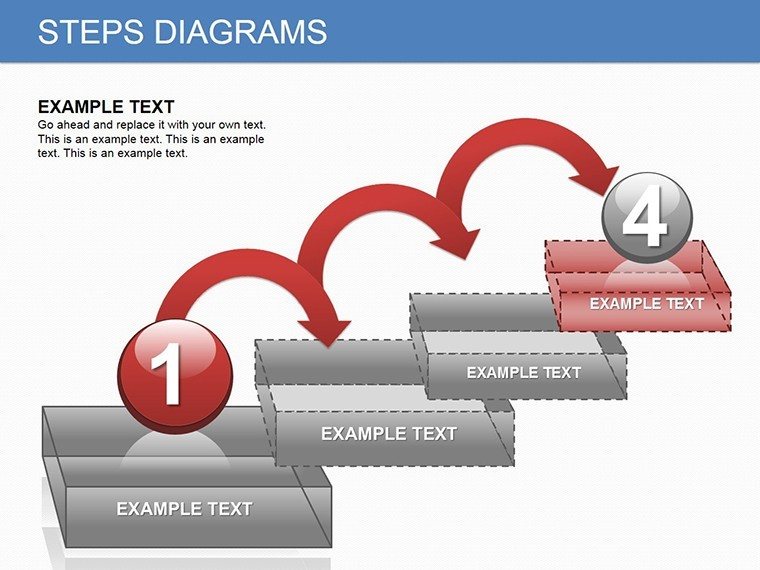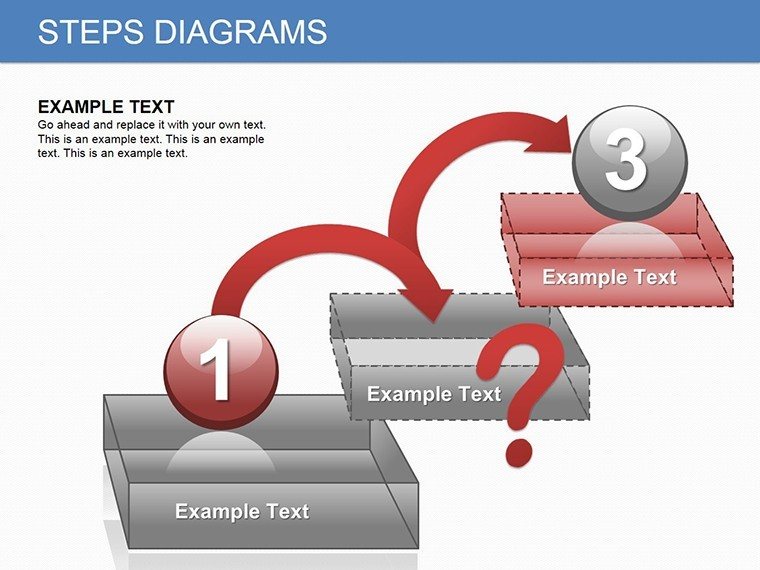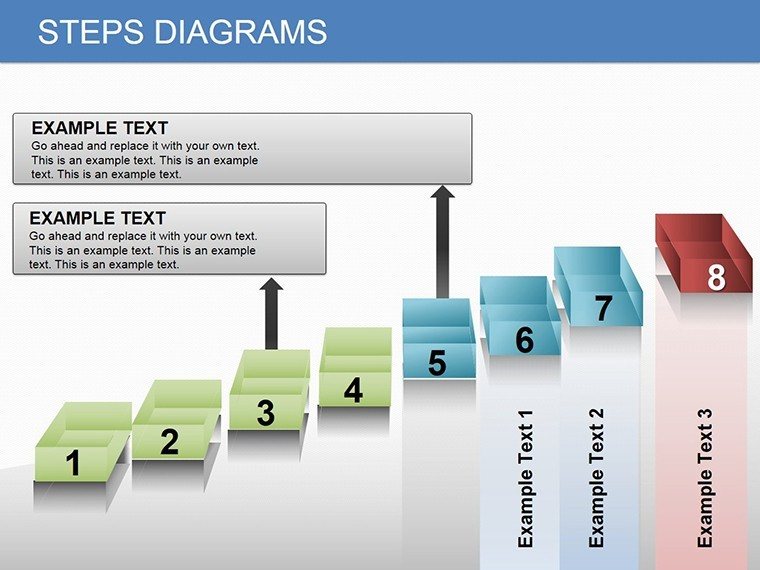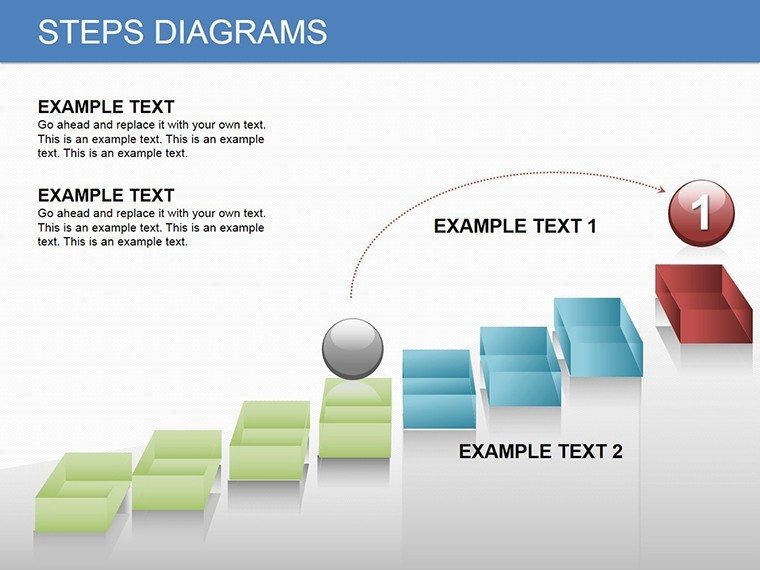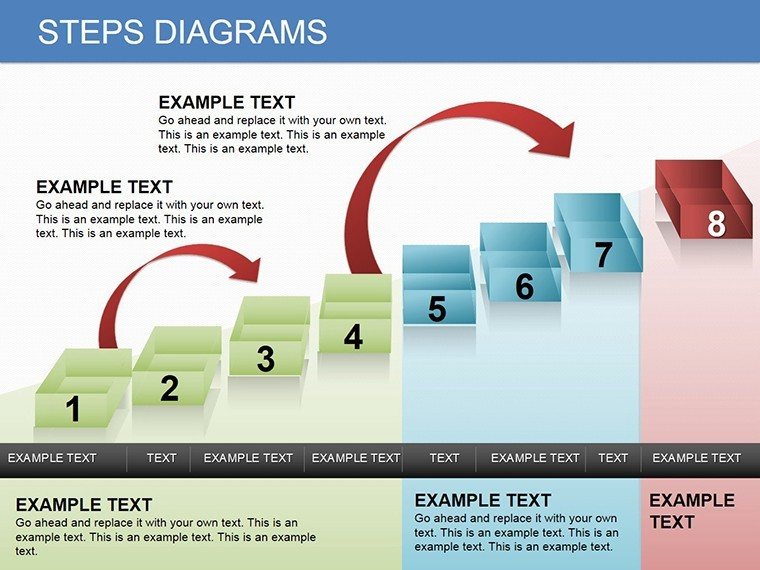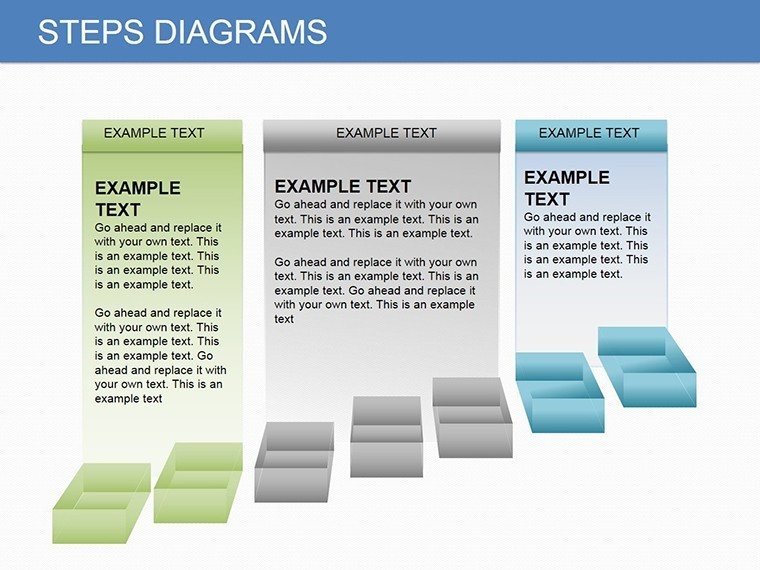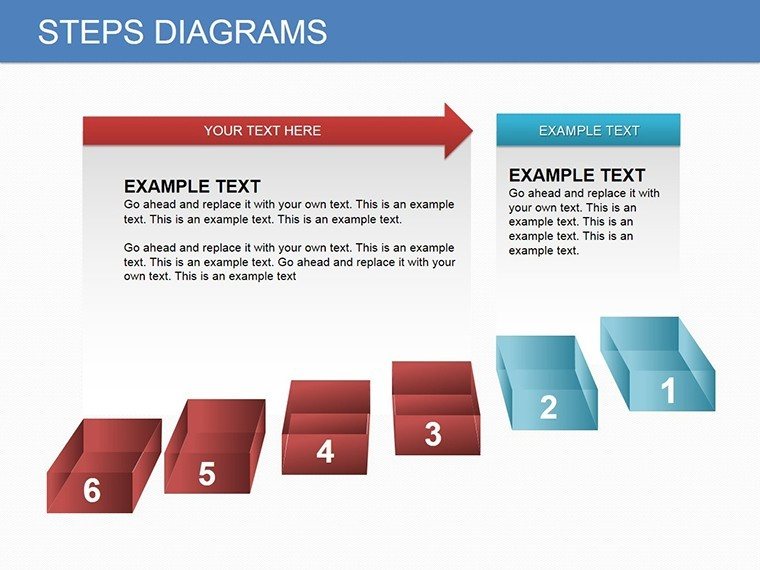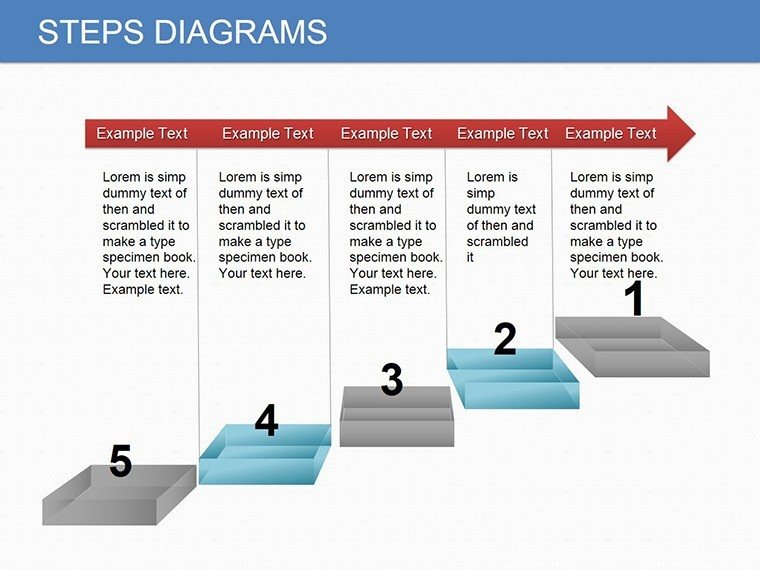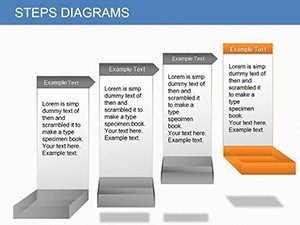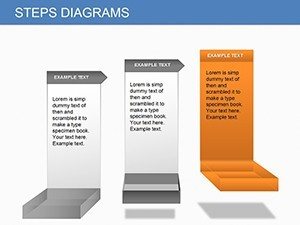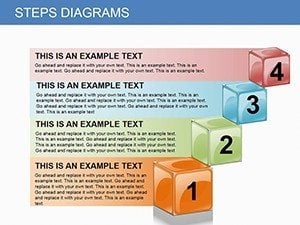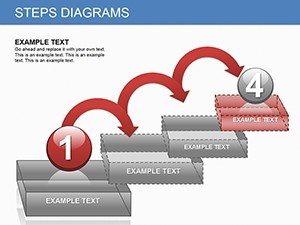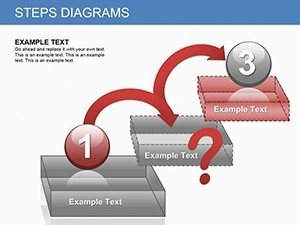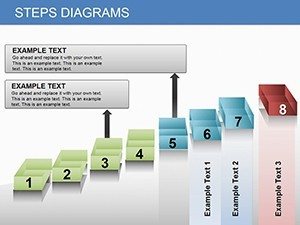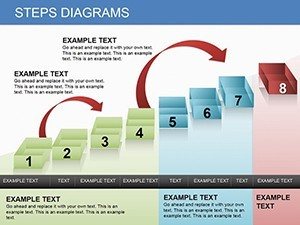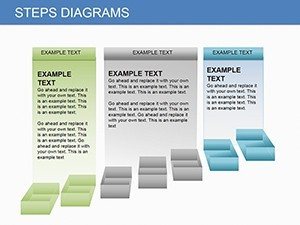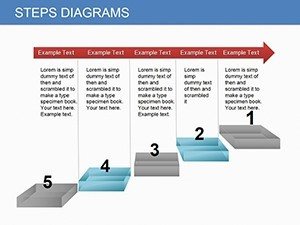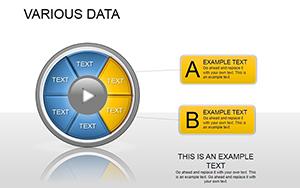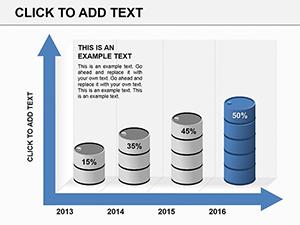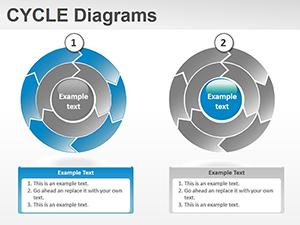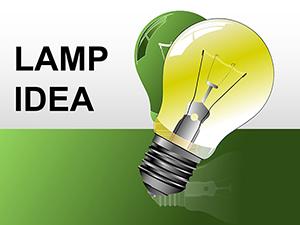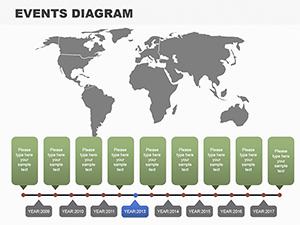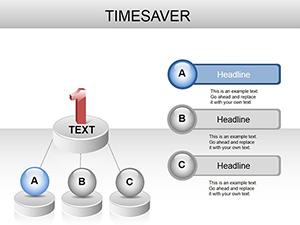00% off everything!
SALE ENDS TODAY,
Saturday November 0
Promo code "00LAYOUTS"
Promo code "00LAYOUTS"
Time Left to Save
00:00:00
Steps PowerPoint diagrams - 3D, Business Models, Cubes
Type: PowerPoint Diagrams template
Category: Business Models, 3D, Cubes
Sources Available: .pptx
Product ID: PD00041
Template incl.: 14 editable slides
Purchase this template
$ 20.00
Steps PowerPoint diagrams are tool that allows you to compare information. Templates are also used to identify the maximum and minimum values ??of variables within a data set, so that this tool is particularly effective for displaying performance results.
Steps PowerPoint diagrams can be moved, just like any other object. Click on it and drag it to the selected area. To place a diagram on a slide, you may need to move, delete, or resize other objects.
Steps PowerPoint diagrams can be moved, just like any other object. Click on it and drag it to the selected area. To place a diagram on a slide, you may need to move, delete, or resize other objects.