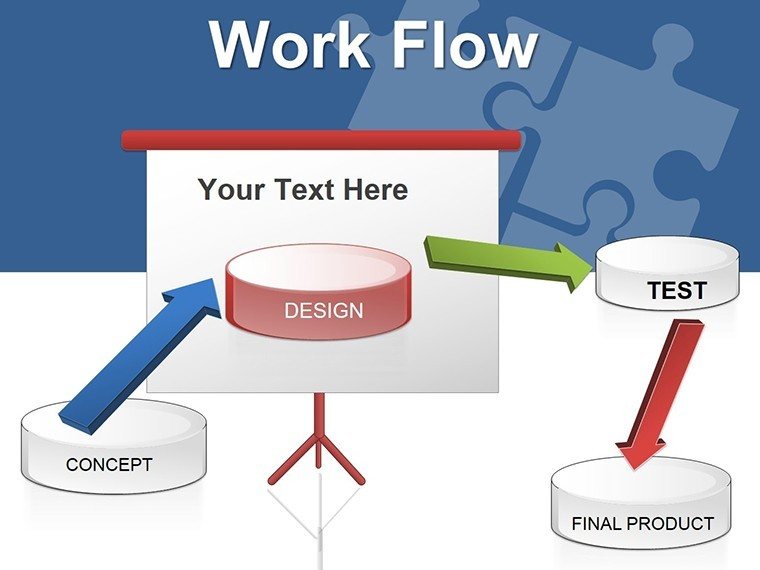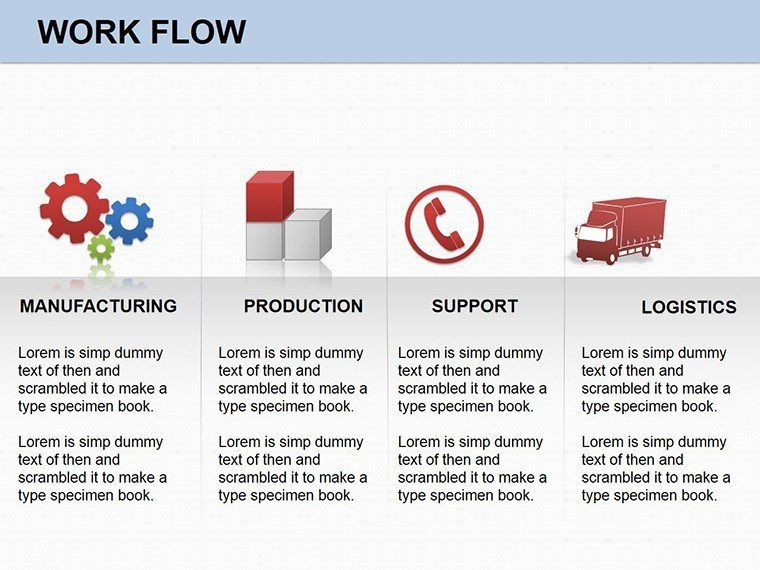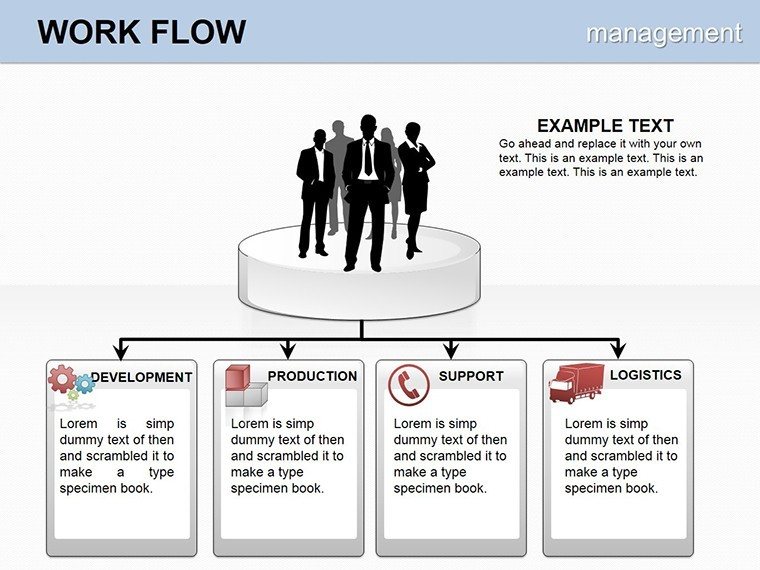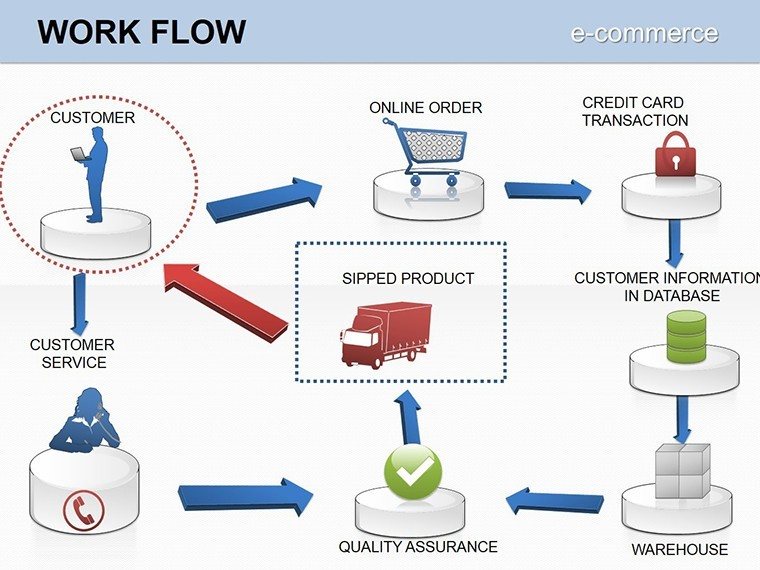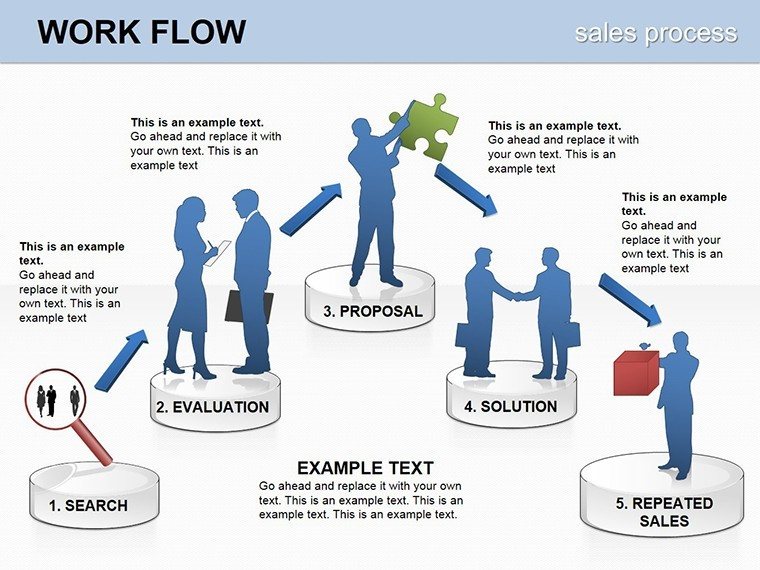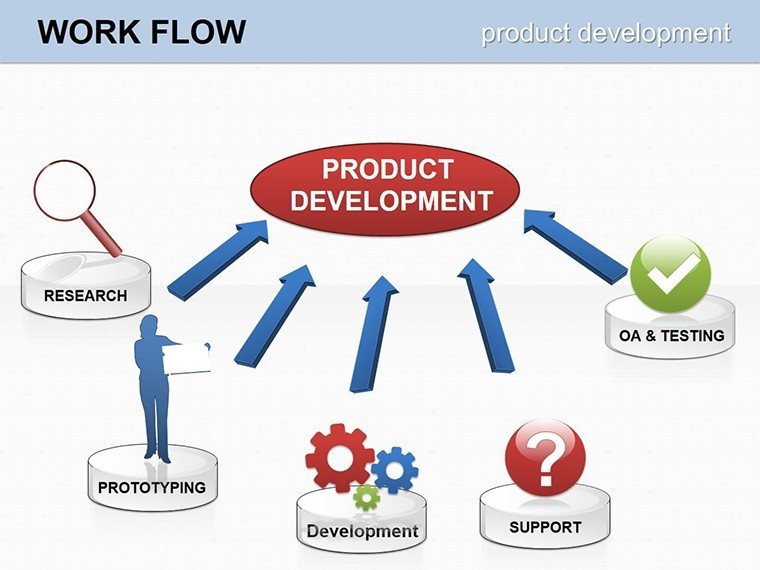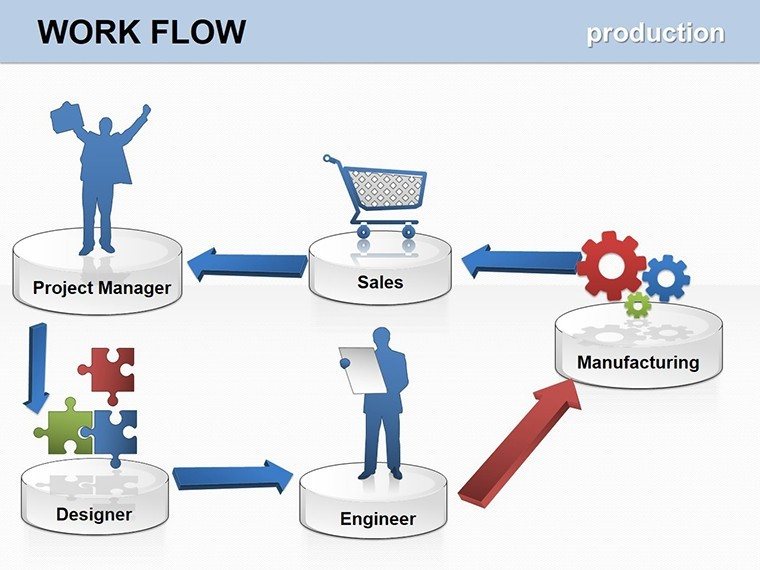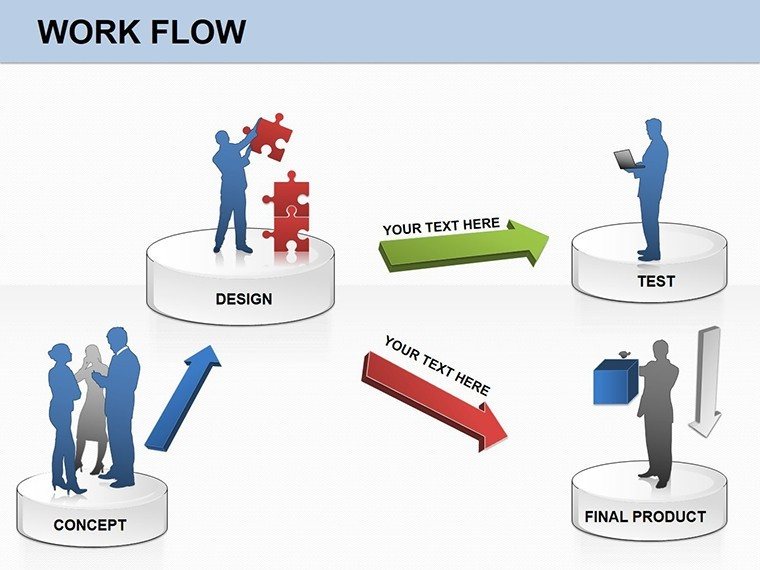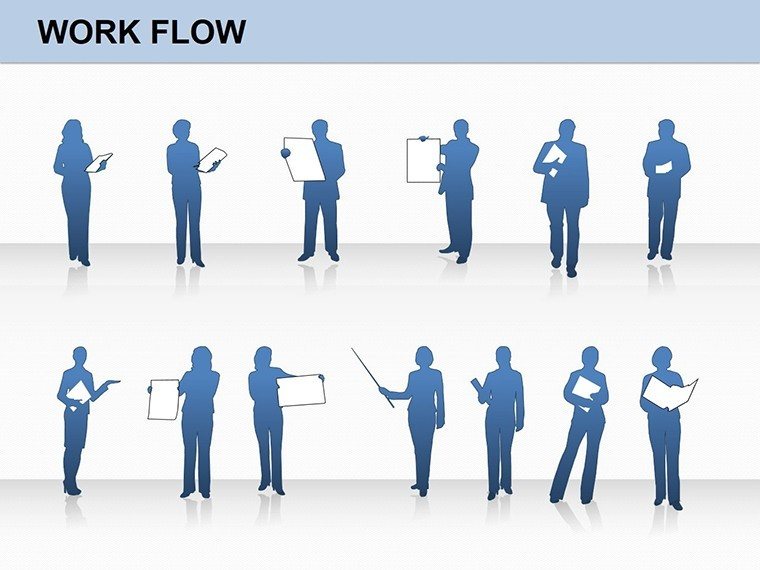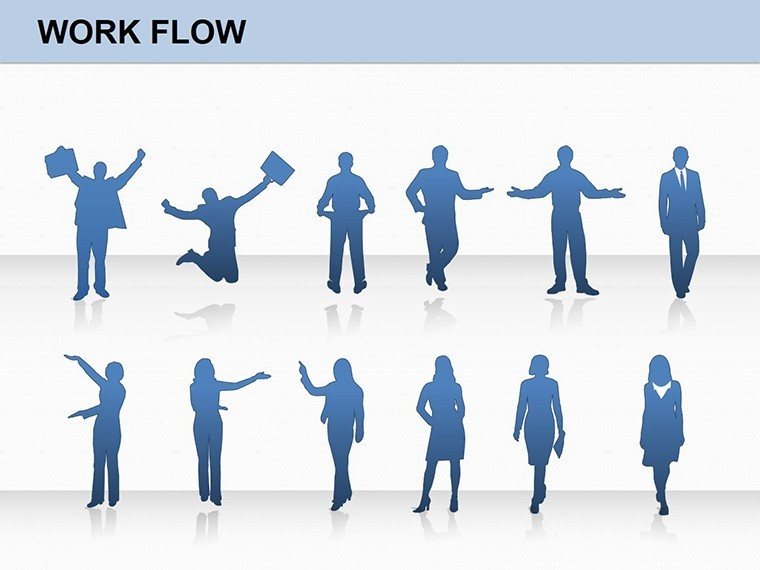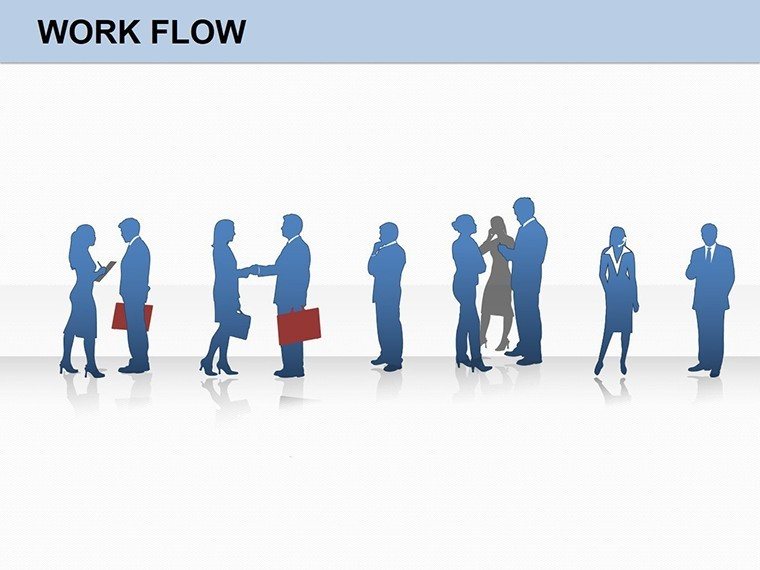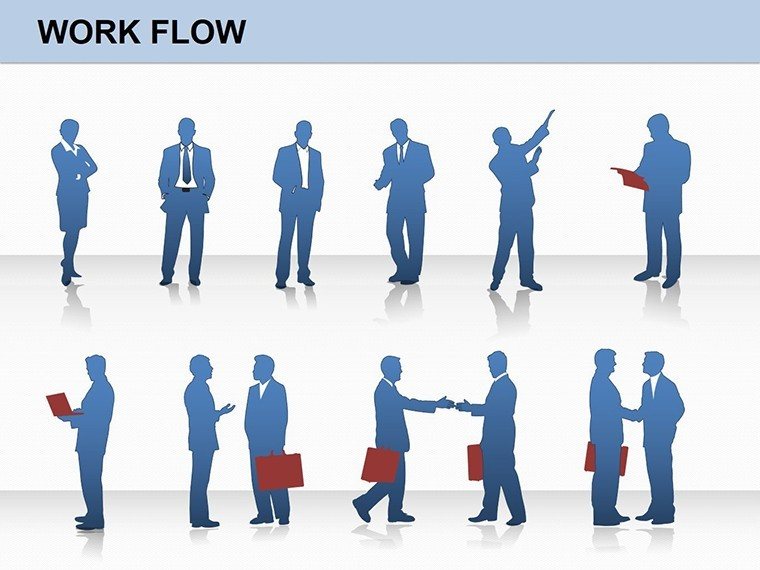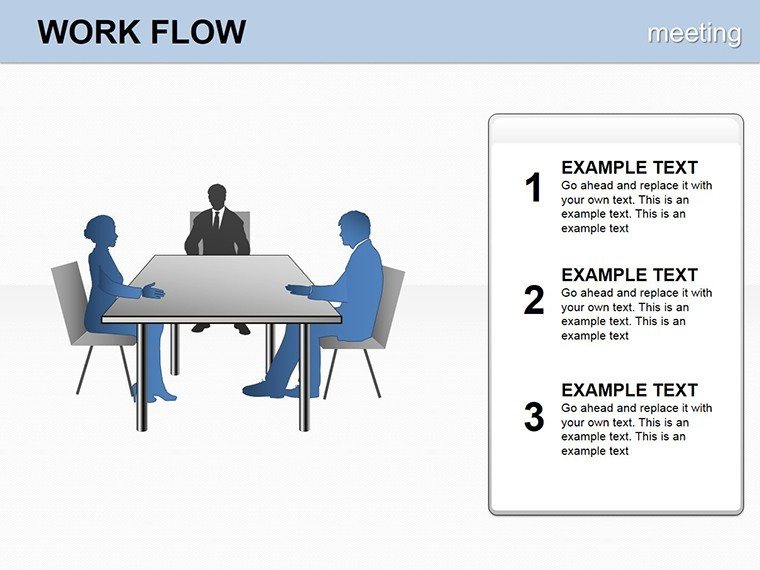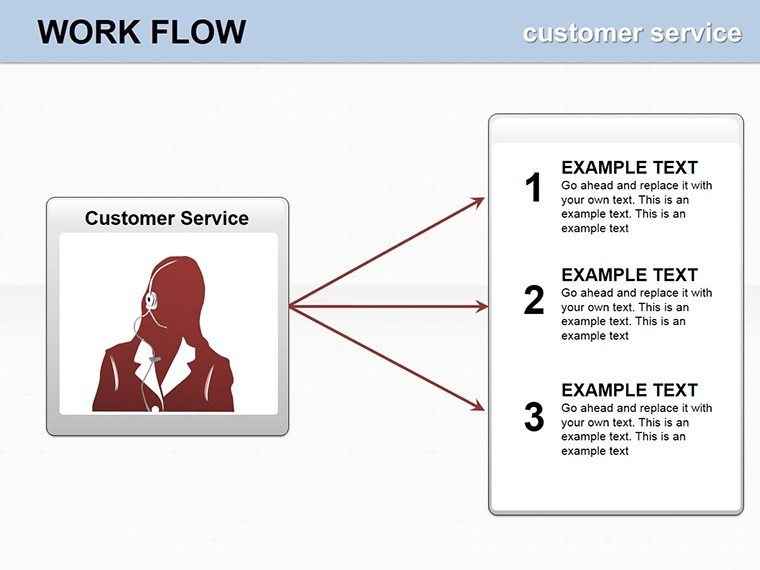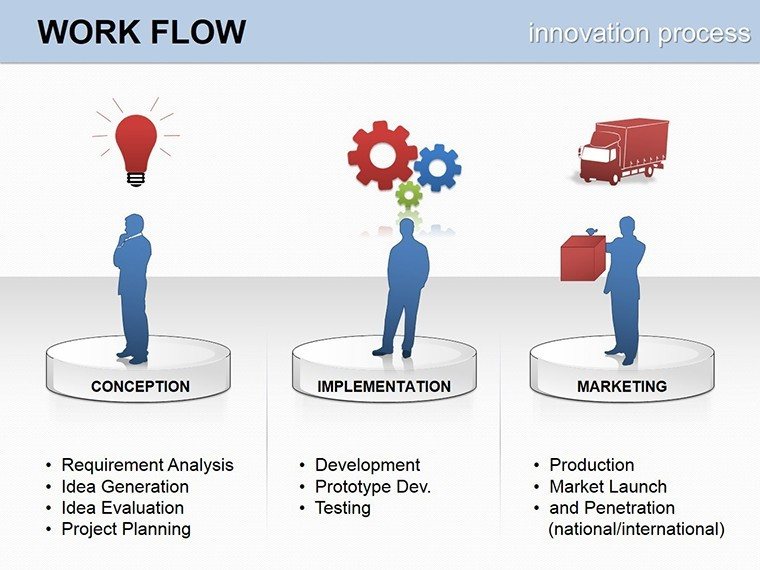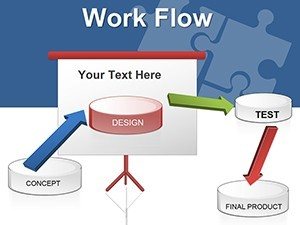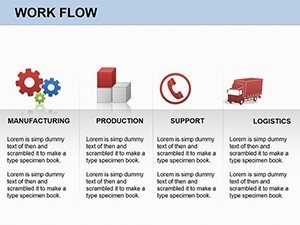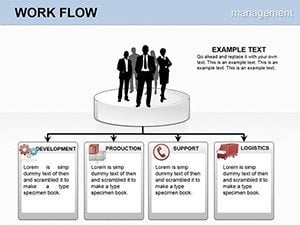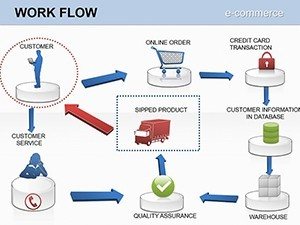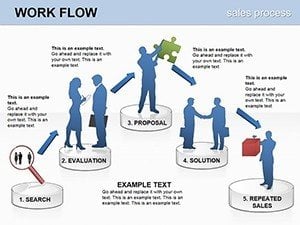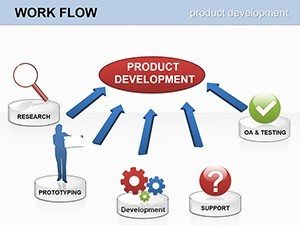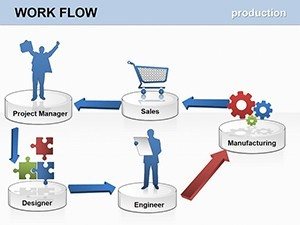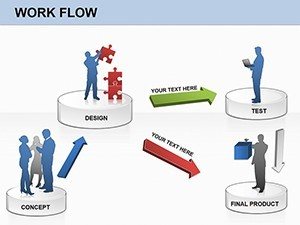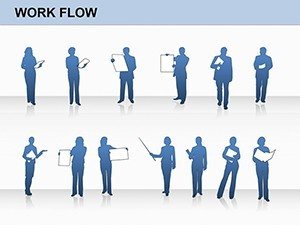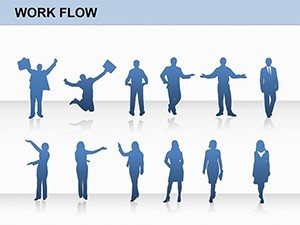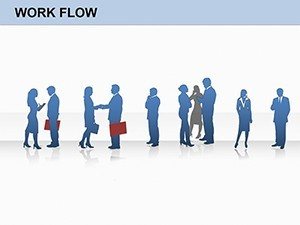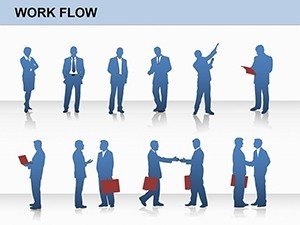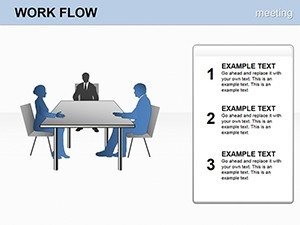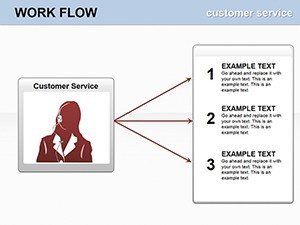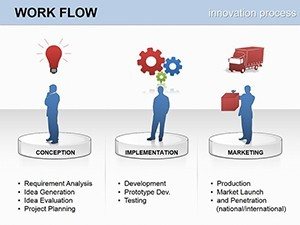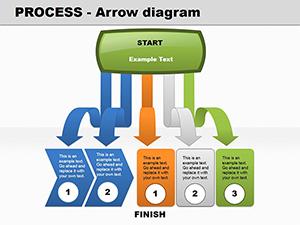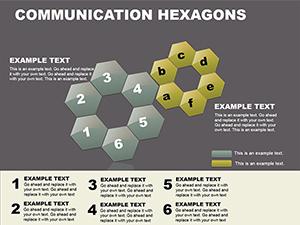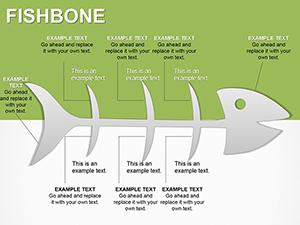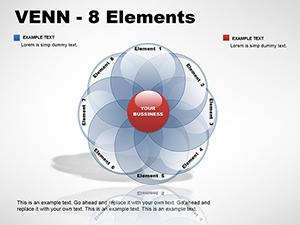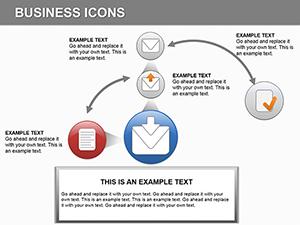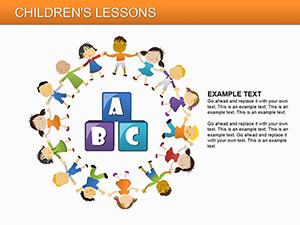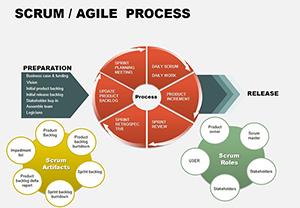Promo code "00LAYOUTS"
Workflow PowerPoint Diagram Template
Type: PowerPoint Diagrams template
Category: Cycle, Process, Business Models, Organizational, 3D
Sources Available: .pptx
Product ID: PD00039
Template incl.: 15 editable slides
Imagine transforming the chaos of daily operations into a crystal-clear visual narrative that captivates your team and stakeholders alike. That's the power of a well-crafted workflow diagram in your next PowerPoint deck. Designed for professionals navigating complex business processes, this template offers 15 editable slides packed with versatile cycle, process, and organizational elements. Whether you're mapping out project timelines for a marketing campaign or illustrating supply chain dependencies in a board meeting, these diagrams turn abstract ideas into actionable insights.
At its core, this template shines in helping you compare key variables - like task durations or resource allocations - while highlighting peaks and valleys in performance data. Picture a sales manager using the cycle diagram to trace customer journeys from lead to loyalty, making it easy to spot bottlenecks without overwhelming the audience with text-heavy slides. Or consider a project lead in construction, leveraging the 3D organizational charts to layer team hierarchies with real-time updates, ensuring everyone aligns on deliverables.
Unlocking the Core Features of Your Workflow Diagrams
Every slide in this collection is built for seamless integration into PowerPoint, starting with intuitive drag-and-drop functionality. The first few slides introduce linear workflow arrows that guide the eye through sequential steps, perfect for onboarding new hires or outlining software implementation phases. As you progress, you'll encounter radial cycle diagrams that loop back on interconnected processes, ideal for demonstrating feedback loops in quality control.
Dive deeper into the organizational slides, where hierarchical trees branch out in 3D, allowing you to embed icons for roles like "Project Coordinator" or "Stakeholder Reviewer." These aren't just static shapes; they're vector-based for crisp scaling on any screen size, from laptop pitches to conference projectors. Customization is a breeze - swap color schemes to match your brand palette, or animate transitions to reveal steps one by one, building suspense in your delivery.
- Modular Design: Mix and match elements across slides to create hybrid views, such as combining process arrows with business model canvases.
- Data Integration: Link charts to Excel for live updates, ensuring your workflow visuals reflect the latest metrics without manual redraws.
- Accessibility Focus: High-contrast options and alt-text ready placeholders make your presentations inclusive for all viewers.
Step-by-Step: Building a Compelling Workflow Slide
- Select Your Base: Start with Slide #5's circular process diagram. Insert it via the SmartArt menu or directly from the template library.
- Input Essentials: Double-click each segment to add labels, like "Idea Generation" or "Prototype Testing," and drag to resize for emphasis on critical phases.
- Enhance with Layers: Overlay icons from the built-in library - think gears for execution or checklists for review - to add visual depth without clutter.
- Test Flow: Animate the path with fade-ins, then rehearse in Presenter View to ensure smooth pacing during your talk.
- Refine and Export: Adjust alignments using the grid snap, then save as PDF for sharing or embed in reports.
This methodical approach not only saves hours compared to sketching from scratch in basic PowerPoint tools but also elevates the professionalism of your output, much like how leading consultancies structure their client deliverables.
Real-World Applications: Where Workflows Come Alive
In the fast-paced world of operations management, this template proves indispensable. Take a logistics coordinator plotting delivery routes: Use the arrow-based process slides to sequence warehouse picks, transit, and final handoffs, complete with color-coded status indicators. It transforms a mundane logistics report into a strategic conversation starter, prompting questions like "How can we shave 20% off transit times?"
For creative agencies, the cycle diagrams breathe life into campaign planning. Envision mapping ideation through execution and iteration, with each loop annotated for team inputs. This visual clarity fosters collaboration, turning solo brainstorming into group synergy. Even in non-profits, organizational diagrams help delineate volunteer structures, ensuring resources flow efficiently to mission-critical areas.
Compared to vanilla PowerPoint shapes, which often result in inconsistent aesthetics, this template's cohesive theme - subtle gradients and modern sans-serif fonts - maintains a polished look across decks. It's compatible with versions from 2016 onward, including Microsoft 365, so your investment travels with you.
Tips for Maximizing Impact in Your Presentations
To truly harness these diagrams, pair them with storytelling techniques. Begin with a high-level overview slide (#0) to set context, then zoom into specifics. Use the min/max highlighting in data slides to underscore achievements, like peak efficiency in a lean manufacturing pitch. And don't overlook mobile optimization - test on tablets for remote teams.
For advanced users, experiment with hyperlinks between slides, creating an interactive workflow navigator that lets audiences click through paths. This interactivity, reminiscent of tools in enterprise software demos, keeps engagement high during virtual meetings.
Why This Template Stands Out for Busy Professionals
Beyond the slides, the value lies in its user-tested layouts, refined through feedback from over 400 users. Each element is positioned for optimal readability, with ample white space to prevent cognitive overload. Whether you're a startup founder pitching to investors or an executive reviewing quarterly ops, these diagrams distill complexity into compelling simplicity.
Ready to map your success? Download this Workflow PowerPoint diagram template today for just $22 and watch your processes unfold with elegance and precision.
Frequently Asked Questions
What software versions does this template support?
It works seamlessly with PowerPoint 2016 and later, including Office 365 subscriptions.
Can I resize diagrams without losing quality?
Yes, all elements are vector-based, ensuring sharp results at any scale.
Are there animation presets included?
Absolutely - pre-built fades and wipes enhance flow, but you can customize or remove them easily.
How do I add my own data sources?
Simply link charts to Excel sheets for automatic updates during edits.
Is this template suitable for Mac users?
Yes, it's fully compatible with PowerPoint for Mac, maintaining all features.