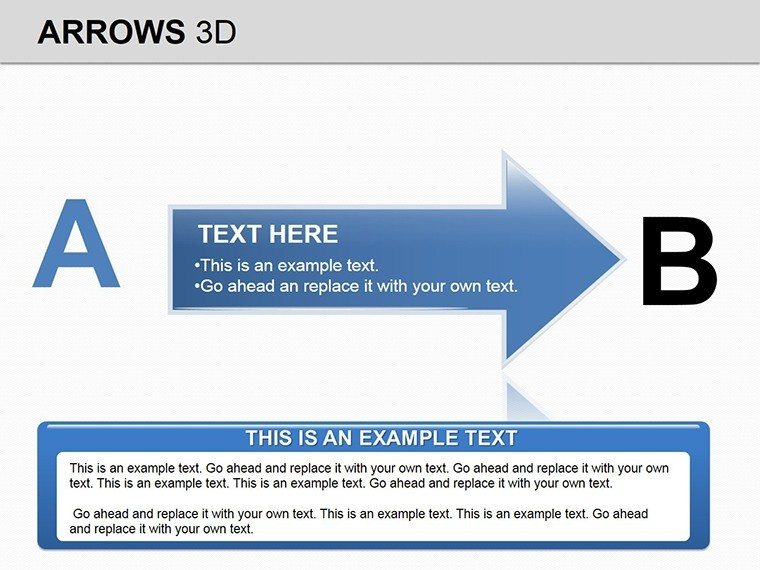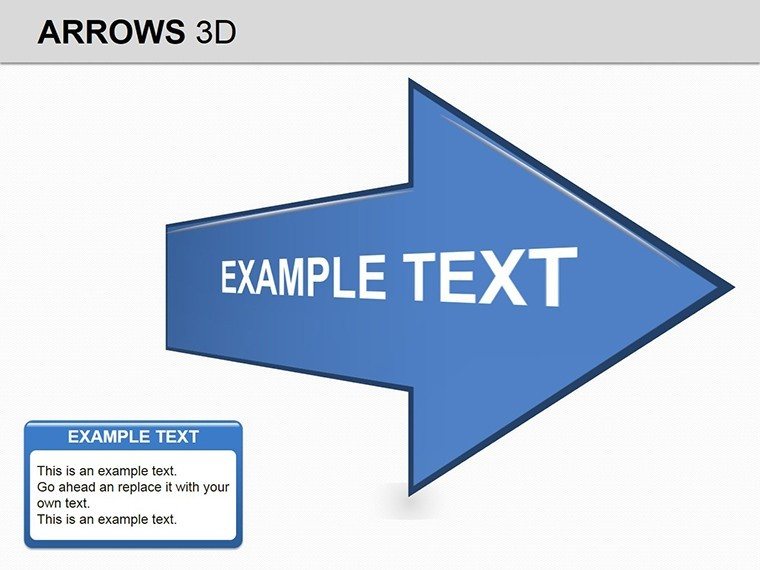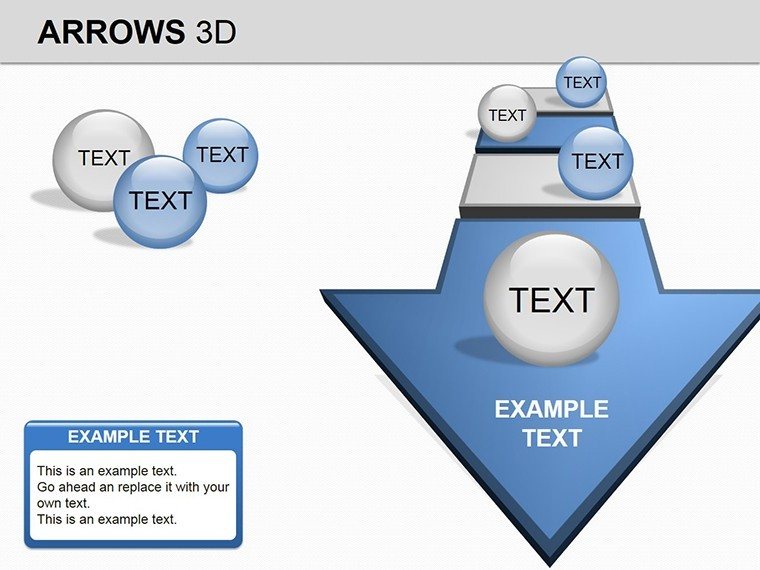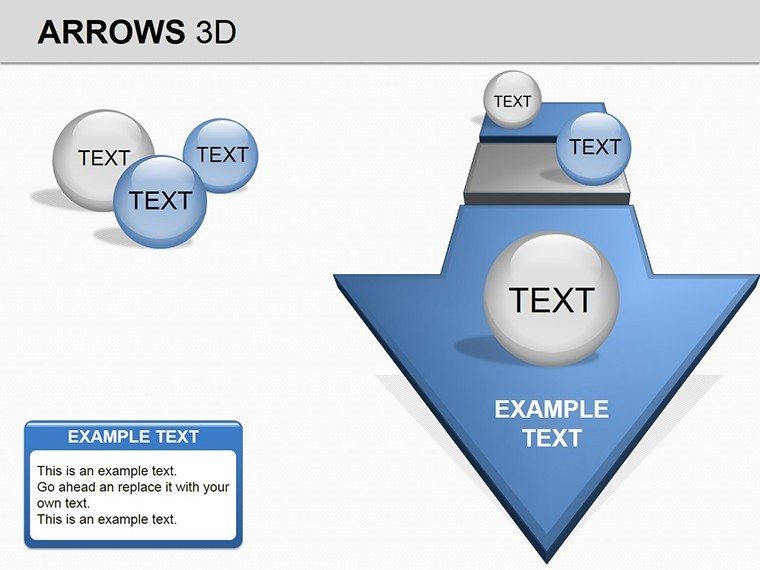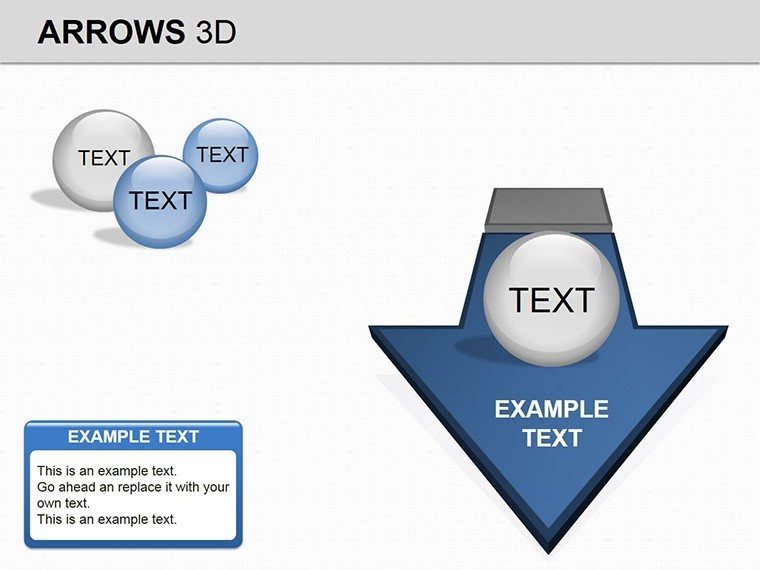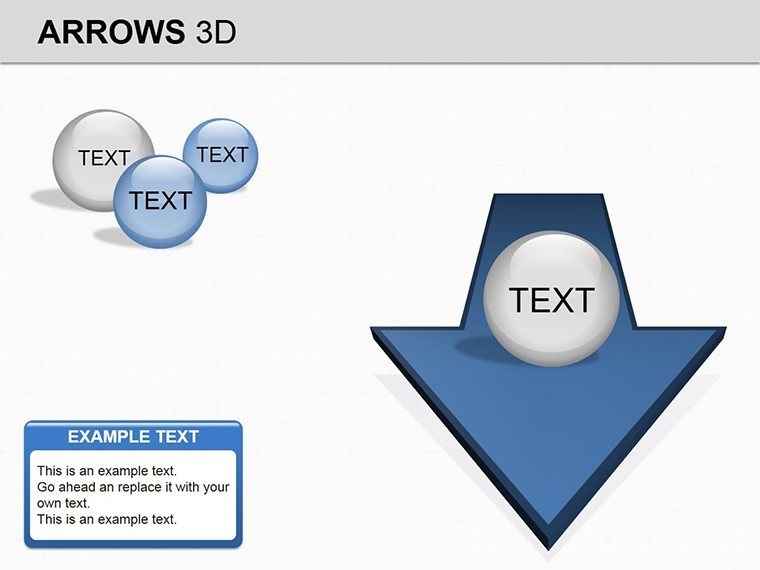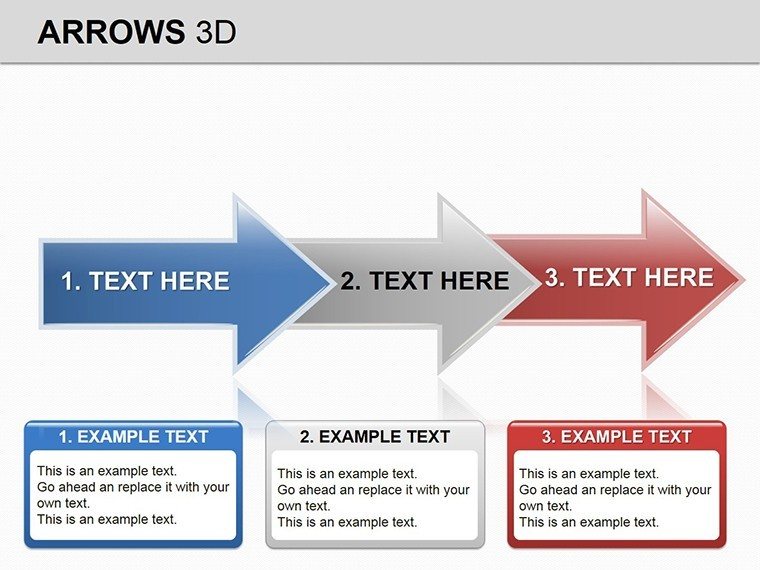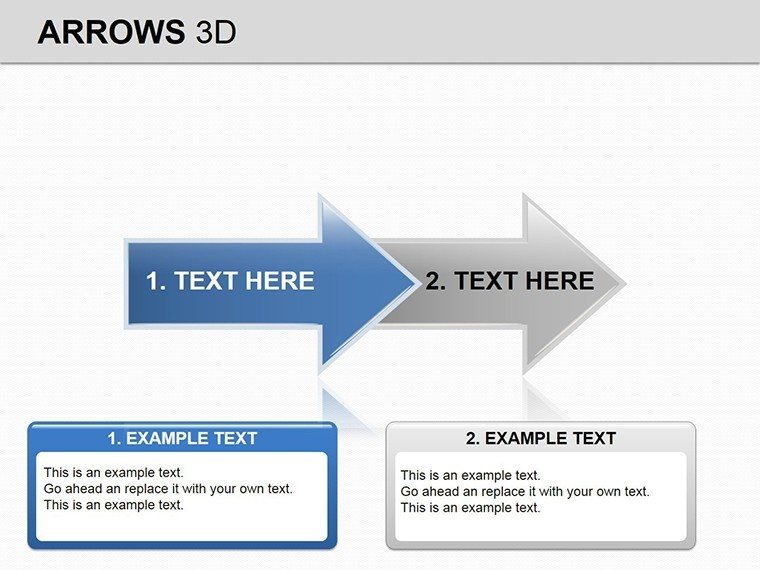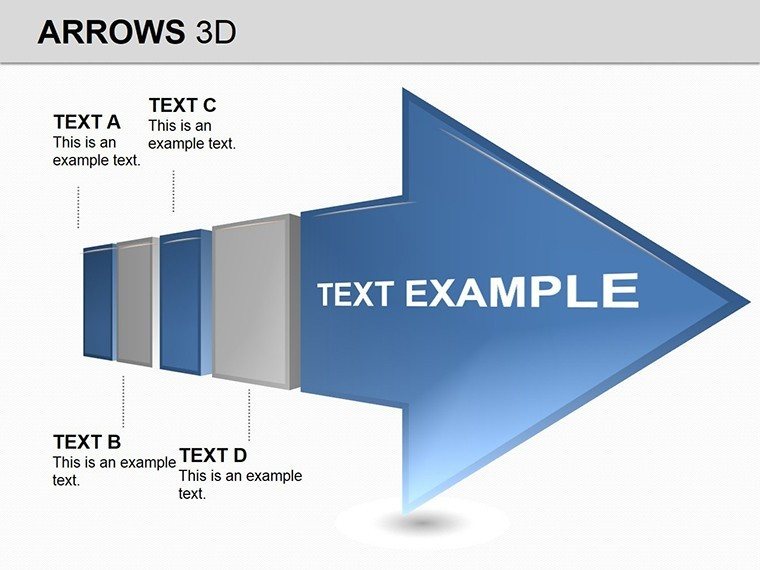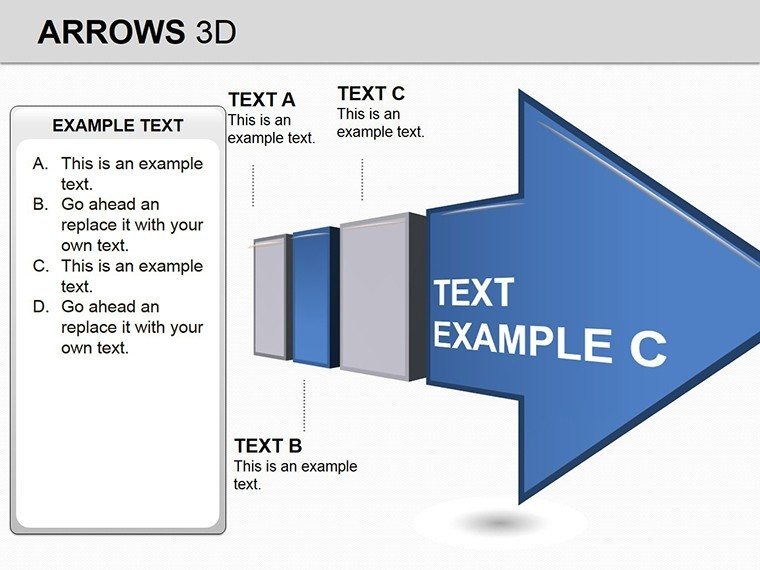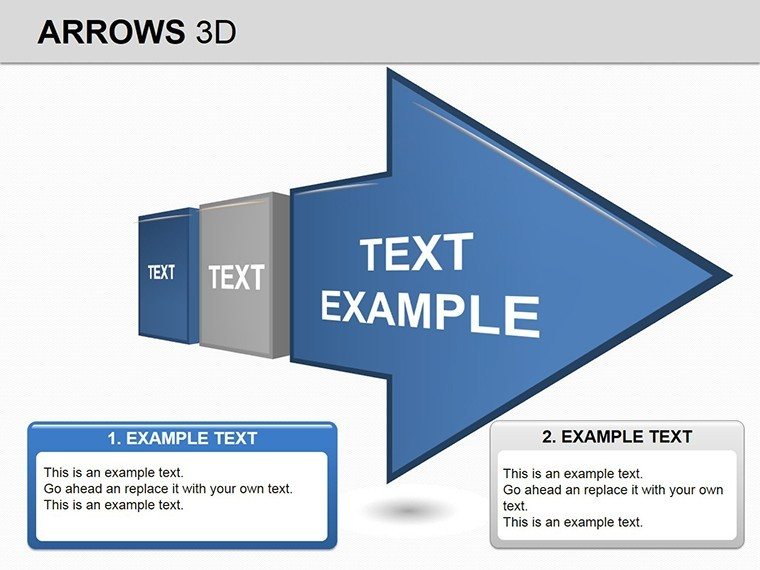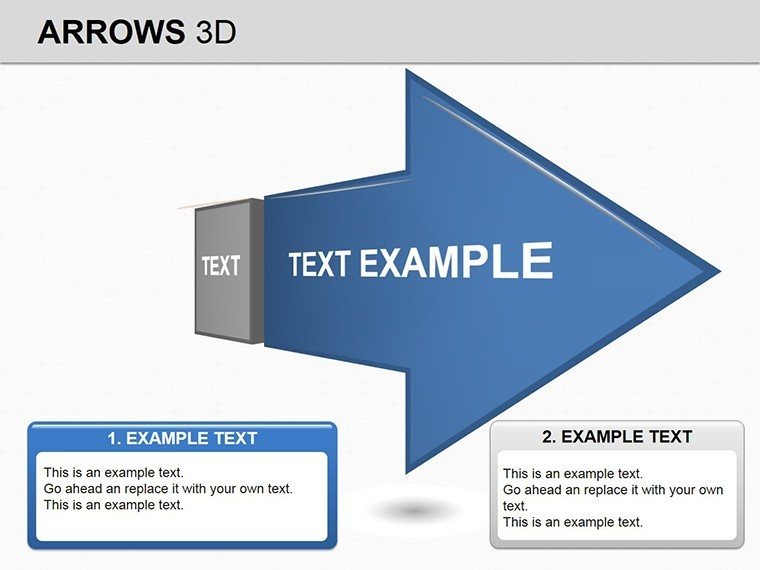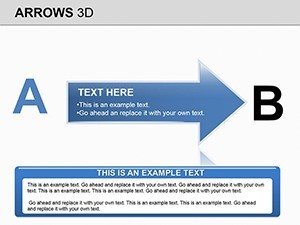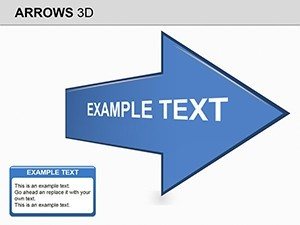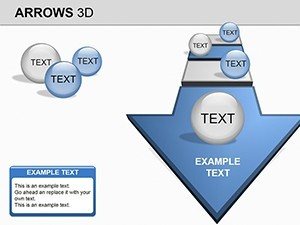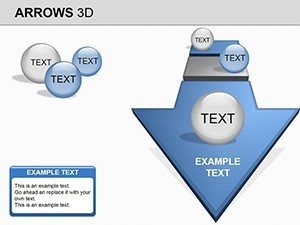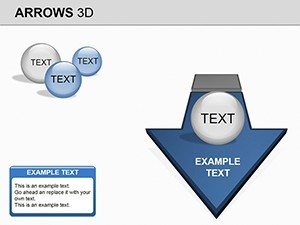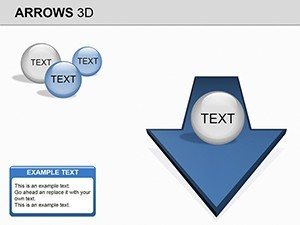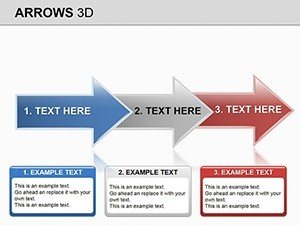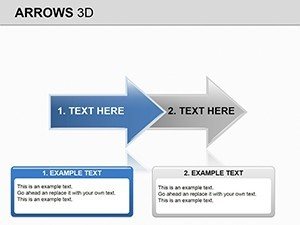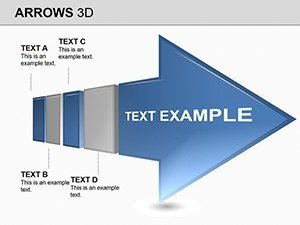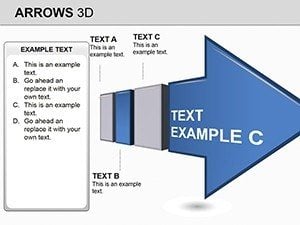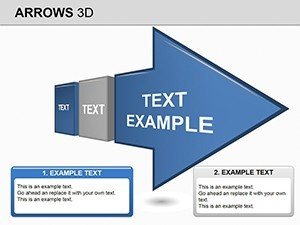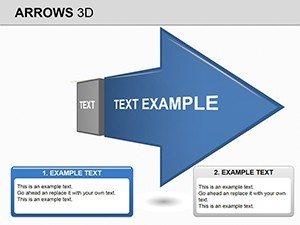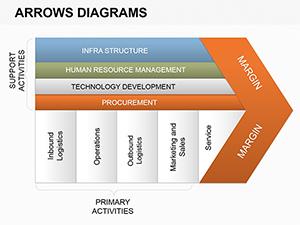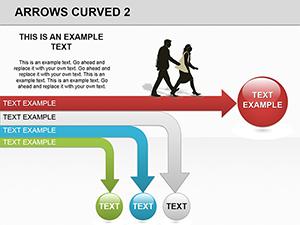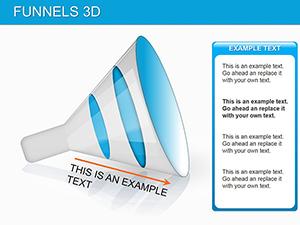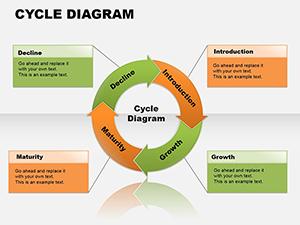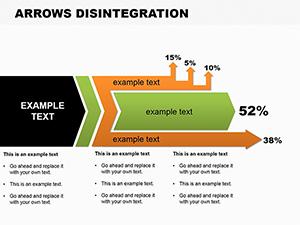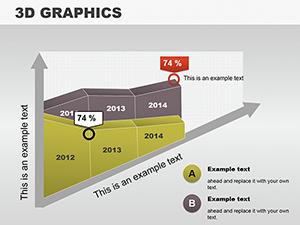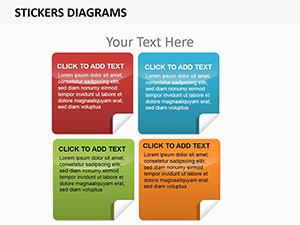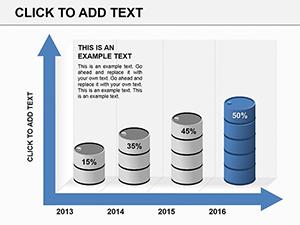Promo code "00LAYOUTS"
3D Arrows PowerPoint Template: Propel Your Ideas into Dimension
Type: PowerPoint Diagrams template
Category: Relationship, 3D, Arrows
Sources Available: .pptx
Product ID: PD00034
Template incl.: 12 editable slides
Ever felt your strategy deck fall flat, arrows pointing nowhere while your audience drifts? Enter the 3D Arrows PowerPoint Template, a 12-slide powerhouse designed to inject depth and direction into every pitch. Tailored for business leaders charting growth paths or instructors breaking down complex concepts, this PPTX file turns flat diagrams into immersive journeys that stick.
With its standout 3D arrow graphics, the template captures attention like a well-aimed hook, curving through space to link ideas with undeniable flow. Vibrant color schemes add vitality - think deep blues for trust, fiery oranges for urgency - while dynamic animations bring paths to life, revealing steps in sync with your words. Fully editable in PowerPoint 2016+, it's your shortcut to presentations that don't just inform but inspire action, whether sealing a client deal or rallying a classroom.
Discover the Layers of Design That Drive Engagement
The magic starts with the core visuals: multi-layered arrows that twist and turn in three dimensions, perfect for illustrating processes from ideation to impact. Slide one sets the stage with a central hub-and-spoke model, spokes fanning out like possibilities in a brainstorming session. Customize the hub's label to "Core Objective," and watch spokes adapt to your sub-goals, complete with shadow effects for that realistic pop.
Further in, a converging arrows slide merges paths toward a unified point - ideal for showing team synergies in project kickoffs. Animations here fade in from the edges, building tension until the convergence, mirroring how disparate efforts unite in success. For divergent flows, the template offers exploding arrow clusters, great for risk mapping where one decision branches into multiple outcomes.
- 3D Depth Effects: Shadows and gradients that make arrows leap off the slide, enhancing perceived motion without gimmicks.
- Color Harmony Tools: Pre-set palettes that ensure accessibility, with high-contrast options for varied audiences.
- Animation Sequences: Wipe, zoom, and spin effects tied to click triggers, controllable for live or self-running modes.
- Icon Libraries: Integrated symbols for strategy elements, like targets or gears, all vector-sharp.
In practice, a marketing director leveraged the converging slide for a campaign funnel, layering metrics to demonstrate ROI convergence, turning skeptics into supporters during board reviews.
Seamless Customization: From Blank Canvas to Boardroom Ready
Launch PowerPoint, load the template, and dive in - no steep learning curve. Select an arrow group, hit the format pane, and tweak thickness or angle with sliders; changes propagate across linked elements for consistency. Infuse your data by overwriting placeholders - sales figures slot into arrow widths, scaling visually to reflect magnitude.
For a full workflow: Begin with the hub slide for your thesis, then sequence divergent paths for alternatives, converging them in the finale to underscore the chosen route. This narrative arc, reminiscent of how consultants like McKinsey structure decks, keeps viewers hooked. Pro hack: Group arrows with Ctrl+G for bulk edits, saving minutes per slide.
Versatile Scenarios: Where 3D Arrows Shine Brightest
This template adapts like a chameleon across contexts. In corporate strategy sessions, use exploding arrows to dissect market entries, each branch annotated with pros and cons for balanced debate. Educators might employ the hub model for lesson plans, spokes linking objectives to activities, fostering interactive discussions.
Sales teams thrive with converging visuals for objection handling - arrows from pain points merging into solutions, visually dismantling doubts. Even in creative workshops, divergent slides spark ideation, arrows radiating from a central theme to capture wild ideas without judgment. Each use case leverages the 3D illusion to make abstract strategies feel concrete, actionable.
Enhancing Impact with Smart Pairings
Amplify arrows by nesting pie charts within arrowheads for data-rich insights, or hyperlink paths to appendices for drill-downs. Keep it lean: One arrow per major step avoids overload, aligning with principles from presentation gurus like Garr Reynolds - simplicity amplifies message. Versus stock PowerPoint arrows, this template's depth reduces cognitive load, letting your content command the room.
The Edge That Elevates Every Presentation
Beyond visuals, it's the cohesion - every slide shares a modular grid for fluid transitions, ensuring your deck flows as one. At under 4MB, it shares effortlessly via email or cloud, compatible across Windows and Mac. Professionals note how it bridges vision and execution, making once-daunting diagrams a delight.
Step up your strategy game - secure the 3D Arrows PowerPoint Template now and let your directions point true.
Frequently Asked Questions
What PowerPoint versions does this template support?
It’s optimized for PowerPoint 2016 and later, with full feature access on both Windows and Mac.
Are the 3D effects editable without advanced skills?
Yes, use simple shape tools to adjust depth, colors, and positions intuitively.
Can animations be turned off for static exports?
Certainly - disable via the animations pane for PDF or print versions.
Does it include text placeholders for data?
Every slide has ready-to-fill boxes, formatted for quick content swaps.
How do I match colors to my brand?
Apply your palette via the theme designer, which updates all elements instantly.
Is it suitable for large audience screens?
Absolutely, high-res vectors ensure clarity even on projectors or big displays.