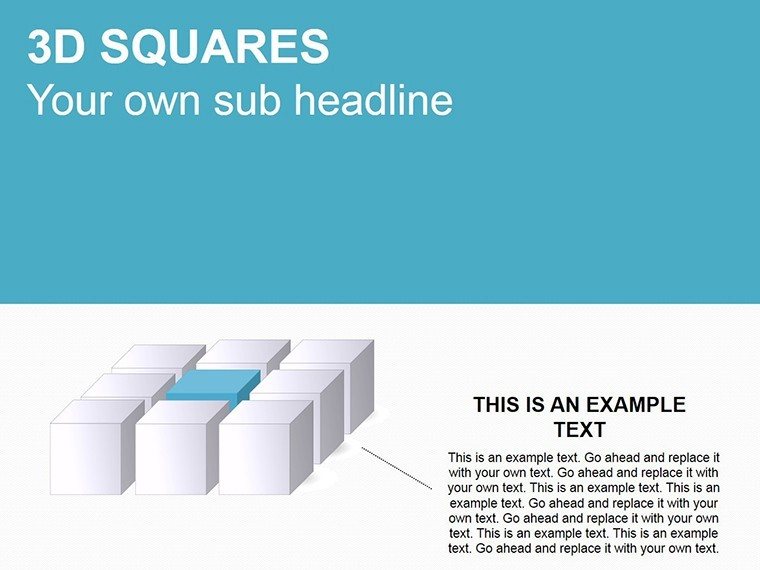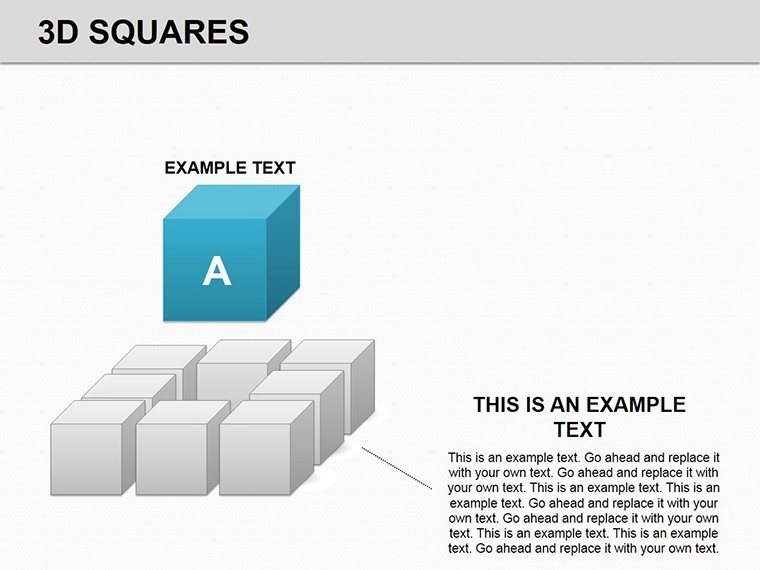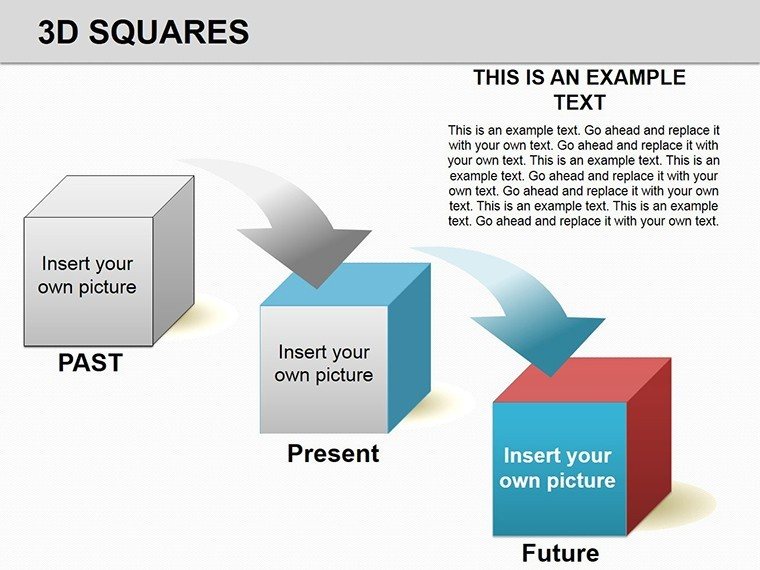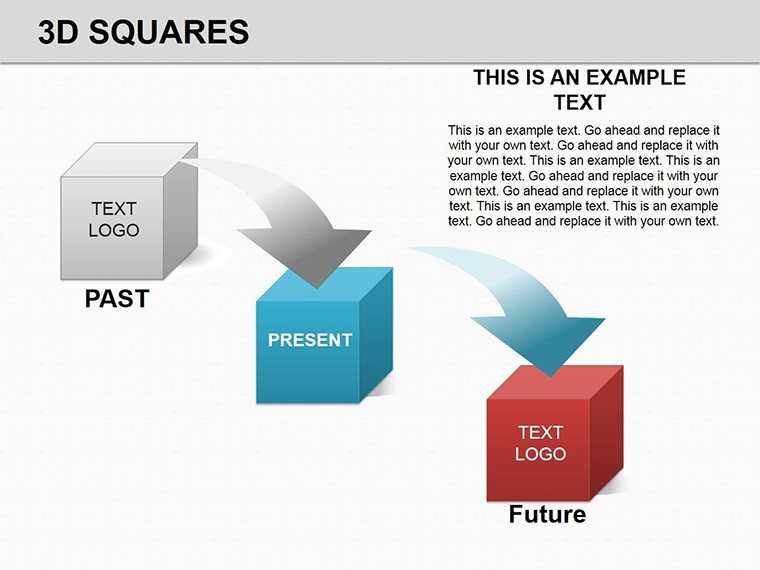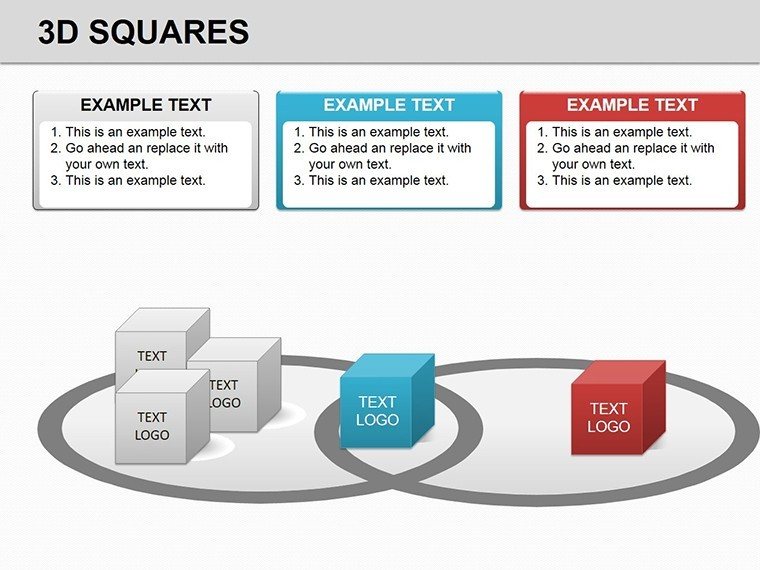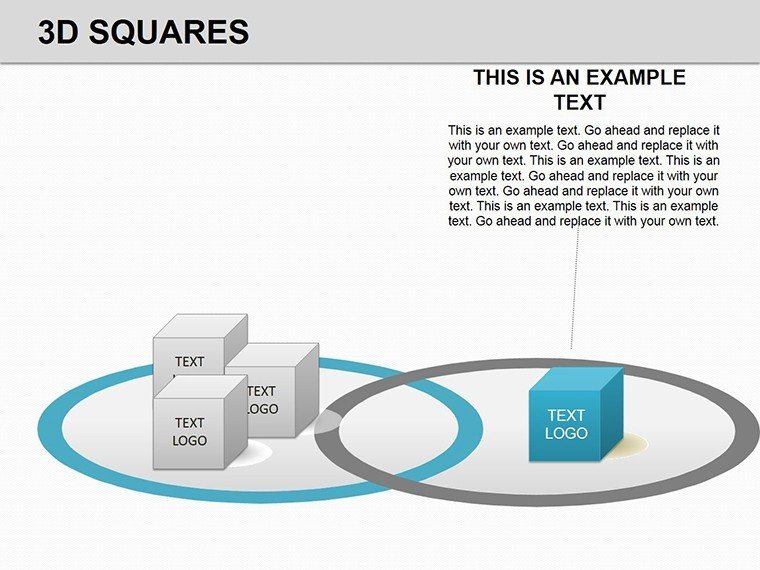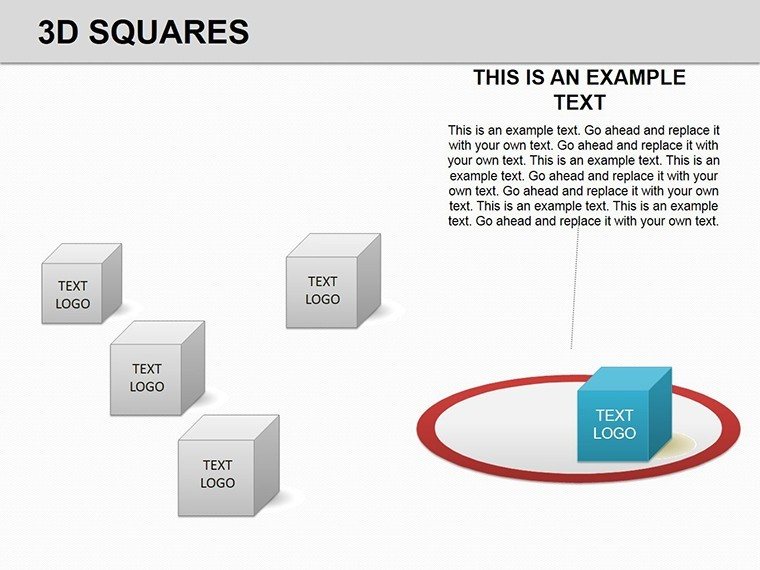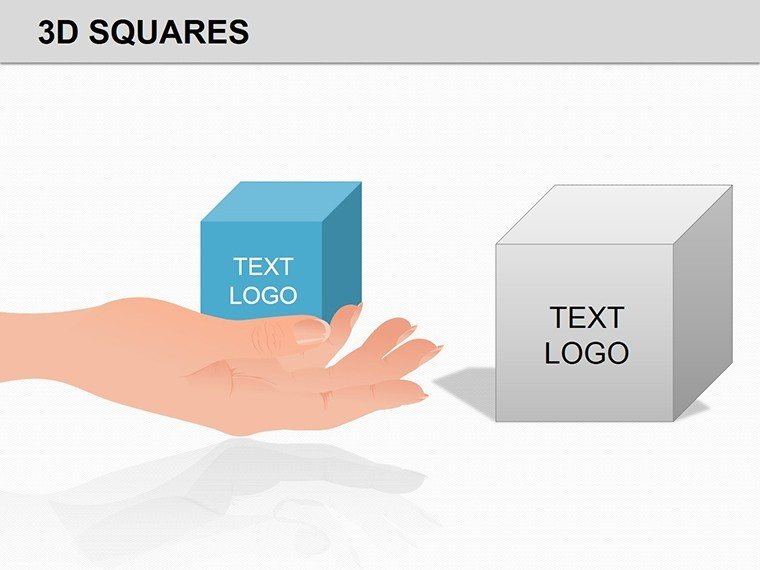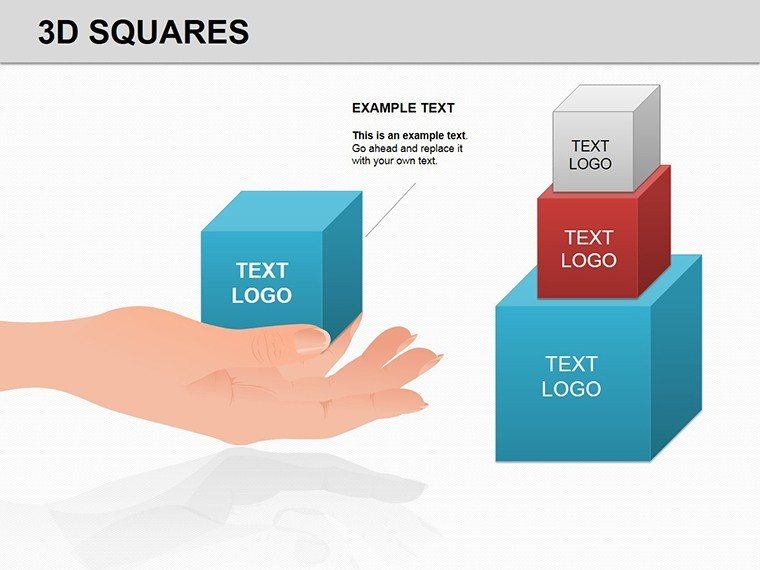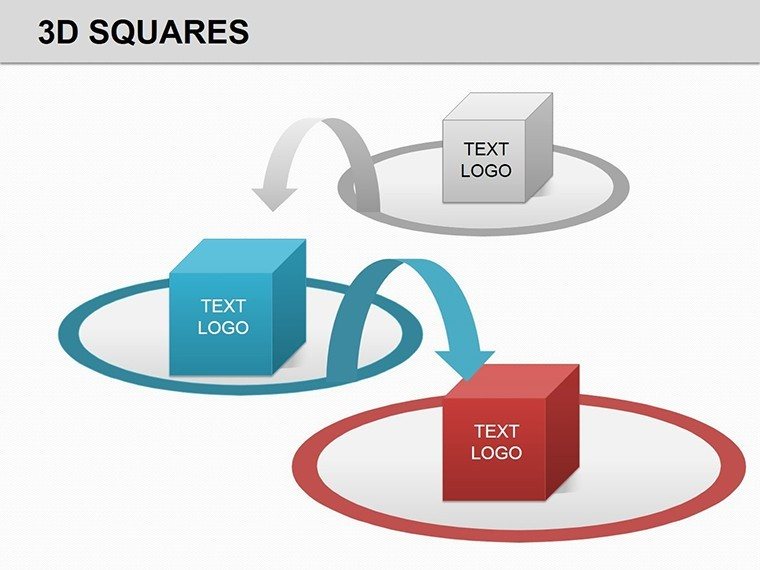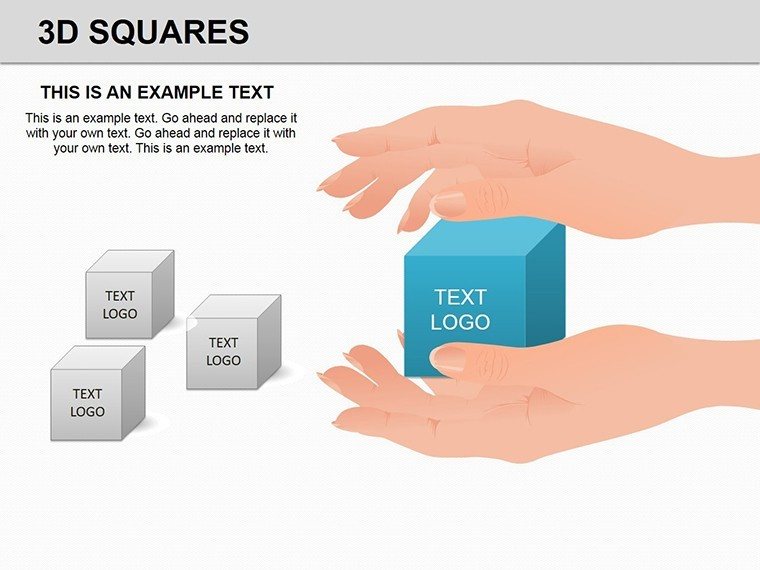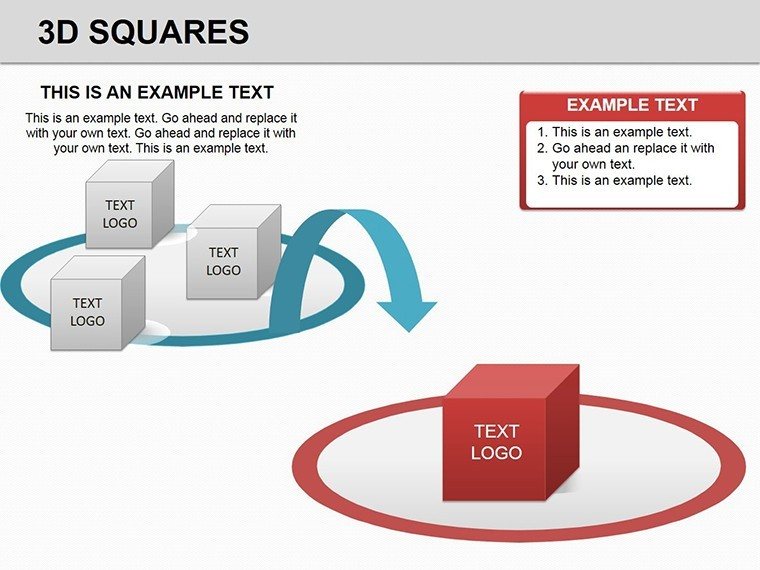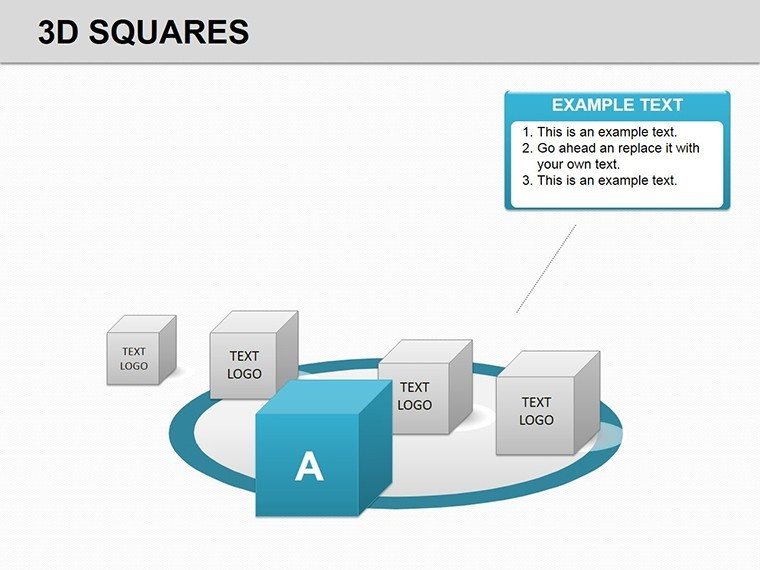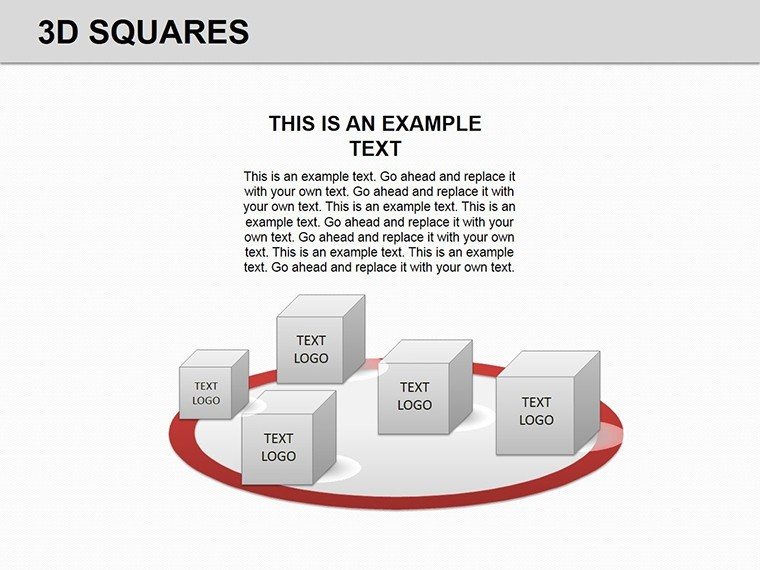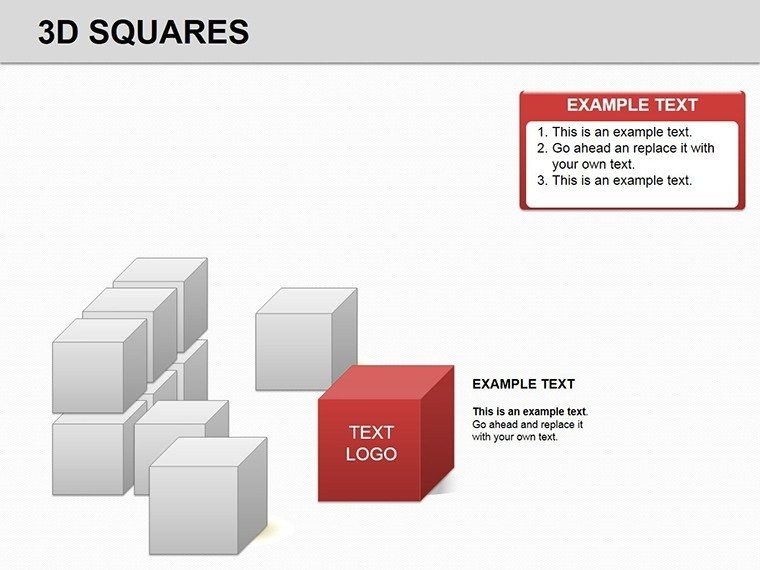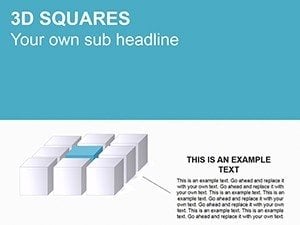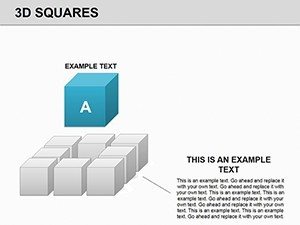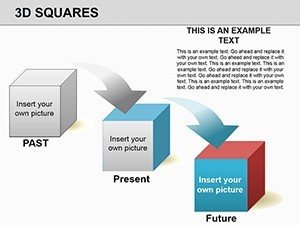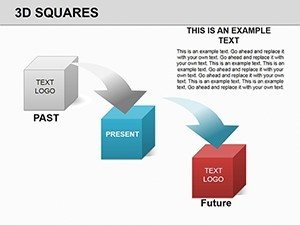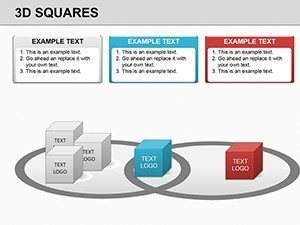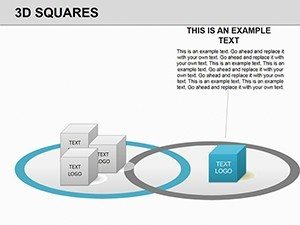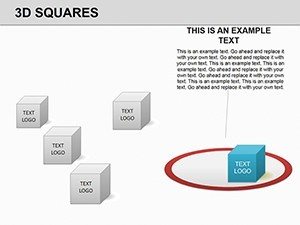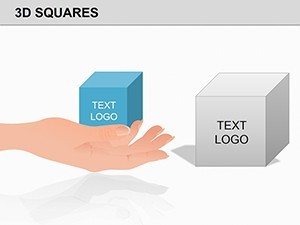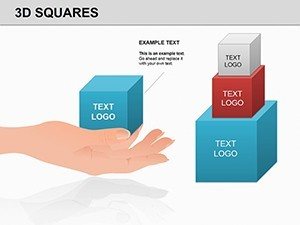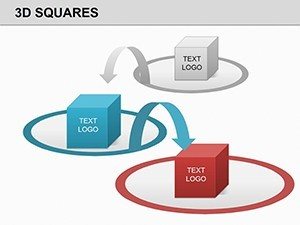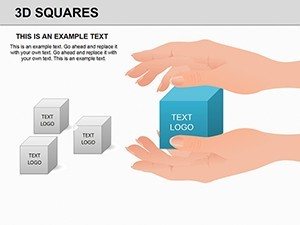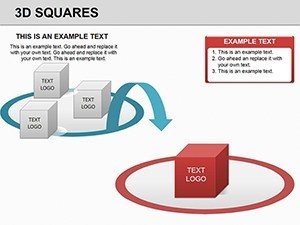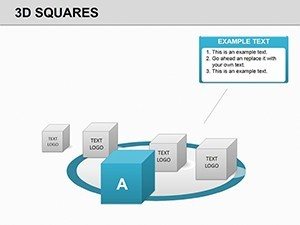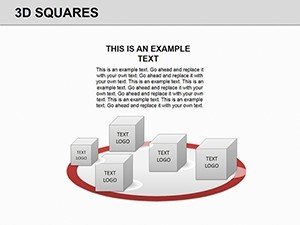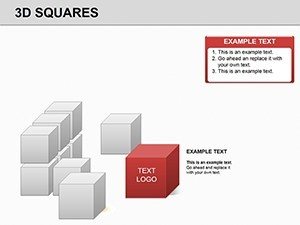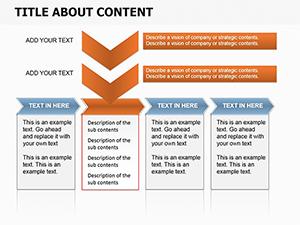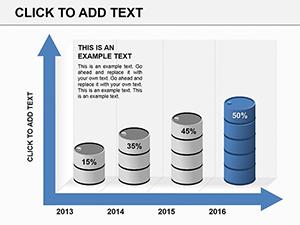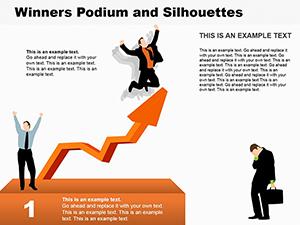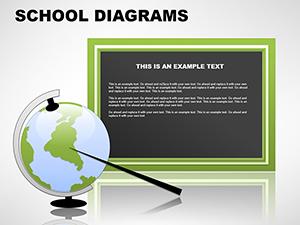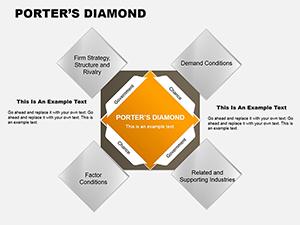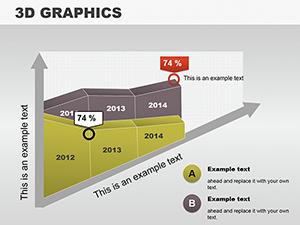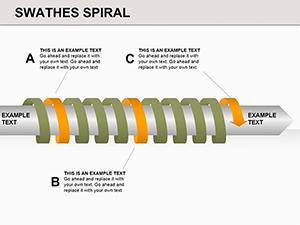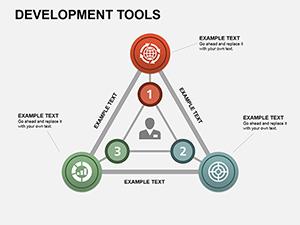Promo code "00LAYOUTS"
3D Squares & Cubes PowerPoint Diagrams: Add Depth to Your Visuals
Type: PowerPoint Diagrams template
Category: Relationship, 3D, Cubes
Sources Available: .pptx
Product ID: PD00031
Template incl.: 15 editable slides
Imagine transforming flat data into a three-dimensional narrative that captivates your audience from the first slide. That's the power of our 3D Squares and Cubes PowerPoint Diagrams template. Designed for professionals who need to convey complex ideas with clarity and flair, this collection of 15 fully editable slides turns ordinary presentations into standout experiences. Whether you're a business executive outlining quarterly growth or an educator breaking down geometric principles, these diagrams provide the visual punch to make your message stick.
At its core, this template leverages the intrigue of 3D forms to represent layers of information. Squares stack into towers for hierarchical data, while cubes float in space to illustrate interconnected concepts. Compatible with PowerPoint 2016 and later versions, each element is vector-based, ensuring crisp scalability no matter your screen size. Priced at just $26, it's an affordable upgrade for anyone tired of generic clipart that fails to impress.
Unlocking the Visual Magic of 3D Diagrams
The beauty of 3D squares and cubes lies in their ability to simulate real-world depth, making abstract numbers feel tangible. For instance, picture a sales manager using a cubed structure to depict revenue streams from different regions - each cube's size reflecting market share, with shadows adding a sense of volume that draws eyes naturally. This isn't just eye candy; it's a strategic tool that helps viewers process information faster, turning potential confusion into quick comprehension.
Customization is effortless: Swap out default blues and grays for your brand's palette using the built-in color picker, resize components without distortion, and layer in your own icons or text overlays. The template includes variations like isometric views for a modern twist or exploded cubes for step-by-step reveals, giving you flexibility across slide layouts.
- Layered Squares: Perfect for building blocks of processes, from project phases to organizational charts.
- Floating Cubes: Ideal for comparing metrics, such as product performance across categories.
- Stacked Forms: Great for timelines or growth trajectories, emphasizing progression over time.
Step-by-Step: Integrating into Your Workflow
Getting started is as simple as opening the .pptx file in PowerPoint. Begin by selecting a slide - say, the one with interlocking cubes for partnership models. Click on a shape to access the formatting pane, adjust transparency for subtle overlaps, and input your data via SmartArt integration if needed. For animations, apply a gentle rotation effect to reveal layers sequentially, mimicking a puzzle coming together. Test on a projector to ensure the 3D effect pops without overwhelming the content.
In a real-world scenario, consider how a marketing team at a tech firm might adapt these for a product roadmap. The base square represents the current version, with ascending cubes showing future updates - each annotated with key features. This visual hierarchy not only clarifies the plan but also builds excitement for what's ahead, much like how leading agencies use spatial designs in client pitches to secure buy-in.
Real-World Applications That Drive Results
Beyond the basics, this template shines in high-stakes environments. In corporate reports, use stacked squares to dissect financials: one layer for expenses, another for revenues, creating a balanced view that's easy to audit. Educators can employ floating cubes to teach molecular structures, rotating them to explore angles interactively during lectures.
For sales pitches, the exploded cube layout breaks down customer journeys - entry points as base forms, conversions as elevated pieces - helping reps close deals by visualizing pain points and solutions. Project managers appreciate the timeline stacks for Gantt-like overviews, where cube heights indicate task durations and colors signal status.
Compared to standard PowerPoint shapes, these 3D elements offer superior engagement without the hassle of manual modeling in advanced software. No more wrestling with perspective lines; everything's pre-aligned for seamless edits.
Tips for Maximum Impact
- Limit text per cube to three bullet points - focus on visuals to let the 3D do the talking.
- Pair with subtle gradients for realism, enhancing perceived depth under various lighting.
- Export to PDF for handouts, preserving the 3D illusion in print.
These small tweaks can elevate a routine update into a memorable briefing, ensuring your insights linger long after the meeting ends.
Why This Template Stands Out for Professionals
What sets our 3D Squares and Cubes apart is the thoughtful balance of form and function. While flashy animations might distract, these diagrams prioritize substance - every angle serves a purpose, from side views for comparisons to top-down for summaries. Business leaders find them invaluable for boardroom decks, where conveying multidimensional strategies in a single slide can sway decisions.
Teachers report smoother classroom dynamics when using interactive cubes to model historical events, allowing students to "build" timelines collaboratively. And in creative fields like architecture, adapt the stacks to represent building layers, fostering discussions on sustainable designs.
Ready to add dimension to your next presentation? Download the 3D Squares and Cubes PowerPoint Diagrams today and watch your ideas take shape in ways that flat slides never could.
Frequently Asked Questions
What makes these 3D diagrams different from 2D ones?
They add spatial depth, making data more relatable and engaging, as viewers can mentally navigate layers for better retention.
Are the slides fully customizable in PowerPoint?
Yes, all elements are vector editable, from colors to positions, compatible with versions 2016 and up.
Can I use this for non-business presentations?
Absolutely - educators and creatives use it for everything from science demos to art portfolios.
How do I animate the cubes?
Select a shape, go to Animations tab, and choose entrance effects like spin or grow for smooth reveals.
Is there support for high-resolution exports?
Yes, the design scales perfectly for 4K displays or large prints.