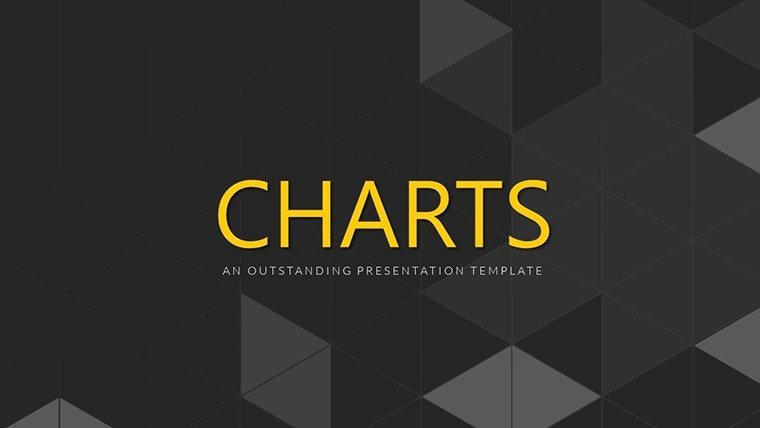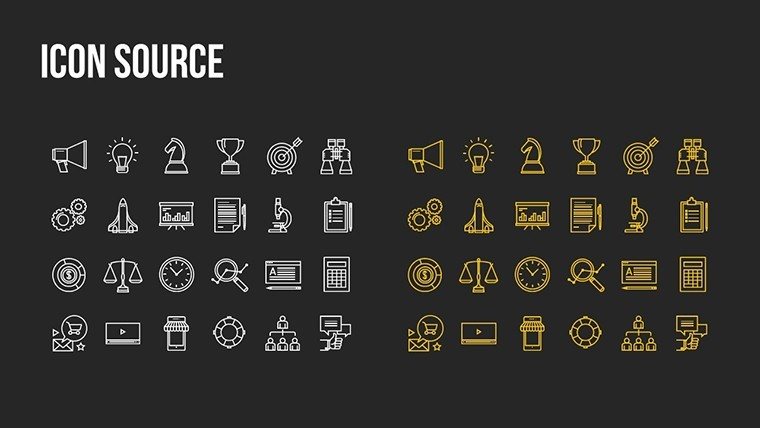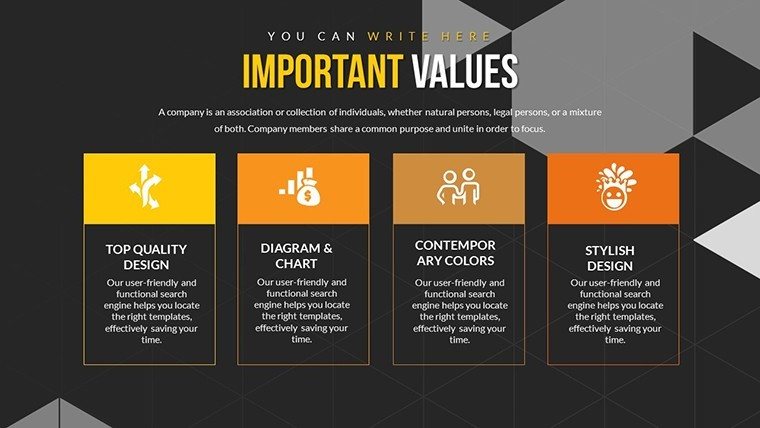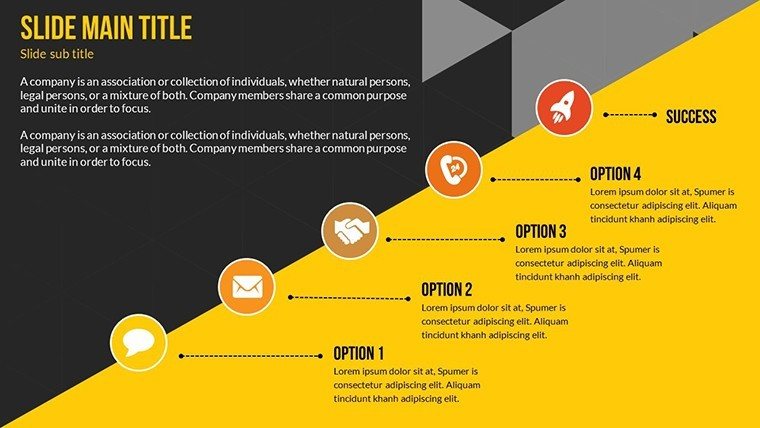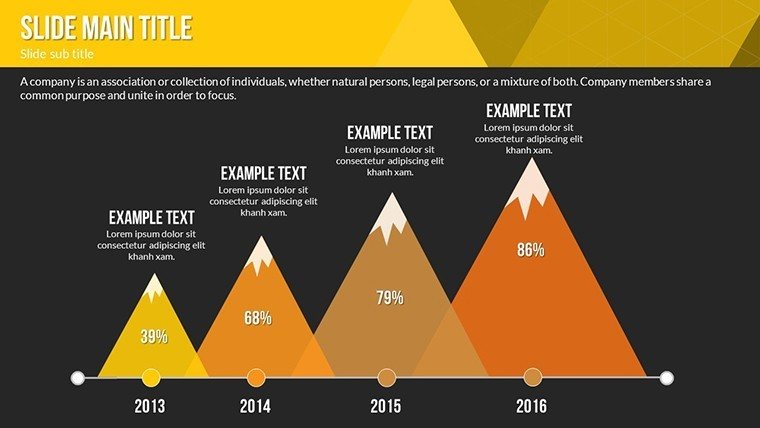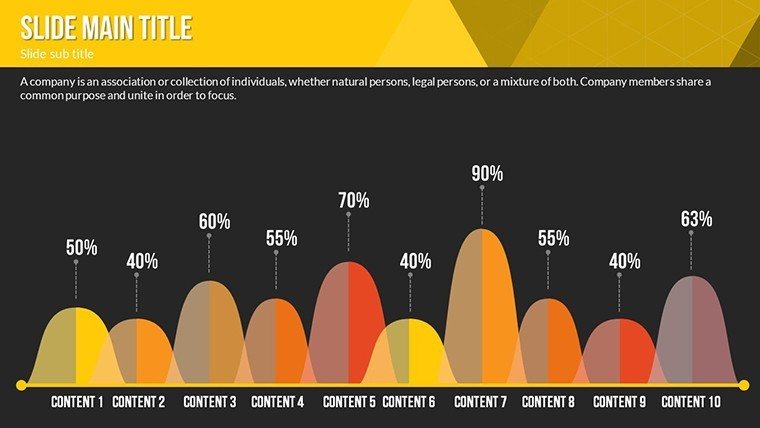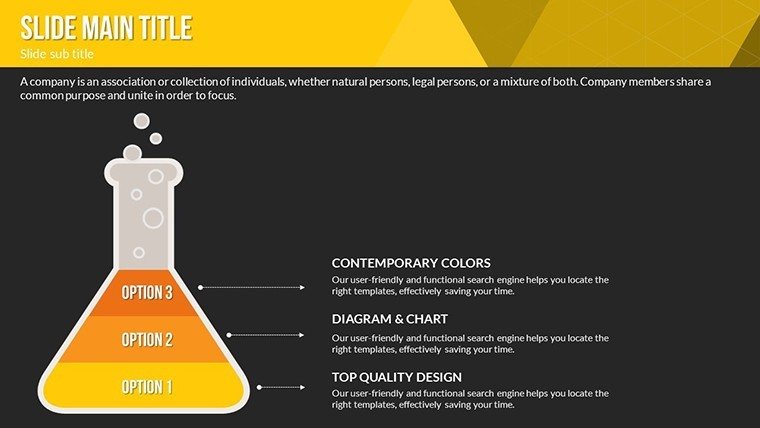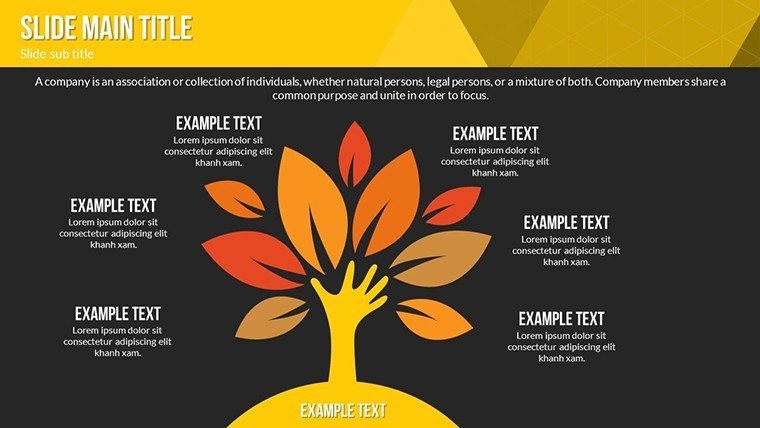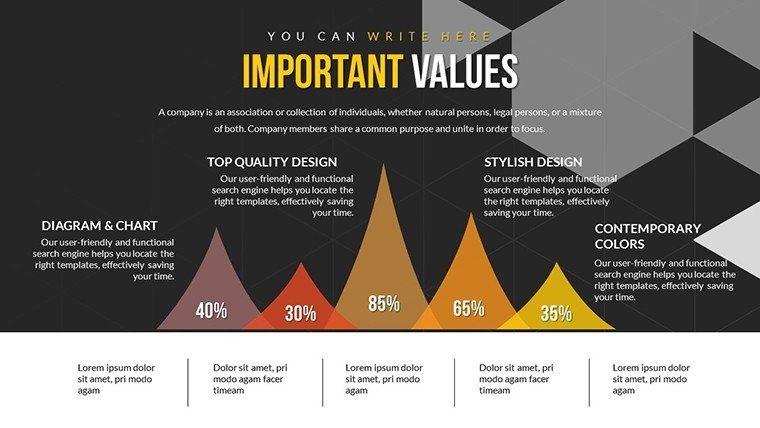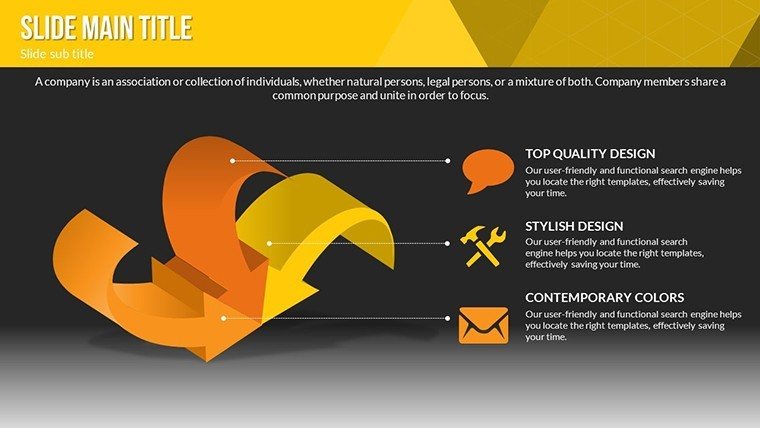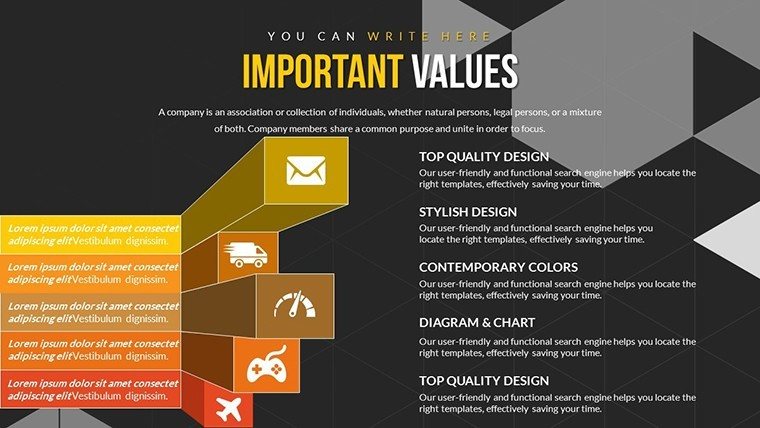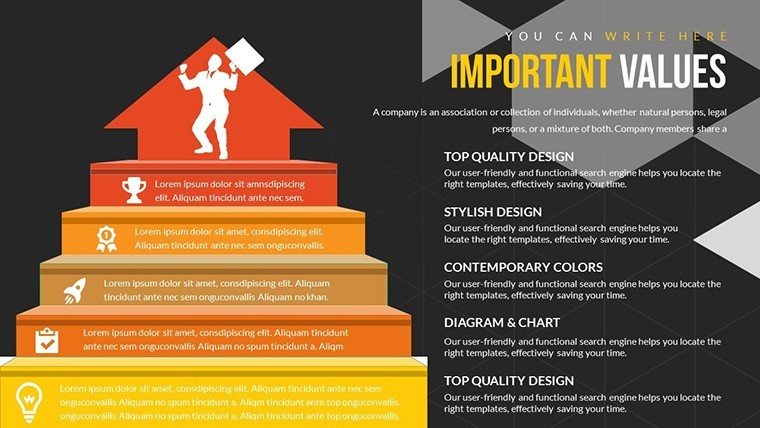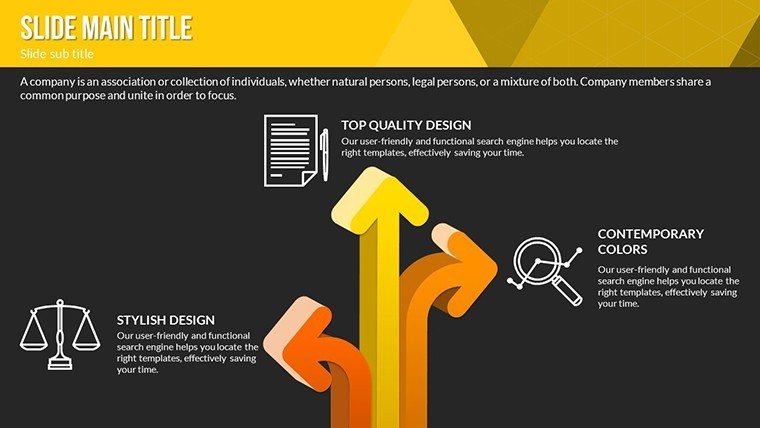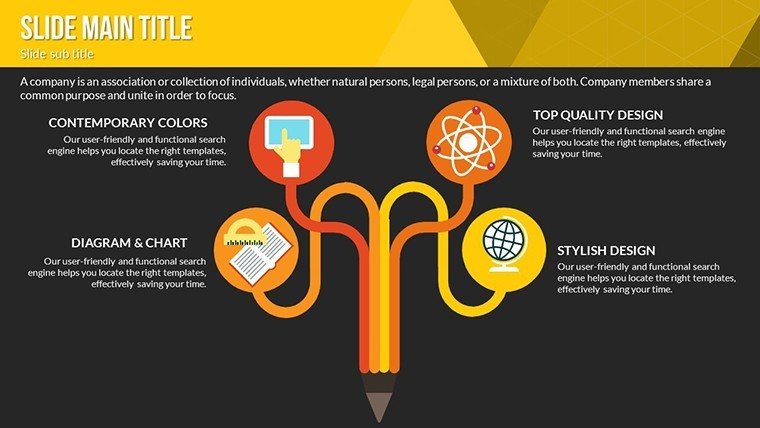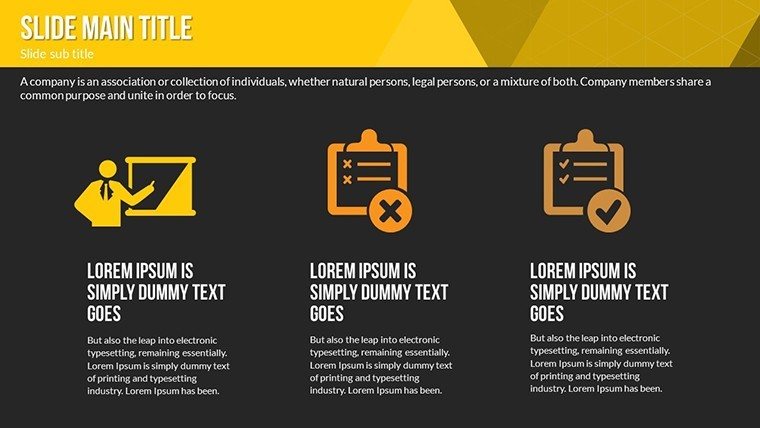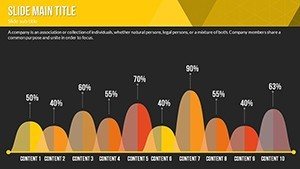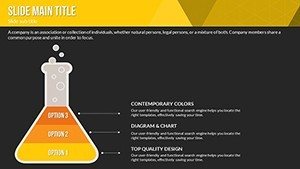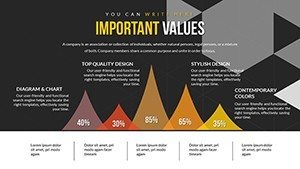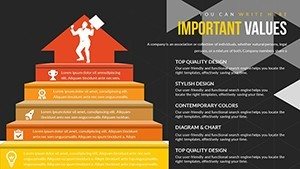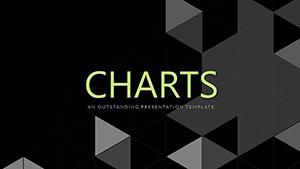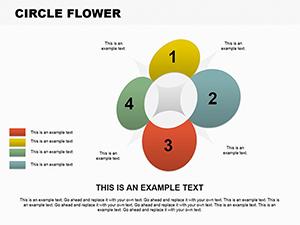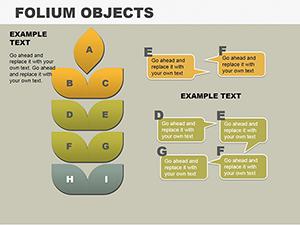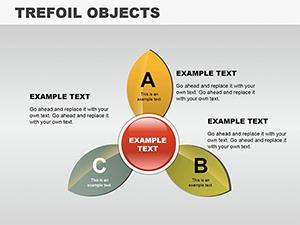Promo code "00LAYOUTS"
Training Courses PowerPoint Charts Template: Inspire Learning with Visuals
Training isn't just about information - it's about transformation, and our Training Courses PowerPoint Charts Template is your ally in that journey. Featuring 20 editable slides, this resource is ideal for corporate trainers, educators, and entrepreneurs who aim to make sessions memorable. Visualize progress with matrix charts or illustrate concepts via infographics, turning dry content into dynamic stories. Rooted in adult learning theories like those from Malcolm Knowles, it solves issues like low retention by emphasizing visual aids that boost recall by 65%, per Dual Coding Theory studies. Whether onboarding new hires or upskilling teams, this template provides customizable tools to align with your objectives, ensuring participants grasp and apply knowledge effectively. It's more than slides; it's a framework for impactful education, drawing on e-learning best practices to foster engagement and results.
Core Features for Engaging Training
Built with trainers in mind, the features prioritize ease and effectiveness, allowing you to focus on delivery.
- Extensive Chart Options: Matrices, tables, and progress trackers for diverse training modules.
- Brand Customization: Match color palettes and fonts to your organization's identity seamlessly.
- Infographic Integration: Turn complex ideas into simple visuals for better comprehension.
- Intuitive Tools: Drag-and-drop editing, suitable for all skill levels.
- High-Quality Elements: Resolution-independent for crisp displays in virtual or in-person settings.
These adhere to instructional design standards from associations like ATD, ensuring professional-grade materials.
Targeted Use Cases for Training Success
From workshops to webinars, this template adapts. Corporate trainers can use progress charts for skill development tracks, mirroring programs at companies like Google that emphasize visual feedback for growth.
Entrepreneurs pitching courses might employ infographics to outline benefits, enhancing enrollment pitches. Educators in classrooms can simplify topics like leadership models with matrix slides, promoting active learning as per Bloom's Taxonomy.
Your Guide to Template Utilization
- Identify your training goals and select matching slides, e.g., a timeline for course overviews.
- Input content: Add text, data, and images via easy editors.
- Personalize: Apply themes and animations for paced reveals.
- Enhance interactivity: Include quizzes or polls linked to charts.
- Evaluate: Share drafts for feedback and refine.
- Deploy in sessions, tracking engagement metrics post-use.
This aligns with Kirkpatrick's evaluation model, measuring reaction through visual appeal.
Outperforming Default Training Tools
Unlike basic slides, this offers themed visuals that engage diverse learners, reducing dropout rates in online courses as noted by Coursera's data. Its matrix focus allows for competency mapping, absent in standards, supporting personalized learning paths.
Insider Tips for Training Mastery
Start with learner needs assessments to choose visuals. Use color psychology - blues for calm focus. Vary chart types to maintain interest, and incorporate stories around data for emotional connection.
"Revitalized our workshops," affirms a HR trainer, validating its transformative power.
Grab the Template and Empower Your Training
Unlock the potential of your courses with this versatile template. Download now to create trainings that stick and inspire. Elevate your educational impact today.
Frequently Asked Questions
- How editable is the template? Completely - customize every element to fit your needs.
- Suitable for virtual training? Yes, optimized for screen sharing and online platforms.
- What chart types are available? Matrices, tables, and infographics for varied content.
- Format details? .pptx for easy access and editing.
- Beginner-friendly? Absolutely, with user-friendly design.
- Can it integrate with LMS? Exportable formats work well with systems like Moodle.