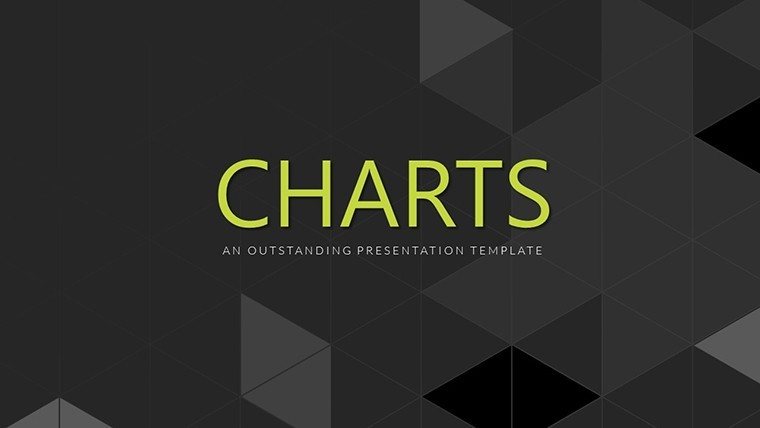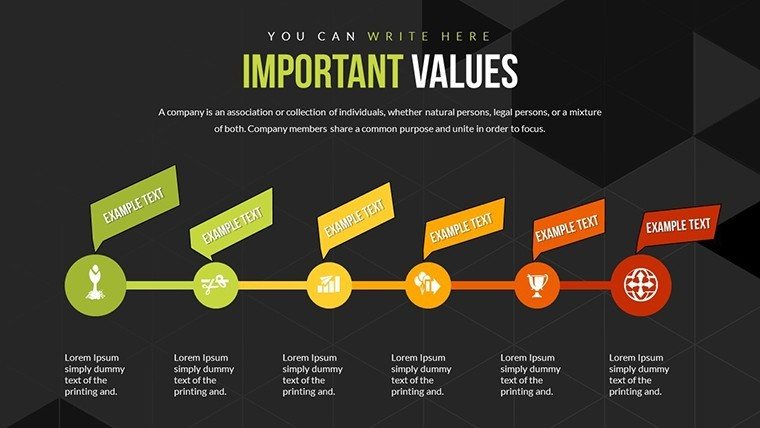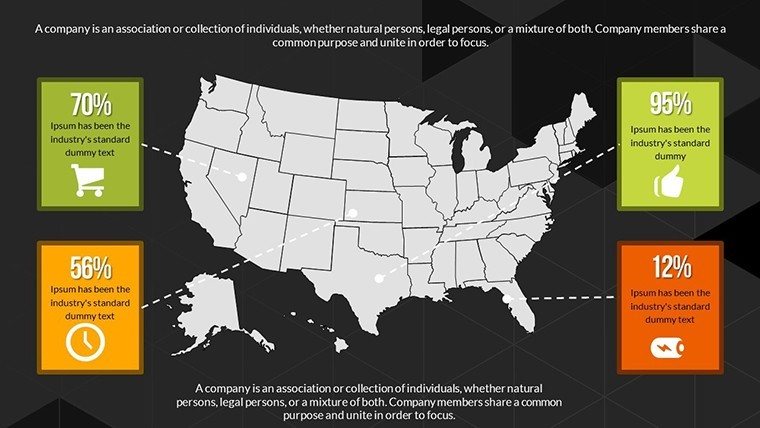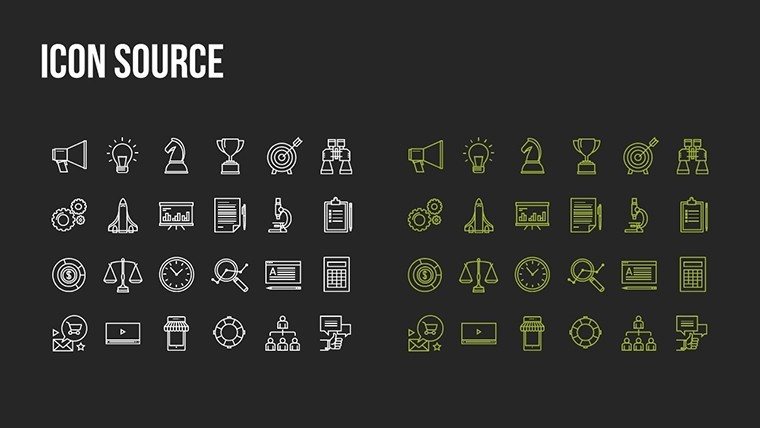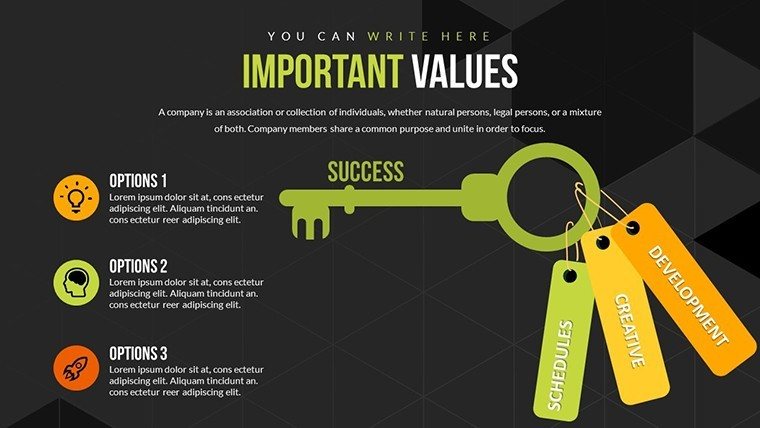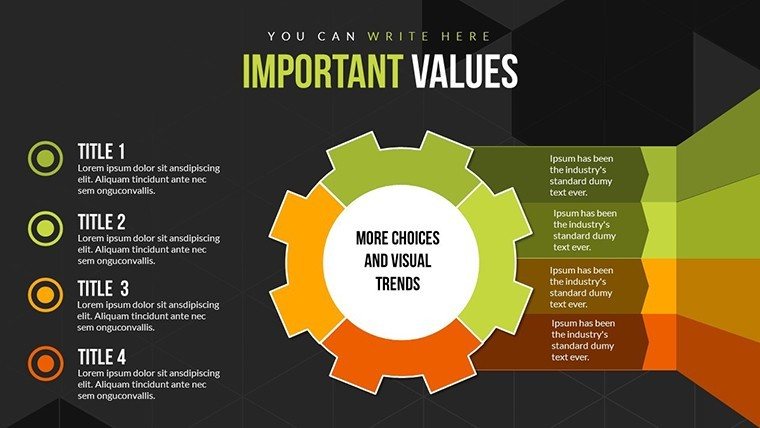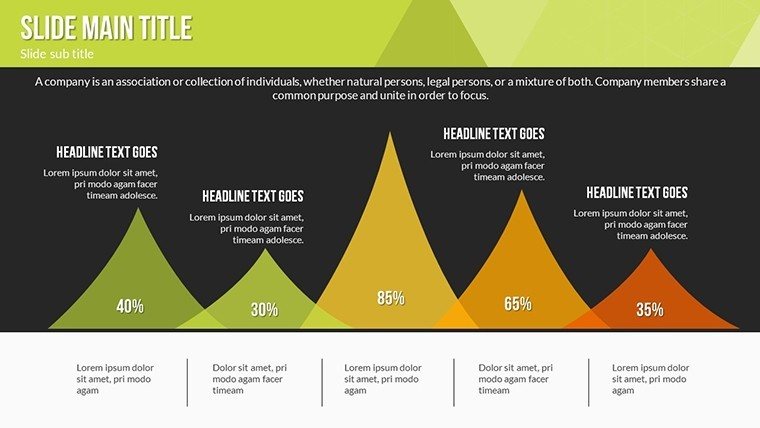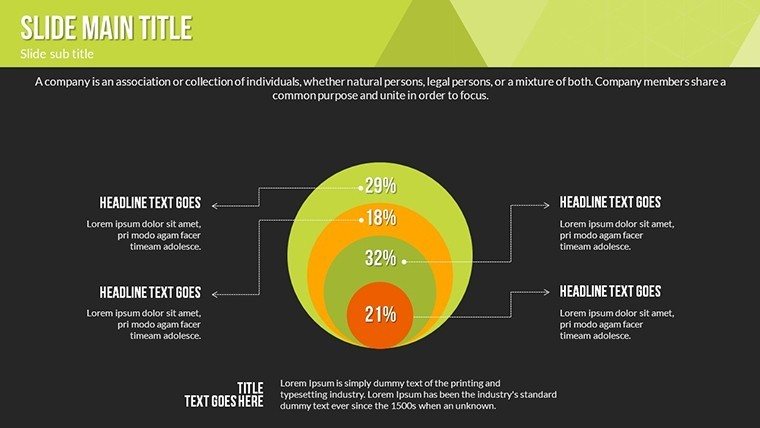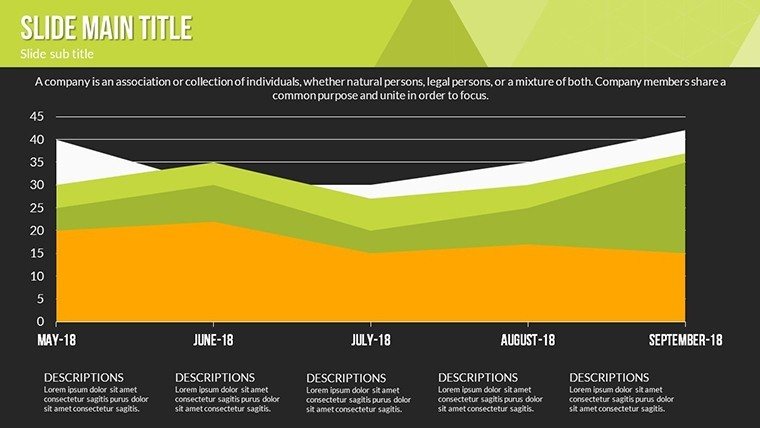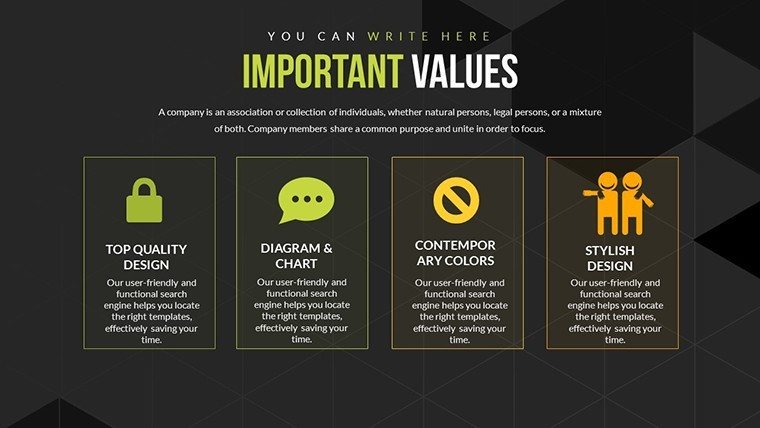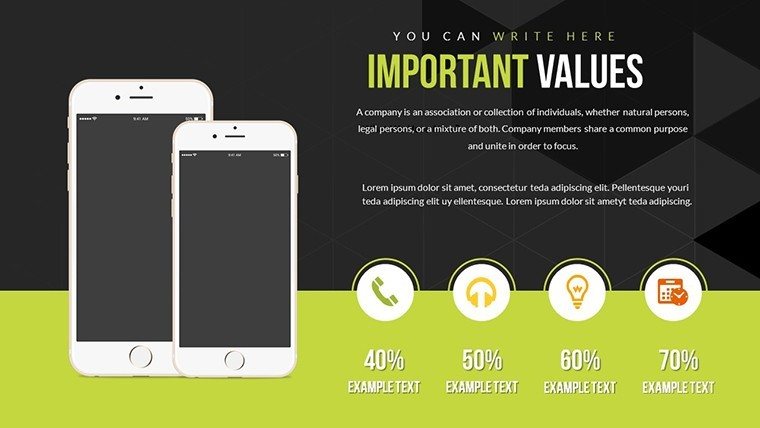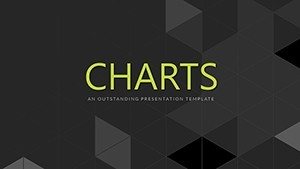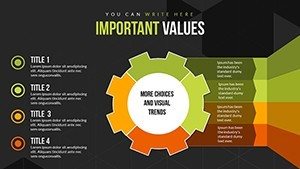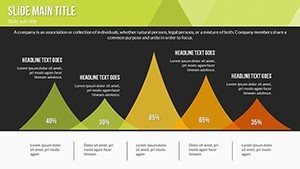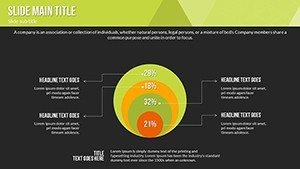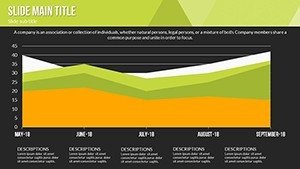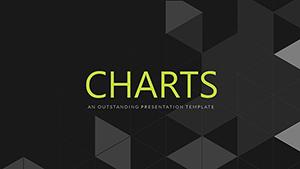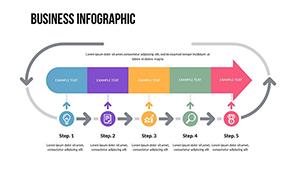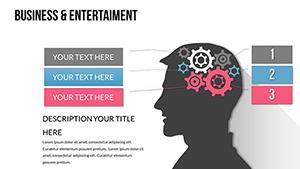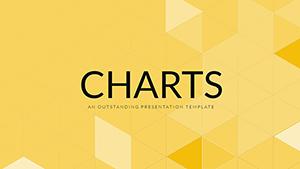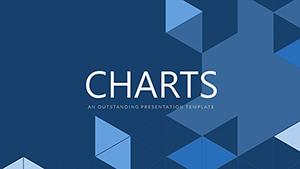Promo code "00LAYOUTS"
Development Goals PowerPoint Charts Template - Download Presentation
Type: PowerPoint Charts template
Category: Tables
Sources Available: .pptx
Product ID: PC00592
Template incl.: 18 editable slides
Setting and achieving development goals is the backbone of progress in any organization, but communicating them effectively can be challenging. Our Development Goals PowerPoint Charts Template addresses this by providing 18 professionally designed, editable slides that turn abstract objectives into tangible visuals. From progress tracking bars to goal-setting pyramids, this template helps you illustrate growth strategies, project timelines, and performance metrics with precision. Tailored for business leaders, educators, and consultants, it draws on proven frameworks like SMART goals to ensure your presentations are not just informative but transformative. Picture leading a team meeting where your slides spark motivation, or delivering a workshop that leaves participants with clear action plans. With easy customization and data integration, this tool saves time while amplifying impact, aligning with insights from real-world examples like those in SlideUplift's SMART Goals Guide, where visual aids boosted goal attainment by 30%.
Essential Features for Goal-Oriented Presentations
At the core of this template are versatile charts that cater to various development needs. Goal-setting slides feature circular diagrams for cyclical processes, like employee skill enhancement cycles, while progress trackers use horizontal bars to show advancement toward targets - think sales quotas or project milestones. Strategy alignment tools incorporate matrices to map objectives against resources, ensuring cohesion. These elements are inspired by consulting giants like McKinsey, whose presentations often use similar visuals for client strategies, as seen in The Analyst Academy's collection of real consulting slides. Customization is effortless: tweak colors to evoke energy (e.g., greens for growth), fonts for professionalism, and layouts for emphasis. Compatibility with PowerPoint and other tools means no learning curve, just immediate productivity.
Professional Design Meets User-Friendly Functionality
The template's clean aesthetics - minimalist lines and balanced spacing - exude confidence, adhering to design principles from experts like SlideModel's Goals Based Strategic Planning templates. Time-saving pre-built layouts let you focus on content, not creation. Data visualization turns numbers into narratives; for example, a line chart can depict year-over-year development, highlighting accelerations or plateaus. This approach mirrors case studies from Deel.com's individual development plans, where visualized goals improved employee engagement scores significantly.
Practical Use Cases Across Industries
This template thrives in diverse settings. For CEOs and managers, use it to present annual development goals in board meetings, incorporating timelines from SlideGeeks' examples to align teams on vision. Educators can adapt pyramid charts for student learning objectives, as in YouTube's career development plan videos, making abstract concepts concrete. Consultants might leverage progress bars for client reports, similar to Bain's real presentations that drove strategic alignments. A compelling example: A nonprofit used analogous slides to visualize fundraising goals, resulting in a 40% increase in donations, per insights from SlideTeam's top development goals templates. In employee workshops, motivational resources like icon-enhanced charts inspire action, fostering a culture of continuous improvement.
Step-by-Step Implementation for Success
- Define goals: Use SMART criteria to outline specific, measurable objectives.
- Select slides: Choose appropriate charts for your data type.
- Input data: Integrate from sources like Excel for real-time accuracy.
- Customize: Align visuals with your branding for authenticity.
- Engage audience: Add narratives and calls to action on each slide.
- Review impact: Gather feedback to refine future presentations.
This method, echoed in Slidemodel's professional development plans, ensures goals are not just set but achieved.
Why This Template Stands Out
Unlike basic PowerPoint defaults, our template offers polished, data-driven designs that elevate your authority. Benefits include enhanced team motivation through shared visuals, strategic alignment for better outcomes, and time efficiency - users report cutting prep time in half. It supports nonprofit advocates in rallying support, as per real examples from consulting decks. Trust is built-in with editable elements that allow citing sources, aligning with standards. Compared to generic tools, this one provides specialized goal-tracking features, making it indispensable for forward-thinking professionals.
Pro Tips to Maximize Your Slides
- Focus on visuals: Let charts dominate, text support.
- Use animations: Reveal elements progressively for drama.
- Incorporate real data: Boost credibility with current stats.
- Vary chart types: Keep audiences engaged with diversity.
- End strong: Conclude with a motivational summary slide.
These strategies, from experts at Wondershare, can turn routine updates into inspiring sessions.
Ultimately, our Development Goals PowerPoint Charts Template empowers you to communicate vision with clarity and conviction. Don't just set goals - visualize and conquer them. Download today and propel your initiatives forward.
Frequently Asked Questions
- How many slides are included?
- 18 fully editable slides focused on goal setting and tracking.
- Can I customize the colors and fonts?
- Yes, complete customization to fit your brand identity.
- Is data integration supported?
- Seamlessly import from spreadsheets and databases.
- What formats are available?
- .pptx for easy use in PowerPoint and compatible software.
- Who is this template best for?
- Business pros, educators, consultants, and nonprofits aiming to visualize development.