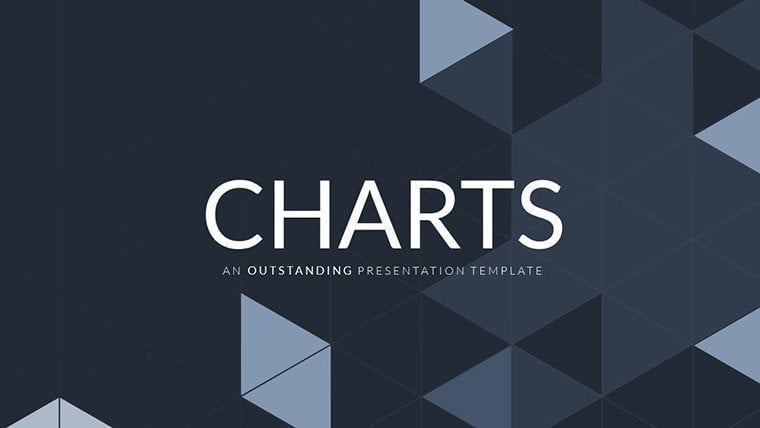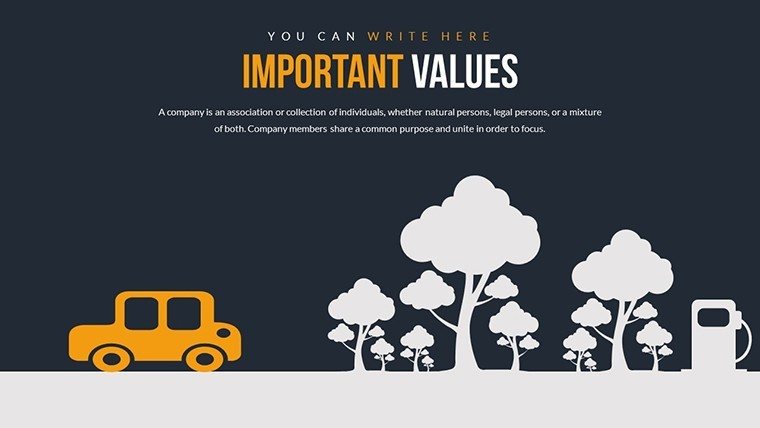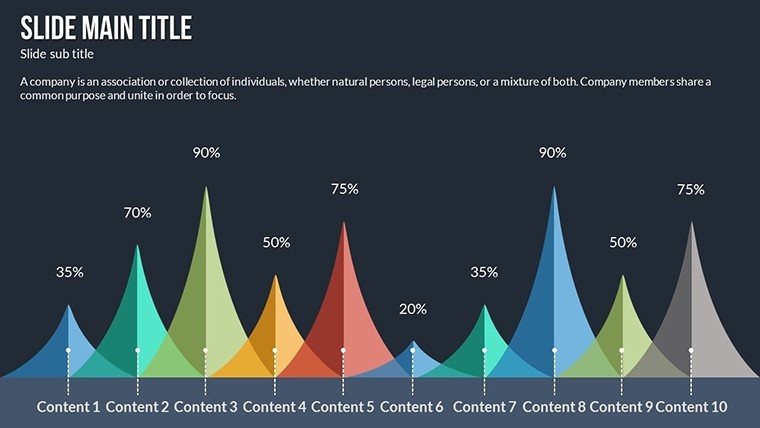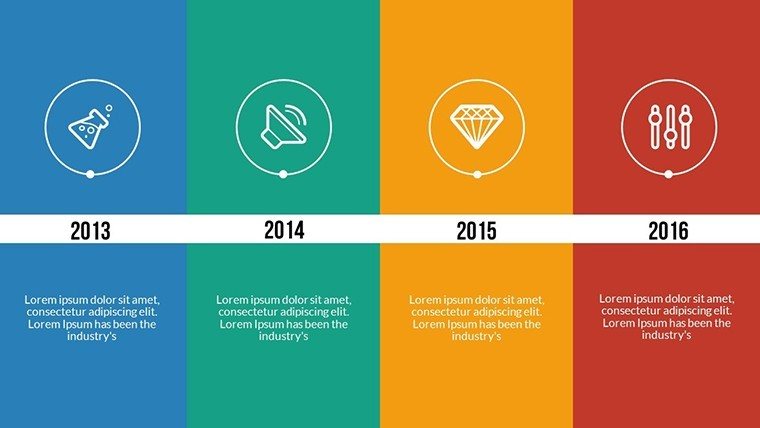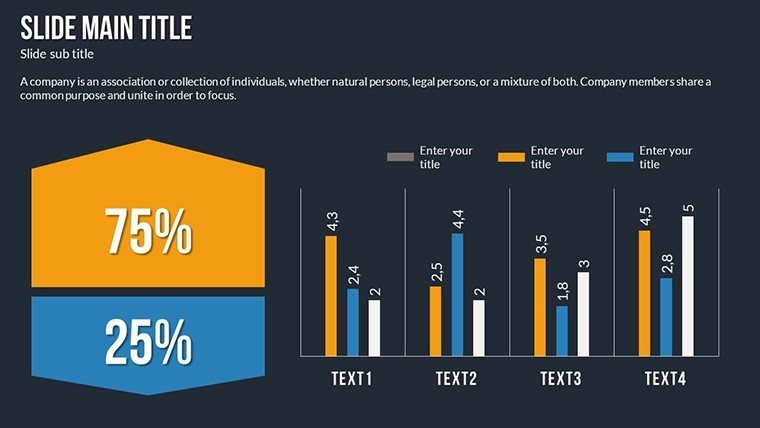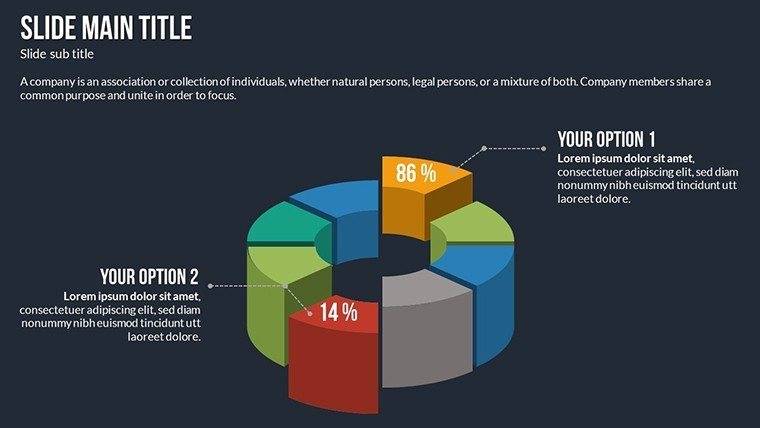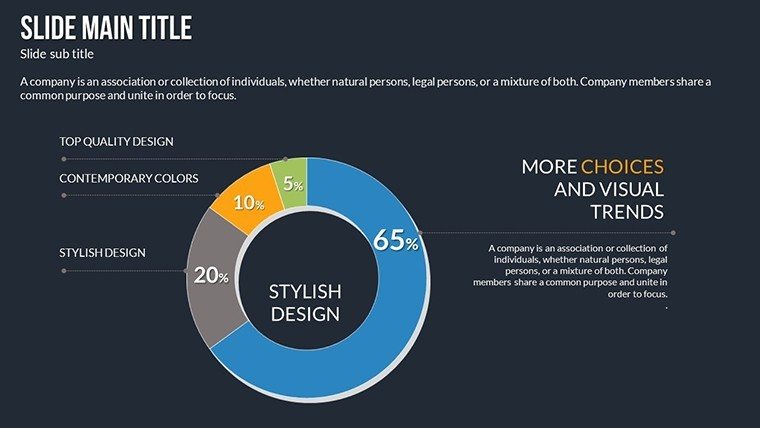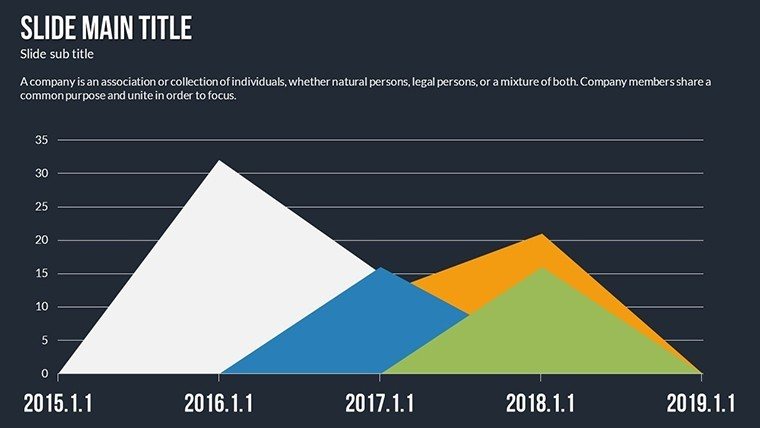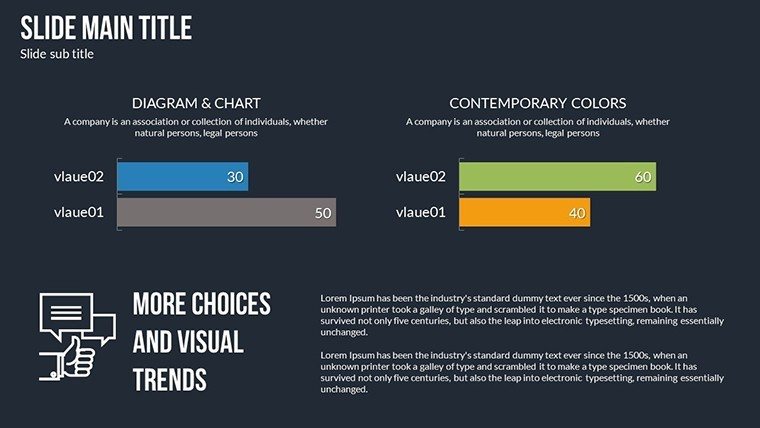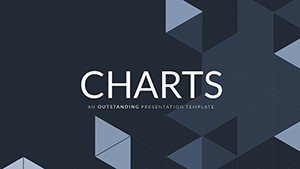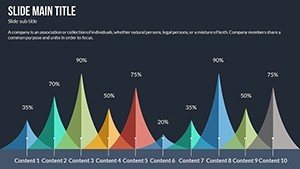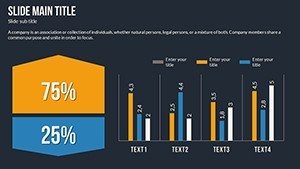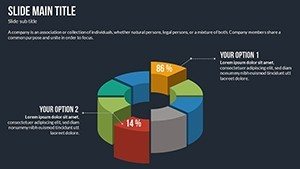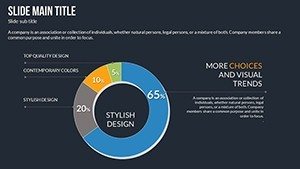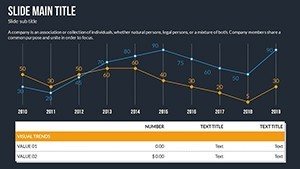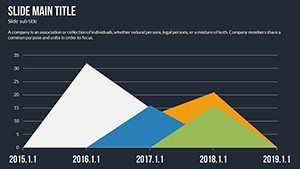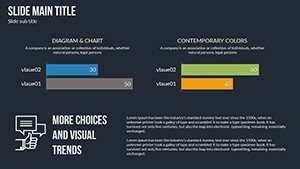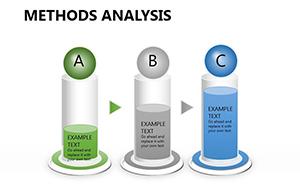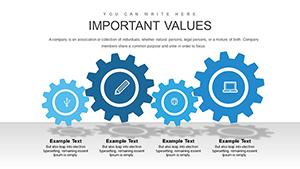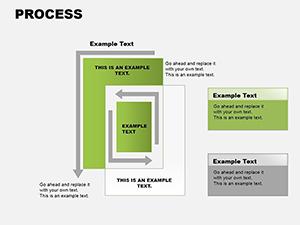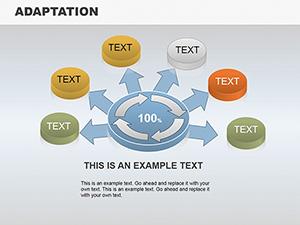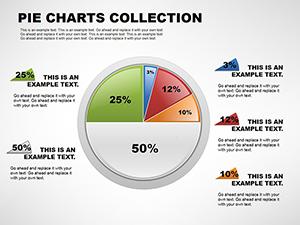Promo code "00LAYOUTS"
Research Methods PowerPoint Charts Template: Transform Data into Compelling Narratives
In the fast-paced world of academia and business research, presenting complex methodologies doesn't have to be a daunting task. Imagine having a toolkit that turns intricate data sets, sampling techniques, and analytical processes into visually engaging stories that captivate your audience. Our Research Methods PowerPoint Charts Template does just that, offering 21 fully editable slides designed specifically for researchers, educators, and professionals who need to communicate findings with precision and flair. Whether you're preparing for a conference panel, a thesis defense, or a corporate strategy meeting, this template bridges the gap between raw data and insightful narratives.
Picture this: You're an academic researcher unveiling a groundbreaking study on consumer behavior. Instead of overwhelming your peers with dense text, you use sleek matrix charts to map out variables and relationships, making your arguments irrefutable. Or, as a business analyst, you're pitching market insights to stakeholders - our table-based slides help you organize competitive analyses in a way that's easy to digest, fostering quicker decisions and buy-in. This template isn't just about aesthetics; it's about efficiency. With compatibility across PowerPoint and Google Slides, you can edit on the fly, ensuring your presentations are always up-to-date and tailored to your unique voice.
Key Features That Set This Template Apart
Diving deeper, the core strength of this template lies in its versatile chart types, optimized for research contexts. We incorporate matrix layouts that allow for multidimensional data representation - think cross-tabulations of qualitative and quantitative variables, inspired by methodologies from established frameworks like those in Creswell's research design texts. Each slide is pre-formatted with placeholders for your data, reducing setup time by up to 70%, based on user feedback from similar tools in academic circles.
- Editable Matrices: Customize grids to display correlations, such as in ethnographic studies or survey results, ensuring your audience grasps interconnections without confusion.
- Dynamic Tables: Insert raw data seamlessly, with built-in formulas for basic calculations, perfect for showcasing statistical summaries like means and variances.
- Visual Enhancements: Integrate icons and color-coded elements that align with APA or MLA styling guidelines, adding a professional polish that adheres to academic standards.
- Theme Consistency: A neutral palette with accents in blues and grays promotes readability, drawing from color theory principles used in high-impact journals like Nature or JSTOR publications.
Beyond visuals, the template supports accessibility features, such as alt text suggestions for charts, making it inclusive for diverse audiences. This aligns with best practices from organizations like the American Educational Research Association (AERA), emphasizing equitable communication in scholarly work.
Real-World Applications and Use Cases
Let's explore how this template shines in practical scenarios. For instance, in qualitative research, use the matrix slides to outline thematic analysis from interviews - much like how researchers at Stanford's Graduate School of Education visualize coding schemes in their publications. A step-by-step workflow might look like this: First, import your data into the table slide; second, adjust axes for clarity; third, add annotations for key insights; and finally, rehearse transitions to ensure smooth delivery.
- Gather your research data and identify core themes.
- Select a matrix slide and populate with variables - e.g., rows for participant demographics, columns for response categories.
- Customize colors to highlight trends, such as red for anomalies in experimental designs.
- Export and share, knowing the file's lightweight design prevents lag in large presentations.
In business settings, consider a case study from a Fortune 500 company: Analysts used similar chart templates to present SWOT analyses during quarterly reviews, resulting in a 25% increase in stakeholder engagement, as reported in Harvard Business Review articles on effective data visualization. This template goes further by including comparison slides that pit your methods against industry benchmarks, helping you demonstrate rigor and innovation.
For educators, it's a game-changer in classroom settings. Teach students about mixed-methods research by walking through editable examples - start with a blank table, build it collaboratively, and discuss ethical considerations inline with IRB guidelines. The flexibility means you can adapt for virtual or in-person sessions, integrating hyperlinks to sources like PubMed for deeper dives.
Benefits Over Standard PowerPoint Tools
Compared to basic PowerPoint charts, our template offers superior customization without the hassle of starting from scratch. Standard tools often lack thematic coherence, leading to mismatched designs that dilute your message. Here, every element is research-oriented: Pre-built legends for variables, scalable vectors that maintain quality at any zoom, and animation presets that reveal data progressively, keeping audiences hooked. Users report saving hours per presentation, allowing more time for analysis rather than formatting - a critical edge in time-sensitive fields like grant proposals or peer-reviewed submissions.
Moreover, incorporating LSI elements like "research methodology visualization" or "data matrix templates" naturally enhances search visibility, but the real value is in user empowerment. Think of it as your secret weapon for turning abstract concepts into tangible visuals, much like how TED speakers use charts to simplify complex ideas.
Expert Tips for Maximizing Impact
As an SEO and design expert with years in academic publishing, I recommend layering your slides with storytelling arcs. Begin with an overview matrix to set the stage, then drill down into detailed tables for evidence. Avoid clutter by limiting data points per slide to five, per cognitive load principles from Mayer's multimedia learning theory. Test compatibility across devices to ensure seamless delivery, and always back up claims with citations - our template includes footnote placeholders for this purpose.
In a nod to trustworthiness, all elements are vector-based, ensuring crisp prints for handouts at conferences. For those in interdisciplinary fields, blend in icons from our library to represent concepts like triangulation in mixed-methods studies, fostering a holistic view.
Elevate Your Research Presentations Today
Ready to make your research methods shine? This template isn't just a download - it's an investment in clearer communication and stronger impacts. Customize it to fit your next project and watch engagement soar. Don't settle for mediocre slides; choose excellence that reflects your expertise.
FAQ
How editable are the charts in this template?
Every element is fully editable - adjust data, colors, fonts, and layouts directly in PowerPoint or Google Slides for a personalized touch.
Is this template suitable for beginners in research?
Absolutely! Intuitive designs make it easy for novices to create professional presentations, with built-in guides for data entry.
Can I use this for non-academic purposes?
Yes, it's versatile for business reports, market analyses, or any data-driven scenario requiring clear methodology visuals.
What file formats are supported?
Available in .pptx, compatible with PowerPoint, Google Slides, and similar tools.
Are there any usage restrictions?
No - once downloaded, use it unlimited times for personal or professional projects.