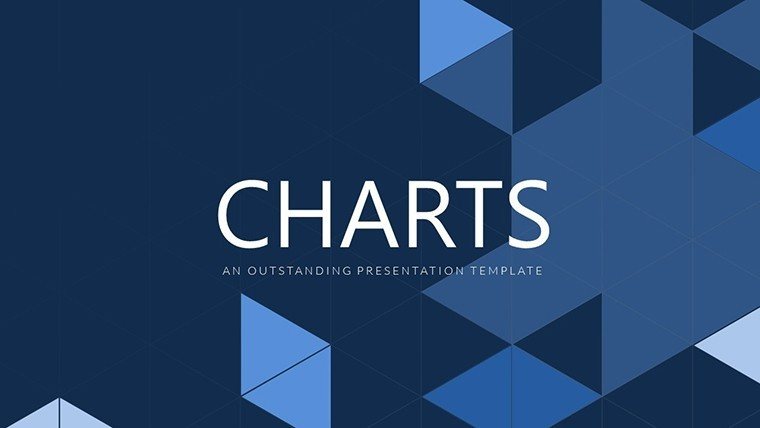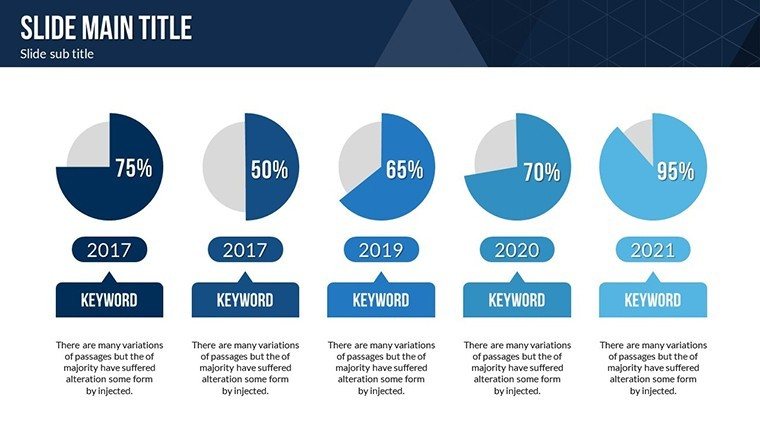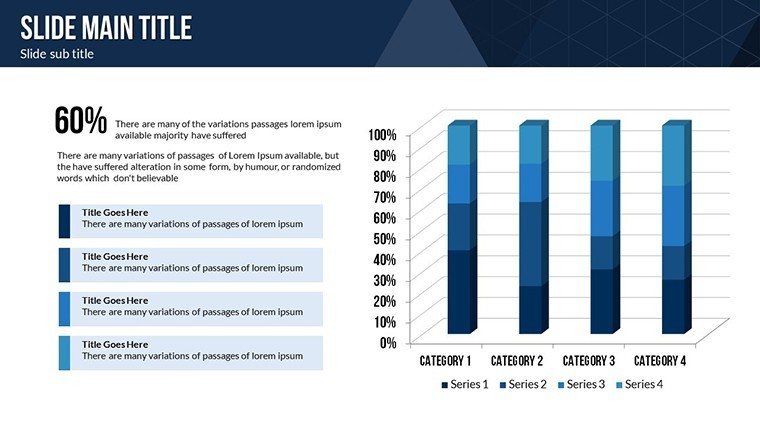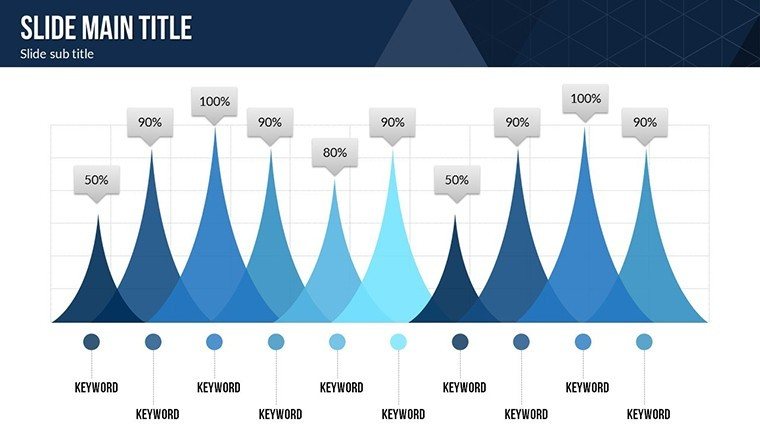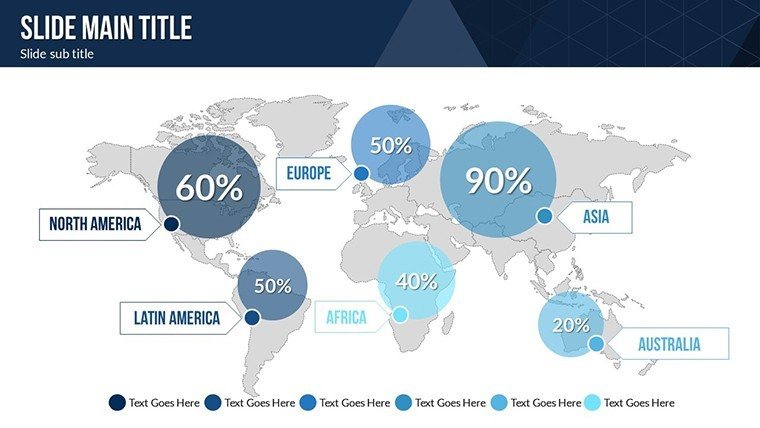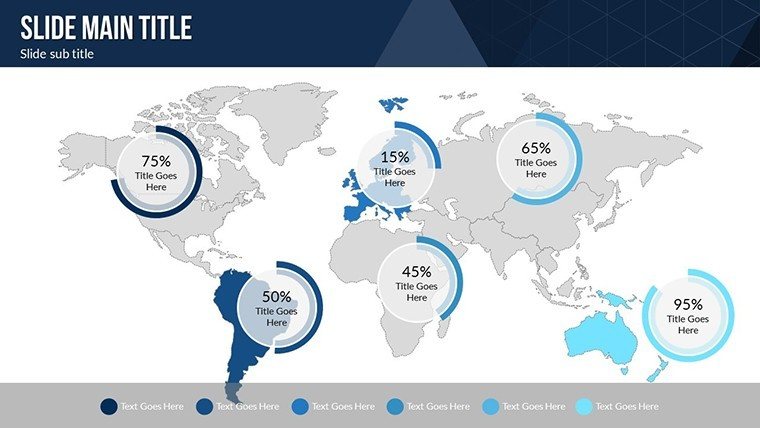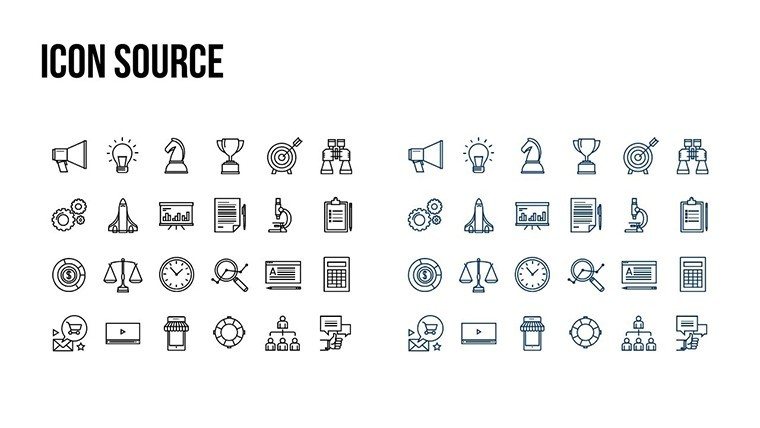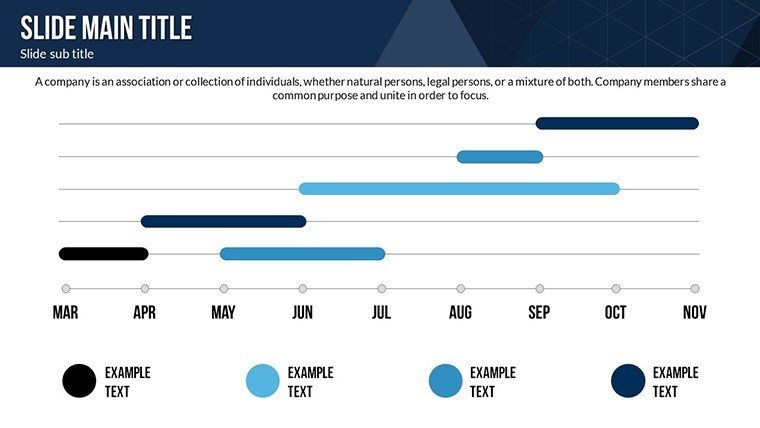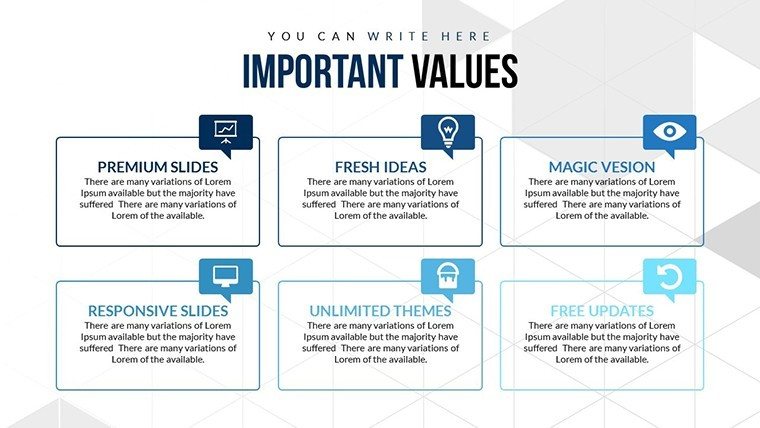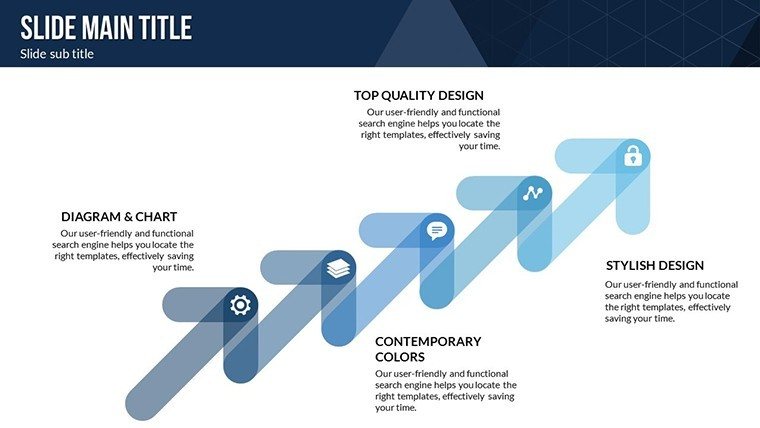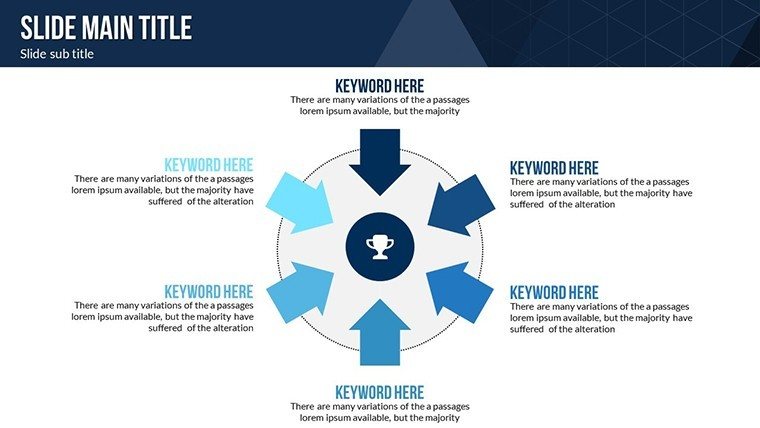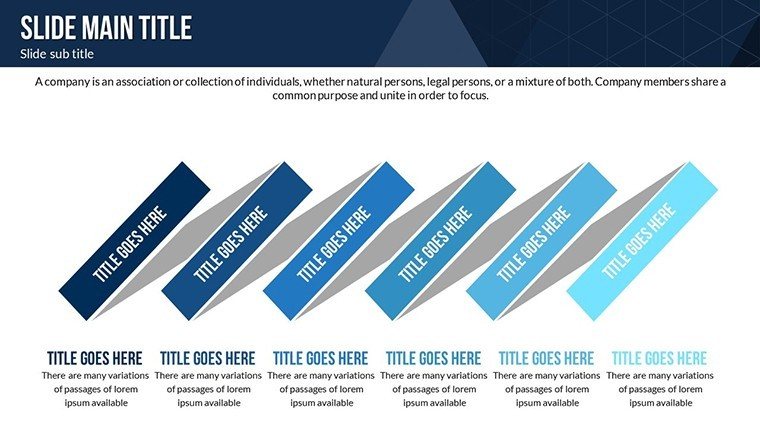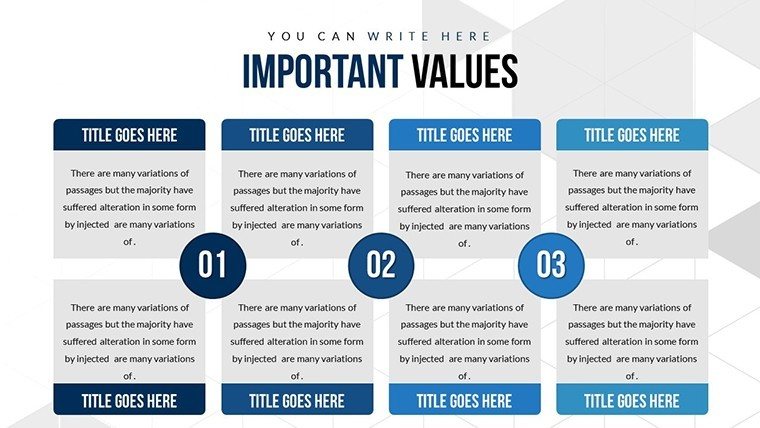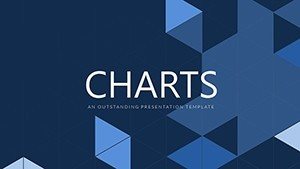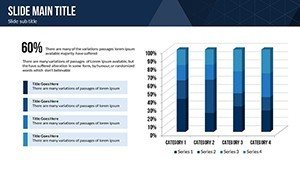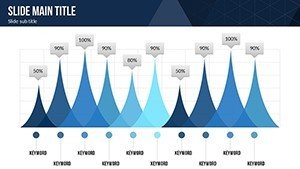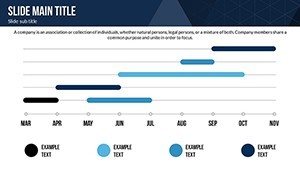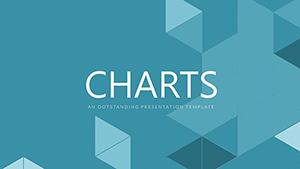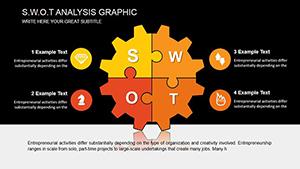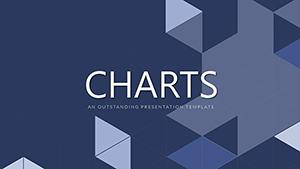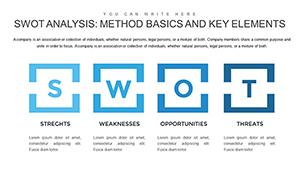Promo code "00LAYOUTS"
Simple Tricks for Analysis PowerPoint Charts Template: Unlock Data Magic Effortlessly
Type: PowerPoint Charts template
Category: Cycle, Pie, Illustrations
Sources Available: .pptx
Product ID: PC00574
Template incl.: 28 editable slides
Data analysis can feel like unraveling a puzzle, but with the right tools, it becomes an art form. Our Simple and Tricks for Analysis PowerPoint Charts Template offers 28 editable slides brimming with cycle diagrams, pie charts, and illustrative elements, perfect for professionals and students demystifying complex info. Whether crunching financials or mapping project flows, this template streamlines your process, turning numbers into narratives that stick.
Think of analyzing quarterly sales: A cycle slide loops through stages, revealing bottlenecks at a glance. Or, for students, pie charts segment study results, making reports pop. Works flawlessly in PowerPoint and Google Slides, with instant edits for on-the-go tweaks.
Core Features That Simplify Analysis
Infused with intuitive designs, this template draws from visualization experts like Stephen Few, prioritizing clarity over complexity.
- Cycle Diagrams: Depict processes like feedback loops in quality control.
- Pie Charts: Break down proportions, with explode options for emphasis.
- Illustrations: Custom icons that add context without overwhelming.
- Shape Flexibility: Resize and recolor to fit any theme.
Meets accessibility standards with color-blind friendly options.
Use Cases with Easy Steps
For market research: Populate a pie with segments, annotate trends. Echoes Nielsen reports' visual strategies.
- Choose a chart type based on data.
- Input values and watch auto-updates.
- Enhance with illustrations for storytelling.
- Share via cloud for collaboration.
Project managers use cycles for workflows, boosting efficiency as per PMI studies.
Edges Over Standard Charts
Outshines basics with smart scaling and theme consistency, cutting design time.
Includes "infographic analysis tricks" organically, focusing on user ease.
Tips for Stellar Results
Expert advice: Use pies sparingly for parts-of-whole; combine with bars for depth.
Export high-res for prints, ideal for reports.
Simplify Your Analysis - Grab It Today
Elevate data from dull to dynamic. Download and discover the difference.
FAQ
Are the infographics fully customizable?
Yes, tweak every aspect for your needs.
Good for non-experts?
Definitely - simple interface guides you.
Handles what data volume?
Scalable for small to medium sets.
Formats available?
.pptx and Google Slides compatible.
Any edit caps?
No, unlimited customizations.