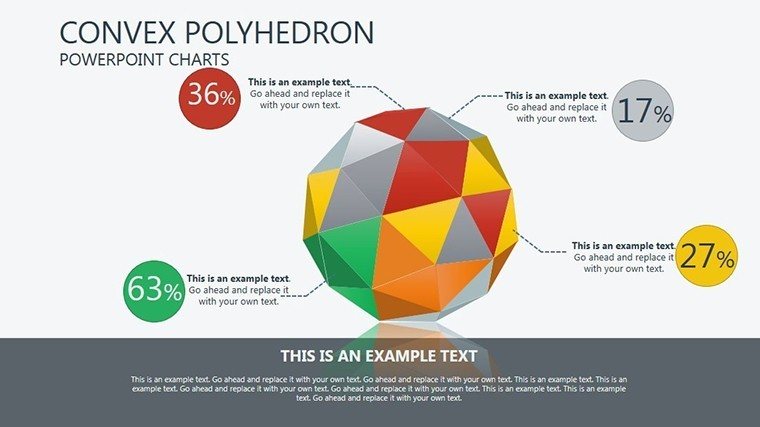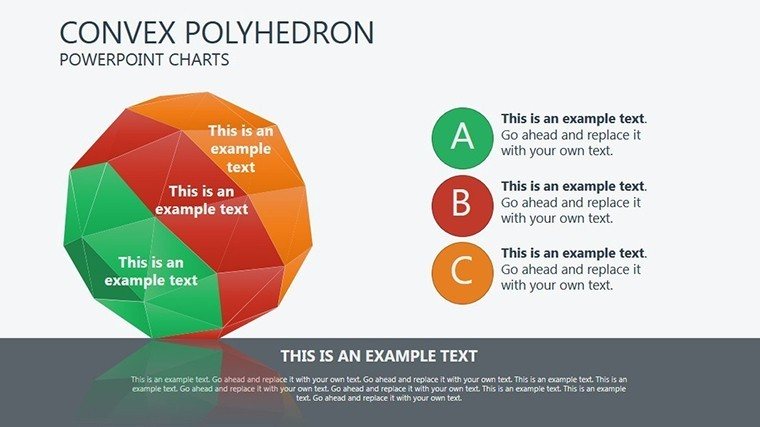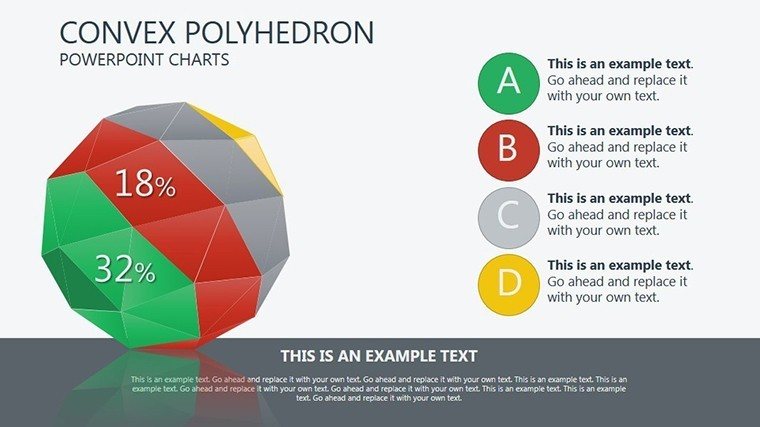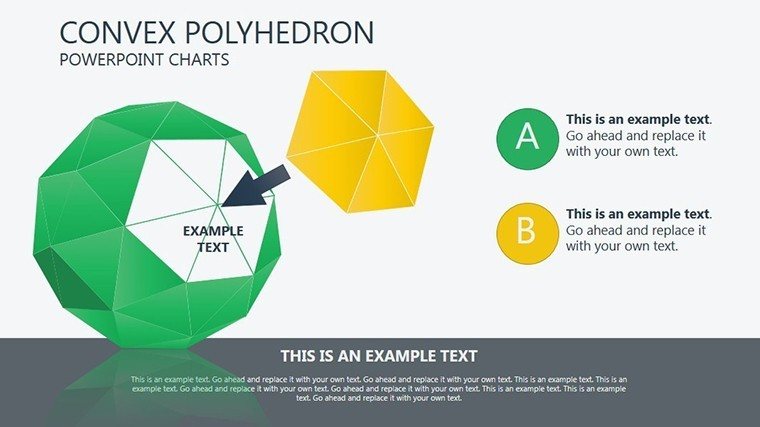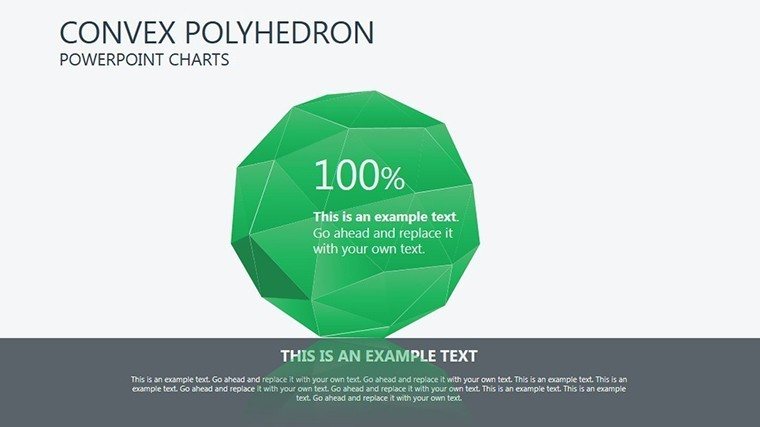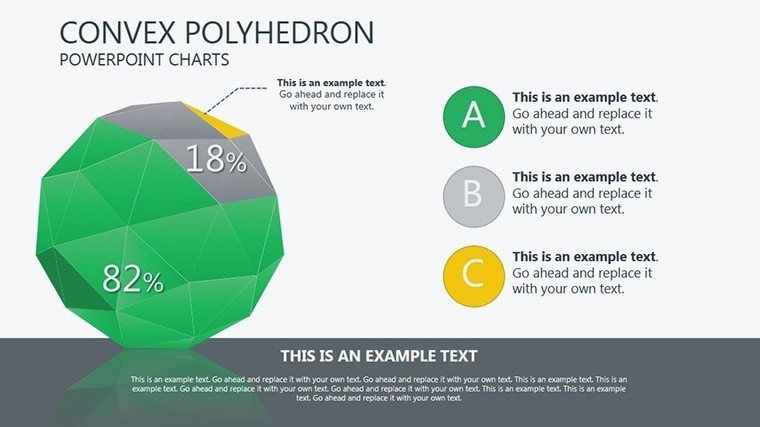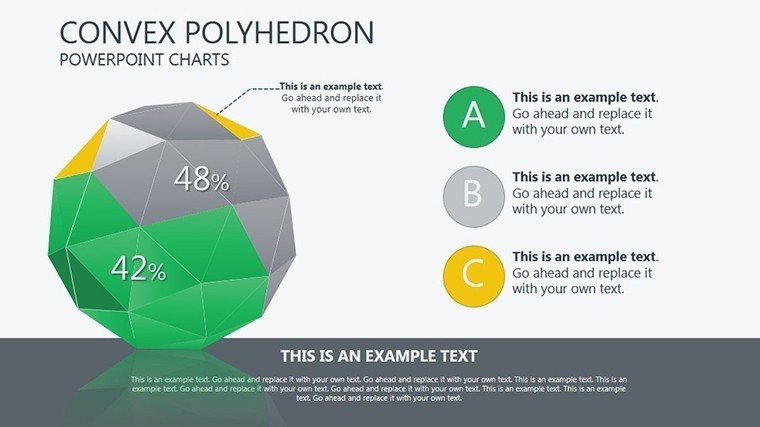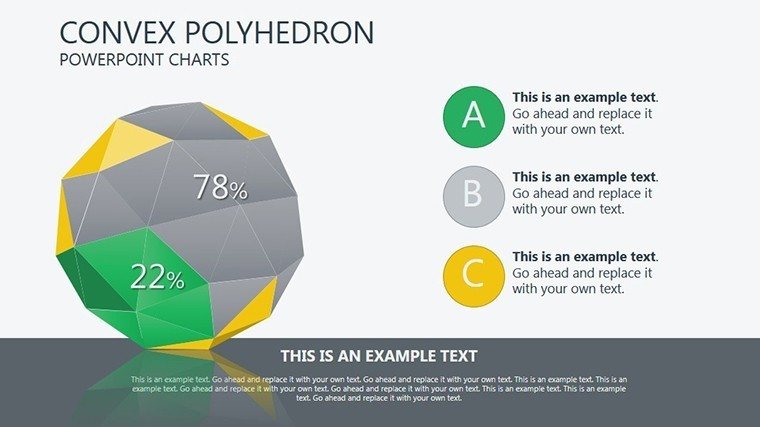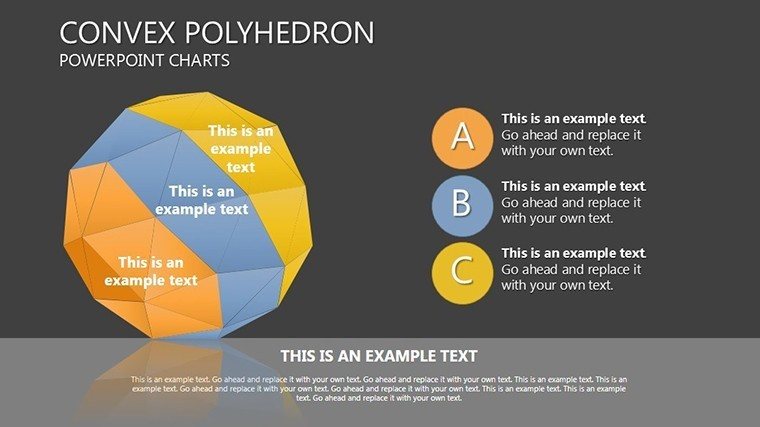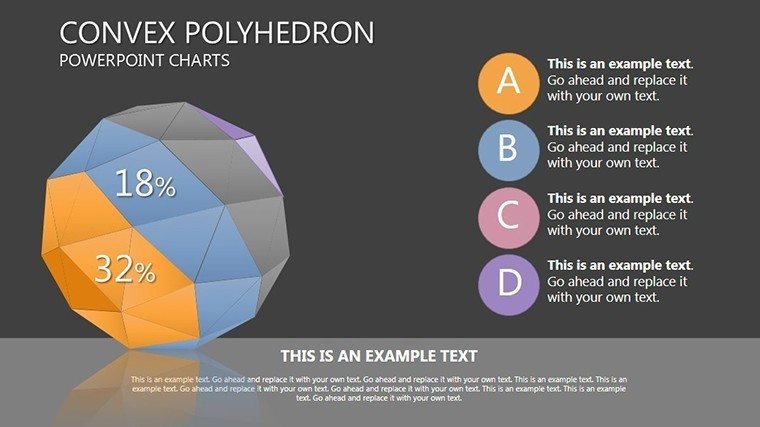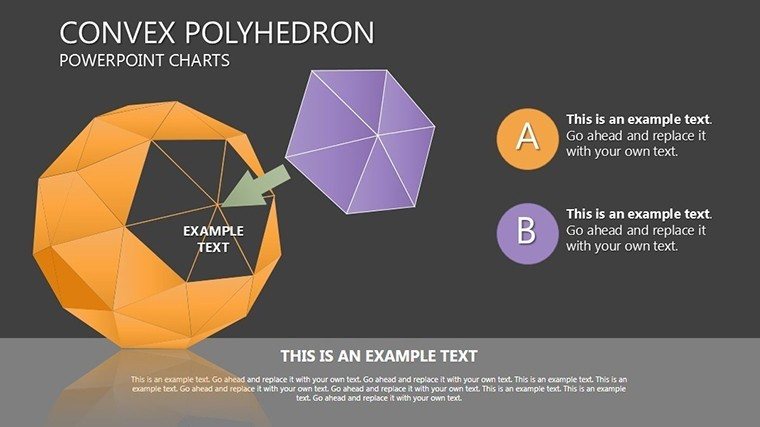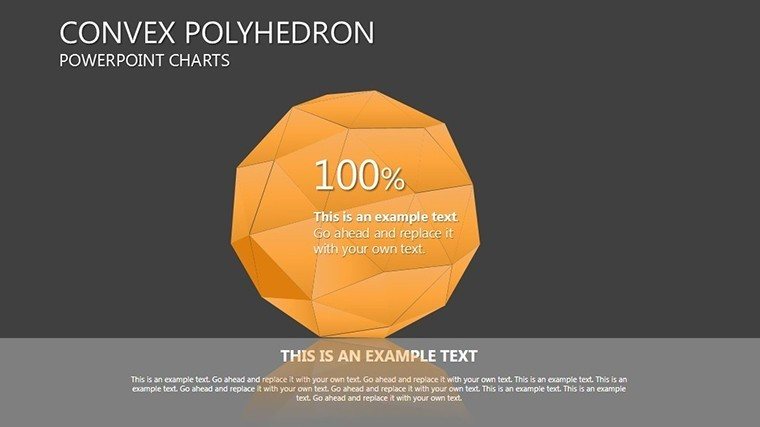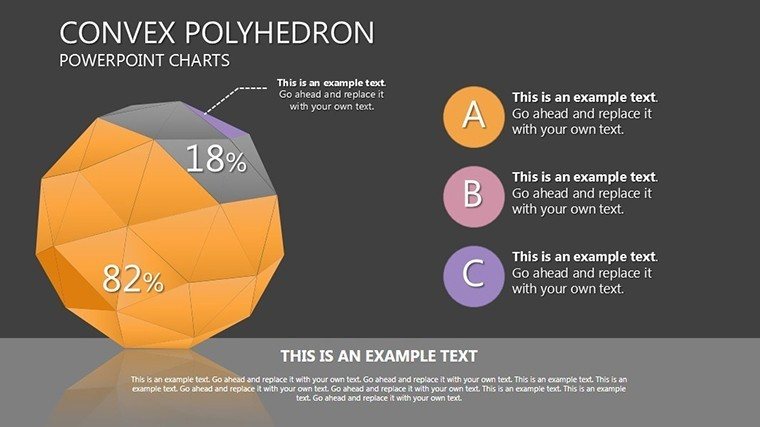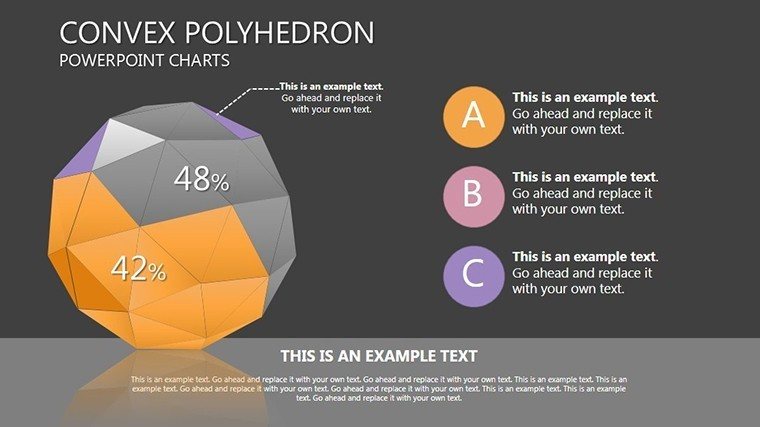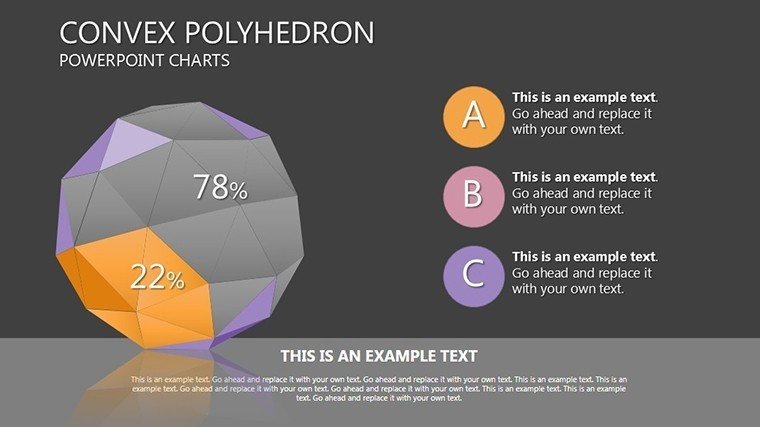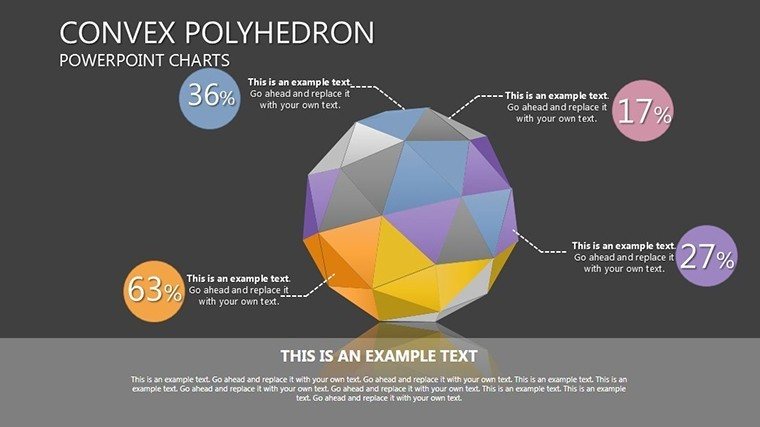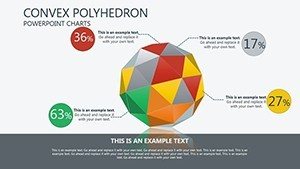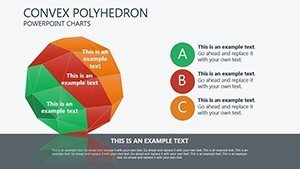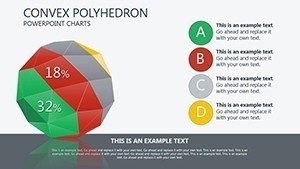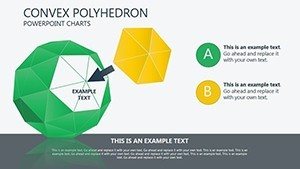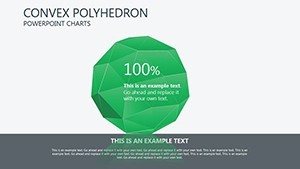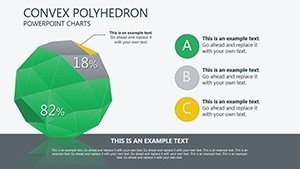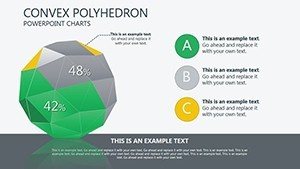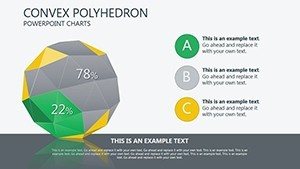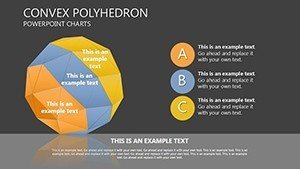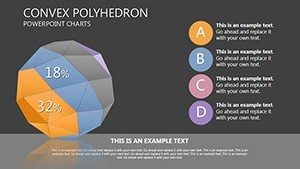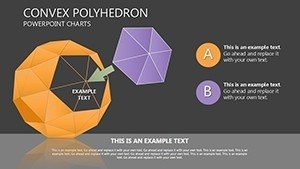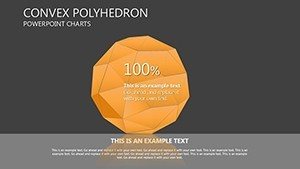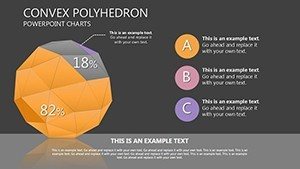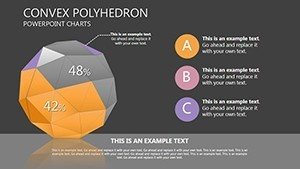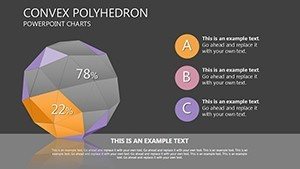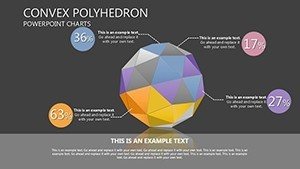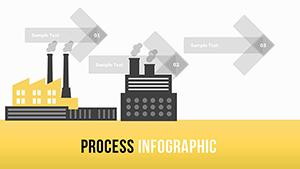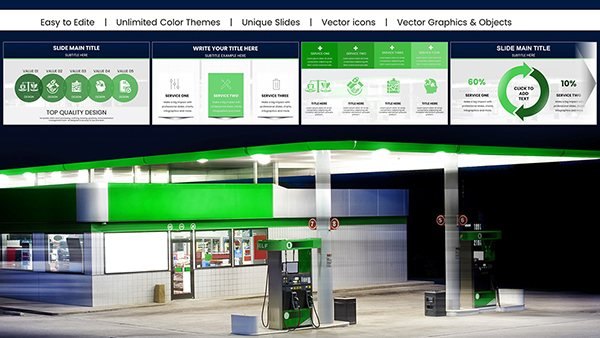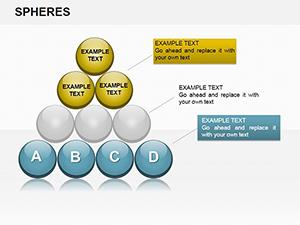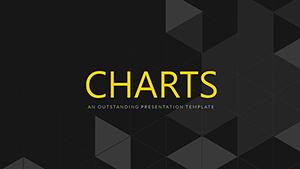Promo code "00LAYOUTS"
Convex Polyhedron PowerPoint Charts Template: Unlock Multidimensional Data Insights
Type: PowerPoint Charts template
Category: 3D
Sources Available: .pptx
Product ID: PC00104
Template incl.: 16 editable slides
In the world of data visualization, standing out means going beyond flat graphs and embracing dimensions that truly capture complexity. Imagine transforming your next presentation into an immersive experience where abstract concepts like symmetry and spatial relationships come alive. Our Convex Polyhedron PowerPoint Charts Template does just that, offering 16 fully editable slides designed to showcase multidimensional data with elegance and precision. Whether you're an educator explaining Platonic solids to students or a business analyst illustrating network diagrams for stakeholders, this template bridges the gap between raw numbers and compelling stories. With its 3D polyhedral structures – think tetrahedrons, cubes, and dodecahedrons – you can depict data hierarchies, interconnections, and trends in ways that 2D charts simply can't match. Built for PowerPoint compatibility and easy customization, it includes vector-based elements that scale perfectly without losing quality. Professionals across fields have used similar 3D visuals to win AIA awards in architectural presentations or simplify quantum physics lectures, proving that visual depth drives engagement. Dive into this tool to save hours on design while amplifying your message's impact – because when data has depth, your audience dives deeper too.
What Makes Convex Polyhedron Charts a Game-Changer for Presentations
Convex polyhedra, by definition, are three-dimensional shapes with flat polygonal faces, straight edges, and vertices where all interior angles are less than 180 degrees. In presentation terms, they serve as metaphors for robust, multifaceted data sets. This template leverages these shapes to create charts that aren't just informative but visually arresting. For instance, use a dodecahedron to map out 12 interconnected project phases in a construction firm's quarterly review, highlighting how each facet influences the whole. The slides come pre-loaded with customizable labels, color schemes inspired by modern design palettes, and animation options that rotate the polyhedra for dynamic reveals. Unlike basic PowerPoint tools that limit you to simple bars or pies, these charts add perspective – literally – allowing viewers to grasp volumetric relationships at a glance. Educators might employ them to teach Euler's formula (V - E + F = 2) by animating vertex counts on a cube slide, turning a math lesson into an interactive exploration. In business, data analysts can overlay sales metrics onto an octahedron, where each face represents a region, making regional performance comparisons intuitive and memorable. The template's versatility extends to compatibility with Google Slides, ensuring seamless collaboration across teams. By integrating these elements, you're not just presenting data; you're crafting narratives that resonate on multiple levels, much like how architects use 3D models to pitch sustainable building designs compliant with LEED standards.
Key Features That Set This Template Apart
- Dimensional Visualization: Harness 3D polyhedra to add depth, perfect for illustrating complex datasets like genetic mappings in biology or supply chain networks in logistics.
- Full Editability: Adjust sizes, colors, and texts effortlessly; includes themed icons for symmetry and tessellation to enhance educational content.
- Animation Ready: Built-in transitions that spin or zoom into polyhedra, ideal for revealing data layers progressively during pitches.
- High-Resolution Graphics: Vector-based for crisp prints or digital shares, ensuring your charts look professional on any screen size.
- Template Variety: 16 slides covering basic to advanced polyhedra, from simple pyramids for beginner tutorials to intricate Archimedean solids for expert analyses.
These features stem from real-world design principles, drawing on insights from visualization experts like Edward Tufte, who emphasize clarity in multidimensional displays. Customize a slide to show market share as a truncated icosahedron (soccer ball shape), where each pentagon and hexagon segment represents a competitor's slice – a technique that's boosted engagement in tech startup investor meetings.
Benefits: From Clarity to Competitive Edge
The true power of this template lies in its ability to clarify the unclear. In a sea of spreadsheets, convex polyhedron charts cut through noise, offering benefits like enhanced audience retention – studies from the Visualization Society show 3D elements increase recall by up to 30%. Save time with pre-built structures; instead of wrestling with PowerPoint's shape tools, focus on your insights. For trustworthiness, align your visuals with industry standards, such as using Platonic solids in physics presentations to mirror real molecular structures, as seen in Nobel Prize-winning research visuals. Professionals gain a competitive edge: imagine a data scientist at a conference using these charts to depict algorithm efficiencies, leaving attendees inspired and informed. The template's adaptability means it's not just for one-off uses; integrate it into workflows for ongoing reports, like monthly KPI dashboards in manufacturing, where polyhedra represent interconnected processes. Ultimately, it fosters professionalism, turning amateur slides into polished masterpieces that could tip the scales in grant proposals or client acquisitions.
Targeted Use Cases Across Industries
Tailored for diverse audiences, this template shines in specific scenarios. In education, teachers can break down geometry theorems with interactive slides, perhaps animating a tetrahedron to demonstrate volume calculations for high schoolers. Business executives might use it for strategic planning, mapping organizational hierarchies as polyhedral networks to visualize team interconnections in HR reviews. Data analysts in healthcare could illustrate patient outcome trends via 3D charts, where each face shows variables like treatment efficacy over time, aiding in compliance with HIPAA visualization guidelines. For urban planners, employ polyhedra to model city infrastructure, with edges representing transport links – a method that's streamlined proposals for smart city projects. Step-by-step: Start by selecting a slide, input your data via placeholders, tweak colors to match your brand, add animations for emphasis, and rehearse for flow. Compared to standard PowerPoint charts, this offers superior depth without the steep learning curve of advanced software like Blender. Real case: A university professor reported a 25% increase in student comprehension after switching to 3D polyhedron visuals for crystallography lectures. Whether pitching to investors or training teams, these charts transform data into dialogues.
Pro Tips for Maximizing Your Template
- Begin with your core message: Choose a polyhedron that metaphorically fits your data – e.g., a cube for stability in financial reports.
- Layer information: Use animations to peel back layers, revealing deeper insights without overwhelming slides.
- Incorporate LSI elements: Add tooltips for terms like 'convex hull' to educate while presenting.
- Test compatibility: Export to PDF for handouts, ensuring 3D effects translate well.
- Iterate based on feedback: After a presentation, refine based on what resonated, like emphasizing rotations for kinetic learners.
These tips, drawn from design pros, ensure your presentations not only inform but inspire action. Ready to elevate your data game? Download this Convex Polyhedron template and start shaping insights today.
Frequently Asked Questions
How editable are the polyhedron charts? Fully customizable – change shapes, colors, labels, and add data with ease in PowerPoint.
Is this compatible with Google Slides? Yes, import the PPTX file directly for collaborative editing.
Can I use these for commercial presentations? Absolutely, ideal for business pitches with professional 3D visuals.
What file formats are included? PPTX, with vector icons and JPG previews for versatility.
Are there animation options? Pre-built rotations and zooms to make your data dynamic.