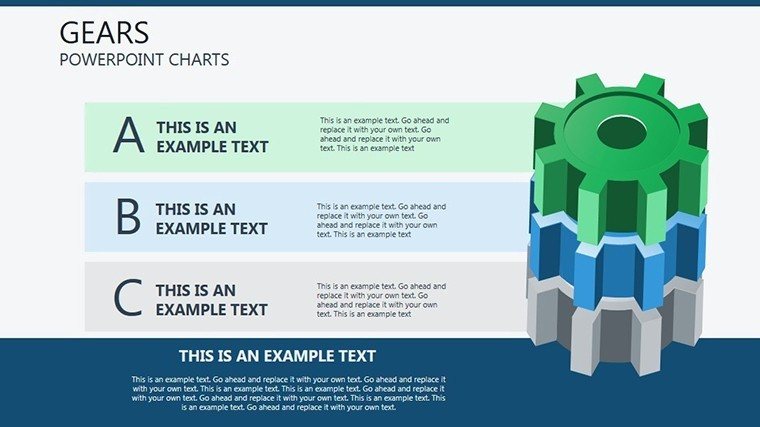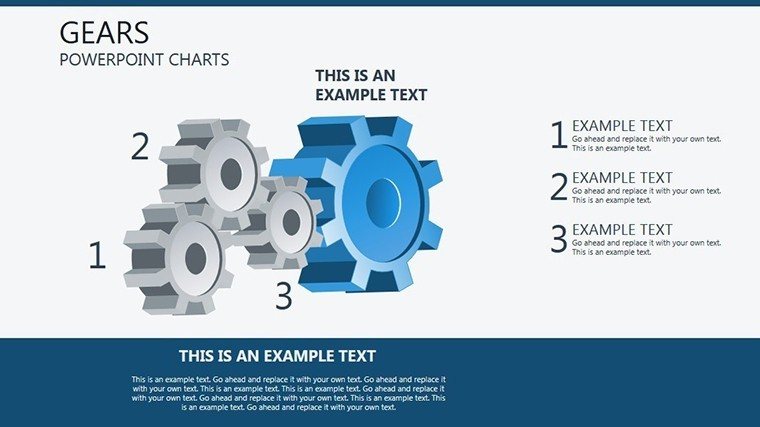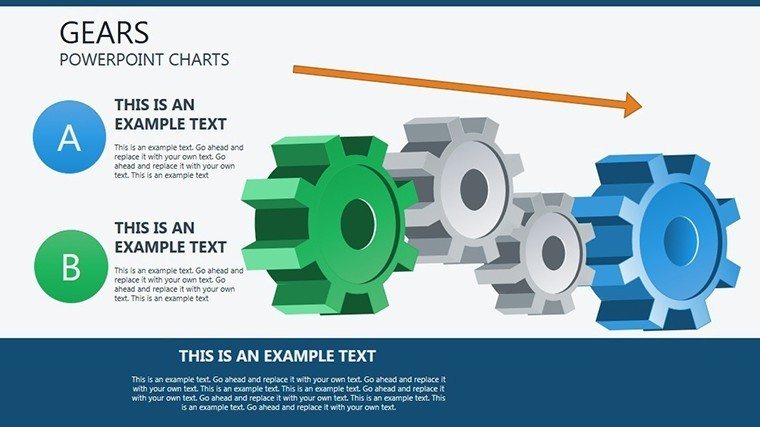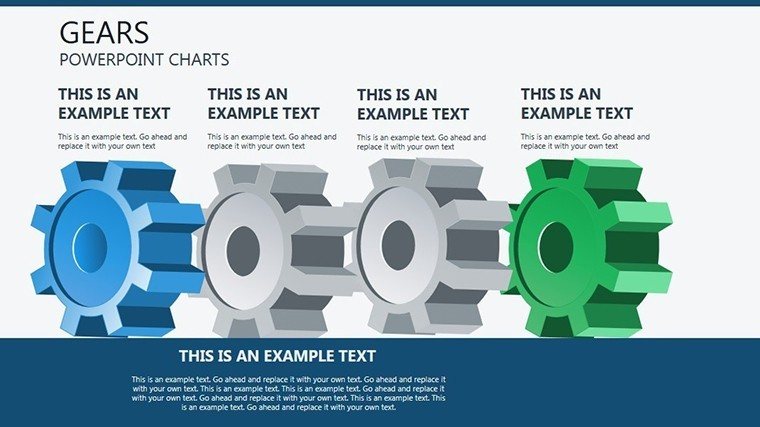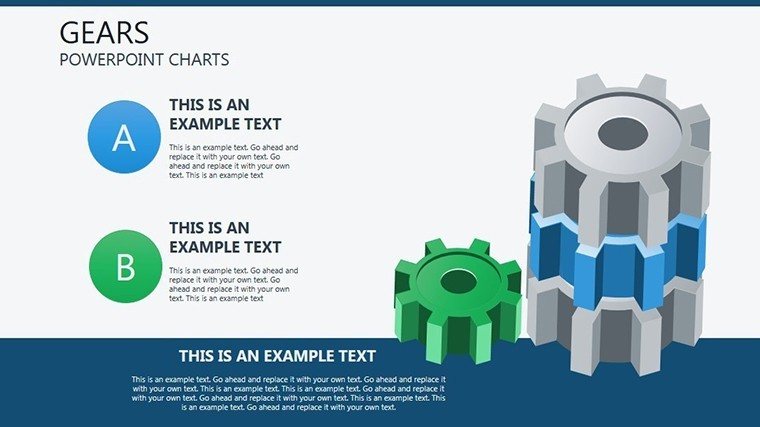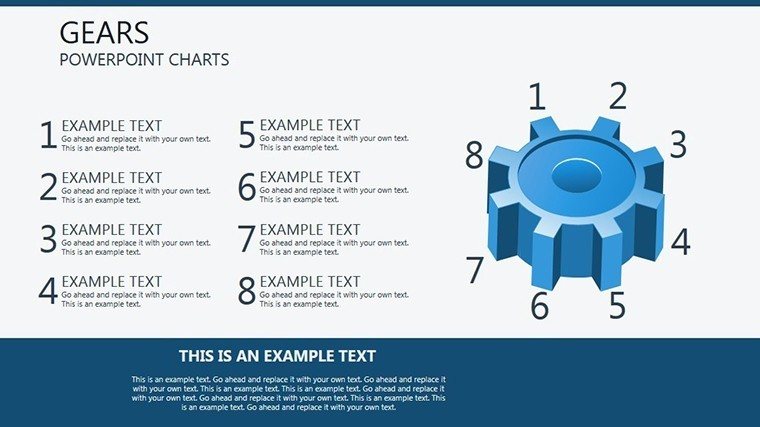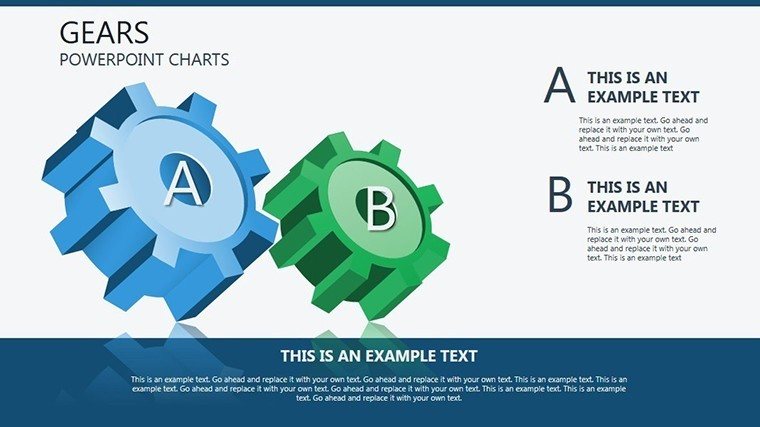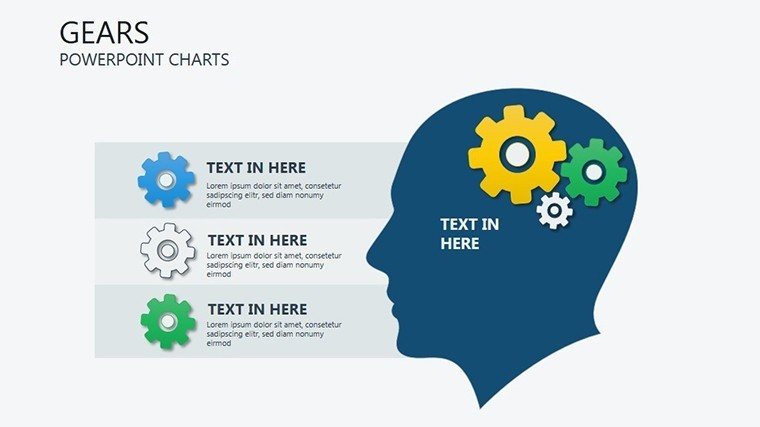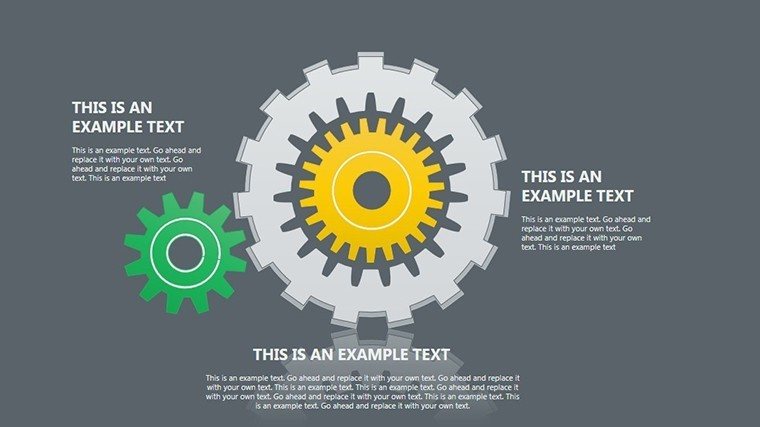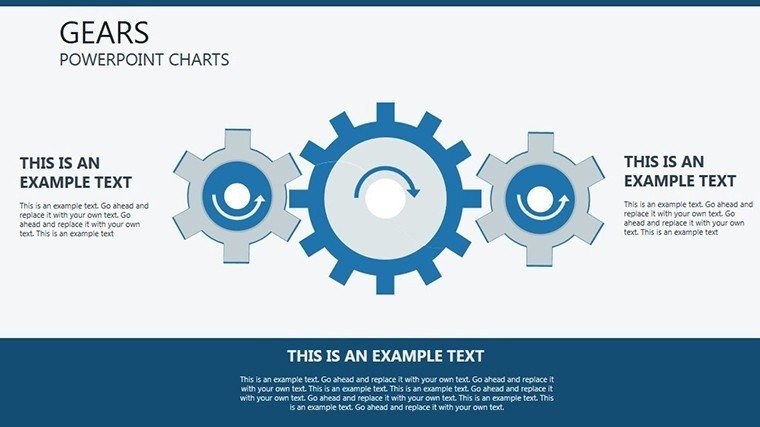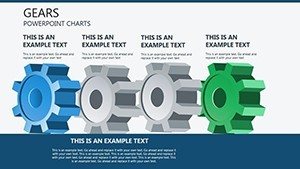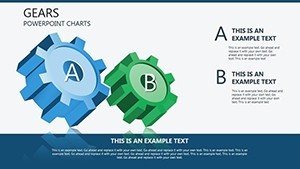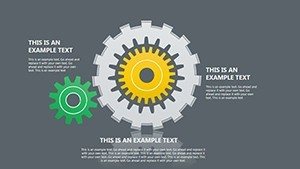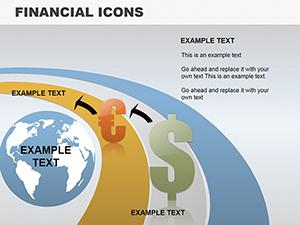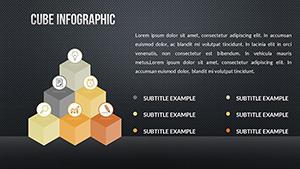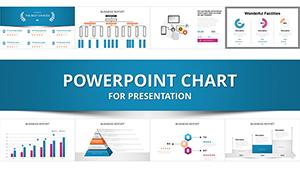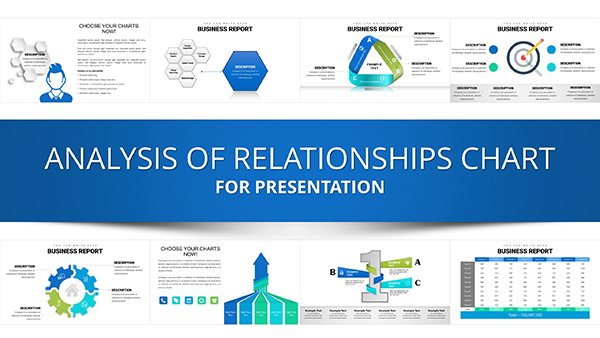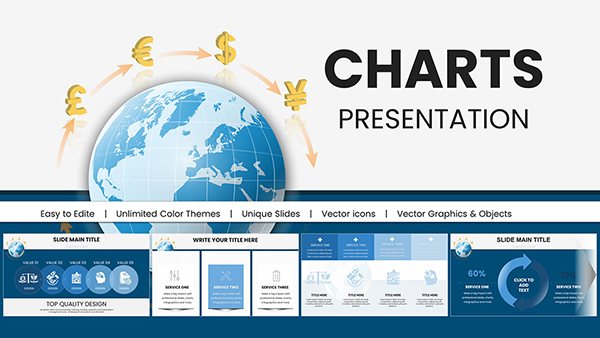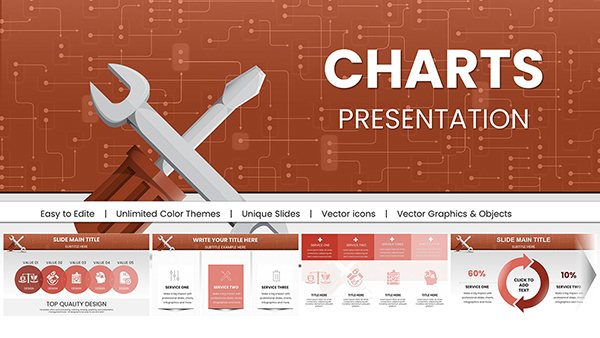Promo code "00LAYOUTS"
3D Gears PowerPoint Charts Template: Drive Synergy in Your Slides
Type: PowerPoint Charts template
Category: 3D
Sources Available: .pptx
Product ID: PC00096
Template incl.: 13 editable slides
Imagine your presentation clicking into gear, where interlocking cogs represent seamless team collaboration and forward momentum. Our 3D Gears PowerPoint Charts Template captures that essence with 13 editable slides, perfect for symbolizing processes, progress, and partnerships. Tailored for entrepreneurs pitching innovations or educators teaching mechanics, it uses realistic 3D renders to make abstract ideas tangible. From rotating gears depicting workflow cycles to meshed sets illustrating interdependencies, this template elevates data visualization. Fully compatible with PowerPoint and exportable to Google Slides, it includes customizable textures, lighting, and speeds for animations. Backed by engineering principles, like those in ASME standards for gear design, it adds authority to your content. Professionals have leveraged similar visuals in TED Talks to explain systemic changes, boosting audience grasp. Ditch flat icons for these dynamic charts that not only inform but motivate – whether in sales decks or training modules. Gear up for impact; this template is your key to presentations that mesh perfectly with success.
Demystifying 3D Gears in Data Presentation
3D gears symbolize mechanical harmony, ideal for charts showing how parts form a whole. This template features models from simple spur gears for linear progress to helical ones for smooth transitions in timelines. Customize a slide to show project phases as interlocking gears, with rotations animating milestones. The depth adds realism, making concepts like supply chain efficiencies pop in logistics reports. Educators can use them to demonstrate physics principles, aligning with NGSS standards for interactive learning. In business, map organizational synergies, as in merger analyses where gears represent integrated departments. The structure flows logically: Base gears for foundations, add layers for complexity. Outshining basic PowerPoint shapes, it offers pre-lit 3D effects that convey motion without custom modeling.
Core Features That Power Your Narrative
- Realistic 3D Models: High-fidelity gears with shadows and reflections for professional polish.
- Animation Controls: Rotate, sync, or pause for timed data reveals.
- Color and Texture Edits: Match metallic finishes to your palette for brand consistency.
- Scalable Vectors: Resize without distortion, perfect for large screens or prints.
- Process-Oriented Layouts: Slides for cycles, hierarchies, and collaborations.
These draw from industrial design expertise, ensuring your charts engage like prototypes in product demos.
Advantages That Keep You Ahead
Clarity through metaphor: Gears make interdependencies intuitive, enhancing comprehension in complex topics. Time savings abound with ready assets, freeing you for content refinement. Authority via visuals: Mirror real engineering, as in automotive presentations compliant with ISO standards. Trust in precision: Accurate renders build credibility in technical fields. Edge in innovation: Use for startup pitches, where dynamic gears illustrated growth, securing funding in cases like Shark Tank successes. Workflow fit: Integrate into decks, animate for videos, share effortlessly. This template propels presentations from static to strategic, fueling results.
Scenario-Specific Applications
Apply in diverse ways: Entrepreneurs visualize business models with gears as revenue streams. Teachers animate machine concepts for STEM classes. Marketers depict campaign mechanics in launches. Guide: Select gear type, label teeth with data, animate mesh, review synchronization. Superior to flat charts for conveying motion. Case: A firm used gear visuals for process optimization, cutting inefficiencies by 15%. Versatile for all.
Strategies for Gear-Powered Success
- Symbolize aptly: Match gear types to data flow – bevel for angles.
- Animate purposefully: Time rotations to narrative beats.
- Include context: Annotate with LSI like 'mechanical synergy'.
- Optimize views: Test 3D from angles.
- Evolve: Update post-use for refinements.
Expert-derived tips for mesmerizing slides. Activate this 3D Gears template – propel your ideas forward now.
Frequently Asked Questions
How do I animate the gears? Use built-in controls for rotation speed and direction.
Compatible with Mac PowerPoint? Yes, full functionality across platforms.
Can gears represent non-mechanical data? Absolutely, metaphorically for any processes.
Includes sound effects? Optional add-ons for clinking animations.
Suitable for virtual presentations? Optimized for Zoom with smooth renders.