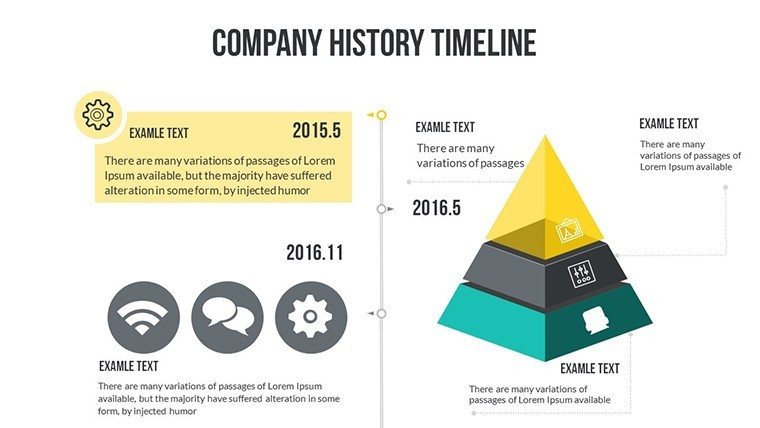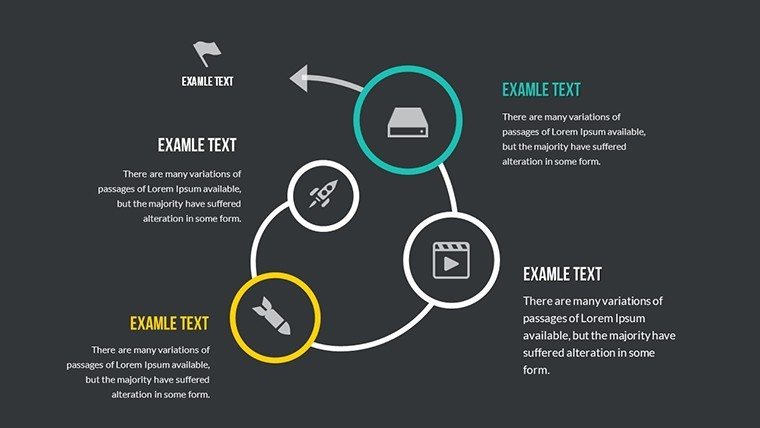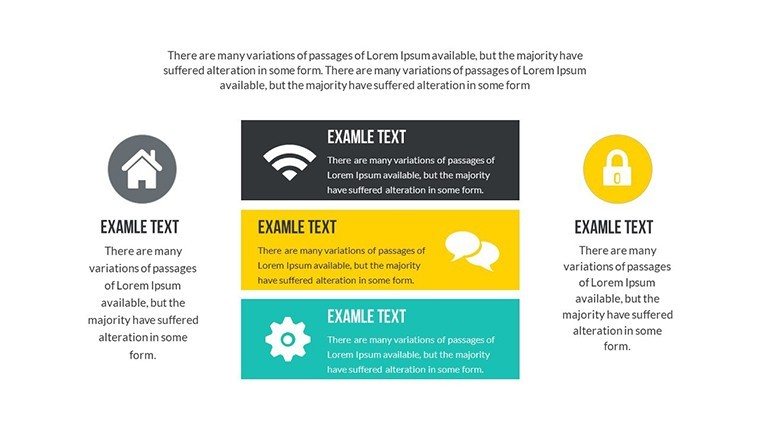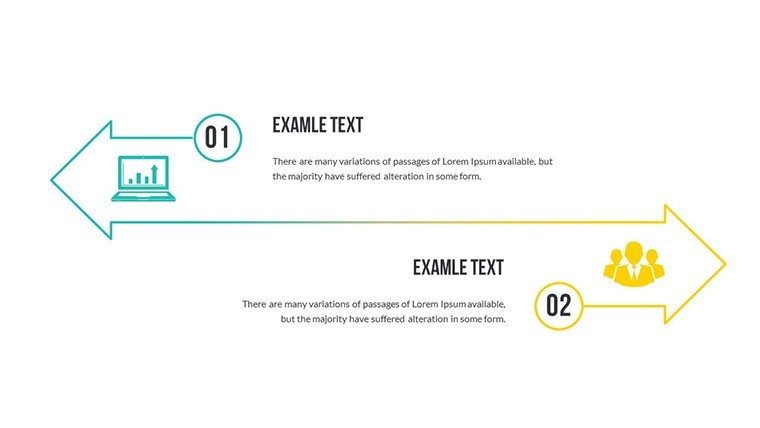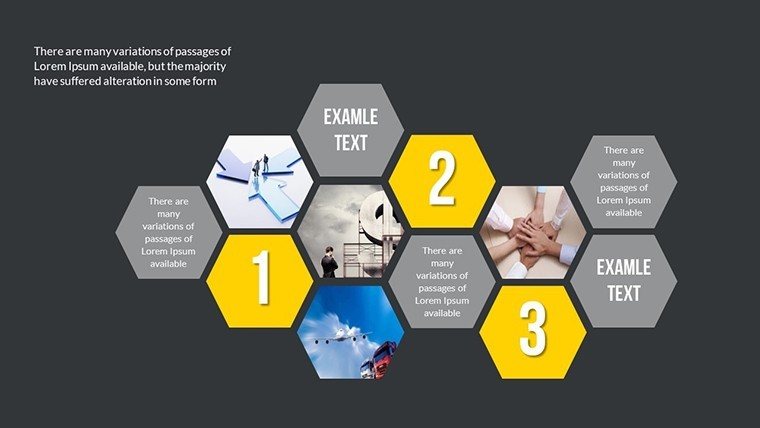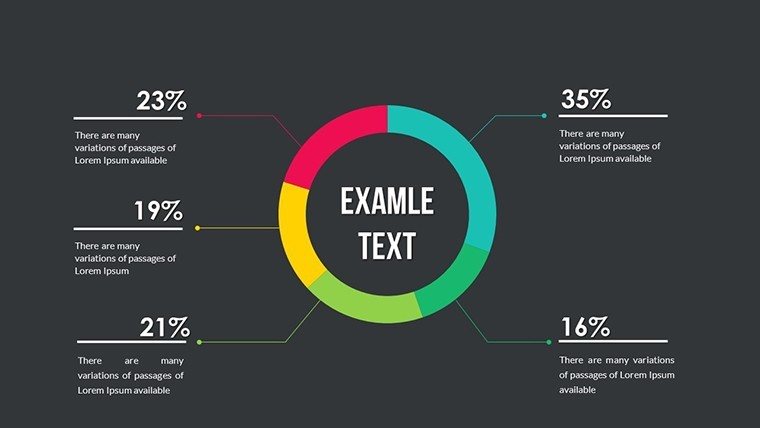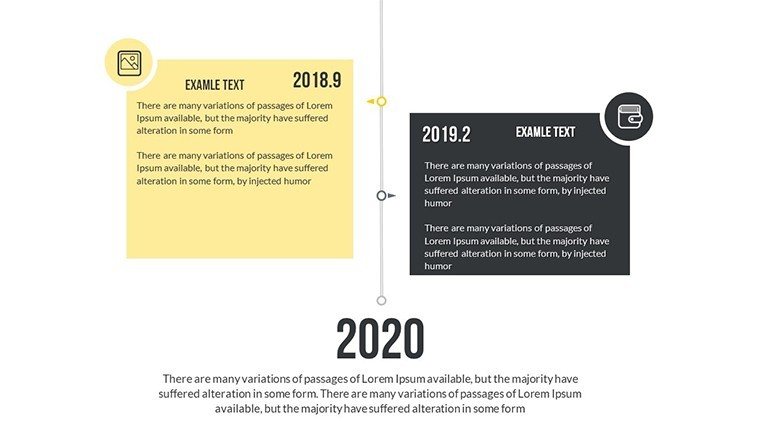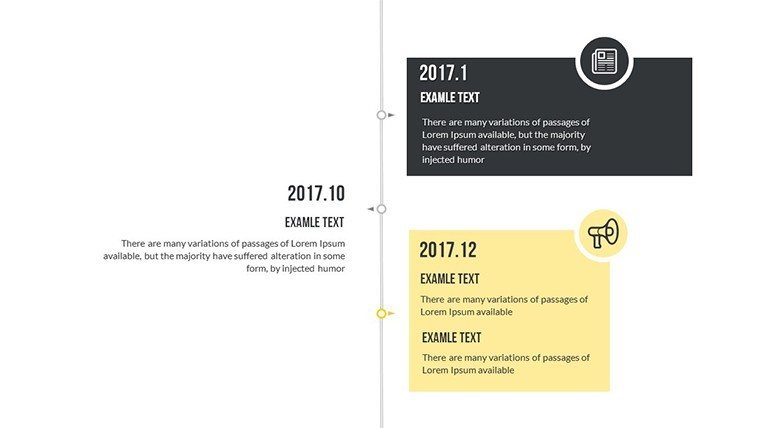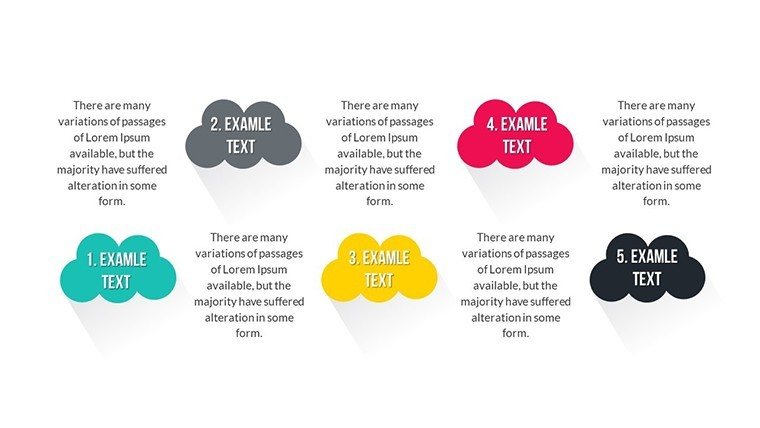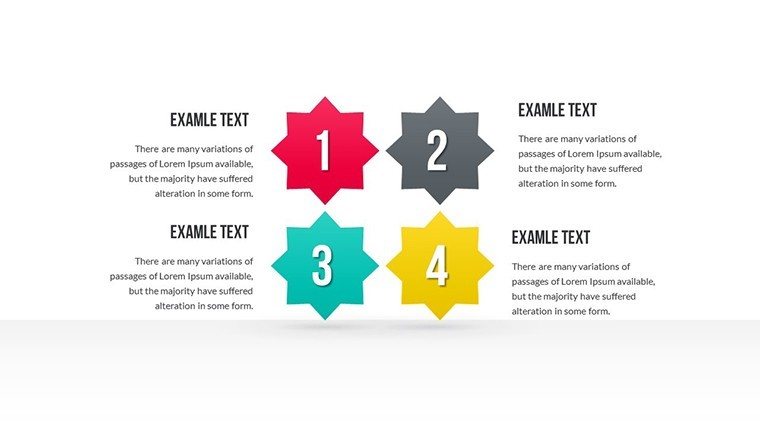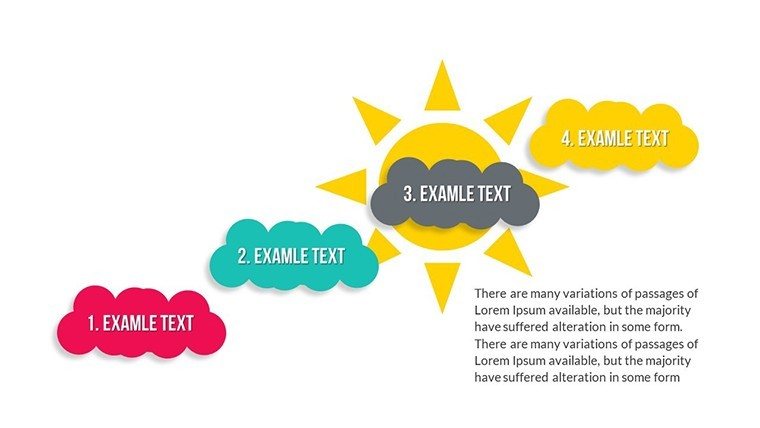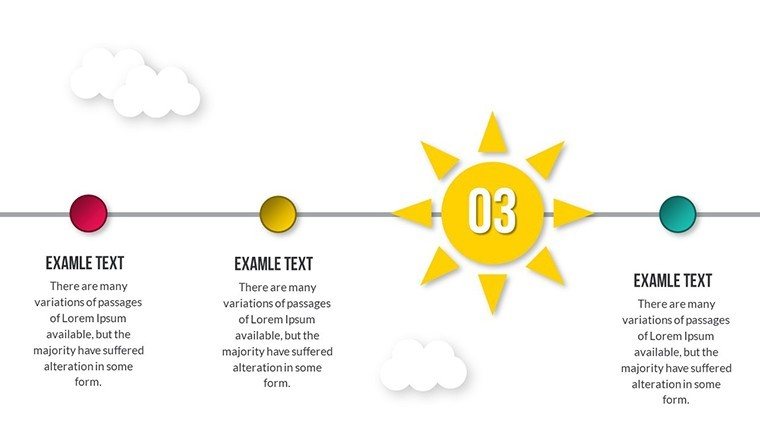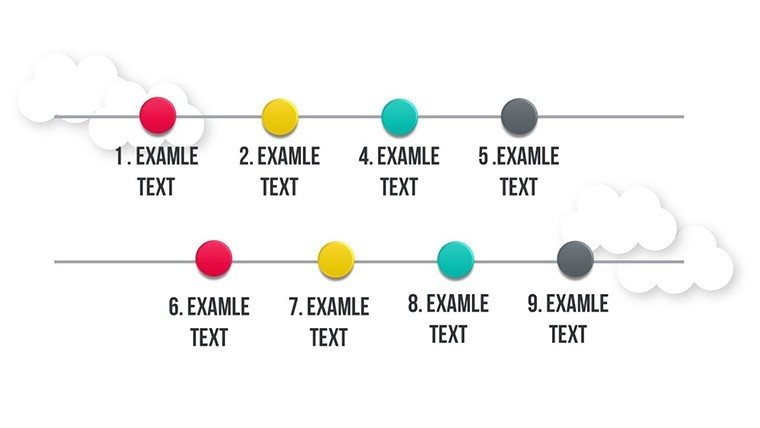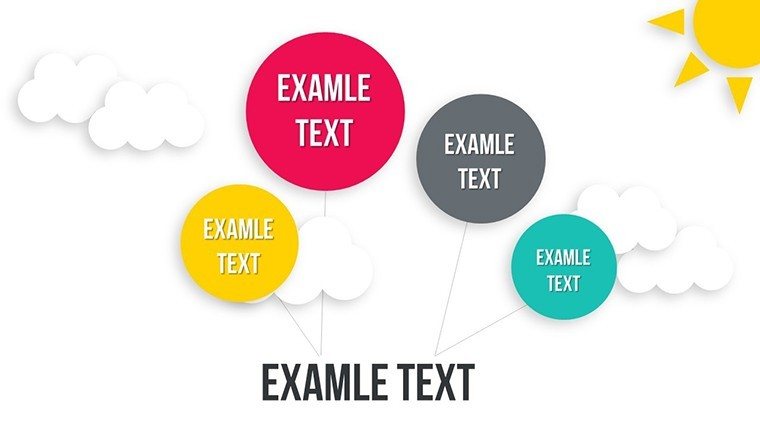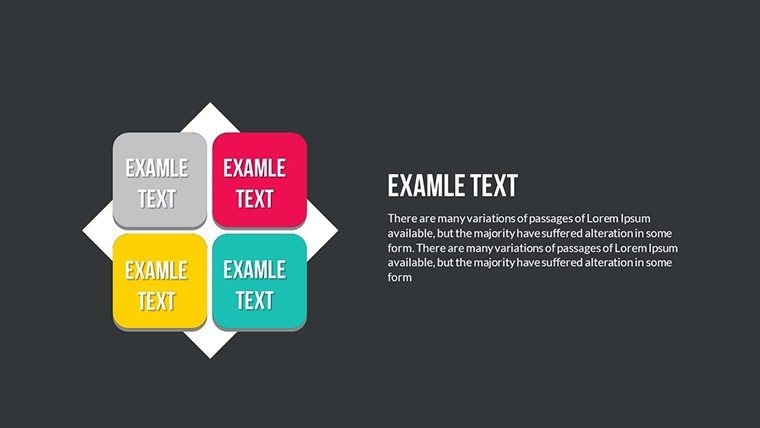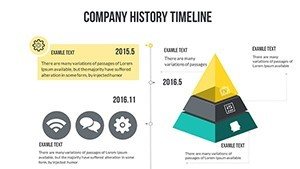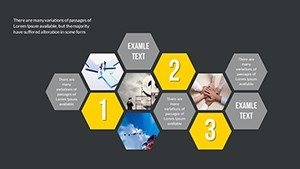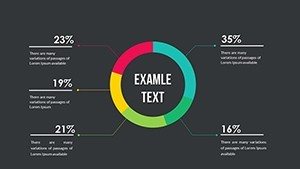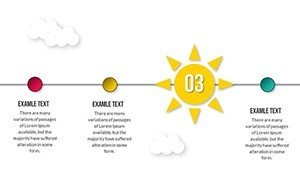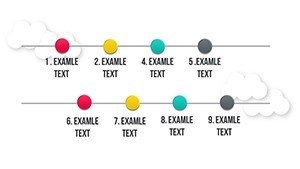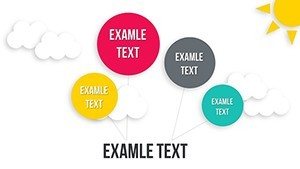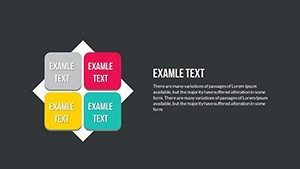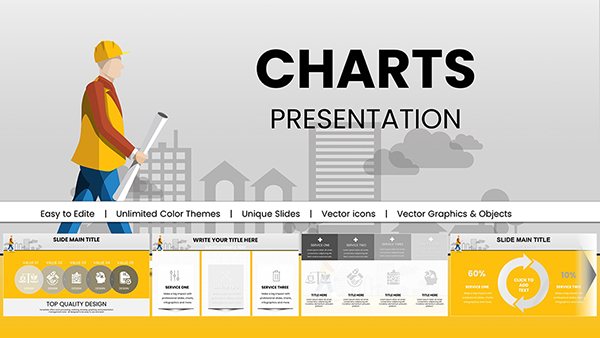Promo code "00LAYOUTS"
History Maker Timeline Charts for Architectural Narratives
Type: PowerPoint Charts template
Category: Timelines
Sources Available: .pptx
Product ID: PC00518
Template incl.: 15 editable slides
Architecture isn't just about building structures; it's about weaving stories through time - from initial sketches to grand unveilings. Our History Maker PowerPoint Charts Template empowers you to do just that with 15 meticulously crafted, editable slides focused on timelines and historical progressions. Tailored for architects, historians in design firms, and educators, this template turns chronological data into visually stunning narratives. Picture illustrating the evolution of a landmark project like the restoration of a historic building, or mapping out your firm's growth over decades in line with AIA milestones.
The professional design draws from timeless aesthetics, blending clean lines with subtle gradients to evoke a sense of progression. Fully compatible with PowerPoint and Google Slides, it's your go-to for virtual heritage presentations or in-person lectures. Architects often struggle with conveying temporal aspects; this template solves that by providing intuitive tools that align with real-world applications, such as tracing urban development phases in sustainable city planning.
Essential Features That Bring History to Life
At its core, this template shines through its adaptability. Customize every element to fit your unique story - alter timelines to span centuries for heritage sites or zoom in on quarterly project updates. High-quality graphics ensure sharpness, even when projected in large venues.
- Diverse Timeline Designs: Horizontal, vertical, and curved timelines for flexible storytelling, ideal for phasing out construction stages.
- Graph and Diagram Variety: Integrate line graphs for trend analysis in architectural innovations or diagrams for key events like permit approvals.
- Customization Suite: Adjust colors to match era-specific palettes, fonts for readability, and layouts for audience flow.
- Animation Enhancements: Subtle reveals that unfold history step-by-step, keeping viewers hooked.
Unlike generic PowerPoint timelines, these are optimized for depth - add icons representing architectural icons, like columns for classical periods. A case study: A design firm used a similar setup to present a 50-year portfolio at an AIA conference, earning accolades for its engaging format. This not only saves design time but elevates your authority in the field.
Practical Applications in Architectural Contexts
Envision deploying this in your next project review. For restoration bids, use timelines to highlight preservation phases, from assessment to final touches, incorporating photos or sketches for vividness.
- Step-by-Step: Firm Milestone Presentations - Open with an intro slide. Build a timeline of key achievements, like award wins or expansions. Insert graphs for growth metrics, concluding with future projections.
- Educational Workshops: Teach aspiring architects about design evolution, using diagrams to link historical styles to modern practices.
- Client Heritage Reports: Map out property histories for adaptive reuse projects, aiding decisions on sustainable retrofits.
Workflow tip: Export timelines from tools like AutoCAD Chronology plugins directly into slides. For best results, layer data sparingly - focus on 5-7 key events per slide - and use color coding for phases (e.g., blue for planning, green for execution). Professionals report increased client retention when using such visual histories, as they foster emotional connections to projects.
Elevate Your Architectural Storytelling
This template isn't merely functional; it's inspirational, encouraging you to view architecture as a continuum. In a competitive landscape, where firms vie for legacy projects, standing out with polished timelines can seal partnerships. It's also invaluable for academic settings, helping students document thesis progressions with flair.
Transform your historical data into memorable masterpieces - secure this template now and craft narratives that endure.
Frequently Asked Questions
- Are the timelines fully customizable for long-term projects?
- Yes, extend or shorten timelines easily, with editable nodes for adding events like architectural milestones.
- Does it support integration with design software?
- Certainly, import data from tools like Revit for seamless historical mapping.
- Are animations included for dynamic presentations?
- Absolutely, with options to animate timeline progressions for engaging reveals.
- Is Google Slides compatibility guaranteed?
- Yes, upload the PPTX file directly for collaborative editing.
- How do I add images to timelines?
- Simply drag and drop photos into designated placeholders for visual enrichment.
- Can this be used for non-architecture histories?
- While optimized for design, it's versatile for any chronological narrative.