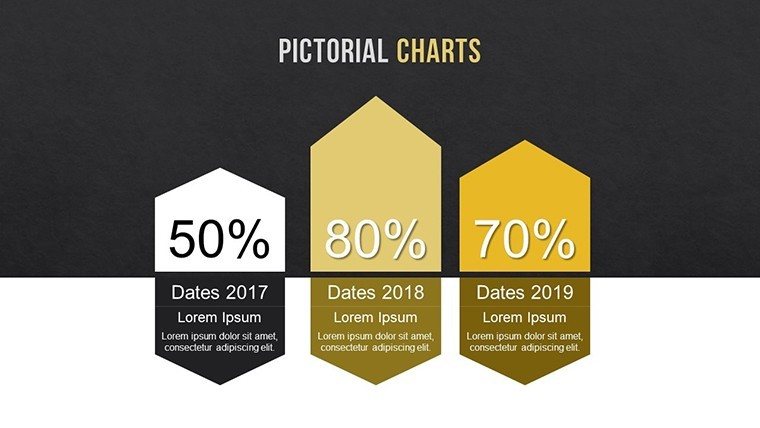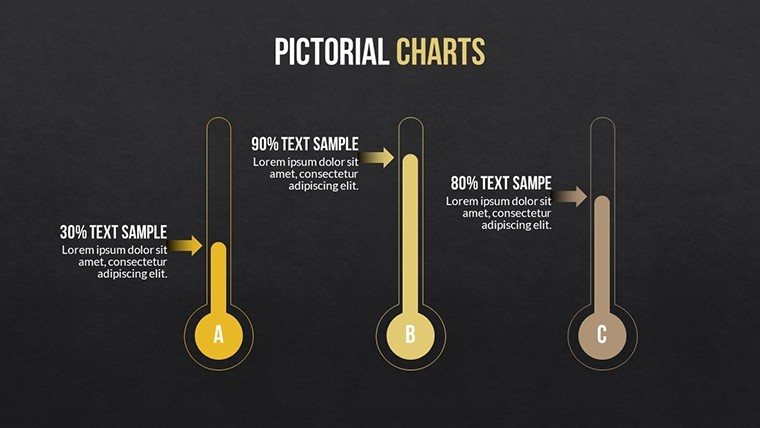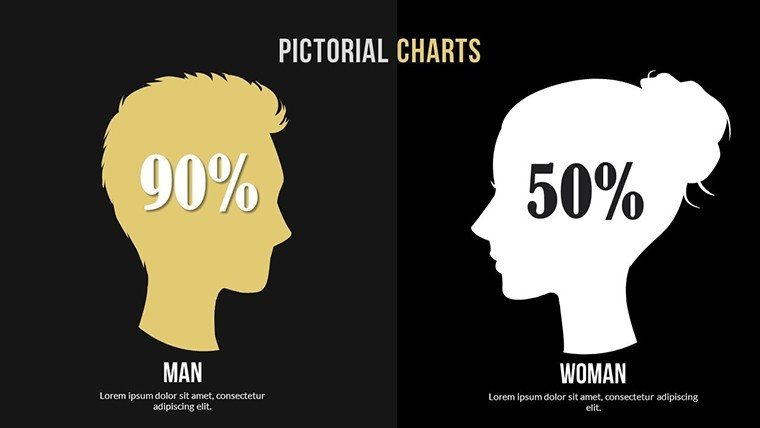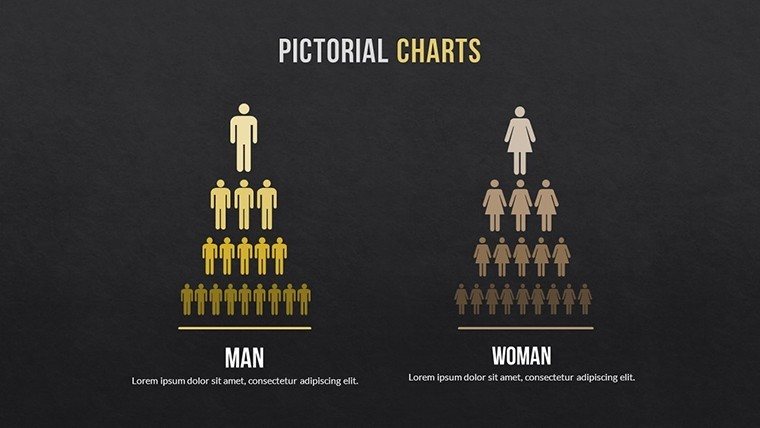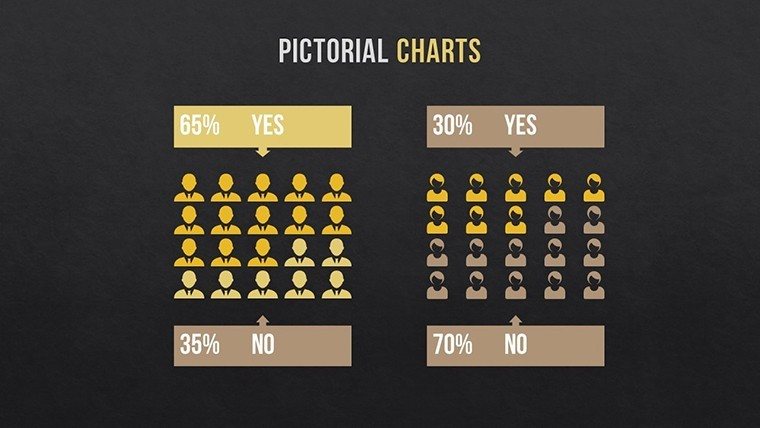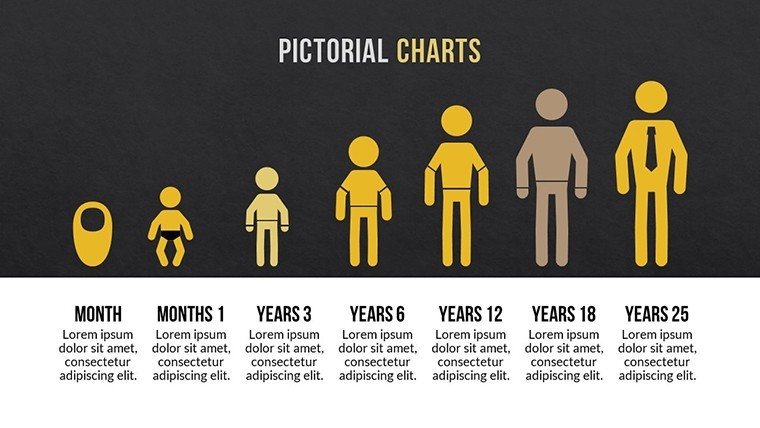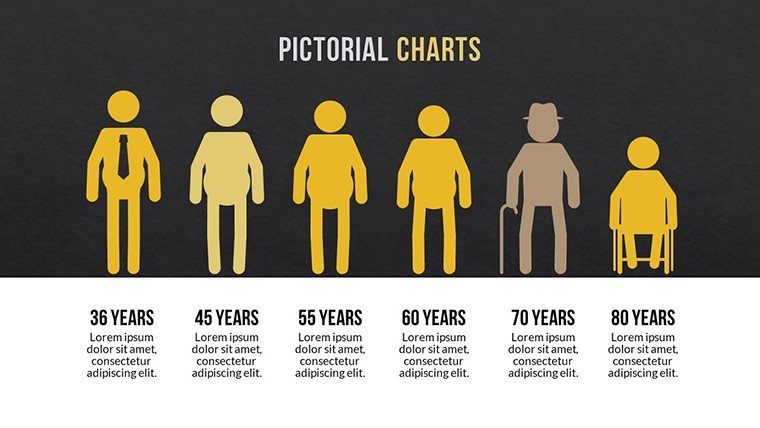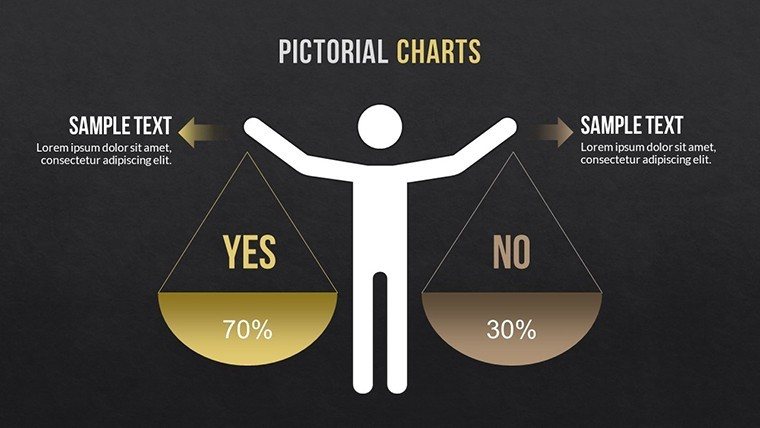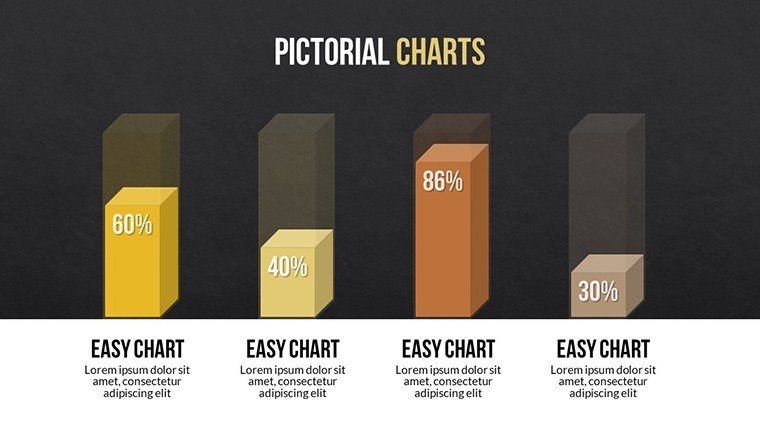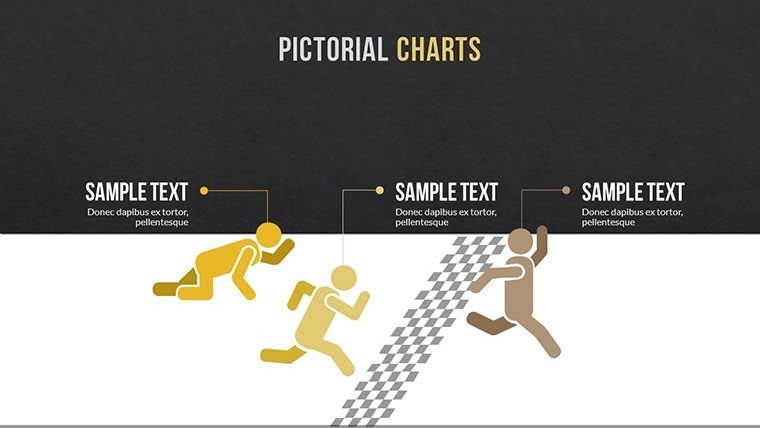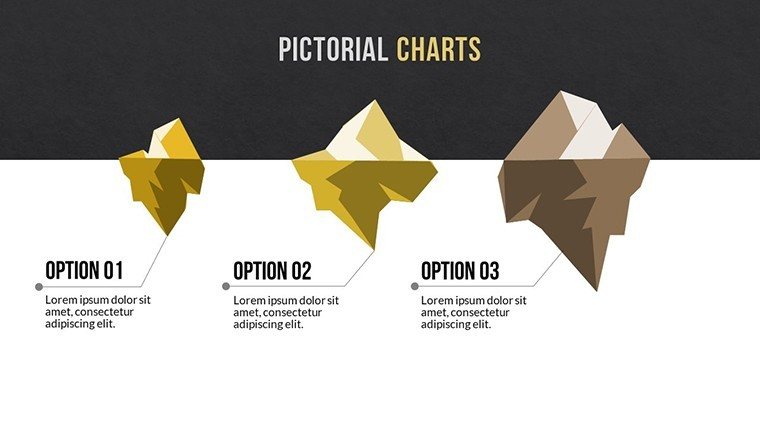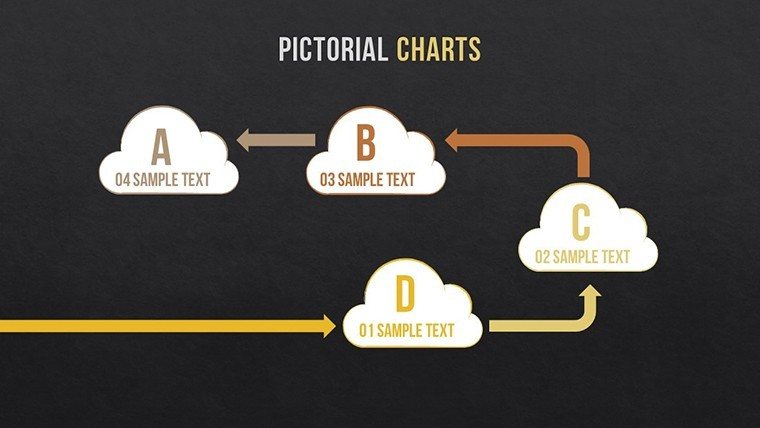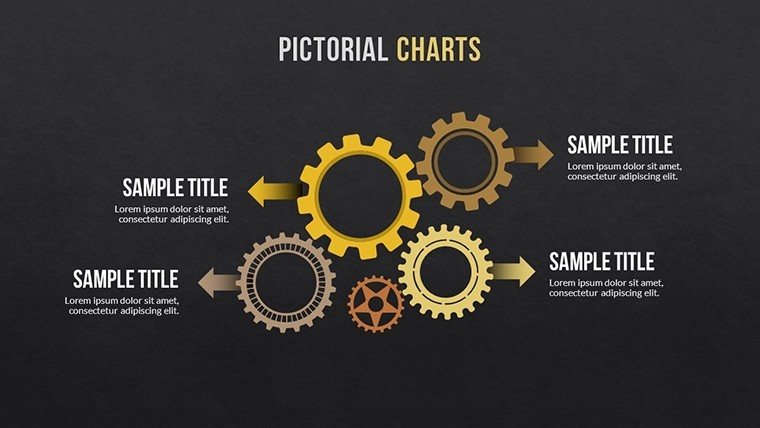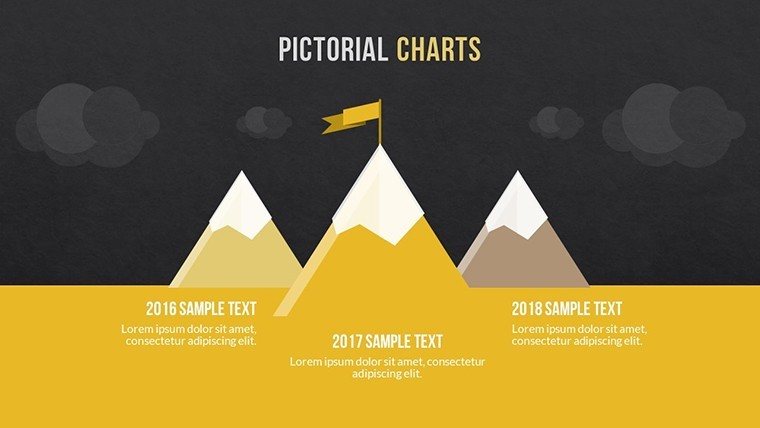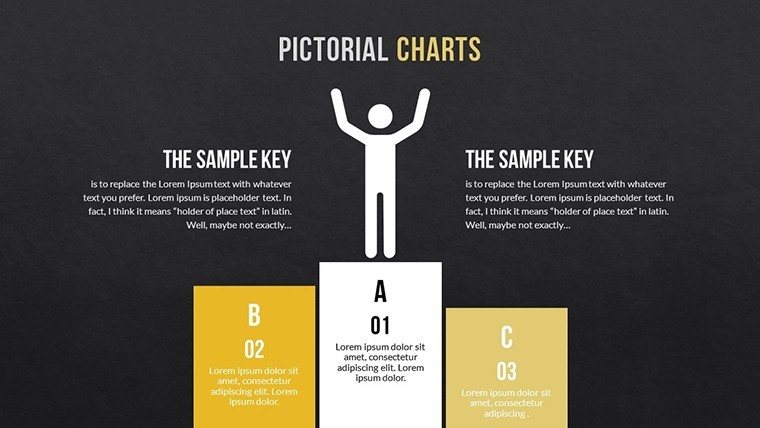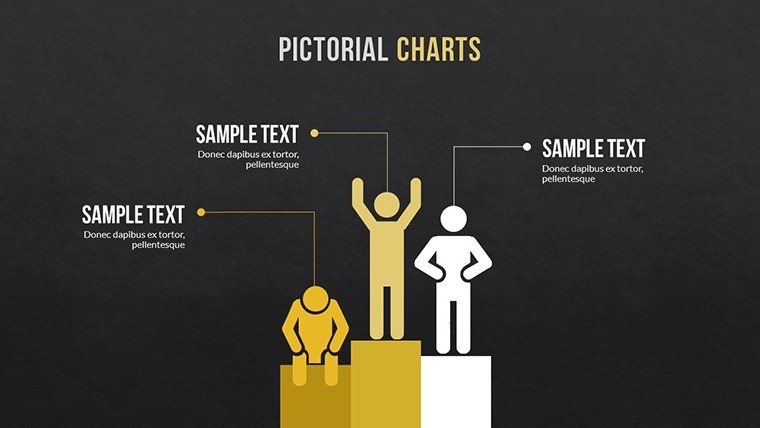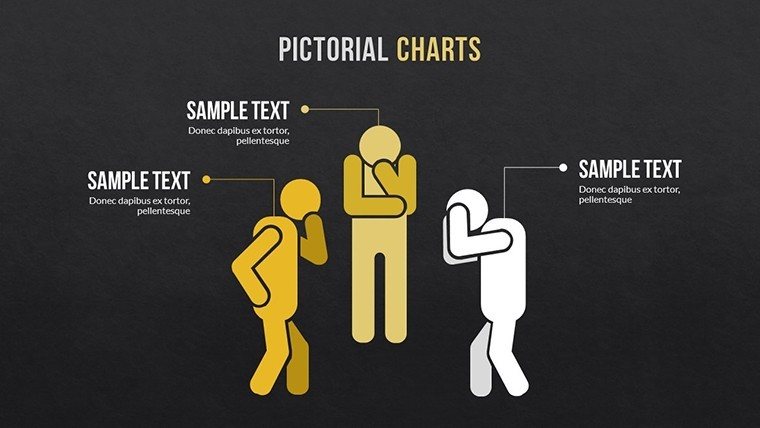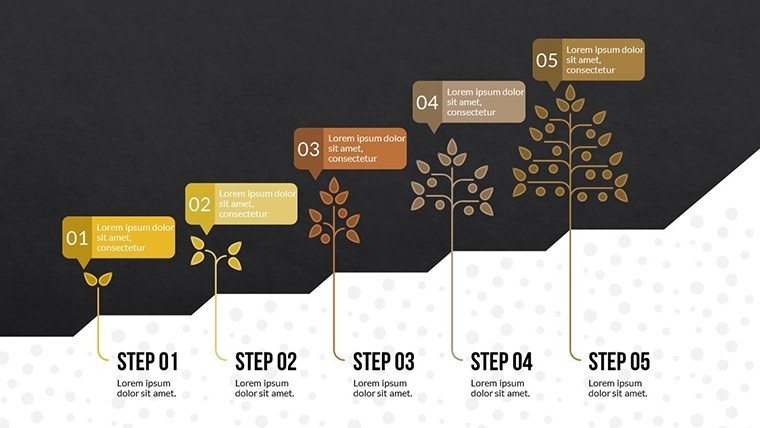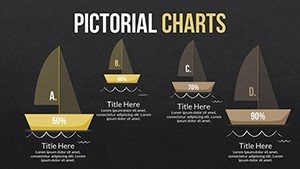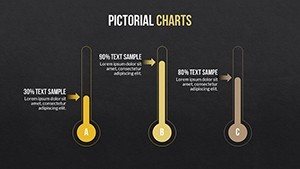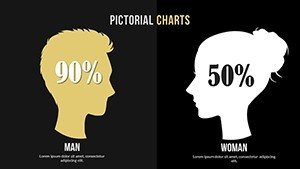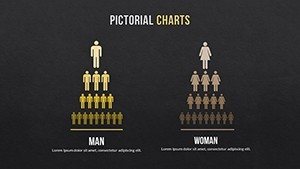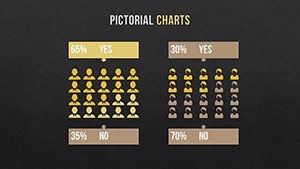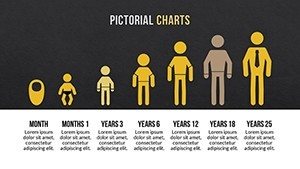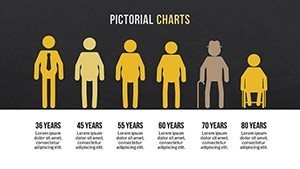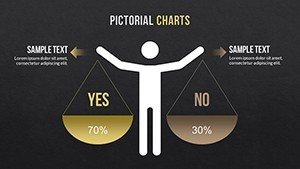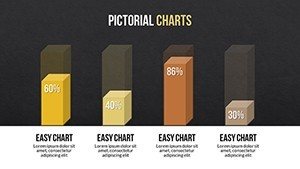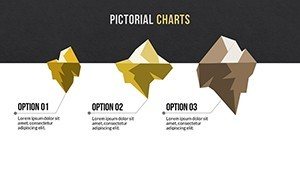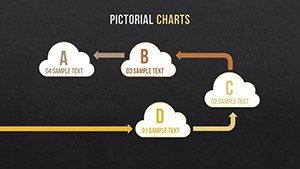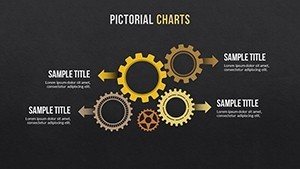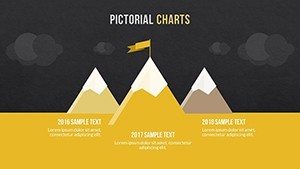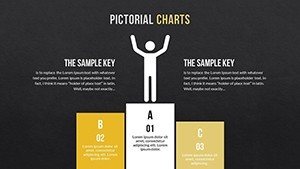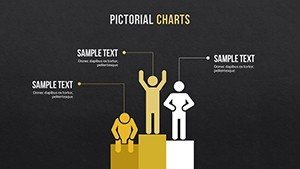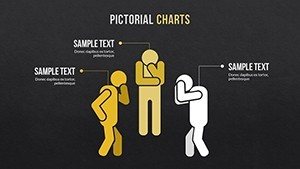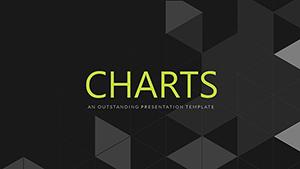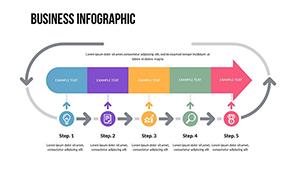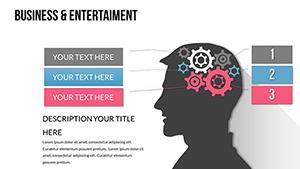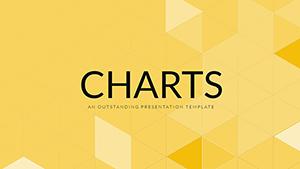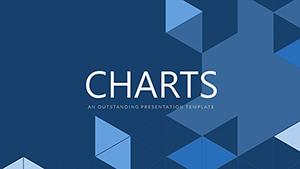Promo code "00LAYOUTS"
Pictorial PowerPoint Charts Template Download
Type: PowerPoint Charts template
Category: Illustrations
Sources Available: .pptx
Product ID: PC00511
Template incl.: 20 editable slides
Ever felt your presentations fall flat, buried under text-heavy slides that lose the audience's attention? Enter our Pictorial PowerPoint Charts Template, a vibrant collection of 20 editable slides that infuse meaning through illustrations, turning abstract concepts into tangible visuals. Perfect for instructors demystifying theories, executives outlining strategies, or anyone seeking to make ideas stick, this template leverages pictorial elements to enhance comprehension. Rooted in cognitive science principles - like dual coding theory from Allan Paivio - it pairs images with data for better recall. Whether depicting financial trajectories or process evolutions, these charts use elegant backgrounds and thoughtful color palettes to create immersive experiences. Say goodbye to dull decks; hello to presentations that resonate, inspire, and drive results in educational, business, or creative arenas.
Core Strengths of Pictorial Design
This template excels by blending artistry with utility, featuring illustrations that convey deeper meanings beyond numbers. The intuitive layout allows quick adaptations, with .pptx compatibility for PowerPoint and Google Slides. Colors are strategically chosen - soft gradients for calm analyses or vivid hues for emphasis - ensuring legibility and appeal. In practice, a business coach used pictorial charts to illustrate growth paths, leading to higher client retention, as shared in Forbes coaching profiles. Vector-based elements scale perfectly, maintaining crispness for print or digital shares.
Key Illustrative Elements Included
Explore a suite of tools designed for visual impact:
- Illustrated Flowcharts: Guide processes with symbolic arrows and icons, simplifying workflows like supply chains.
- Infographic Narratives: Build stories through sequential illustrations, great for case studies.
- Bar Charts with Icons: Enhance data bars with pictorial reps, like money bags for budgets.
- Gantt-Style Timelines: Use metaphors - roads or trees - for project evolutions.
- Conceptual Diagrams: Abstract ideas via symbols, aiding philosophical or strategic discussions.
- Custom Icon Sets: Thematic graphics to punctuate points without words.
With LSI integrations like "pictorial data interpretation" and "illustrative presentation aids," it boosts SEO while delivering substance. Informed by resources from the International Visual Literacy Association, these ensure trustworthy, effective communication.
Versatile Applications for Pictorial Charts
Apply this in myriad ways: For executives, pictorial Gantt charts visualize quarterly goals, using growth icons to motivate teams - mirroring successes in McKinsey reports. Educators can depict historical events with illustrated timelines, fostering engagement as per Edutopia studies. In consulting, use diagrams to map client challenges, turning complexities into actionable plans.
Freelancers benefit too, creating standout proposals with symbolic infographics. Or, in non-profits, illustrate impact reports with metaphorical charts, like trees for community growth. The template addresses common hurdles, like audience disinterest, by making content relatable and memorable through visuals.
Step-by-Step Illustration Customization
Craft your masterpiece effortlessly: Open the file, choose a slide - perhaps an illustrated flowchart. Replace placeholders with your text, drag icons to fit, and tint colors via eyedropper tools. Add data to charts for auto-adjustments, then preview animations for flow. For depth, layer illustrations - overlay symbols on graphs. Expert advice: Balance elements to avoid overload, per Gestalt principles. This integrates with apps like Canva for hybrid designs, expanding creative possibilities.
Profound Benefits of Pictorial Approaches
Gains include heightened recall - visuals boost memory by 600%, per 3M research. Time efficiency allows focus on content, while versatility suits novices and experts. Authority builds as illustrative slides demonstrate innovative thinking, often leading to promotions or accolades.
In collaborative settings, shared edits via cloud foster teamwork. Overall, it's a tool for transformation, where presentations evolve from informative to influential.
Suited for Visionary Presenters
Instructors, leaders, creators - embrace pictorial power for unforgettable delivery.
Unleash visual potential - download and illustrate your success story.
Frequently Asked Questions
How do pictorial elements enhance presentations?
They add meaning and engagement, making abstract data relatable and memorable.
Is customization beginner-friendly?
Yes, intuitive tools and placeholders make edits simple for all levels.
Can I use these for print materials?
Certainly, high-res exports work well for brochures or reports.
Are there theme variations?
Colors and icons are adjustable, allowing thematic tweaks.
What if I want to animate illustrations?
Pre-built options let you add motion for dynamic effects.
Compatible with Mac?
Yes, works smoothly on PowerPoint for Mac or online versions.