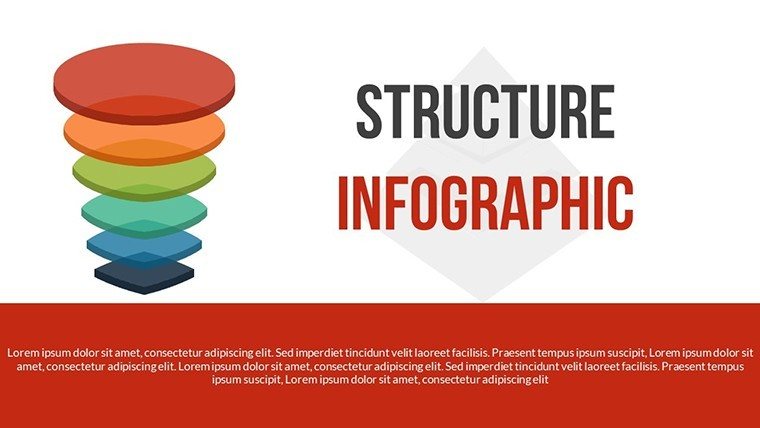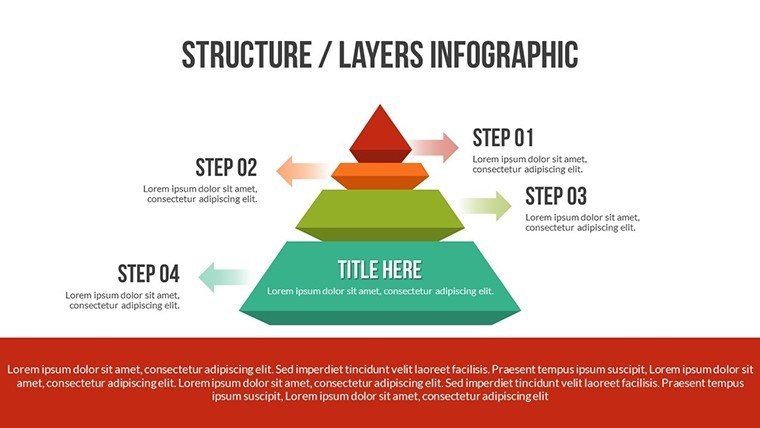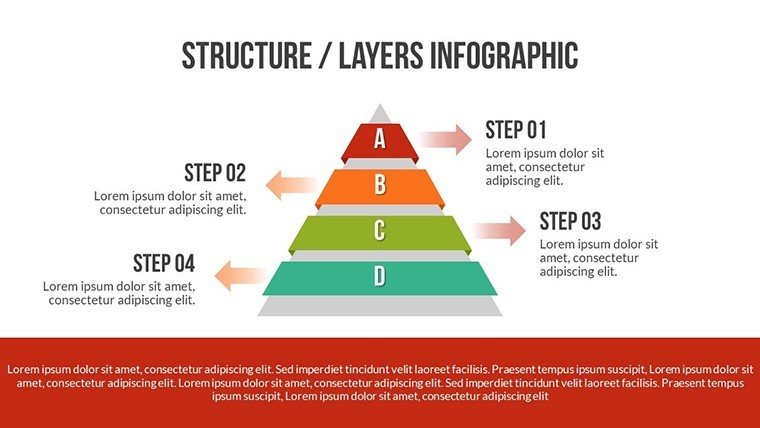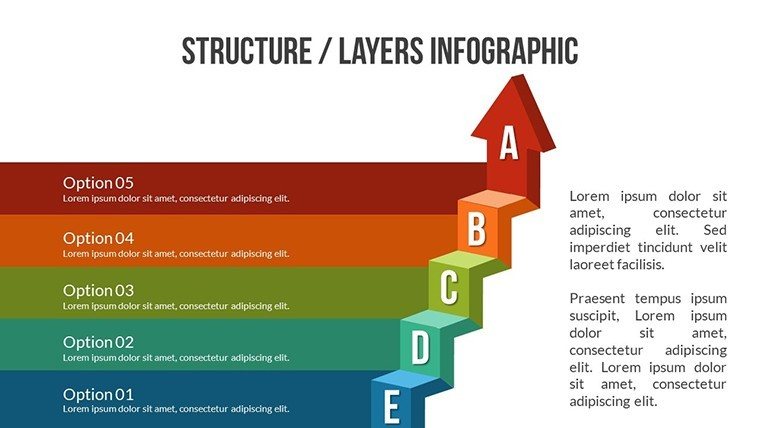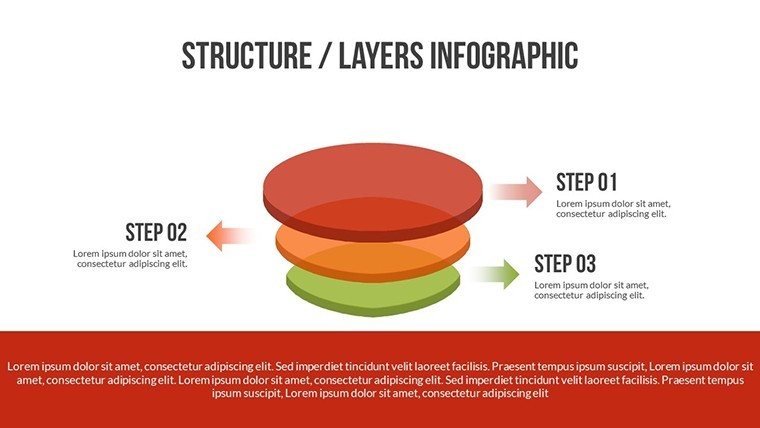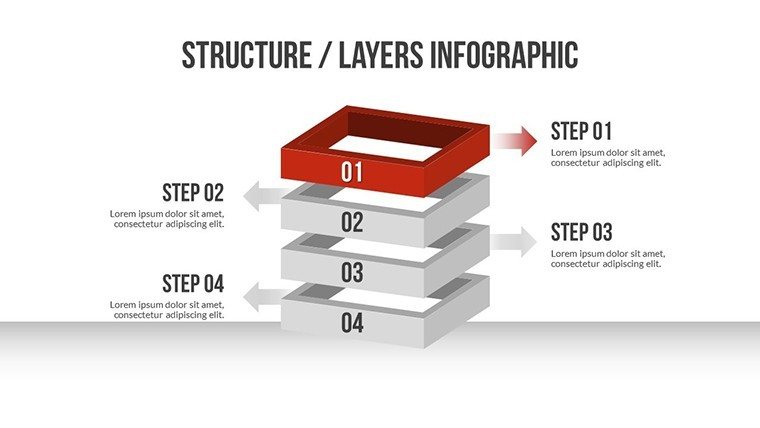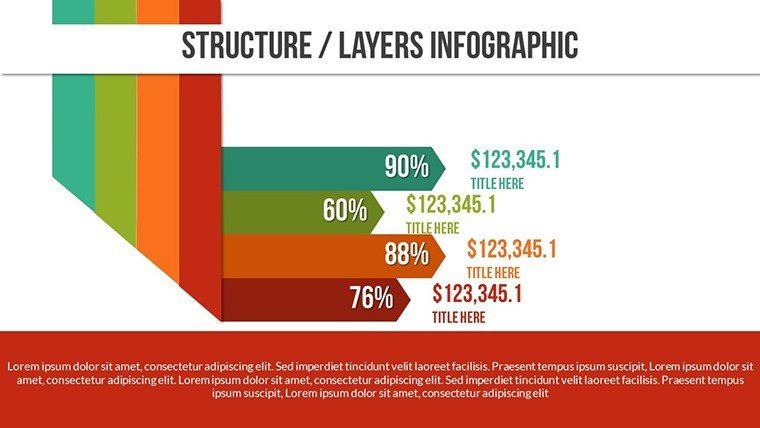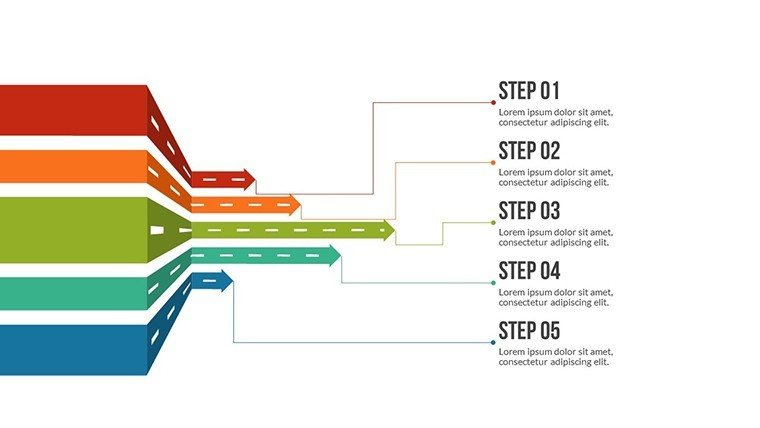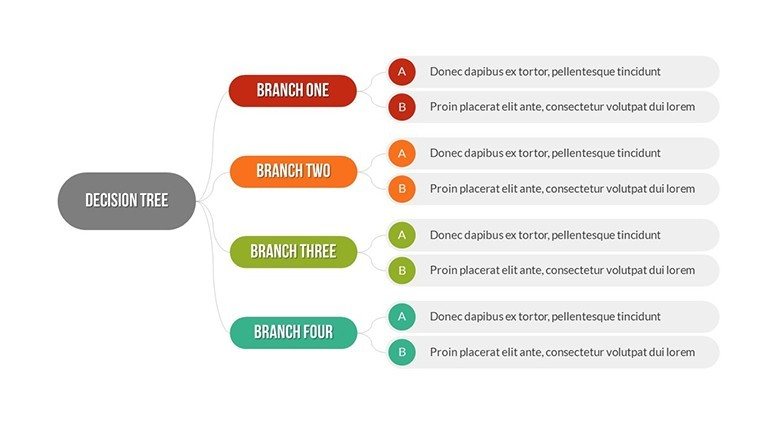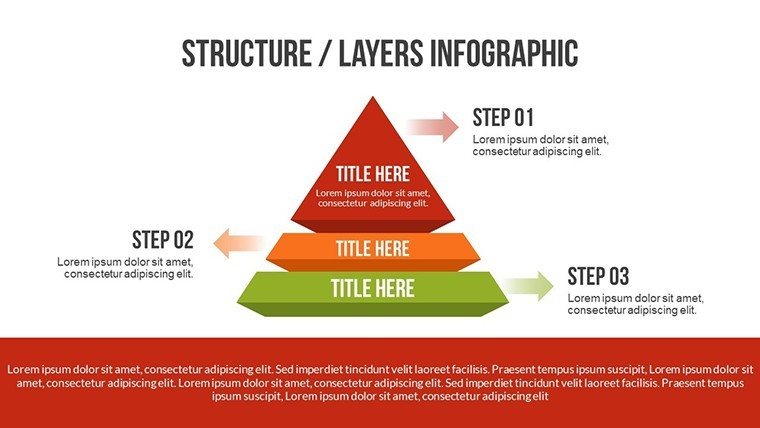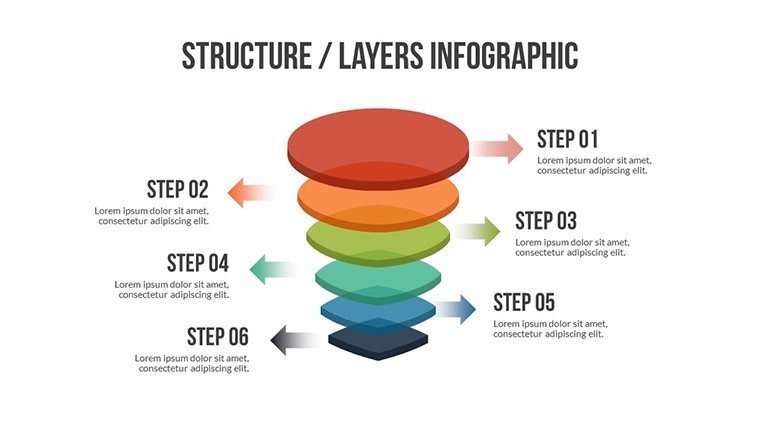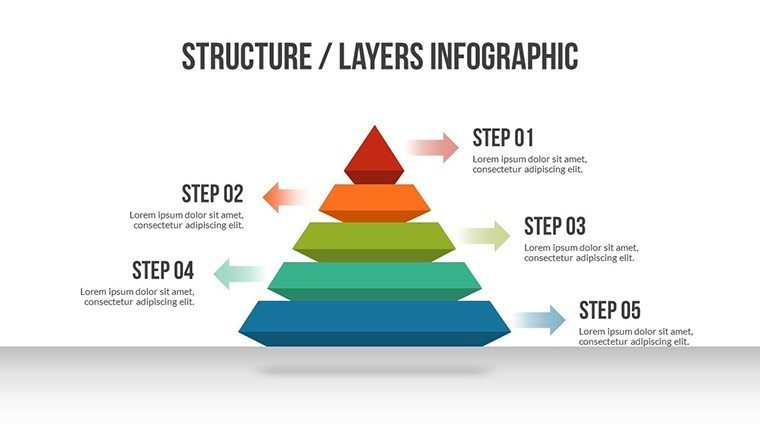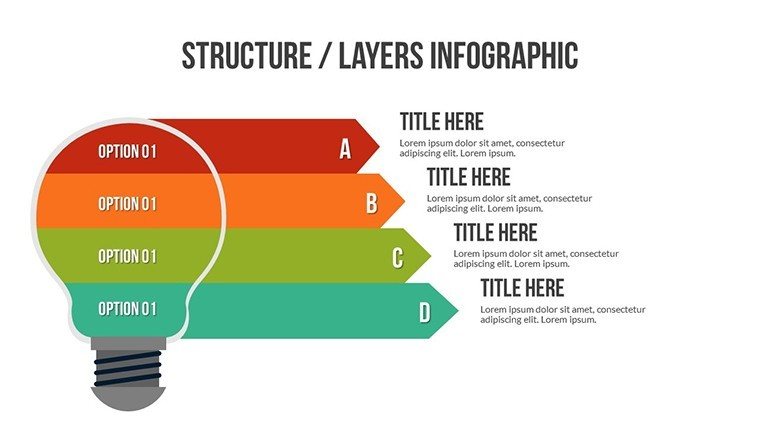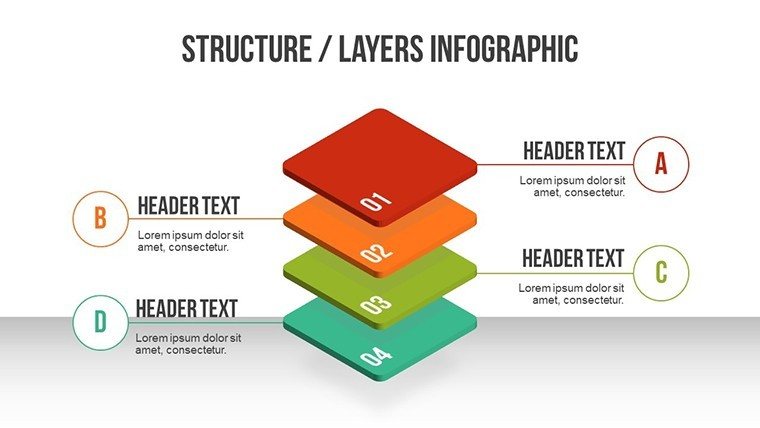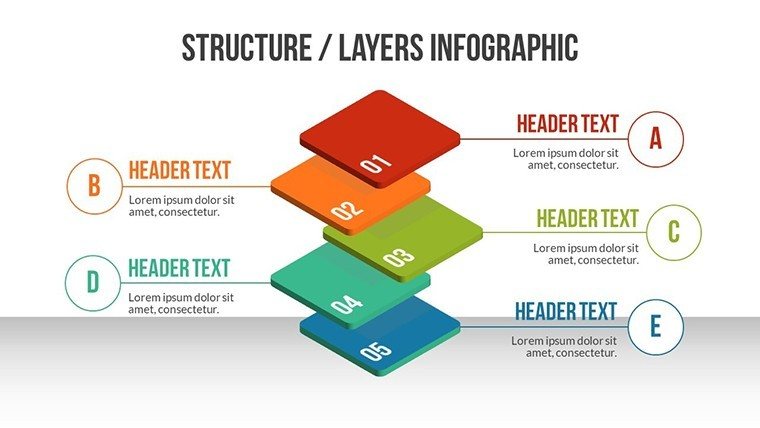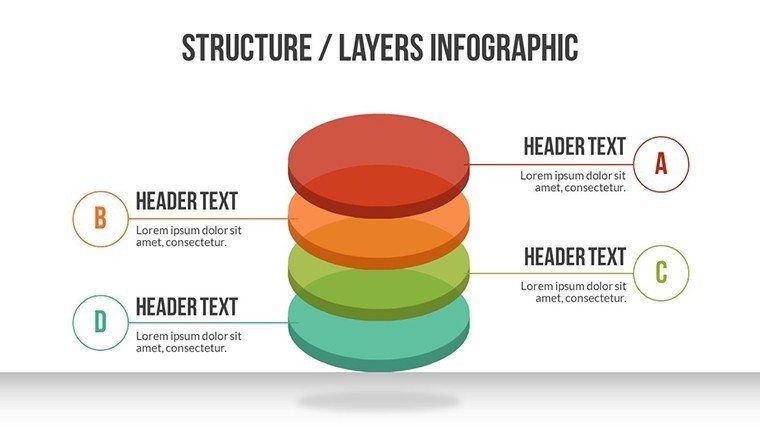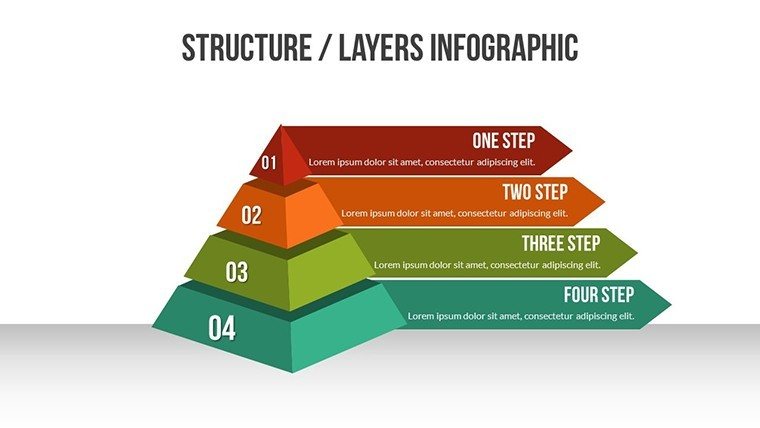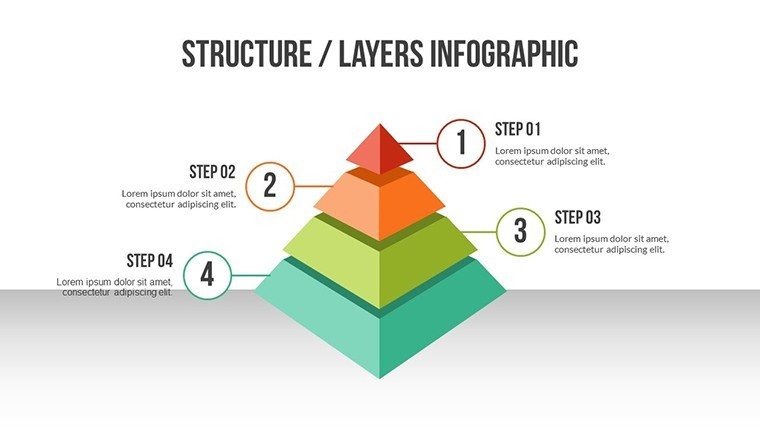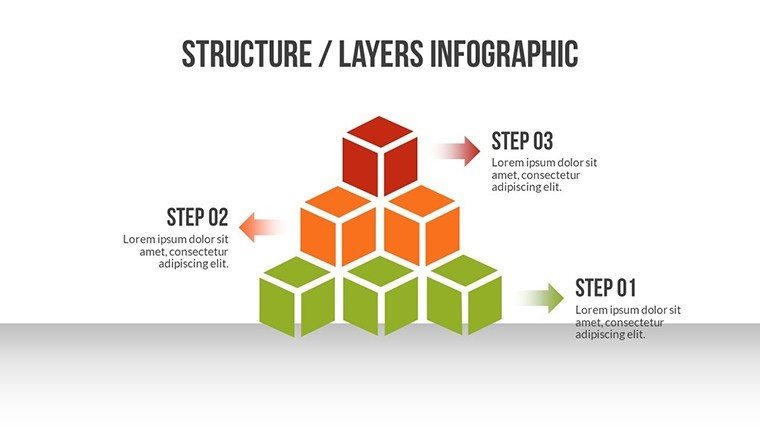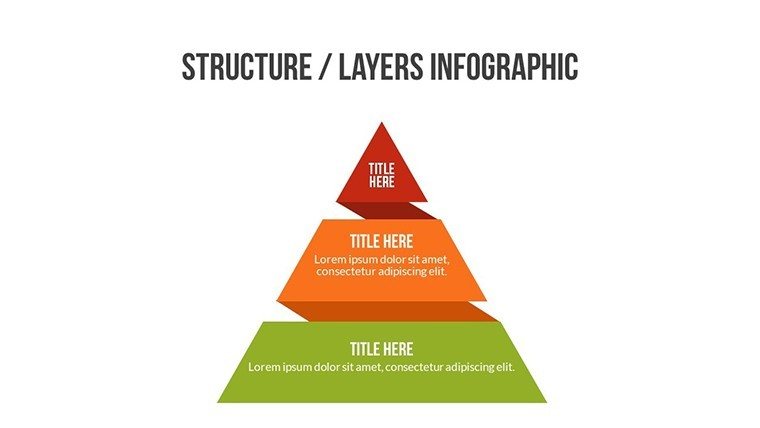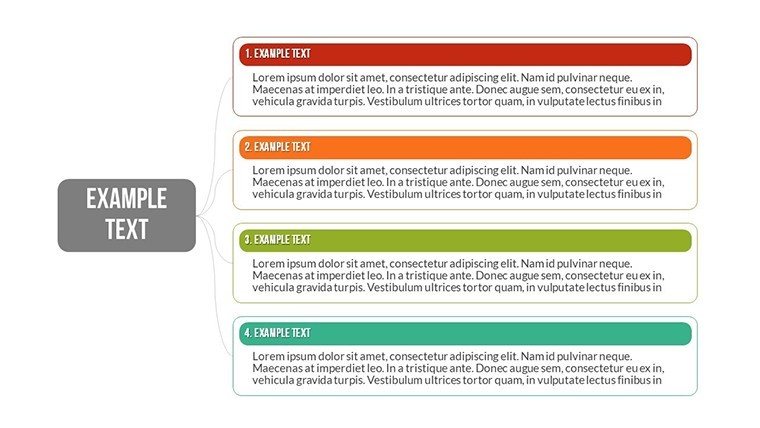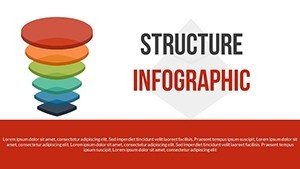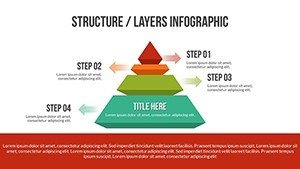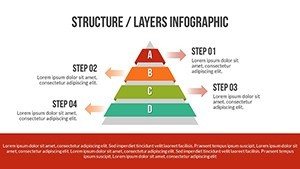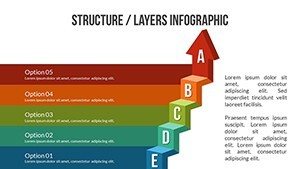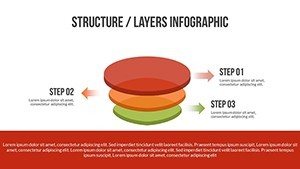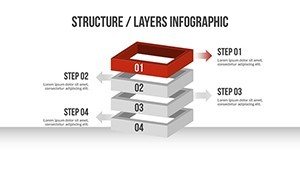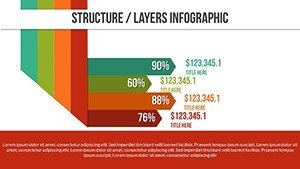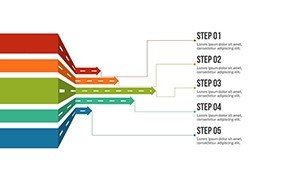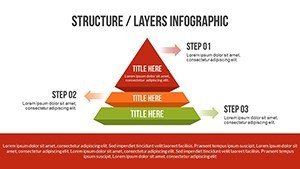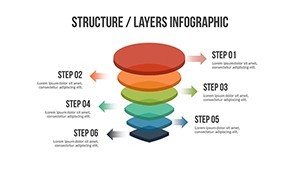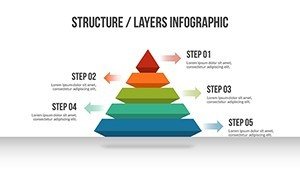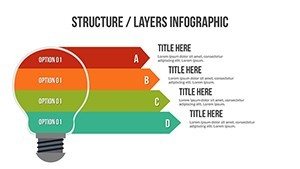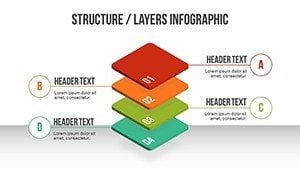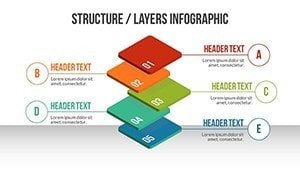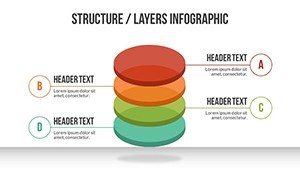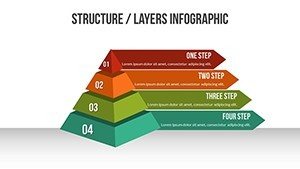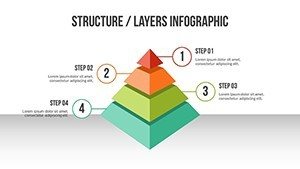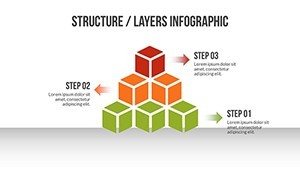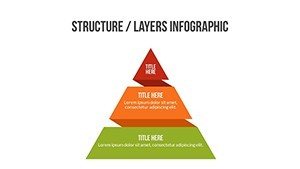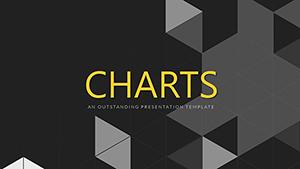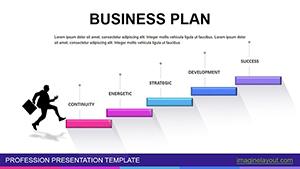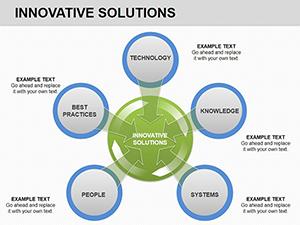Promo code "00LAYOUTS"
Structure PowerPoint Charts Template: Build Visual Masterpieces
Type: PowerPoint Charts template
Category: 3D
Sources Available: .pptx
Product ID: PC00508
Template incl.: 23 editable slides
Structuring data for presentations requires more than numbers - it demands a framework that captivates and clarifies. Our Structure PowerPoint Charts Template delivers just that with 23 editable 3D slides, perfect for professionals who want to elevate mundane stats into persuasive visuals. Tailored for business analysts decoding trends or project managers outlining timelines, this template draws from design principles like those in AIGA standards, ensuring your content resonates.
Imagine simplifying a complex org chart or financial forecast into a 3D model that pops off the screen, fostering deeper engagement. Fully compatible with PowerPoint and Google Slides, it fits your tools, not the other way around, and promotes efficiency in fast-paced environments.
Essential Features for Structured Success
Engineered for depth and usability, these features transform how you present structured information.
- 3D Visualization: Add dimension to flat data for better spatial understanding.
- Customizable Elements: Fonts, colors, and structures editable to match your vision.
- User-Centric Layouts: Intuitive designs that guide eyes through information hierarchies.
- Color Psychology Integration: Strategic palettes to evoke responses and aid retention.
- Time-Efficient Tools: Pre-built templates cut creation time significantly.
Outshining basic charts, it includes layered 3D effects for scenarios like visualizing hierarchical data, superior to 2D alternatives in clarity.
Versatile Applications in Professional Settings
For marketing pros, depict campaign structures with 3D pyramids, mirroring successful strategies from brands like Nike. Project managers can illustrate timelines in multi-layered Gantt-like charts, pulling from real tools like Microsoft Project.
Educators benefit by breaking down concepts into buildable structures, enhancing student comprehension in subjects like organizational behavior.
Seamless Adoption Process
- Assess your data structure needs.
- Choose from 23 slides to match.
- Edit with drag-and-drop simplicity.
- Incorporate visuals for emphasis.
- Deliver with polished transitions.
This method mirrors workflows in top firms like Bain & Company, where structured visuals accelerate insights.
Advantages and Expert Insights
Versus standard PowerPoint, enjoy enhanced aesthetics that boost audience recall by up to 65%, per cognitive studies. Trust in its robust compatibility and updates for long-term use.
Tips from the field: Layer structures progressively in animations to build suspense, or use shadows in 3D for realism, as advised by design gurus.
In-Depth Slide Exploration
Unpack the 23 slides:
- Slides 1-6: Basic structures and introductions.
- Slides 7-14: Advanced 3D hierarchies and flows.
- Slides 15-20: Analytical tools like matrices.
- Slides 21-23: Concluding visuals and calls to action.
Placeholders make it user-friendly for all levels.
Weave in phrases like "hierarchical data presentation" for natural SEO enhancement.
Construct your next breakthrough - download this template and structure your success story.
Frequently Asked Questions
- Are the 3D elements fully editable?
- Yes, adjust angles, depths, and colors effortlessly.
- Compatible with older PowerPoint versions?
- Works with recent versions; test for full 3D support.
- Suitable for team collaborations?
- Ideal, especially via Google Slides sharing.
- How to add data to structures?
- Use built-in editors for quick inputs.
- Any design tutorials included?
- Basic guides in notes; expand with online resources.