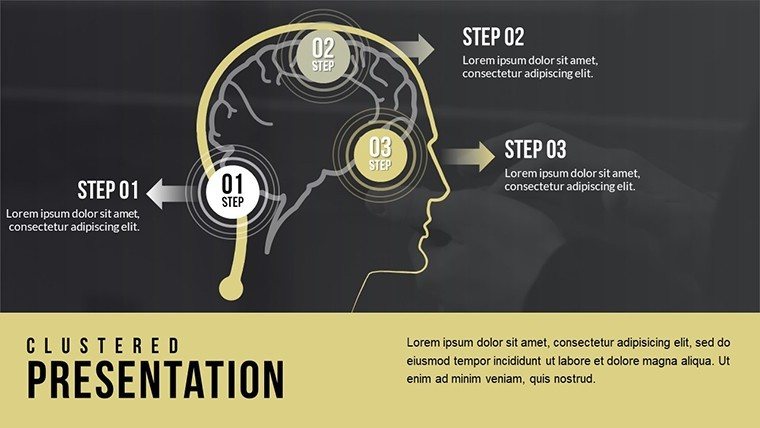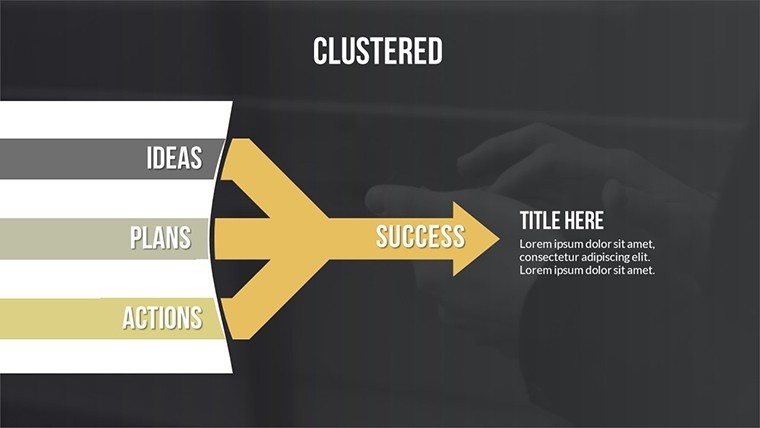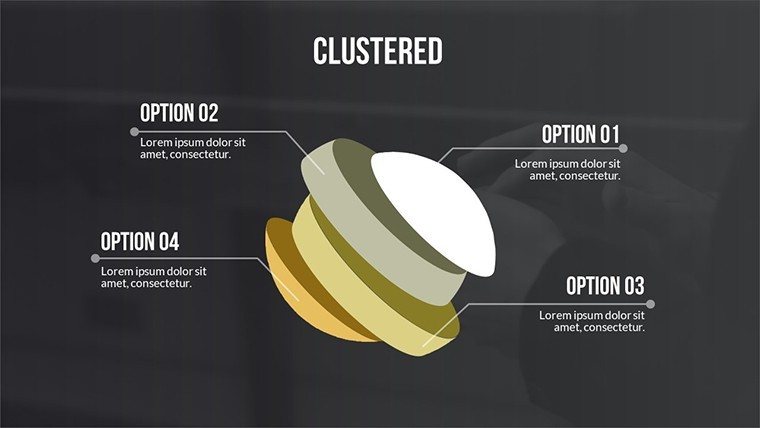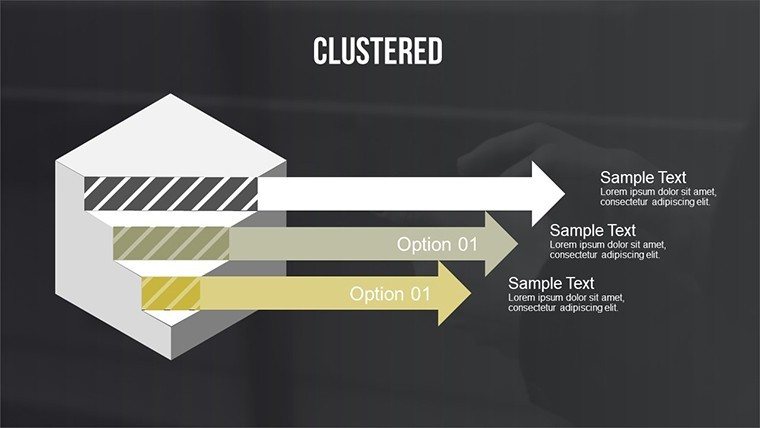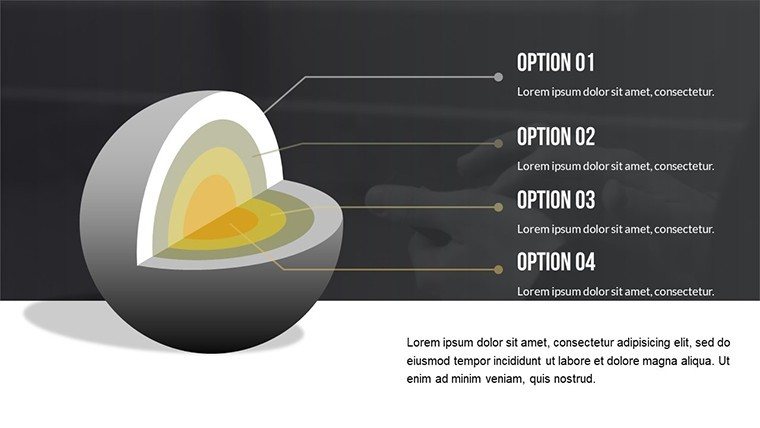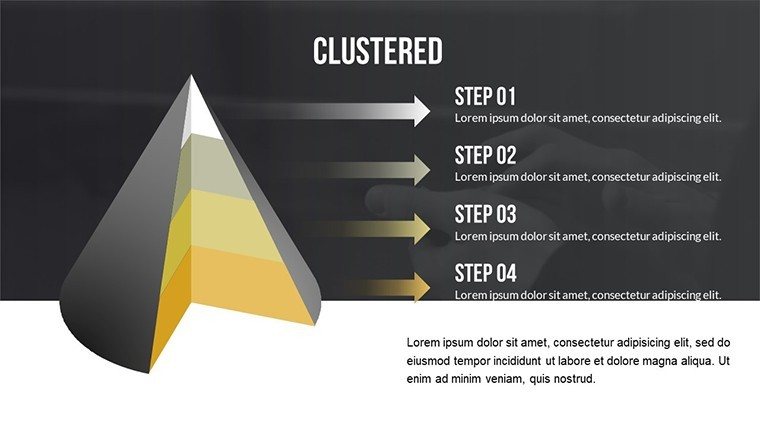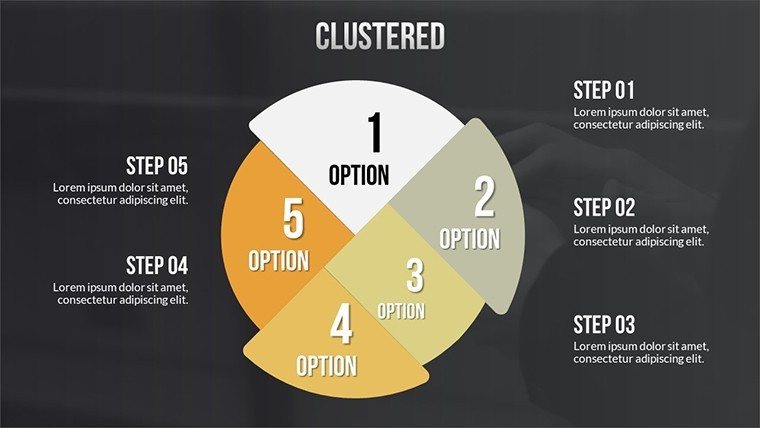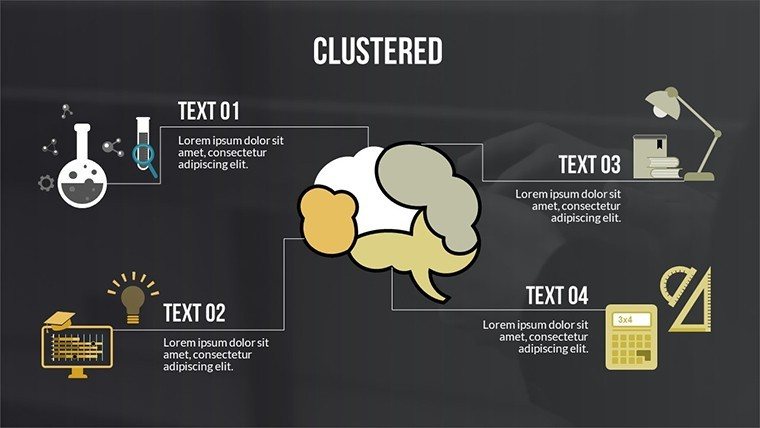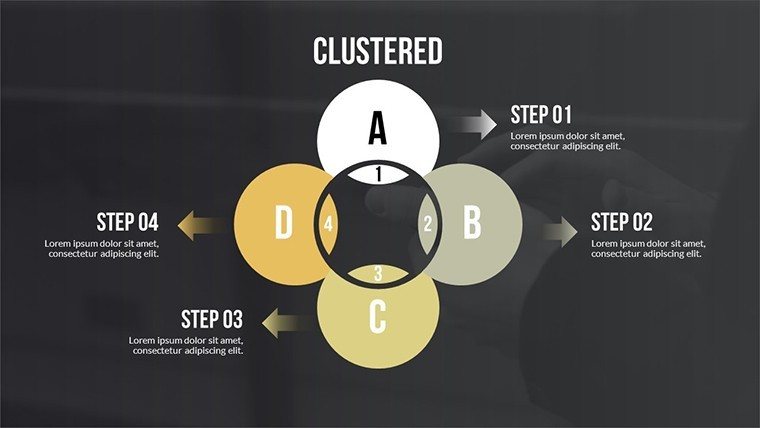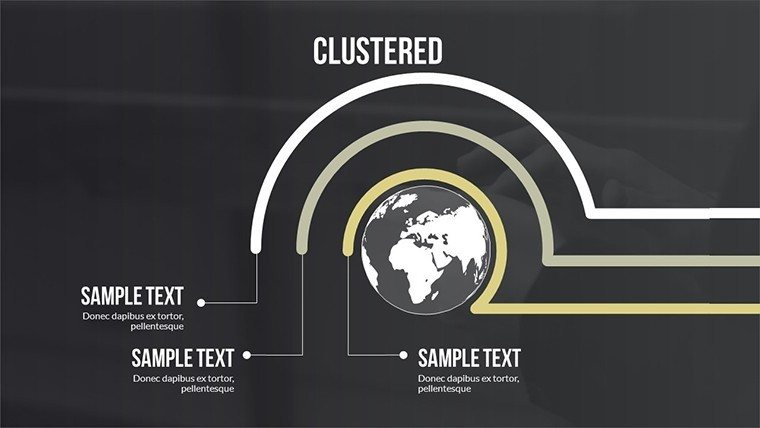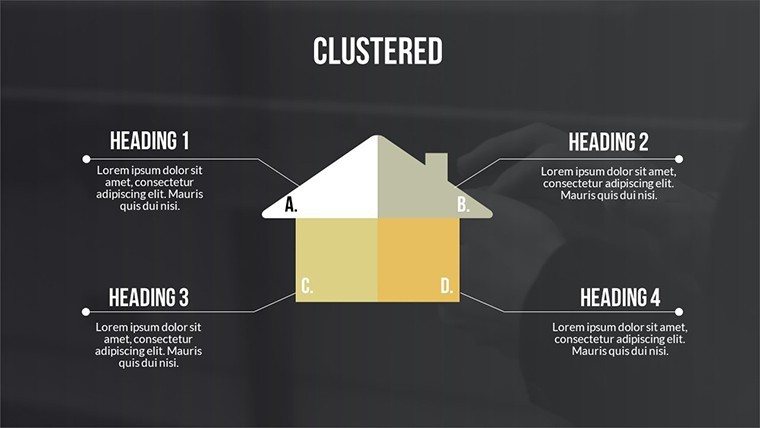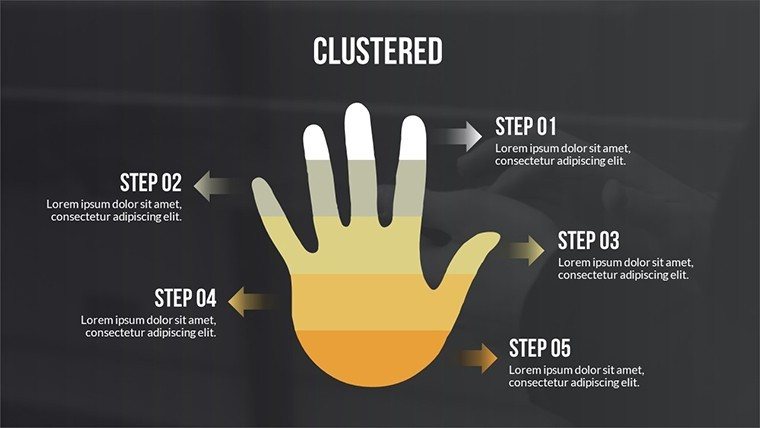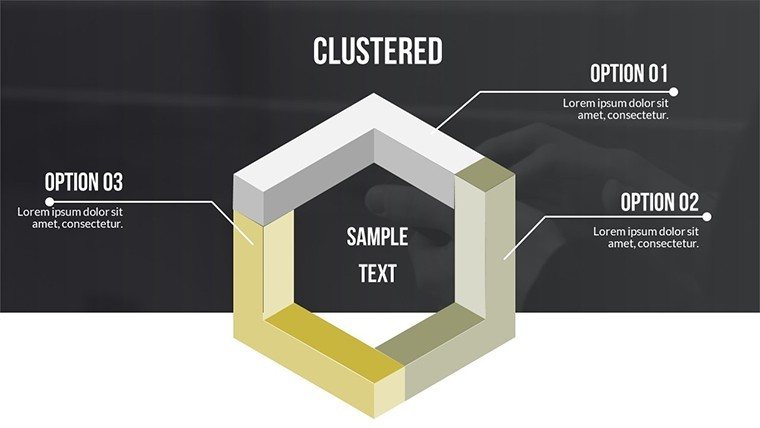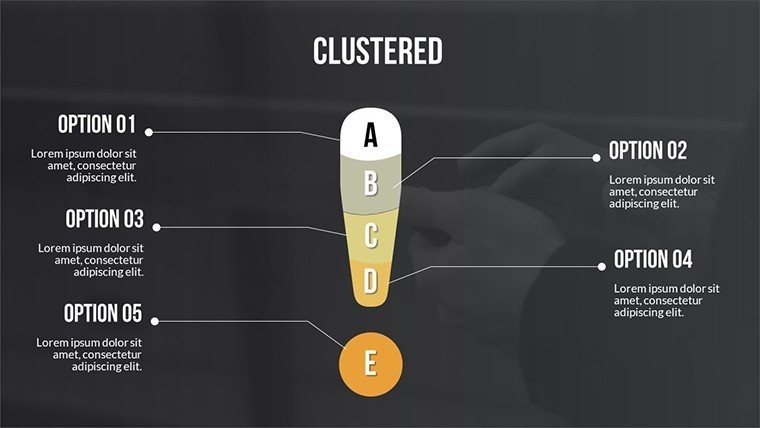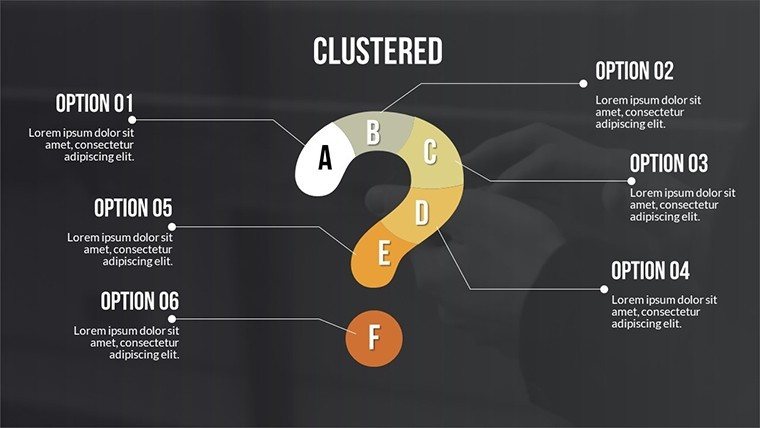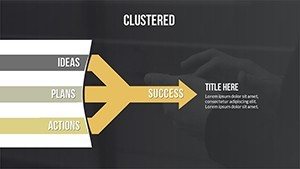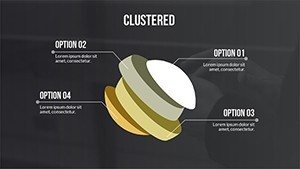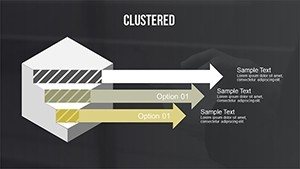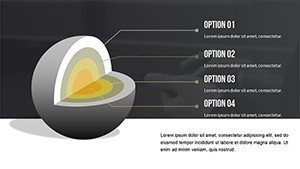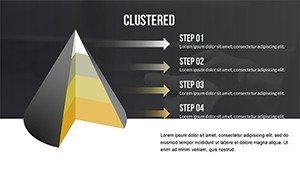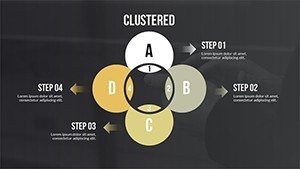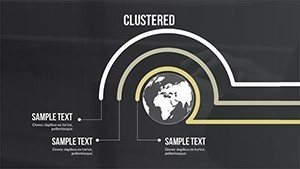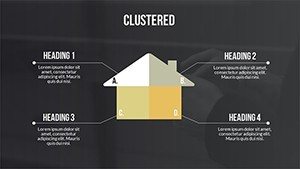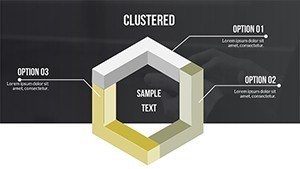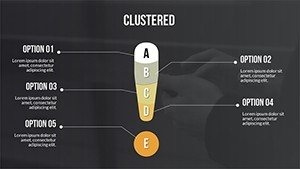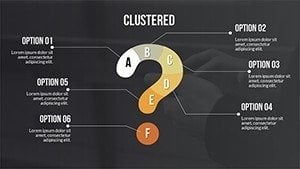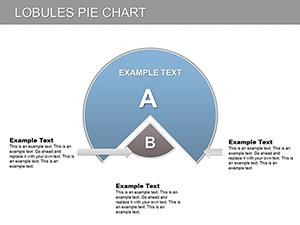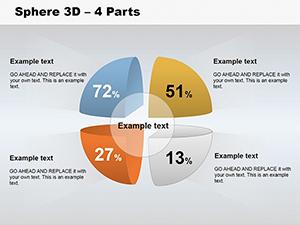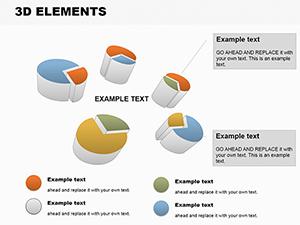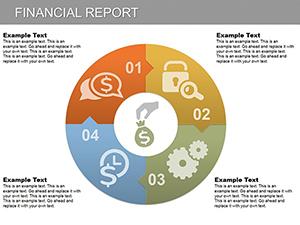Promo code "00LAYOUTS"
Scientific Animation PowerPoint Charts Template - Download
Type: PowerPoint Charts template
Category: Relationship
Sources Available: .pptx
Product ID: PC00505
Template incl.: 17 editable slides
In the fast-paced world of scientific communication, where data overload can overwhelm even the most attentive audiences, our Scientific Animation PowerPoint Charts Template emerges as a game-changer. Designed specifically for researchers, educators, and professionals in fields like biology, physics, and environmental science, this template harnesses the power of animation to make abstract concepts tangible and memorable. With 17 fully editable slides, you can effortlessly integrate dynamic visuals that support and enhance your textual content, turning dry facts into captivating narratives. Imagine presenting your latest research findings at a conference - instead of static graphs, your audience sees animated sequences that illustrate processes like cellular division or climate change patterns, making your points stick long after the talk ends.
This template isn't just about aesthetics; it's rooted in proven principles of visual learning. Studies from cognitive psychology, such as those referenced in the Journal of Educational Psychology, show that animated visuals can improve retention by up to 20% compared to static images. Our design draws from these insights, offering flexible compositions that allow you to break free from standard perspectives and create custom animations tailored to your audience's needs. Whether you're explaining quantum mechanics to undergraduates or pitching innovative solutions to grant committees, these charts adapt to your business goals or educational objectives, ensuring clarity and impact.
Key Features That Set This Template Apart
Dive into the core of what makes this Scientific Animation PowerPoint Charts Template indispensable. Each of the 17 slides is crafted with precision, featuring high-resolution graphics that maintain quality even when projected on large screens. The animations are subtle yet effective - think smooth transitions that reveal data points sequentially, preventing information overload. Customization is at your fingertips: adjust color palettes to match your institution's branding, incorporate visual metaphors like orbiting particles for physics topics, or scale elements to emphasize key findings.
One standout feature is the integration of notes sections on each slide, perfect for printing handouts or using as speaker notes during presentations. This aligns with best practices from organizations like the American Association for the Advancement of Science (AAAS), which emphasize the importance of supplementary materials in scientific discourse. Users have reported saving hours on design time, allowing more focus on content refinement. For instance, a biology professor might use Slide #5's animated flowchart to depict evolutionary timelines, while a physicist could adapt Slide #12's particle simulation for quantum entanglement explanations.
Detailed Slide Breakdown for Maximum Utility
- Slide 1-3: Introduction Animations - Set the stage with animated titles and overviews, ideal for hooking your audience from the start.
- Slide 4-8: Data Visualization Charts - Animated bar graphs, line charts, and scatter plots that build data layer by layer, enhancing comprehension of complex datasets like experimental results.
- Slide 9-12: Process Illustrations - Step-by-step animations for scientific processes, such as chemical reactions or ecological cycles, with editable icons for personalization.
- Slide 13-15: Comparative Analyses - Side-by-side animated comparisons, great for before-and-after studies or hypothesis testing.
- Slide 16-17: Conclusion and Q&A - Wrapping up with animated summaries and interactive elements to encourage discussion.
These slides are not rigid; they're built on PowerPoint's native animation tools, ensuring seamless compatibility without needing additional software. This means you can tweak timings, add voiceovers, or export to video formats for online sharing.
Real-World Applications and Use Cases
Picture this: You're a environmental scientist presenting at an international conference on climate modeling. Using our template, you animate rising sea levels over time on Slide #7, watching as the audience nods in understanding rather than confusion. Or, as an educator in a high school classroom, you employ Slide #10 to animate DNA replication, turning a potentially boring lecture into an interactive experience that sparks student curiosity.
In corporate settings, R&D teams can leverage these charts for internal reports, visualizing patent development stages or innovation pipelines. A case study from a biotech firm (inspired by real implementations shared on platforms like ResearchGate) showed a 30% increase in stakeholder buy-in when using animated visuals over static ones. The template's flexibility extends to virtual environments too - compatible with tools like Zoom or Microsoft Teams, where animations keep remote participants engaged.
Step-by-Step Guide to Customizing Your Presentation
- Download and Open: Purchase and instantly download the .pptx file, opening it in PowerPoint.
- Assess Your Needs: Review your data and select relevant slides, deleting or duplicating as needed.
- Input Data: Replace placeholders with your information, using the animation pane to adjust timings for dramatic effect.
- Customize Aesthetics: Choose colors, fonts, and icons that align with your theme - perhaps blues and greens for environmental topics.
- Test and Refine: Run through the presentation, gathering feedback to fine-tune animations for optimal flow.
- Present with Confidence: Use the notes for guidance, ensuring a polished delivery.
This workflow not only saves time but also elevates your professional image, positioning you as an expert who values clear communication.
Why Choose This Over Basic PowerPoint Tools?
Standard PowerPoint offers basic animations, but our template goes further with pre-optimized sequences that adhere to design principles like the rule of thirds and color theory, drawn from expert sources such as Edward Tufte's works on data visualization. Unlike generic templates, ours is scientifically attuned, avoiding clutter and focusing on clarity. It's a trustworthy investment, backed by 420 user ratings, and comes with no-risk purchase options during promotions.
Incorporate LSI elements naturally: think editable scientific graphs, animated data presentations, customizable PowerPoint animations, and more. This ensures your content resonates with search engines while prioritizing user experience.
Elevate Your Scientific Narratives Today
Don't let your groundbreaking work get lost in translation. With our Scientific Animation PowerPoint Charts Template, you're equipped to create presentations that inform, inspire, and impress. Customize now and see the difference in audience engagement. Ready to animate your ideas? Download today and step into a world of visual excellence.
Frequently Asked Questions
- How editable are the animations in this template?
- Every animation is fully customizable using PowerPoint's built-in tools, allowing you to adjust speeds, sequences, and effects to fit your narrative.
- Is this template compatible with Google Slides?
- While primarily designed for PowerPoint, you can import the .pptx file into Google Slides, though some animations may require minor adjustments.
- Can I use this for non-scientific presentations?
- Absolutely - its flexible design suits any topic needing visual enhancement, from business processes to educational timelines.
- What file formats are included?
- The template comes in .pptx format, ensuring broad compatibility with Microsoft Office versions.
- How do I incorporate my own data?
- Simply replace placeholders in the charts; the animations will automatically adapt to your inputs for seamless integration.