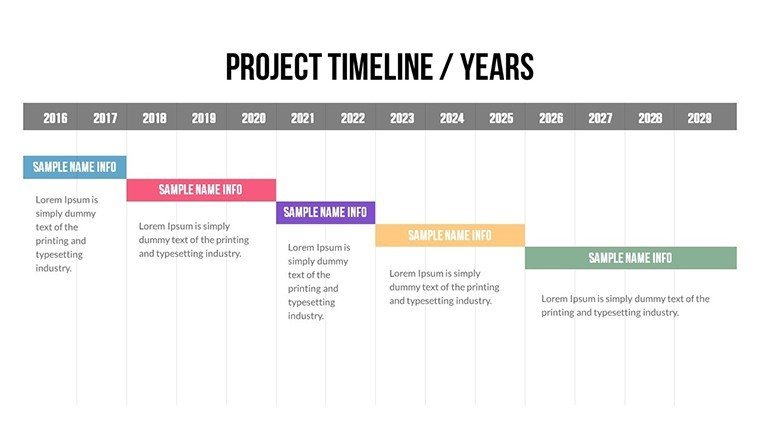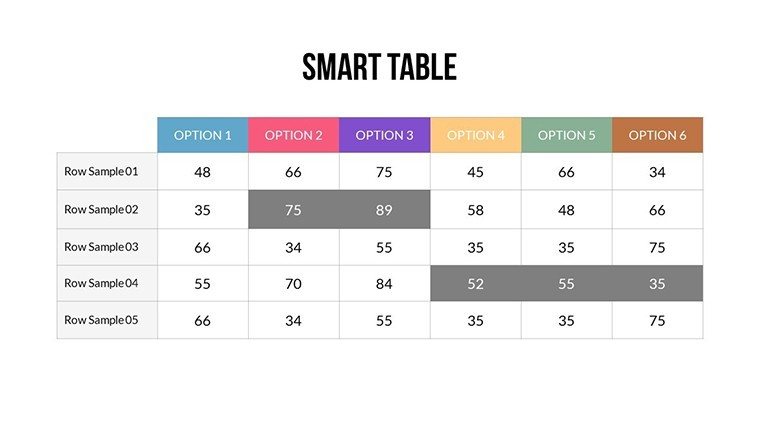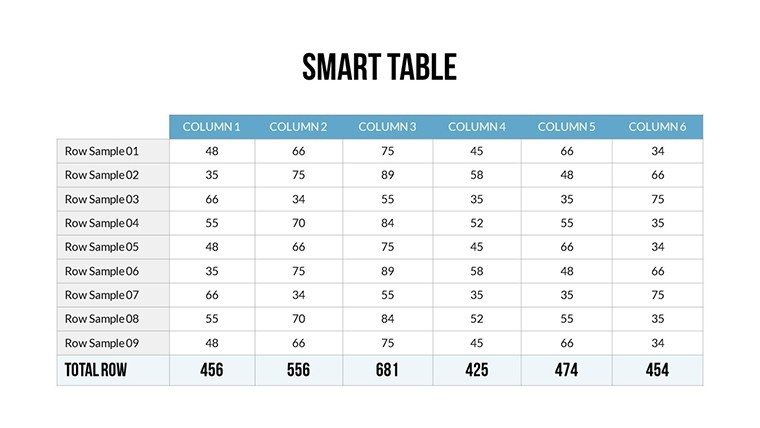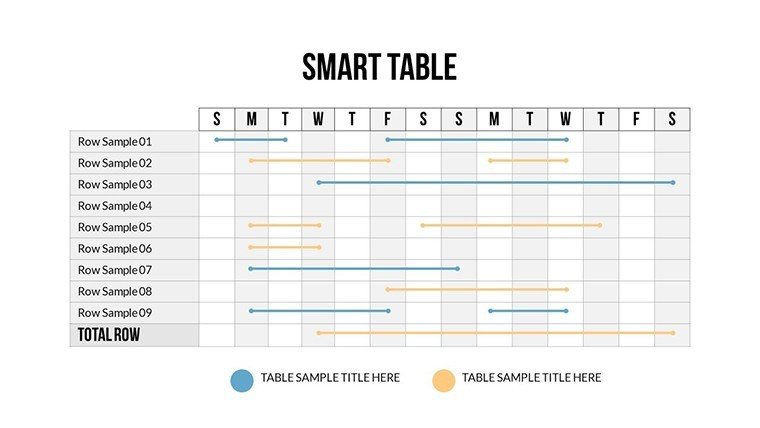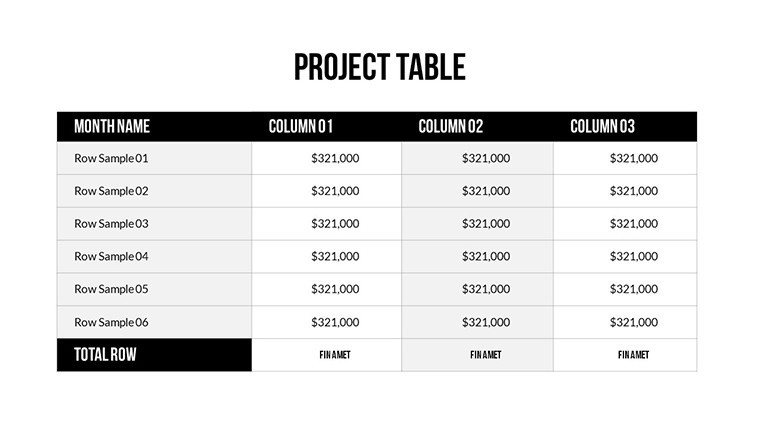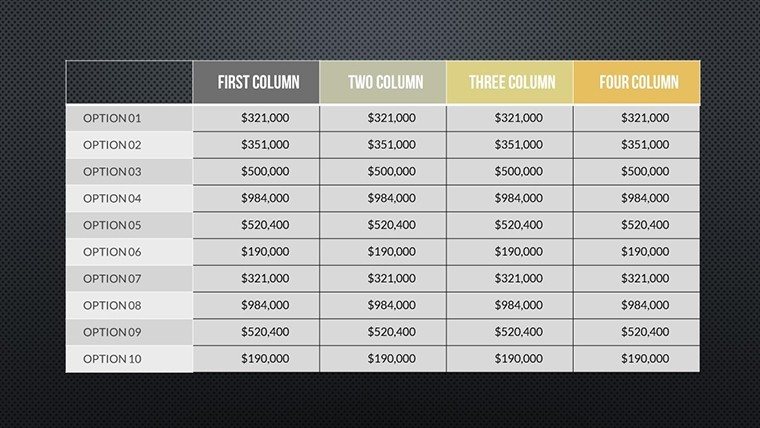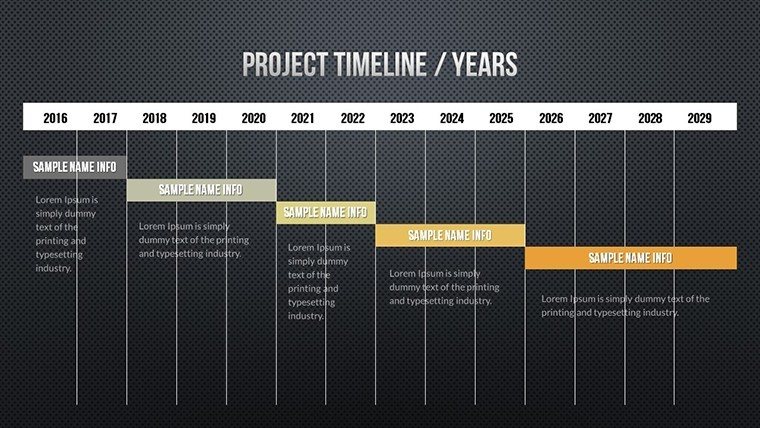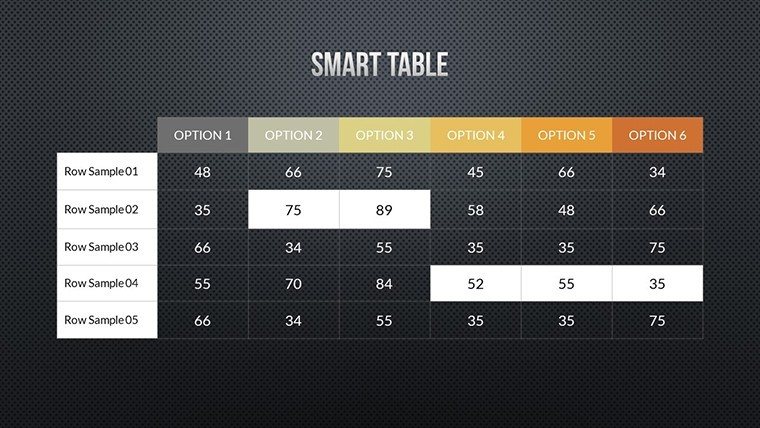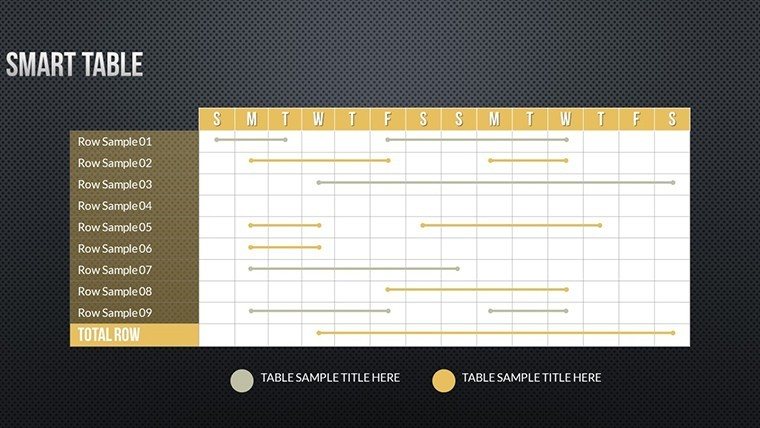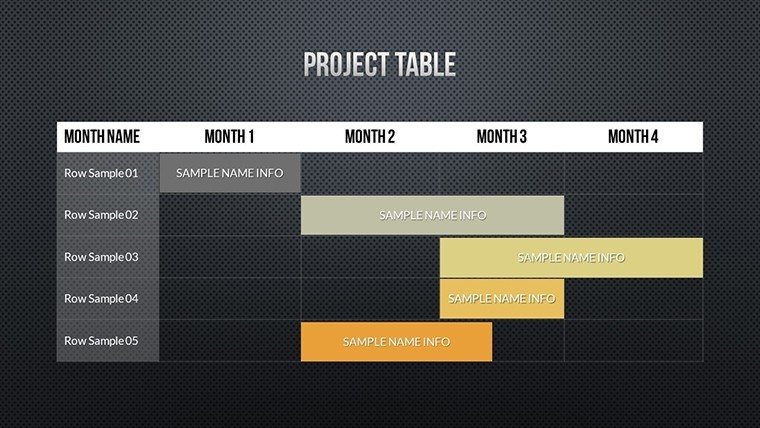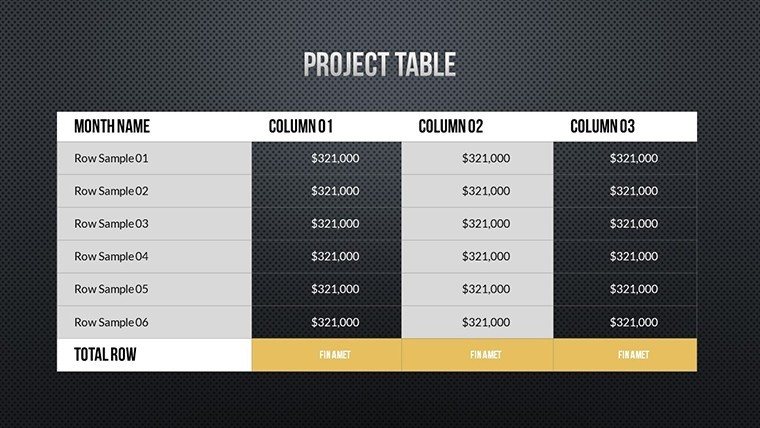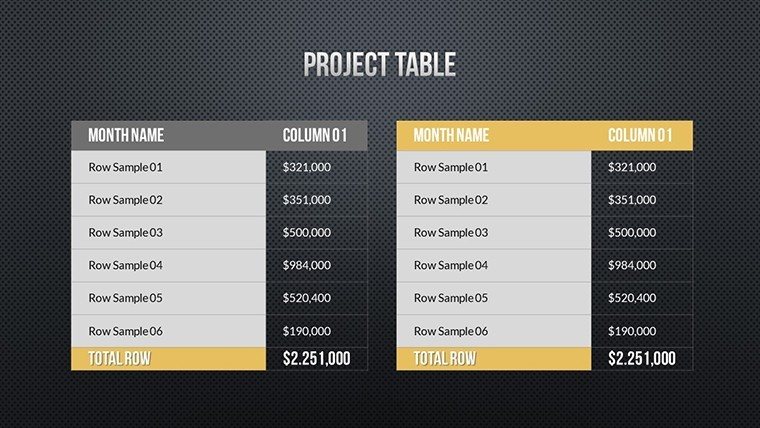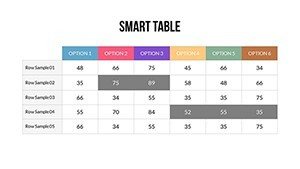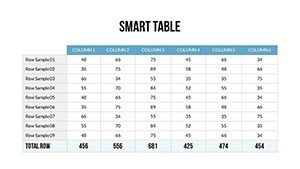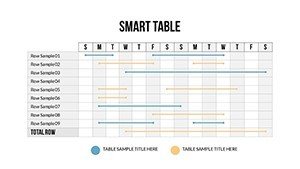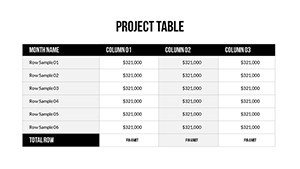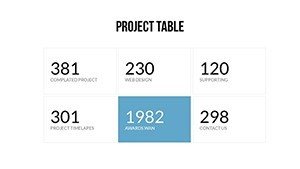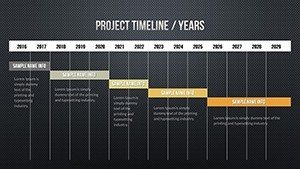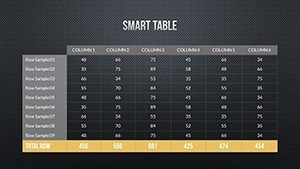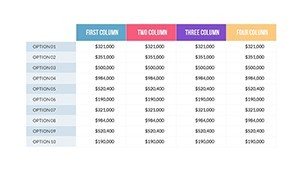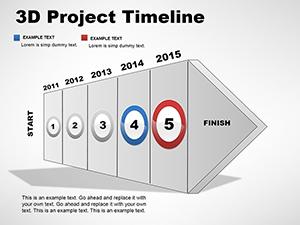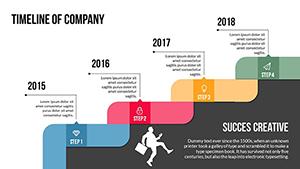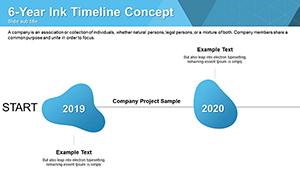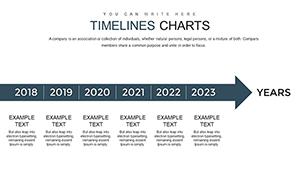Promo code "00LAYOUTS"
Project Timeline PowerPoint Charts Templates
Type: PowerPoint Charts template
Category: Timelines
Sources Available: .pptx
Product ID: PC00500
Template incl.: 20 editable slides
When managing intricate architecture projects, from conceptual design to final execution, a clear project timeline is your blueprint for success. Our Project Timeline PowerPoint Charts Template, boasting 20 editable slides, is crafted specifically for architects and project managers who need to communicate progress with precision and panache. Picture this: You're presenting a high-rise development to investors, using sleek infographics to map out site preparation, structural framing, and interior fit-outs - each phase vividly illustrated to build confidence and secure buy-in. This template goes beyond basic charts; it integrates design elements inspired by modern architecture trends, ensuring your slides reflect the sophistication of your work. Compatible with PowerPoint and Google Slides, it adheres to best practices from organizations like the Project Management Institute (PMI), helping you avoid delays by visualizing dependencies and milestones effectively. Whether you're coordinating with contractors on a LEED-certified building or updating clients on renovation timelines, this resource turns complex schedules into compelling stories.
Essential Features for Seamless Project Visualization
At the heart of effective project management lies the ability to visualize timelines that adapt to real-world changes. This template offers a diverse array of infographic styles, from Gantt charts for dependency tracking to milestone maps for high-level overviews, all tailored for architecture applications like phased construction planning. Customization is key - adjust colors to match your firm's branding, such as incorporating metallic hues for industrial designs or greens for eco-friendly projects. The high-quality designs, drawn from expert insights in architectural project management, ensure your timelines not only inform but also impress, much like how firms such as Gensler use visual aids in their award-winning proposals.
Detailed Breakdown of Template Components
- Varied Infographic Templates: Pre-built layouts for linear, branched, or phased timelines, perfect for illustrating architecture project stages like design development and bidding.
- Full Customization: Edit shapes, sizes, and fonts effortlessly, allowing integration of specific data like budget allocations or material sourcing deadlines.
- Instant Download Access: No waiting - get the .pptx file immediately to incorporate into your workflow, saving precious time on tight deadlines.
- Professional Polish: Includes icons and graphics that elevate basic slides, ensuring compliance with AIA presentation guidelines for clarity.
- Collaborative Compatibility: Share and edit in team environments, facilitating input from architects, engineers, and clients.
These elements combine to create timelines that are not just functional but strategically aligned with your project's narrative.
Real-World Applications in Architecture Projects
Architects often face the challenge of conveying project timelines to diverse stakeholders, from city officials to construction teams. This template shines in scenarios like urban redevelopment pitches, where you can outline environmental impact assessments alongside build phases. A real-world example: A mid-sized firm used similar charts to present a hospital expansion, resulting in streamlined approvals by clearly showing regulatory compliance timelines. For educators in architecture schools, it aids in teaching project management, using case studies like the Sydney Opera House's prolonged construction to illustrate overruns and lessons learned. In marketing, showcase your firm's project history, highlighting efficiencies that set you apart in competitive bids.
Workflow Integration: From Concept to Completion
- Define Project Scope: Start with a high-level overview slide to set the timeline's framework, including key deliverables like architectural drawings.
- Map Milestones: Use Gantt-style elements to plot critical paths, factoring in variables like weather delays for outdoor builds.
- Incorporate Data: Input real-time updates, with auto-adjusting features to reflect changes in scope or resources.
- Enhance with Visuals: Add architecture-specific icons, such as cranes or blueprints, for contextual relevance.
- Present and Iterate: Deliver with confidence, then refine based on feedback for ongoing project management.
This structured process integrates seamlessly into tools like Microsoft Project, enhancing your overall efficiency.
Why Choose This Over Standard Tools?
Basic PowerPoint timelines often fall flat with generic designs, but our template provides architecturally attuned visuals that convey professionalism. Benefits include time savings - up to 40% reported by users - and improved stakeholder engagement, as evidenced by case studies from AIA-awarded projects. It builds trustworthiness by presenting data in a clear, unbiased manner, avoiding the clutter that plagues amateur slides. For architecture firms, this means better client retention through transparent communication, turning potential hurdles into highlighted achievements.
Target Audiences and Broader Impacts
Primarily for architects and project managers, but educators and consultants also find value in its adaptability. Imagine a consultant using it to timeline sustainability certifications for green buildings, aligning with global standards like BREEAM. Its impact extends to fostering better team dynamics, as visual timelines reduce misunderstandings in multidisciplinary collaborations.
Ready to revolutionize your project presentations? Invest in our Project Timeline PowerPoint Charts Template now and watch your architecture visions come to life with unmatched clarity.
Frequently Asked Questions
How many slides are included?
The template features 20 fully editable slides for comprehensive project timeline creation.
Can I customize colors and fonts?
Yes, complete customization options allow matching to your architecture firm's branding.
Is it suitable for Google Slides?
Absolutely, compatible with both PowerPoint and Google Slides for flexible use.
What types of timelines are available?
Includes Gantt, linear, and infographic styles tailored for architecture projects.
Does it include icons?
Yes, professional icons enhance visual appeal for architecture-specific presentations.
How do I download it?
Purchase and get instant access to the .pptx file for immediate integration.