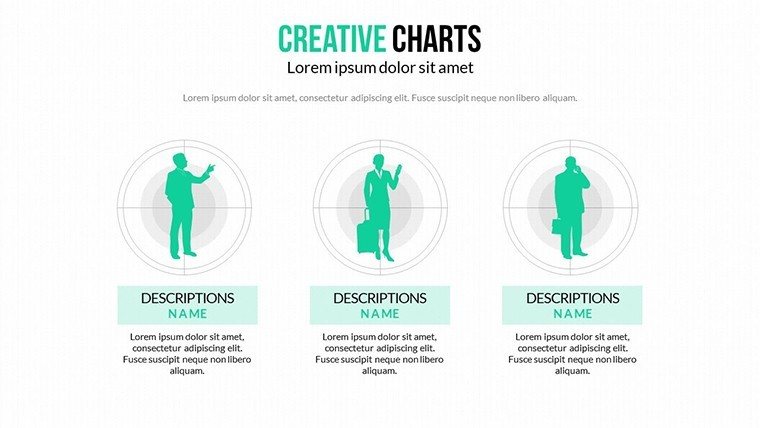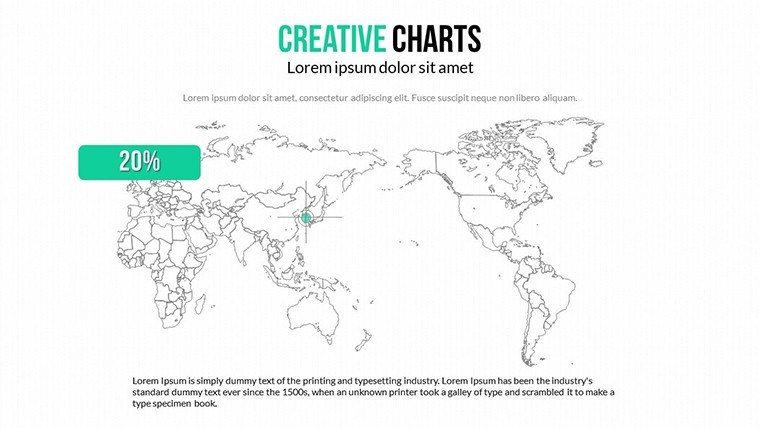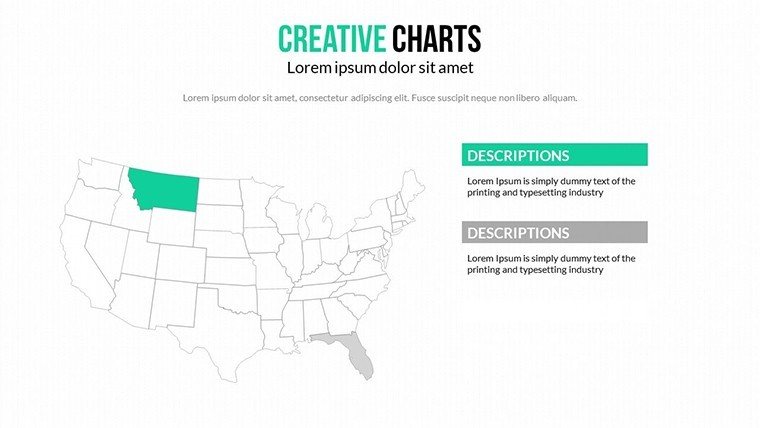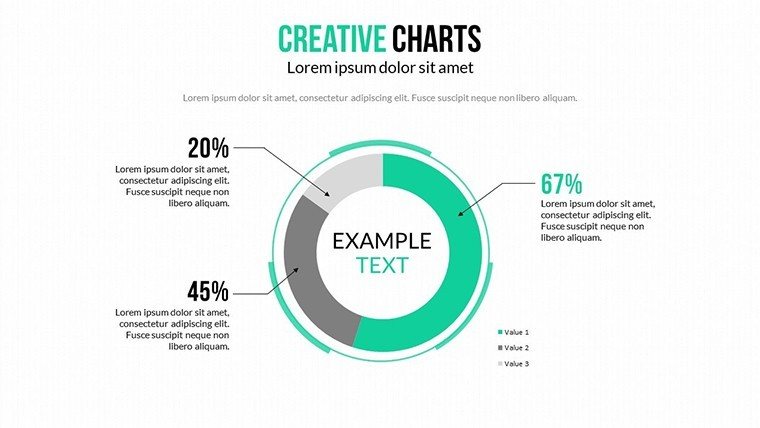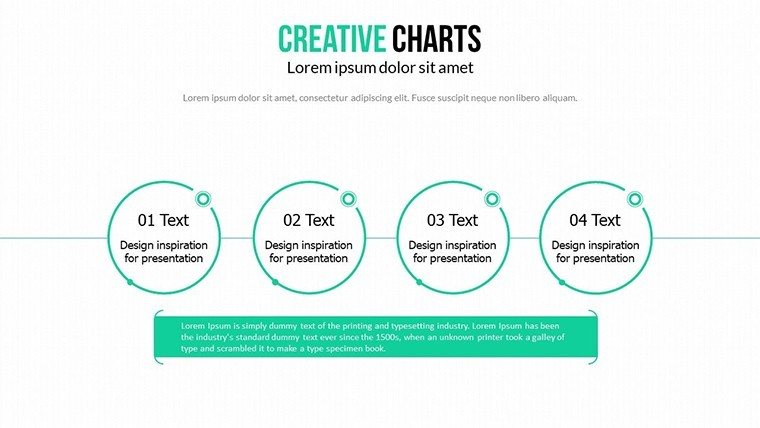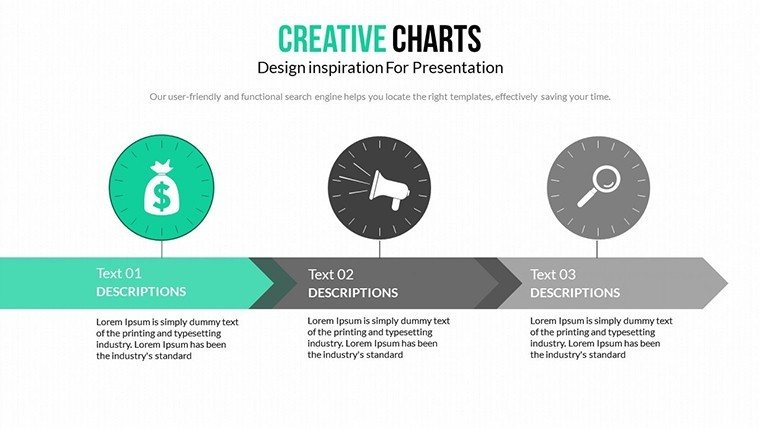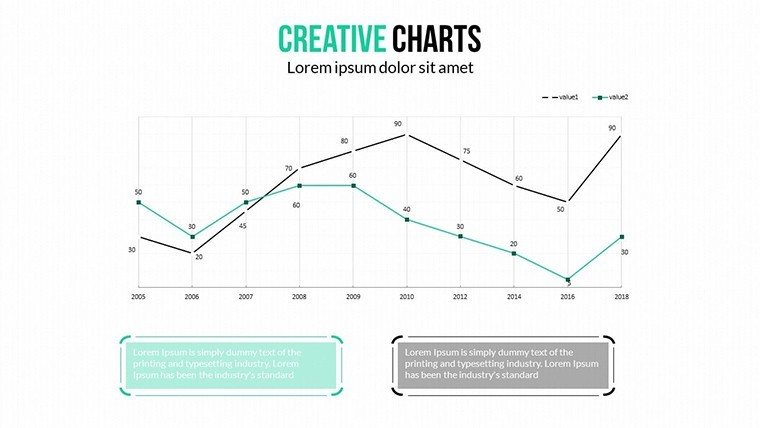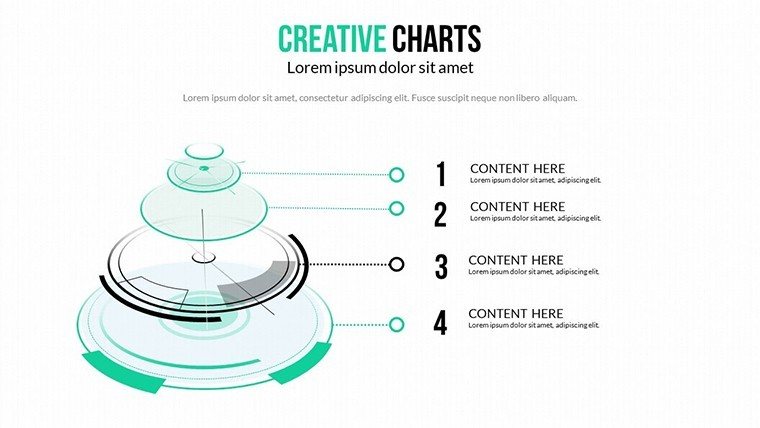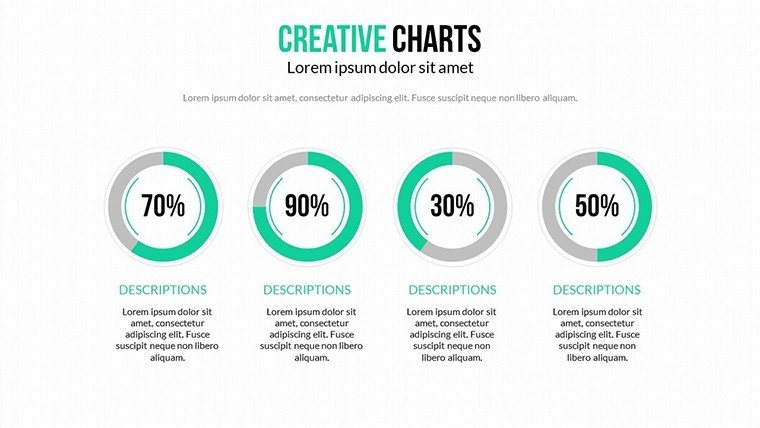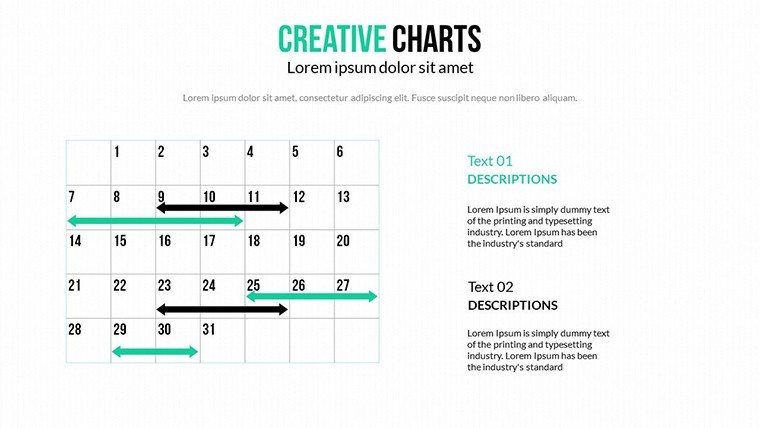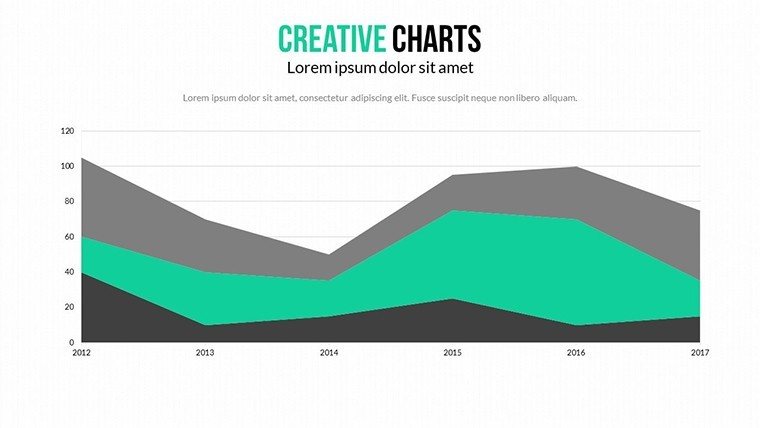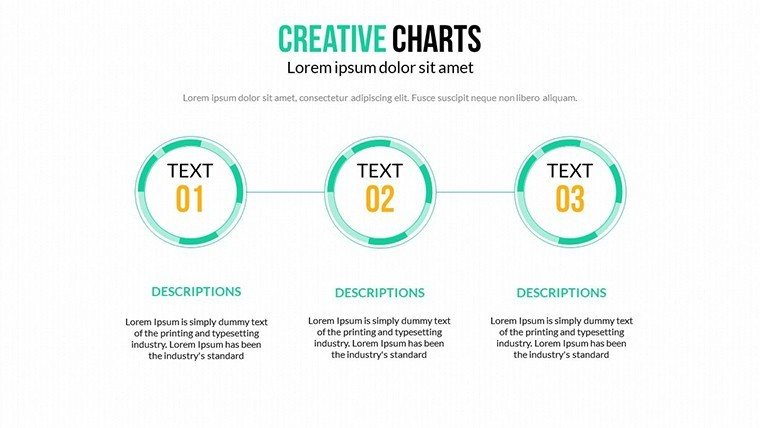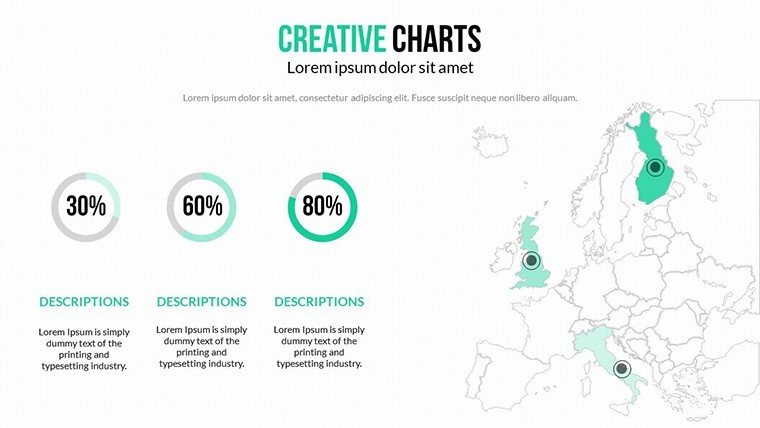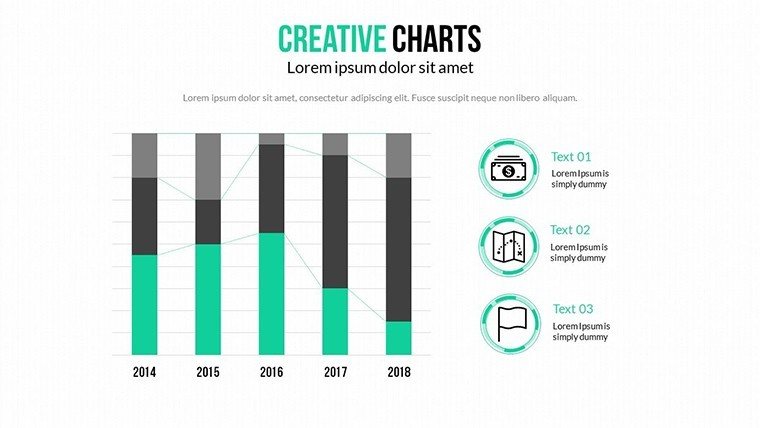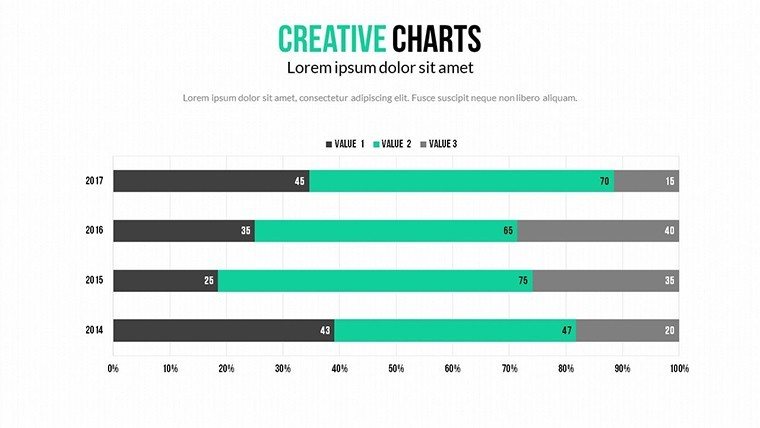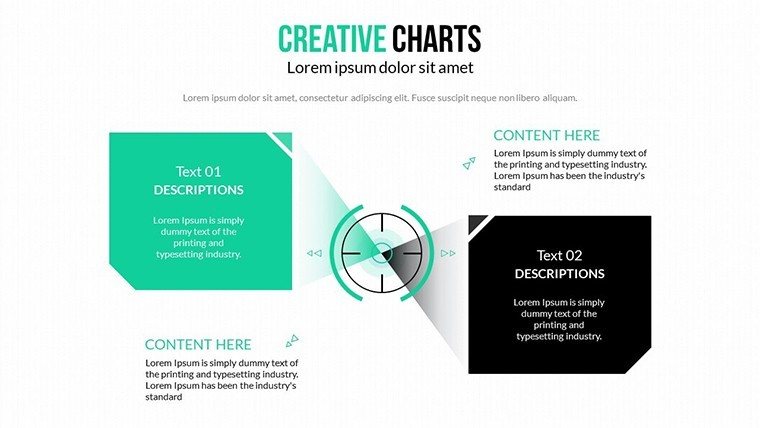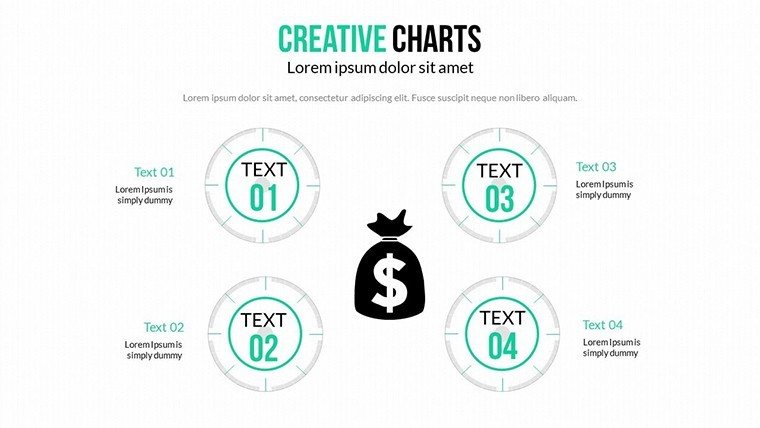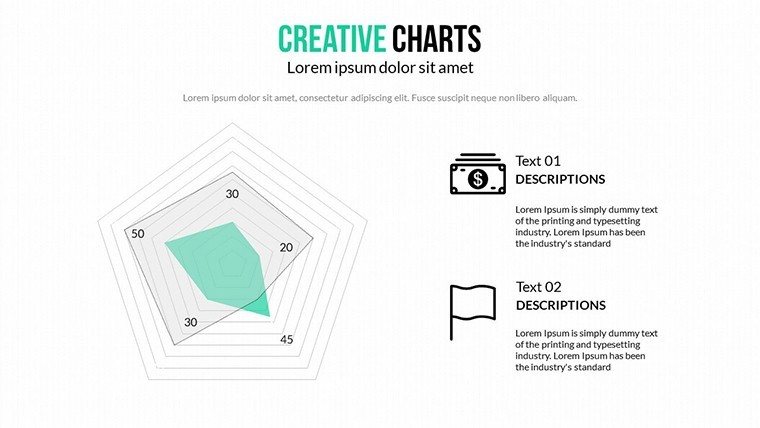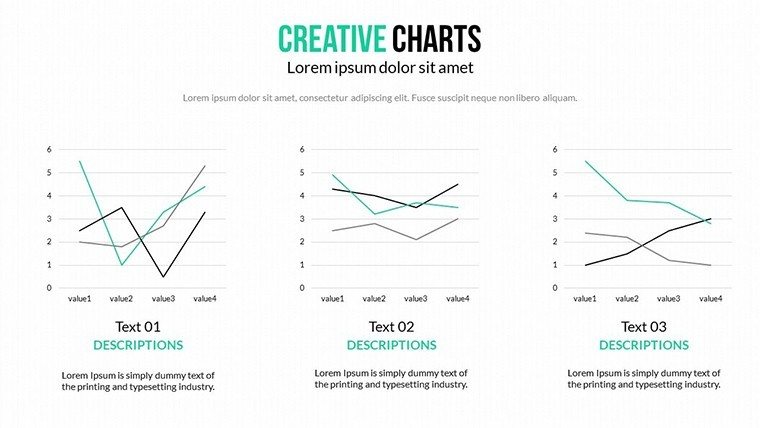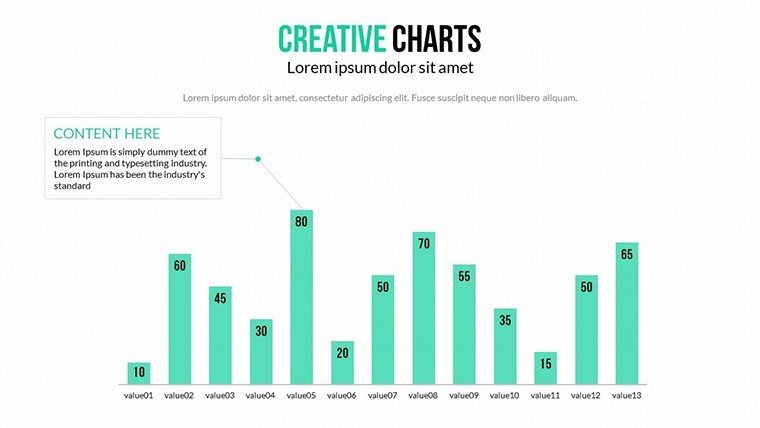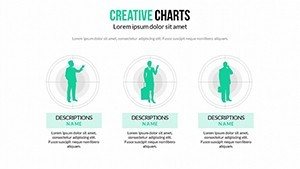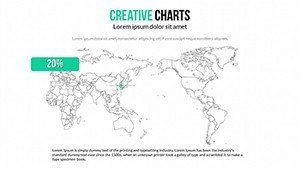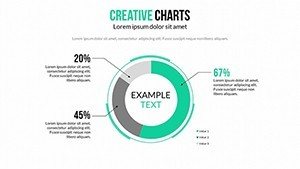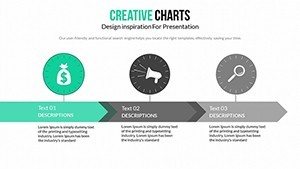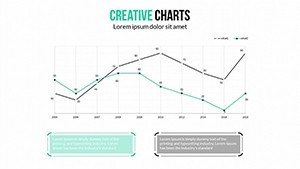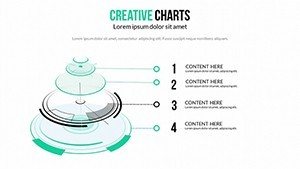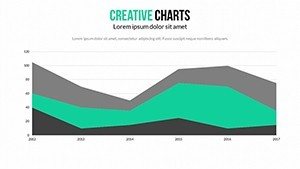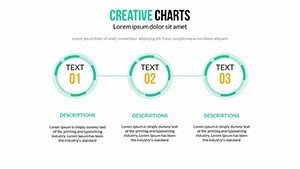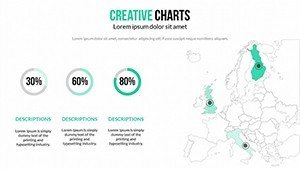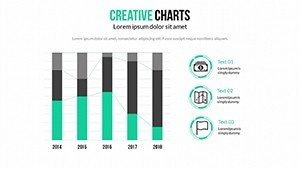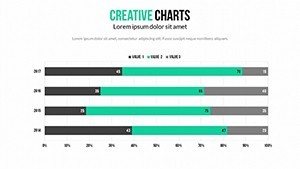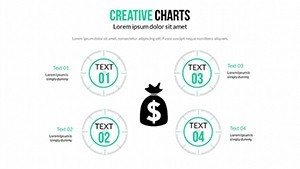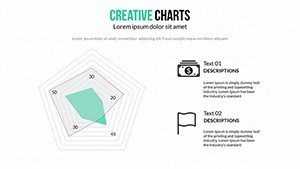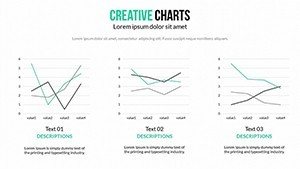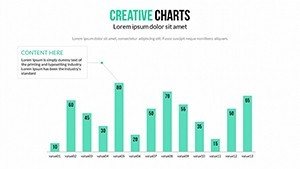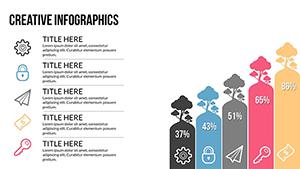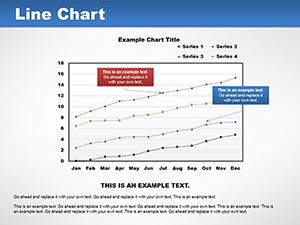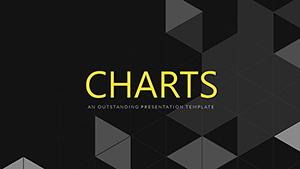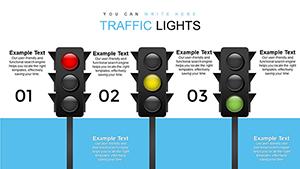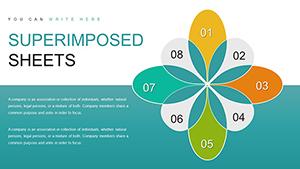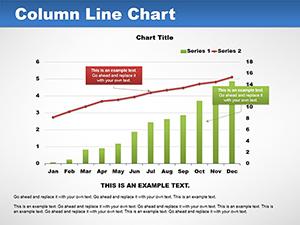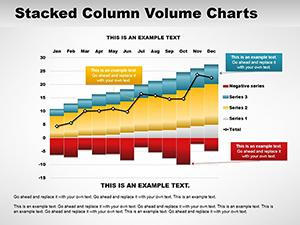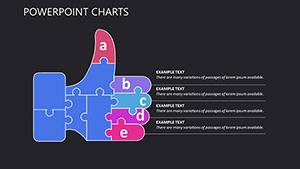Promo code "00LAYOUTS"
Creative Light PowerPoint Charts - Process Analysis
Type: PowerPoint Charts template
Category: Process
Sources Available: .pptx
Product ID: PC00475
Template incl.: 21 editable slides
Envision a presentation where light, airy visuals illuminate complex processes, making them accessible and inspiring. Our Creative Light Coloured PowerPoint Charts Template does just that, with 21 editable slides dedicated to analyzing variables across groups in a fresh, modern aesthetic. Ideal for strategists tackling assets management, Ansoff growth matrices, or risk assessments, this template cuts through the clutter of traditional dark-themed decks. It tackles the issue of overwhelming data by using soft color palettes that reduce visual fatigue, allowing audiences to focus on insights. From flowcharting operational processes to graphing risk gambles, each slide is animated to guide viewers through logical progressions. Consider a business development manager presenting an Ansoff model: light hues differentiate market penetration from diversification, with subtle animations revealing strategic implications, fostering clearer discussions and better outcomes in planning sessions.
Illuminating Processes with Creative Design
This template's light color scheme isn't arbitrary - it's chosen to evoke clarity and innovation, perfect for process-oriented content. Slides facilitate group comparisons, such as asset allocations, with visuals that pop without straining the eyes.
Highlighting Key Template Components
- Animated Process Flows: Smooth transitions that map out steps in asset management or risk evaluations.
- Light Color Themes: Pastels and neutrals for a clean, professional look that enhances readability.
- Variable Analysis Tools: Charts for multi-group comparisons, like bar sets for Ansoff quadrants.
- Editable Elements: Full control over data inputs, icons, and layouts for tailored process depictions.
- Thematic Icons: Process-specific graphics, such as gears for operations or scales for risks.
Such integration has helped firms like consulting groups visualize process improvements, leading to efficiency gains documented in case studies from McKinsey.
Strategic Applications in Action
Deploy this template for process deep dives. In risk management, use animated radars to assess gambles across scenarios, enabling interactive group discussions.
An example: A manufacturing company applied it to an asset optimization presentation, using light-colored timelines to track depreciation, which streamlined budgeting and impressed executives.
Process Customization Workflow
- Load the template and select a process-themed slide.
- Input variables and adjust colors to match your light scheme.
- Add animations to emphasize process stages.
- Review for flow, ensuring logical progression.
- Present with confidence in its visual appeal.
This beats standard templates by offering process-centric designs, accelerating creation for time-sensitive strategies.
Advantages Over Conventional Charts
Basic PowerPoint lacks the creative light touch this provides, with icons geared toward processes like Ansoff arrows or risk matrices. Harvard Business Review notes light visuals can improve comprehension by 20% in strategic contexts.
Use it recurrently for process audits or planning, maintaining a cohesive, light aesthetic across documents.
Strategic Design Advice
- Employ whitespace liberally to accentuate process elements.
- Animate sequentially to mirror real-world workflows.
- Align with standards like ISO for process accuracy.
- Iterate based on audience input for refined visuals.
Inspired by design thinkers like Don Norman, these ensure effective process communication.
Brighten your processes - secure this template and innovate your analyses now.
Frequently Asked Questions
Are the animations customizable?
Yes, adjust timing and effects to fit your process narrative.
How many groups can charts handle?
Flexible for multiple groups, ideal for comparative process analyses.
Suitable for dark mode?
Primarily light, but adaptable with color tweaks.
What topics does it cover best?
Assets, Ansoff, risks, and general processes.
Any font restrictions?
No, fully editable for brand consistency.
Free support included?
Yes, email assistance for setup.