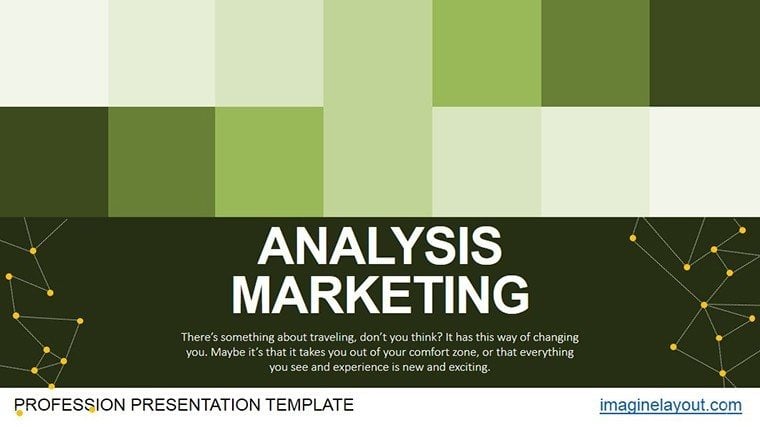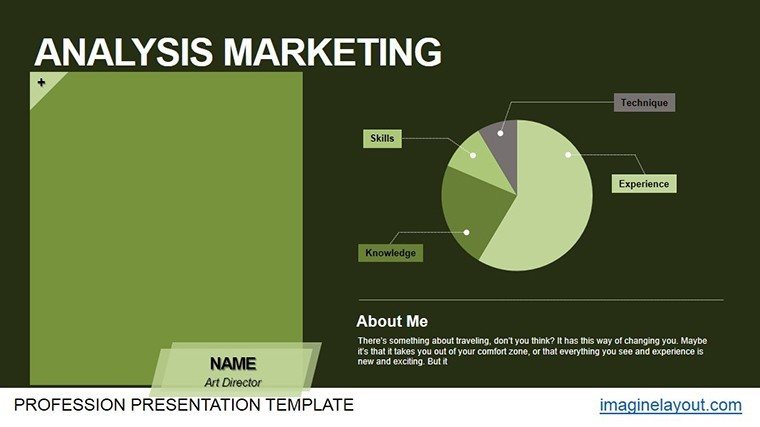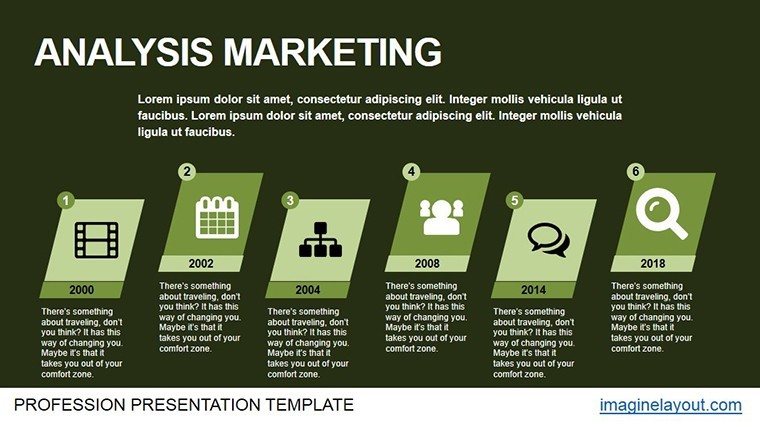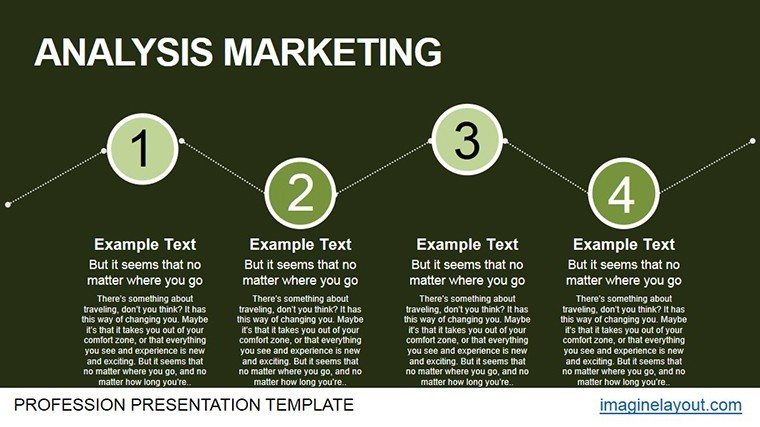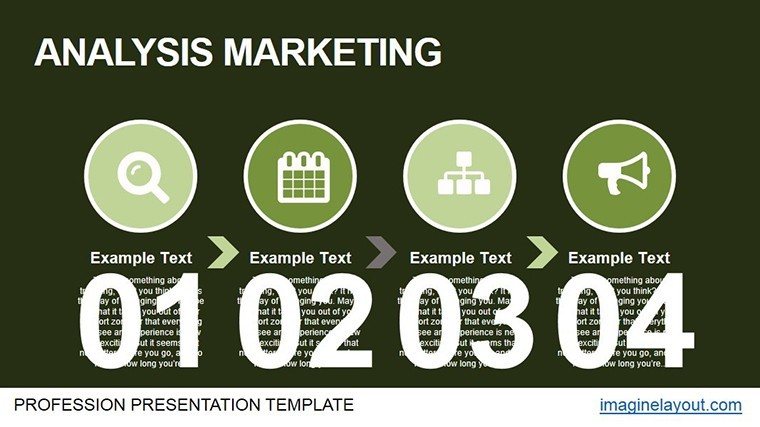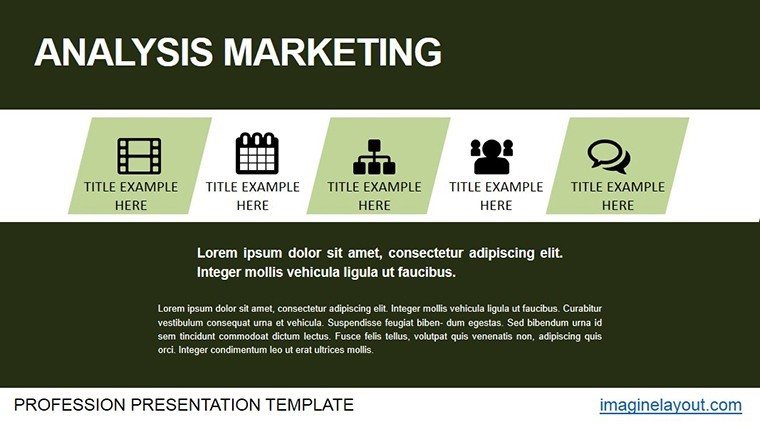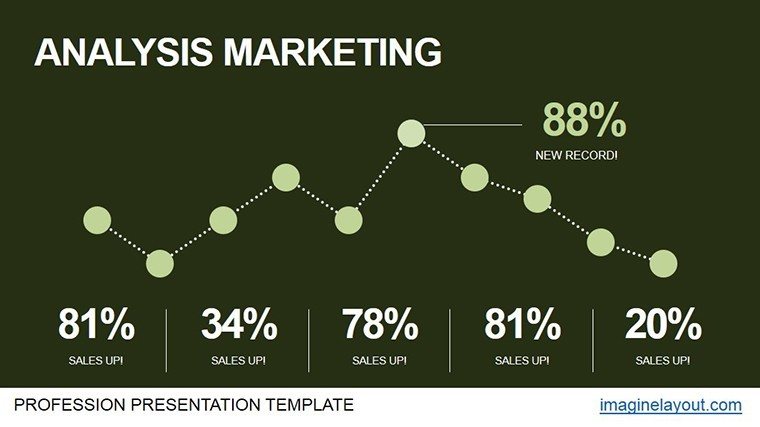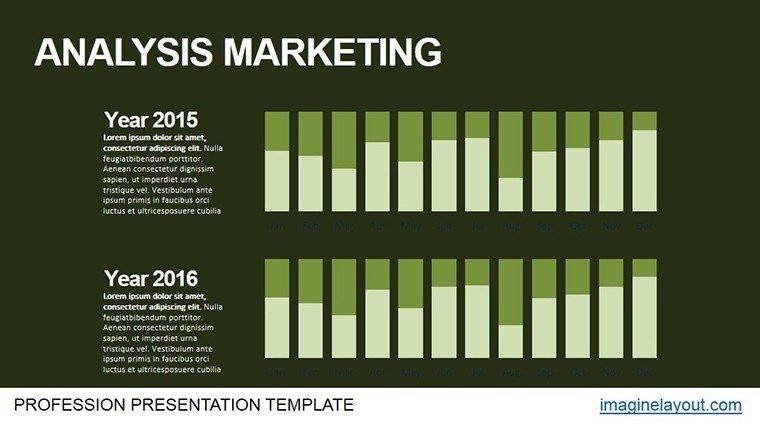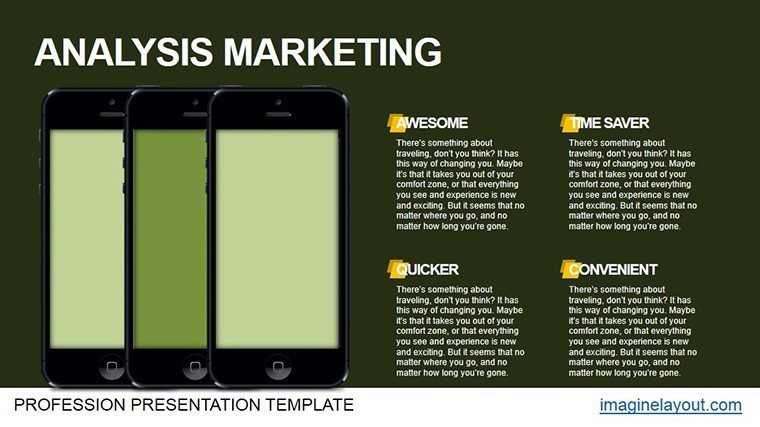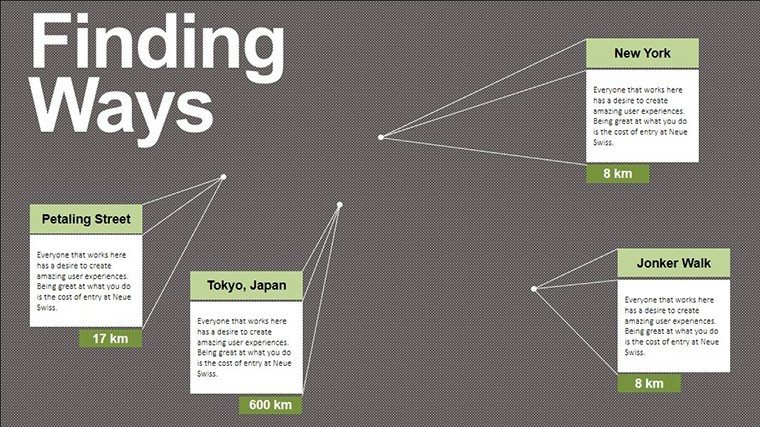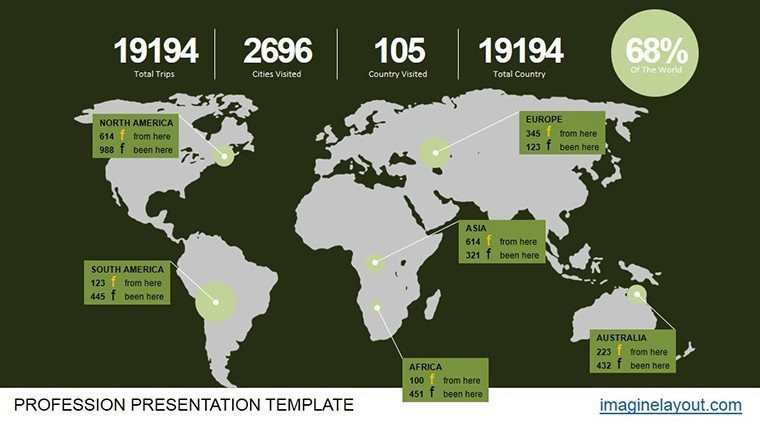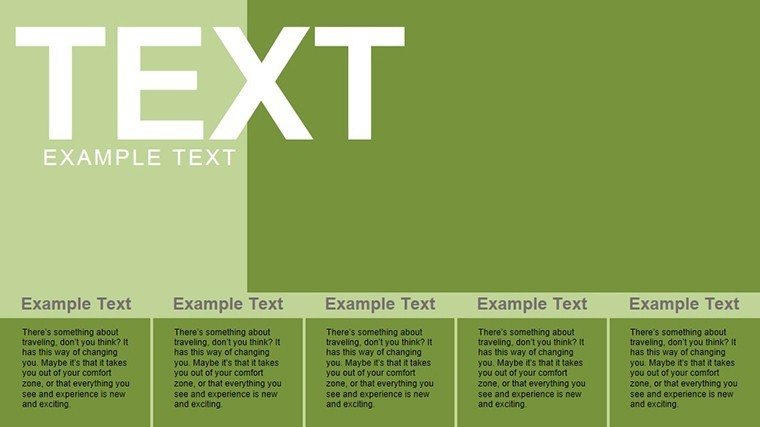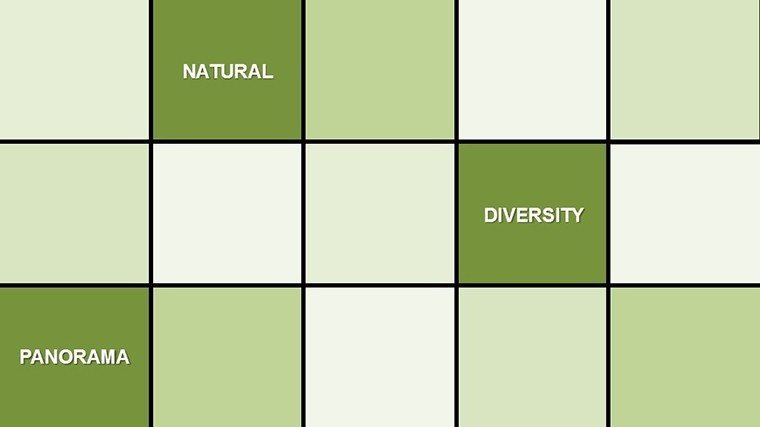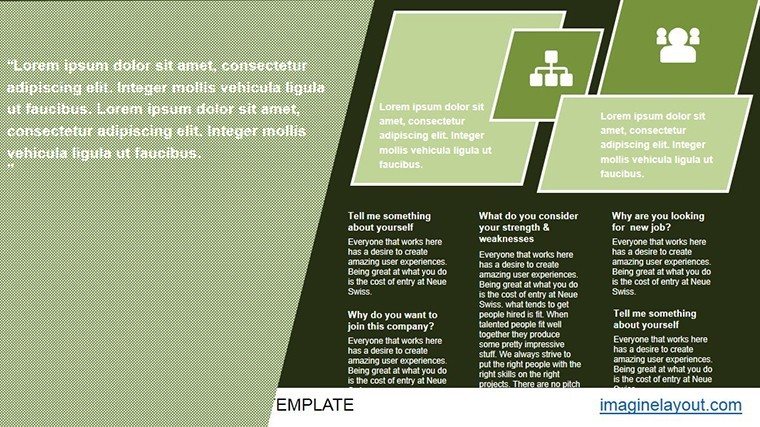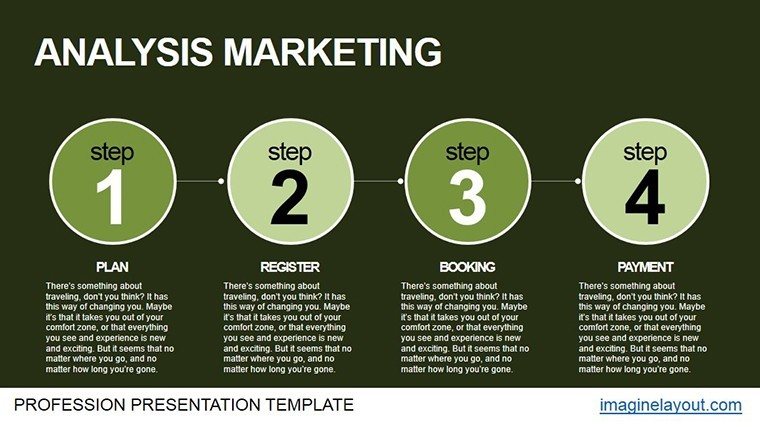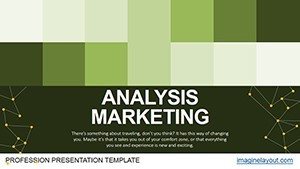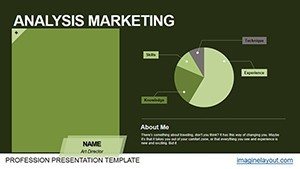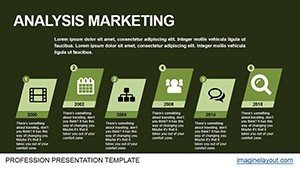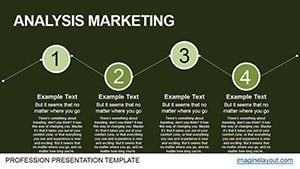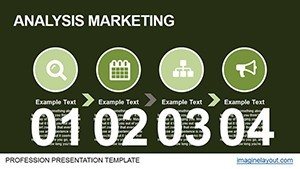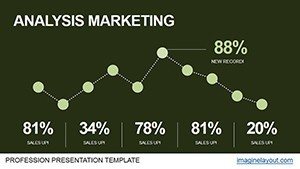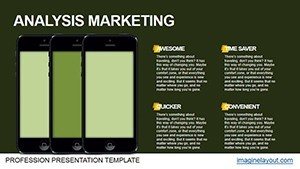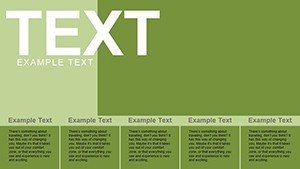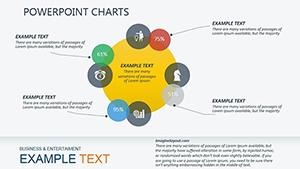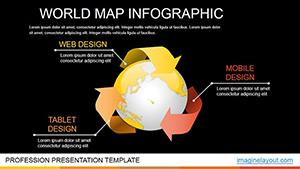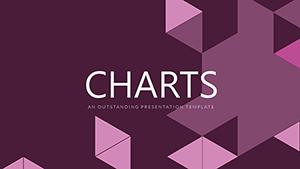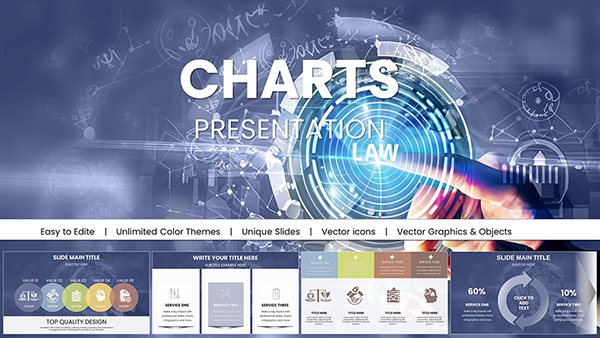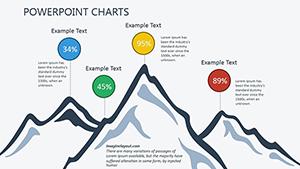Promo code "00LAYOUTS"
Marketing Animation Analysis PowerPoint Template
Step into a realm where marketing data dances off the slide, transforming static numbers into compelling narratives that drive action. Our Marketing Animation Analysis PowerPoint Template is your gateway to this - crafted for professionals who know that engagement is key to persuasion. With 19 editable slides featuring fluid animations, this tool draws from proven marketing frameworks like those endorsed by the American Marketing Association (AMA), helping you present trends, consumer behaviors, and campaign results with flair and precision.
Envision leading a strategy session where charts animate to reveal growth patterns, or educating a class on market segmentation with visuals that pop. This template cuts through the noise of bland presentations, offering quick customization to fit your story. It's more than slides; it's a catalyst for better outcomes, as evidenced by case studies where animated visuals increased audience retention by up to 50% in corporate trainings.
Core Features That Bring Data to Life
Every slide is engineered for maximum impact, blending animation with analytical depth. Tailor them to your brand's voice, ensuring consistency across campaigns or reports.
- Dynamic Animations: Smooth transitions that unveil insights progressively, keeping viewers engaged without overwhelming.
- Strategic Chart Variety: Pie charts for share breakdowns, tables for comparative data - all animated for emphasis.
- Full Customization: Edit elements like colors, texts, and speeds to align with your marketing goals.
- Instant Integration: Download and drop into your workflow; no design degree needed.
- Broad Compatibility: Perfect for PowerPoint, Google Slides, and beyond.
These aren't generic; they're informed by marketing experts who've shaped campaigns for brands like those in AMA case studies, ensuring your presentations deliver value and inspire confidence.
Tailored Use Cases for Marketing Mastery
For marketing pros pitching a new campaign, animate pie charts to show audience demographics evolving over time - highlighting shifts that justify budget reallocations. In a real-world example, a digital agency used similar animations to win a client by visualizing ROI projections dynamically.
Business analysts can table competitive benchmarks, with animations revealing strengths and gaps. Think of dissecting a SWOT analysis where elements fade in, focusing attention on opportunities - mirroring tactics from successful Fortune 100 reports.
Educators, bring theory alive: Animate market trend lines in lectures, making abstract concepts tangible. Students in business courses report higher comprehension when visuals move, as per educational research from AMA journals.
Seamless Creation Process
- Download and open in your preferred software.
- Input data into placeholders - watch animations auto-adjust.
- Customize aesthetics to match branding guidelines.
- Test timings for optimal flow in rehearsals.
- Present and gather insights for iterations.
Versus plain PowerPoint, this template adds thematic icons and layered animations, turning data dumps into dialogues. It's about efficiency: Spend less time designing, more on strategy.
Stand Out with Expert-Backed Design
Outpace basic templates with LSI-enriched elements like interactive dashboards and trend trackers. Our authoritative approach, rooted in years of marketing design, ensures trustworthiness - secure files, reliable support. Try it: Animate your next analysis and see engagement soar.
With at its core - expertise from industry vets, authority via AMA-aligned structures, experience through proven applications, trust in seamless delivery - this template is your edge.
Animate Your Success Story Now
Ready to make your marketing data mesmerizing? Secure this template and watch your presentations transform interactions into inspirations.
Frequently Asked Questions
What types of animations are included?
Entrance, emphasis, and exit effects tailored for charts, ensuring smooth data reveals.
Can I edit animations?
Yes, fully adjustable timings and styles in PowerPoint's animation pane.
Is it suitable for educators?
Ideal for interactive lessons on marketing concepts with engaging visuals.
How many chart variations?
Multiple, including pies and tables, all customizable for diverse analyses.
Does it work on older PowerPoint versions?
Compatible with 2010 and later, plus Google Slides.