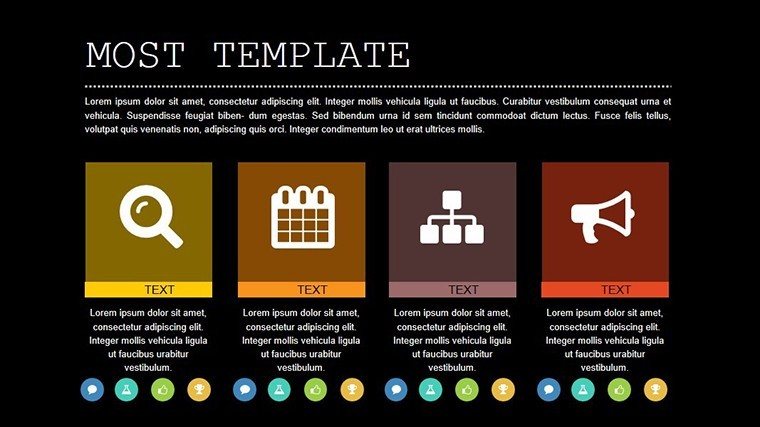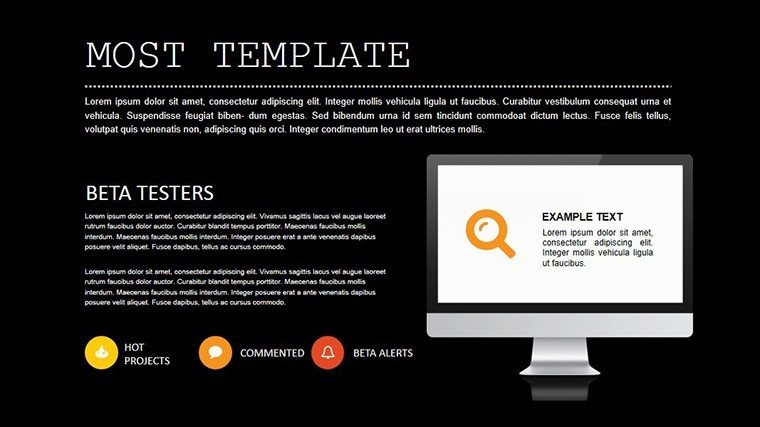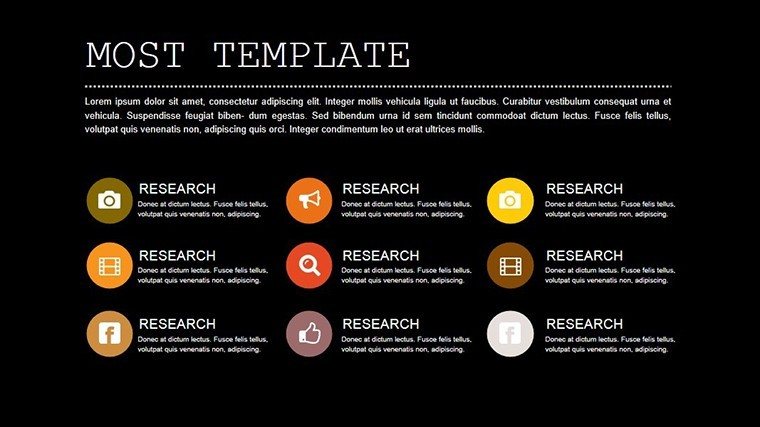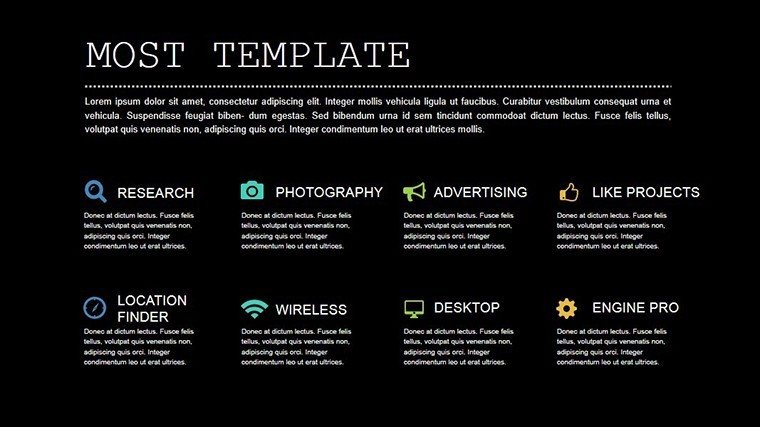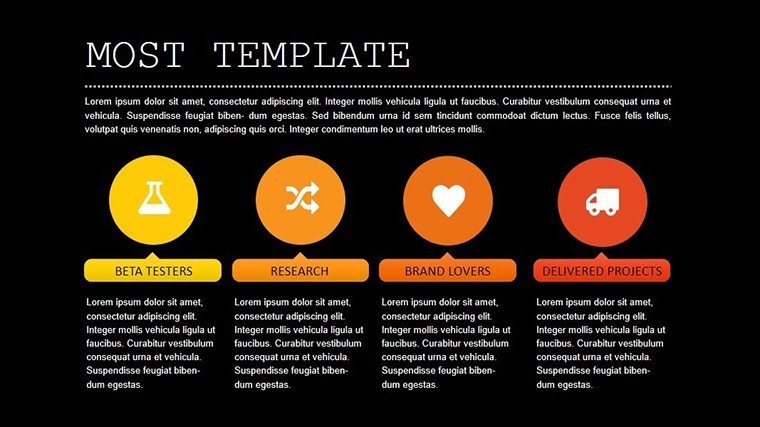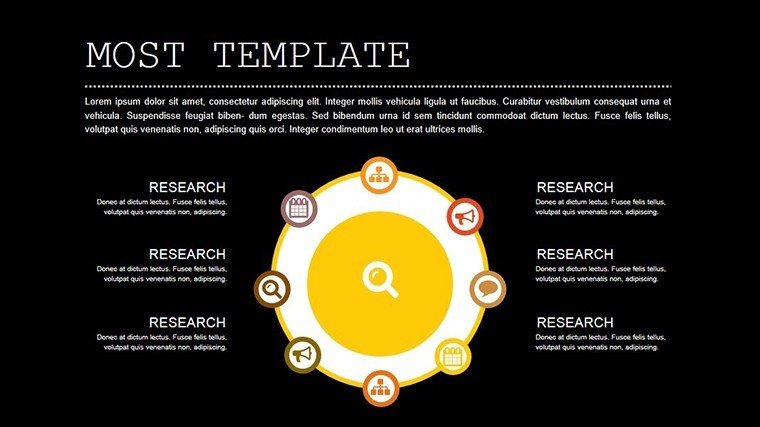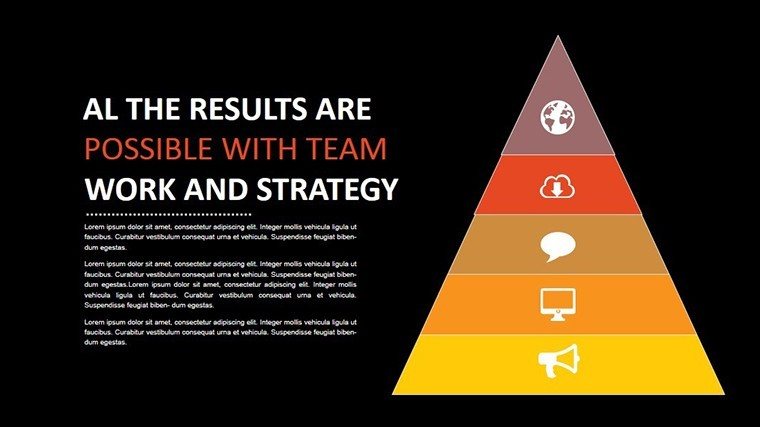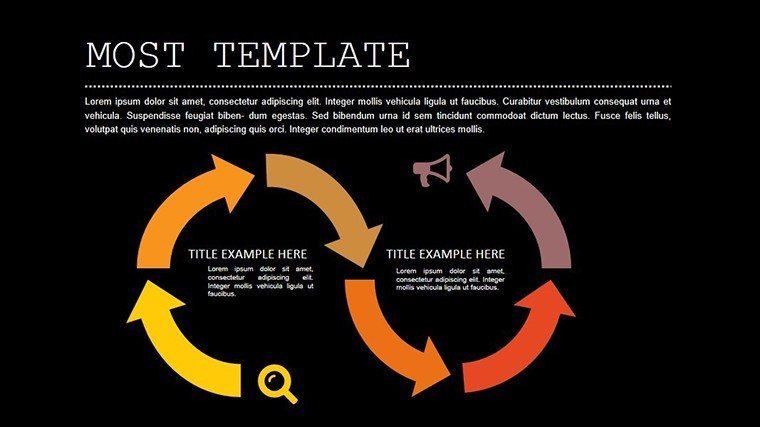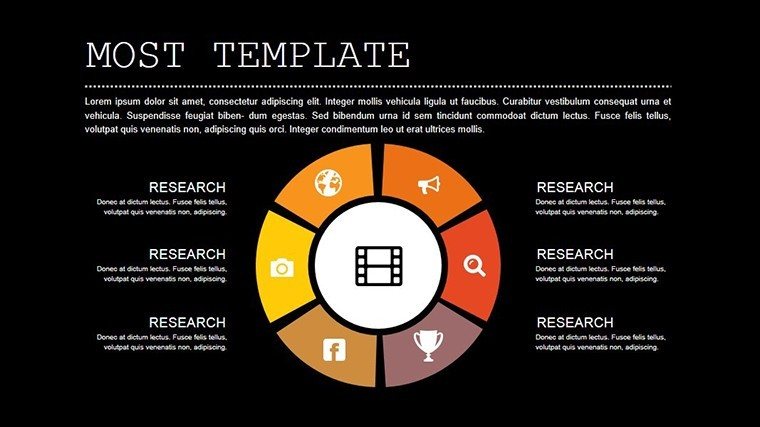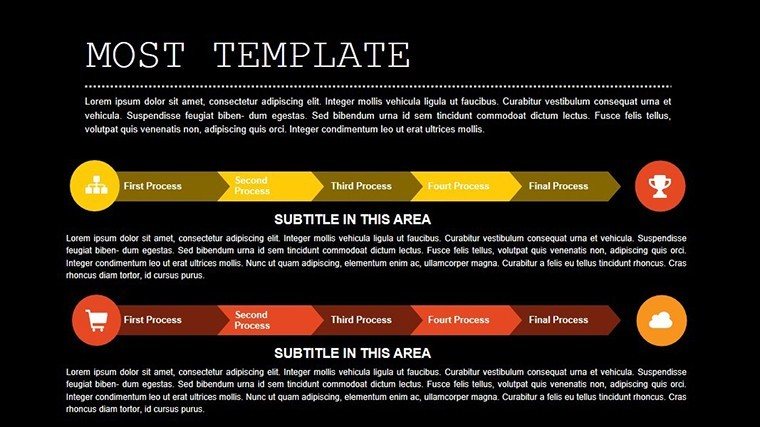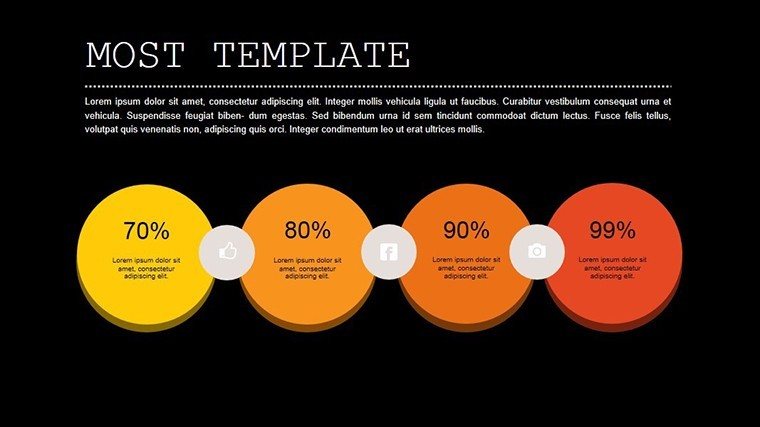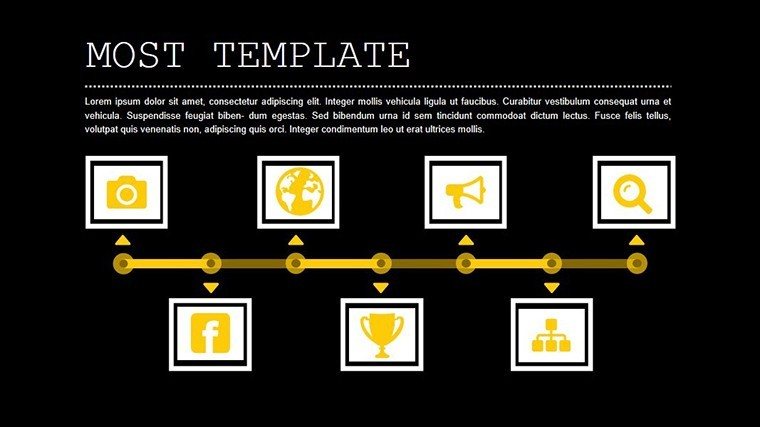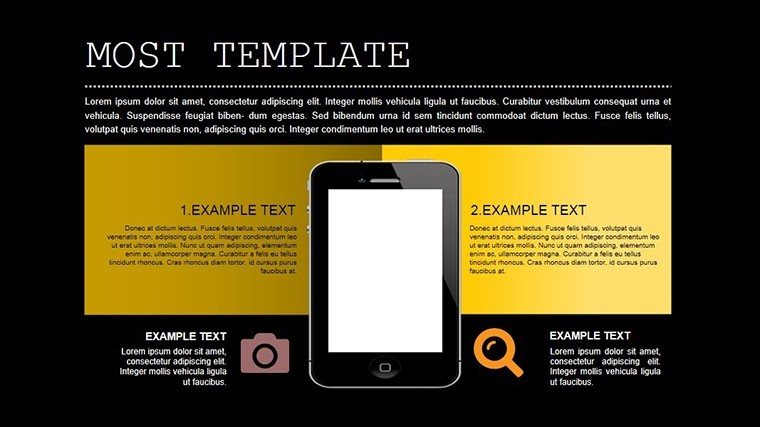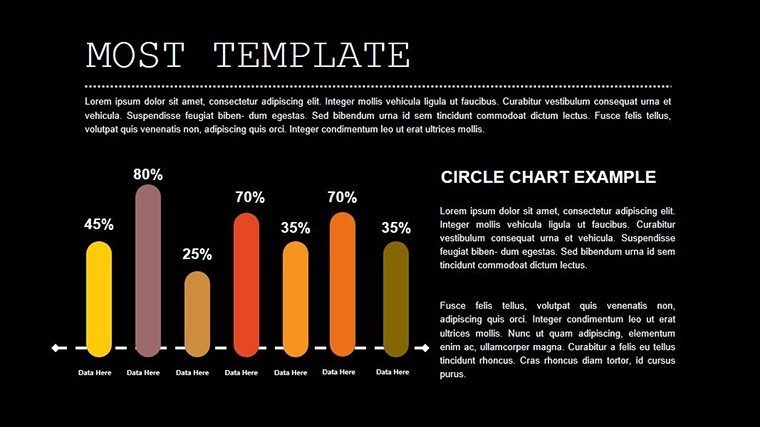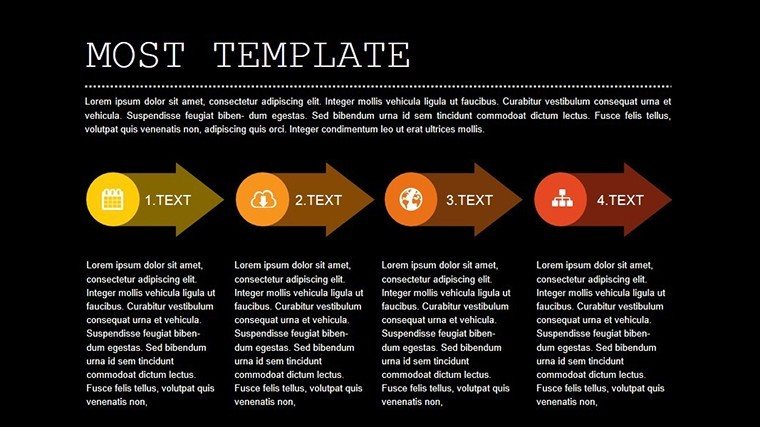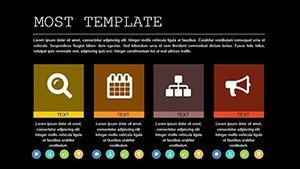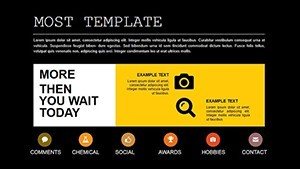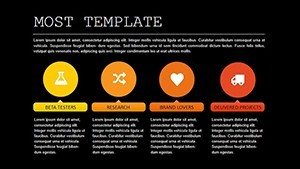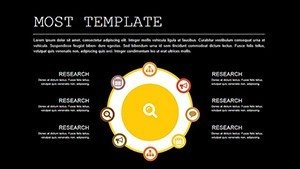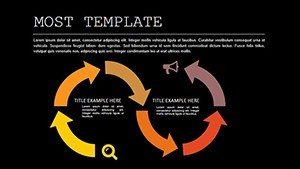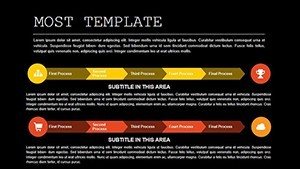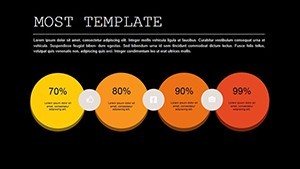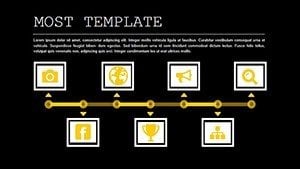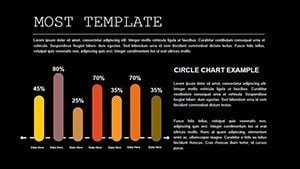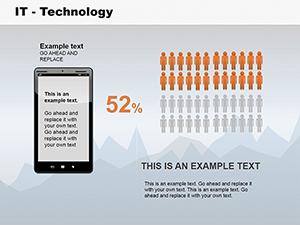Promo code "00LAYOUTS"
Types Model Animation PowerPoint Charts
When evaluating your own work or presenting to discerning clients, a static slide deck simply won't cut it - enter our Types Model Animation PowerPoint Charts Template. With 20 editable slides focused on timelines and arrows, this tool animates your models to appear almost lifelike, making assessments more intuitive and designs more compelling. Ideal for designers, evaluators, and client-facing pros, it bridges the gap between concept and perception. Drawing from animation principles in UX design, as seen in works by Don Norman, this template emphasizes usability and visual appeal. Available in PPTX with multiple aspect ratios (16:9, 4:3, 16:10), it's ready for diverse displays. Users find it transformative for self-reviews or customer approvals, where animated flows highlight progress and connections. From arrow-based process models to timeline evolutions, each slide elevates your content, turning abstract ideas into tangible, engaging stories that foster better feedback and decisions.
Key Animation and Model Features
Features include wide animation functionality, high-quality visuals, and full editability for colors, text, and media inserts, ensuring lifelike embodiments.
- Animation Variety: Custom effects for smooth transitions.
- Model Types: Timelines and arrows for process mapping.
- Editable Elements: Change everything to suit your vision.
- Media Integration: Add video/audio for immersive models.
- Aspect Flexibility: Multiple sizes for any screen.
Advantages in Evaluation and Presentation
Benefits encompass objective self-assessment, client appreciation through vivid displays, and broad compatibility for easy playback.
Suited for Designers and Clients
Designers self-evaluate; clients visualize outcomes; evaluators compare models dynamically.
Comprehensive Slide Details
20 slides cover model evolutions: arrow sequences for steps, timelines for histories, animated builds for reveals.
- Arrow Models: Directional flows with motion.
- Timeline Charts: Chronological animations.
- Comparative Builds: Side-by-side evolutions.
- Interactive Arrows: Clickable for details.
- Final Mock-Ups: Culminating animated overviews.
Practical Examples and Cases
A product designer animated prototypes, gaining client buy-in; an architect modeled project phases per AIA standards, streamlining approvals.
Tips for Model Customization
Sync animations with narrative; use arrows for emphasis; test on devices for compatibility.
Integrating with Design Workflows
Link to Sketch or Figma for imports; share via cloud for feedback.
Bring your models to life - secure this template and animate your success.
Frequently Asked Questions
- What animation types are included?
- Custom effects for timelines and arrows, fully adjustable.
- Can I adjust aspect ratios?
- Yes, supports 16:9, 4:3, and 16:10.
- Is it for design only?
- No, useful for any modeling or evaluation.
- How editable is the content?
- Completely, including text, colors, and media.
- Compatible with what software?
- PowerPoint and similar PPTX handlers.
- Can I insert videos?
- Yes, enhance models with audio/video.