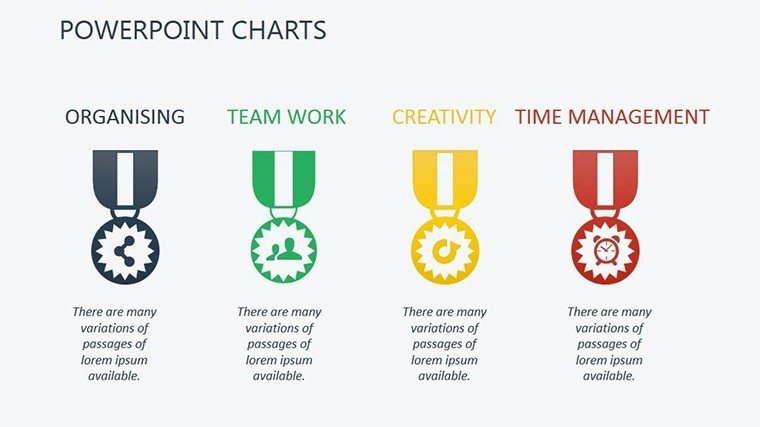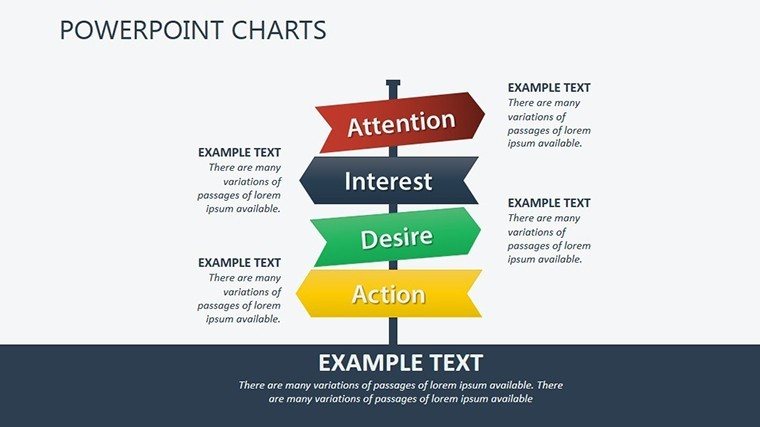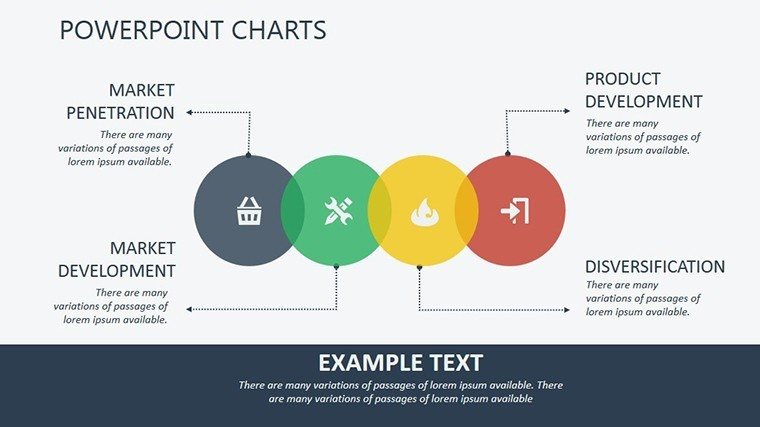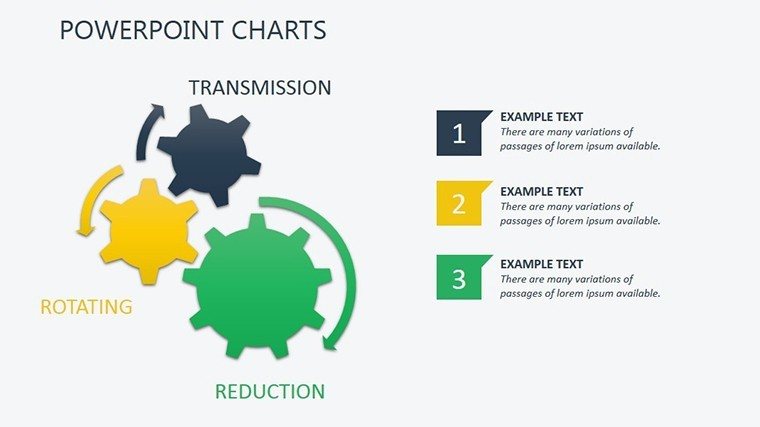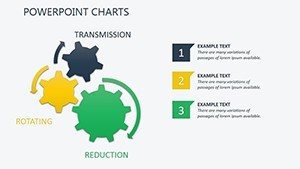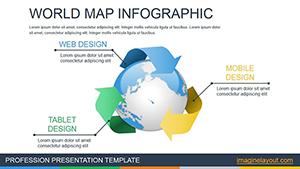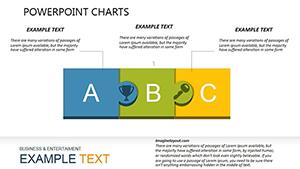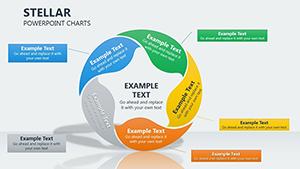Promo code "00LAYOUTS"
Customer Service Cycle PowerPoint Charts
Type: PowerPoint Charts template
Category: Cycle
Sources Available: .pptx
Slide size: widescreen (16:9)
Product ID: PC00382
Template incl.: 12 editable slides
Navigating the diverse landscape of customer interactions is a core challenge in any business, where every encounter can range from seamless collaborations to demanding resolutions. Our Customer Service Cycle PowerPoint Charts template addresses this head-on, offering 12 editable slides in a widescreen format tailored for professionals in service-oriented roles. Whether you're a customer support manager training new hires or a business owner analyzing client feedback loops, these cycle-based charts provide a visual framework to map out customer journeys, from initial contact to post-resolution follow-up. Inspired by real-world dynamics - where the world brims with varied personalities - this template helps you break down complex scenarios into digestible cycles, fostering better understanding and improved strategies. Compatible exclusively with PowerPoint, it streamlines your preparation, turning potential pain points into opportunities for excellence. Picture transforming a tough client negotiation into a teachable moment with looping diagrams that highlight empathy-driven responses, ultimately boosting team morale and customer satisfaction rates.
Essential Features for Service Excellence
This template stands out with its focus on cyclical visualizations, perfect for depicting recurring processes in customer service. Each slide incorporates elements like flow arrows and segmented circles to represent stages such as inquiry, resolution, and feedback. Customization is key: tweak hues to reflect your company's branding, insert specific case examples, or scale diagrams for emphasis. For example, use a multi-stage cycle chart to illustrate handling "easy-to-please" versus "difficult" customers, drawing from industry standards like those outlined in the Customer Service Institute's guidelines. Animations add dynamism, allowing elements to appear sequentially and mimic the flow of real interactions, which can be particularly effective in workshops to keep participants attentive.
Practical Use Cases in Daily Operations
Envision a retail team leader using these charts during a staff meeting to dissect a recent high-complaint period. Start with a cycle diagram showing the escalation path, then overlay data on resolution times. This method, akin to case studies from companies like Zappos renowned for exceptional service, emphasizes proactive empathy and quick adaptations. In call centers, adapt slides for role-playing exercises, where agents visualize branching paths based on customer temperaments. The template's structure supports LSI terms like "customer journey mapping" or "service recovery strategies," woven naturally to enhance search relevance without forcing it.
- Interaction Mapping: Circular charts to outline touchpoints, aiding in identifying bottlenecks.
- Feedback Loops: Editable segments for incorporating survey data, promoting continuous improvement.
- Training Modules: Step-by-step cycles for onboarding, reducing ramp-up time for new employees.
Consultants specializing in service optimization can repurpose these for client audits, comparing baseline performance against best practices from sources like Forrester Research reports on customer experience. The result? More cohesive teams and higher retention, as visuals make abstract concepts concrete.
Customizing for Your Service Workflow
To integrate this template, begin by opening the PPTX in PowerPoint and selecting a base cycle slide. Populate with your data - perhaps average handle times or satisfaction scores - and adjust layouts for balance. Add transitions to simulate progression, ensuring the presentation flows like a natural conversation. This mirrors efficient workflows advocated by service experts, who stress visual aids for better retention. Compared to standard PowerPoint cycles, our pre-optimized designs cut setup time significantly, freeing you for strategy refinement.
Tips to Maximize Impact in Presentations
Infuse personality by starting with a light anecdote, like a memorable "difficult" customer turned loyal advocate, then back it with charted evidence. For remote sessions, export to high-quality PDFs to preserve integrity. Combine with tools like CRM software exports for real data integration, creating a robust training ecosystem. Feedback from users highlights improved comprehension, with one manager reporting a 25% drop in escalated complaints post-implementation.
Conclude your sessions with a recap slide reinforcing key cycles, prompting action like adopting new protocols. This template isn't merely slides - it's a catalyst for transforming service challenges into strengths, equipping your team to handle diversity with confidence.
Frequently Asked Questions
- What makes these charts cycle-themed?
- They focus on looping processes to represent ongoing customer interactions, ideal for visualizing repetitive service scenarios.
- Can I edit the slides for specific industries?
- Yes, all elements are customizable to fit retail, tech support, or any service sector needs.
- Is animation supported?
- Pre-built animations enhance flow, but you can modify or remove them as preferred.
- How many slides are included?
- There are 12 fully editable slides in widescreen format.