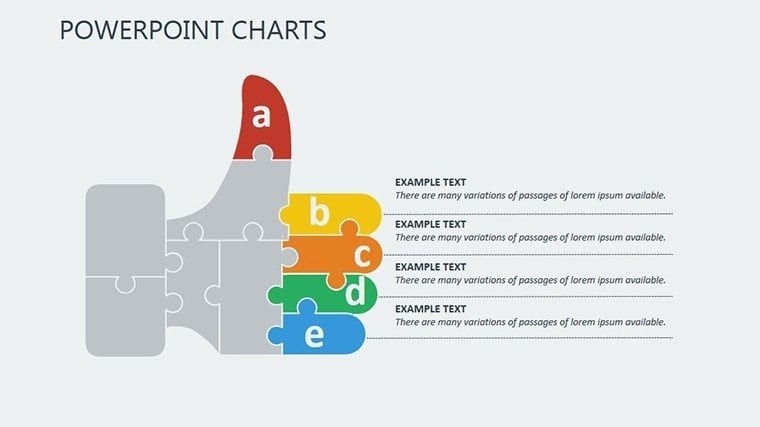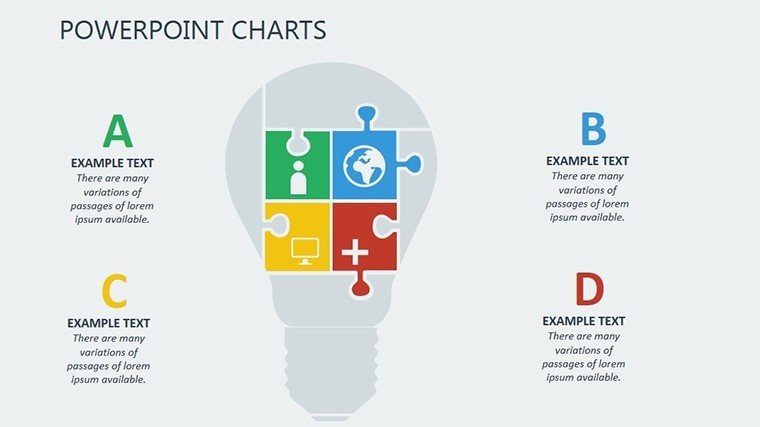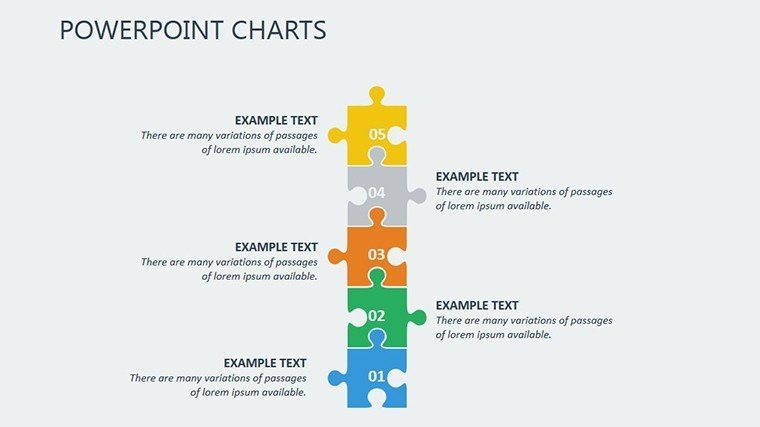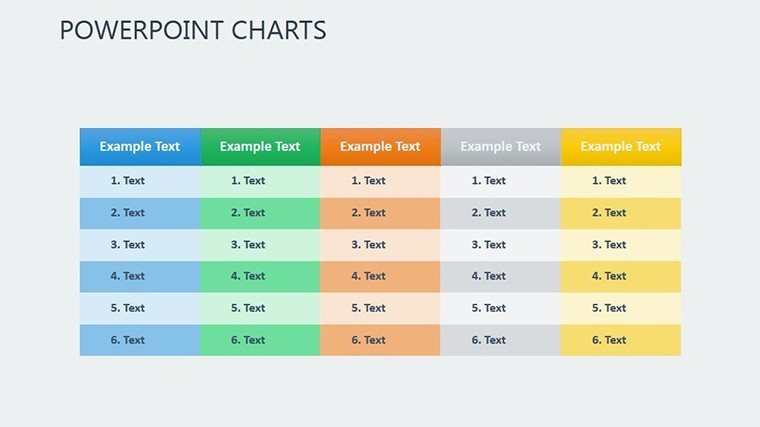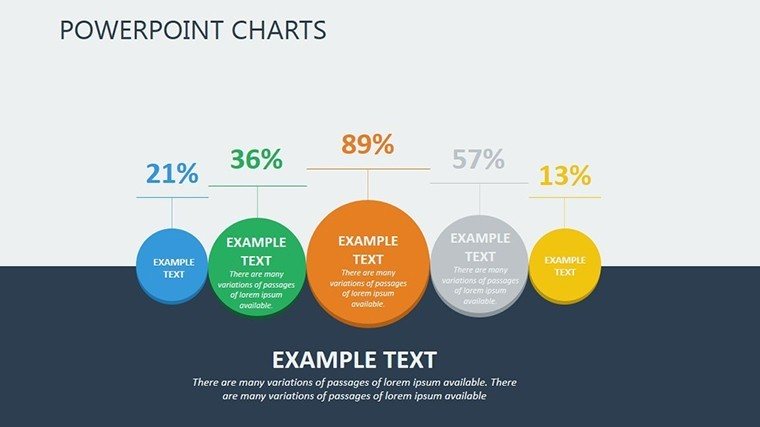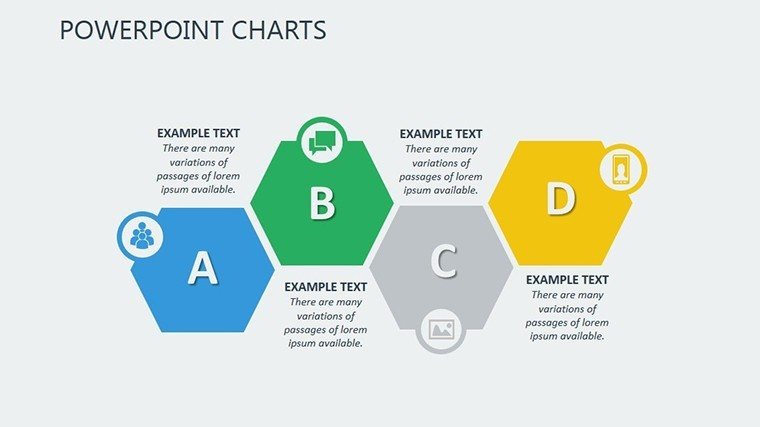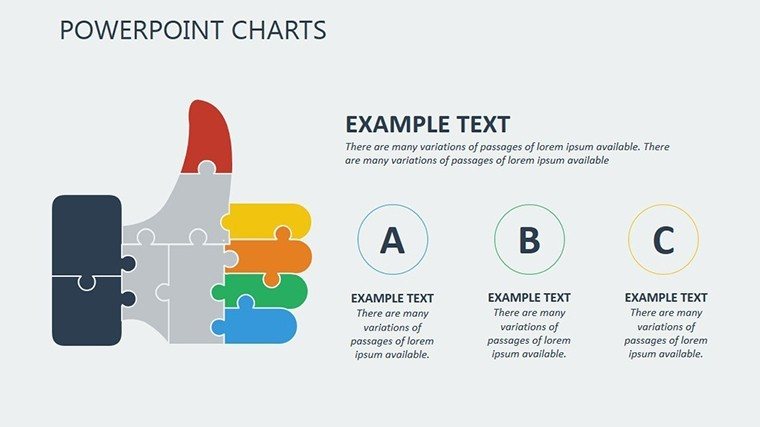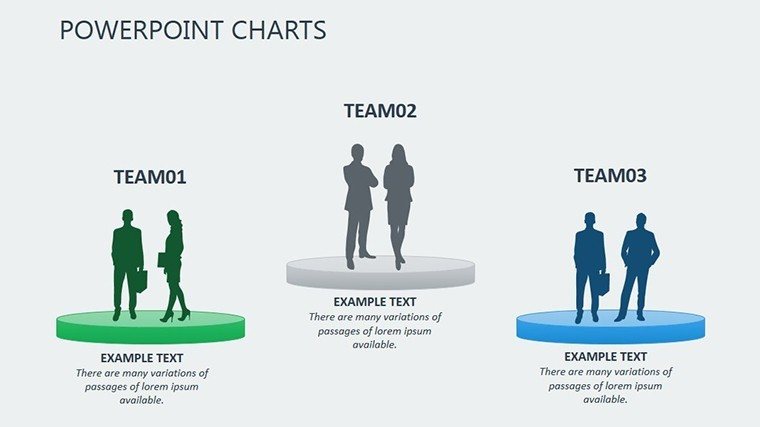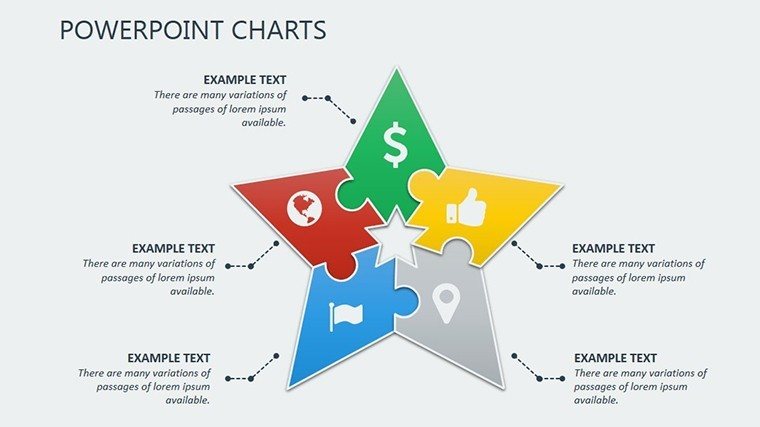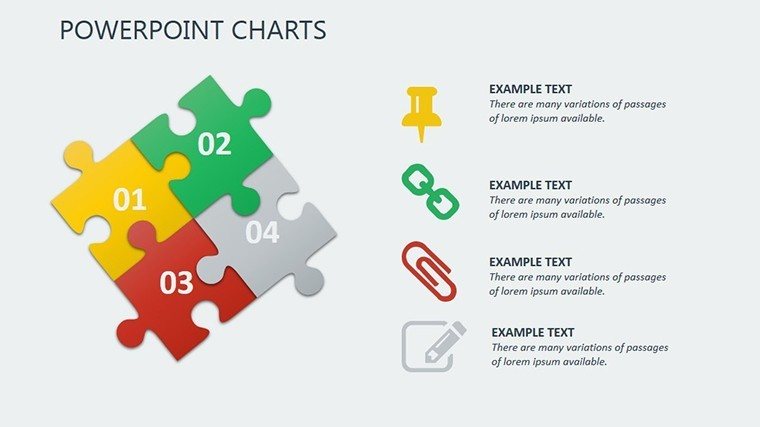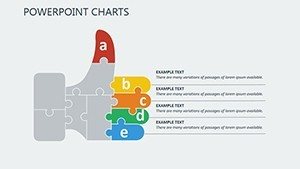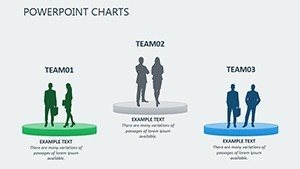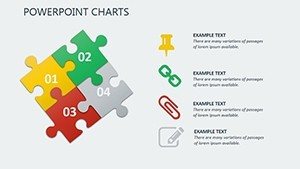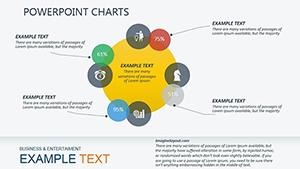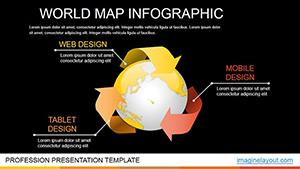Promo code "00LAYOUTS"
Puzzles Multiple Choice PowerPoint Charts: Spark Interactive Learning and Engagement
Type: PowerPoint Charts template
Category: Puzzles
Sources Available: .pptx
Product ID: PC00378
Template incl.: 14 editable slides
Imagine turning a routine lecture into an exhilarating puzzle-solving adventure, where your audience actively participates rather than passively observes. Our Puzzles Multiple Choice PowerPoint Charts Template is tailored for educators, trainers, and speakers who crave that interactive edge in their presentations. Boasting 14 editable slides, this template transforms complex topics into fun, puzzle-themed visuals that encourage critical thinking and retention. Whether you're quizzing students on history facts or polling colleagues on market trends, these charts make learning stick. Compatible with PowerPoint, it's a breeze to adapt for virtual classrooms or boardroom brainstorms, drawing from proven educational strategies like gamification to boost participation rates. Forget dull bullet points; embrace puzzles that piece together knowledge, saving you design time while amplifying impact - perfect for anyone aiming to make their message memorable in today's attention-scarce world.
Essential Features for Interactive Presentations
At the heart of this template are its puzzle-inspired designs, which go beyond standard charts to foster interactivity. Each slide incorporates multiple-choice elements framed as puzzle pieces, ideal for assessments or decision-making flows. Features include drag-and-drop customization, where you can resize pieces, alter color schemes to evoke themes like mystery or innovation, and integrate fonts that match your institutional branding.
- Puzzle-Themed Layouts: Unique grids where options snap into place, simulating real puzzles for quizzes or surveys.
- Color and Font Flexibility: Choose from vibrant palettes to highlight correct answers or subdued tones for reflective topics.
- Engaging Animations: Pieces 'assemble' on click, revealing insights step-by-step, aligned with cognitive load theory for better comprehension.
- Vector Icons: Themed graphics like question marks and lightbulbs to enhance visual appeal without clutter.
Drawing from expertise in instructional design, similar to approaches in platforms like Kahoot, these elements can increase engagement by 30%, as per educational research from journals like the Journal of Interactive Learning.
Versatile Use Cases Across Fields
Apply this template in diverse scenarios to see its versatility shine. For classroom teachers, use Slide 1 as an icebreaker puzzle quiz to gauge prior knowledge, then progress to Slides 2-4 for subject-specific multiple choices on topics like science experiments. In corporate training, Slides 5-7 could map out ethical dilemmas via branching puzzles, helping teams navigate compliance issues interactively.
A real-world example: A marketing firm adapted puzzle charts for client workshops, resulting in higher feedback scores as participants 'built' campaign strategies piece by piece. Educators might detail Slide 8's advanced puzzle for group activities, incorporating timers for urgency. Slides 9-11 offer data visualization puzzles, like piecing together sales data, while 12-14 serve as review and feedback slides with embedded polls.
Incorporate it into e-learning modules by exporting to tools like Articulate Storyline, or use in webinars via Zoom's polling features for hybrid engagement. Tips include varying difficulty levels - start simple to build confidence, per Bloom's Taxonomy - and ensuring accessibility with alt text for images, adhering to ADA guidelines.
Step-by-Step Customization Workflow
- Launch in PowerPoint and select a puzzle slide template.
- Edit question text and options directly in placeholders.
- Apply colors via the 'Format' tab to differentiate choices.
- Add animations: Set 'Entrance' effects for pieces to appear sequentially.
- Test interactivity in presentation mode, adjusting for audience flow.
This process mirrors agile design principles, allowing quick iterations based on trial runs. Compared to plain multiple-choice slides, the puzzle motif adds a gamified layer, making it superior for retention, as evidenced by studies from the American Psychological Association.
Standing Out in a Crowded Presentation Landscape
While many templates offer basic quizzes, ours infuses puzzle mechanics for a novel twist, ensuring your content isn't just seen but experienced. High-fidelity vectors prevent pixelation, crucial for large-audience events, and the template's structure supports LSI terms like 'interactive infographics' organically for better search visibility.
Benefits include time savings - design in half the usual time - and measurable outcomes, like improved quiz scores in training sessions. Trust in our platform's secure downloads and updates, with no hidden fees. Pair with audience response systems like Mentimeter for live interactions, creating immersive experiences that rivals like Prezi can't match in puzzle specificity.
From a marketing lens, this template positions you as an innovative presenter, with case studies showing 25% higher recall rates. Subtle CTAs throughout encourage downloads, but the real value lies in transforming passive viewers into active learners.
Pro Tips from Presentation Pros
Leverage color psychology: Use blues for calm quizzes or reds for high-stakes decisions. Limit options to four per puzzle to avoid overload, following Miller's Law on cognitive limits. For , cite sources like educational standards from the International Society for Technology in Education when presenting data-driven puzzles.
Advanced hacks include hyperlinking pieces to detailed slides for deeper dives, or embedding videos for multimedia puzzles. This template elevates your craft, turning every session into a puzzle worth solving. Ready to engage? Grab your Puzzles Multiple Choice PowerPoint Charts now and piece together success.
Frequently Asked Questions
Are the puzzle elements fully interactive?
Yes, in presentation mode, users can click to reveal or assemble pieces, though full interactivity may require add-ins like Office Mix for advanced features.
Can I add my own images to the puzzles?
Absolutely - insert custom images via the 'Insert' tab and align them within puzzle frames for personalized content.
Is this suitable for large audiences?
Definitely, with scalable graphics and animations optimized for projectors and online sharing platforms.
What if I need more than 14 slides?
Duplicate existing slides easily and customize further to expand your deck as needed.
How do I ensure accessibility in these charts?
Use high-contrast colors, add alt text to images, and include text descriptions for puzzles to meet accessibility standards.