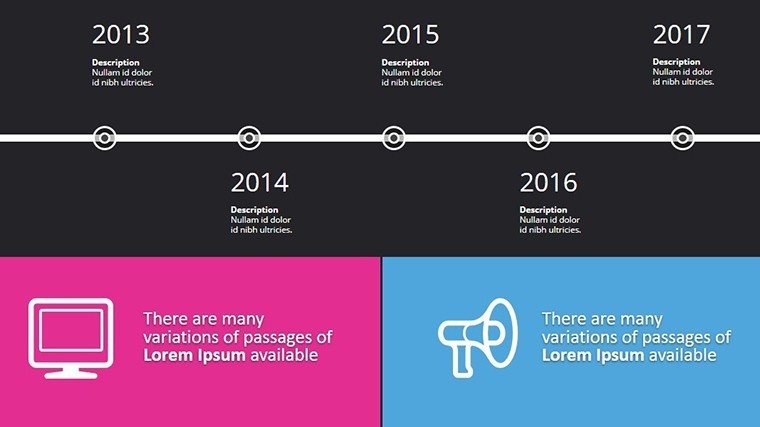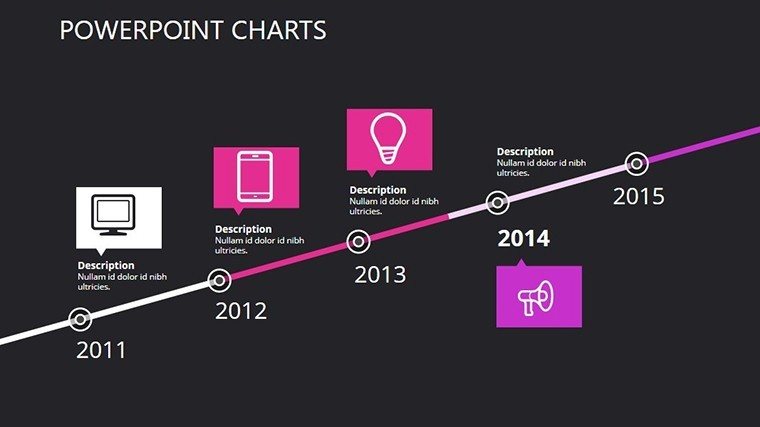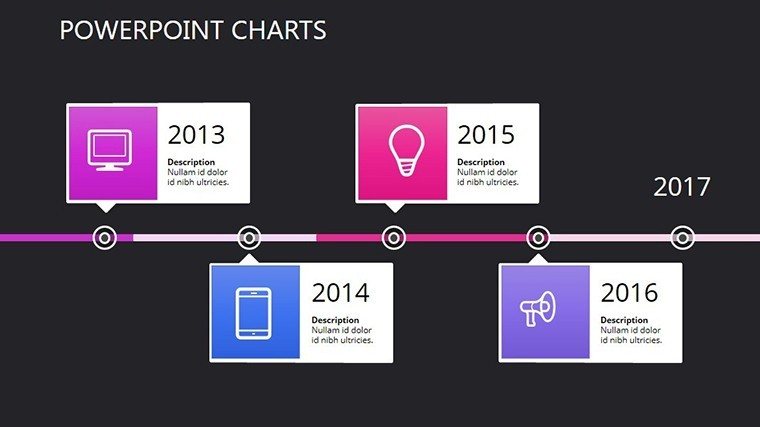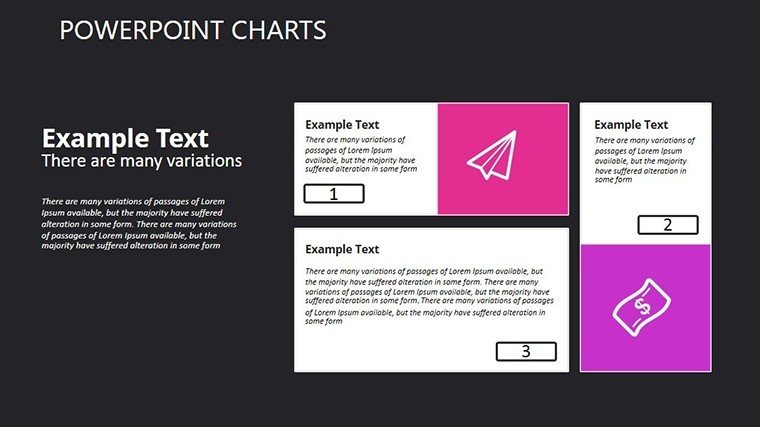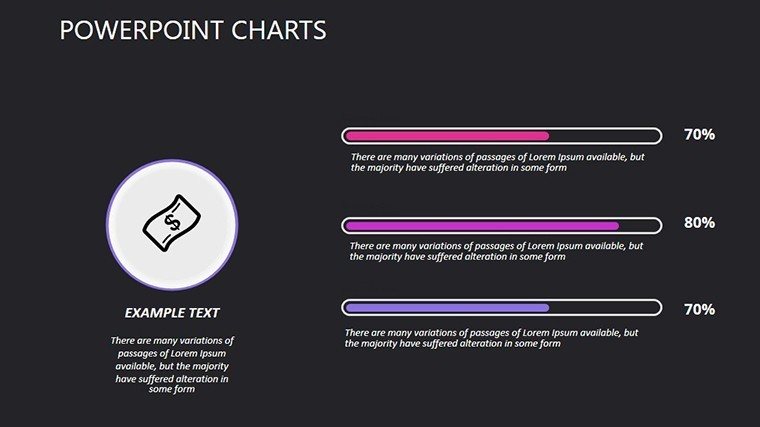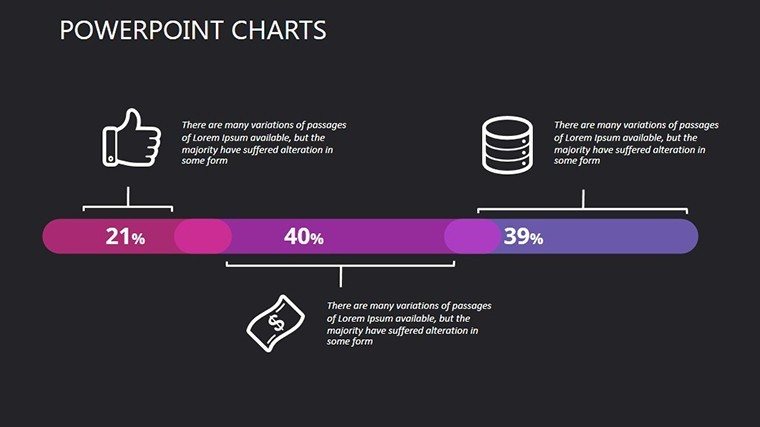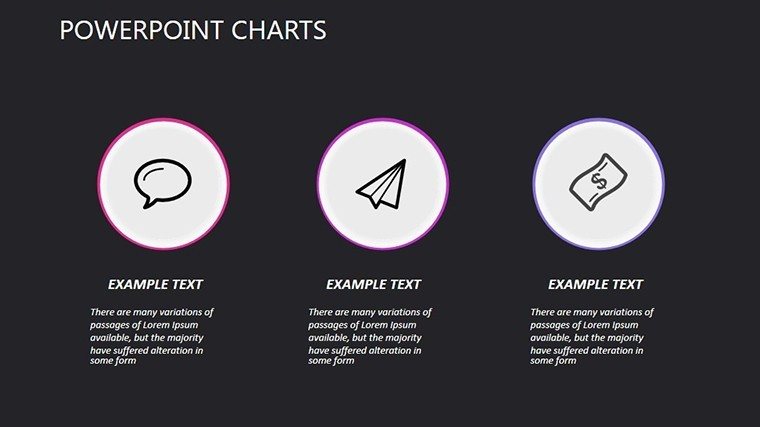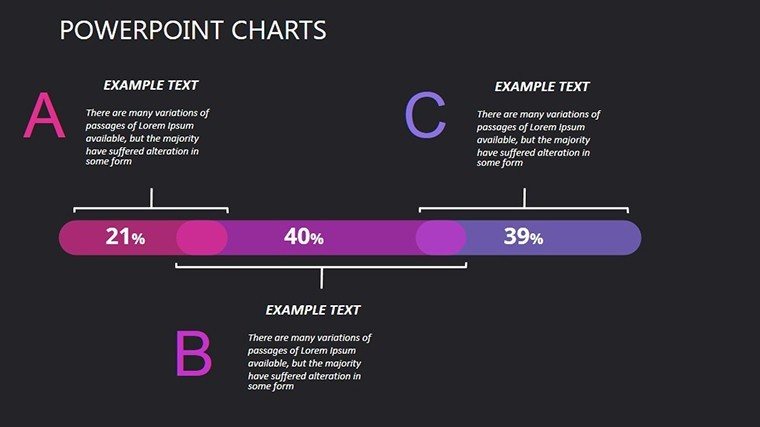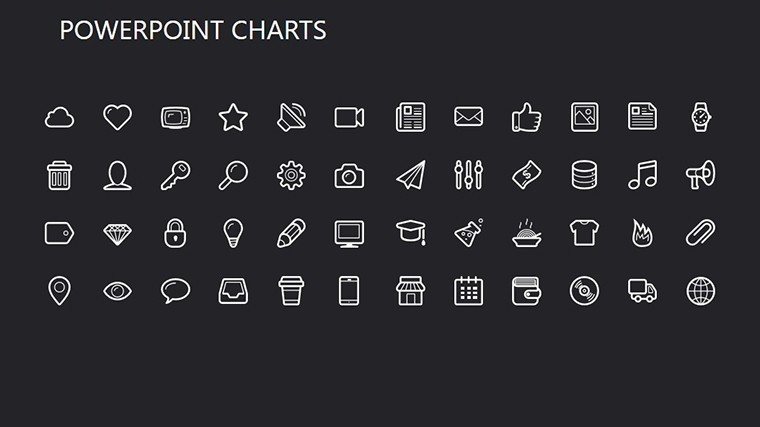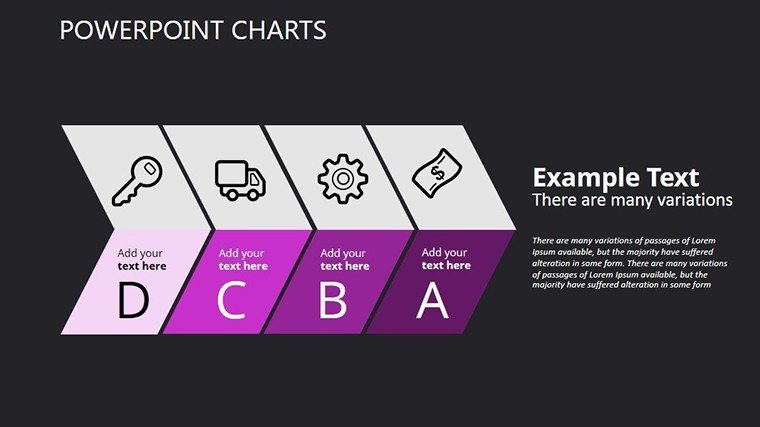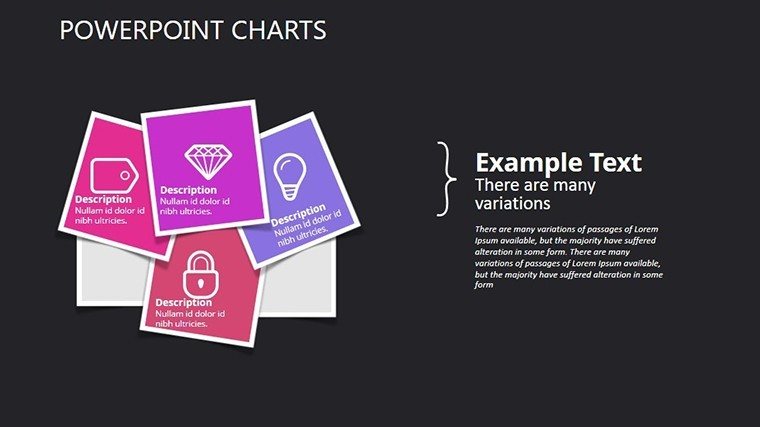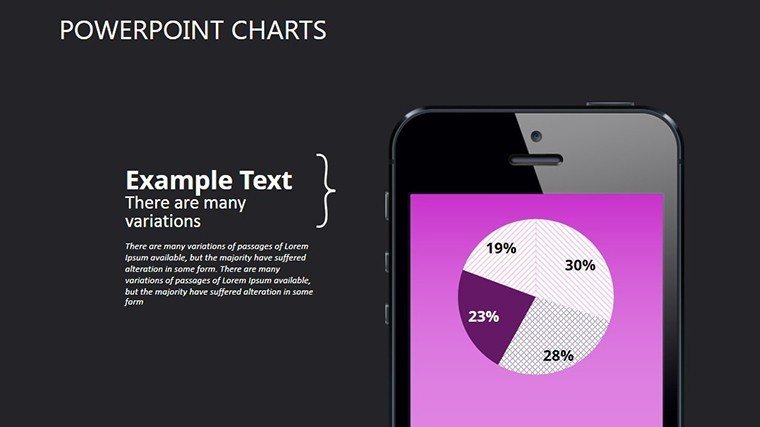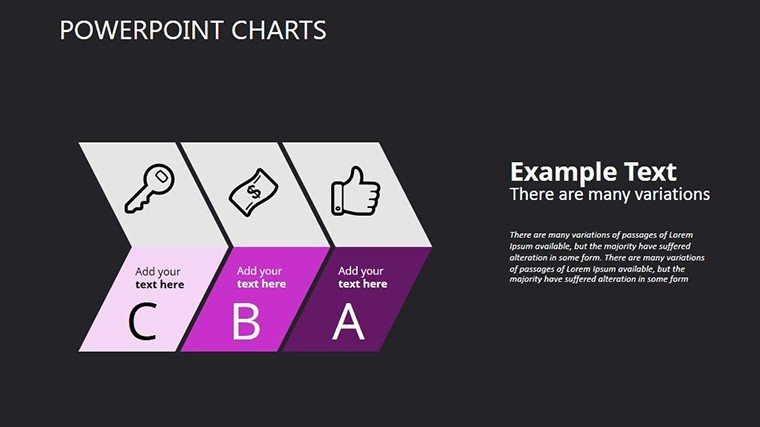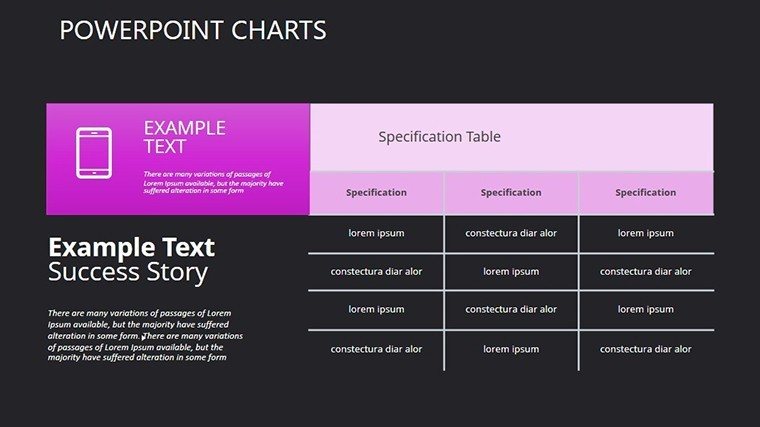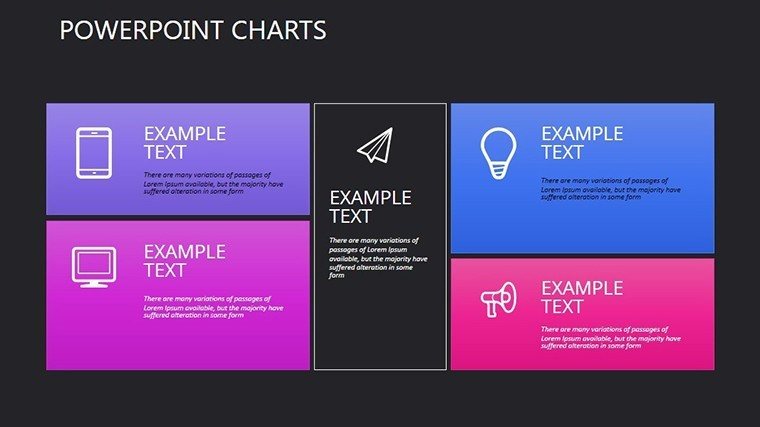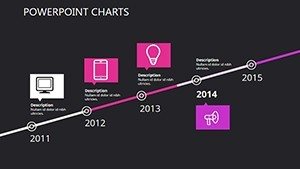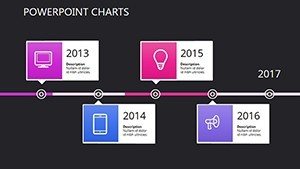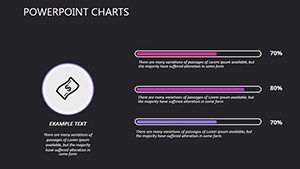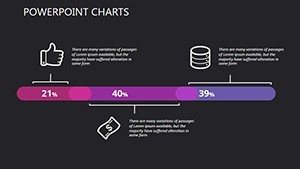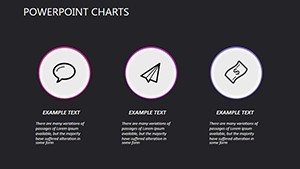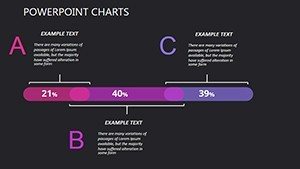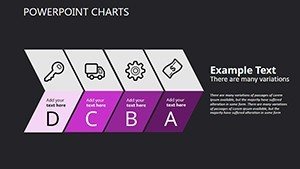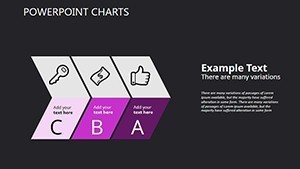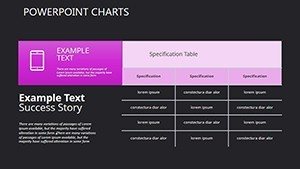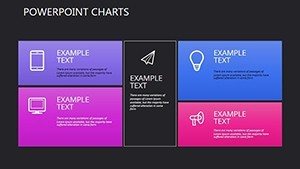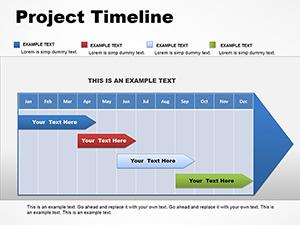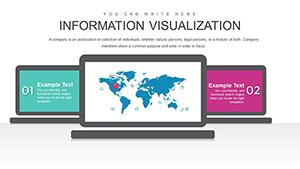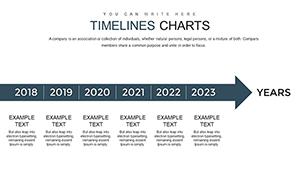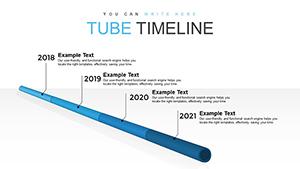Promo code "00LAYOUTS"
Stories Archive Dark PowerPoint Template: Editable Timelines for Historical Narratives
Archiving stories isn't just about preservation - it's about unlocking patterns that inform future moves, much like how historians piece together timelines to predict trends. Our Stories Archive Dark PowerPoint charts template brings this to life with 15 editable slides in a sleek dark mode, ideal for low-light presentations or modern aesthetics. Targeted at project managers tracking milestones, marketers reviewing campaign evolutions, or educators chronicling historical events, it transforms chronological data into visually compelling archives. With arrows and timelines that flex beyond standard grids, you can incorporate metaphors like winding paths for non-linear stories, all while maintaining compatibility with PowerPoint and Google Slides. Customize palettes to evoke moods - deep blues for introspection - or add elements that resonate with your audience, drawing from case studies where such visuals have optimized strategies in agile teams following Scrum frameworks.
Essential Features for Creative Archival Design
The dark theme isn't mere style; it reduces eye strain in extended sessions and highlights content with high-contrast pops. Slides feature flexible arrows for directional flows, customizable nodes for key events, and layered elements for depth - think shadows that add dimension without clutter. Vector scalability ensures quality at any zoom, while easy adjustments allow for perspective shifts, like curving timelines for dramatic effect. Outpacing PowerPoint's linear defaults, this template supports visual metaphors, such as hourglasses for time-sensitive archives, with font and icon libraries tailored for narrative emphasis.
Slide-by-Slide Exploration for Narrative Building
Delve into the architecture: Slide 1 offers a master archive overview with branching arrows, suited for introductory project retrospectives. Slides 2-6 build linear timelines, editable for milestone markers - adapt for marketing post-mortems showing ad performance evolutions. Central slides 7-11 introduce non-linear archives with loops and forks, perfect for educators mapping historical contingencies like World War timelines. Concluding Slides 12-15 incorporate interactive elements like clickable archives for deeper dives, ideal for strategy sessions where users explore "what-if" scenarios. This scaffold supports a storytelling progression, from setup to revelation, ensuring coherence in your delivery.
Diverse Applications in Strategy and Education
Practically, this template powers real outcomes. Consider a tech startup using dark timelines to archive sprint histories, identifying bottlenecks that streamlined processes per Lean principles, cutting development time by 20%. Marketers can visualize content archives, tracking engagement spikes to refine future campaigns, as in successful social media strategies at brands like Nike. Educators leverage it for interactive history lessons, with arrows guiding through eras - aligning with NEA standards to enhance student memorization through visuals. In corporate training, it's invaluable for onboarding, archiving company evolutions to instill culture. Versus plain text logs, the visual efficiency here aids quick recall, crucial in fast-evolving fields like software where archiving bugs leads to robust updates.
Expert Guidance for Mastering Archival Presentations
- Metaphor Mapping: Align elements with your story - use spirals for cyclical archives.
- Contrast Control: Tweak dark shades for accessibility, ensuring WCAG compliance.
- Dynamic Updates: Embed hyperlinks to external docs for living archives.
- Audience Tuning: Simplify for execs, detail for teams.
- Export Optimization: Save as images for reports, preserving dark integrity.
These insights, informed by UX design pros, help evade monotony, crafting archives that engage like a gripping novel.
Advantages Beyond Basic Timeline Tools
Standard PowerPoint timelines rigidify stories; ours liberates with compositional freedom, enabling fantastic visuals not feasible natively. Users report heightened creativity, with one PMI survey noting visual archives improve strategy retention by 45%. In education, it fosters originality, per Montessori methods. For business, integrate with OKR frameworks, archiving progress to guide pivots - real impact in e-commerce where timeline visuals optimized inventory strategies.
This template reimagines archiving as an art form - dynamic, insightful, and adaptable. From market testing to personal growth trackers, it's your canvas for stories. Ignite your narratives - secure this dark archive powerhouse today.
Frequently Asked Questions
- How adjustable is the dark theme?
- Fully customizable colors and elements for any mood or brand.
- Works with Google Slides?
- Yes, seamless import and editing.
- Best for what types of stories?
- Project histories, campaigns, or educational timelines.
- Includes animations?
- Built-in for revealing archive elements progressively.
- File details?
- .pptx format, editable in PowerPoint 2010+.
- Support for metaphors?
- Extensive options for creative visual elements.