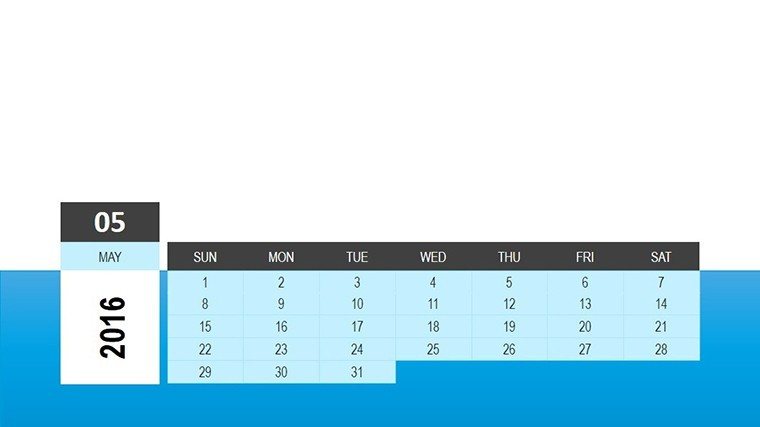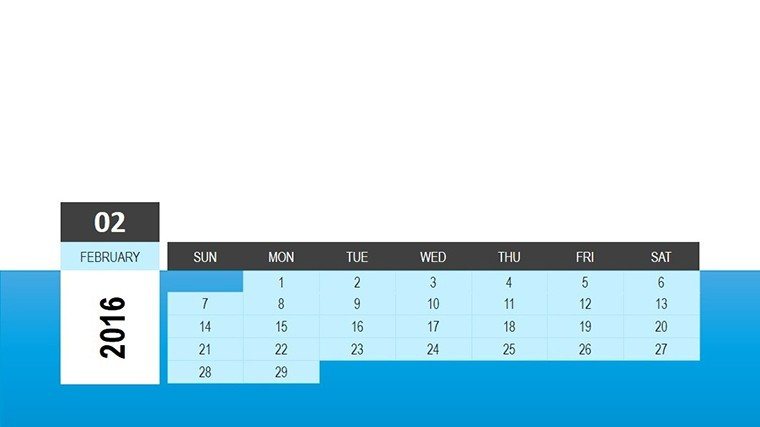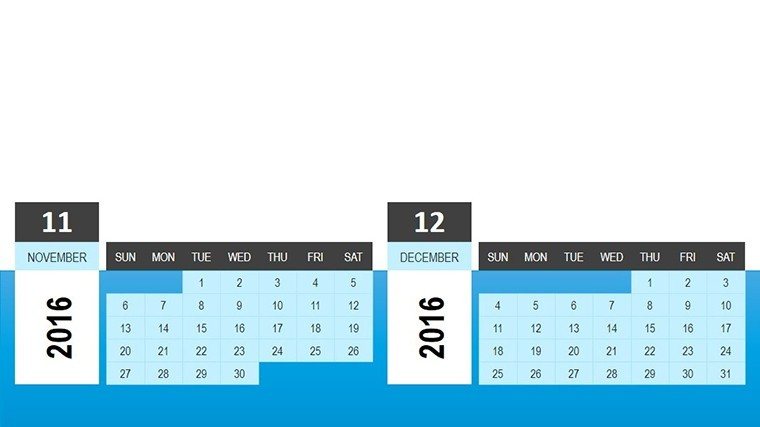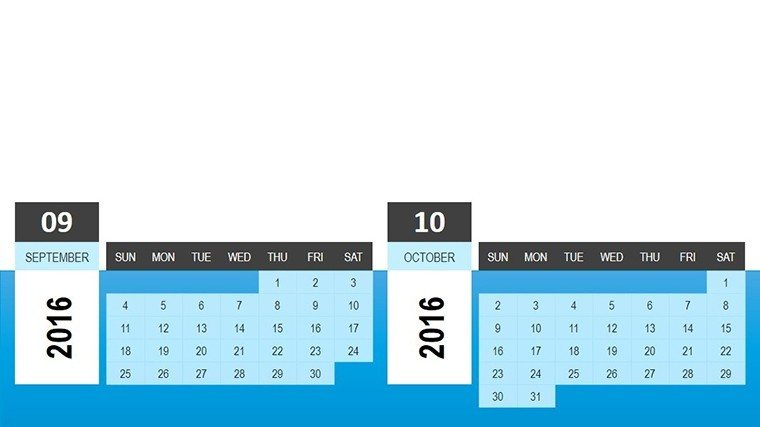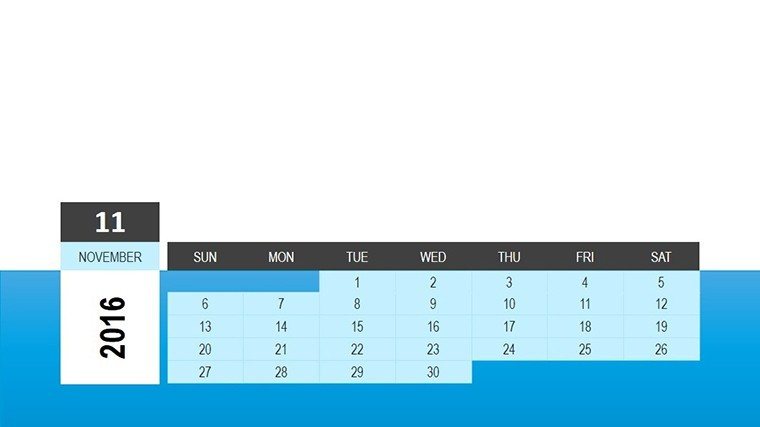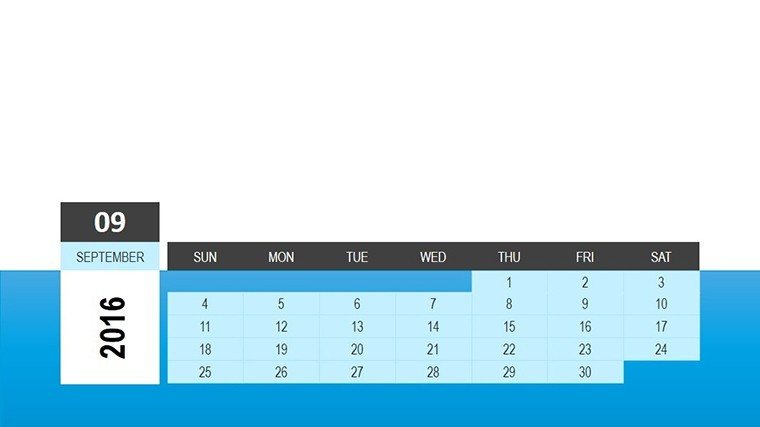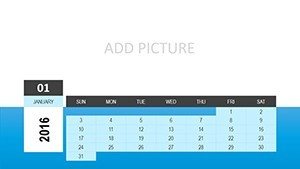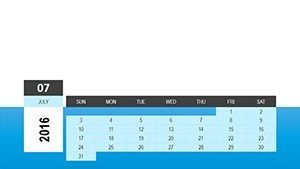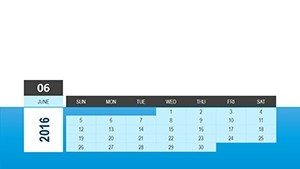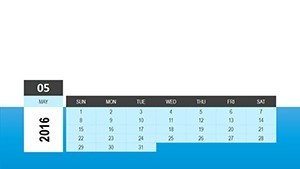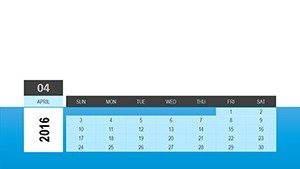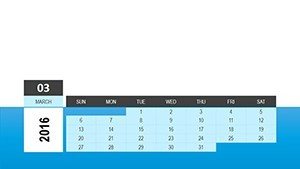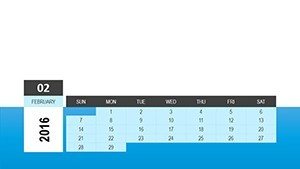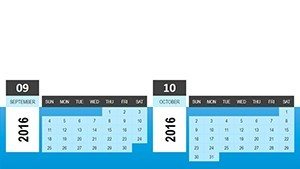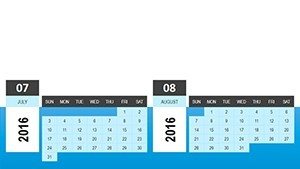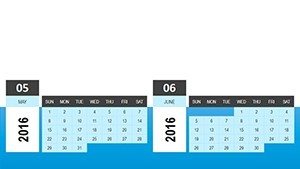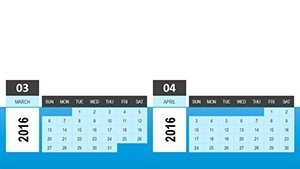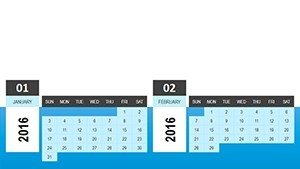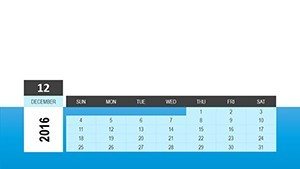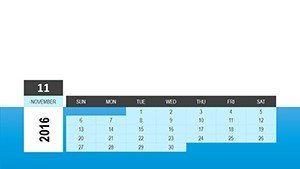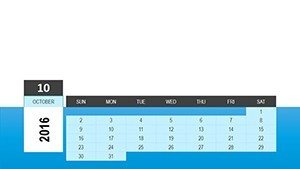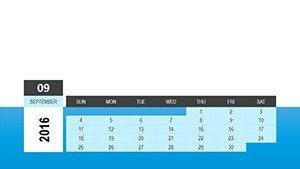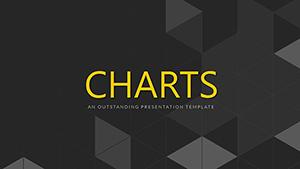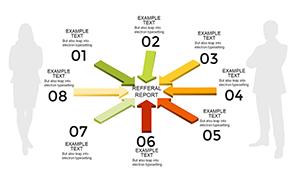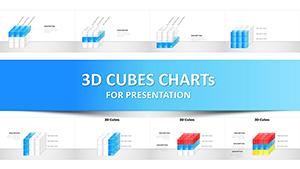Promo code "00LAYOUTS"
Calendar Editable PowerPoint Charts Template for Presentations
Type: PowerPoint Charts template
Category: Tables
Sources Available: .pptx
Product ID: PC00361
Template incl.: 18 editable slides
Ever struggled to make your schedule pop in a presentation? Our Editable Calendar PowerPoint Charts Template changes that with 18 dynamic slides that bring order to chaos. Aimed at event planners, educators, and business strategists, it simplifies visualizing timelines and trends. Think of an urban planner presenting development phases: this tool lets you highlight key dates with flair, fostering better understanding and collaboration. Backed by design expertise akin to ASCE guidelines for clear project communication, it cuts down on confusion and amps up professionalism. Users find their talks more interactive, leading to productive discussions. Embrace this editable powerhouse and turn your data into a visual masterpiece.
Design That Adapts to Your Needs
The template's clean, vibrant design ensures your content shines. With editable bar, pie, and line graphs integrated into calendar formats, it's perfect for data-driven stories. For example, an educator could chart academic progress over terms, using colors to denote achievements.
Essential Features for Effortless Use
- User-Friendly Edits: No design skills needed; tweak everything intuitively.
- Palette Flexibility: Muted tones with highlights for readability.
- Graph Variety: Mix calendars with graphs for comprehensive views.
- Navigation Ease: Logical slide flow for smooth presentations.
- Compatibility Assurance: Seamless on PowerPoint and Google Slides.
These traits make it a go-to for quick, impactful updates.
Diverse Applications in Action
From business pros streamlining stakeholder updates to event coordinators scheduling logistics, this template excels. In construction planning, map site timelines against budget graphs, mirroring real cases where such visuals accelerated approvals. It outperforms basic tools by offering layered edits, reducing rework.
Customization Workflow
- Download and launch in your preferred software.
- Input data into editable fields.
- Fine-tune visuals for brand alignment.
- Incorporate animations for engagement.
- Present or share with confidence.
Pro tip: Use grid lines for precise alignments in complex calendars.
Make Every Presentation Count
This template empowers you to communicate with precision and style. Feedback from users highlights its role in making abstract plans concrete, much like in award-winning project bids. Fully compatible and versatile, it's your key to professional excellence. Don't wait - edit and elevate now.
Frequently Asked Questions
How versatile are the graph integrations?
Highly, with bar, pie, and line options embeddable in calendars.
Can beginners use this effectively?
Yes, the interface is intuitive for all skill levels.
Is color customization unlimited?
Absolutely, adjust to any scheme for branding.
What if I need to add more graphs?
Duplicate slides and modify as needed.
Supports team collaboration?
Yes, share via cloud for joint edits.
Any print options?
Export to PDF for high-quality prints.