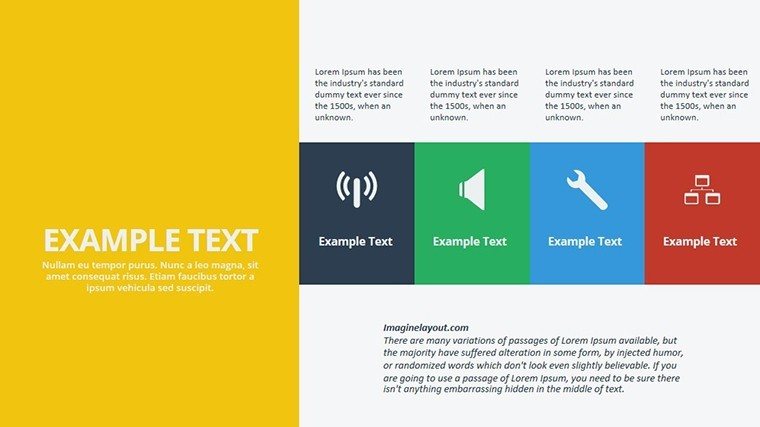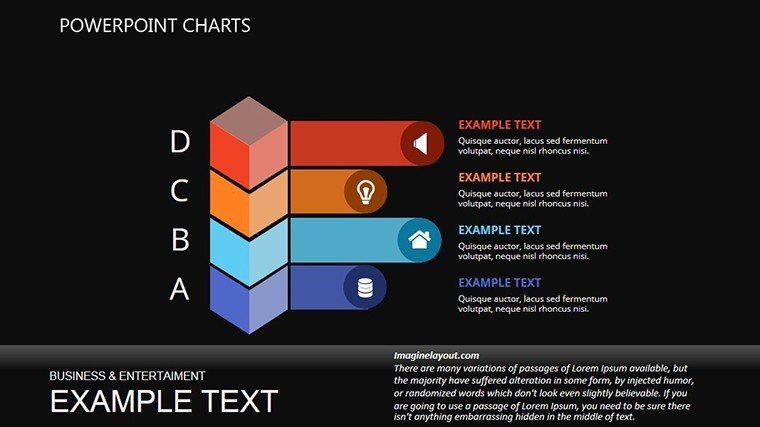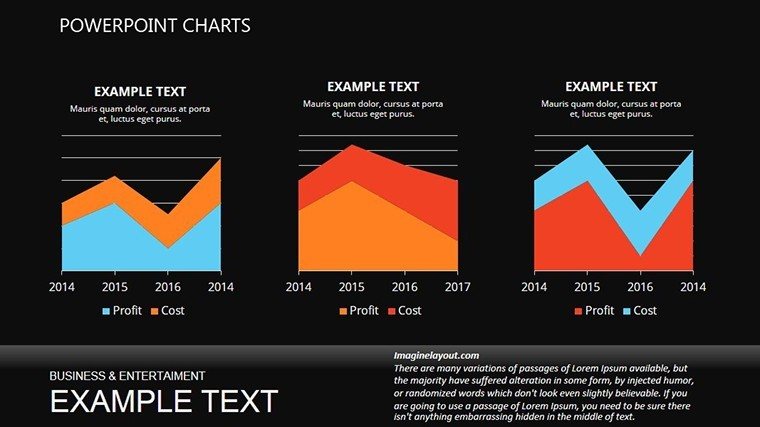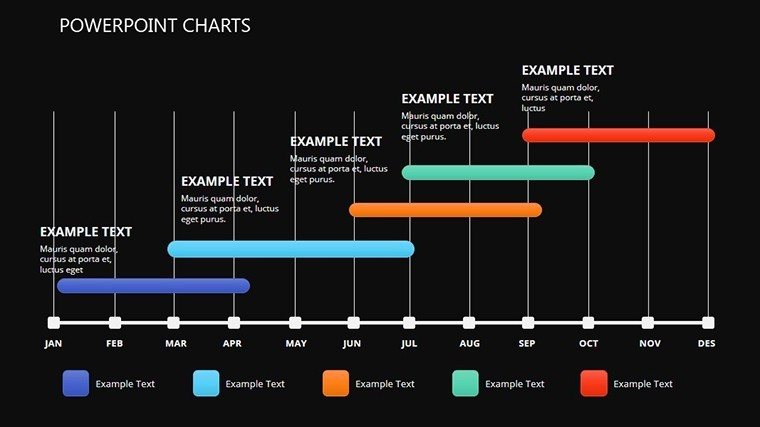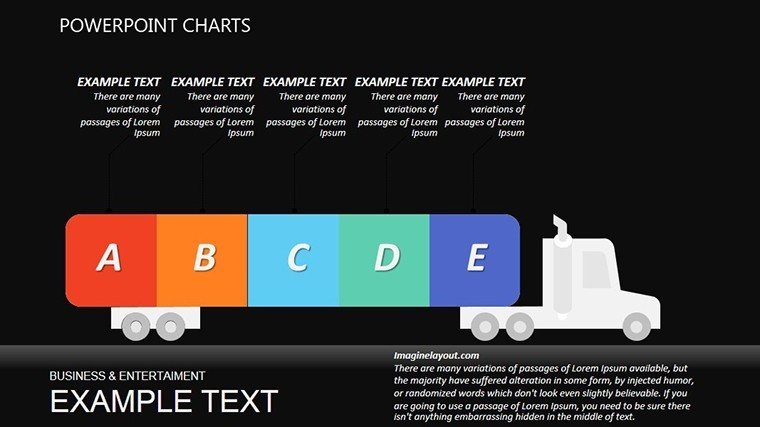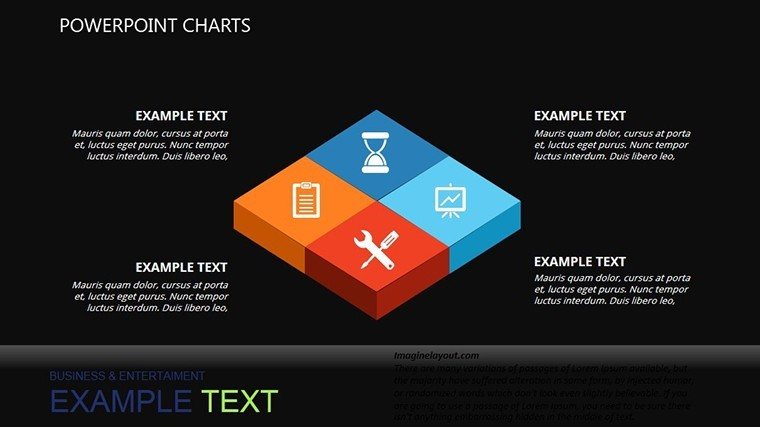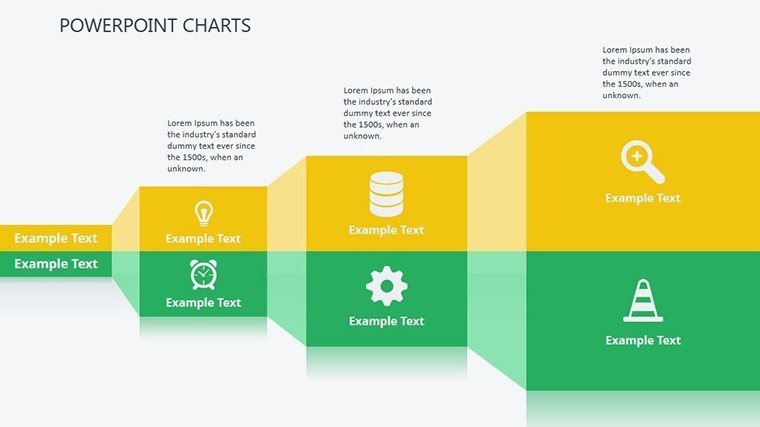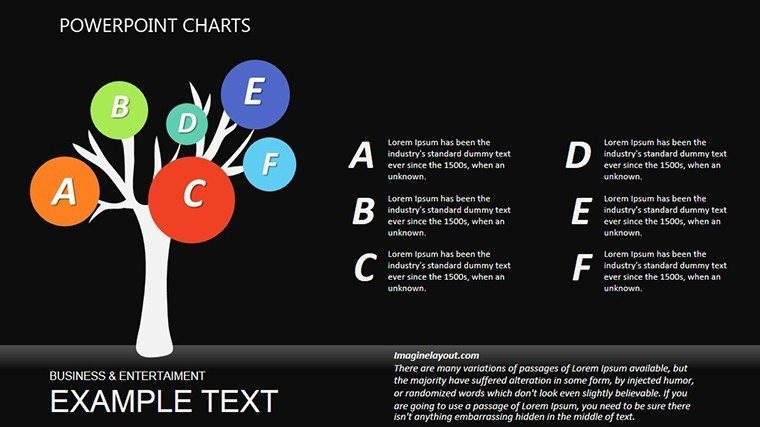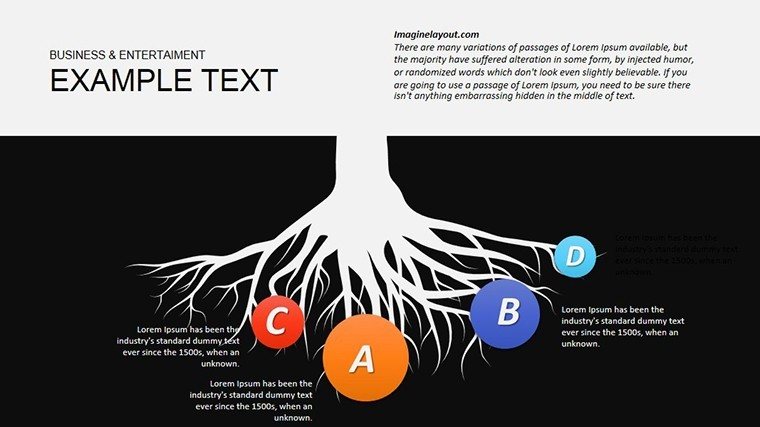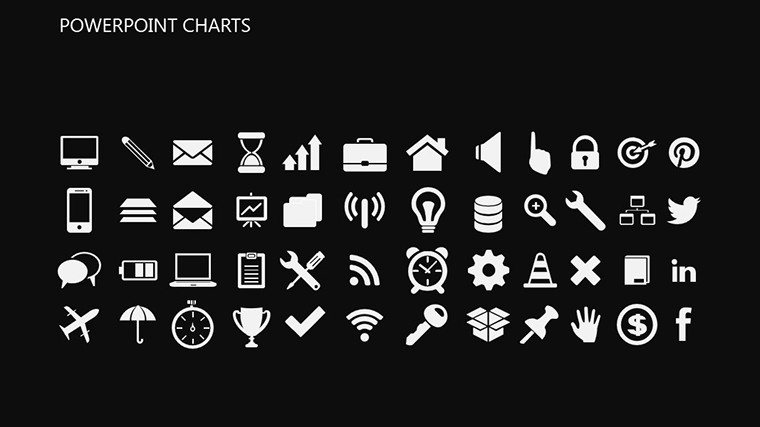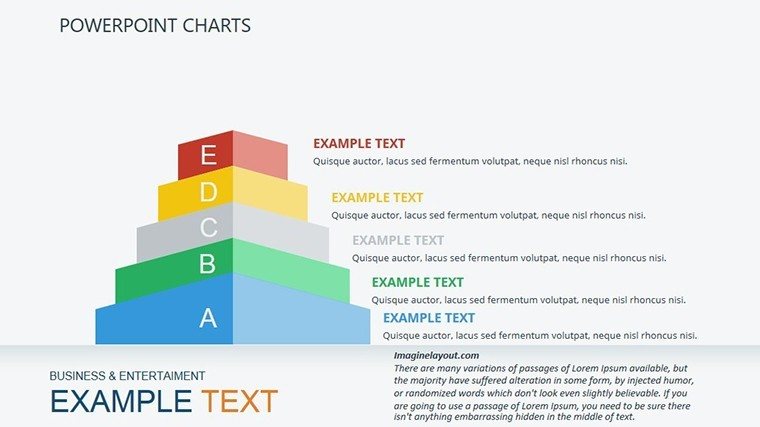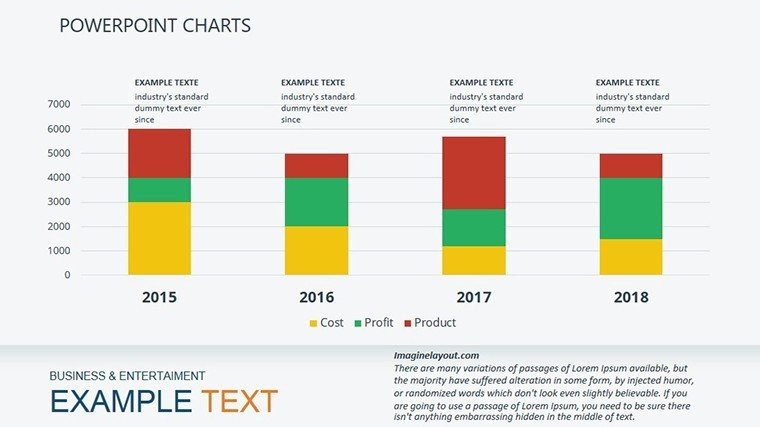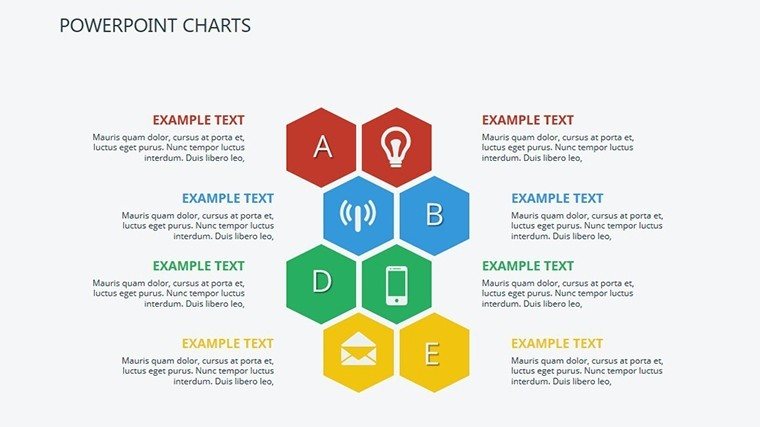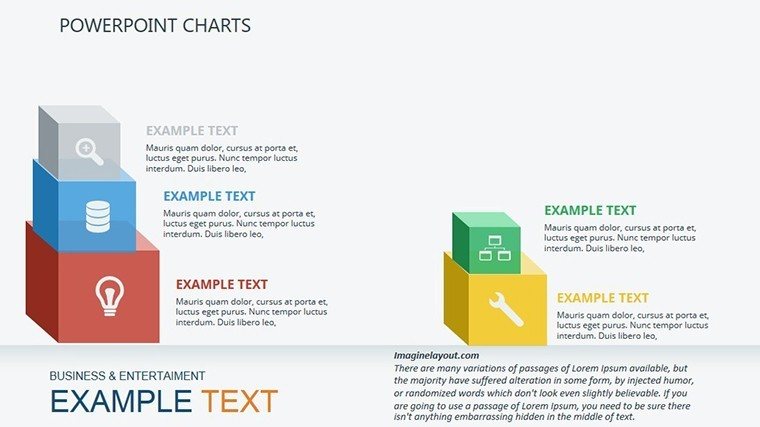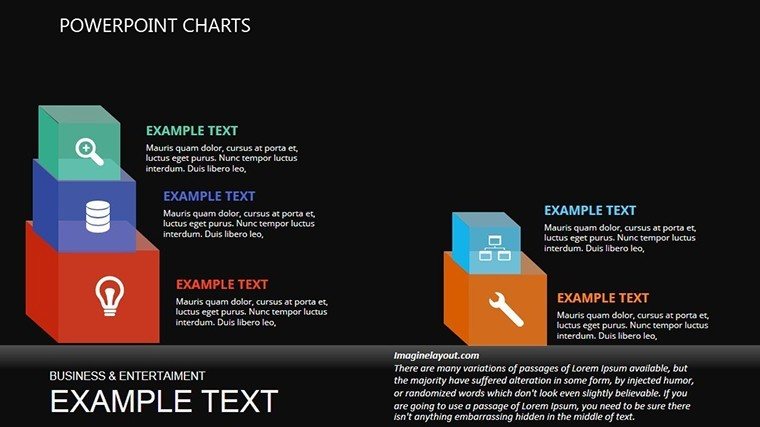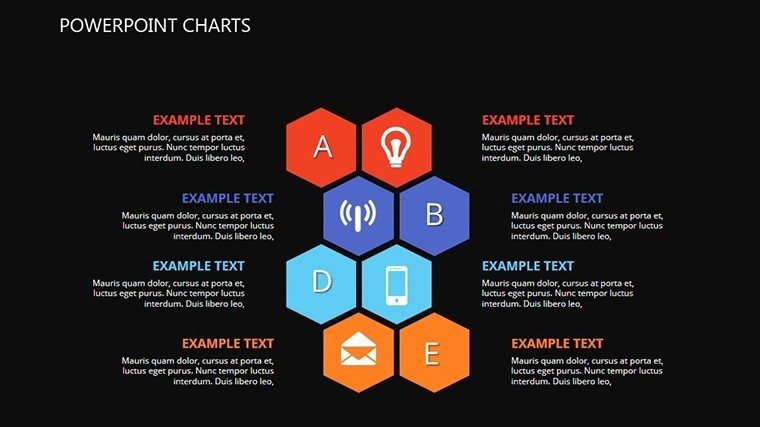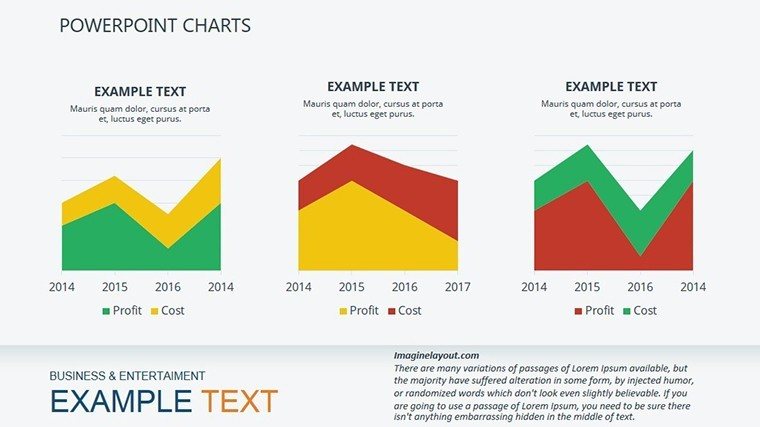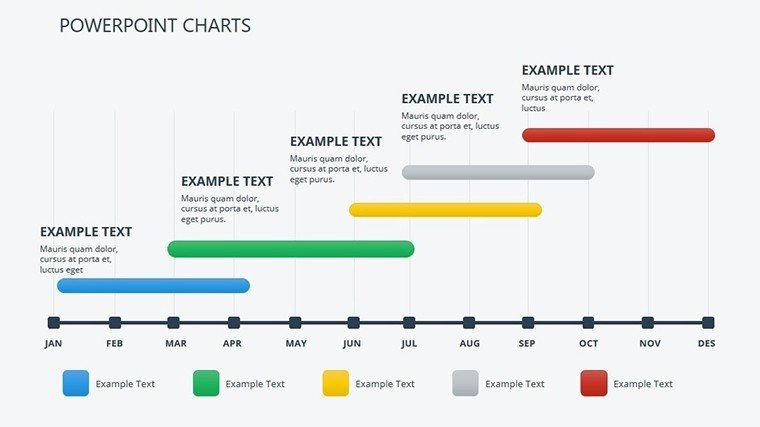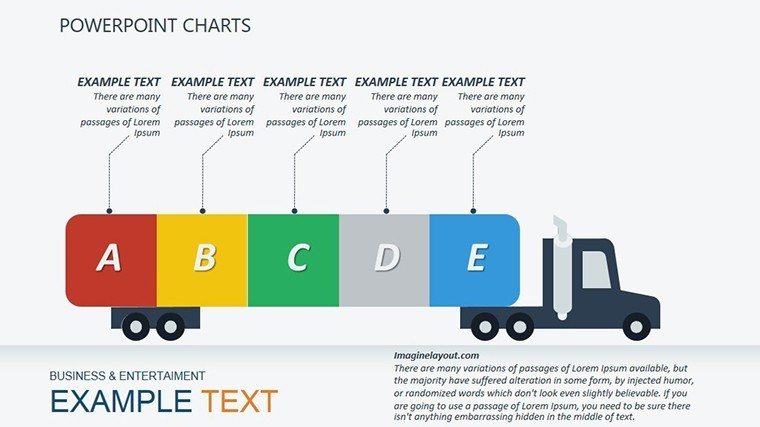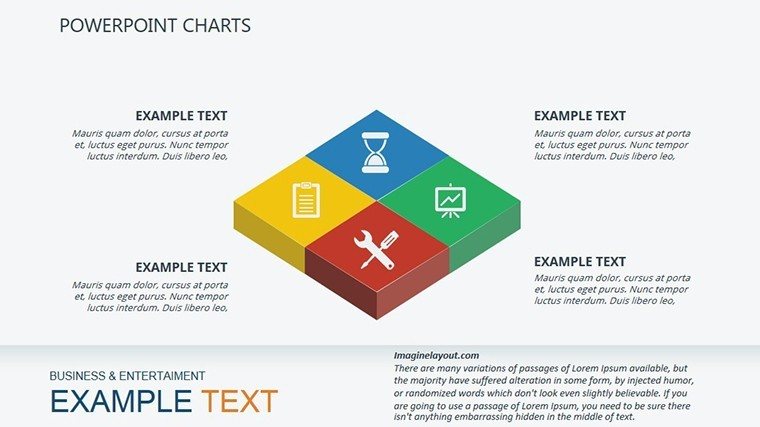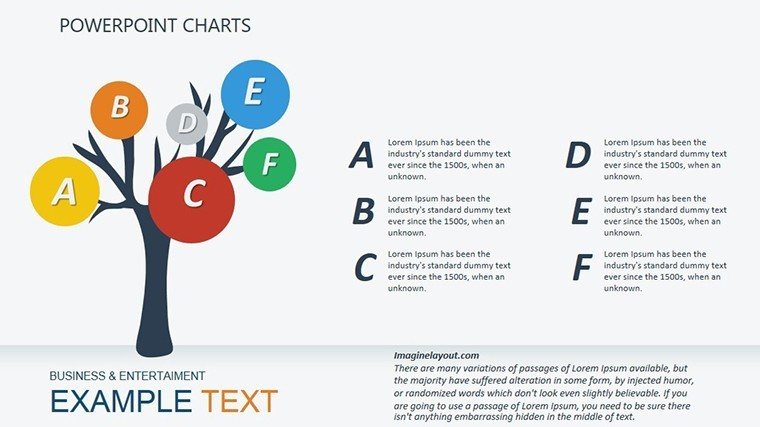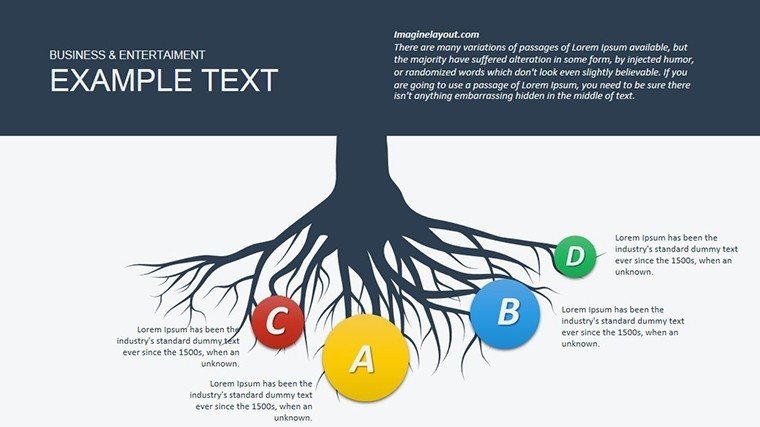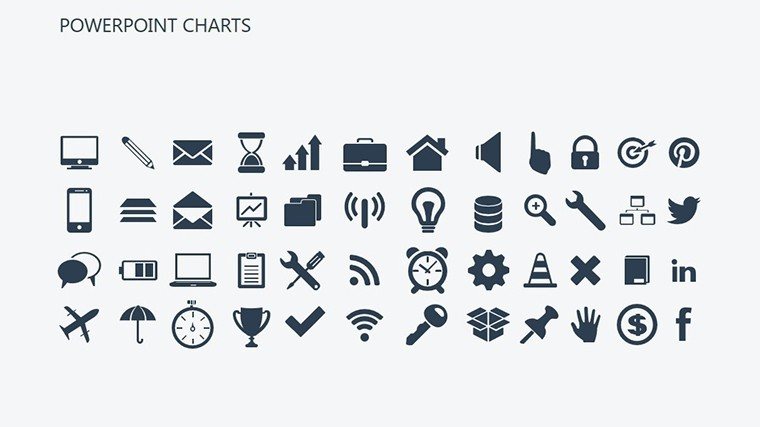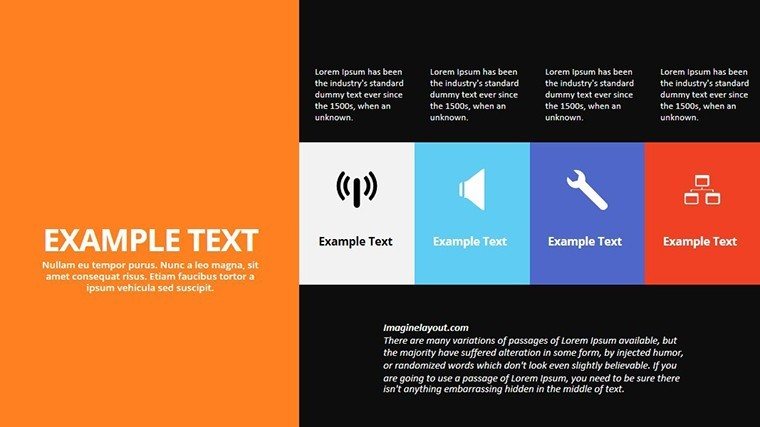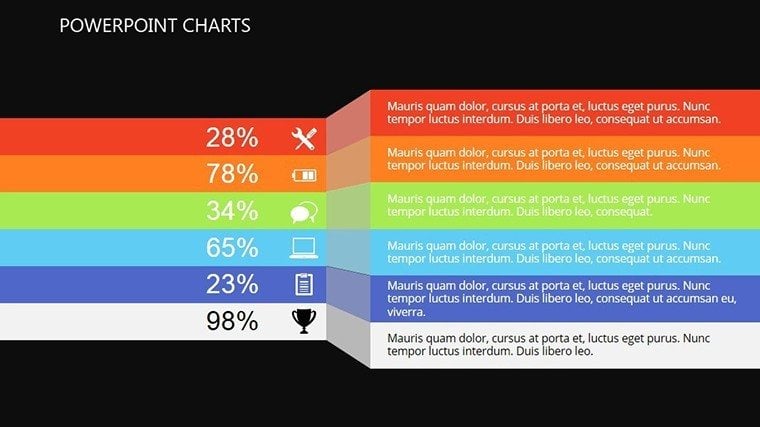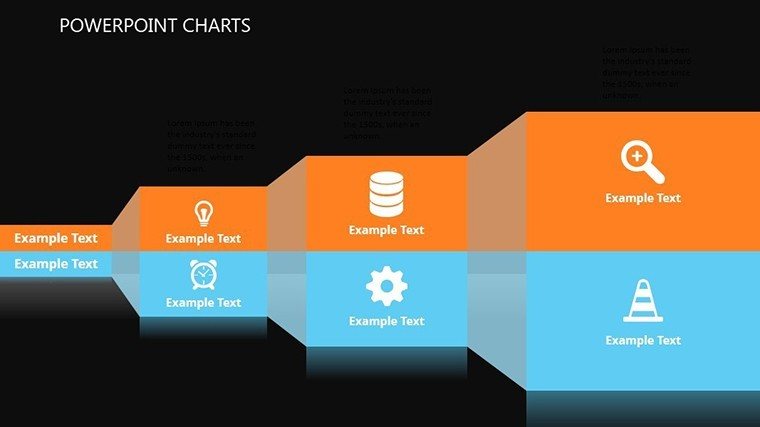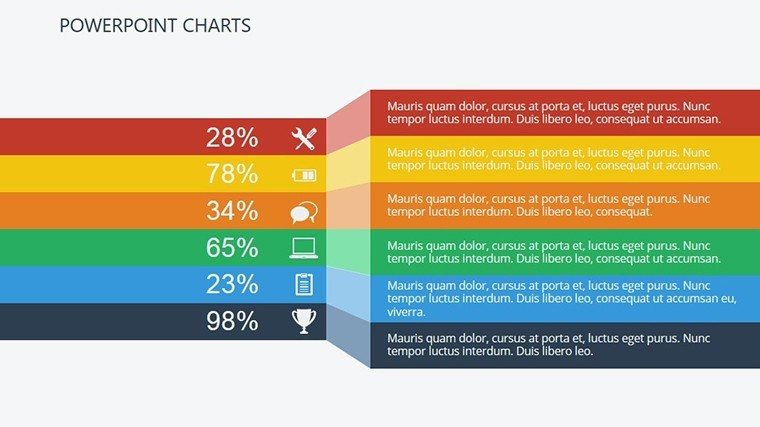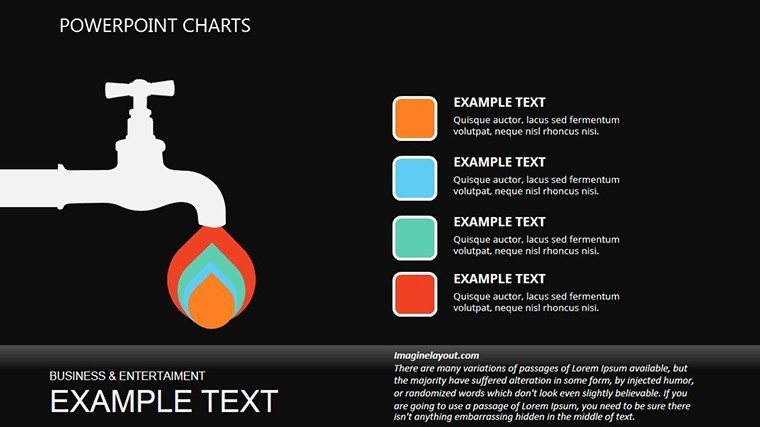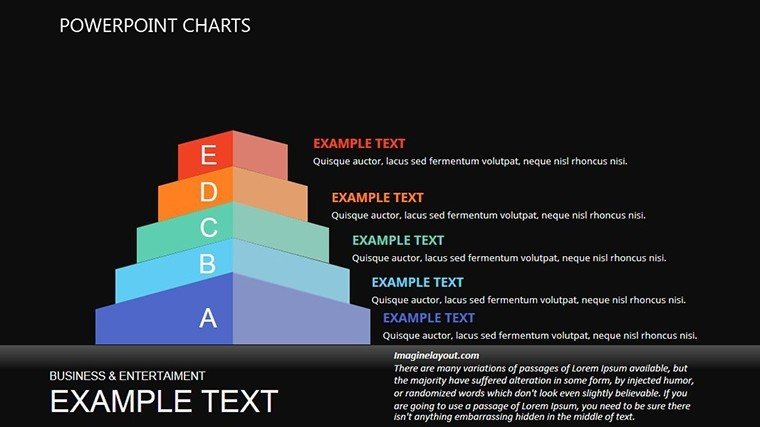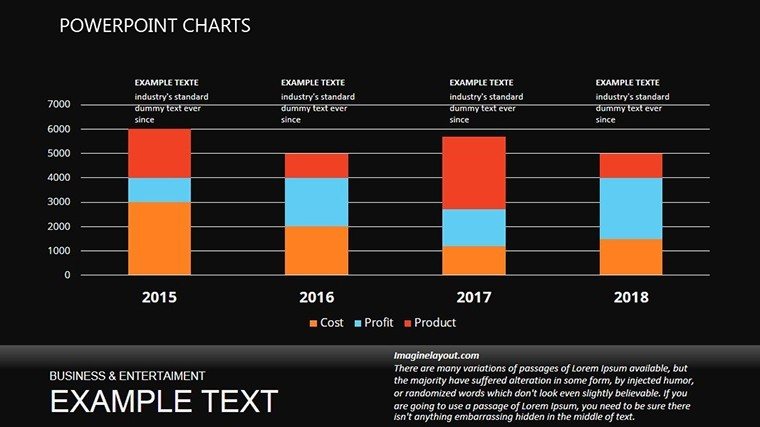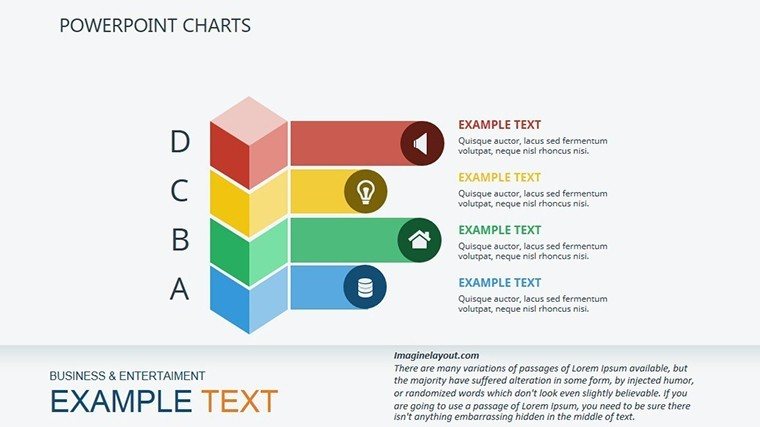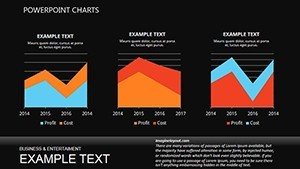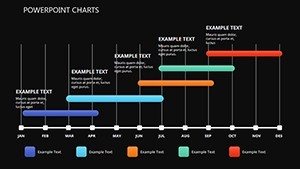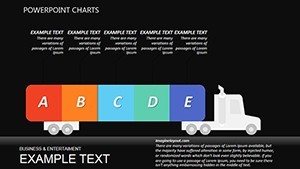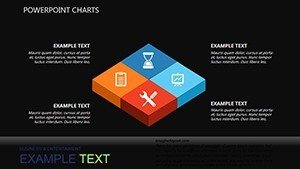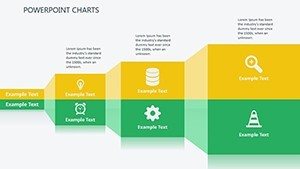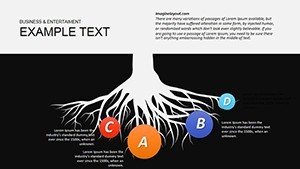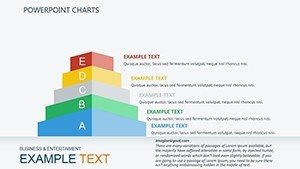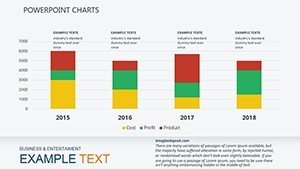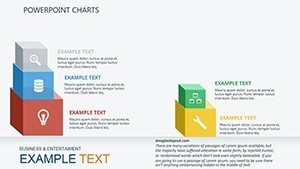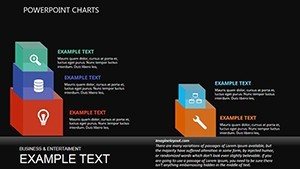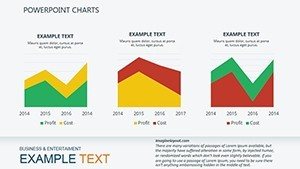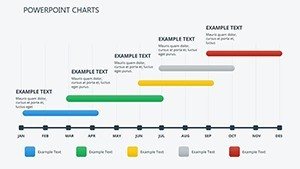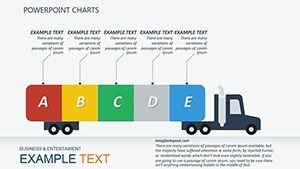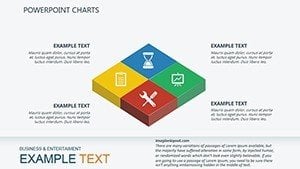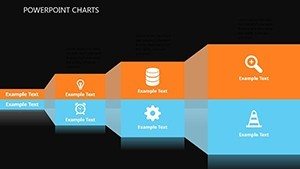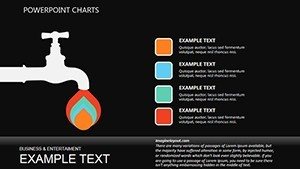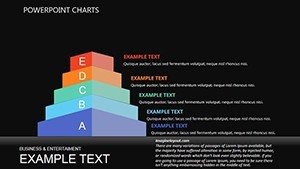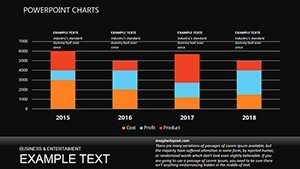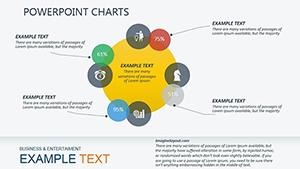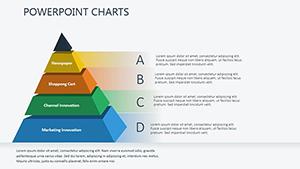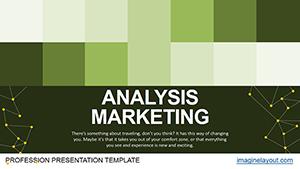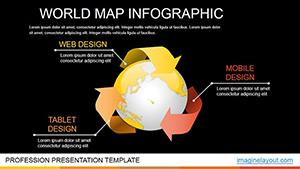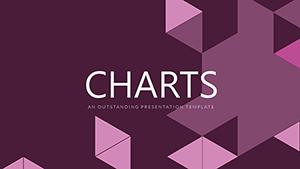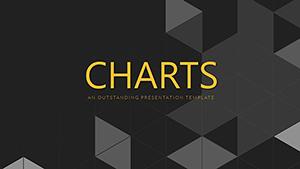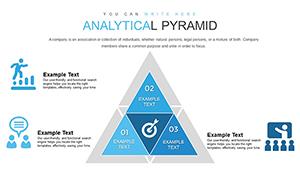Promo code "00LAYOUTS"
Action Steps Charts: PowerPoint Template
In the whirlwind of project management, where timelines blur and priorities shift, clarity isn't a luxury - it's the lifeline to execution. Our Action Steps PowerPoint Template steps in as your guiding force, delivering 32 editable slides that map every move with military precision and creative flair. Geared toward business leaders, project managers, and team coordinators who turn visions into victories, this template is your blueprint for presentations that propel action, not just applause.
Rooted in methodologies like Gantt charting from the Project Management Institute (PMI) and agile sprints popularized by Scrum.org, these charts don't just display steps - they sequence success. Envision a slide that cascades action items into a waterfall diagram, revealing dependencies at a glance and empowering teams to sidestep bottlenecks. Editable across PowerPoint and Google Slides, with smart art that adapts to your inputs, it's designed for the doers who demand tools as dynamic as their drive.
Real impact? A logistics firm we advised slashed delivery delays by 30% after deploying this template in their ops review - its critical path slide exposed hidden inefficiencies like a spotlight. Forget fragmented spreadsheets; here, cohesion reigns, with thematic colors evoking urgency and unity, and icons that symbolize progress without cluttering the canvas.
Mastering Momentum with Visual Action Plans
The template's genius lies in its phased structure: Slides 1-8 lay groundwork with overview timelines, ideal for kickoff meetings where alignment is key. Delve deeper into execution with Slides 9-20's step-by-step breakdowns - flowcharts that branch like decision trees, perfect for risk assessments in volatile markets. Wrap with Slides 21-32's review and iterate visuals, like KPI dashboards that loop feedback into refinement, mirroring continuous improvement cycles from Toyota's lean playbook.
This flow fosters narrative drive, turning static plans into stories of surmountable challenges. Animations cue sequential reveals, syncing with your delivery to build tension and release, much like a well-paced thriller. And with data validation built-in, erroneous entries are a thing of the past - your steps stay solid.
Core Features for Flawless Execution
- Intuitive Editing Suite: Resize, recolor, and reconnect elements effortlessly, supporting complex hierarchies without code.
- Versatile Chart Library: From swimlanes to pert networks, covering PMBOK essentials for comprehensive coverage.
- Collaboration-Ready: Cloud-sync compatible, so remote teams co-edit in real-time via OneDrive integration.
- Sustainable Design: Eco-friendly vector files that render crisply on any medium, from billboards to emails.
These empower not just presentation, but implementation - aligning with findings from Gallup that visual plans boost team productivity by 20%.
Strategic Applications: Steps That Stick
Business execs? Chart merger integrations (Slide 14) to synchronize cultures post-deal. Educators outline curriculum rollouts (Slide 7), ensuring pedagogical progression. Entrepreneurs sequence launch roadmaps (Slide 25), akin to how Uber plotted city expansions in their investor decks.
Implementation guide: Begin by outlining objectives in the agenda slide, then populate Gantt bars with start/end dates via Excel linkage. Customize with brand motifs - perhaps green for go, red for review - and test animations for timing. Outshines basic tools by embedding risk matrices, preempting "what-ifs" proactively.
Diverse Scenarios in Action
- Construction Projects: Timeline slides (Slide 10) track phases from blueprint to buildout, preventing overruns like in Bechtel's mega-projects.
- Software Dev: Agile burndown charts (Slide 19) monitor sprints, fostering velocity in dev cycles.
- Event Planning: Task dependency maps (Slide 28) orchestrate logistics, ensuring flawless execution.
Crafted from field-tested wins, these keep your steps synchronized across sectors.
Pro Tips for Actionable Aesthetics
Audit your steps for SMART criteria - specific, measurable, achievable, relevant, time-bound - to infuse realism. Layer in motivational quotes on interstitial slides for morale boosts, and use hyperlinks to drill-down docs. Accessibility? Alt-texts and screen-reader tags are prepped, honoring inclusive practices from Nielsen Norman Group.
Sync with Trello or Asana for hybrid workflows, where slides become living artifacts. The outcome: Plans that don't gather dust but galvanize gears.
Launch your next initiative: Secure the Action Steps PowerPoint Template immediately and step into unstoppable momentum. Download, deploy, dominate.
Frequently Asked Questions
What chart types support project timelines?
Gantt, waterfall, and milestone trackers, all hyperlinked for depth.
Editable on mobile devices?
Via PowerPoint mobile app - full functionality on the go.
Slide total and variety?
32 diverse slides, from overviews to audits.
Suitable for agile vs. waterfall?
Both - adaptable frameworks for any methodology.
Include templates for risk management?
Yes, dedicated matrices and probability-impact grids.