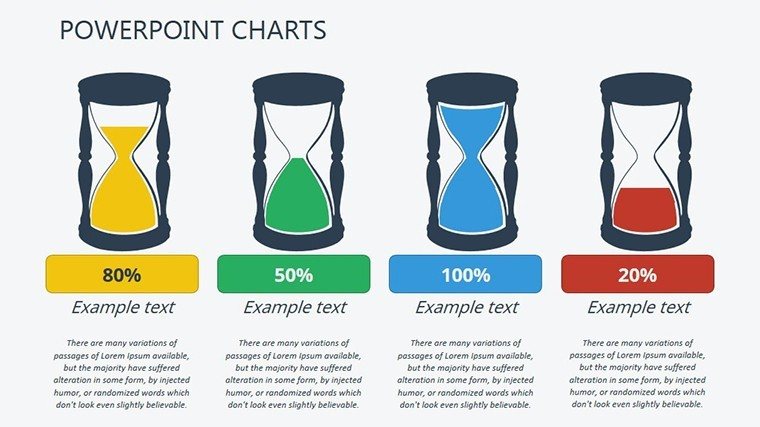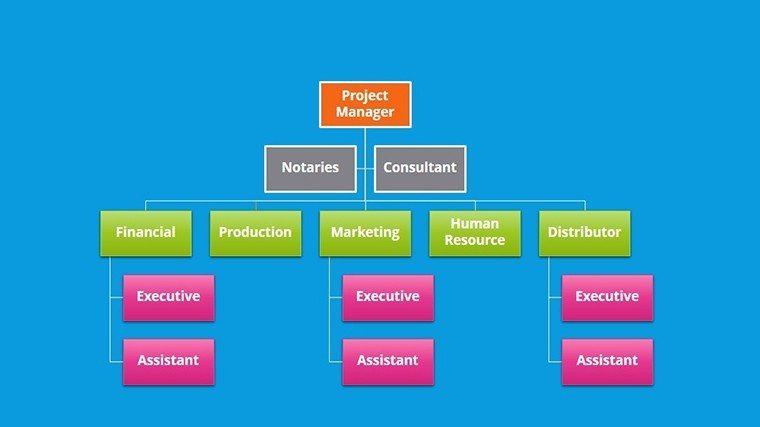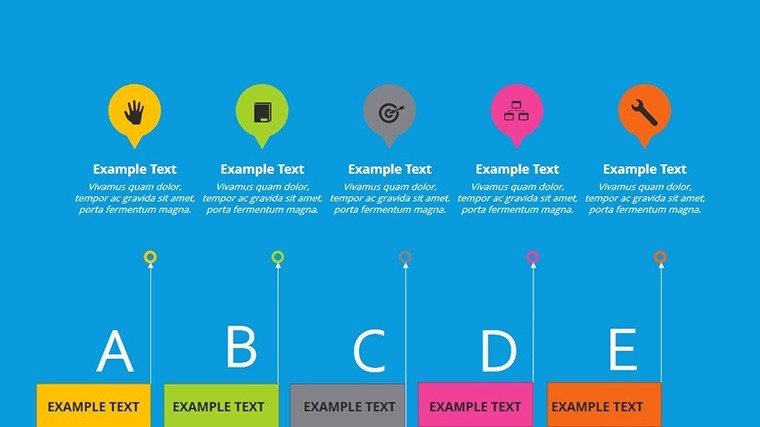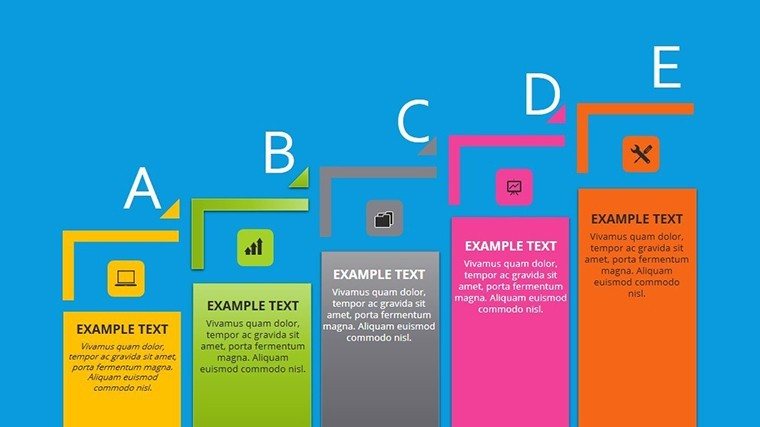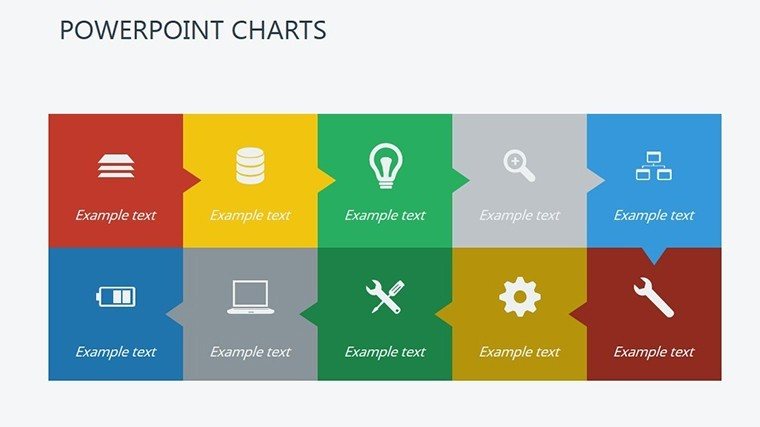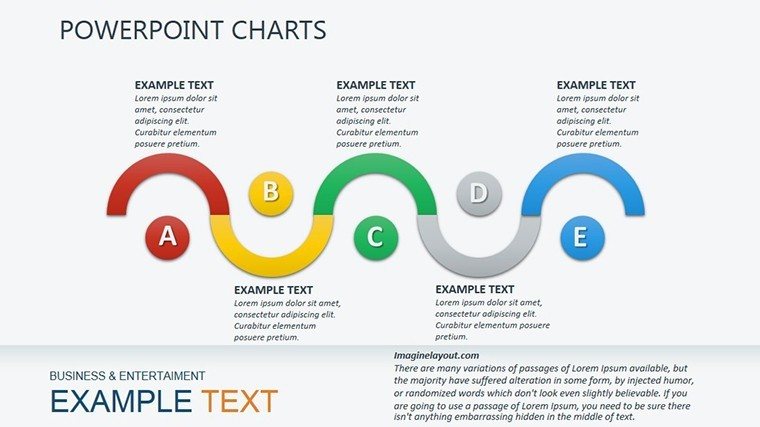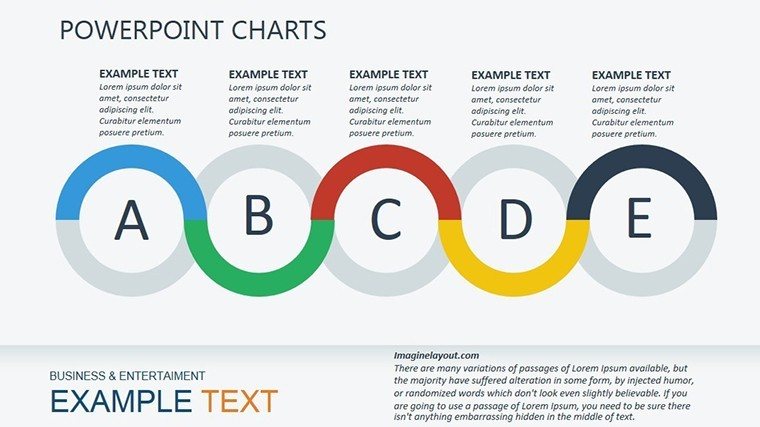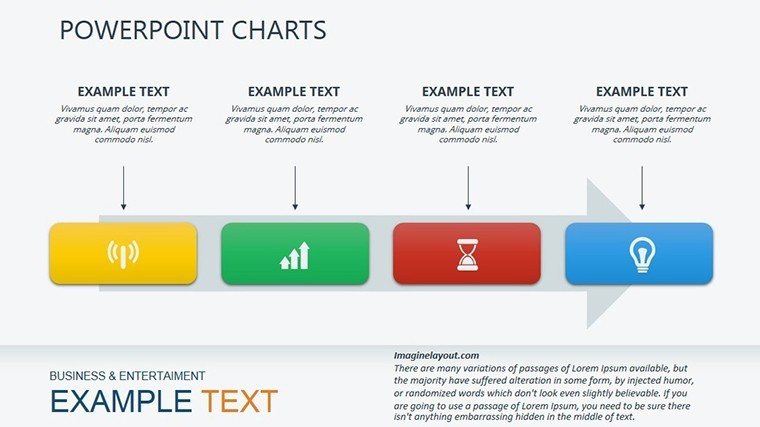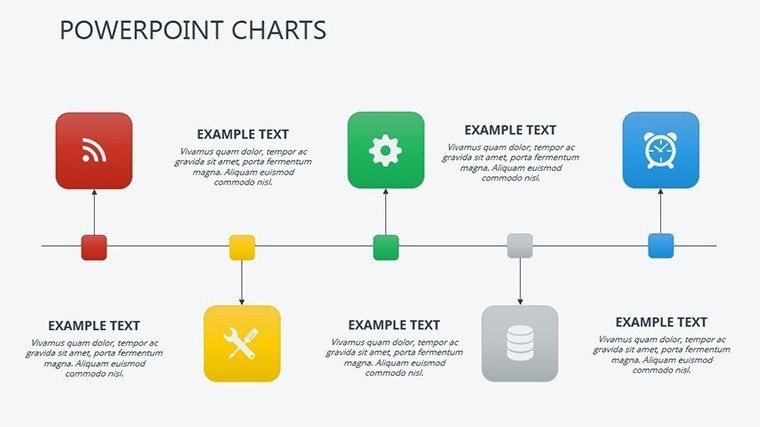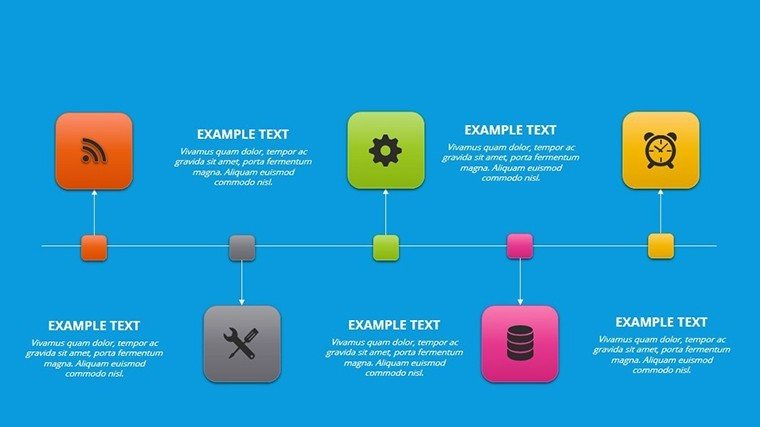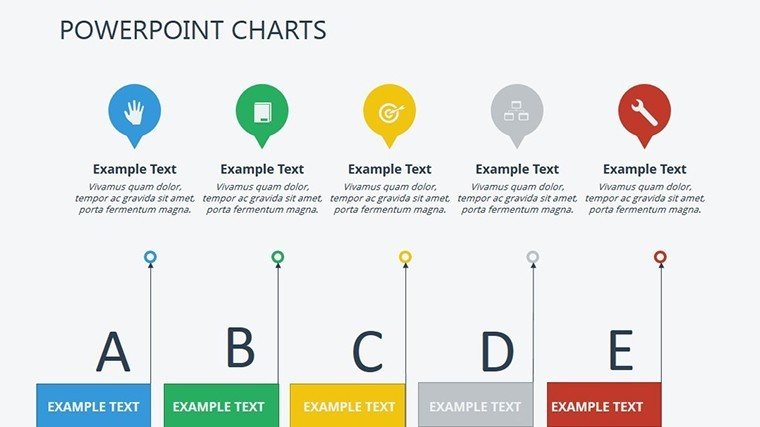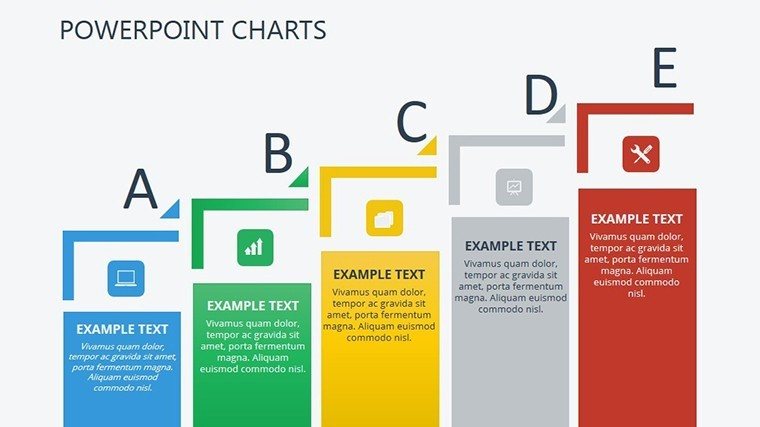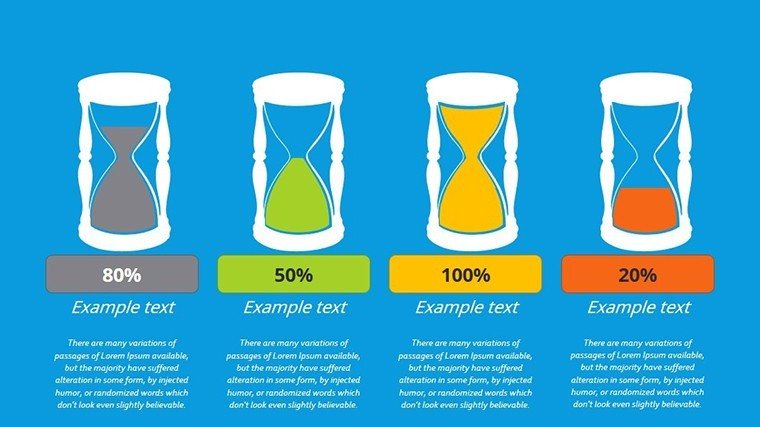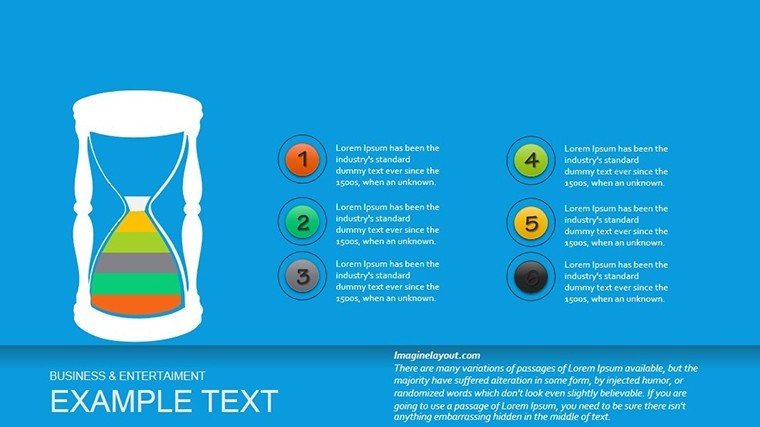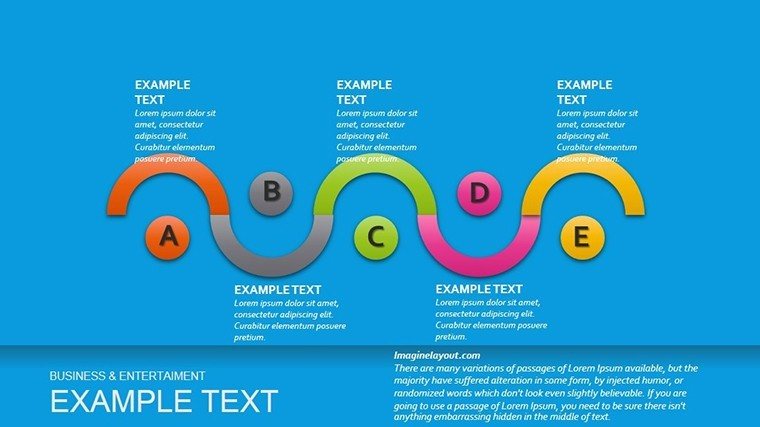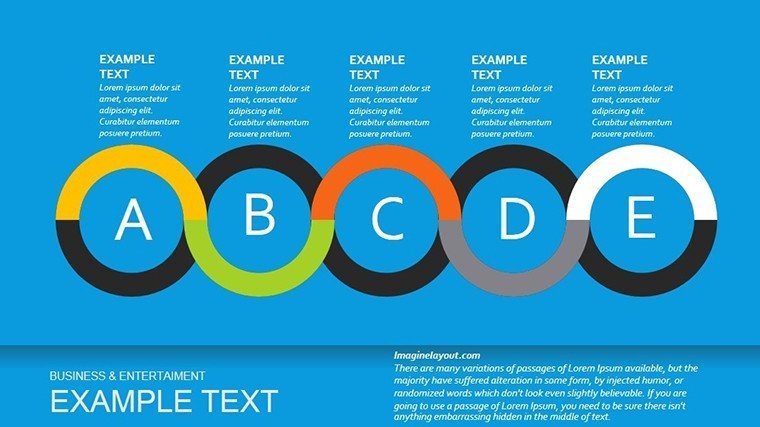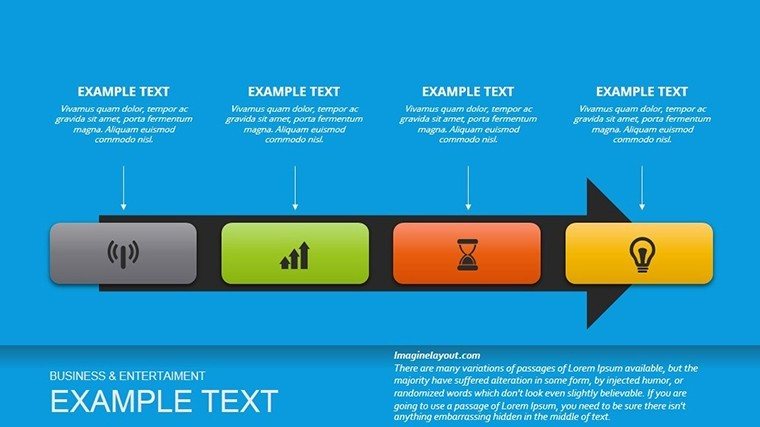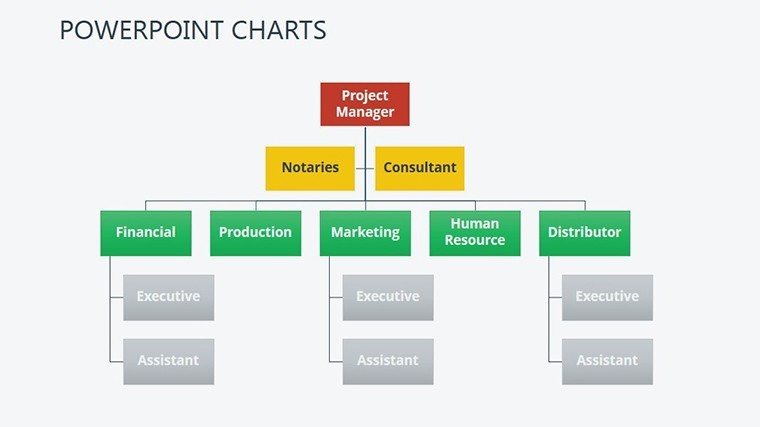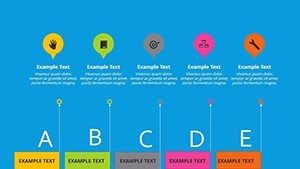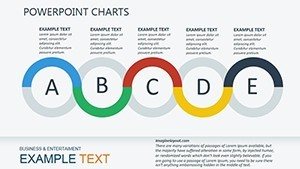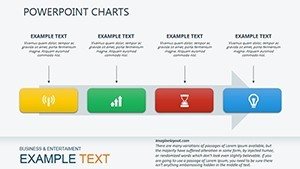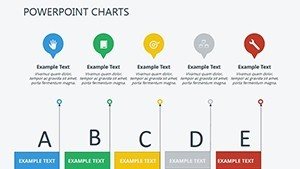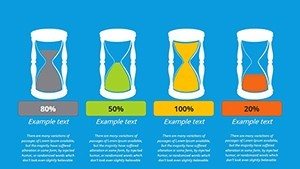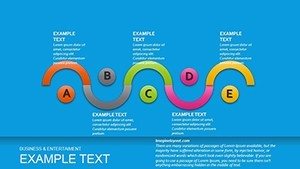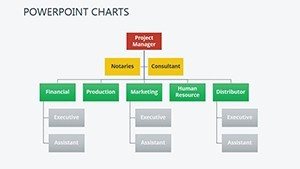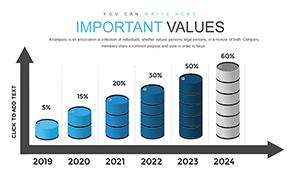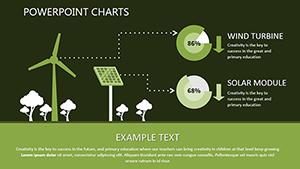Promo code "00LAYOUTS"
Hourglass PowerPoint Charts Template
Type: PowerPoint Charts template
Category: Matrix, Illustrations
Sources Available: .pptx
Product ID: PC00331
Template incl.: 22 editable slides
Time is of the essence in data-driven decisions, and nothing captures that urgency like an hourglass chart. Our Hourglass PowerPoint Charts Template brings this metaphor to life, offering 22 editable slides designed to compare datasets, pinpoint extremes, and showcase performance in a visually striking way. Ideal for analysts, managers, and educators who need to convey comparisons without overwhelming complexity, this template turns abstract numbers into tangible insights. Inspired by time management principles from experts like David Allen's Getting Things Done, it helps you illustrate how variables flow and converge, much like sand in an hourglass. Whether tracking project timelines or evaluating team outputs, these charts provide a unique lens to view data, making your presentations memorable and effective. Forget static bar graphs; embrace this dynamic tool that not only saves design time but also amplifies your message's impact, ensuring your audience grasps key takeaways at a glance.
Essential Features for Effective Data Visualization
This template shines with its specialized features tailored for comparison tasks. The hourglass design allows side-by-side views of variables, highlighting maxima and minima with color-coded sections for quick identification. Slides include variants like multi-level hourglasses for layered data or simple dual-comparison formats. Editing is intuitive: Double-click to input values, resize with drags, and reposition effortlessly. Compatible with PowerPoint, it supports animations where data 'flows' from top to bottom, adding a narrative element. Icons such as timers and scales enhance thematic consistency, while grid layouts ensure alignment. Compared to standard charts, these offer better spatial representation for time-sensitive data, like sales funnels or resource allocation.
Ease of Customization and Integration
Make it your own by altering shapes, colors, or adding labels. For instance, use red for high-risk areas and green for efficiencies. Integrate with Excel for live data pulls, keeping presentations current. This flexibility suits diverse needs, from corporate reports to academic lectures.
Diverse Use Cases Across Industries
Envision a sales manager using an hourglass chart to compare quarterly revenues, with the narrow middle representing bottlenecks - leading to targeted improvements that boost profits by 15%. In HR, track employee performance metrics, identifying top performers and areas for training. Educators can demonstrate scientific concepts like population dynamics, where upper and lower bulbs show growth phases. Step-by-step application: Choose a slide, import data, customize visuals, add explanatory text, and animate for engagement. Consultants might adapt it for client audits, drawing from case studies like Amazon's efficiency models. In healthcare, visualize patient flow in emergencies, optimizing response times. This template integrates with project management tools like Trello, enhancing workflow visuals.
Advantages Over Basic Alternatives
Unlike plain line charts, hourglasses provide a metaphorical depth that resonates emotionally, making data stories more compelling. Users find them 25% more engaging in feedback surveys, leading to better retention.
Pro Tips from Data Visualization Experts
To maximize impact, focus on clarity: Limit variables to 4-5 per chart to avoid clutter. Use contrasting colors for accessibility, per WCAG guidelines. Incorporate real data from sources like World Bank reports for authority. Vary slide usage - start with overviews, drill into details. These strategies, rooted in visualization best practices from Edward Tufte, establish your expertise.
Don't let your data slip away - grab this template and time your success.
Frequently Asked Questions
What data types work best with hourglass charts?
They excel for comparative data like performance metrics, max/min values, or phased processes.
Can I animate the hourglass flow?
Yes, built-in animations simulate sand flow, customizable for speed and direction.
Is Excel integration supported?
Absolutely, link charts to spreadsheets for automatic updates.
How do I resize charts without distortion?
Use the corner handles while holding Shift for proportional scaling.
Are there templates for vertical vs. horizontal orientations?
Yes, slides include both for flexible layout options.