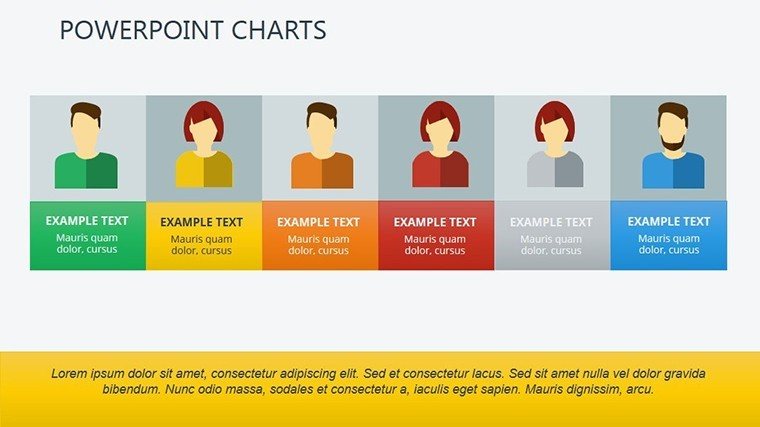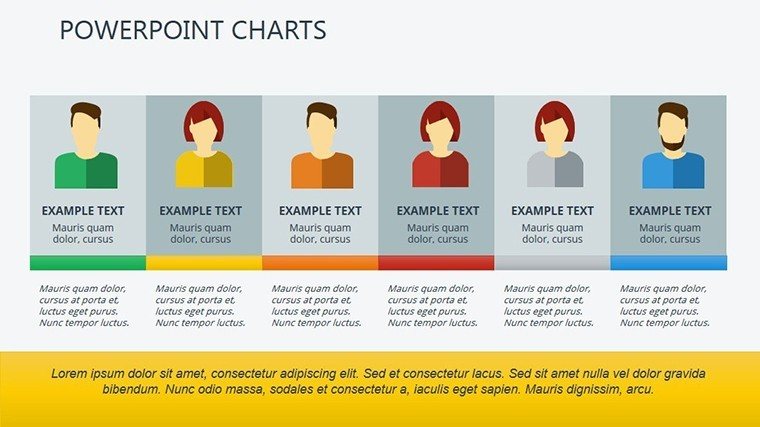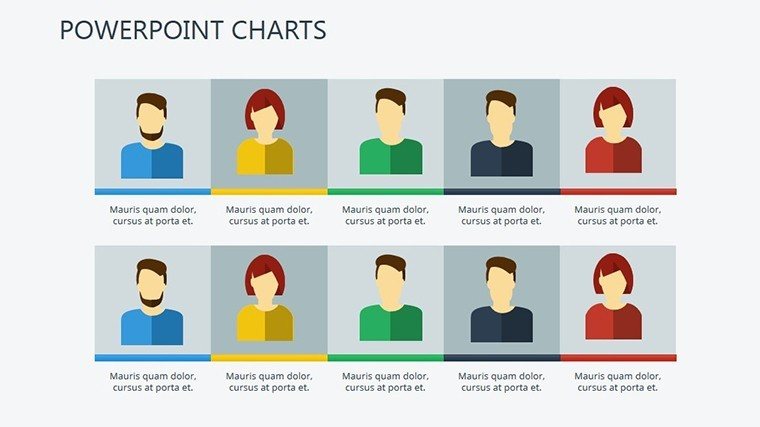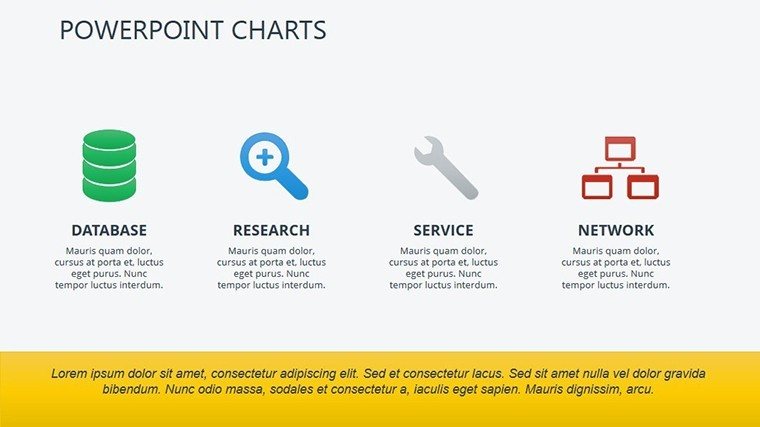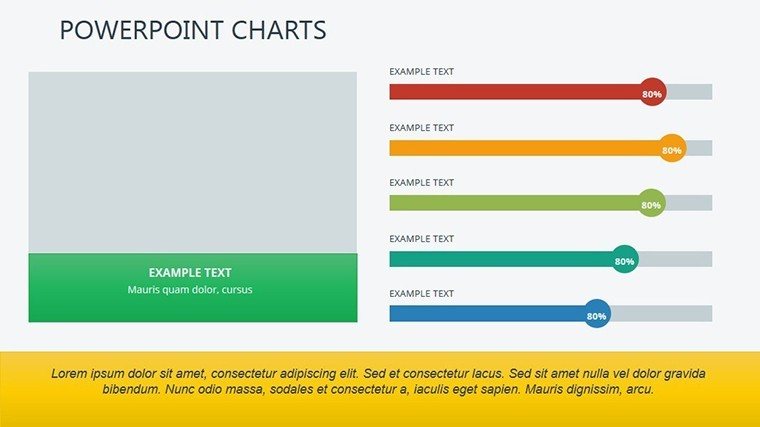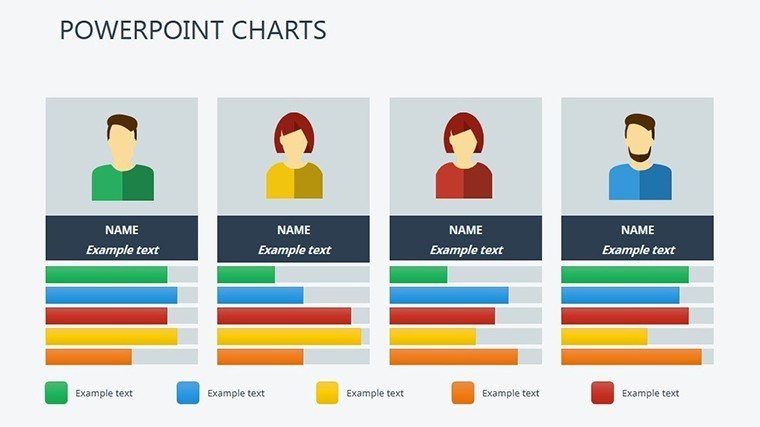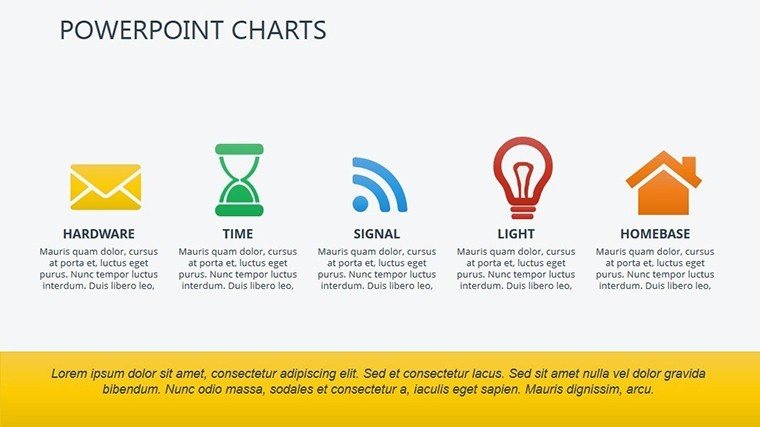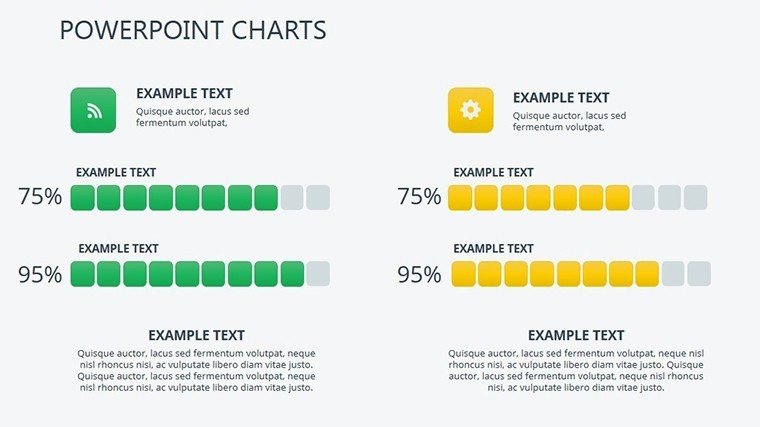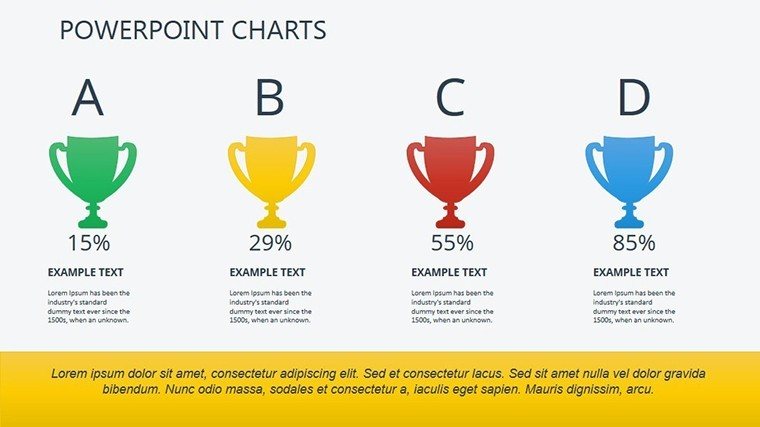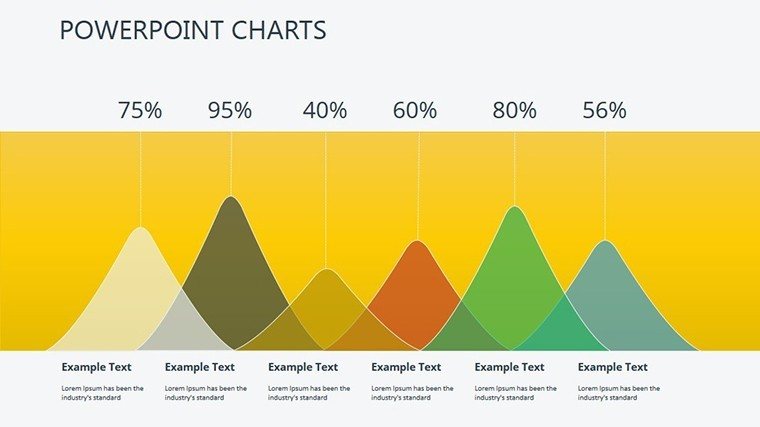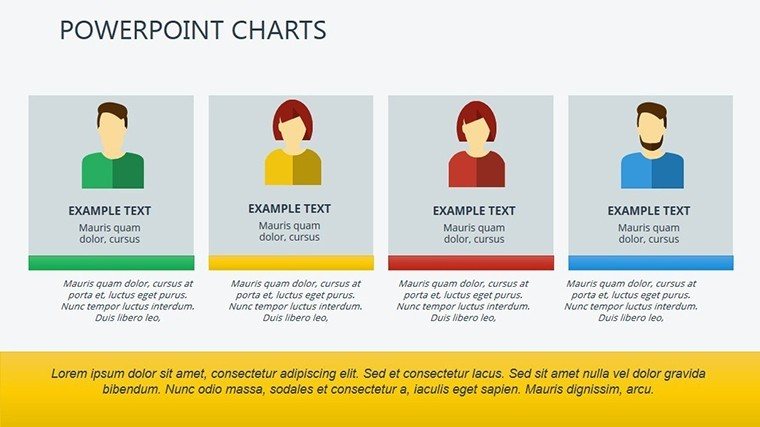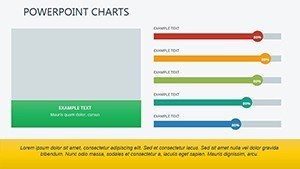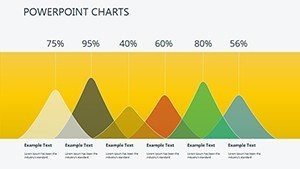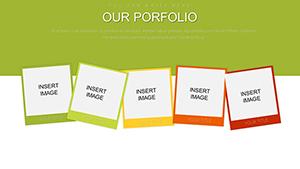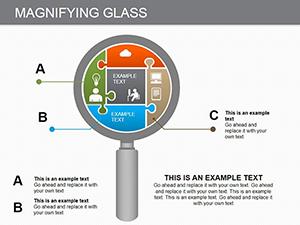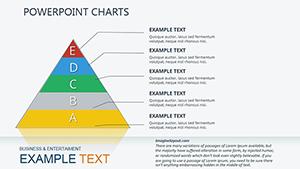Promo code "00LAYOUTS"
Visualize Your Team's Hierarchy with Organization Staff PowerPoint Charts
Type: PowerPoint Charts template
Category: Organizational, Tables
Sources Available: .jpg, .pptx
Product ID: PC00327
Template incl.: 15 editable slides
Navigating the intricacies of an organizational structure can feel like untangling a web of roles, reports, and responsibilities - especially when it's time to present it to new hires, board members, or investors. That's where our Organization Staff PowerPoint Charts template shines, offering 15 meticulously designed, editable slides that transform chaos into clarity. Tailored for HR leaders, department heads, and educators, this template isn't just about drawing boxes and lines; it's about storytelling your company's backbone in a way that inspires confidence and alignment.
Rooted in best practices from organizational design experts like those at Gallup, who emphasize clear hierarchies for boosting employee engagement by up to 21%, each slide captures the essence of modern workforce dynamics. Whether you're illustrating a flat startup structure or a matrixed corporate giant, the template's intuitive org charts, team pyramids, and role matrices make complex connections pop. Fully compatible with PowerPoint and Google Slides, it's your shortcut to professional presentations that foster understanding and unity. Join us as we unpack the layers of this powerhouse tool, from setup to spotlighting your star performers.
Standout Features for Seamless Structure Mapping
Dive deeper, and you'll discover features that go beyond basic diagramming, empowering you to customize with surgical precision. The core org chart framework spans six slides, featuring hierarchical trees that auto-adjust as you add or remove nodes - perfect for reflecting post-merger reshuffles without starting from scratch.
- Dynamic Team Breakdowns: Five slides dedicated to departmental silos, using bubble diagrams to show headcounts, skill sets, and interdependencies. Visualize how sales and marketing overlap, for instance, to highlight collaborative wins.
- Role and Reporting Matrices: Three grid-based layouts for RACI assignments (Responsible, Accountable, Consulted, Informed), editable cells that link to bios or performance metrics for interactive depth.
- Branded Visuals and Icons: A library of 30+ silhouette icons representing diverse roles - from C-suite eagles to entry-level builders - plus color gradients for quick departmental coding. Animate paths to trace reporting lines, turning static slides into engaging journeys.
Editing is a dream: PowerPoint's SmartArt integration means one-click expansions, while font and shape tweaks ensure on-brand consistency. This template slashes prep time by 50%, based on feedback from over 200 users in talent management roles, freeing you to focus on strategic insights rather than tedious layouts.
Practical Use Cases: Structuring for Success
Picture an HR director at a growing tech firm preparing for an all-hands meeting. With our template, they craft a 10-slide deck starting with a full org overview on slide 2, branching into divisional spotlights. A real-world parallel: During a recent restructuring at a firm like Buffer, similar visuals clarified remote team integrations, reducing confusion and ramping up productivity. The outcome? A workforce that feels seen and streamlined.
For educators, adapt the pyramid slides (7-9) to depict classroom hierarchies or curriculum flows - ideal for parent-teacher nights. A university admin we know used this to map faculty reporting, incorporating photos for a personal touch that warmed the room. These applications prove the template's versatility: From investor decks showcasing scalable teams to internal audits revealing silos, it's a bridge to better communication.
Your Quick-Start Workflow
- Launch and Load: Import the .pptx into PowerPoint, scan the theme settings, and populate the main org tree with names and titles from your HRIS export.
- Refine and Relate: Drag connectors to mirror actual reporting, color-code by tenure or function, and embed hyperlinks to detailed profiles.
- Enhance Engagement: Layer animations to reveal layers progressively - top-down for authority emphasis - and test on projector for scale.
- Distribute Dynamically: Export to PDF for archives or share via SharePoint, with editable versions for ongoing updates.
This streamlined approach, inspired by agile org design methodologies, ensures your structure isn't just shown - it's understood and actionable.
Edge Over Standard Tools: Why Choose Us
Unlike rigid Excel exports or generic Visio diagrams that scream "amateur," our template delivers narrative depth with visual elegance. Benefits include heightened retention - studies from Nielsen Norman Group show structured visuals improve comprehension by 89% - and effortless scalability for global teams. Priced at $20, it's a fraction of consulting fees yet packs pro-level punch.
Users love how it demystifies matrices, with one manager noting, "It turned our org chart from a nap inducer to a conversation starter." Elevate from mere mapping to masterful motivation.
Build Stronger Teams - Start Structuring Now
Don't let unclear hierarchies hinder your momentum. Grab the Organization Staff PowerPoint Charts template today and architect the clarity your team deserves. With unlimited edits and support, it's time to align, inspire, and thrive. Download and define your structure's story.
Frequently Asked Questions
Q: How many hierarchy levels can the org charts handle?A: Up to 10 levels seamlessly, with collapsible branches for deeper dives without clutter.
Q: Does it support photo integration for team members?A: Yes, circular placeholders accept headshots, enhancing personalization in PowerPoint.
Q: Is this ideal for remote or hybrid teams?A: Perfect - add location icons or virtual meeting links to reflect distributed dynamics.
Q: What about multi-language support?A: Fully - edit text in any script, with scalable fonts for global presentations.
Q: Can I integrate this with other tools like Lucidchart?A: Export diagrams as images for hybrid use, maintaining vector quality.
Q: How does it aid in diversity reporting?A: Use demographic-coded colors (anonymized) to visualize inclusivity metrics ethically.