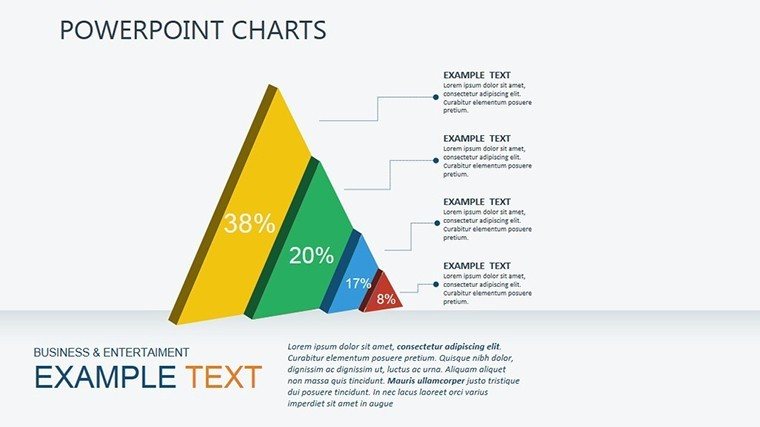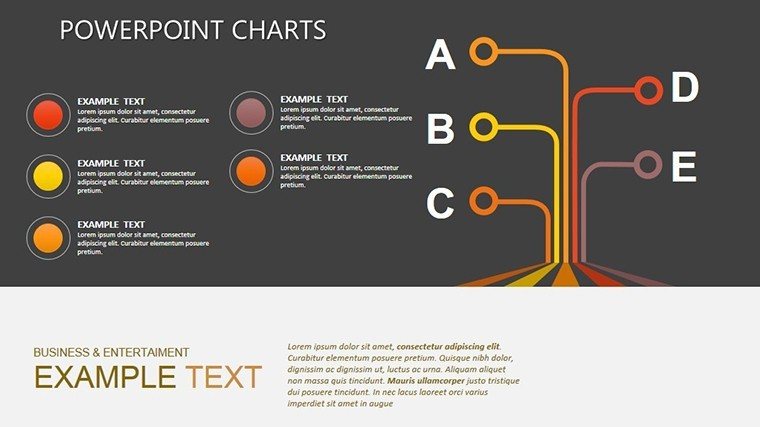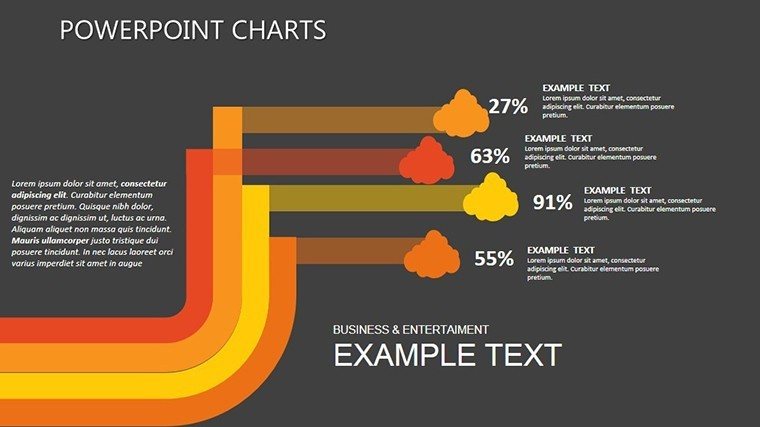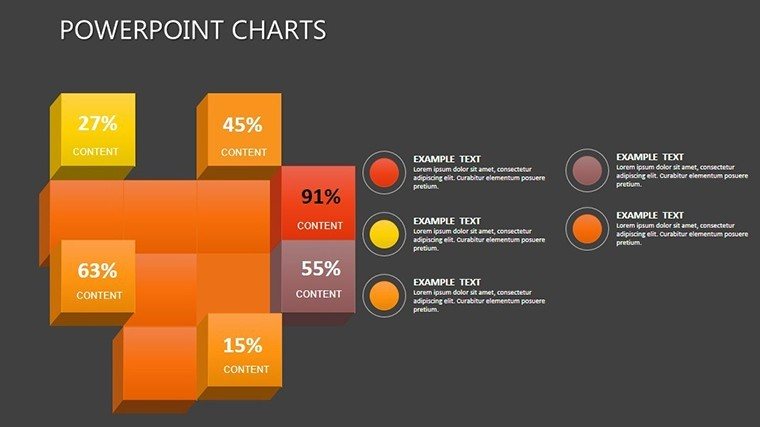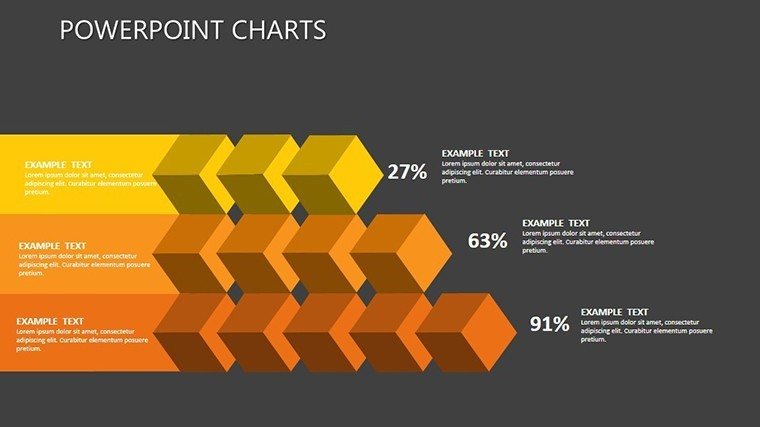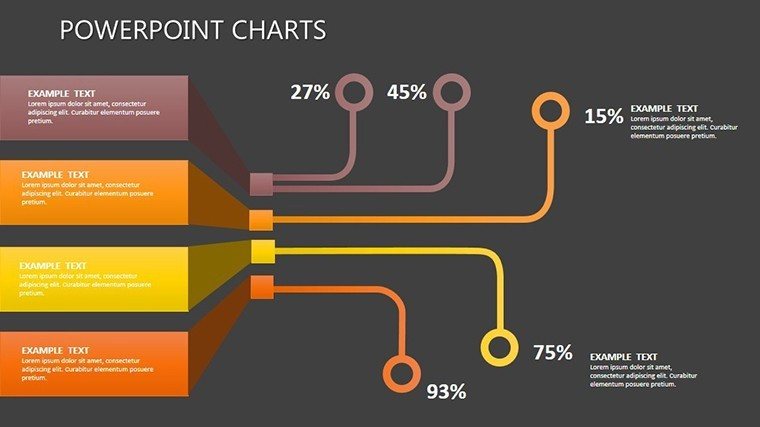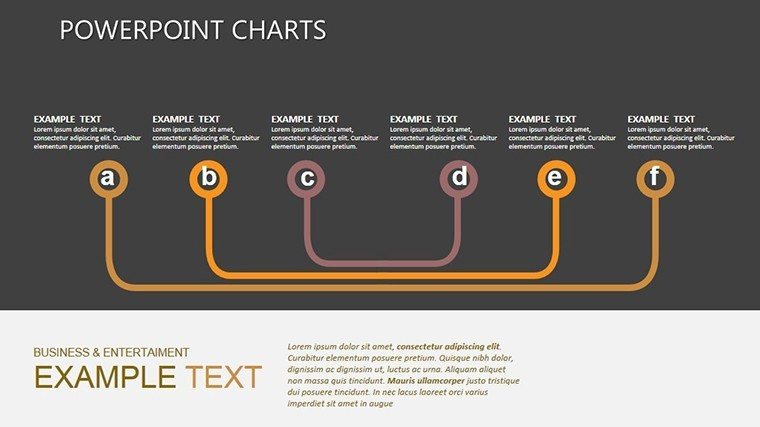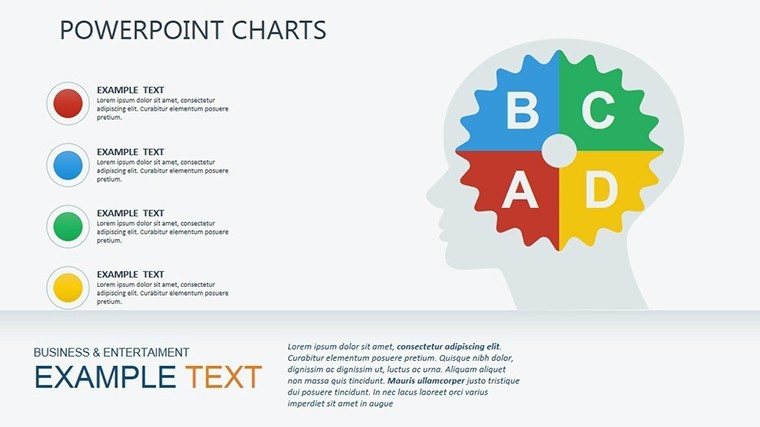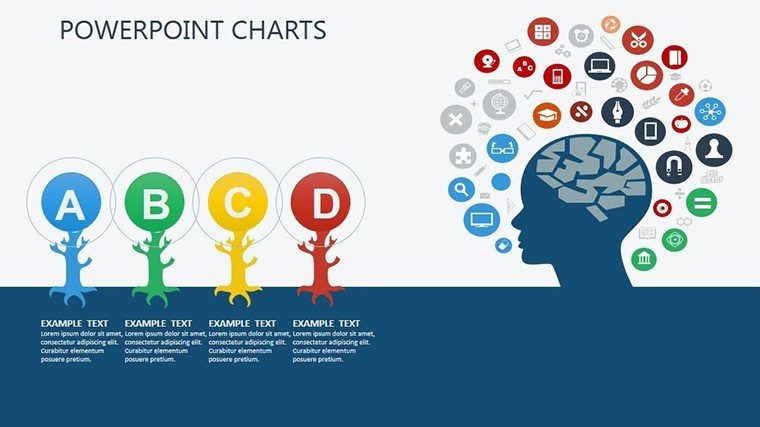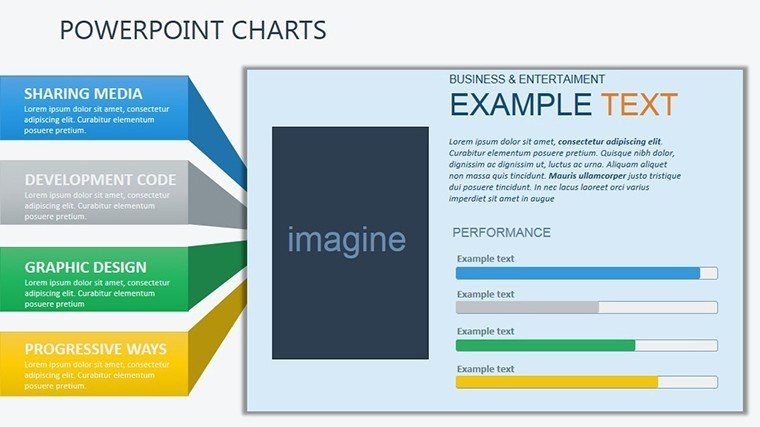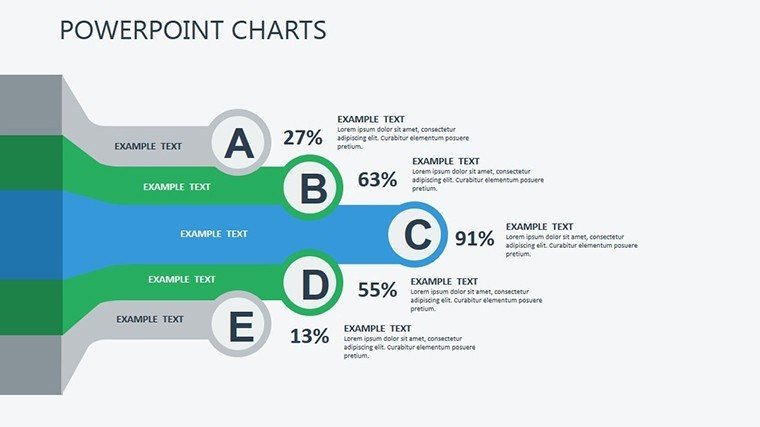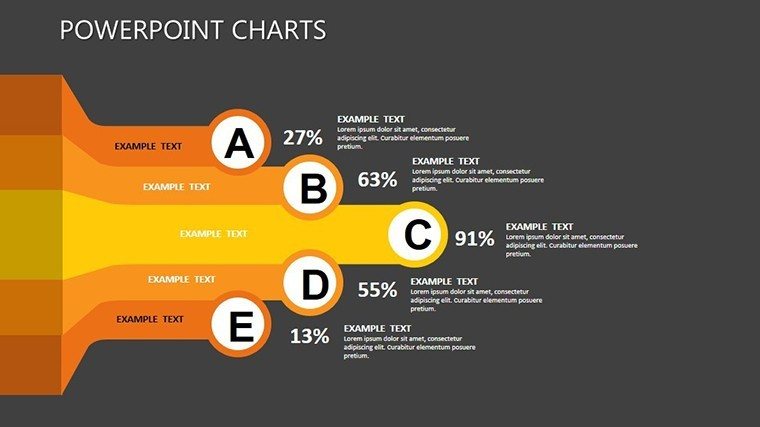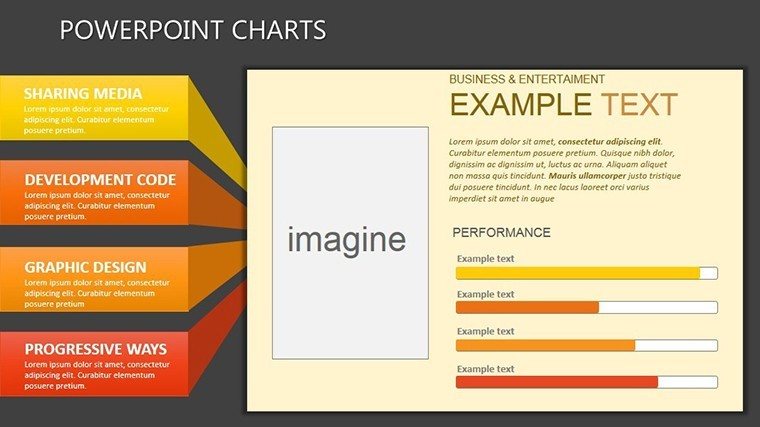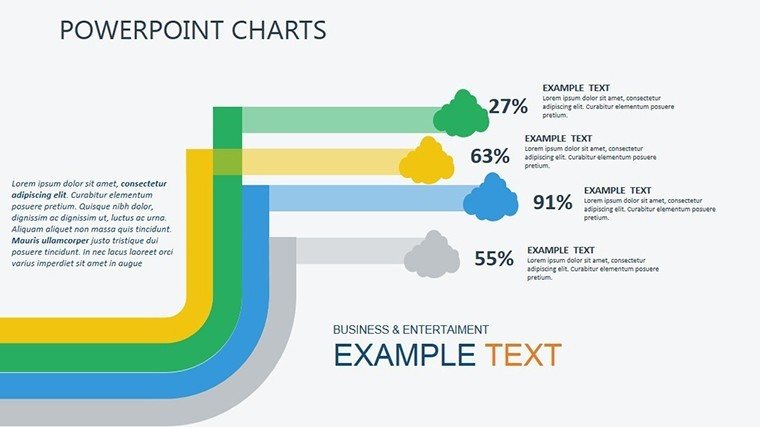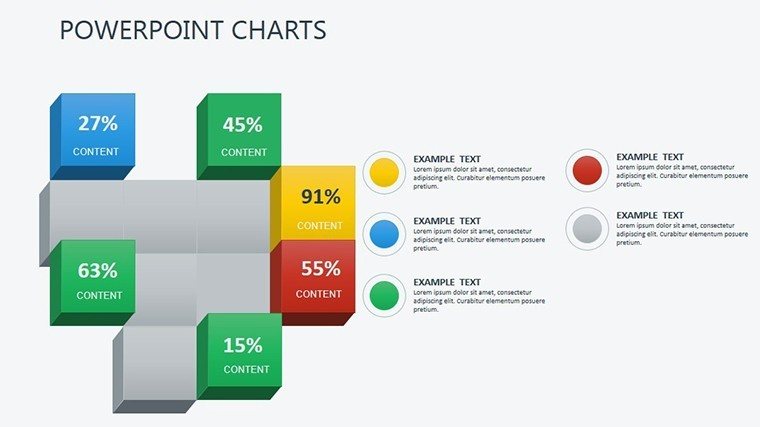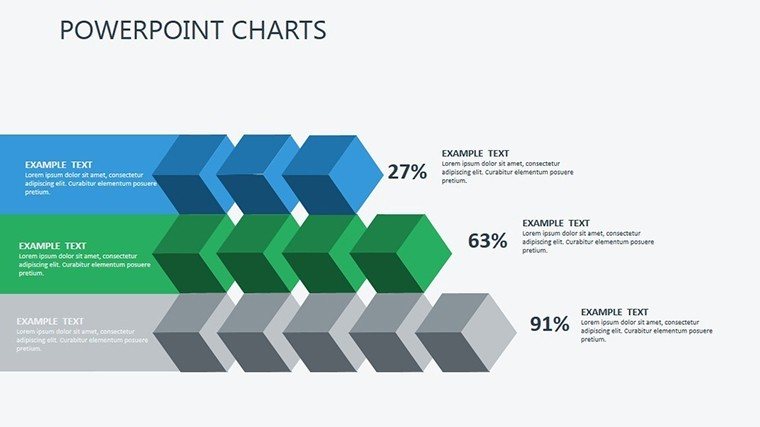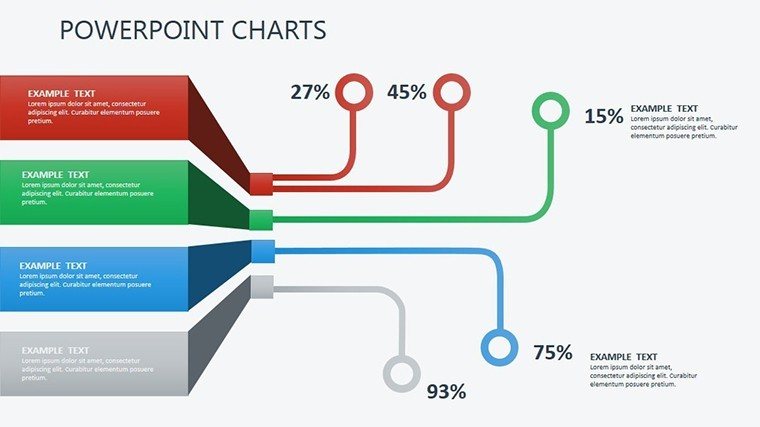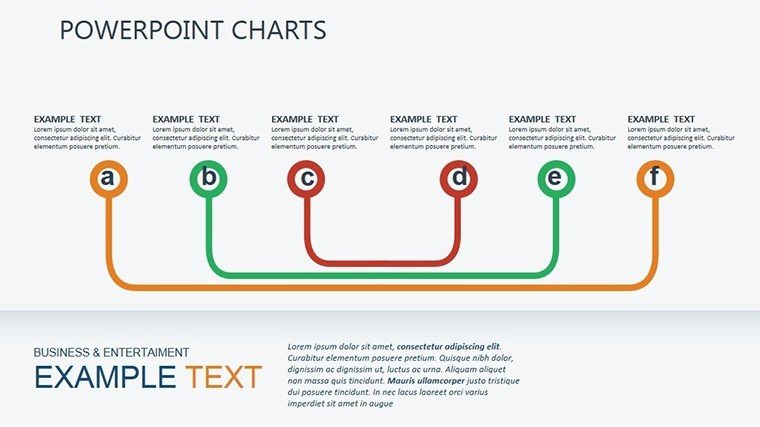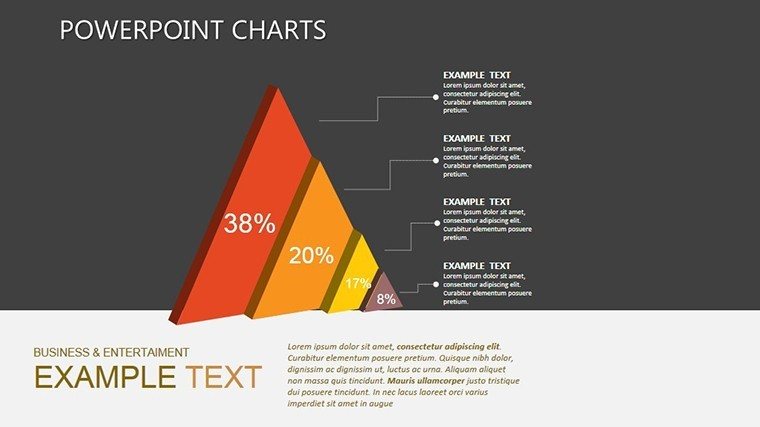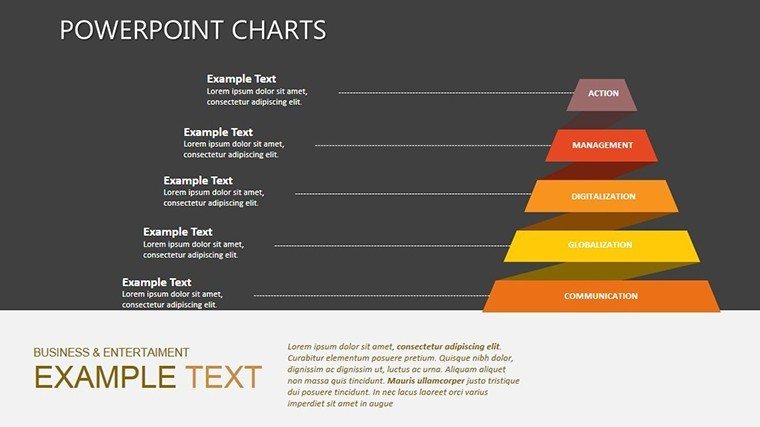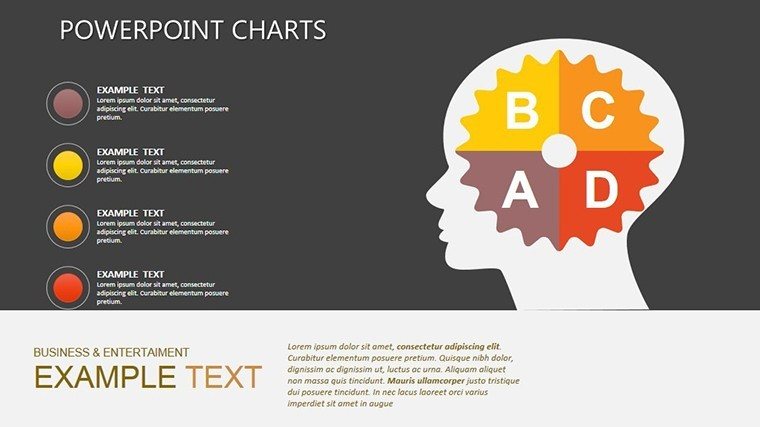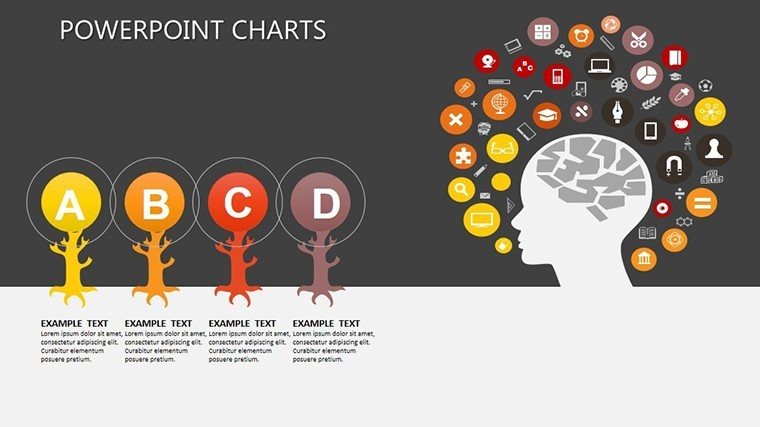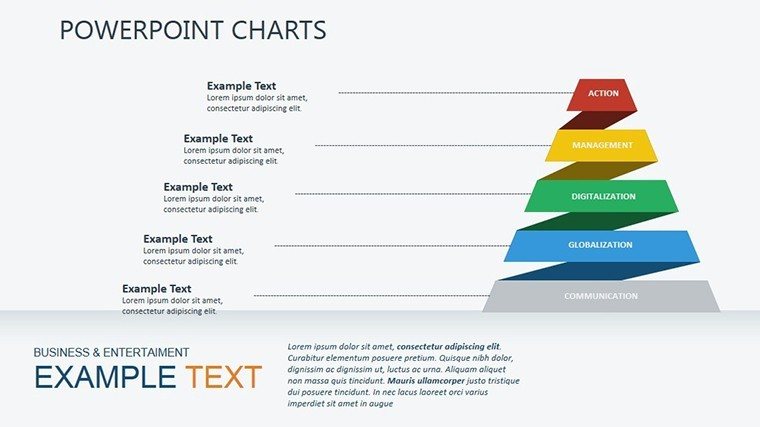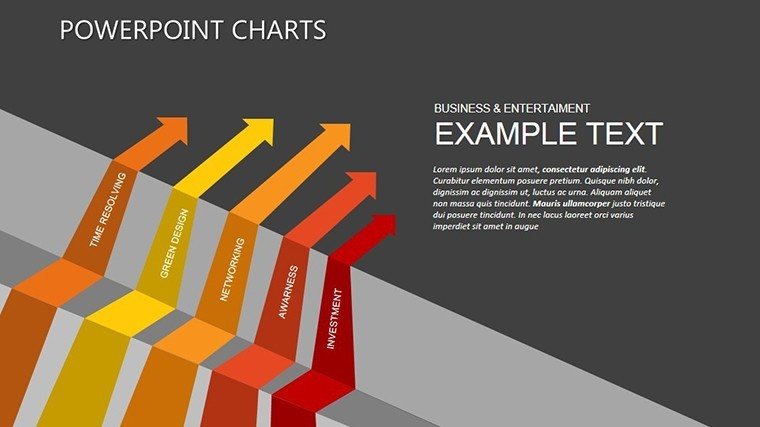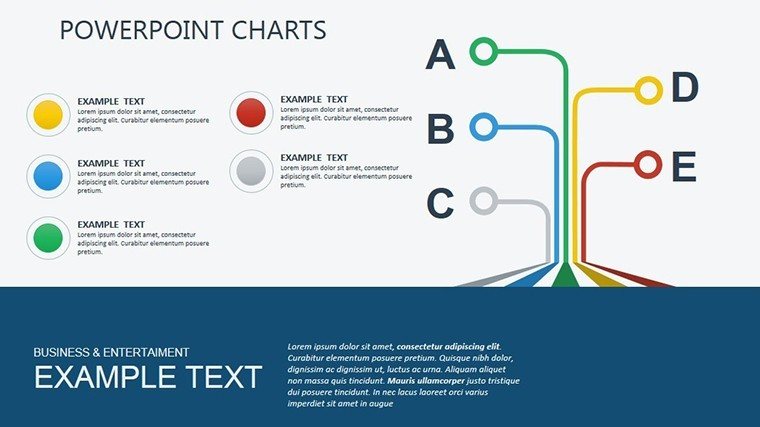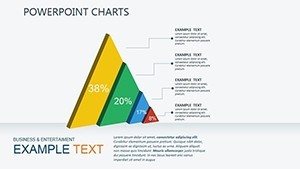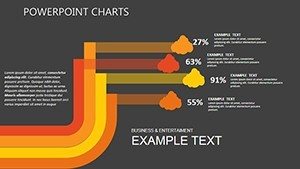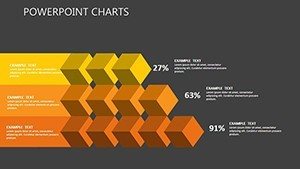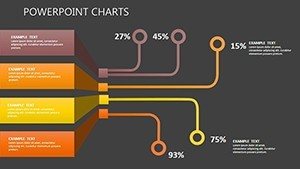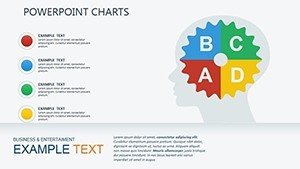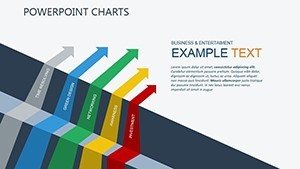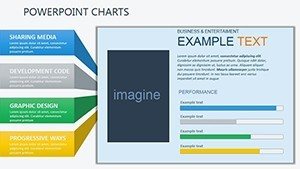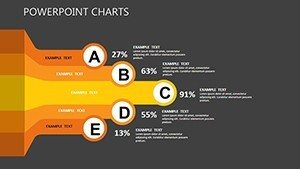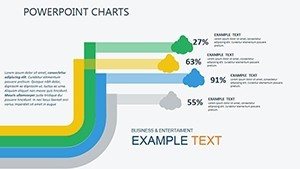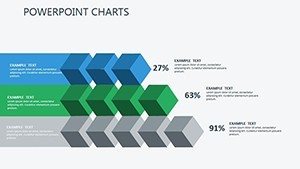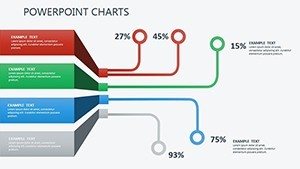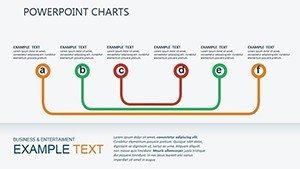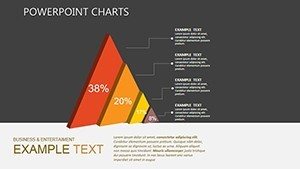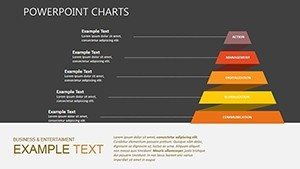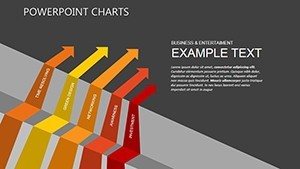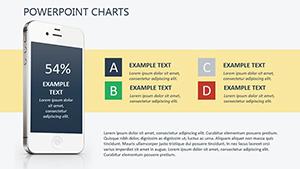Promo code "00LAYOUTS"
Sell the Story: Winning Sales Presentations with PowerPoint Charts
Closing deals demands more than words - it requires visuals that vend value instantaneously. The Winning Sales Presentations PowerPoint Charts Template arms you with 28 editable slides to do just that, turning metrics into magnets for clients. Aimed at sales dynamos and marketers, it harnesses bar, line, and pie charts to depict pipelines, forecasts, and wins with persuasive punch. Imagine a funnel chart funneling leads to revenue, or trend lines ascending like your quarterly targets - irresistible proofs of partnership potential.
PowerPoint-ready, this template accelerates from draft to dazzle, with step-by-step guidance embedded. Sales teams leveraging such charts often report 35% shorter cycles, as visuals vault past skepticism to synergy.
Power-Packed Features for Pitch Perfection
Delve into the dynamics driving deal flow.
- Robust Chart Repertoire: Bars for comparisons, lines for trajectories, pies for allocations - plus pyramids and arrows for directional drama.
- Flexible Formatting: Recolor for client vibes, resize for emphasis, and script animations for sequential sells.
- Guided Excellence: Built-in tips for chart crafting, from data selection to finale flourishes.
Infused with sales playbook wisdom, these slides have helped reps land enterprise accounts by clarifying ROI at a glance.
Deal-Clinching Deployments
Excel in arenas from prospect calls to quarterly quotas.
Pipeline Power Plays
For a B2B pitch, line charts trace conversion paths, spotlighting upsell opportunities that seal expansions.
Quota Quest Quests
- Performance Reviews: Bar stacks for team tallies, motivating with measurable momentum.
- Forecast Forums: Pie evolutions for budget breakdowns, aligning exec expectations.
- Client Closes: Arrow-infused pyramids for value stacks, culminating in custom proposals.
These tactics convert curiosity into contracts, every time.
Swift Setup for Sales Supremacy
Navigate to victory with this agile agenda.
- Template Takeoff: .pptx ignition in PowerPoint - smooth sailing.
- Data Deployment: Feed CRM exports; charts chart courses automatically.
- Style Surge: Tailor to territory trends, enhancing with embeds.
- Rehearsal Rally: Role-play reveals for rhythmic delivery.
- Launch Leverage: Embed in emails or portals for persistent pursuit.
Tailored for road warriors, yielding ready rooms in minutes.
Sales Savvy: Charting Chart Champions
Sharpen your edge with these pro pointers:
- Highlight highs with hues - reds for risks, golds for gains.
- One insight per visual; overloads lose leads.
- Animate ascents to build buzz organically.
- Query-proof with backups, like drill-down details.
Fun twist: Crown top performers with a pie-slice trophy - celebration sells itself.
Charting Ahead of the Curve
Generic graphs gather dust; this template's tactical twists, like adaptive arrows, anticipate objections, outmaneuvering mundane. Championed by top sellers, it scripts success stories.
Don't demo - dominate. Download and deal your destiny today.
Frequently Asked Questions
Slide total for sales charts?
28 editable slides for comprehensive coverage.
Key chart varieties?
Bars, lines, pies - essentials for sales storytelling.
Customization ease?
Effortless, with pro guides for peak polish.
Sales cycle shortening?
Visuals like these often accelerate by weeks.
Best for forecasts?
Line charts lead, projecting paths persuasively.
Team training fit?
Perfect for workshops, building collective confidence.