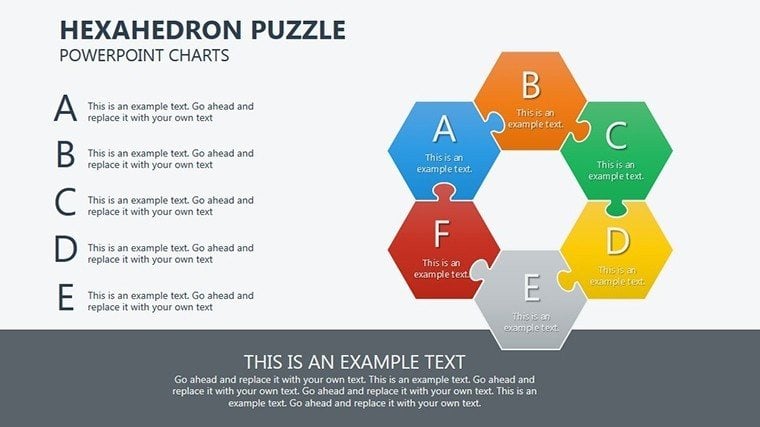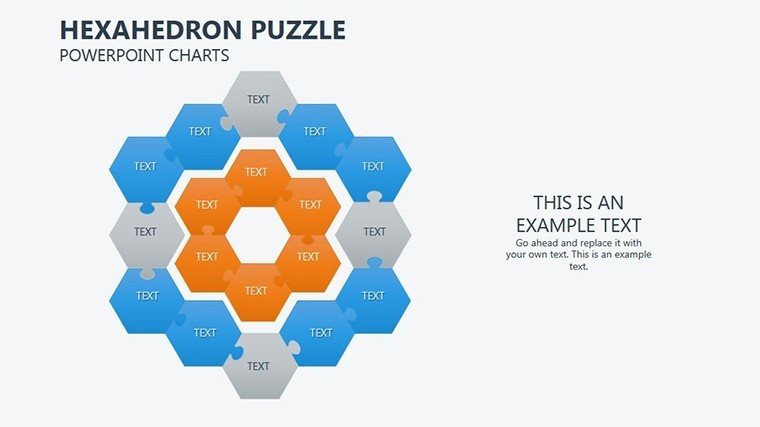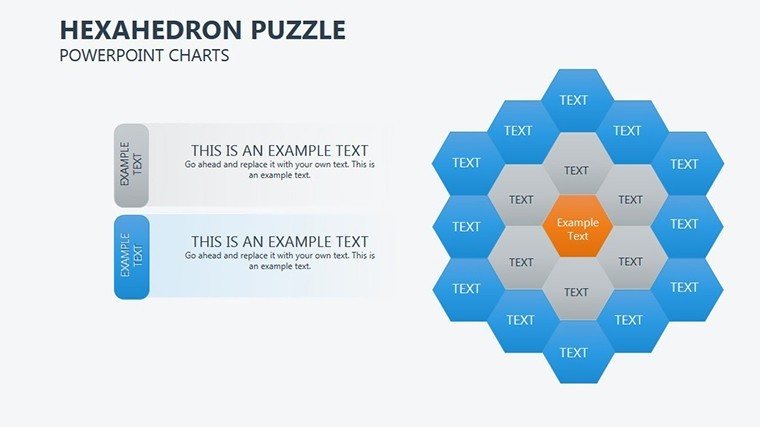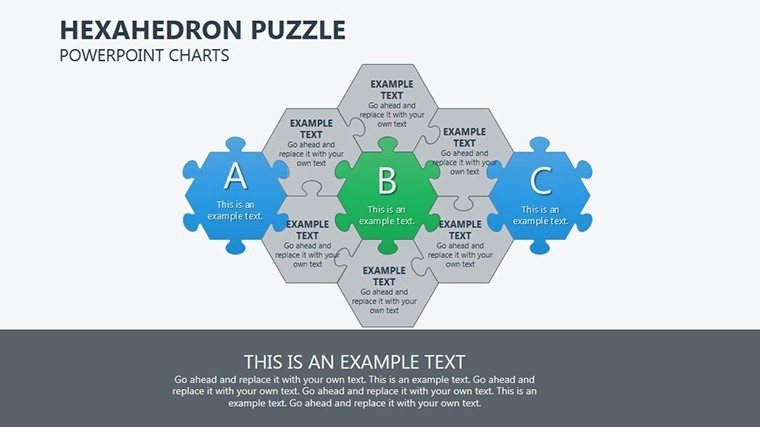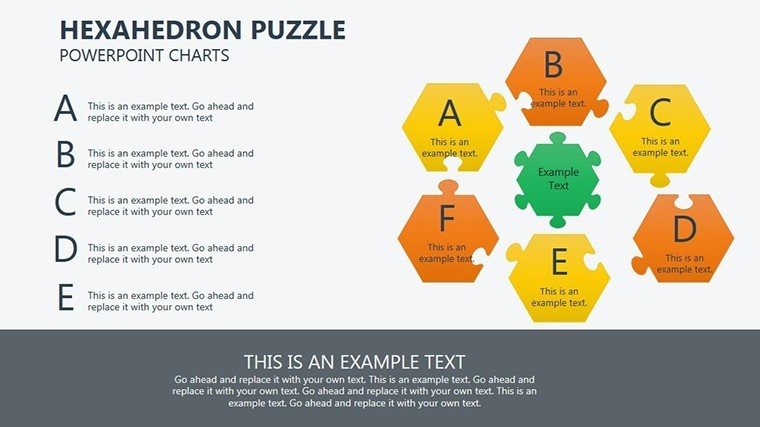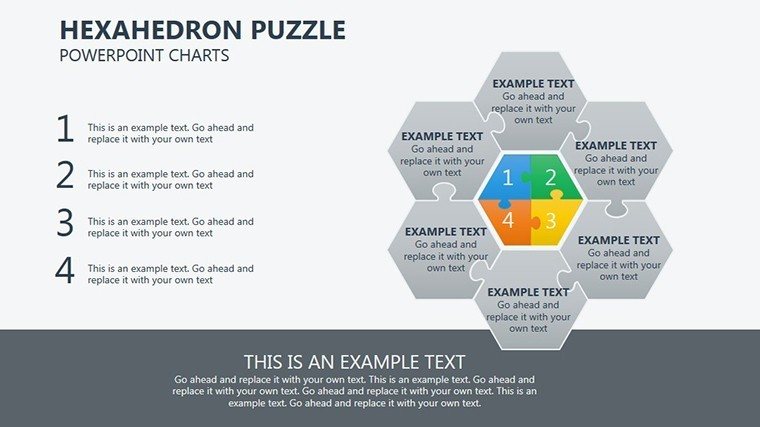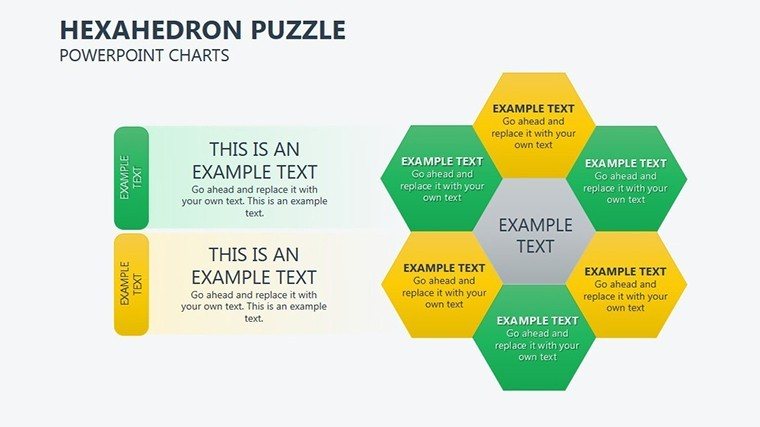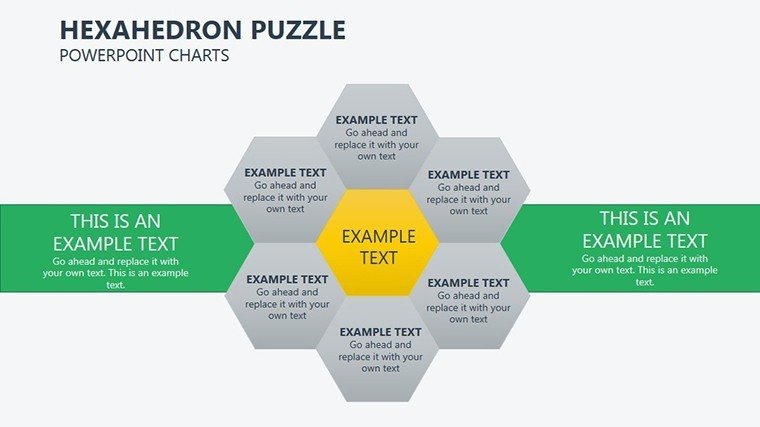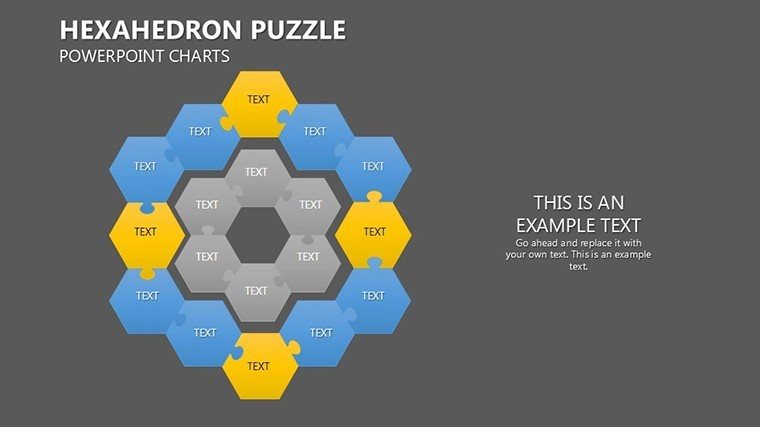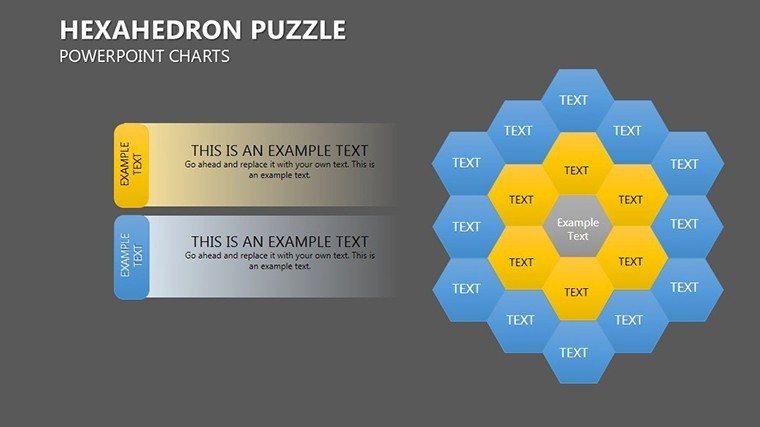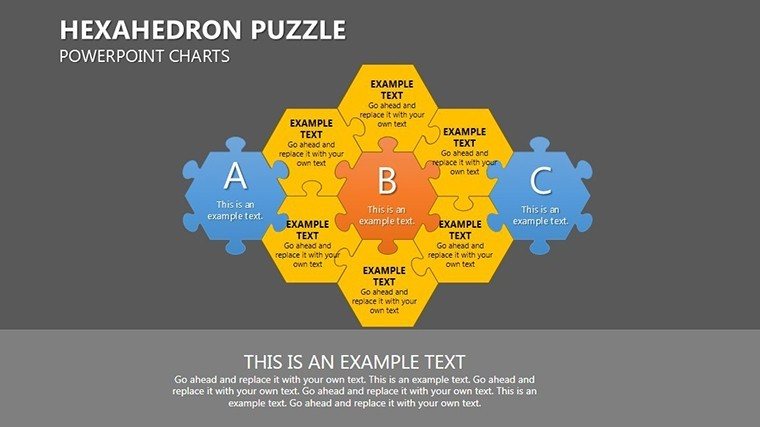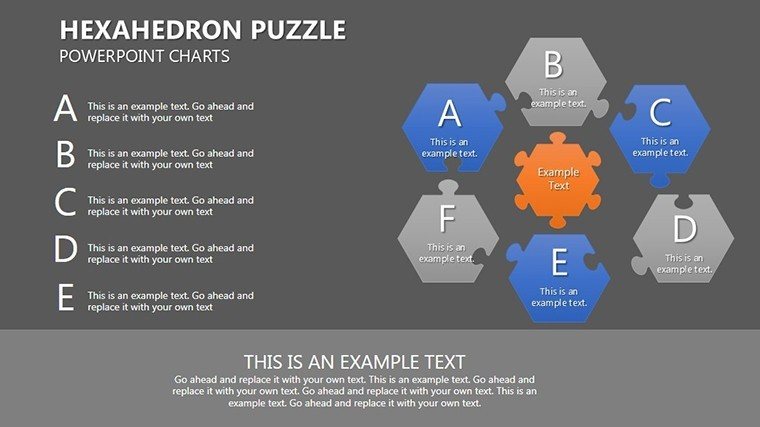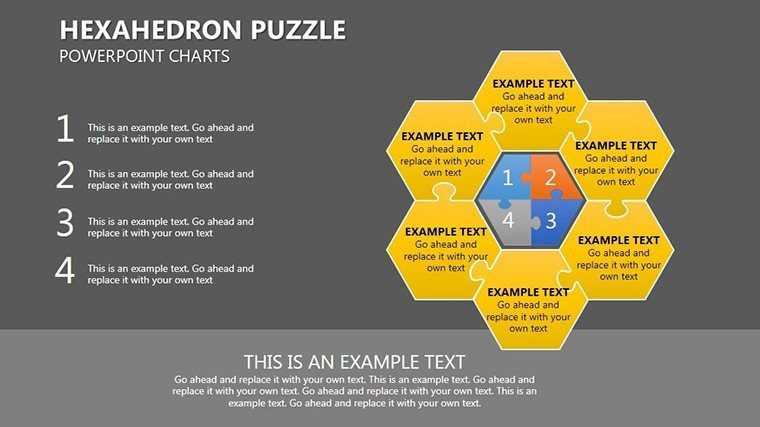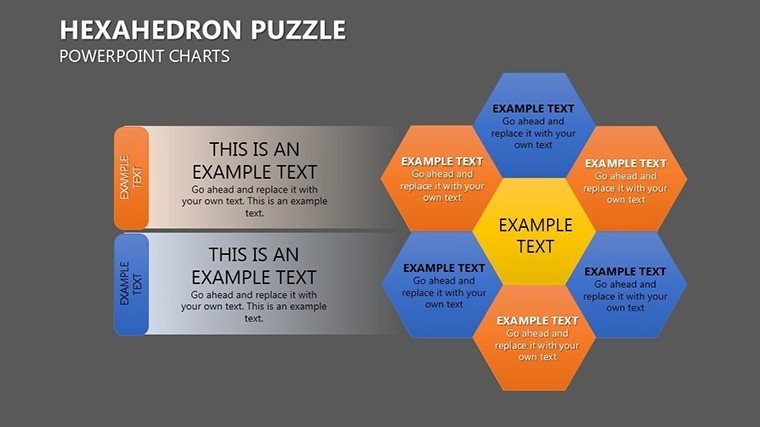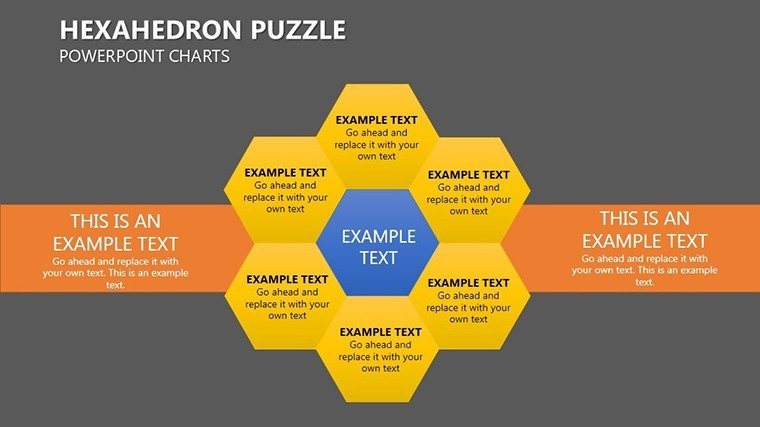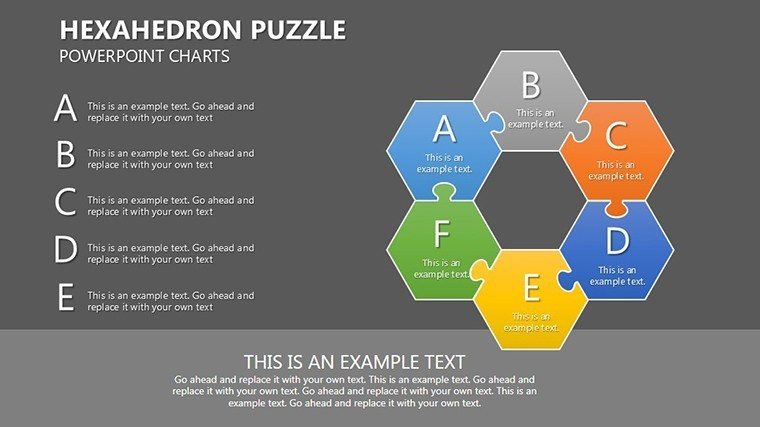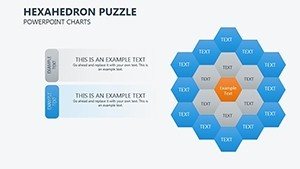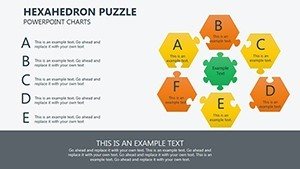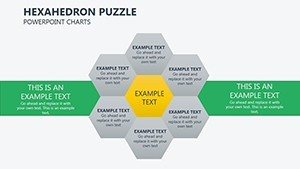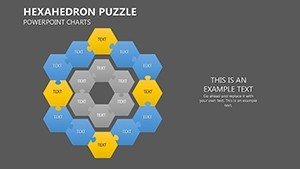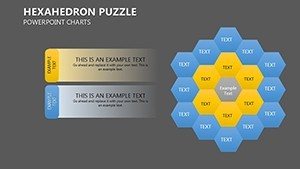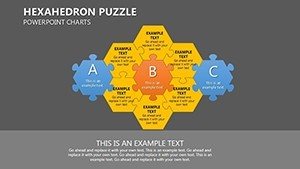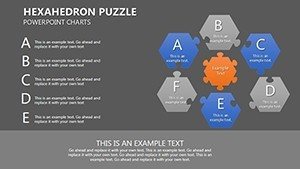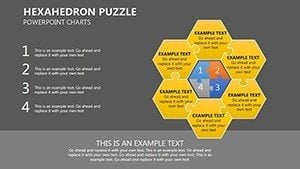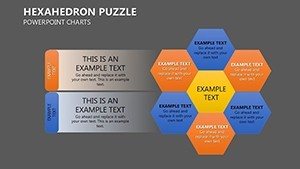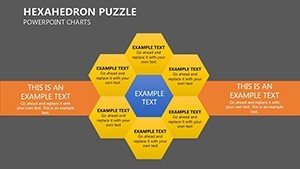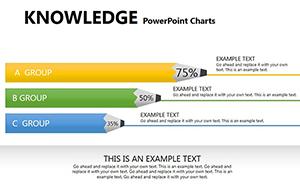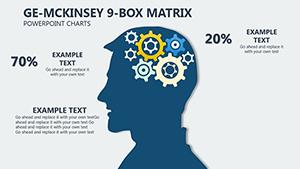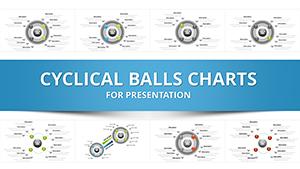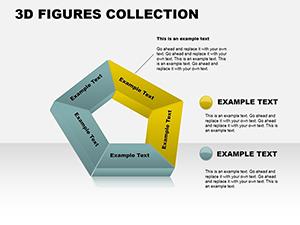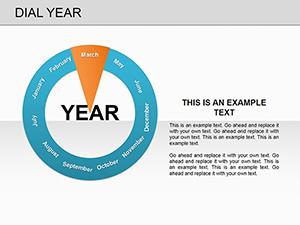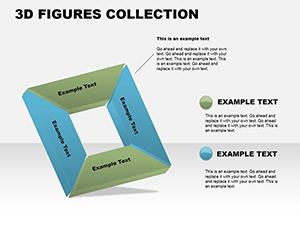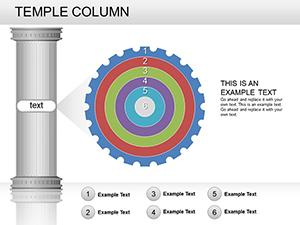Promo code "00LAYOUTS"
Hexahedron Puzzle PowerPoint Charts Template - Download Presentation
Type: PowerPoint Charts template
Category: Puzzles
Sources Available: .pptx
Product ID: PC00287
Template incl.: 16 editable slides
Unlock the puzzle of complex information with our Hexahedron Puzzle PowerPoint Charts Template, featuring 16 editable slides that piece together ideas into coherent visuals. Perfect for dissecting multifaceted concepts in business or education, this template uses 3D hexahedron elements to create interactive, memorable presentations. Drawing from puzzle-based learning theories, it encourages audience participation, turning passive listening into active assembly of knowledge.
The Magic of Hexahedron Puzzle Designs
These charts aren't flat; they're multidimensional, allowing layers of information to unfold like a puzzle. Customization lets you fit pieces to your narrative, with colors and texts adapting seamlessly.
Core Features for Puzzle Mastery
- Dynamic Puzzles: Hexahedron shapes that rotate or assemble for visual storytelling.
- Versatile Edits: Tailor each face of the puzzle to represent data segments.
- Engaging Visuals: Break complexity into parts, aiding comprehension.
- Smooth Transitions: Animate puzzle assembly for dramatic reveals.
- High-Quality Render: Crisp for any display.
A design firm used hexahedron puzzles to map project phases, enhancing client understanding and satisfaction.
Use Cases: Piecing Together Success
Business strategies, educational modules, creative brainstorming - all benefit from puzzle visuals.
Step-by-Step Puzzle Assembly
- Plan Pieces: Assign data to each hexahedron face.
- Select Slide: Choose from 16 layouts.
- Customize: Adjust for theme.
- Animate: Build intrigue.
- Present: Engage interactively.
Outshines basic charts with 3D depth, like in innovative TEDx talks.
Who Solves with This Template?
Executives, trainers, designers seeking novel approaches.
Expert Puzzle Tips
Start with core piece as thesis. Include 'modular visualization' terms. Add wit: 'Puzzle your way to clarity.'
Efficient, SEO-friendly structure.
Why Hexahedron Puzzles?
For presentations that click into place. Visualize architecture puzzles for design pitches.
Assemble your masterpiece - download now.
Frequently Asked Questions
How customizable are puzzles?
Fully, from colors to content.
Works in Google Slides?
Yes, with upload.
Number of pieces?
Variable per slide.
For large audiences?
Yes, scalable visuals.
Animation support?
Built-in for dynamics.