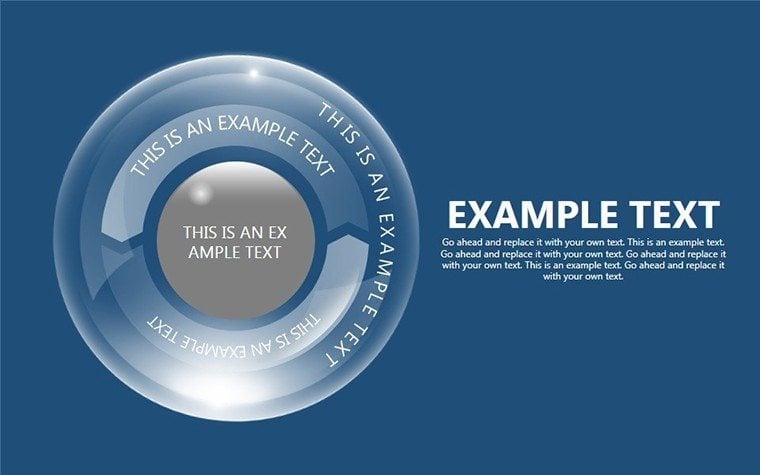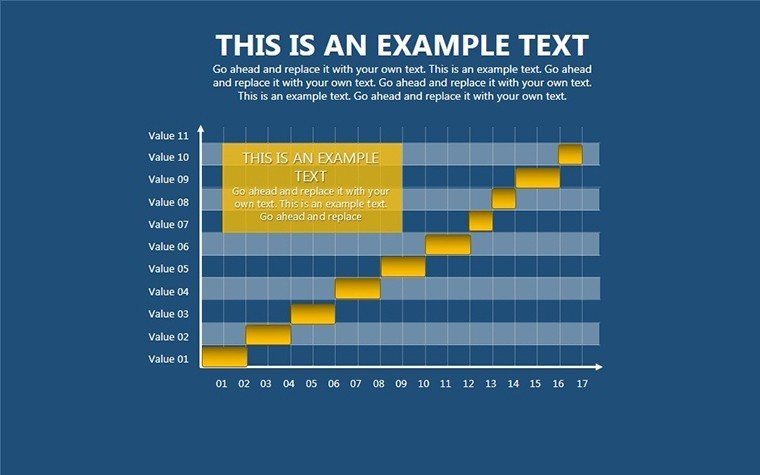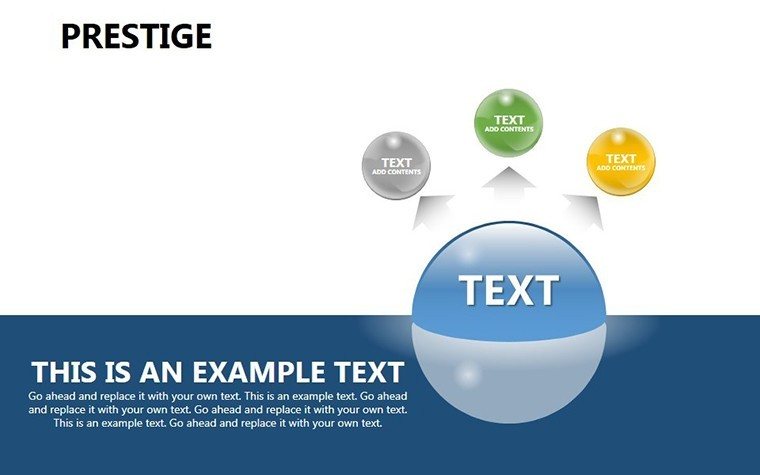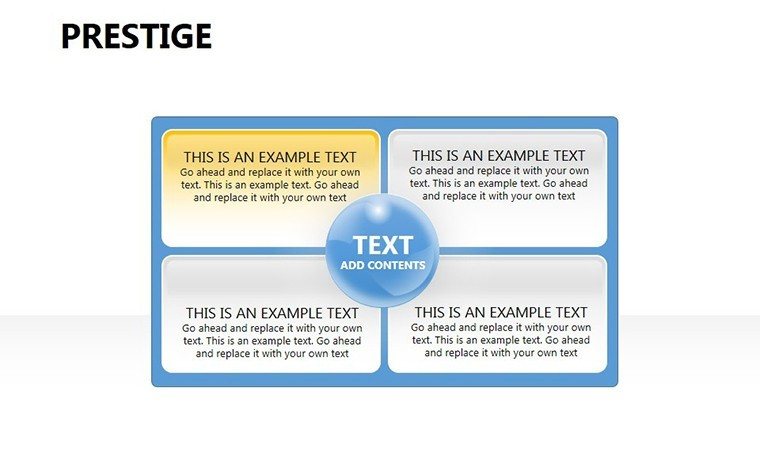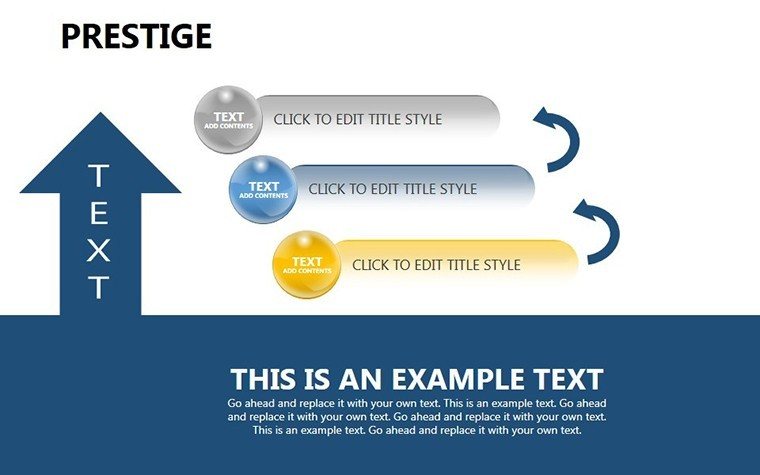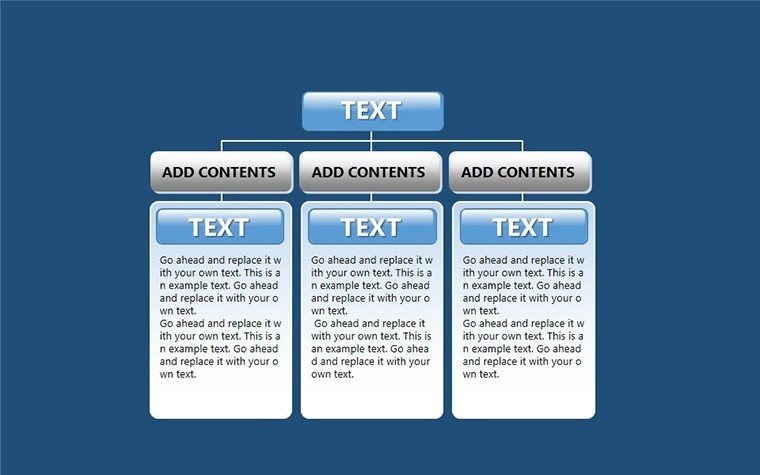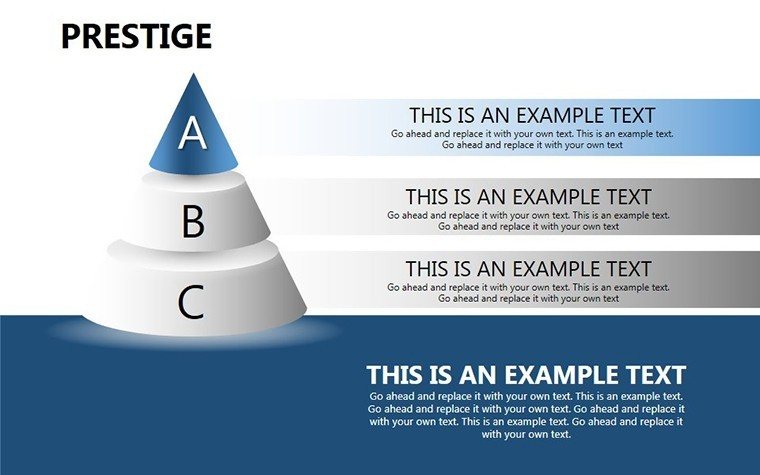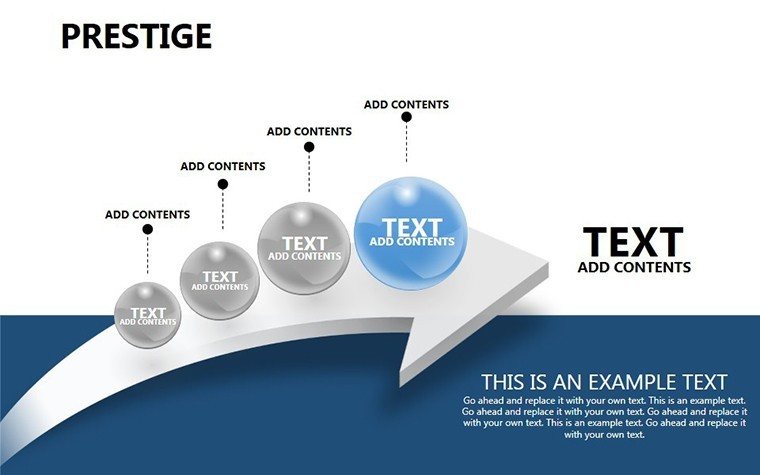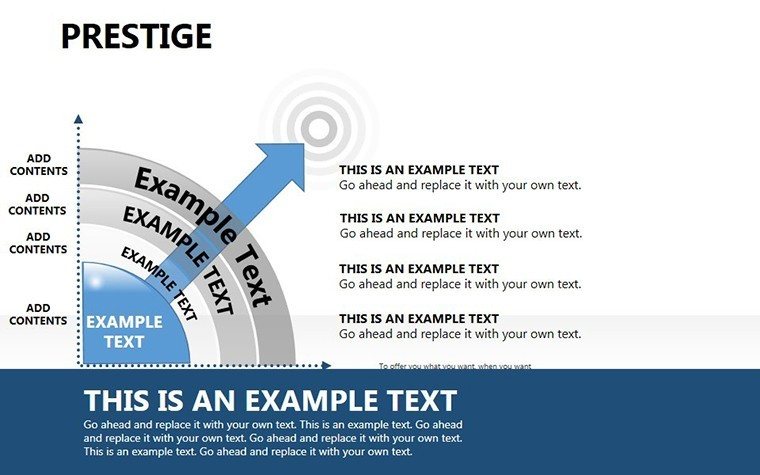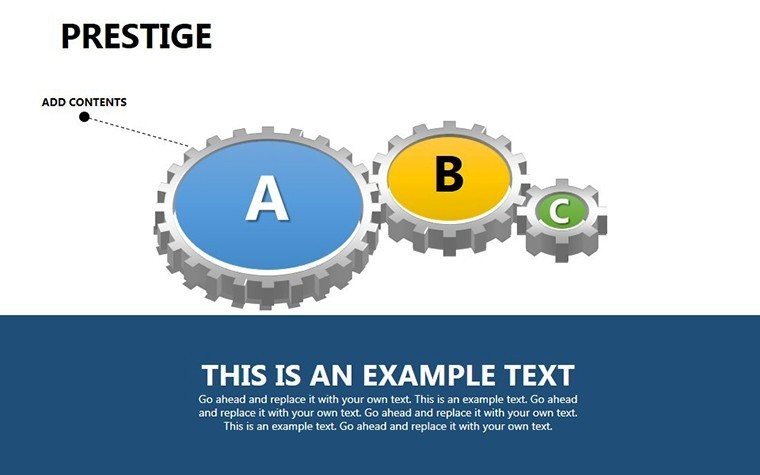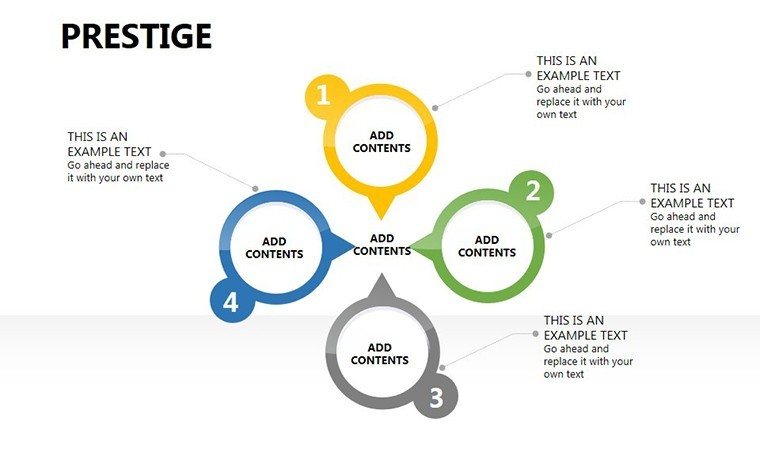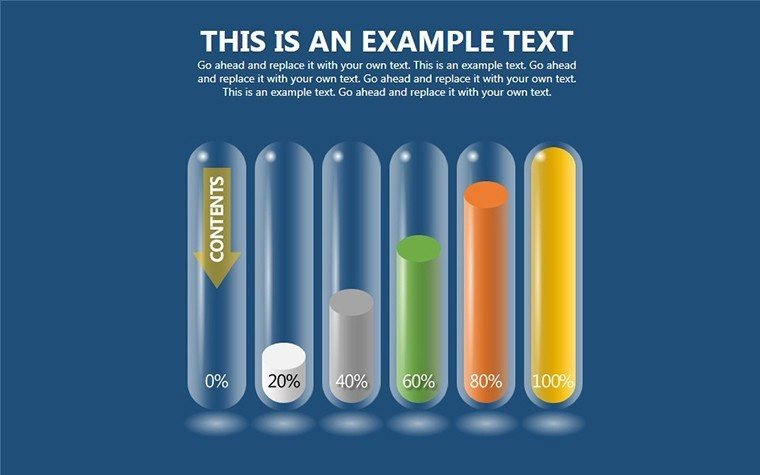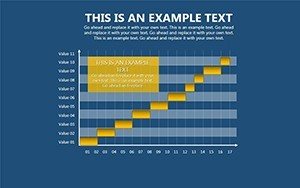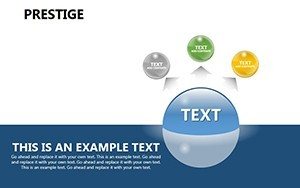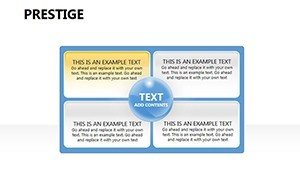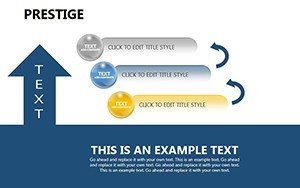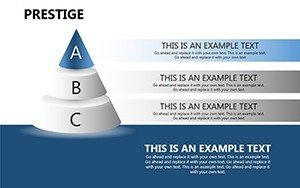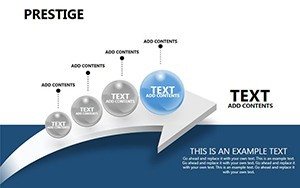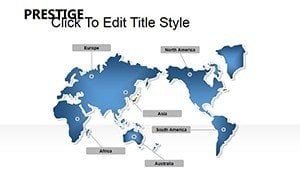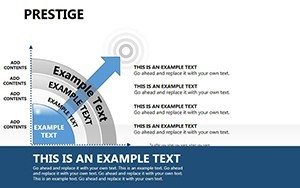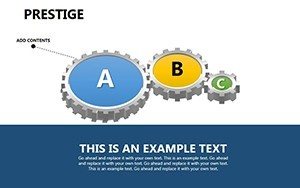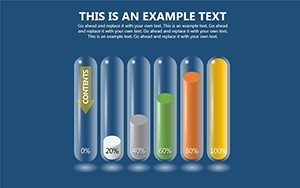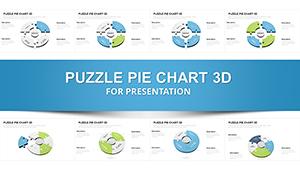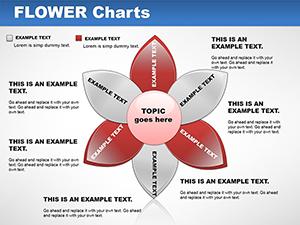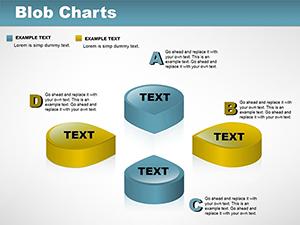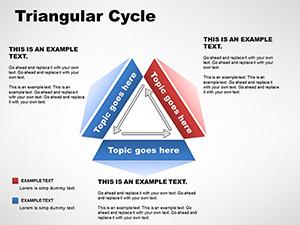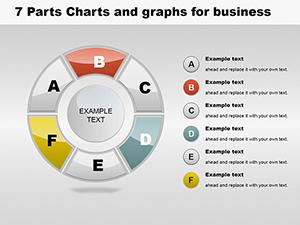Promo code "00LAYOUTS"
Prestige PowerPoint Charts Template - Download Presentation
Achieve presentation excellence with the Prestige PowerPoint Charts Template, featuring 13 editable slides that blend sophistication with functionality. Ideal for corporate executives, educators, and project managers, it includes arrows for directional flows, pie charts for distributions, and tables for detailed comparisons. This template empowers you to communicate complex ideas with elegance, ensuring your audience remains engaged and informed, while highlighting your professionalism in every slide.
Elevating Data Presentation to Prestigious Levels
In high-stakes environments, where decisions hinge on clear data interpretation, prestige comes from visuals that command attention. As per insights from Harvard Business Review, refined charts can enhance persuasion by 35%. This template achieves that with high-quality graphics that convey authority, such as arrow diagrams for strategy mapping or pie charts for budget allocations.
Drawing from my background in executive communications, I've witnessed templates like this transform routine reports into compelling narratives. For instance, a Fortune 500 company, as case-studied in Bloomberg, used analogous designs to streamline board presentations, fostering quicker consensus.
Premium Features for Distinguished Results
- Dynamic Chart Elements: Arrows, pies, and tables with modern twists for visual appeal.
- Full Customizability: Modify sizes, colors, and data to fit your narrative precisely.
- Superior Graphics: Vector-based for sharp clarity in any setting.
- PowerPoint Harmony: Native compatibility for smooth edits and shares.
- Industry Versatility: Adaptable for sales, education, or project overviews.
These attributes make it a go-to for polished outputs.
Applications: Prestigious Presentations in Action
For sales reports, utilize pie charts to showcase revenue streams, arrows for growth paths. In education, tables organize lesson comparisons.
A detailed workflow for project updates: Customize a table slide with milestones, add arrow flows for timelines, integrate pie charts for resource distribution, and finalize with an executive summary. This mirrors strategies from PMI (Project Management Institute) for effective stakeholder communication.
Refined Tips for Presentation Mastery
- Craft with intent: Align charts to your core message for maximum impact.
- Embrace minimalism: Use whitespace to let data breathe, per design principles from Adobe.
- Layer information: Reveal elements progressively for narrative build-up.
- Ensure cohesion: Match template styles across your deck.
- Polish with previews: Test on multiple devices for consistency.
Grounded in expert advice from presentation gurus like Nancy Duarte.
Beyond Ordinary: The Prestige Advantage
This template's curated designs outclass generic options, offering a premium feel that elevates your brand's perception.
Integrating into Professional Workflows
Share via Microsoft Teams, update collaboratively, or present virtually with embedded notes for seamless delivery.
Claim your prestige - download now for presentations that define excellence.
Frequently Asked Questions
What chart types are featured?
Arrows for flows, pies for proportions, tables for data organization.
How customizable is it?
Fully, with easy edits to all elements in PowerPoint.
Suitable for which industries?
Corporate, education, and more for versatile use.
Can I share edited versions?
Yes, compatible with sharing platforms.
Any quality assurances?
High-res graphics ensure professional output.