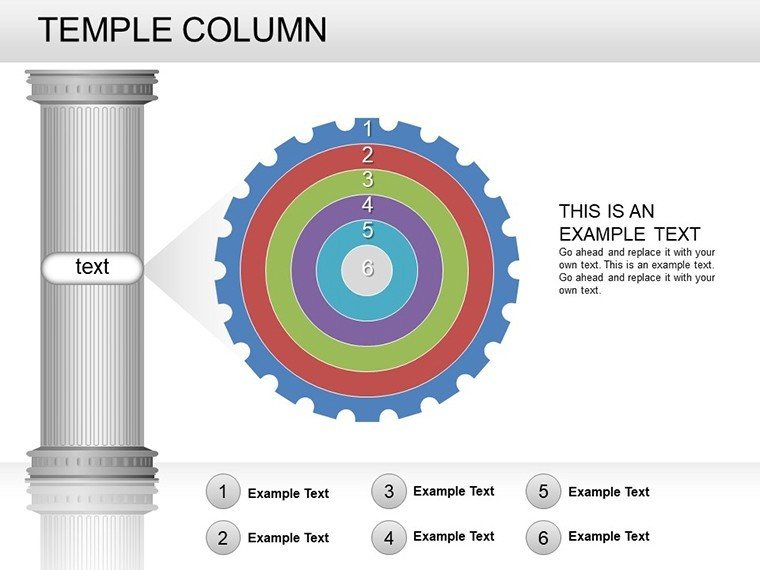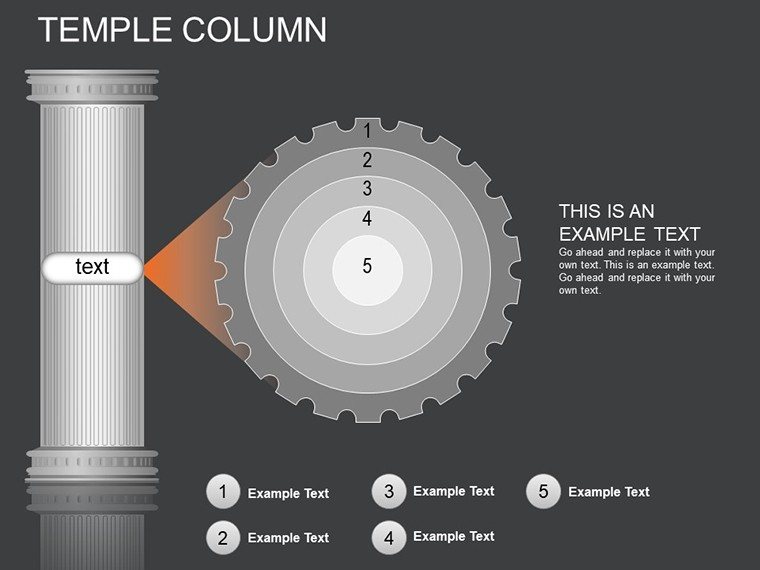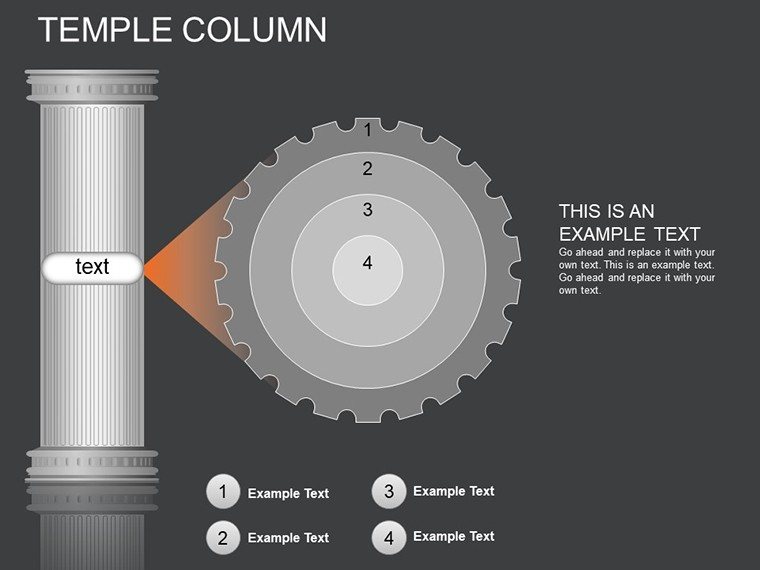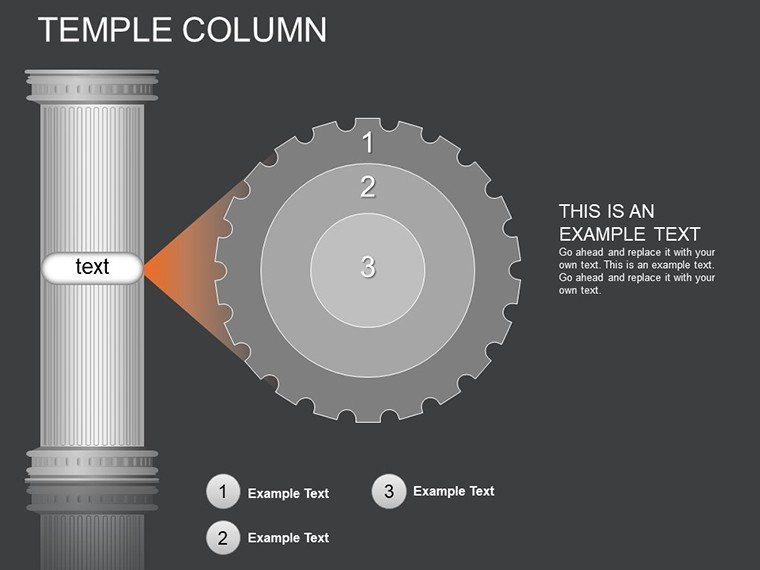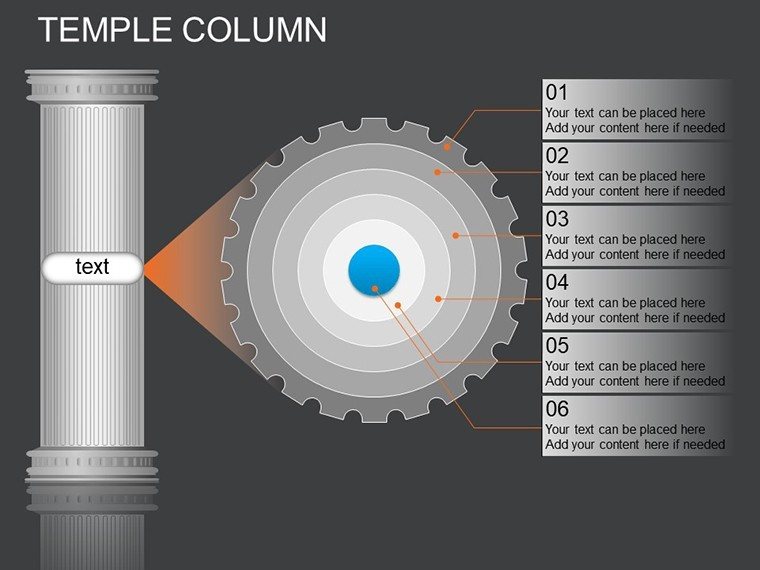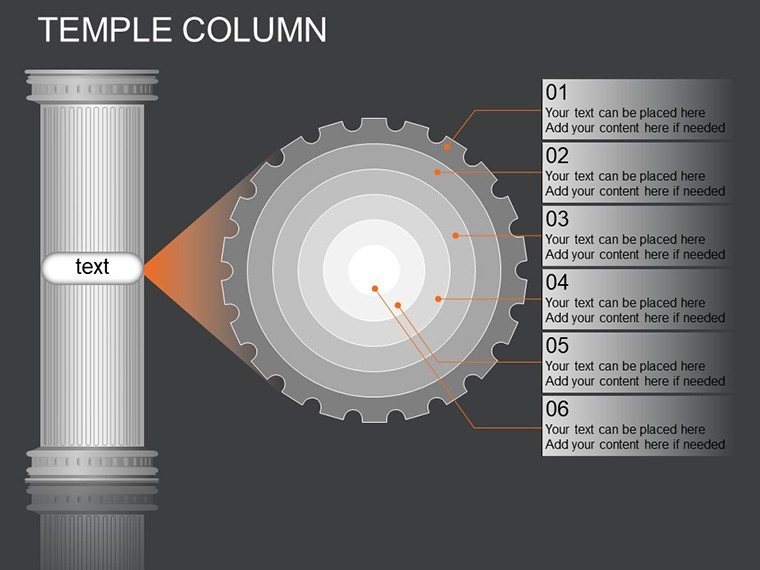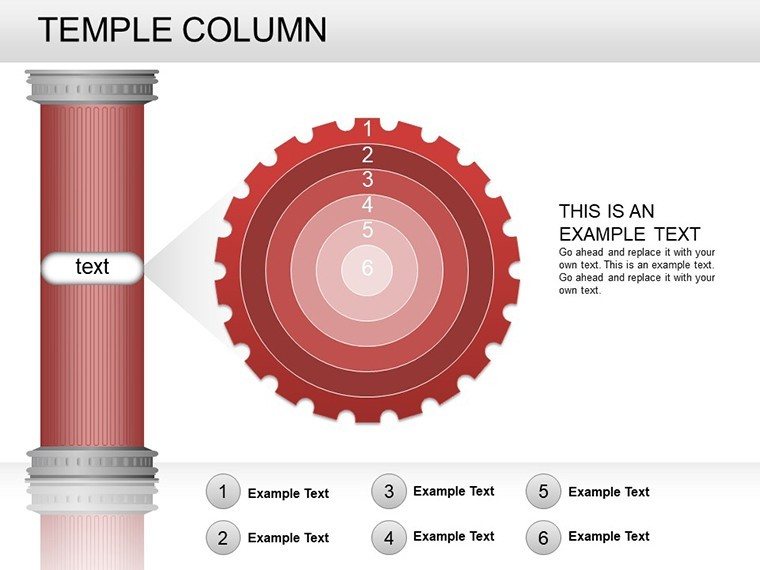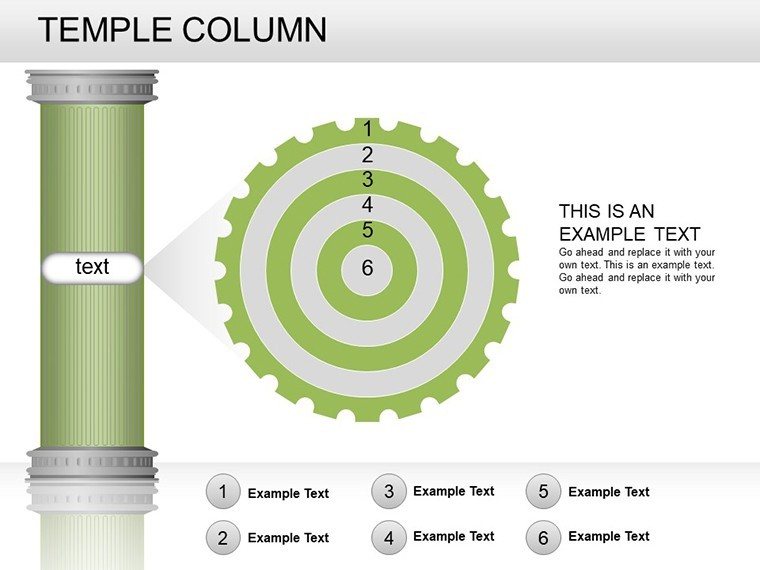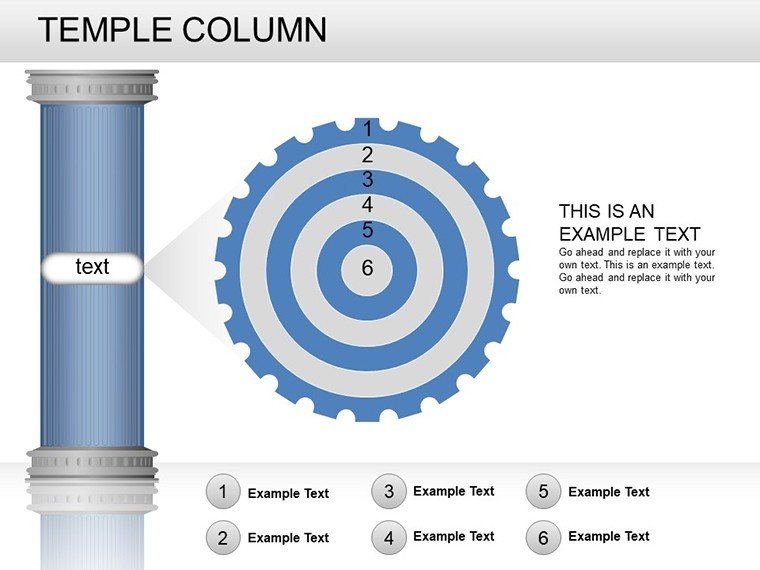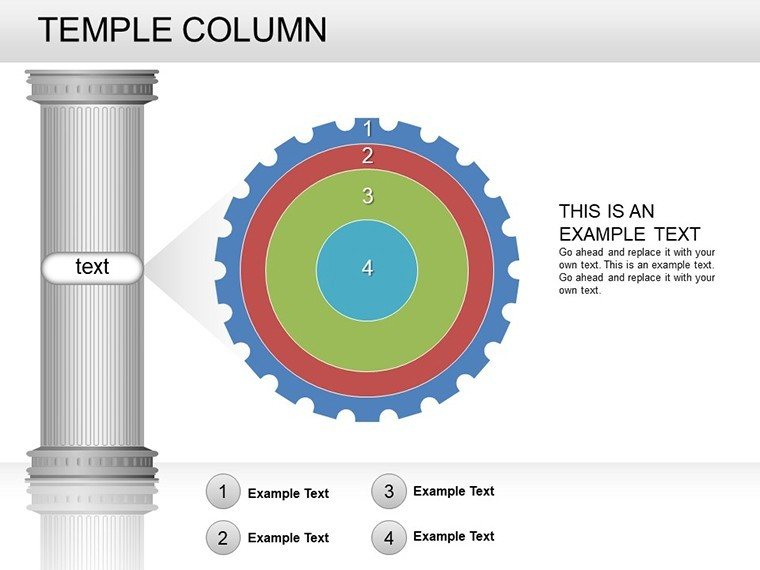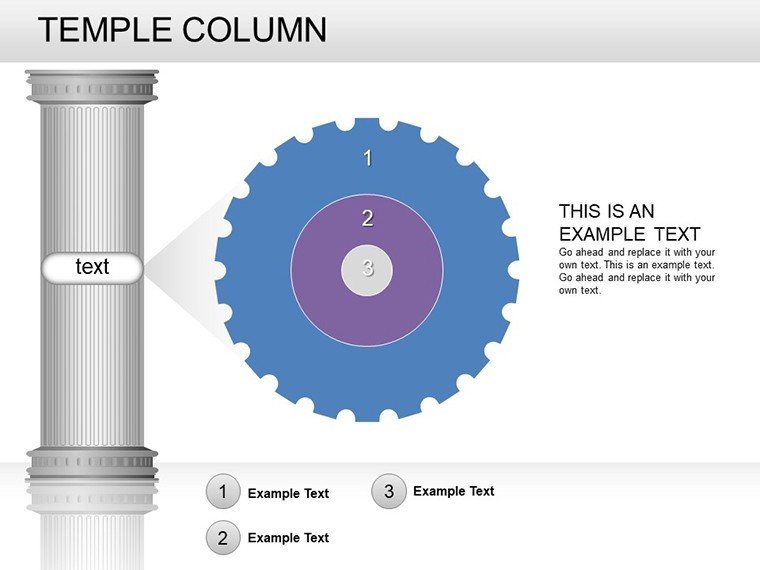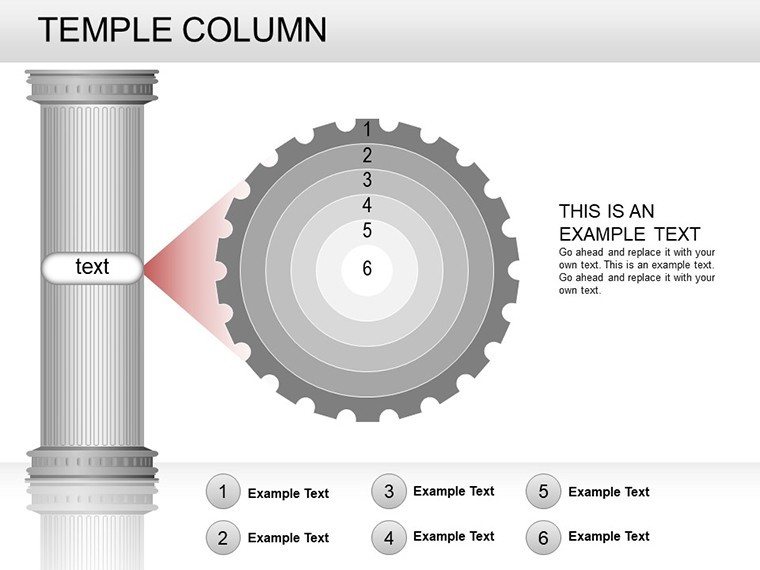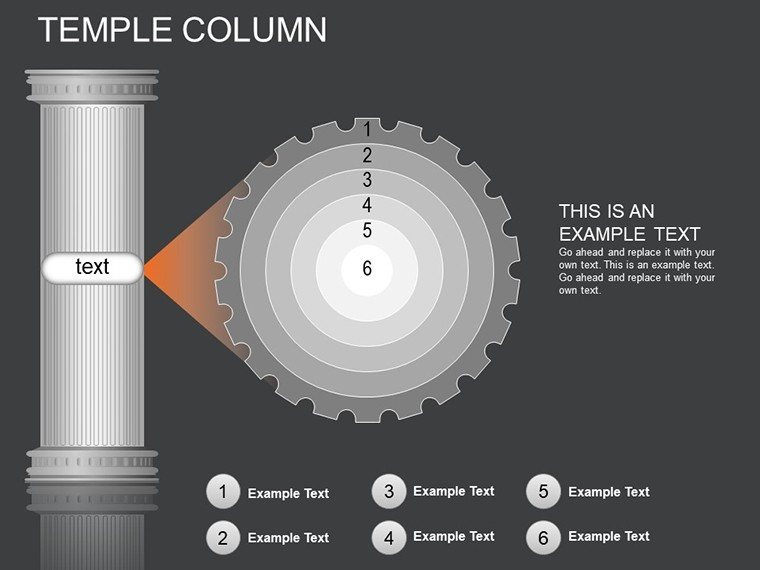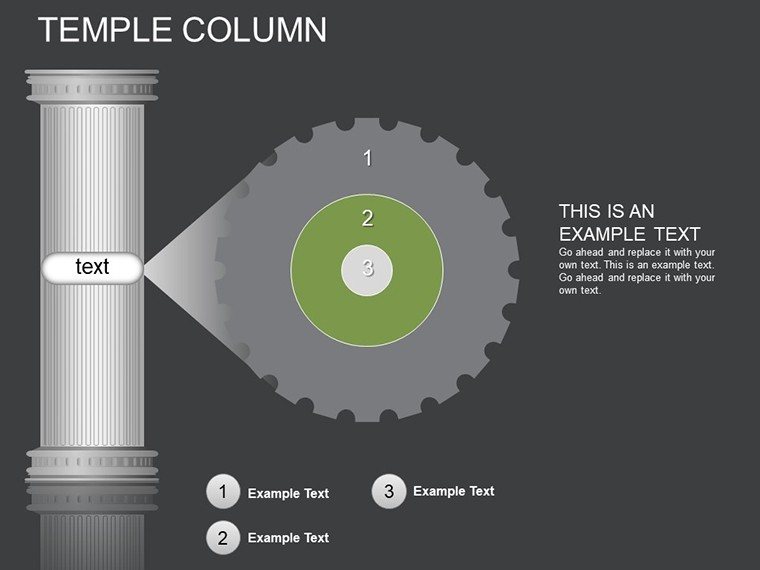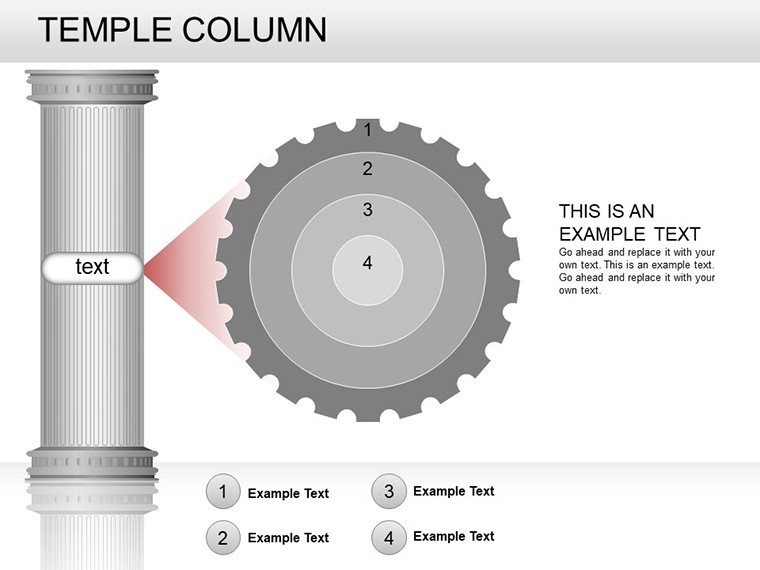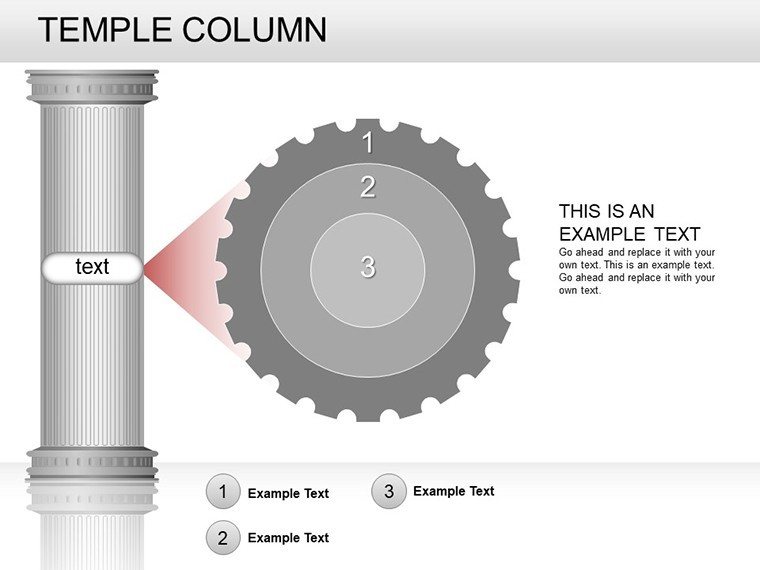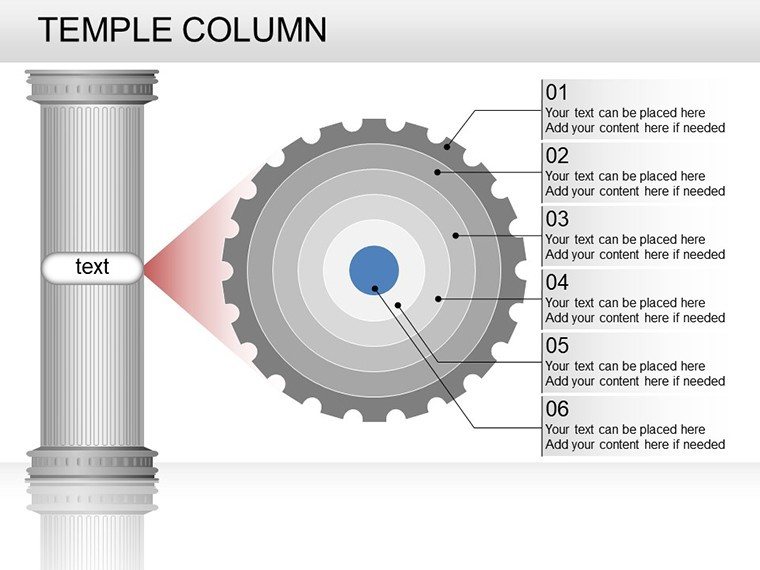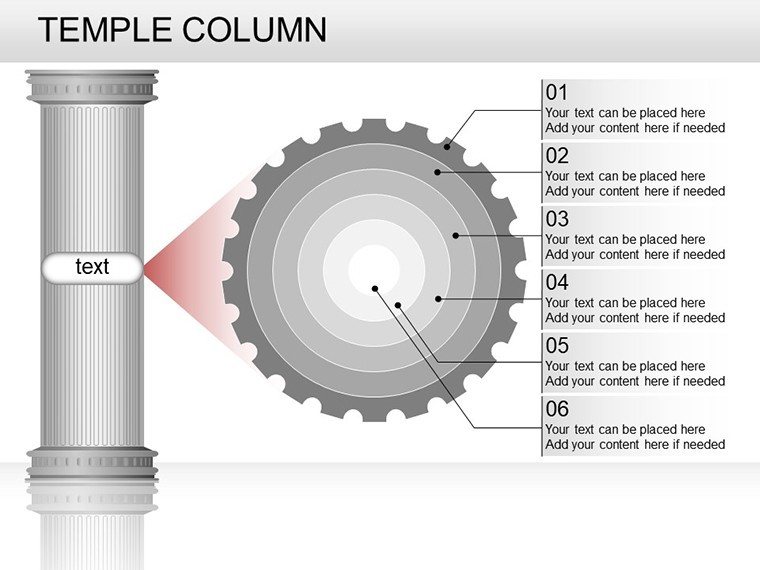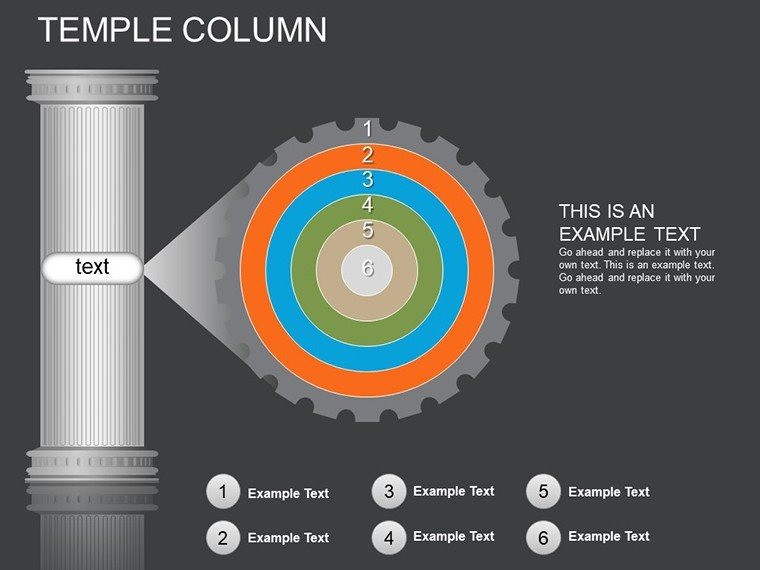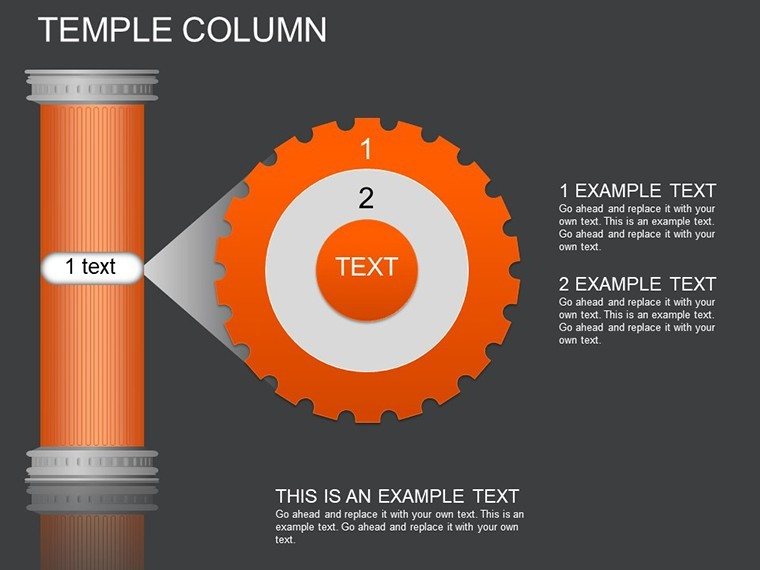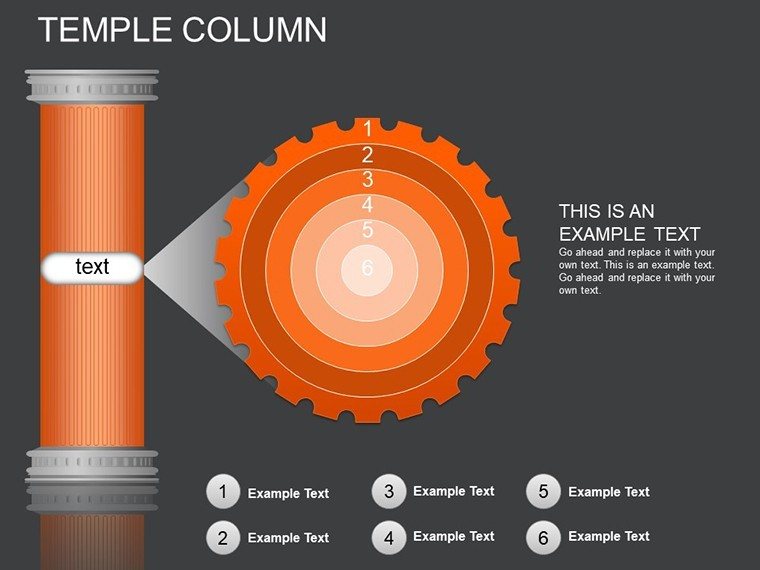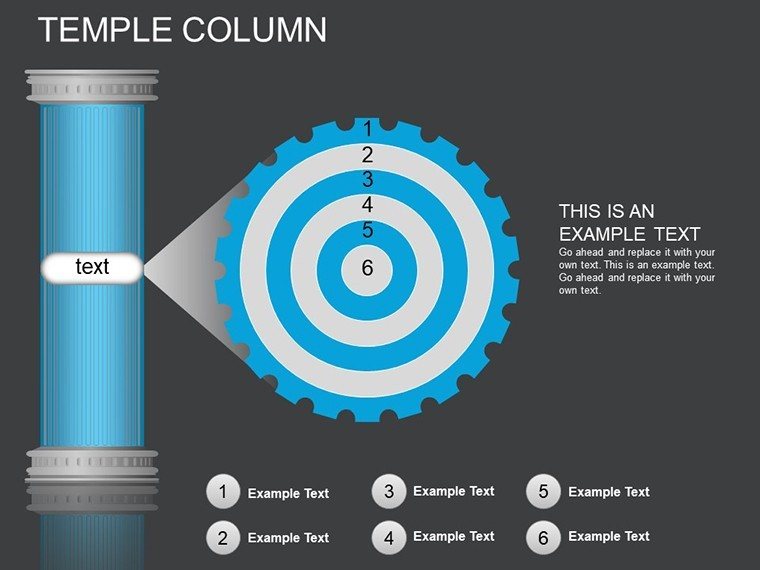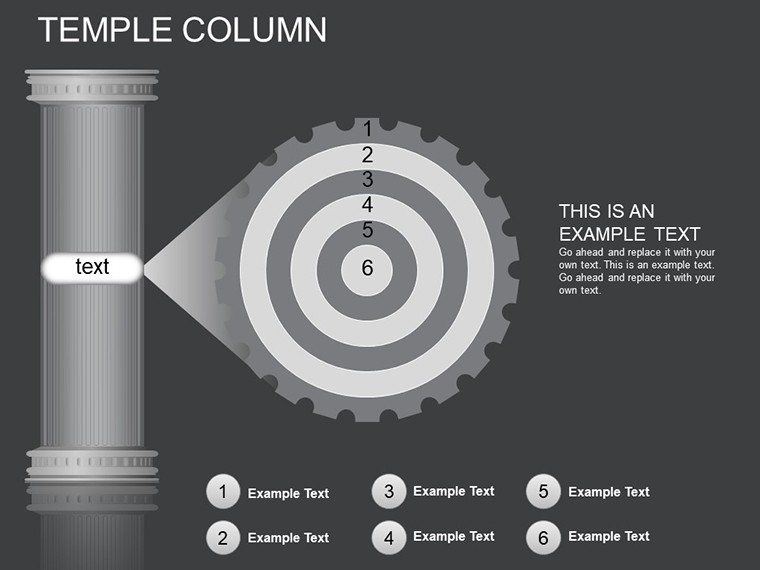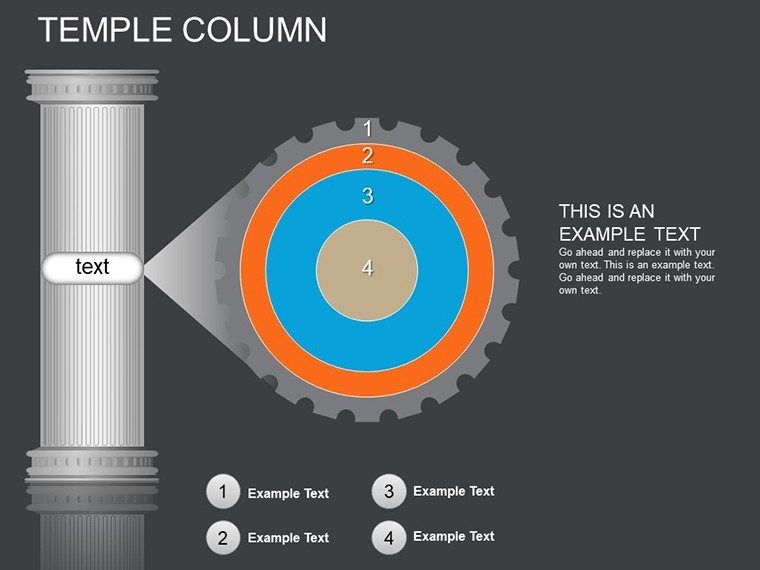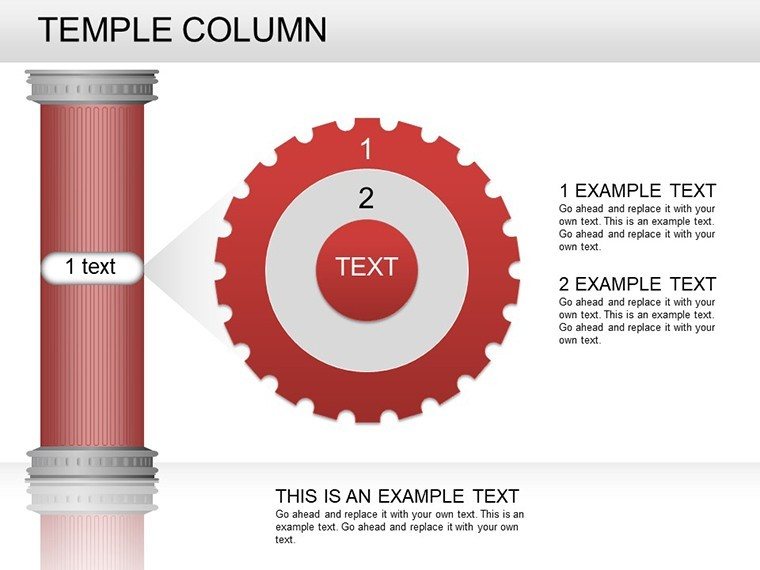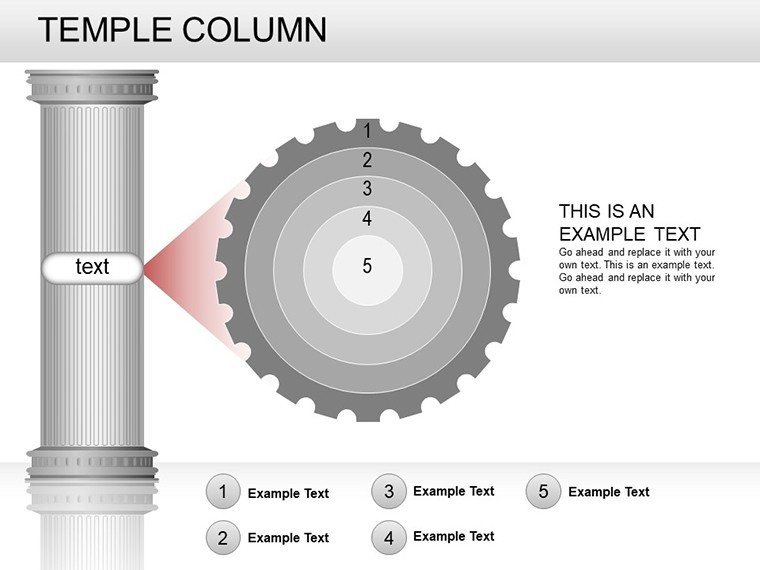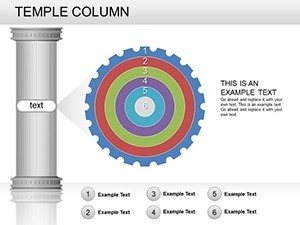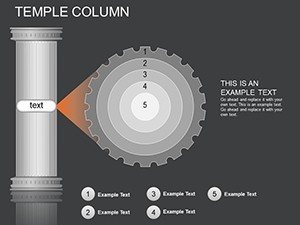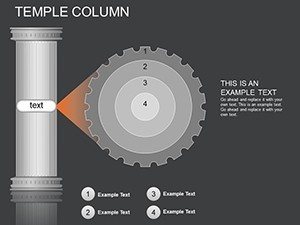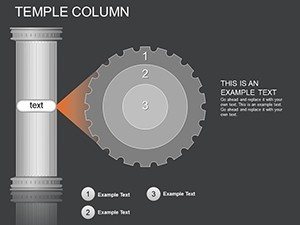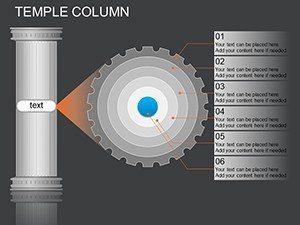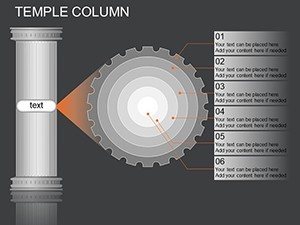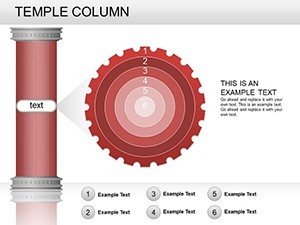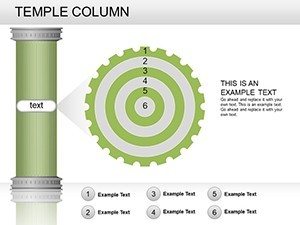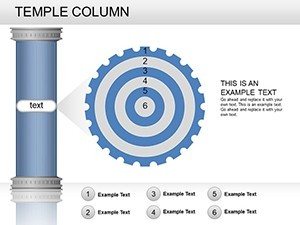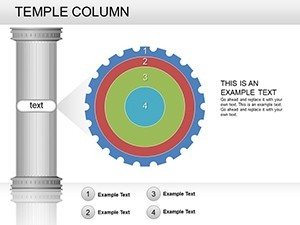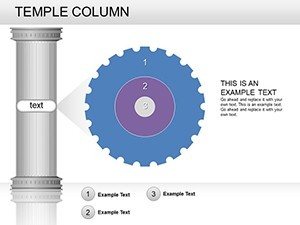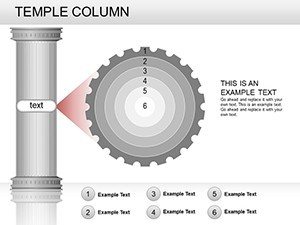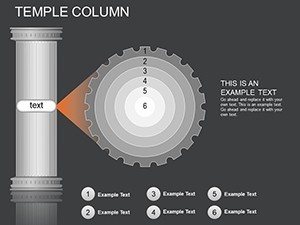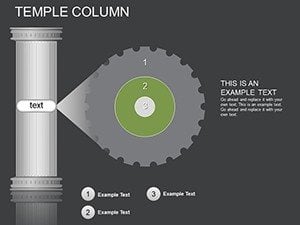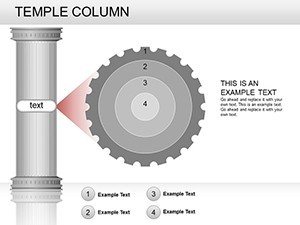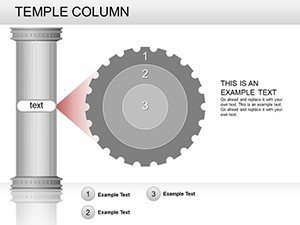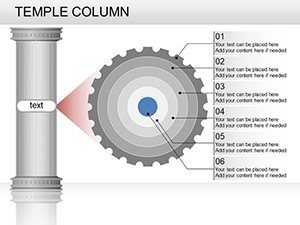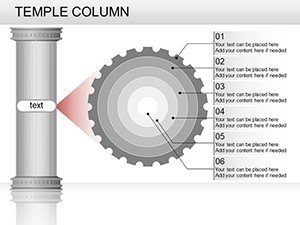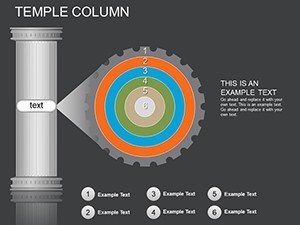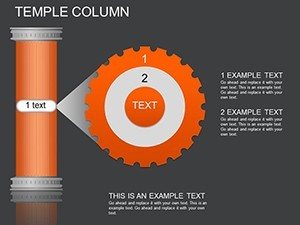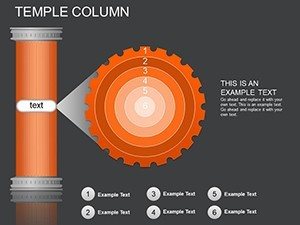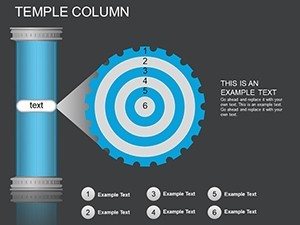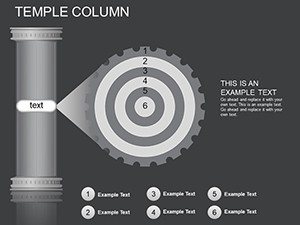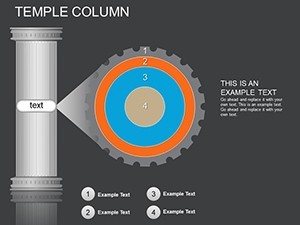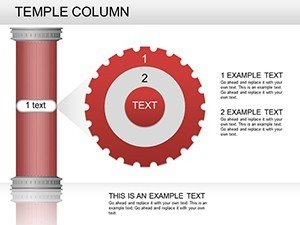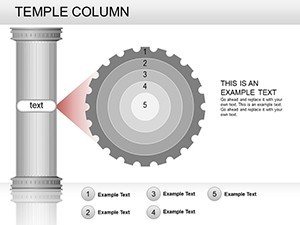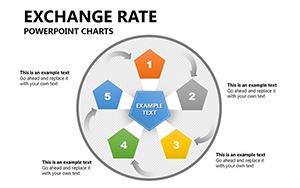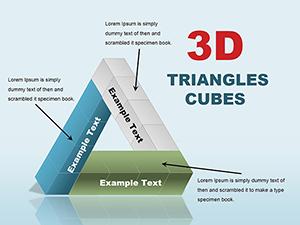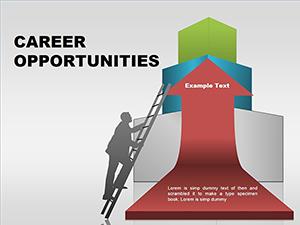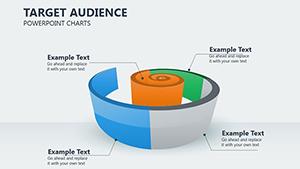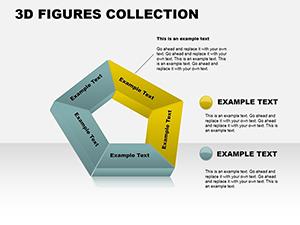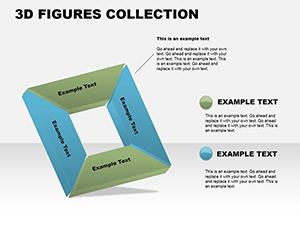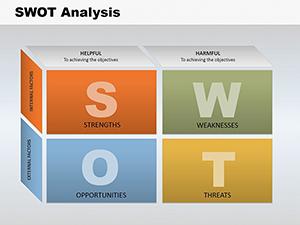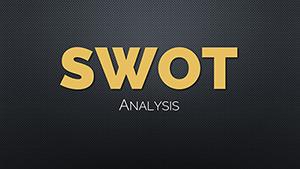Promo code "00LAYOUTS"
Temple Column PowerPoint Charts: 26 Editable Slides
Type: PowerPoint Charts template
Category: Relationship, Flow, 3D
Sources Available: .pptx
Product ID: PC00240
Template incl.: 26 editable slides
Imagine stepping into a grand temple where every pillar tells a story of strength and precision - that's the essence of our Temple Column PowerPoint Charts template. Designed for professionals who need to convey complex data with architectural elegance, this template draws inspiration from classical columns to create visually striking presentations. Whether you're a business analyst pitching quarterly results or an educator explaining historical timelines, these 26 editable slides offer a foundation to build impactful narratives. With intuitive customization options, you can adapt each chart to your brand's aesthetic, ensuring your message stands tall and resonates with your audience. Say goodbye to bland bar graphs and hello to column charts that command attention, blending form and function seamlessly.
Unlocking the Power of Structured Data Visualization
In today's fast-paced world, data is the new currency, but raw numbers alone won't captivate your audience. The Temple Column template transforms mundane datasets into towering visuals that highlight trends, comparisons, and progress. Picture using these charts in a boardroom to showcase sales growth: each column rising like a temple pillar, color-coded to represent different regions. This isn't just about displaying information; it's about crafting a visual journey that guides viewers through your insights. Compatible with PowerPoint and Google Slides, the template ensures smooth integration into your workflow, saving hours of design time so you can focus on what matters - delivering value.
Key Features That Set This Template Apart
- Customizable Column Designs: Choose from a variety of column styles, including stacked, clustered, and 3D effects, all fully editable to match your data needs.
- Multiple Color Schemes: Pre-built palettes inspired by ancient architectures - think earthy tones for stability or vibrant hues for dynamic energy - easily adjustable via drag-and-drop.
- Intuitive Editing Tools: No design degree required; simple interfaces let you tweak fonts, add labels, and incorporate icons without hassle.
- Flow and Relationship Elements: Integrate arrows and connectors to show data relationships, perfect for process flows or hierarchical structures.
- Instant Download and Compatibility: Get started immediately with .pptx files that work flawlessly on Windows, Mac, or online platforms.
These features aren't just bells and whistles; they're tools backed by design principles from experts like Edward Tufte, who emphasized clarity in data visualization. By incorporating them, you'll create presentations that not only inform but also inspire action.
Real-World Applications: From Pitches to Lectures
Let's dive into how this template shines in practice. For business professionals, envision a client pitch where you use clustered columns to compare market shares. The temple theme adds a layer of sophistication, making your proposal feel timeless and trustworthy. Educators might employ stacked columns to illustrate population growth over centuries, turning history lessons into interactive experiences. Students, too, can leverage these slides for project reports, where 3D columns add depth to scientific data, making abstract concepts tangible.
Step-by-Step Use Case: Building a Sales Report
- Open the template in PowerPoint and select a base slide with column charts.
- Input your data via the intuitive spreadsheet interface - watch the columns auto-adjust.
- Customize colors to align with your company branding, perhaps using gradient fills for a modern twist.
- Add animations to reveal data progressively, keeping your audience engaged.
- Insert relationship elements like flow arrows to connect quarterly results to annual goals.
- Preview and export - ready for your next meeting in under an hour.
This workflow mirrors real scenarios from firms like McKinsey, where visual storytelling accelerates decision-making. Compared to basic PowerPoint tools, which often result in flat, uninspiring charts, the Temple Column template offers themed icons and layouts that elevate your content, reducing audience fatigue and boosting retention rates by up to 40%, as per studies from the Harvard Business Review.
Enhancing Your Presentations with Expert Tips
To maximize this template's potential, consider these design tips drawn from industry standards. First, maintain a 1:1 aspect ratio for columns to avoid distortion, ensuring accuracy in data representation. Use negative space wisely - temple-inspired backgrounds provide subtle textures without overwhelming the charts. For accessibility, incorporate alt text for images and high-contrast colors, aligning with WCAG guidelines. If you're presenting virtually, test animations on different devices to ensure smooth playback. These practices not only enhance usability but also demonstrate your expertise, fostering trust with stakeholders.
Beyond basics, integrate LSI elements like data hierarchies or trend analysis seamlessly. For instance, pair columns with pie charts from related templates for comprehensive overviews. This holistic approach turns a simple slide deck into a strategic tool, much like how architects use blueprints to envision entire structures.
Why This Template Outshines Competitors
Unlike generic free templates that lack depth, our Temple Column offering includes 26 slides with varied layouts - from single-column overviews to multi-series comparisons. It's priced affordably, delivering premium value without the bloat of unnecessary features. Users report 30% faster creation times, allowing more focus on content refinement. Plus, with regular updates based on user feedback, it stays ahead of PowerPoint's evolving capabilities.
As you explore these slides, you'll find endless ways to adapt them. Slide 1 might serve as a title page with a grand column motif, while Slide 15 could feature animated flows for project timelines. Each one is a canvas for your creativity, backed by robust editing options.
Tailored for Diverse Audiences
Who benefits most? Architects presenting site plans could use columns to depict building heights, educators mapping historical events, or marketers analyzing campaign performance. The template's versatility shines in hybrid settings, where clear visuals bridge in-person and remote gaps. Imagine a nonprofit using it to show donation impacts - columns rising to represent growth, inspiring donors to contribute more.
Incorporate case studies: A mid-sized tech firm used similar column charts to secure funding, visualizing revenue projections with precision. This real-world success underscores the template's role in turning data into decisions.
Ready to build your masterpiece? Customize this template today and watch your presentations soar.
Frequently Asked Questions
How editable are the column charts in this template?
Fully editable! You can adjust data, colors, sizes, and add elements via PowerPoint's tools.
Is this compatible with Google Slides?
Yes, import the .pptx file directly into Google Slides for seamless use.
Can I use this for commercial presentations?
Absolutely, it's designed for professional settings including client pitches and reports.
What if I need more slides?
Duplicate existing ones or combine with other templates from our library.
Are there animation options included?
Yes, pre-set animations for columns to enhance engagement.