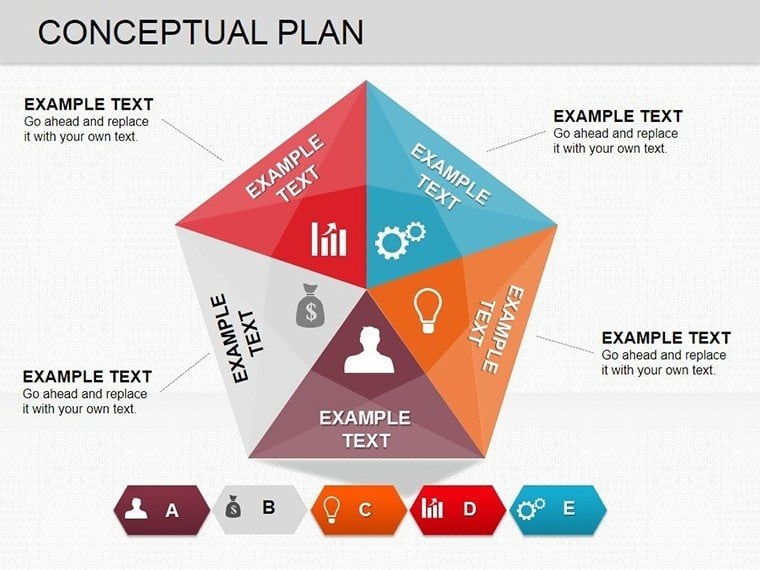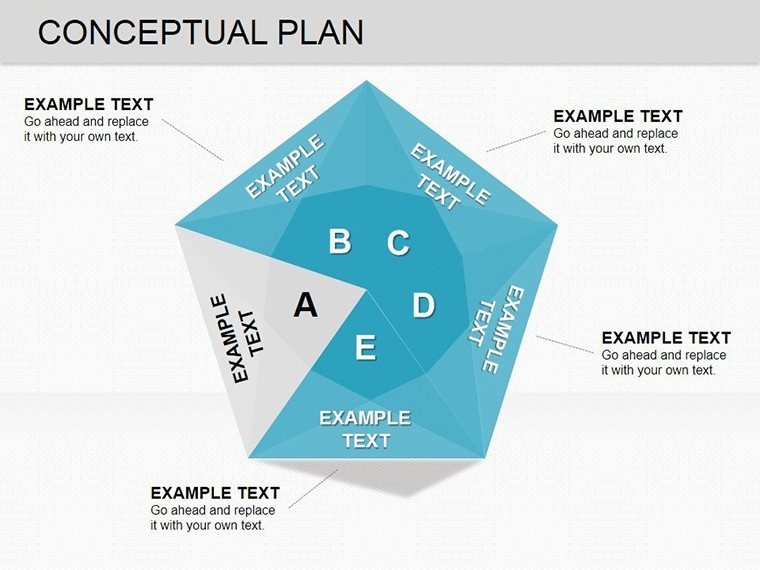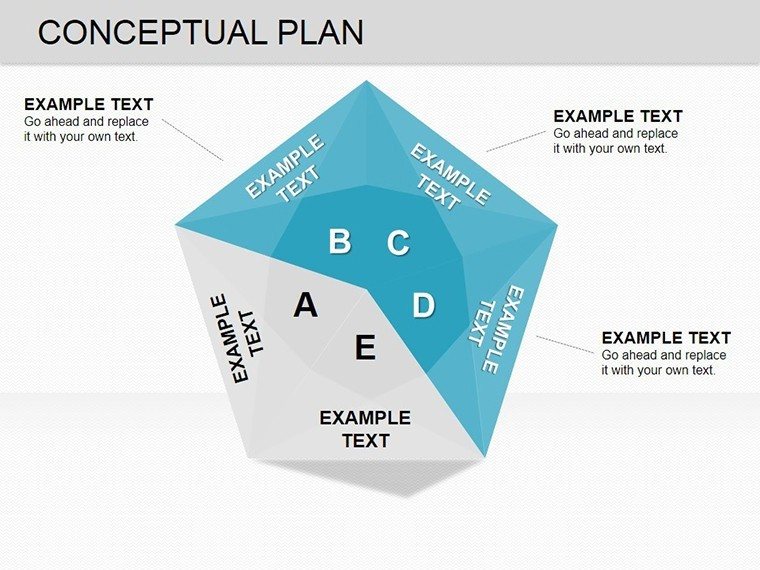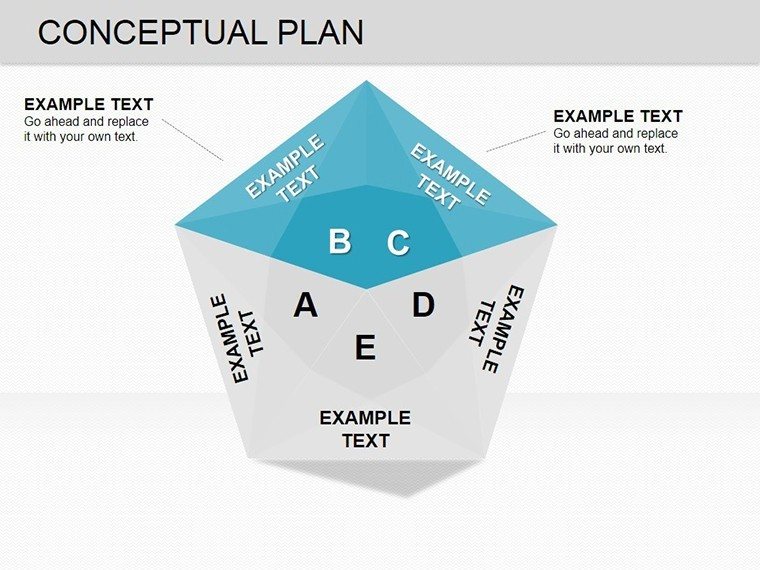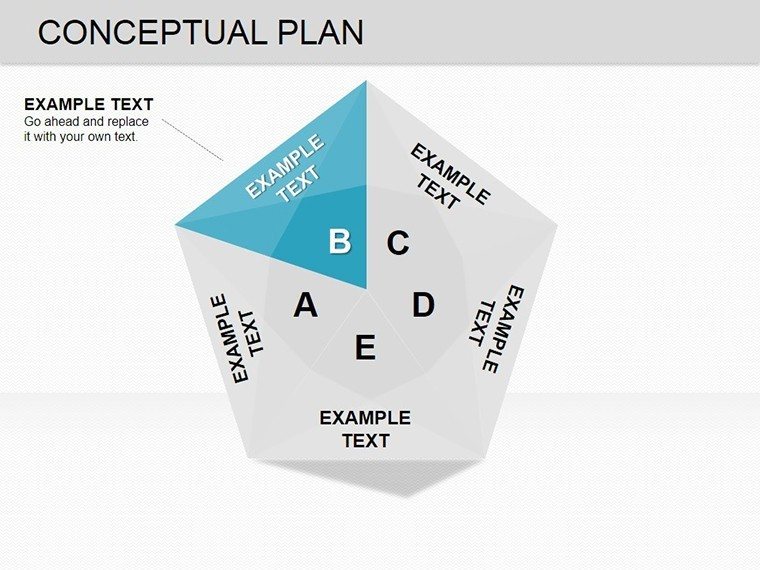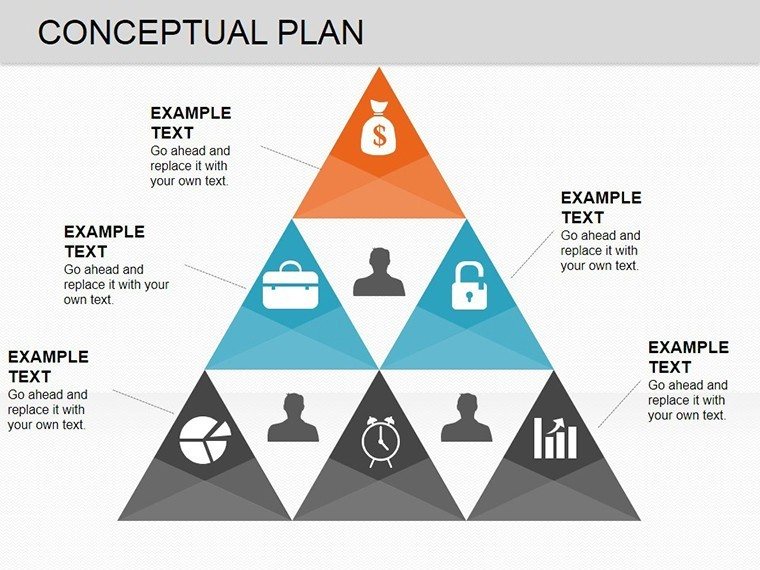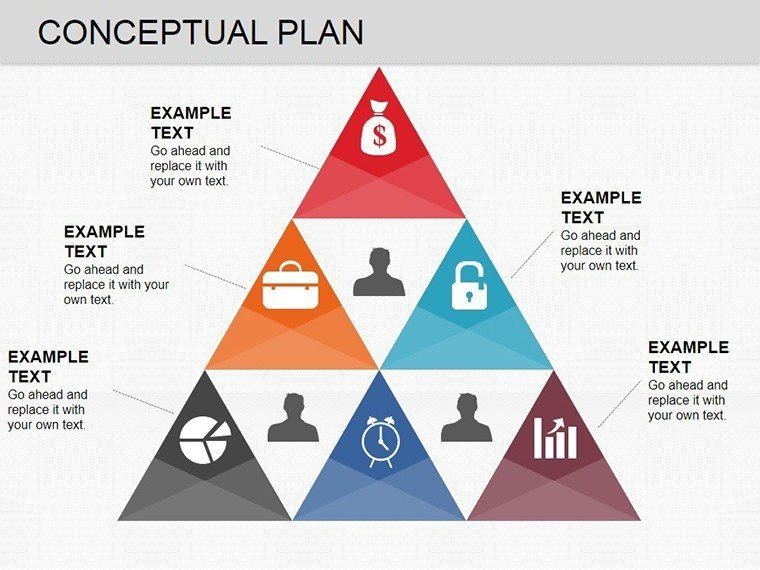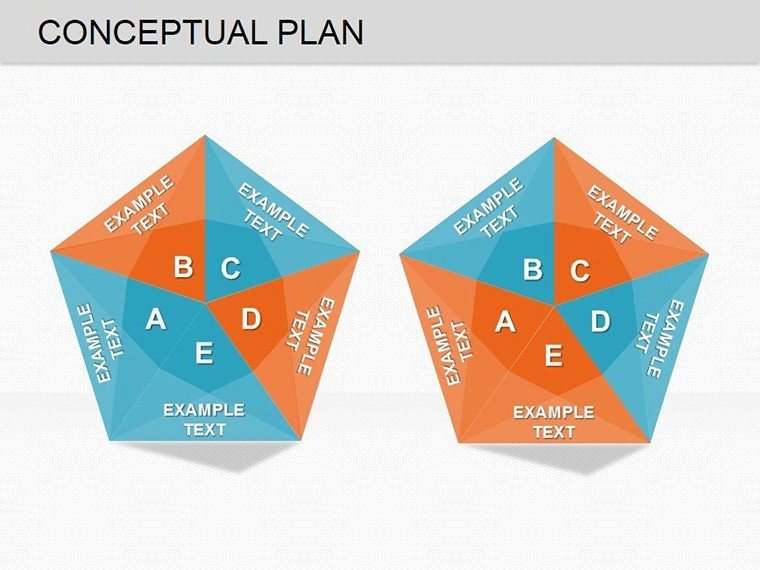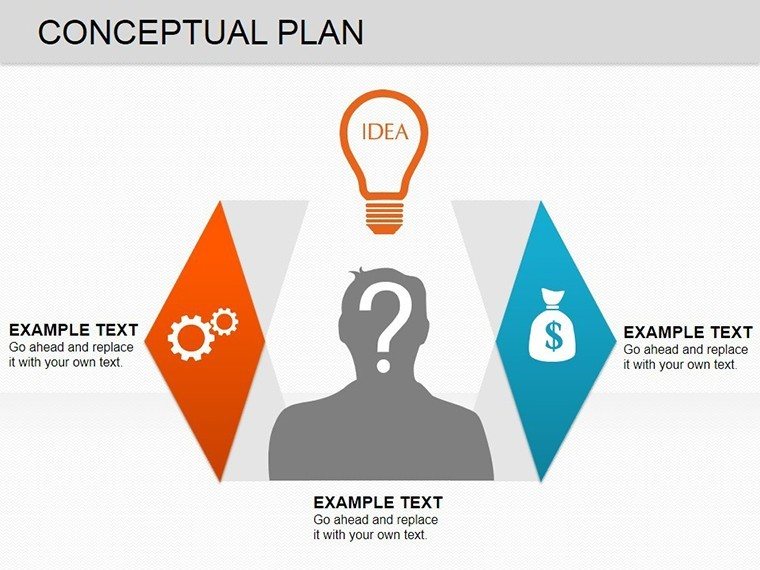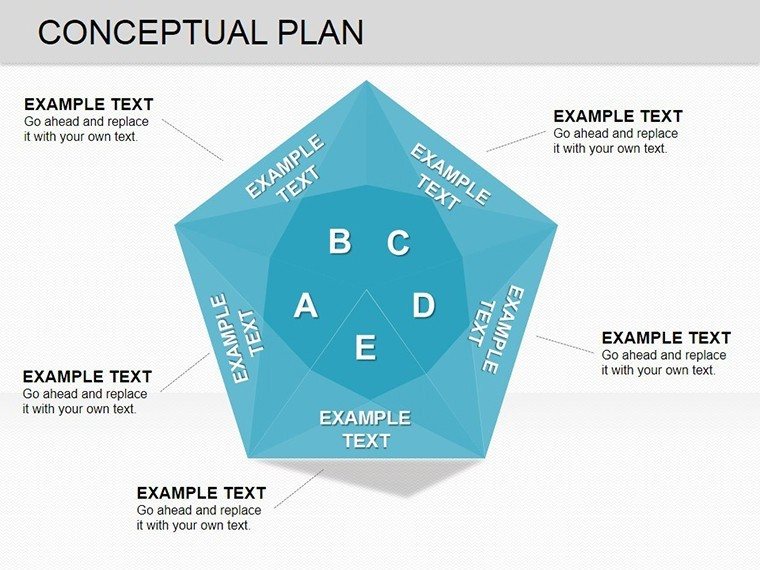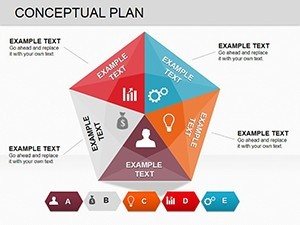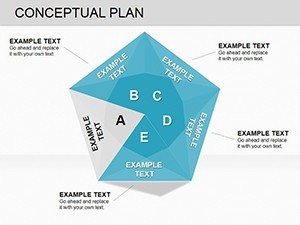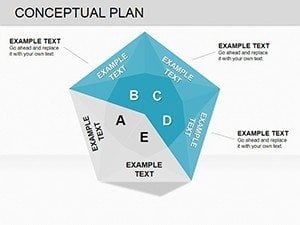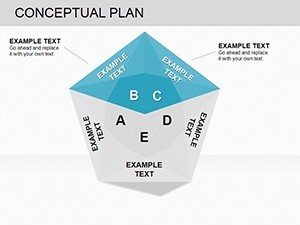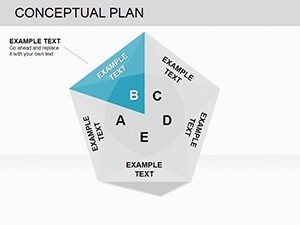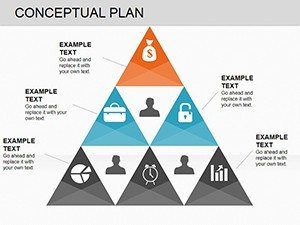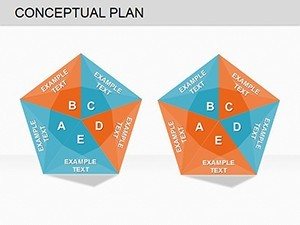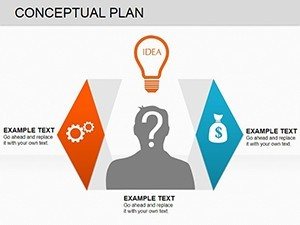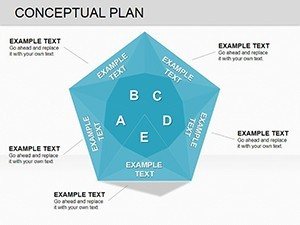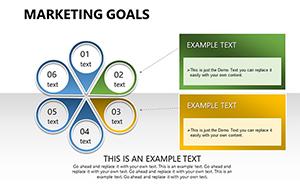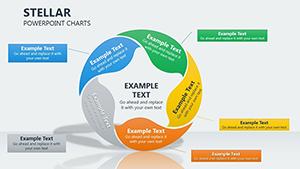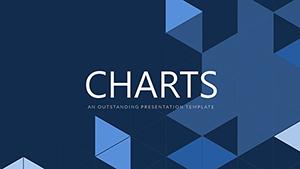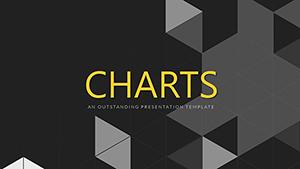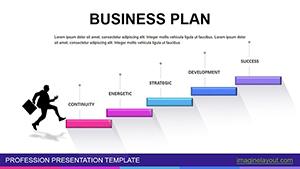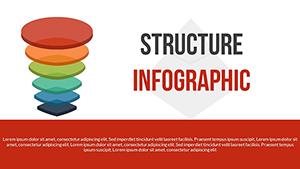Promo code "00LAYOUTS"
Conceptual Plan PowerPoint Charts Template: Visualize Strategic Architecture
The Conceptual Plan PowerPoint Charts Template solves a fundamental presentation challenge for architects, strategic planners, and consultants: how do you transform abstract concepts - early-stage design ideas, strategic frameworks, or theoretical models - into visual structures that stakeholders can grasp, critique, and approve before detailed execution begins? When presenting conceptual masterplans to review boards, explaining strategic frameworks to executive teams, or documenting preliminary design thinking in feasibility studies, text-heavy slides obscure the conceptual relationships that make or break stakeholder buy-in. This 10-slide template provides specialized pyramid and puzzle chart structures that visually organize hierarchical concepts, interconnected strategic elements, and multi-layered planning frameworks.
Designed specifically for architects, urban planners, business strategists, and innovation consultants, these charts excel at presenting ideas in their formative stage where visual clarity matters more than final details. The pyramid layouts communicate hierarchical concept structures - foundational principles supporting strategic layers building toward ultimate objectives. Puzzle-piece configurations show how distinct conceptual elements interlock to form complete strategic systems. Unlike generic presentation templates, this tool is optimized for the conceptual phase where you're selling the idea architecture itself, not final specifications or implementation timelines.
Conceptual Visualization: Pyramid & Puzzle Chart Structures
Slide 4 features a radial concept wheel layout where a central strategic thesis sits at the core with 6-8 concept drivers radiating outward - site context, program requirements, sustainability objectives, budget parameters, regulatory constraints, stakeholder priorities. Each spoke extends to secondary detail callouts, creating a visual hierarchy that mirrors how strategic concepts actually develop from core principles. I used this exact layout when presenting a mixed-use development concept to a city planning commission; the radial structure let us show how zoning requirements and community input influenced design decisions without overwhelming the board with linear bullet lists.
The pyramid charts (Slides 1-3) organize concepts into foundational, strategic, and aspirational tiers. Foundational elements (site analysis, market research, regulatory framework) form the base. Strategic initiatives (design principles, phasing strategy, partnership structures) occupy the middle. Aspirational outcomes (community impact, sustainability certifications, financial returns) cap the pyramid. This visual hierarchy instantly communicates that upper-tier objectives depend on solid foundational work - critical when justifying preliminary research budgets or explaining why concept development requires time before detailed design begins.
Puzzle-piece layouts (Slides 5-7) demonstrate conceptual integration. Each puzzle segment represents a distinct strategic component - for example, in a campus masterplan: academic program needs, student life facilities, sustainability systems, future expansion capacity, transportation infrastructure, community engagement. The interlocking visual shows stakeholders that all elements must fit together coherently; removing or changing one piece affects the whole system. During a university board presentation, this layout helped trustees understand why budget cuts to one programmatic element would create cascading impacts across the entire campus vision.
Editing in PowerPoint 2016+: All chart elements are vector shapes - click any pyramid tier or puzzle piece to edit text labels, resize sections to emphasize priority areas, or adjust colors to match brand guidelines. The charts use PowerPoint's grouping feature, so ungroup elements (Ctrl+Shift+G) to move individual pieces, then regroup for consistent alignment. For hierarchical concepts requiring more tiers, duplicate existing pyramid layers and adjust sizing to maintain visual proportion. Color coding is strategic: use brand primary color for core concepts, secondary colors for supporting elements, neutral grays for contextual factors.
Strategic Presentation Scenarios: When Conceptual Charts Drive Decision-Making
Use conceptual plan charts when the presentation goal is securing approval for a strategic direction before investing in detailed execution. Architects deploy these in early design review presentations where the conceptual approach needs validation before technical drawings begin. A residential developer used Slide 2's three-tier pyramid to present a site concept to neighborhood associations - the visual structure helped community members understand the project's strategic logic (walkability, green space preservation, phased construction) without getting lost in architectural details they couldn't evaluate yet.
Strategic consultants rely on conceptual charts when presenting framework recommendations to executives. The puzzle-piece format effectively demonstrates how disparate strategic initiatives (digital transformation, organizational restructuring, customer experience improvement, operational efficiency) must integrate into a coherent strategy. During a recent healthcare system strategic planning engagement, we used Slide 6's puzzle layout to show how clinical service line expansion, technology investments, facility improvements, and workforce development initiatives interconnected - the visual helped board members understand why piecemeal funding wouldn't achieve strategic objectives.
Urban planners use these charts in public engagement sessions to communicate masterplan concepts to non-technical stakeholders. The pyramid's bottom-up structure helps community members understand how input on foundational issues (traffic patterns, park access, housing affordability) shapes strategic design decisions and ultimate community outcomes. This transparency builds trust during contentious planning processes where stakeholders are skeptical about how their concerns influence final plans.
Avoid conceptual charts when: Presenting final designs or detailed specifications (use technical drawings or product mockups), showing implementation timelines (Gantt charts work better), or reporting on completed project metrics (use dashboards or financial charts). Conceptual charts are persuasive during the strategic formation phase; they become inadequate once audiences need operational details or performance tracking.
Cross-Platform Editing: PowerPoint, Keynote & Google Slides Workflows
In PowerPoint, these charts leverage Smart Guides for precise alignment when repositioning pyramid tiers or puzzle pieces. Enable Smart Guides (View - Guides) to see alignment indicators when elements snap into place relative to other shapes. For presentations requiring frequent concept revisions, save your edited template as a .potx file with your firm's standard conceptual framework already configured - for example, a three-tier pyramid labeled with your strategic planning methodology. This preserves layout preferences and terminology across multiple client engagements.
Google Slides compatibility is reliable after .pptx upload, though complex layering in puzzle charts may require manual verification. Check that overlapping puzzle pieces maintain correct z-order (right-click - Order - Bring to Front/Send to Back). Google Slides' collaboration features are valuable during concept development workshops where multiple team members simultaneously edit different strategic elements. One team member can work on market positioning concepts while another develops operational strategy, then integrate both into the same pyramid structure in real-time.
Keynote users can import the template successfully, accepting format conversion prompts. Most pyramid and puzzle structures transfer cleanly, but verify gradient fills if your firm uses sophisticated color treatments - some gradient styles may flatten during conversion. For Mac-based architecture firms, maintaining the master file in PowerPoint Online provides Windows-Mac compatibility without conversion headaches during collaborative concept development.
For client presentations, use PowerPoint's Morph transition to animate between concept stages. Create duplicate slides showing concept evolution (preliminary concept - refined concept - final concept) with the same pyramid structure but different tier content. Apply Morph transition between slides; PowerPoint automatically animates the transformation, creating a fluid visual narrative of how strategic thinking evolved. This technique is highly effective when presenting iterative concept refinement to stakeholders who want to understand how their feedback shaped the final strategic direction.
Real-World Conceptual Planning Applications
Architectural concept reviews: A commercial architecture firm presented a mixed-use development concept to city planners using Slide 3's pyramid structure. The foundation tier showed site analysis and zoning compliance, the middle tier illustrated design principles (pedestrian connectivity, daylight access, sustainable materials), and the apex presented community impact outcomes. The visual hierarchy helped planning commissioners understand that aspirational community benefits depended on foundational design principles being implemented - not just rendering aesthetics. This presentation secured preliminary concept approval, advancing the project to schematic design.
Corporate strategic planning: During an annual strategy offsite, a consumer goods company's leadership team used Slide 5's puzzle layout to visualize their three-year strategic plan. Each puzzle piece represented a strategic pillar: product innovation, market expansion, operational excellence, digital transformation, talent development, sustainability commitments. The interlocking visual made clear that these weren't independent initiatives but interdependent strategies requiring coordinated investment and execution. This shared mental model improved subsequent quarterly reviews where leadership evaluated progress across the integrated strategy, not isolated functional silos.
Academic program planning: A university presenting a new interdisciplinary program to the faculty senate used the radial concept wheel (Slide 4) to show how the program integrated requirements from multiple academic departments, accreditation standards, student learning outcomes, industry partnerships, and research priorities. Each radial spoke connected to the central program concept, demonstrating that all stakeholder requirements were considered in the design. Faculty members from different departments could see exactly where their input influenced the program structure, reducing resistance during the approval vote.
Public infrastructure planning: A regional transportation authority presented a transit corridor concept to community groups using Slide 7's puzzle configuration. Puzzle pieces represented: route alignment options, station area development, multimodal connections, funding strategies, environmental mitigation, community benefits. The visual showed how route decisions affected development potential and funding viability - helping community members understand why their preferred route alignment had implementation challenges. This transparent conceptual presentation reduced public opposition by showing tradeoffs clearly rather than presenting a single predetermined option.
Innovation framework presentations: A design thinking consultant presented an innovation methodology to a manufacturing client using Slide 2's three-tier pyramid. Foundation: customer research and market insights. Middle tier: ideation frameworks and prototyping processes. Apex: scaled innovation outcomes and competitive advantage. The pyramid structure helped engineers and operations managers - accustomed to linear processes - understand that innovation methodology isn't a checklist but a strategic system where later-stage outcomes depend entirely on foundational research quality.
Conceptual Chart Architecture: Slide Structure & Applications
| Slides | Chart Structure | Conceptual Use | Ideal Audience |
|---|---|---|---|
| 1-3 | Hierarchical pyramids (3-5 tiers) | Strategic frameworks, foundational concepts, phased approaches | Executives, boards, review committees |
| 4 | Radial concept wheel (6-8 spokes) | Multi-stakeholder requirements, integrated planning factors | Planning commissions, cross-functional teams |
| 5-7 | Interlocking puzzle pieces (4-8 elements) | Strategic integration, system dependencies, holistic solutions | Strategic planners, innovation teams |
| 8-10 | Hybrid pyramid-puzzle combinations | Complex strategic systems, layered interdependencies | Sophisticated stakeholders, expert audiences |
This variety accommodates different conceptual communication needs. Simple pyramids work for straightforward strategic hierarchies, while puzzle combinations handle multidimensional strategic systems. I've built complete strategic planning decks using only this template by selecting the chart architecture that matches the conceptual complexity - pyramids for value chain concepts, puzzles for ecosystem strategies, radials for multi-criteria frameworks.
Industry-Specific Applications
Architecture & Urban Planning: Present conceptual masterplans, preliminary design frameworks, site planning strategies, sustainability concepts. Use pyramids to show how site analysis informs design principles that deliver project objectives. Puzzle pieces represent programmatic elements (residential, commercial, civic space, infrastructure) that must integrate spatially and functionally.
Management Consulting & Strategy: Visualize strategic frameworks, transformation roadmaps, organizational design concepts, innovation strategies. Pyramid tiers represent strategic maturity levels or capability development stages. Puzzle pieces show how functional strategies (operations, technology, talent, customer) interconnect within enterprise strategy.
Healthcare & Academic Institutions: Communicate program planning concepts, service line strategies, campus development visions, interdisciplinary initiatives. Radial wheels map stakeholder requirements converging on central program design. Pyramids show how operational capabilities (bottom) enable patient/student outcomes (top).
Technology & Product Development: Present platform architectures, product strategy frameworks, ecosystem concepts, innovation portfolios. Puzzle pieces represent technology components that must integrate seamlessly. Pyramids illustrate technology stack layers or capability maturity models.
Public Sector & Nonprofits: Visualize policy frameworks, program theories of change, community development strategies, grant proposal logic models. Pyramids connect grassroots activities to strategic outcomes. Puzzle pieces show how multiple program components achieve integrated community impact.
Real Estate & Development: Present project concept visions, development strategy frameworks, portfolio positioning, market opportunity analysis. Pyramids show how market fundamentals support development concepts that deliver investor returns. Puzzle pieces represent distinct asset classes or development phases within a master development strategy.
Download the Conceptual Plan PowerPoint Charts Template now to transform how you present strategic concepts and early-stage ideas. Ideal for securing approvals before detailed execution begins. Pair with timeline templates for phased strategy presentations or financial projections for comprehensive business case development.
When should I use pyramid charts versus puzzle charts for conceptual presentations?
Use pyramid charts when your concept has clear hierarchical structure - foundational elements that must exist before higher-tier strategies can succeed. Pyramids work best for maturity models, capability frameworks, phased strategies, or any concept where lower levels enable upper levels. Use puzzle charts when your concept involves distinct but interdependent strategic components that must integrate without inherent hierarchy - for example, functional strategies (marketing, operations, technology) that are equally important but must work together. Puzzle visuals emphasize interconnection; pyramids emphasize dependency. If your strategic elements could be executed in any order but must integrate, choose puzzles. If some elements must precede others, choose pyramids. For complex concepts involving both hierarchy and integration, Slides 8-10 combine both structures.
How do I present concept evolution or iterative refinement using this template?
Create multiple slides showing the same chart structure with different content representing concept stages. Slide 1: initial rough concept with placeholder tier labels. Slide 2: refined concept with validated tier content. Slide 3: final concept incorporating stakeholder feedback. Use PowerPoint's Morph transition between slides to animate the transformation - text changes, tiers resize, colors shift to show refinement. This visual progression demonstrates responsive concept development rather than static idea presentation. During design reviews, this technique shows stakeholders their input shaped the concept, building ownership. Label each iteration clearly: "Preliminary Concept," "Refined Based on Market Research," "Final Concept Incorporating Community Feedback." For working sessions, use slide notes to document what changed between iterations and why - invaluable for project documentation and future reference.
Can these charts work for presenting technical architectural details, or are they only for high-level concepts?
These charts are optimized for conceptual/strategic communication, not technical specifications. Use them when your audience needs to understand the organizing logic, strategic approach, or conceptual framework - not dimensional accuracy, material specifications, or code compliance details. Appropriate for schematic design presentations, strategic masterplan concepts, preliminary feasibility studies, design philosophy explanations. Not appropriate for construction documentation, engineering coordination, building permit applications, or any presentation where technical precision is the primary requirement. In architectural practice, these charts bridge the gap between initial vision and detailed design - use them to secure conceptual approval, then transition to technical drawings for implementation. Many architecture firms use conceptual charts in client presentations, then reference the same framework in technical documents to maintain strategic coherence.
How do I customize the template for recurring strategic planning presentations?
Establish a master template aligned with your firm's strategic planning methodology. If you use a standard framework (e.g., SWOT, Porter's Five Forces, Balanced Scorecard), configure the pyramid tiers or puzzle pieces to match that framework's structure. Save this as a .potx template file with your tier labels, color scheme, and fonts pre-configured. For annual strategic planning cycles, duplicate the master and update only the content within each tier - the visual framework remains consistent year-over-year, making it easy for stakeholders to compare this year's strategy against last year's. Include your firm logo, standard disclaimer language, and approved color palette in the template master slide. Document your customization decisions in the slide notes: "Tier 1 always represents market fundamentals, Tier 2 represents strategic initiatives, Tier 3 represents outcome metrics." This institutional knowledge prevents inconsistent template usage across different team members.
Should I include detailed supporting data within the conceptual charts, or keep them clean and put data in appendix slides?
Keep conceptual charts visually clean with minimal text - these charts communicate strategic structure and relationships, not detailed evidence. Each pyramid tier or puzzle piece should contain only a brief label (2-5 words) and optionally one supporting metric or key phrase. For example, a pyramid tier might read "Market Expansion Strategy" with a subtitle "6 target regions." Detailed market analysis, financial projections, competitive research - all supporting evidence - belongs in appendix slides or separate data slides. During presentations, show the clean conceptual chart first to establish the strategic framework, then advance to supporting slides only if stakeholders request detail. This approach maintains focus on strategic logic during main presentation, with evidence available for Q&A. For executive audiences who want "just the concept," you may never show the detailed appendix. For technical committees who scrutinize assumptions, the appendix provides necessary validation without cluttering the strategic visual.
Can I animate these charts to reveal concept tiers or puzzle pieces progressively during presentation?
Yes, and strategic reveals significantly improve comprehension for complex concepts. For pyramid charts, select each tier and apply entrance animation (Fade, Appear, Grow) starting from the foundation tier and building upward. Set timing to "On Click" so you can explain foundational elements before revealing dependent strategic tiers. This bottom-up reveal mirrors how strategies logically develop and prevents audiences from jumping to aspirational outcomes before understanding foundational requirements. For puzzle charts, animate pieces in logical assembly order - for example, if presenting a program that starts with customer research, show that puzzle piece first, then add pieces representing insights-driven strategies. Use animation pacing to control information flow: reveal one tier, pause for explanation and questions, then advance to next tier. For self-running presentations in lobbies or trade show booths, use "After Previous" timing with 3-5 second delays, allowing viewers to absorb each concept layer before the next appears.