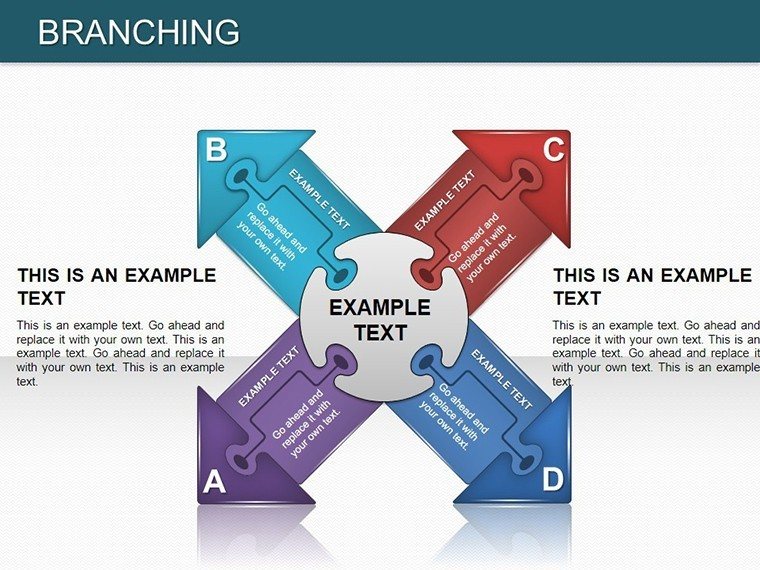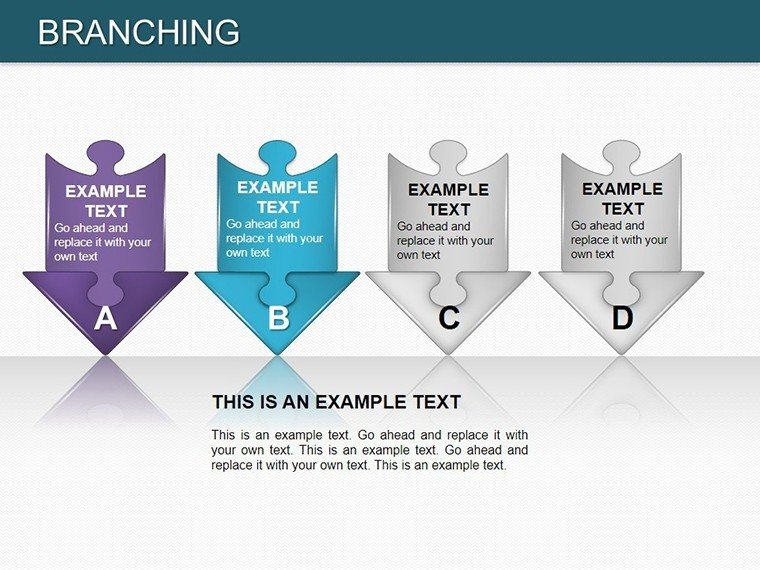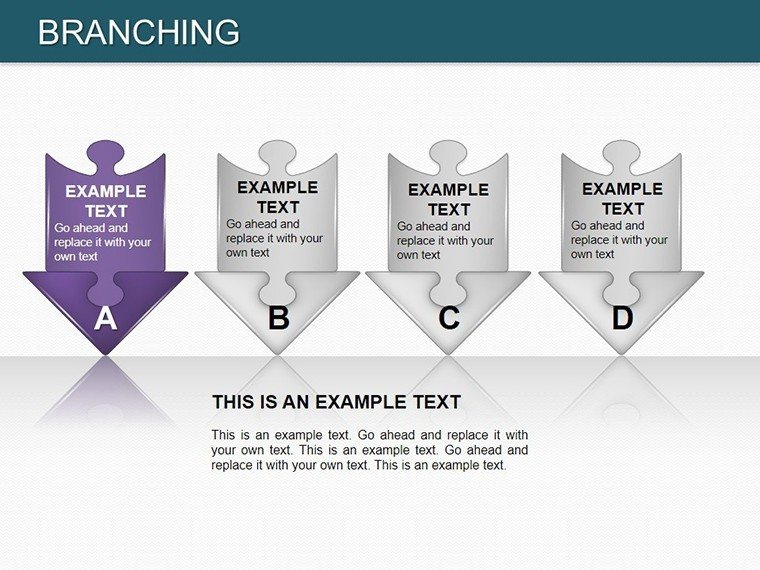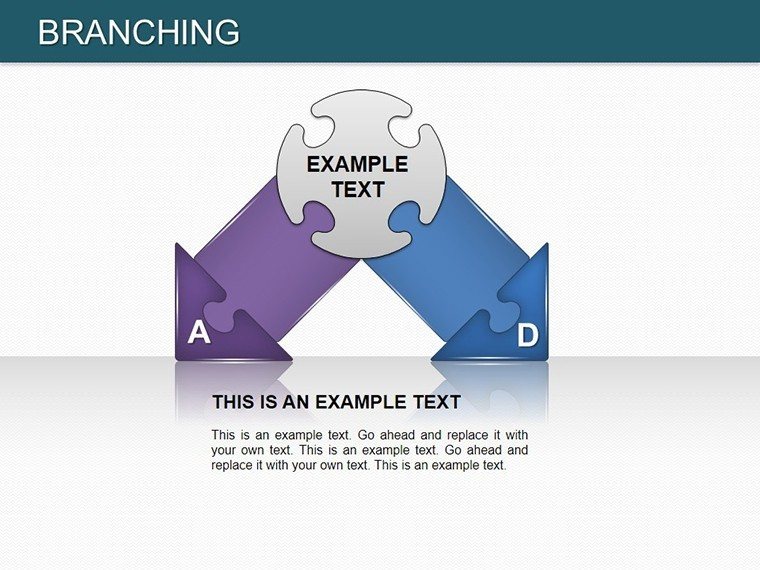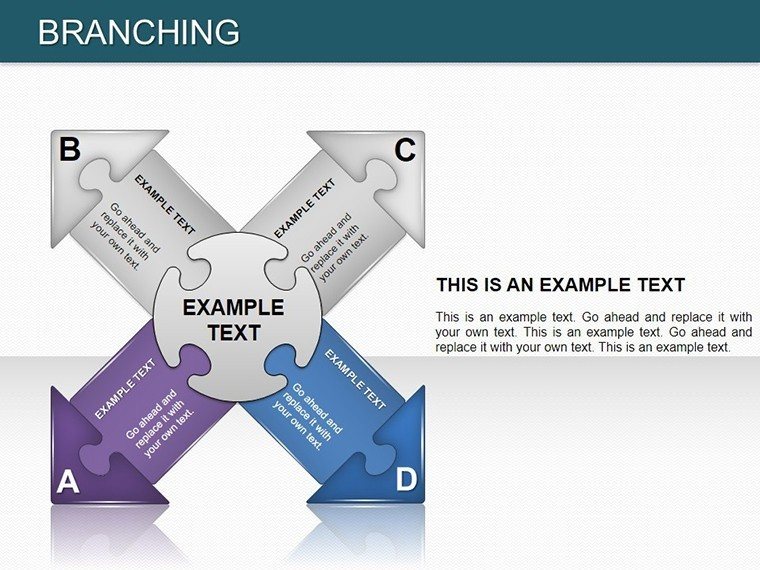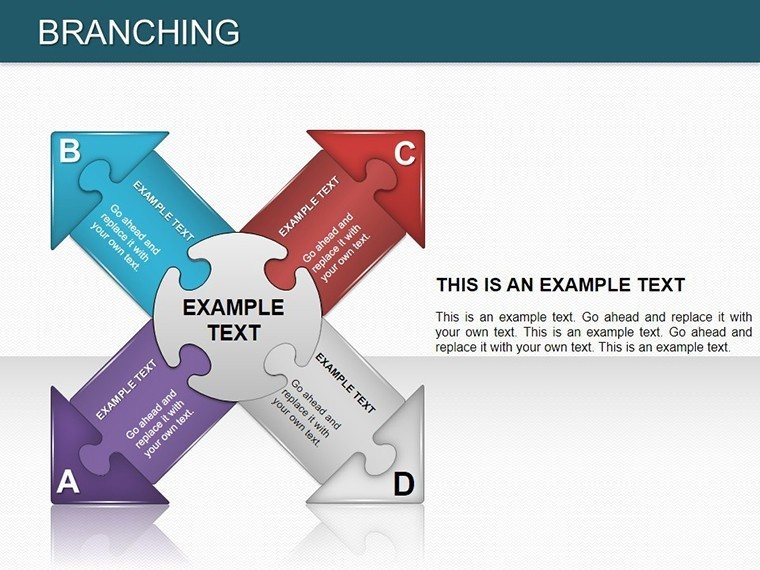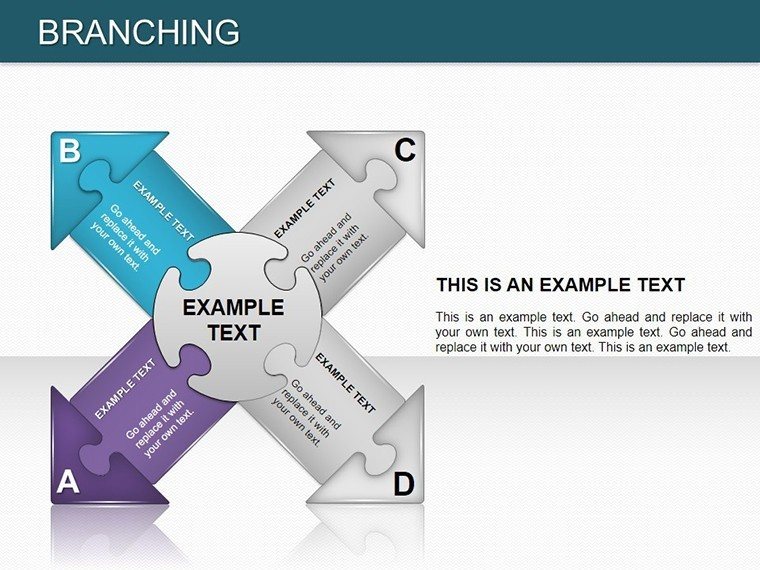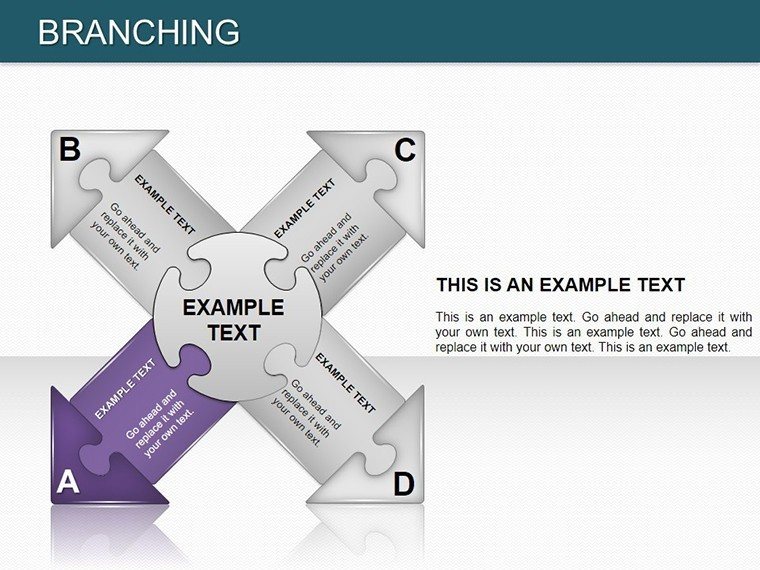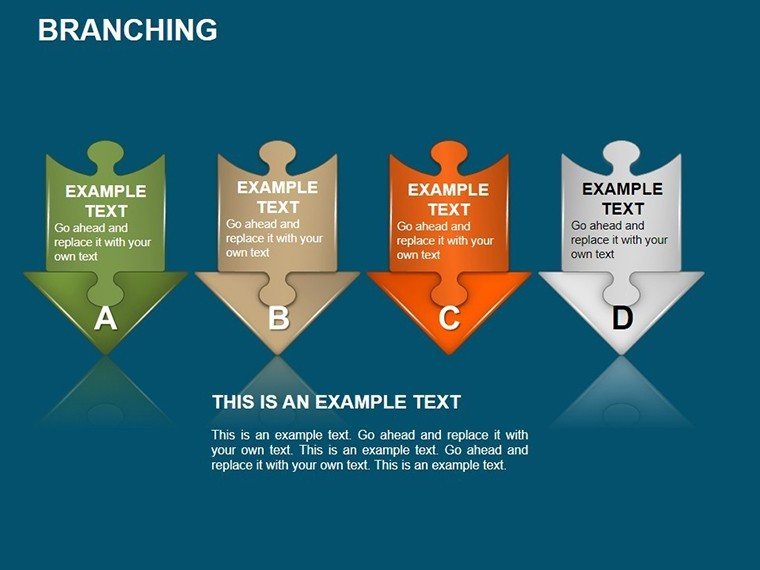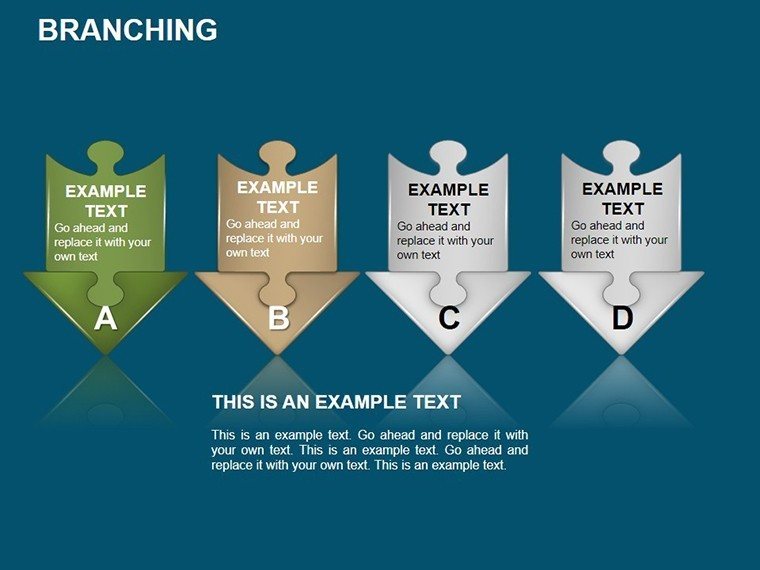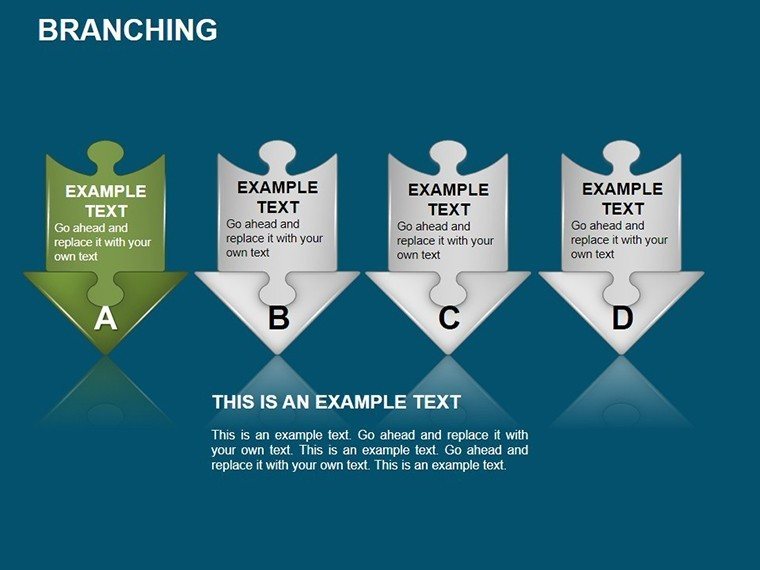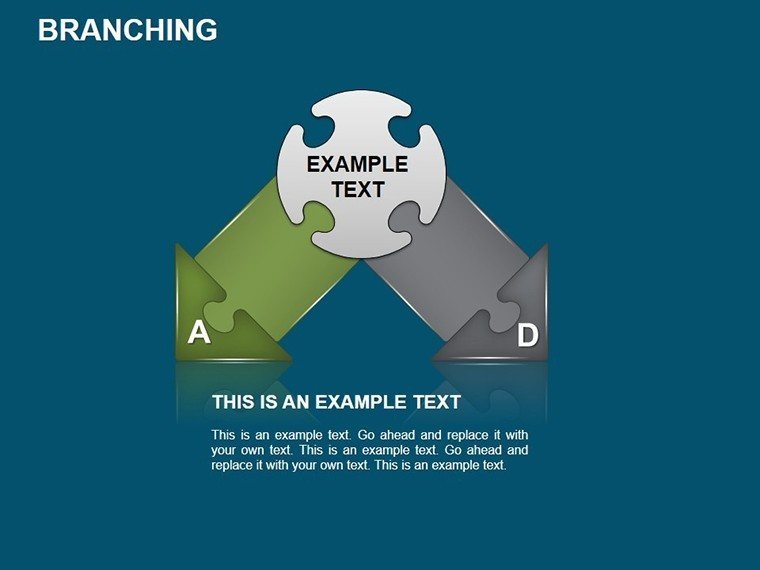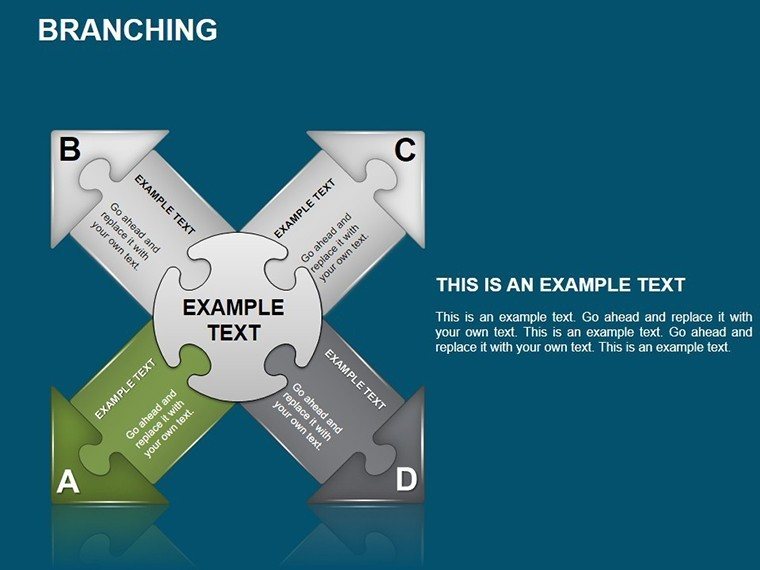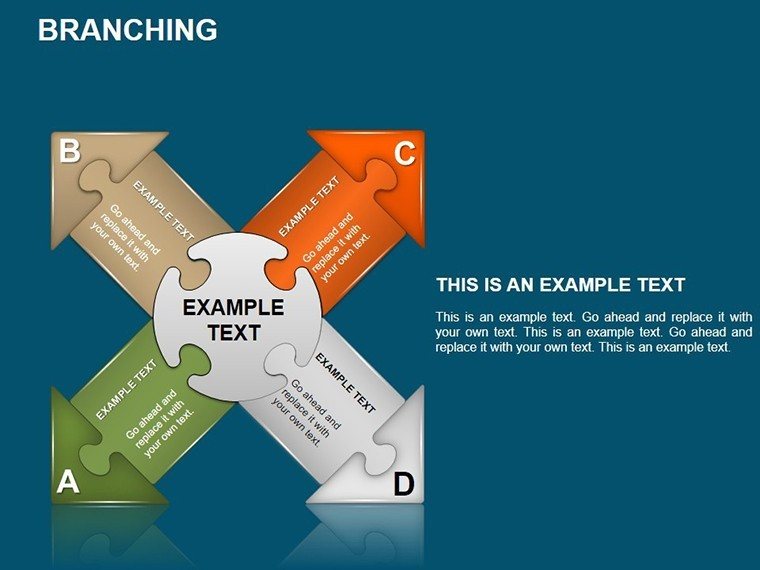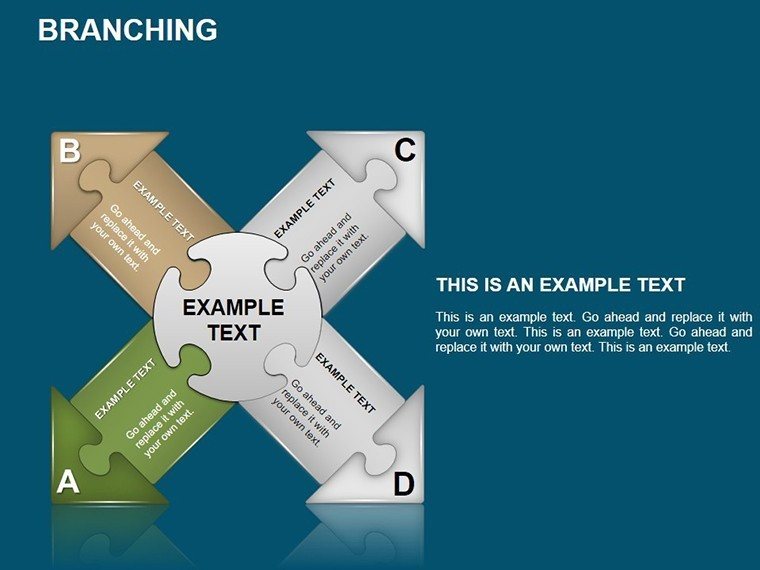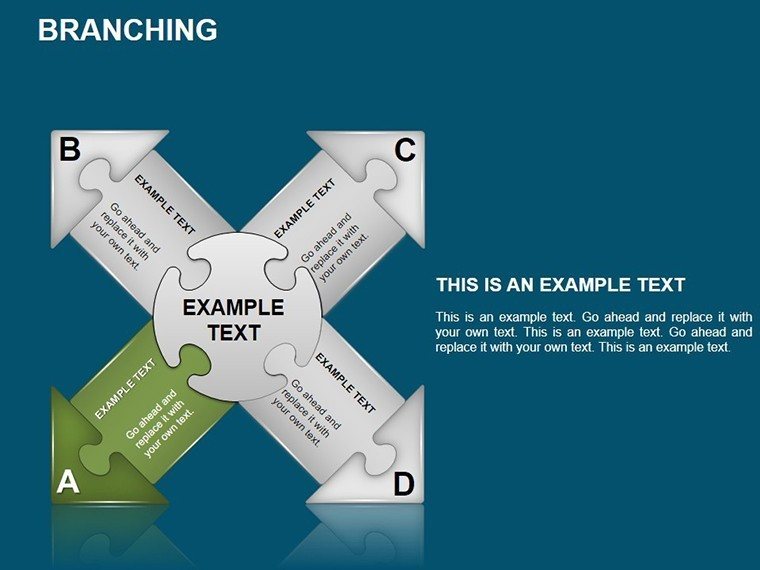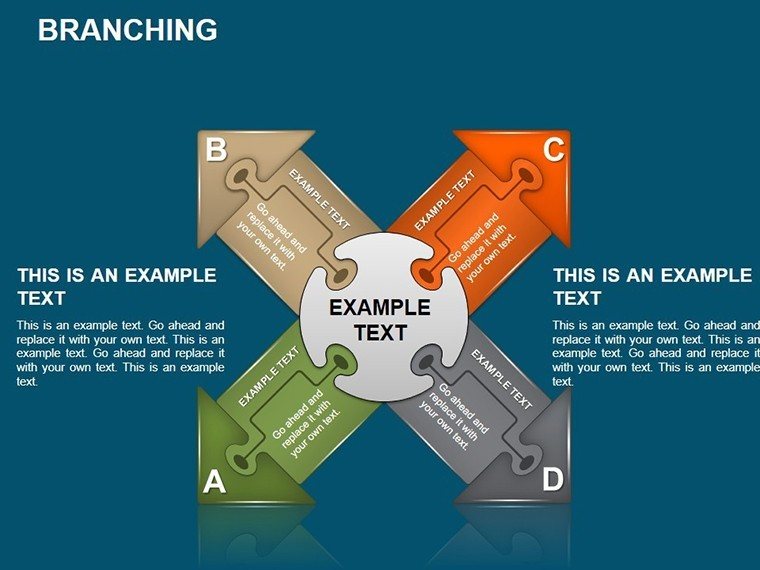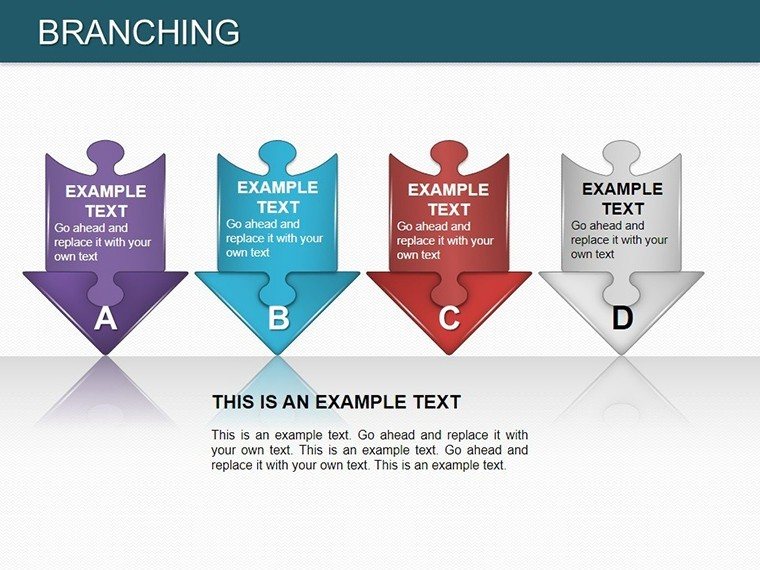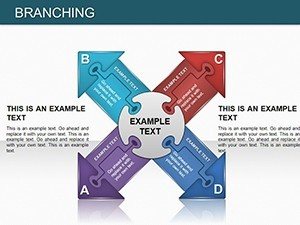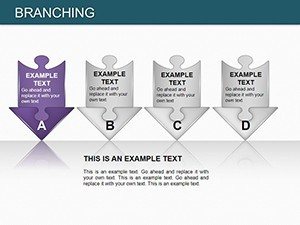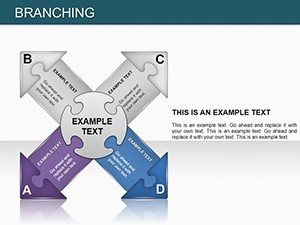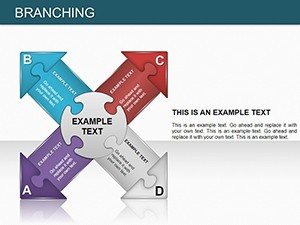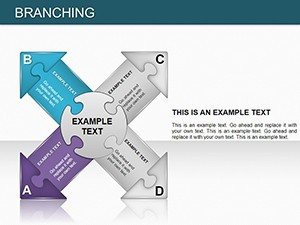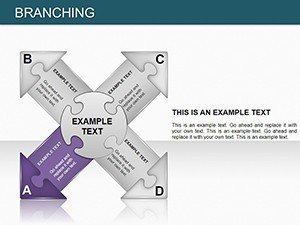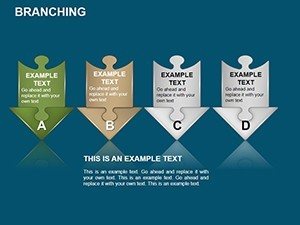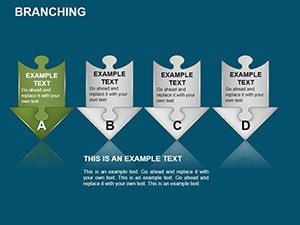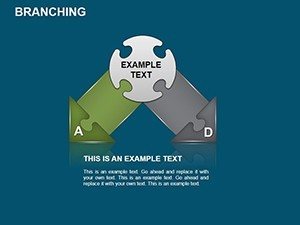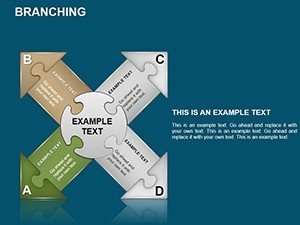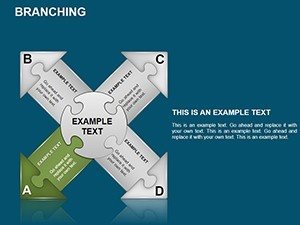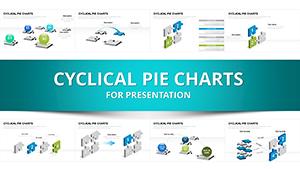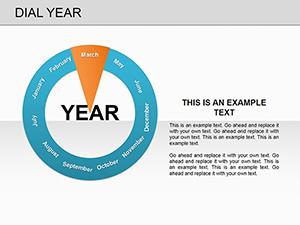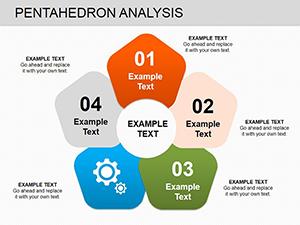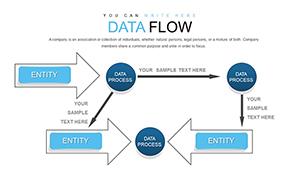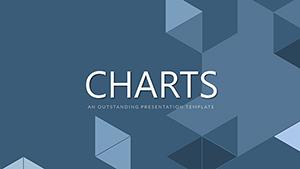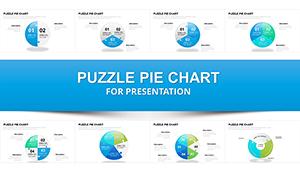Promo code "00LAYOUTS"
Branching PowerPoint Charts Template: Navigate Complexity with Clarity
Picture unraveling tangled ideas into a clear, branching pathway that guides decisions and sparks insights. The Branching PowerPoint Charts Template achieves this with 18 editable slides, centered on diagram structures that extend from a core idea like tree branches. Suited for project managers charting task interdependencies or sales leaders outlining product ecosystems, this tool embodies organizational excellence, echoing frameworks from the PMI's PMBOK Guide for structured planning.
Fundamentally, branching charts excel at depicting relationships - a central node branches into sub-elements, ideal for mind maps or flowcharts. This addresses the frustration of linear slides failing to capture multifaceted concepts, as seen in agile retrospectives where teams visualize sprint outcomes. A notable application: tech firms like Google use branching visuals in OKR planning, fostering alignment per insights from "Measure What Matters" by John Doerr.
Essential Features for Structured Visuals
Delve into the template's strengths: Fully editable branches allow for color coding, icon additions, and text adjustments to suit your context. Seamless integration with PowerPoint and Google Slides means no compatibility woes. The slides cover a spectrum: from basic two-level branches to complex multi-tiered networks.
- Slides 1-6: Simple Branching - For core-subtopic breakdowns, like sales funnels.
- Slides 7-12: Multi-Level Diagrams - Handle nested hierarchies, perfect for org charts.
- Slides 13-18: Customizable Flows - With arrows and connectors for process mapping.
Enhance with visual elements like icons from built-in libraries, ensuring your charts aren't just informative but inspiring. This template streamlines creation, bypassing the tedium of manual drawing noted in design efficiency reports from Smashing Magazine.
Diverse Applications in Professional Settings
Apply it broadly: In project management, map dependencies to avoid bottlenecks, aligning with Gantt chart alternatives for visual agility. Sales teams can branch product features, clarifying value propositions in pitches - a tactic boosting close rates in CRM studies from Salesforce.
Workflow steps: Identify your central theme, add branches for details, customize for appeal, and present with confidence. Unlike default PowerPoint shapes, this offers pre-aligned structures, minimizing errors. Integrate into tools like Microsoft Visio for advanced mapping, then import back for presentation polish.
For lighter moments, think of branching as a 'choose your own adventure' for data - engaging audiences in interactive sessions. In education, it structures lesson plans, enhancing learner navigation as per cognitive load theory from educational psychologists.
Advanced Tips for Branching Mastery
Optimize with these: Limit branches per level to seven for cognitive ease, per Miller's Law. Use gradients for depth, adhering to color theory from Adobe Color. Ensure mobile compatibility in Google Slides for on-the-go edits. Frame branches as stories, drawing from narrative techniques in "Resonate" by Nancy Duarte.
This template is your ally in clarity, turning chaos into coherence. Branch out to new heights - download the Branching PowerPoint Charts Template and structure your success.
Frequently Asked Questions
- How do I add more branches?
- Simply duplicate shapes and connect via smart guides in PowerPoint.
- Is it Google Slides friendly?
- Yes, all elements import without loss of functionality.
- Can I incorporate data links?
- Absolutely, hyperlink branches to external sources for interactive depth.
- What about animations?
- Apply entrance effects to reveal branches sequentially.
- Is there a limit to complexity?
- No, but keep it viewer-friendly to maintain impact.