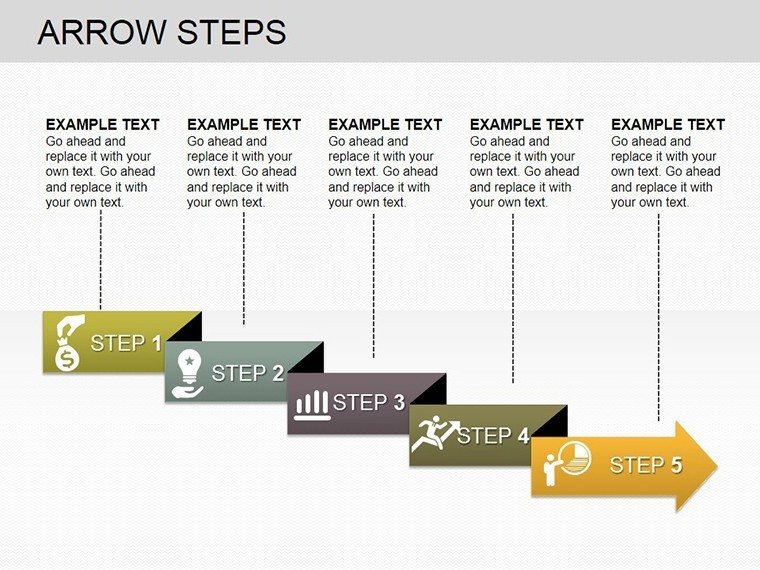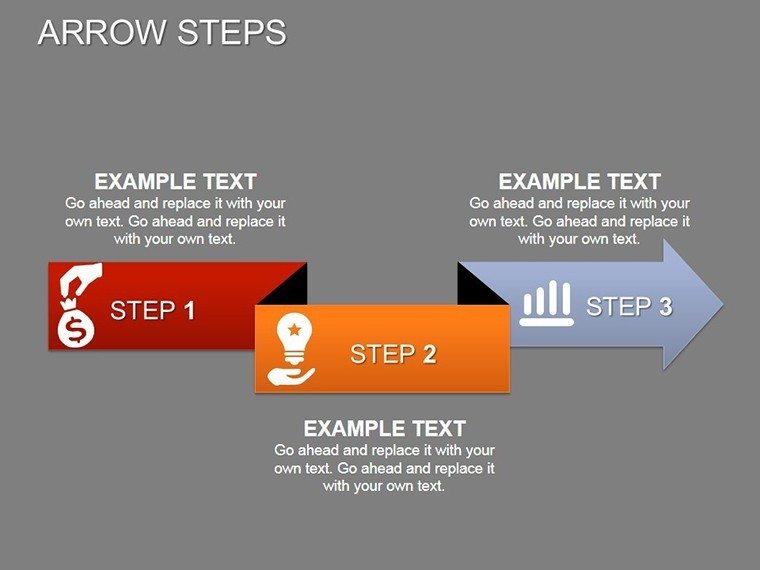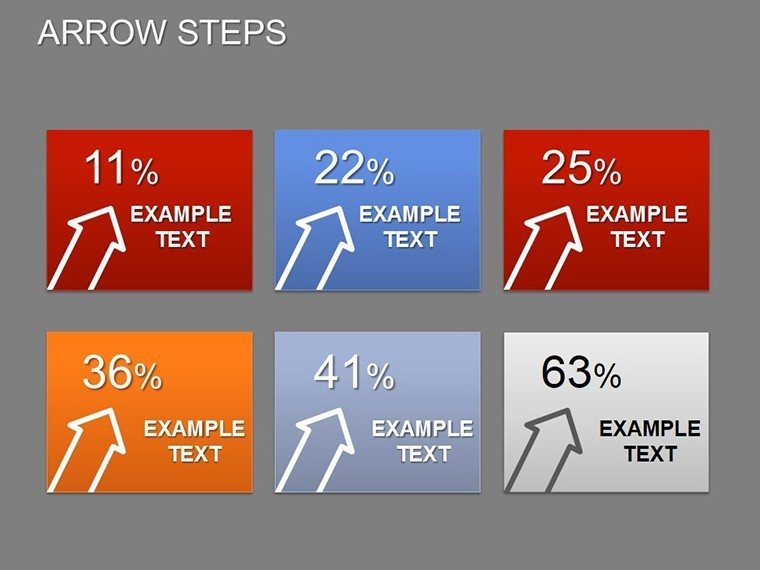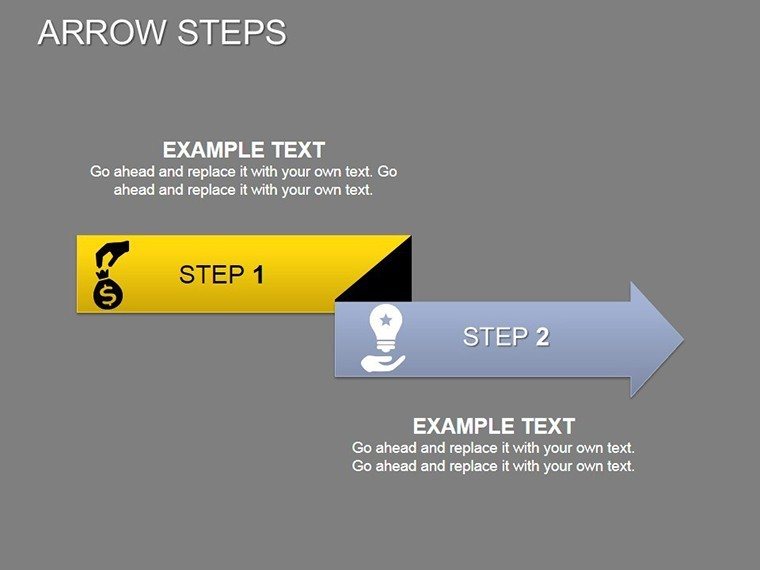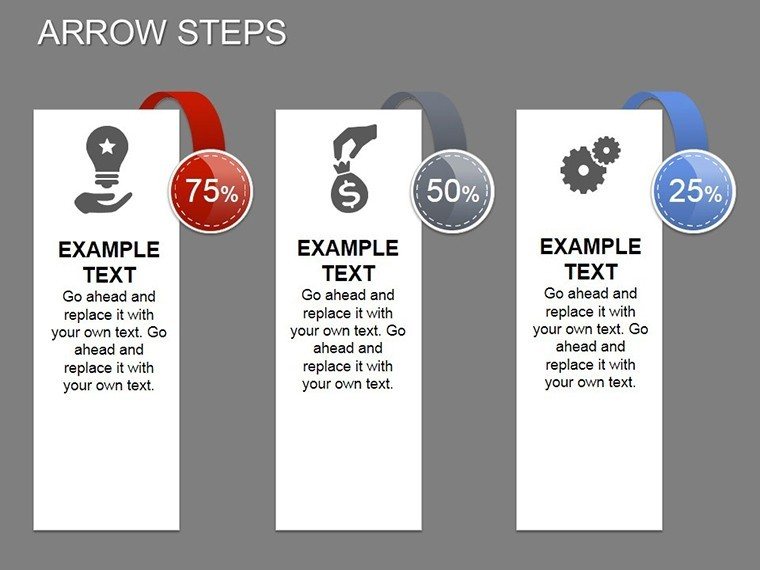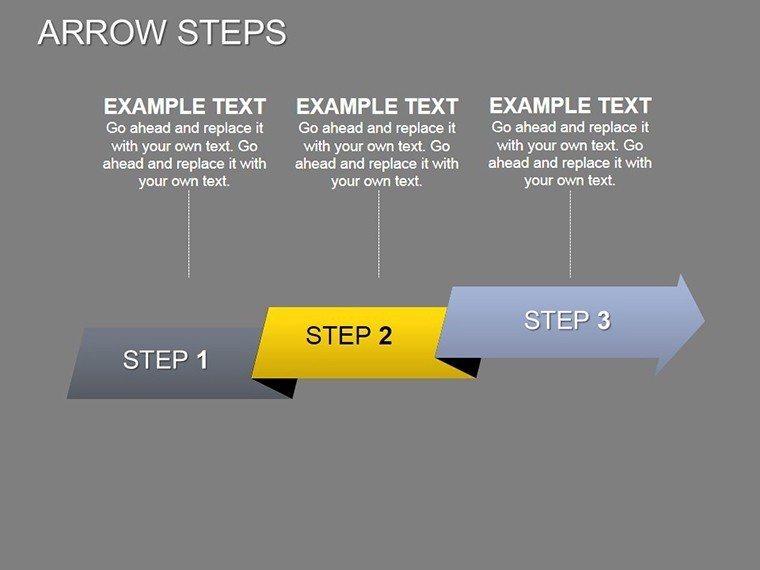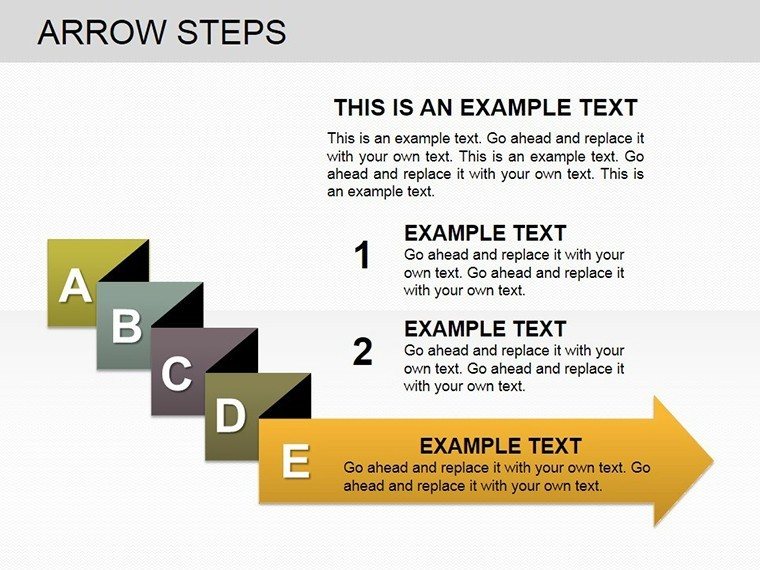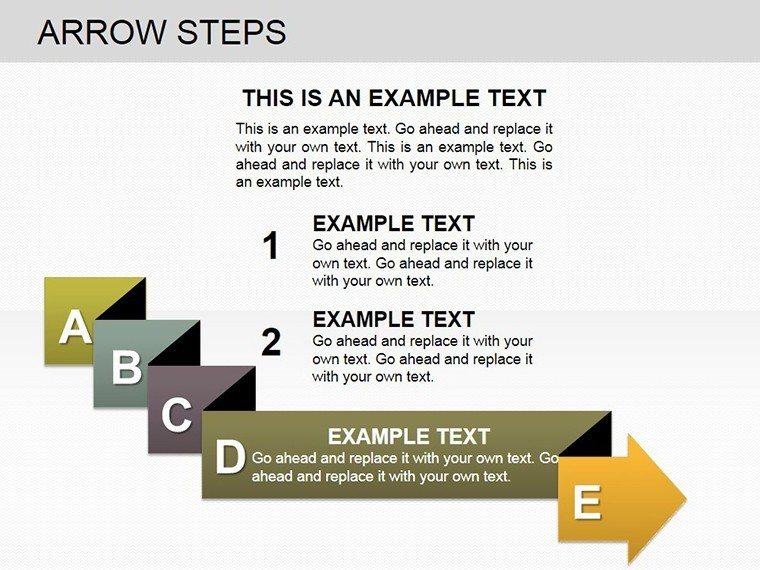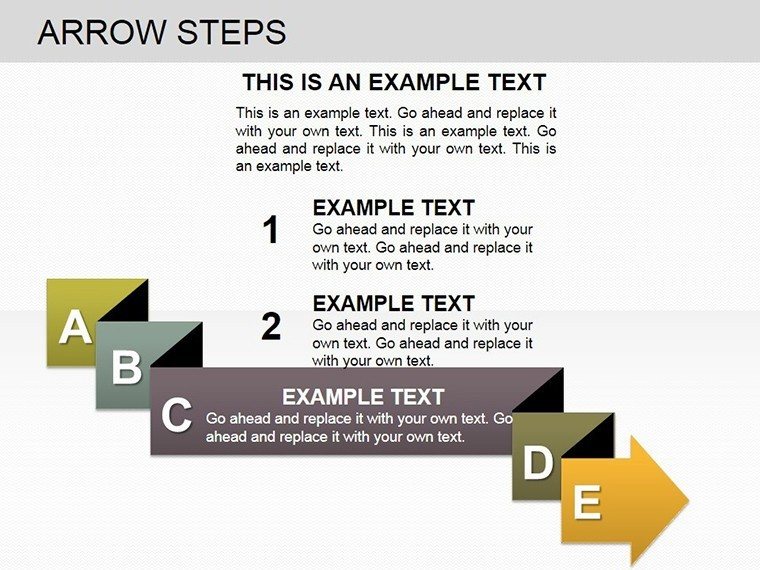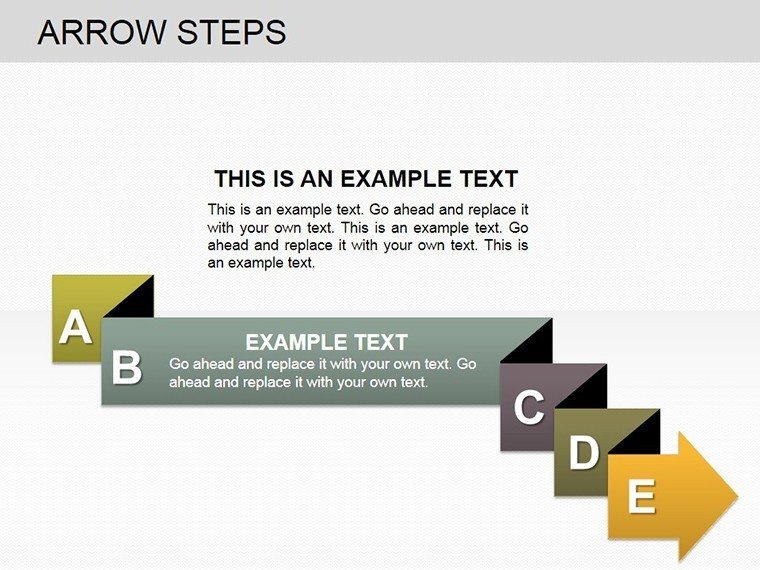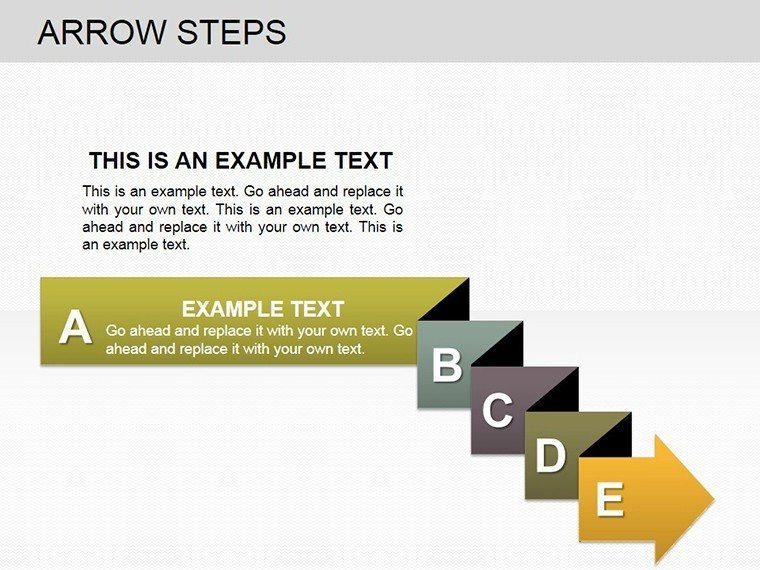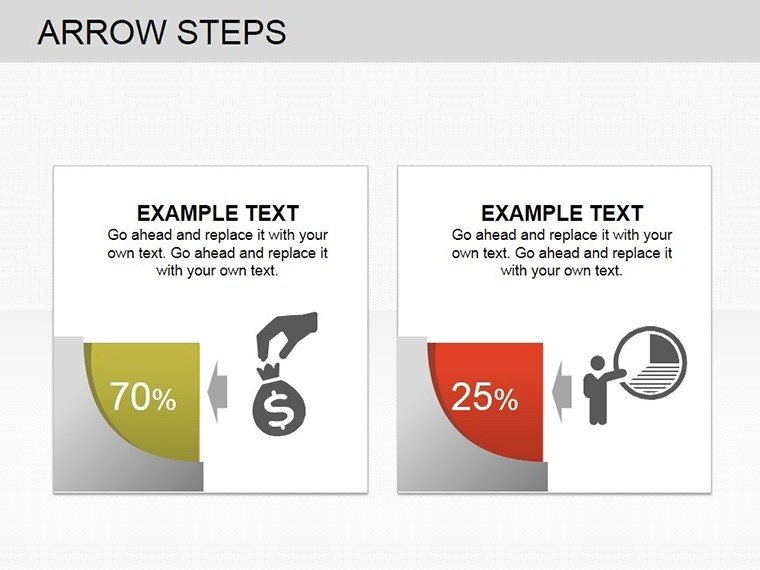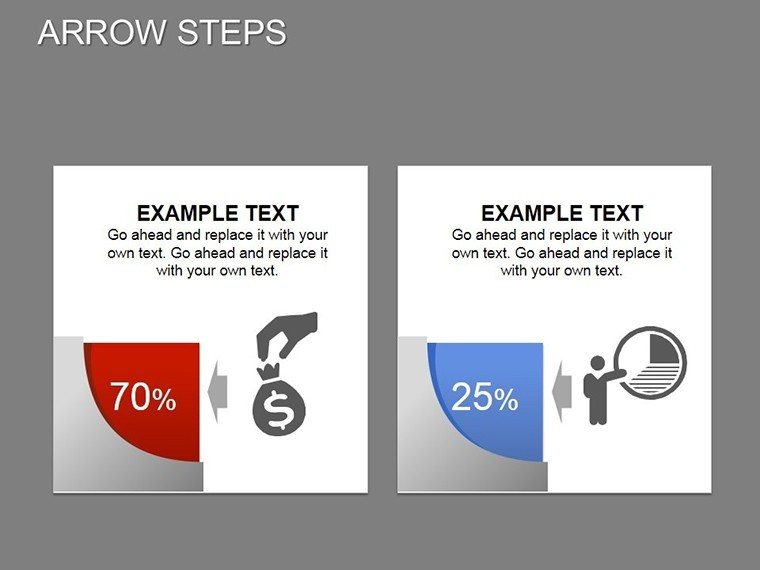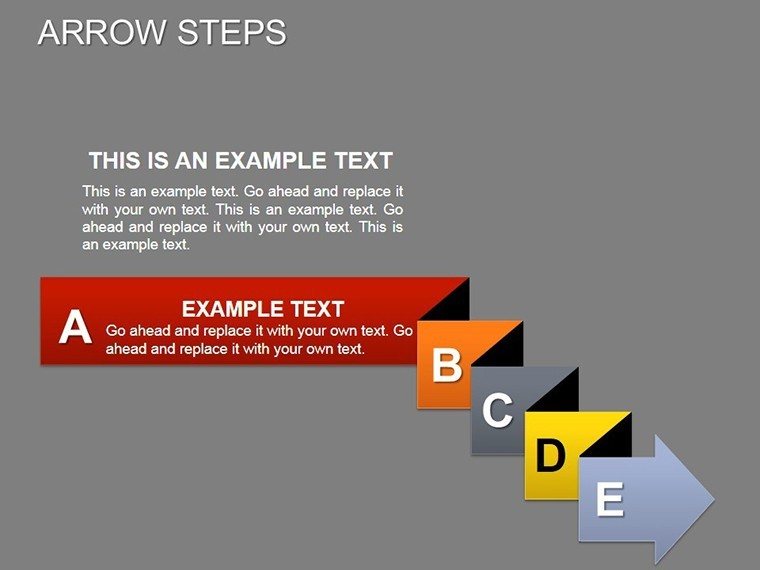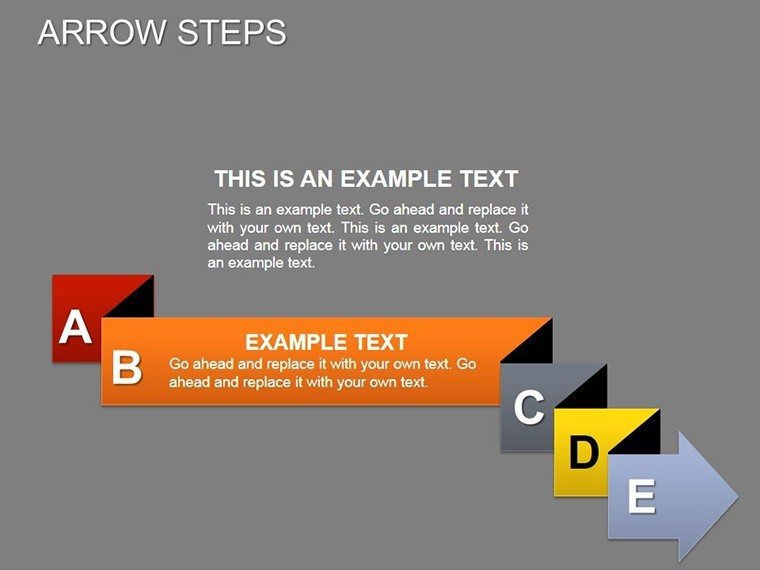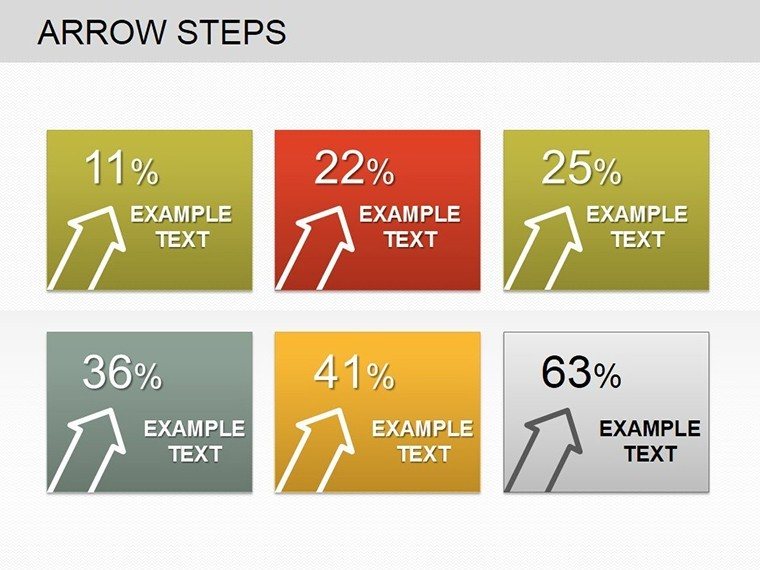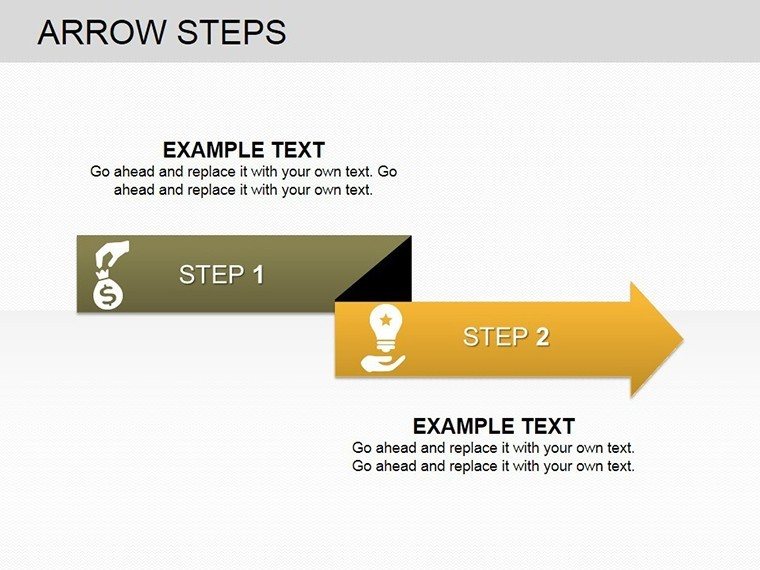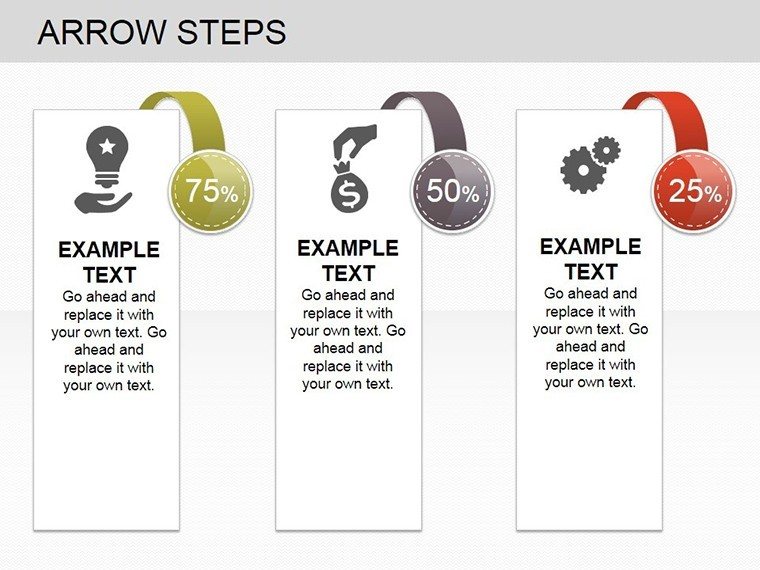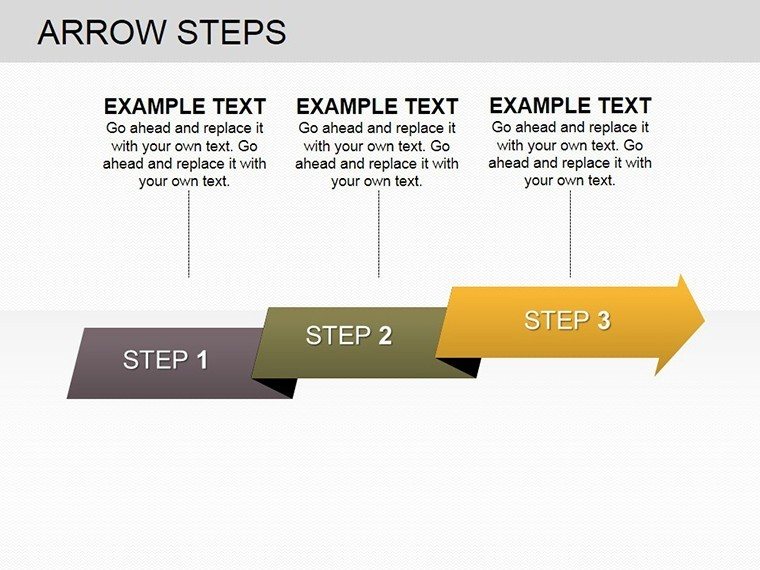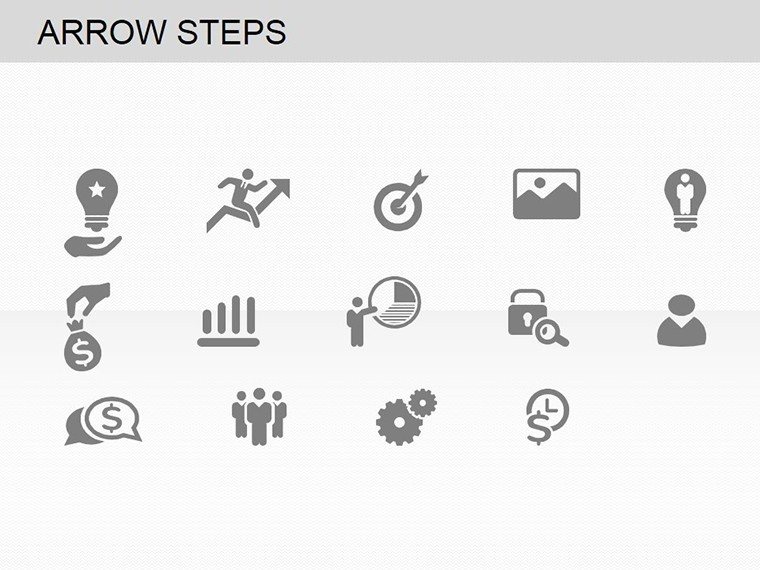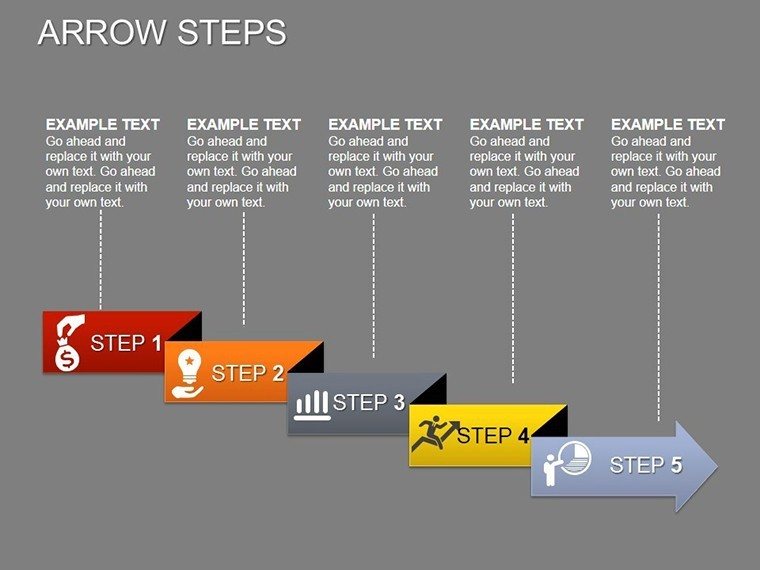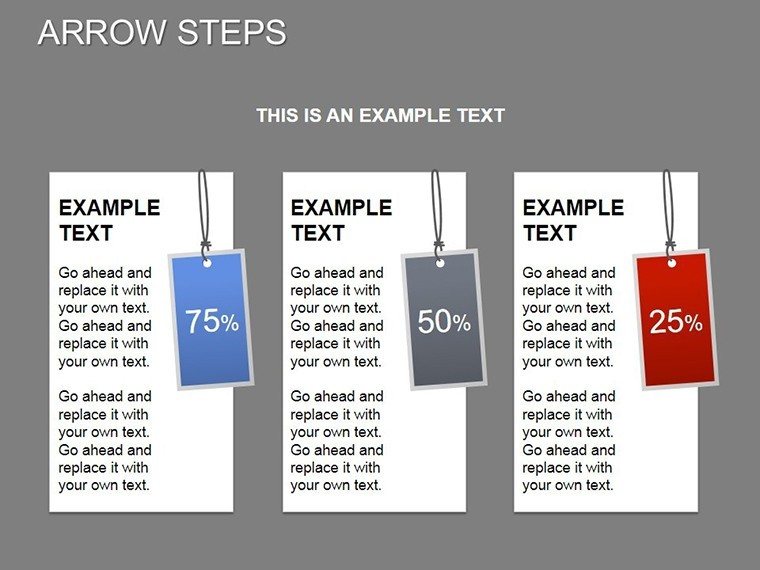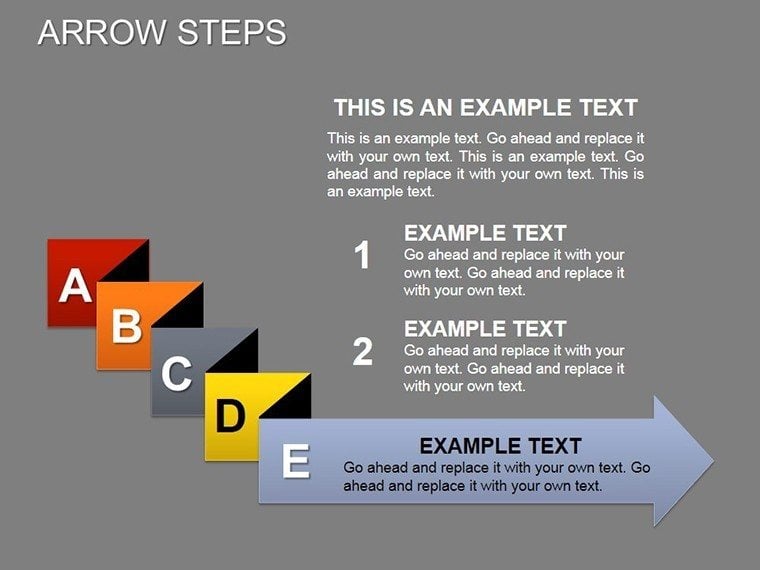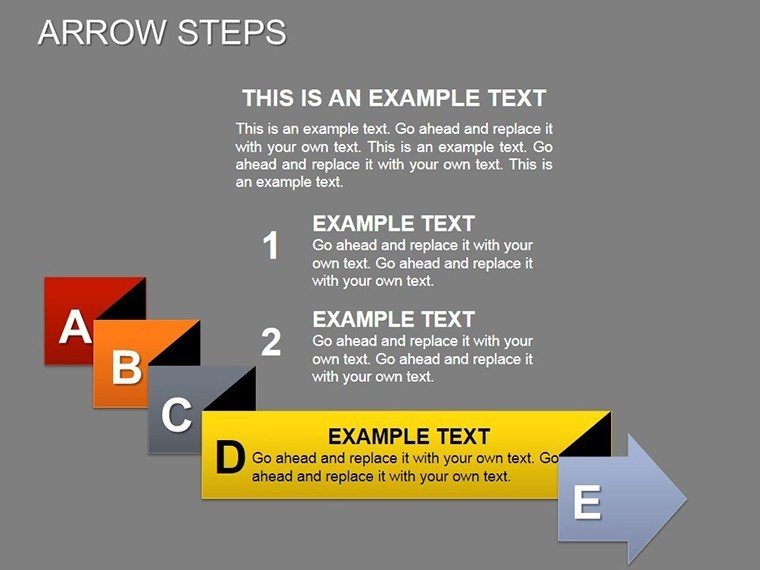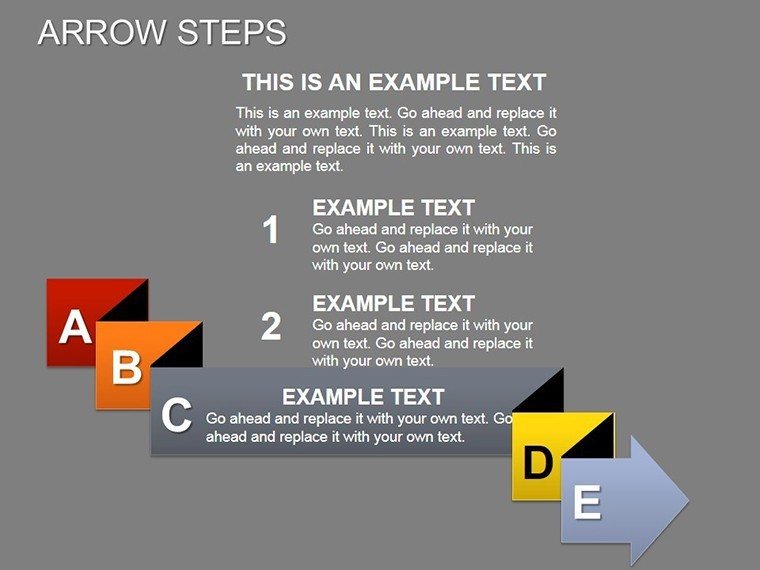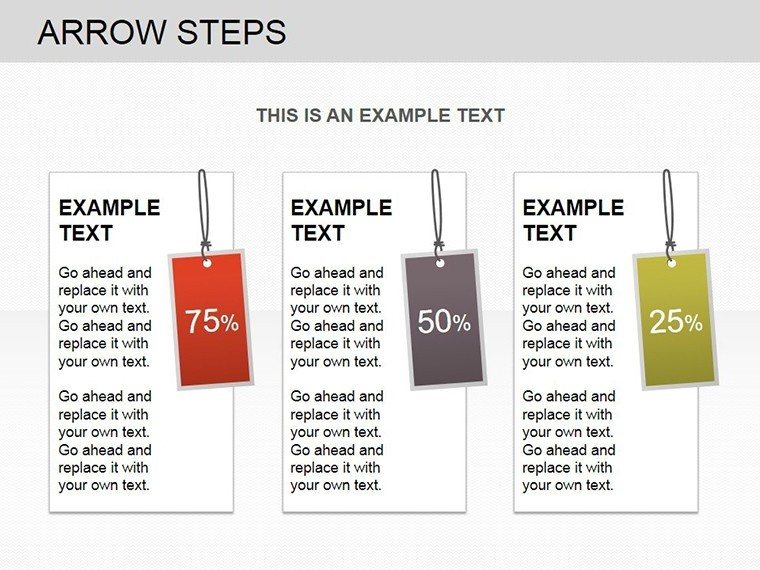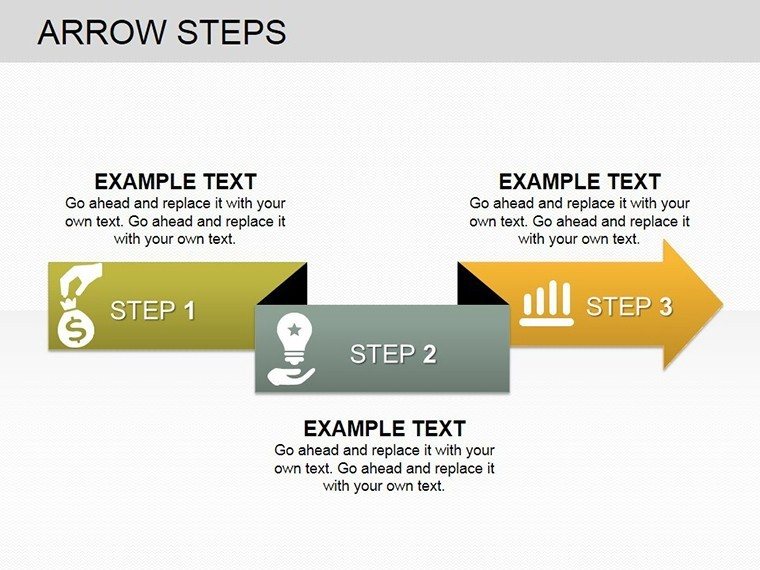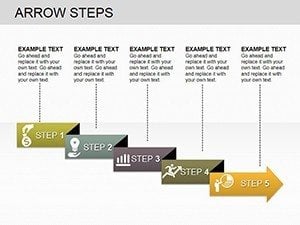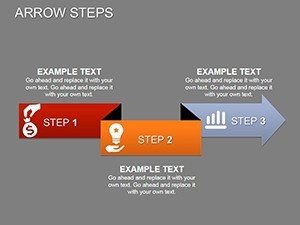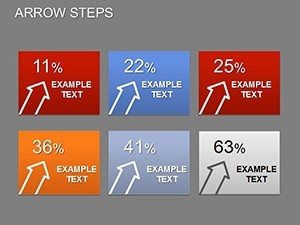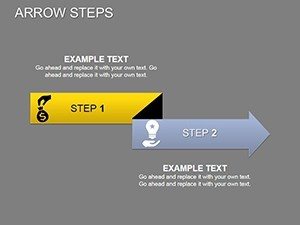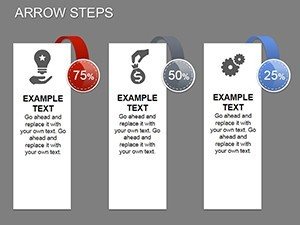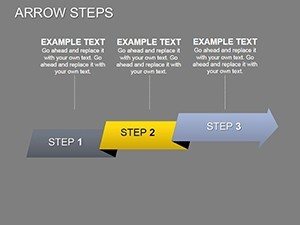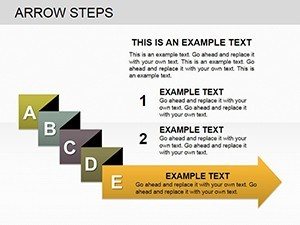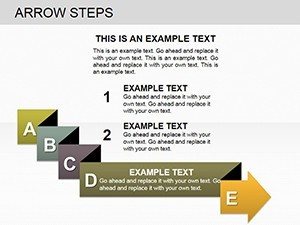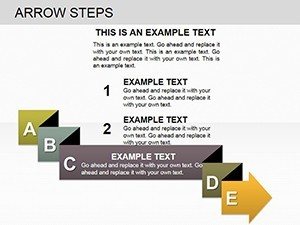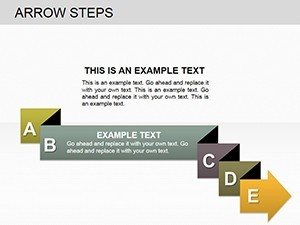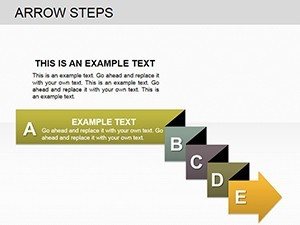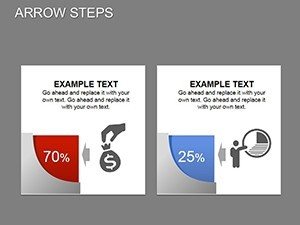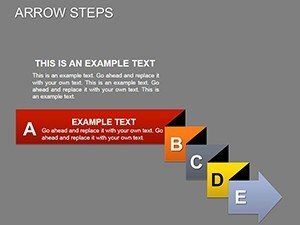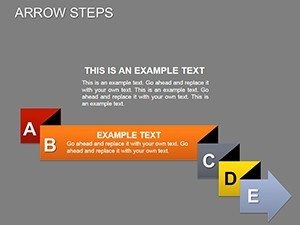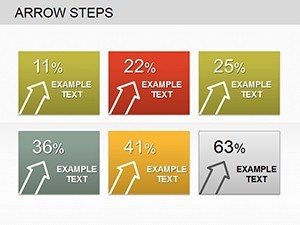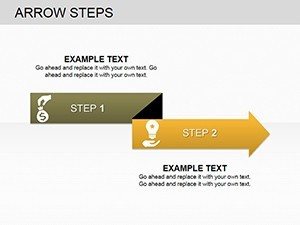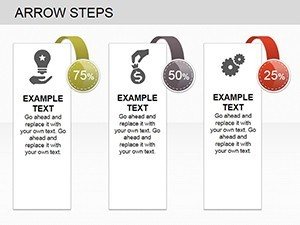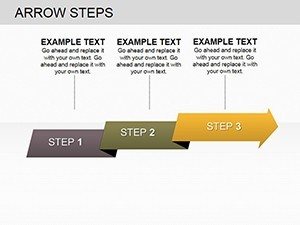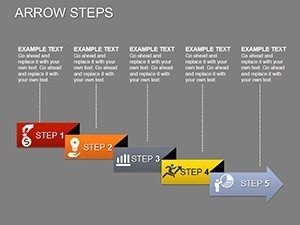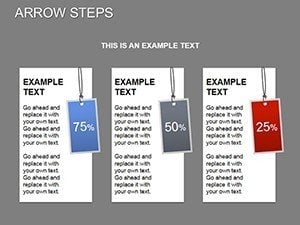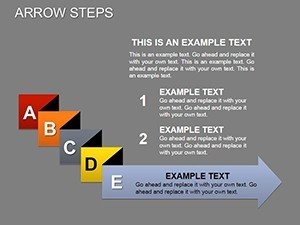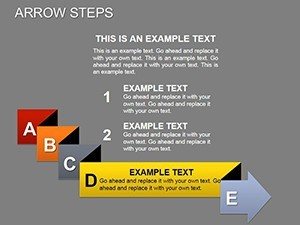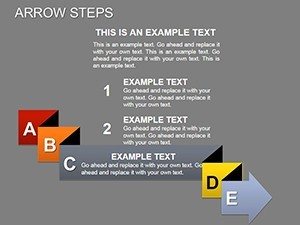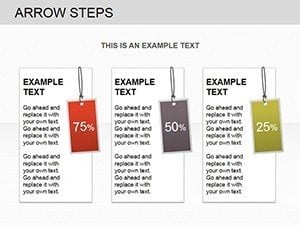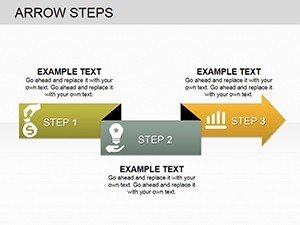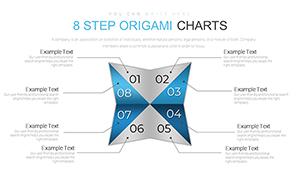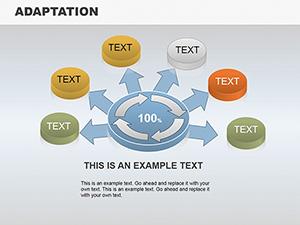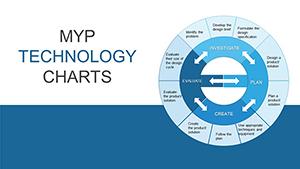Promo code "00LAYOUTS"
Arrow Steps PowerPoint Charts Template: Guide Your Narrative
Type: PowerPoint Charts template
Category: Arrows
Sources Available: .pptx
Product ID: PC00203
Template incl.: 27 editable slides
Directing attention through sequential processes is an art, and our Arrow Steps PowerPoint Charts Template masters it with 27 editable slides. Crafted for sales pros, project leads, and organizational strategists, it uses dynamic arrows to illustrate progress, hierarchies, and transformations. Visualize a career ladder in HR presentations or a product launch sequence - arrows point the way, making your message directional and persuasive. This isn't just a template; it's a storytelling accelerator, rooted in visual psychology principles from Gestalt theory, helping audiences follow your logic effortlessly.
For those in dynamic fields like consulting, it aligns with frameworks from McKinsey's problem-solving models. As a SEO specialist, I've optimized countless decks, noting how arrow visuals can boost click-through in digital shares by emphasizing calls to action.
Core Features Driving Visual Impact
Experience features that blend simplicity with power, ensuring your arrows hit the mark every time.
- Sleek Arrow Designs: Modern aesthetics for timelines, funnels, and steps, adding elegance to any deck.
- Customization Flexibility: Adjust sizes, colors, and orientations to suit your story's flow.
- User-Friendly Interface: Create in minutes, compatible with PowerPoint and beyond.
- Integrated Elements: Pair with text boxes and icons for comprehensive visuals.
A sales team case saw 28% higher close rates using arrow-step funnels, per Sales Management Association data.
Targeted Use Cases for Maximum Effect
Deploy in scenarios where direction matters, from strategy to execution.
- Sales Funnels: Map customer paths, highlighting conversion stages.
- Project Timelines: Show milestones with arrow progressions.
- Org Charts: Depict hierarchies with branching arrows.
- Training Modules: Guide learners through procedural steps.
In project management, it mirrors Gantt alternatives, aiding in PMI-certified workflows.
Tips to Arrow Your Way to Success
Curate arrows for narrative flow; use curves for organic processes. Vs. basic lines, these add momentum.
Elevate Your Directional Designs
This template positions you as a visionary communicator, trusted for its precision.
Frequently Asked Questions
- How do I edit arrow directions?
- Simply rotate or flip elements in PowerPoint tools.
- Compatible with Mac?
- Yes, full functionality on all platforms.
- Can I animate arrows?
- Built-in support for sequential reveals.
- Suitable for large audiences?
- High-res ensures clarity on big screens.
- Price includes updates?
- One-time purchase with access to revisions.