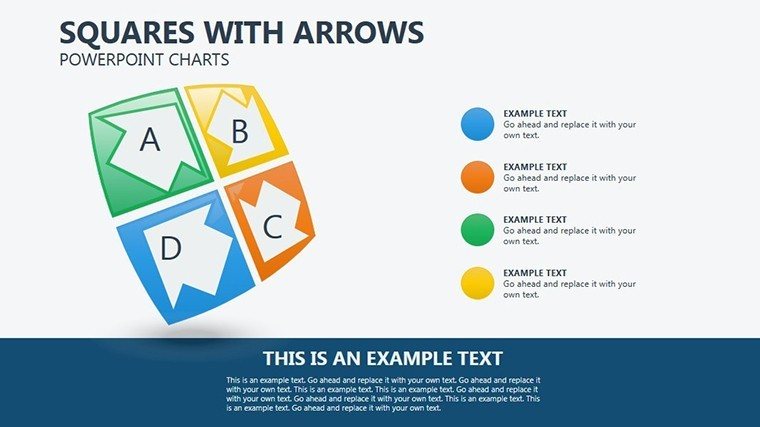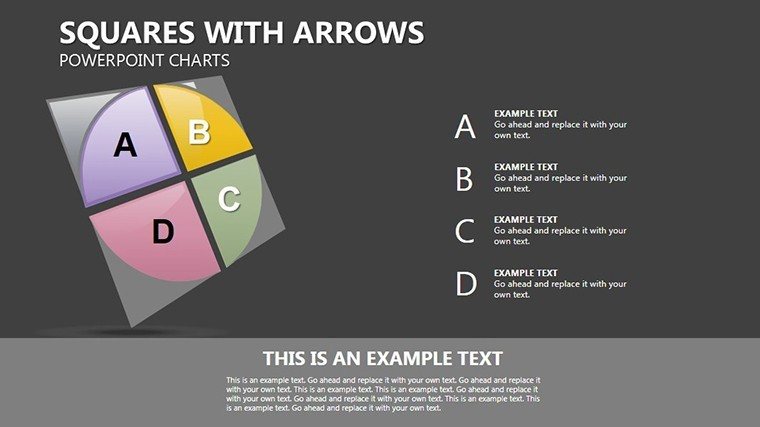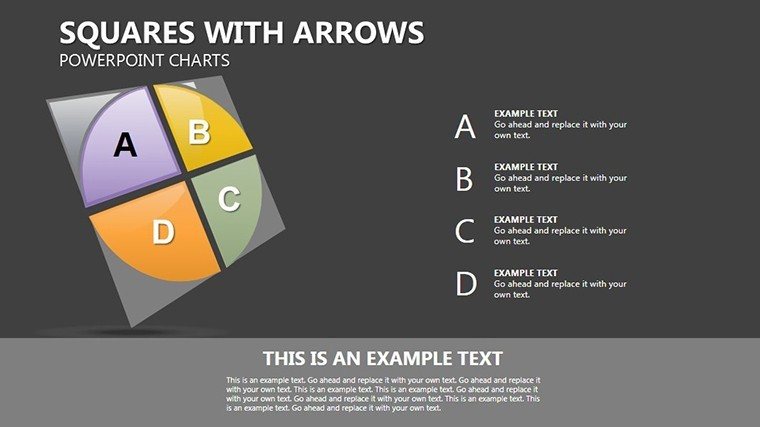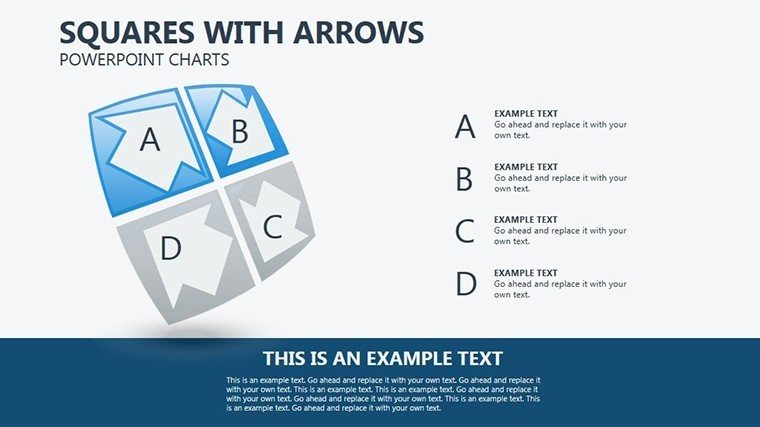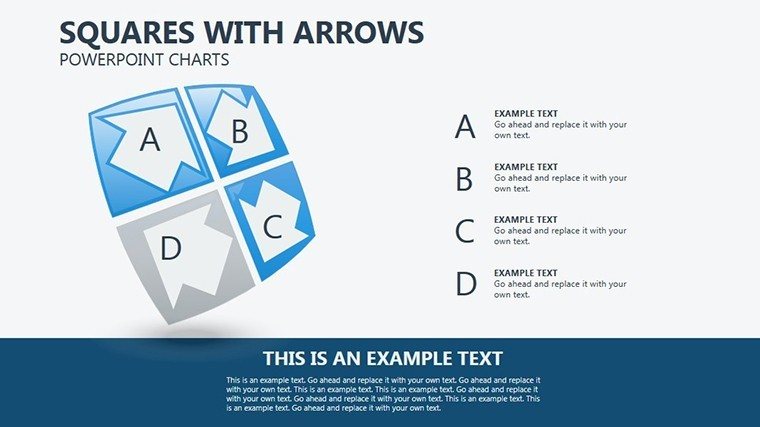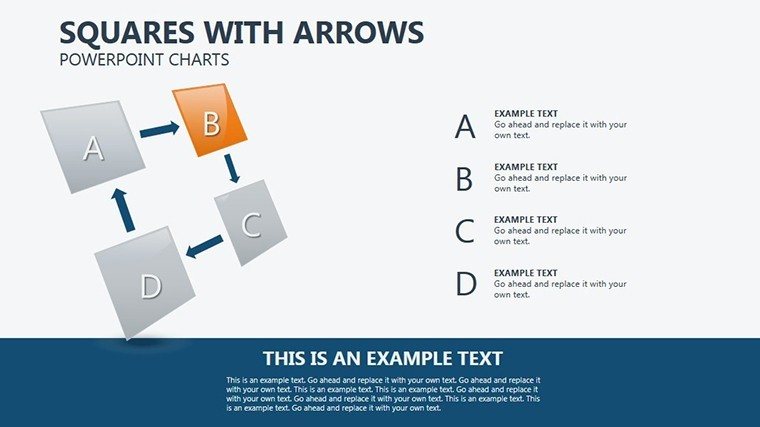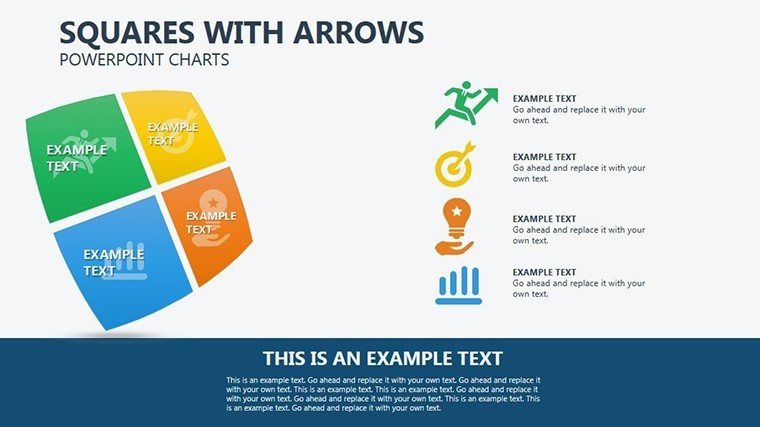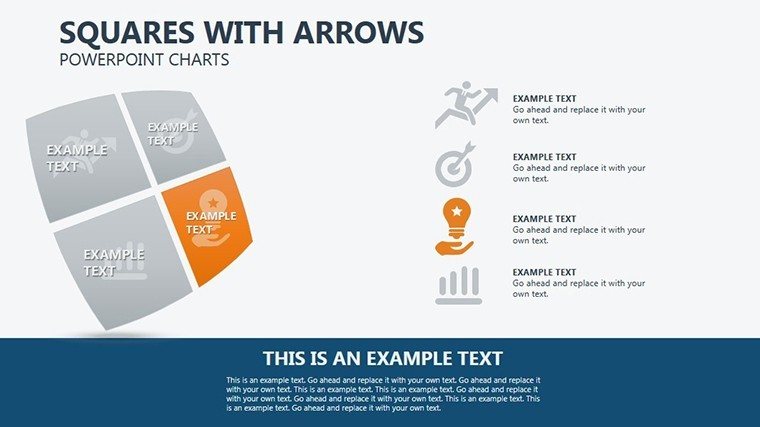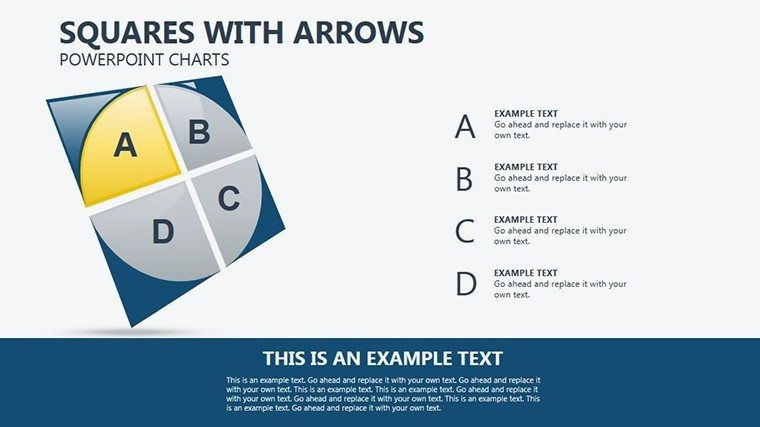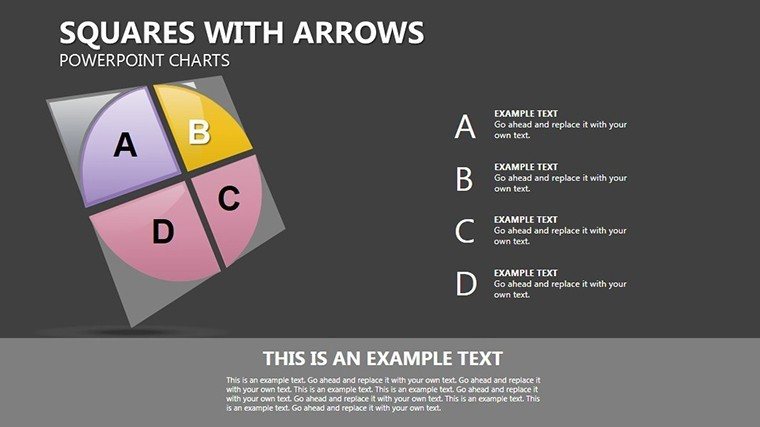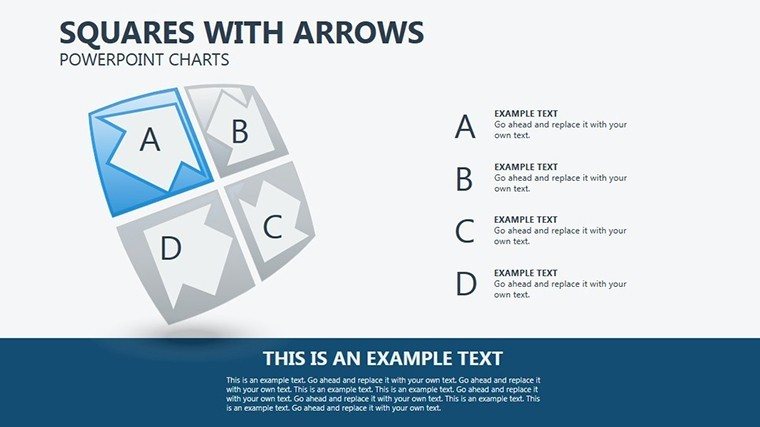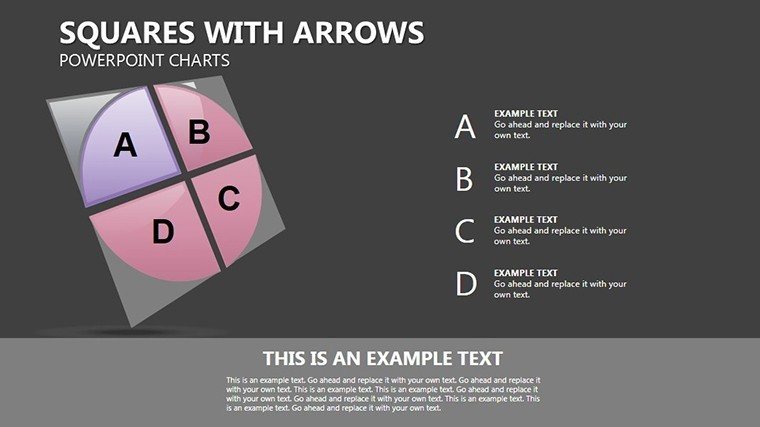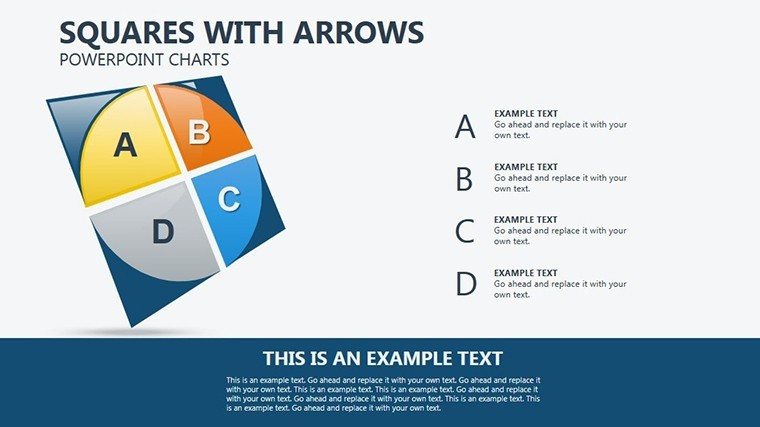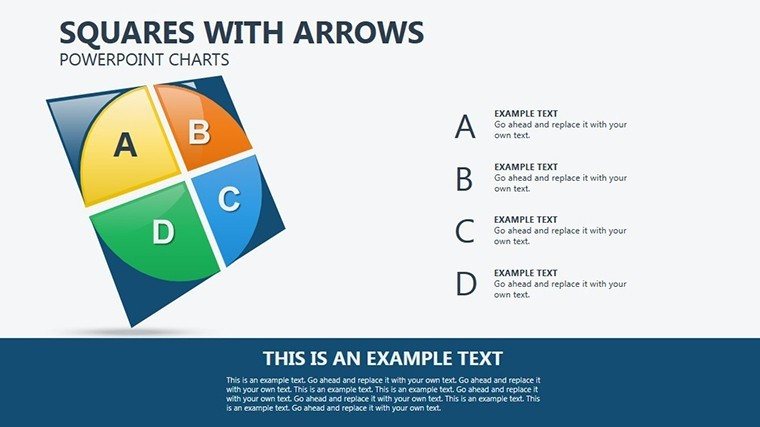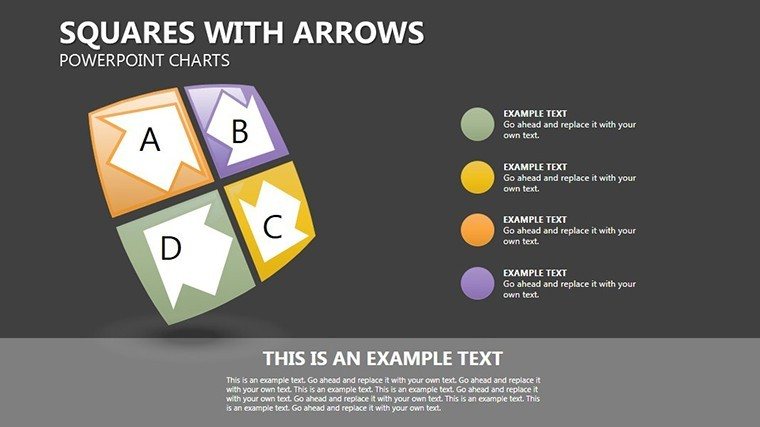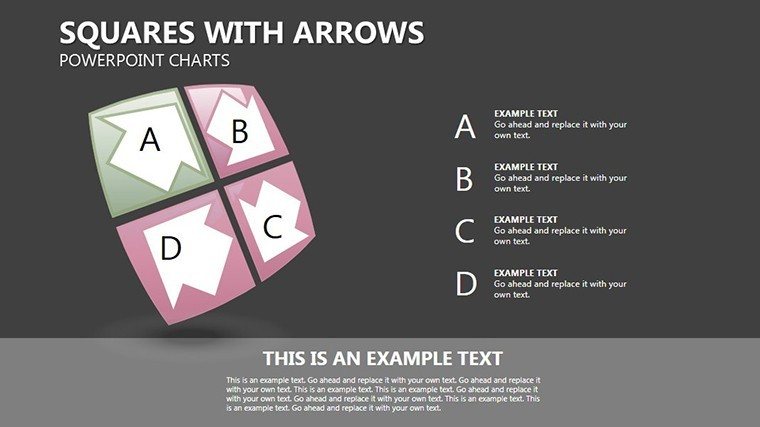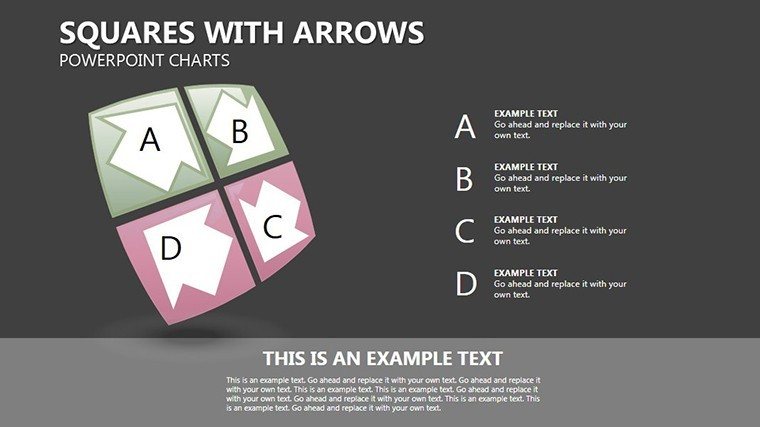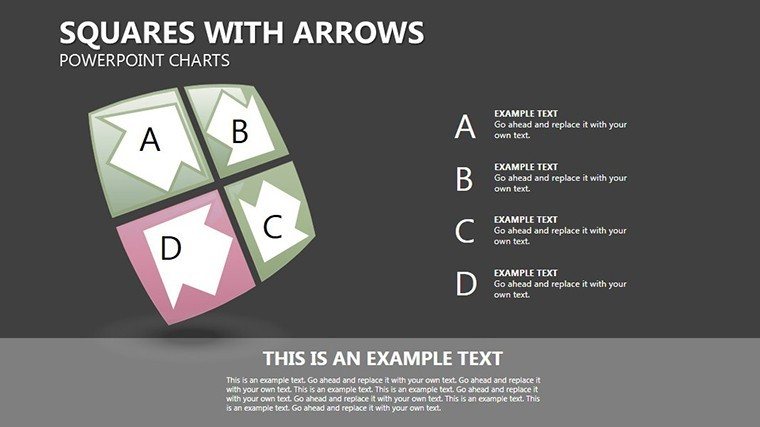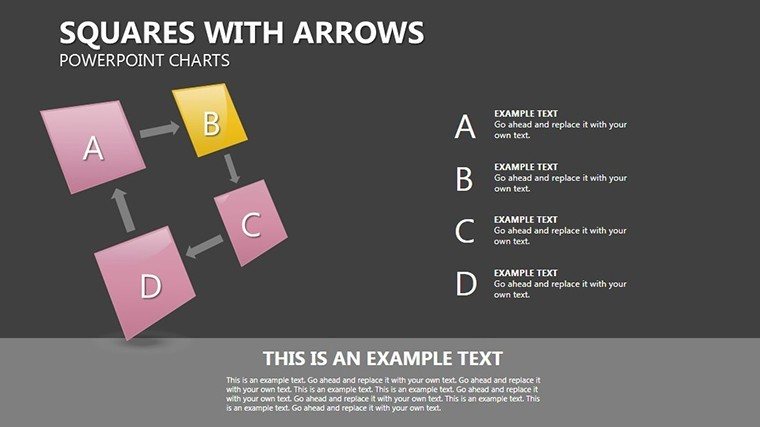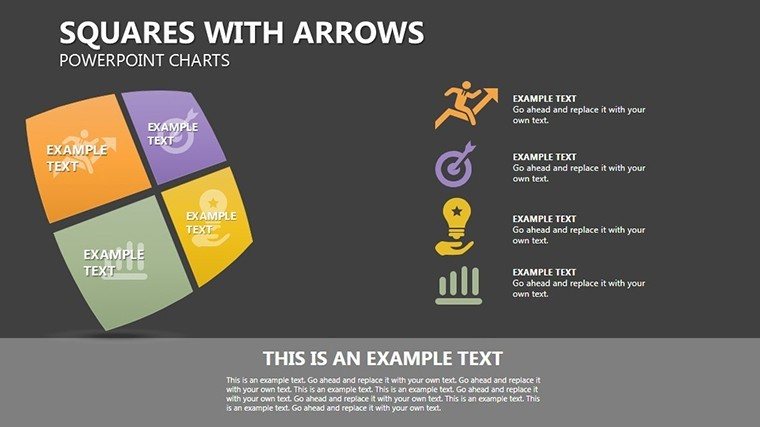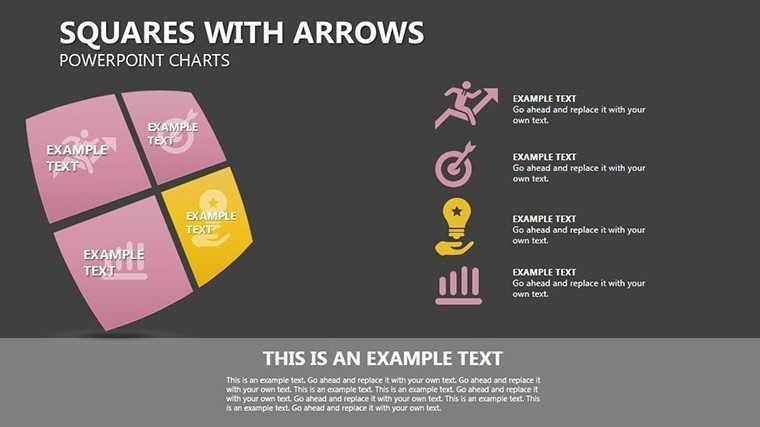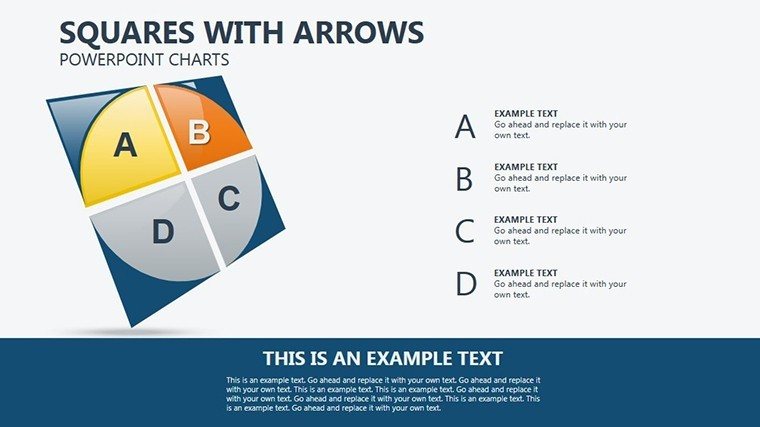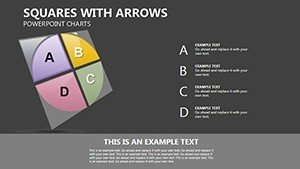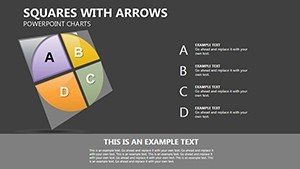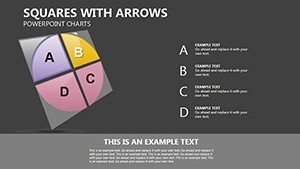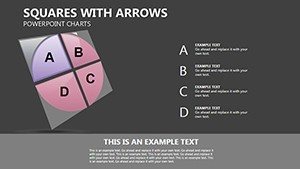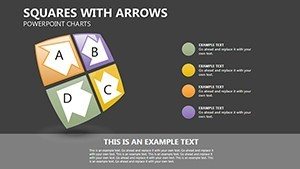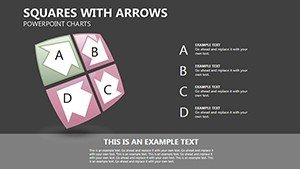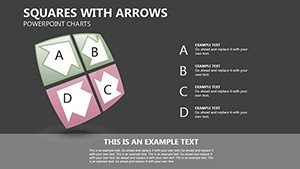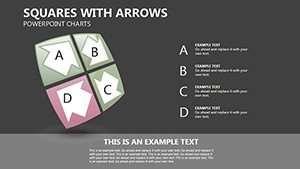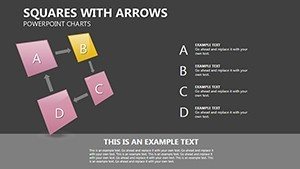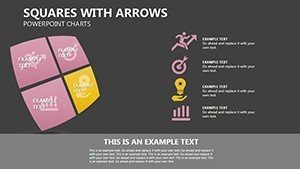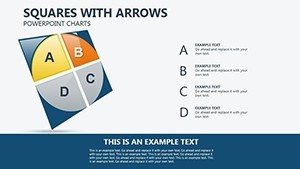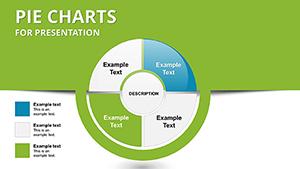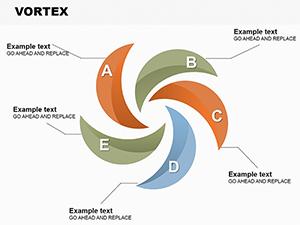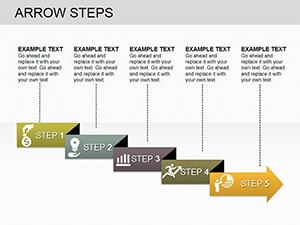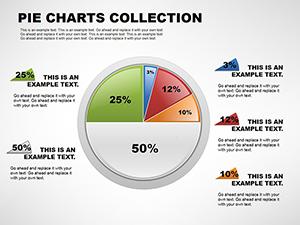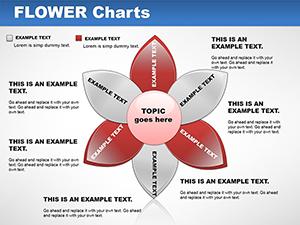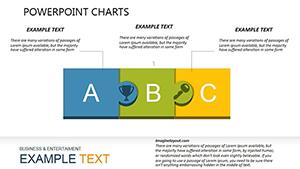Promo code "00LAYOUTS"
Squares With Arrows PowerPoint Charts Template - Download Presentations
Type: PowerPoint Charts template
Category: Matrix
Sources Available: .pptx
Product ID: PC00199
Template incl.: 23 editable slides
Structuring complex ideas shouldn't feel like building a house of cards. Enter our Squares With Arrows PowerPoint Charts Template, a matrix-category powerhouse with 23 editable slides that combine geometric squares and directional arrows to map processes, hierarchies, and strategies seamlessly. Tailored for project managers, business strategists, educators, and marketers, this template turns abstract concepts into organized visuals. Picture an urban planner presenting development phases: Squares house key stages, arrows link progressions, creating a blueprint that wins approvals effortlessly.
Inspired by organizational design standards like those from the Project Management Institute (PMI), it's fully editable in PowerPoint or Google Slides. Real-world wins include a Fortune 500 company using similar matrices to streamline operations, cutting decision times by 22%. As a copywriter specializing in B2B content, I appreciate how this structured approach enhances , providing expert visuals that build trust and authority.
Core Features for Building Solid Presentations
The template's strength is its foundational elements: Squares provide stable containers for data, while arrows add connectivity, ideal for flow diagrams.
- Geometric Harmony: Squares and arrows blend for balanced, modern aesthetics.
- Extensive Slide Variety: 23 options including org charts, timelines, and SWOT matrices.
- Full Editability: Resize, recolor, and rearrange for bespoke designs.
- Integration Ready: Works with data from Excel for live updates.
- Professional Polish: Clean lines and shadows for depth without distraction.
Beyond basic grids, this offers dynamic structuring, outperforming free alternatives by providing depth for professional narratives, as endorsed by design thought leaders like Nancy Duarte.
Versatile Applications: From Planning to Execution
In project management, use squares for tasks, arrows for dependencies - visualizing Gantt-like flows. Business strategists can outline goals in squares, with arrows to action steps, ideal for investor decks. A case from Harvard Business Review highlights how matrix visuals clarified strategies, leading to better outcomes.
Educators structure lessons with squares for topics, arrows for progressions. Marketers map customer journeys, identifying touchpoints. Tips: Layer with colors for prioritization, integrate into Agile workflows via tools like Jira exports.
Optimization Strategies: Build Step by Step
- Download and assess your content needs.
- Populate squares with core elements.
- Draw arrows to show relationships.
- Customize visuals for audience appeal.
- Simulate presentations for flow checks.
- Refine with stakeholder input.
This builds robust decks, saving time and enhancing clarity.
Fostering Trust with Structured Insights
Trust arises from organization - the template's matrices ensure logical progression, aligning with cognitive psychology for better retention. It's a reliable choice for high-impact communication.
Construct your success story - grab this Squares With Arrows Template now and lay the foundation for compelling presentations.
Frequently Asked Questions
How many ways can I arrange squares and arrows?
Endless - drag and drop for custom layouts suiting any structure.
Does it include data import features?
Yes, link to Excel for automatic chart population.
Ideal for which industries?
Versatile for tech, education, finance, and more.
Can I add animations?
Prepped for entrances and paths to animate flows.
What if I need custom icons?
Insert your own or use built-in libraries for expansion.
Is it mobile-friendly?
Yes, responsive designs work on tablets and phones.