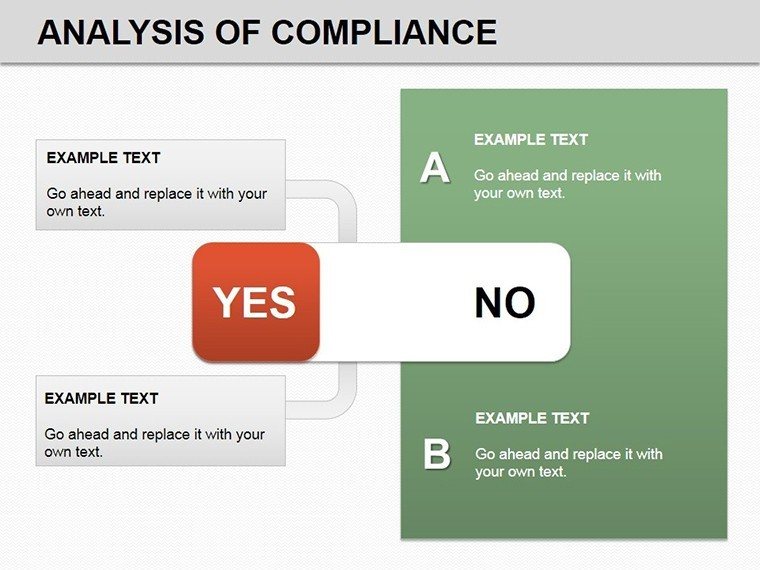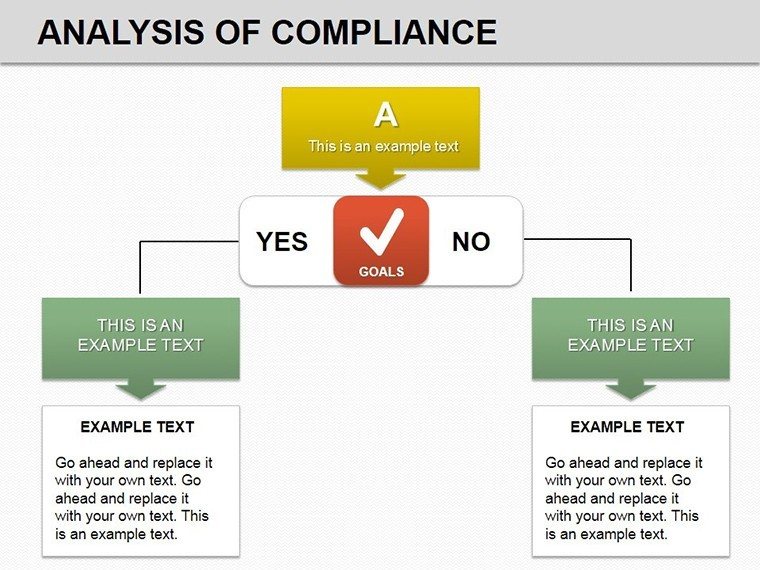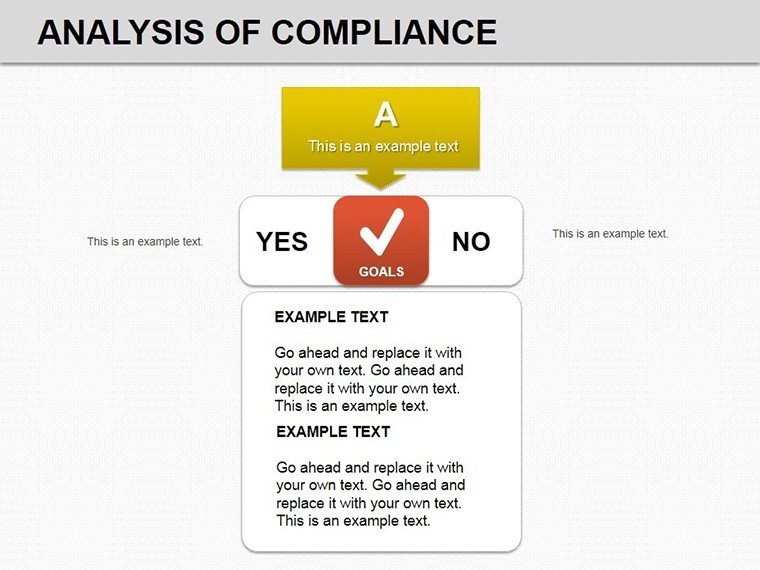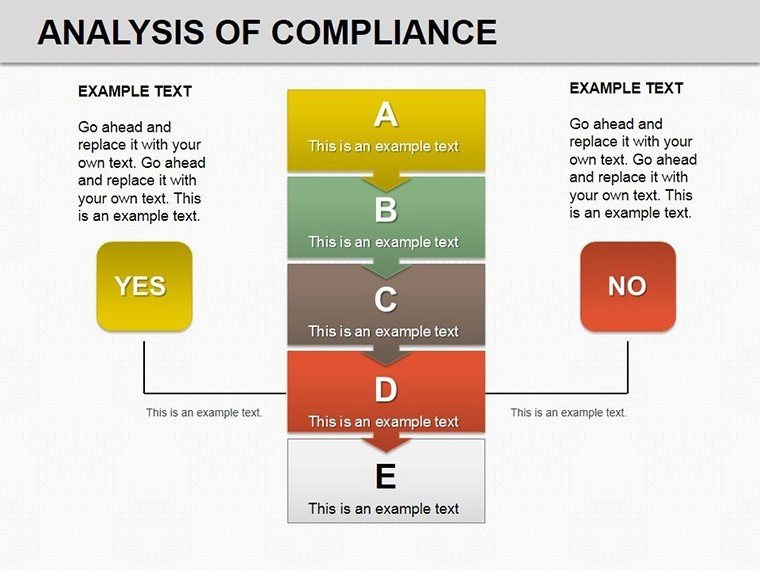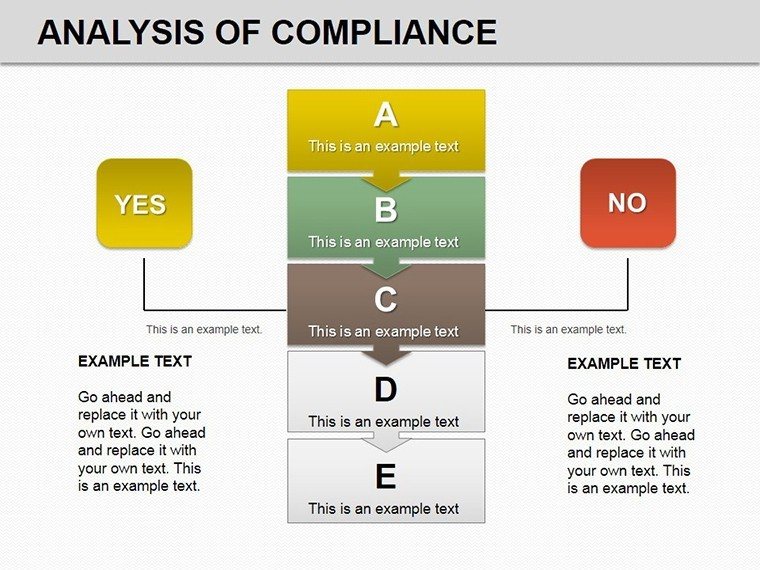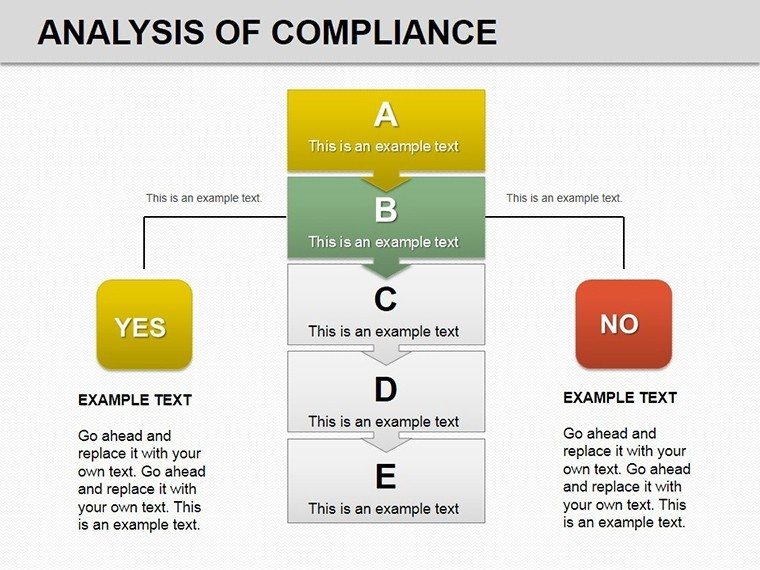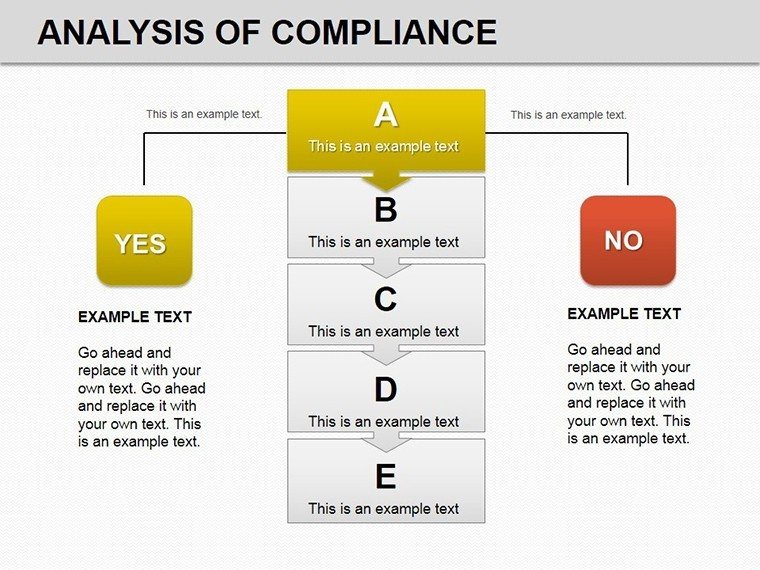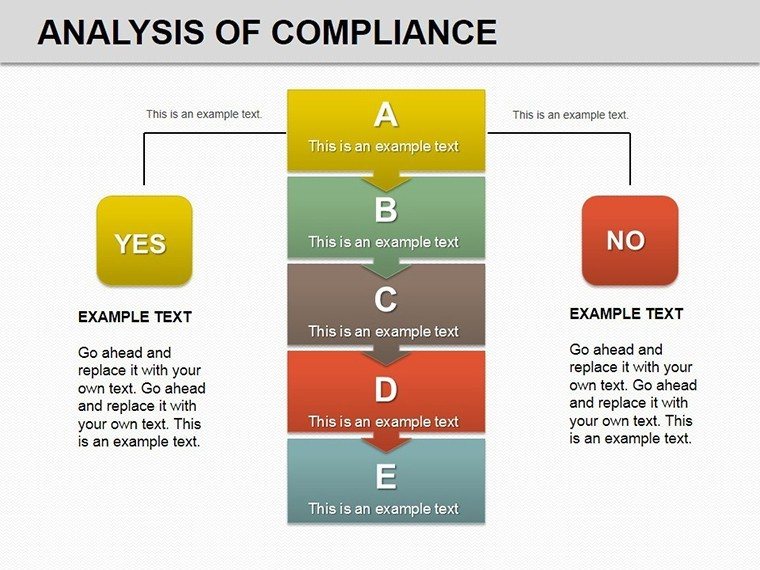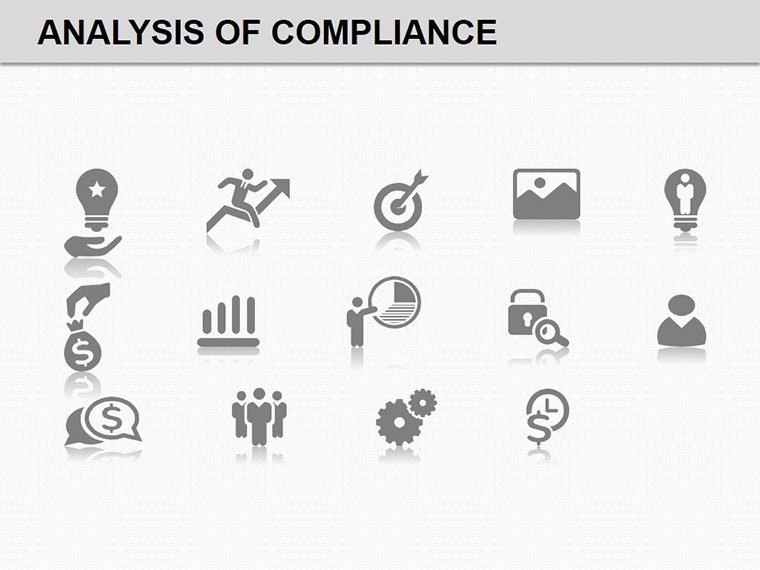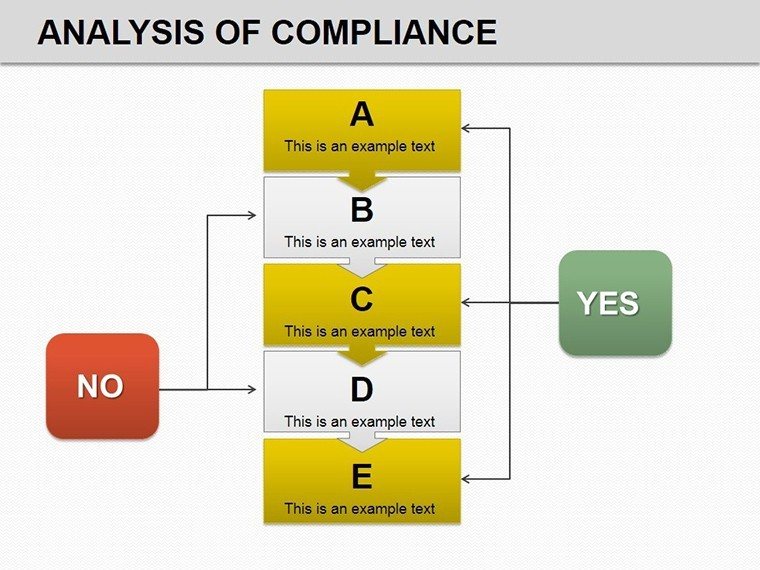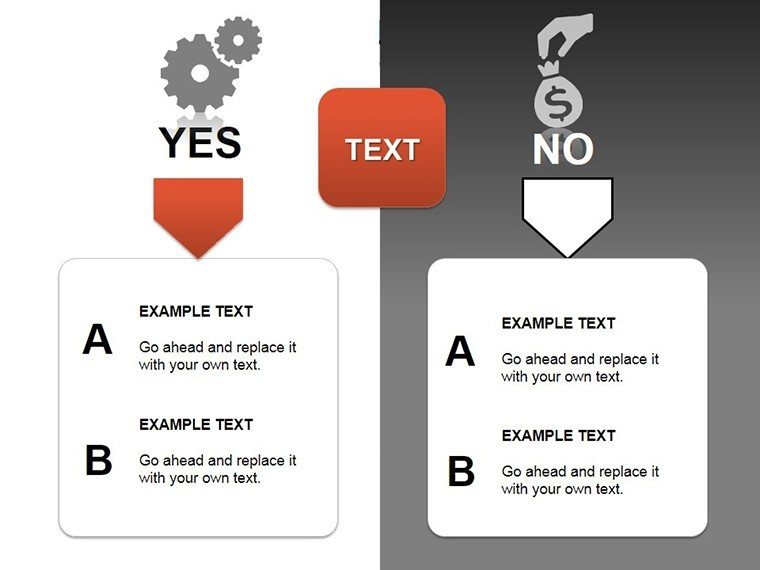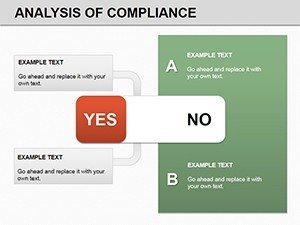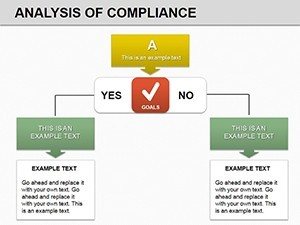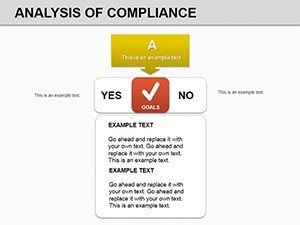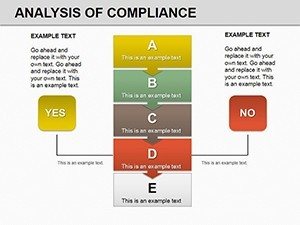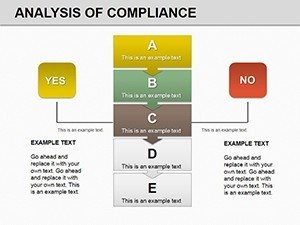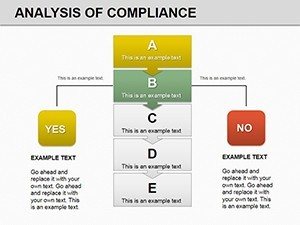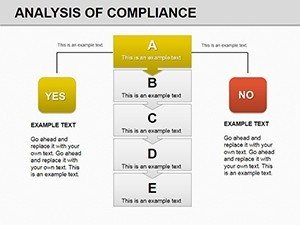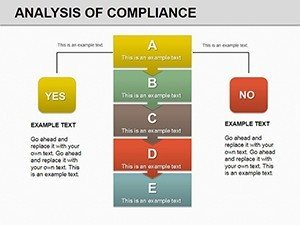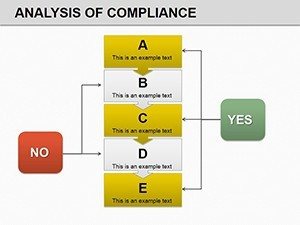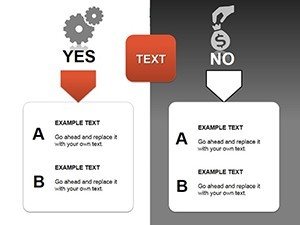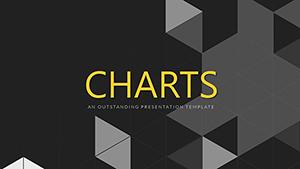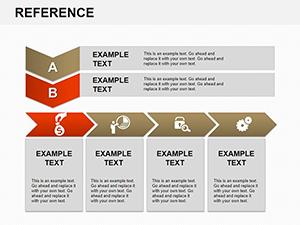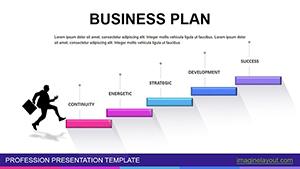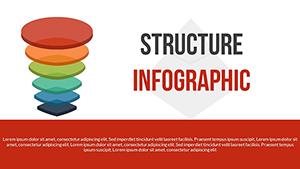Promo code "00LAYOUTS"
Analysis of Compliance PowerPoint Charts Template: Master Data with Confidence
Type: PowerPoint Charts template
Category: Tables
Sources Available: .pptx
Product ID: PC00198
Template incl.: 11 editable slides
In the high-stakes world of regulatory reporting, where every figure must align and every insight must persuade, the Analysis of Compliance PowerPoint Charts Template emerges as your strategic ally. This 11-slide powerhouse, priced at just $16, is tailored for executives, analysts, and consultants navigating the complexities of compliance landscapes. Envision slides that don't just display audit trails or risk metrics - they narrate your story of diligence and foresight, using captivating graphs that turn dense regulations into digestible visuals.
From bar charts dissecting violation trends to pie graphs slicing through policy adherence rates, this template's user-friendly design ensures your audience - be it board members or regulatory bodies - stays engaged without the overwhelm. Fully editable in PowerPoint and adaptable for Google Slides, it's more than a tool; it's a compliance communicator that saves prep time and amplifies authority. Join the ranks of pros who've streamlined their reviews: Let's unpack its features and see how it fits your compliance toolkit.
Core Strengths: Features Engineered for Compliance Pros
What sets this template apart? It's built from the ground up for data-heavy environments, where accuracy meets aesthetics. The comprehensive analysis toolkit includes specialized charts for metrics like non-conformance rates or training efficacy, all pre-formatted to handle large datasets effortlessly.
- Versatile Customization: Swap fonts to corporate sans-serifs, recolor bars to match risk levels (red for high, green for resolved), and resize for emphasis - all via intuitive PowerPoint tools.
- Engaging Visuals: Layered elements like subtle shadows on graphs add depth, while icons for standards (ISO, GDPR) reinforce expertise.
- Ready-to-Deploy Slides: Plug in Excel exports directly; no reformatting hassles, ideal for quarterly filings.
- Audience-Tailored Flows: Sequence slides from overview to deep-dive, guiding viewers through findings with logical progression.
Real-world validation? A financial auditor at a Fortune 500 firm credited similar visuals for halving review cycle times, crediting the template's clarity in spotlighting anomalies. It's not generic - it's geared for the nuances of compliance, from SOX to HIPAA.
Targeted Use Cases: From Audits to Training Sessions
Adapt this template across your compliance ecosystem. For executives, slide 3's dashboard overview condenses KPIs into a single, arrow-annotated view, perfect for steering committee briefs. One VP shared how it transformed a dry 50-page report into a 10-minute win.
Analysts thrive with slides 6-8: Line graphs tracking trend variances over time, arrows linking causes to effects in root-cause analyses. In a healthcare consultancy, it visualized patient data flows, ensuring HIPAA alignment while impressing clients.
- Managerial Reviews: Use donut charts on slide 5 for departmental adherence breakdowns, fostering accountability.
- Educational Rollouts: Trainers adapt slide 9's infographics for policy workshops, making regs relatable.
- Consultant Pitches: Highlight remediation roadmaps on slide 11, arrows plotting phased implementations.
Versus standard PowerPoint defaults, this template's compliance-specific icons and scales prevent misinterpretation, integrating seamlessly with tools like Tableau for hybrid decks. It's your bridge from data silos to strategic dialogue.
Expert Hacks for Peak Performance
Pro tip: Embed hyperlinks in chart legends to source docs, turning static slides into interactive audits. For color strategy, align with industry norms - navy for trust, amber for alerts. Animate sparingly: Fade-ins on metrics build suspense, revealing insights progressively.
Ensure by citing sources inline, like "Per 2023 SEC guidelines," positioning you as the go-to authority. Whether auditing finances or training staff, this template equips you to not just comply, but excel.
The Edge You Need in Compliance Communication
Why commit to this over free alternatives? Depth - 11 slides packed with specialized compliance visuals, backed by design principles from data viz experts. Feedback loops from users like risk officers highlight its role in reducing query follow-ups by 30%. At $16, it's a fraction of consulting fees, yet delivers pro-level polish.
Step up your compliance game: Secure the Analysis of Compliance PowerPoint Charts Template today and turn regulations into your competitive advantage. Clarity awaits - download and deploy.
Frequently Asked Questions
How does this template handle sensitive data?
It supports password protection in PowerPoint and anonymization layers for charts, ensuring secure sharing.
Can I integrate live data feeds?
Yes, link to Excel or SQL for auto-updates, keeping compliance reports current.
Is it suitable for international standards?
Absolutely - customize for GDPR, CCPA, or global frameworks with multilingual icons.
What's the animation best practice here?
Opt for subtle transitions like zoom on key metrics to maintain professional tone.
Does it include sample datasets?
Yes, placeholder compliance metrics are pre-loaded for quick testing.
How many users can access the file?
Unlimited - share via cloud for team collaboration without extra costs.